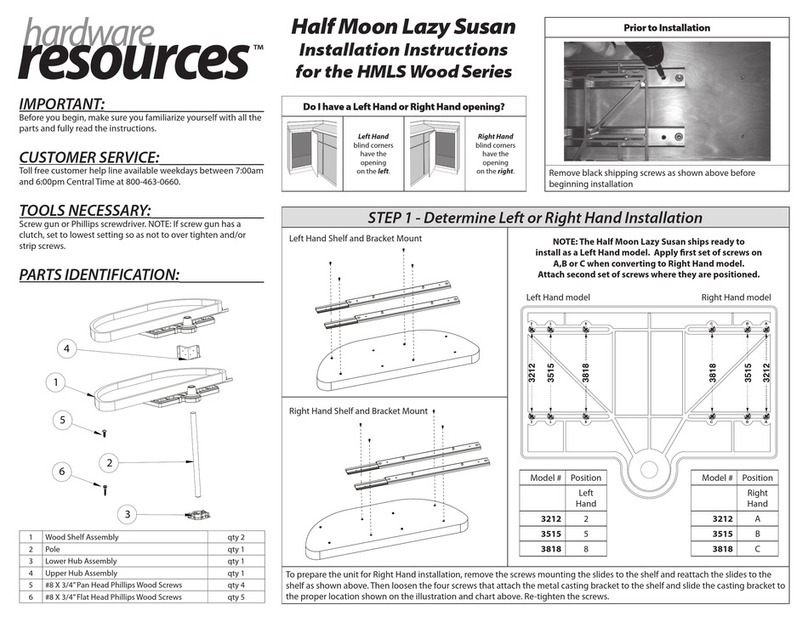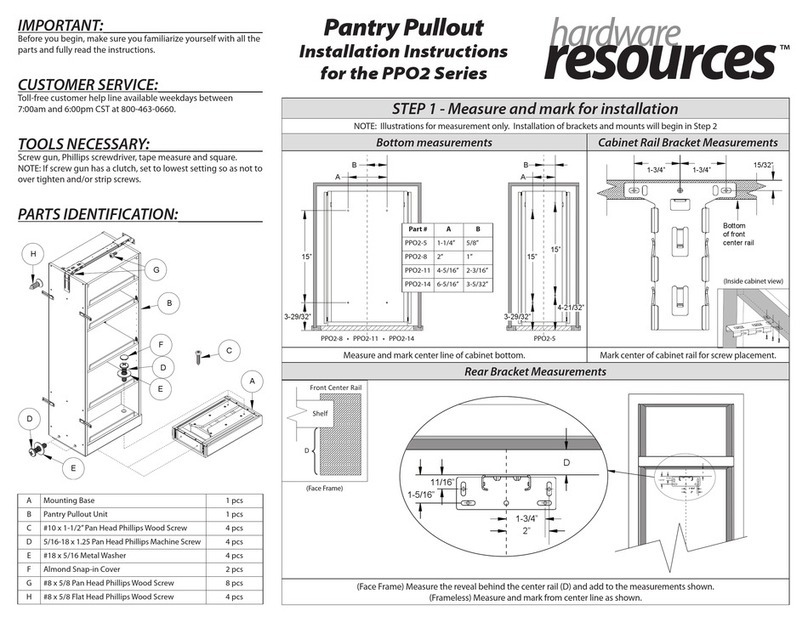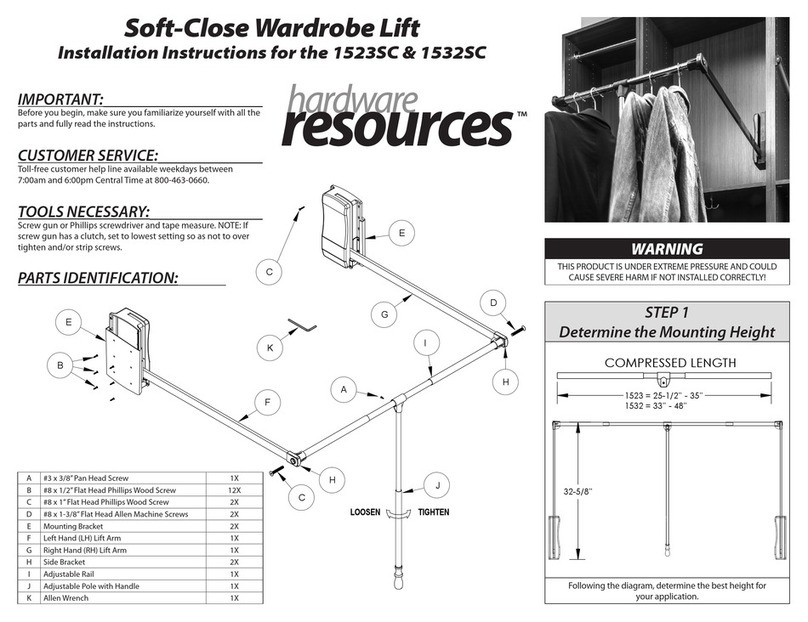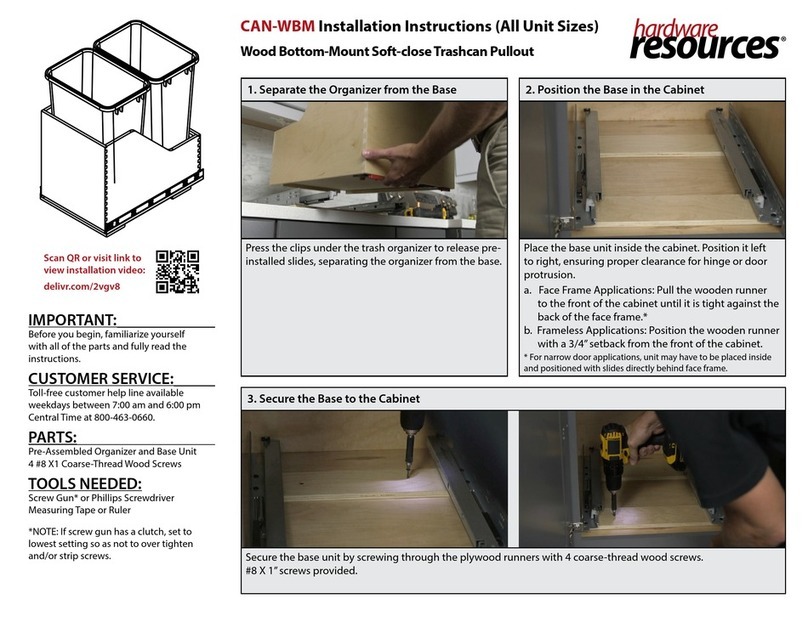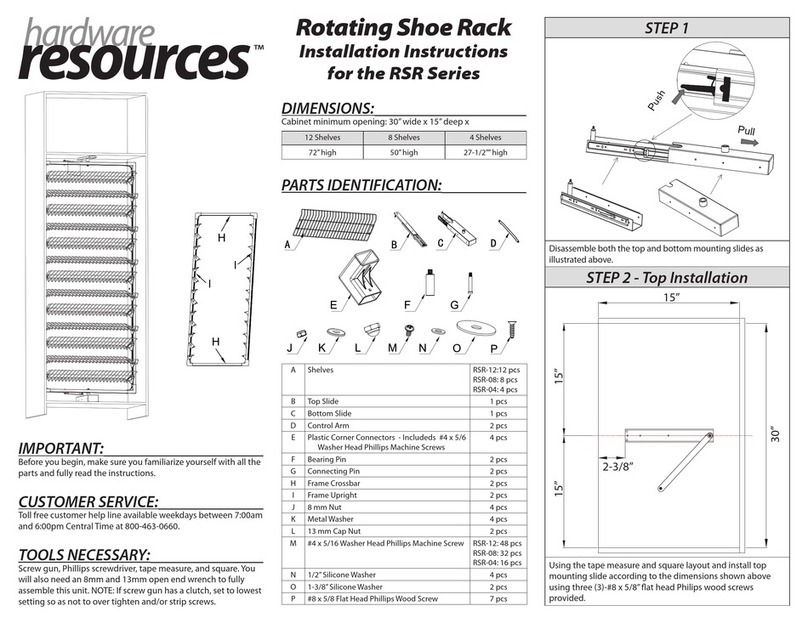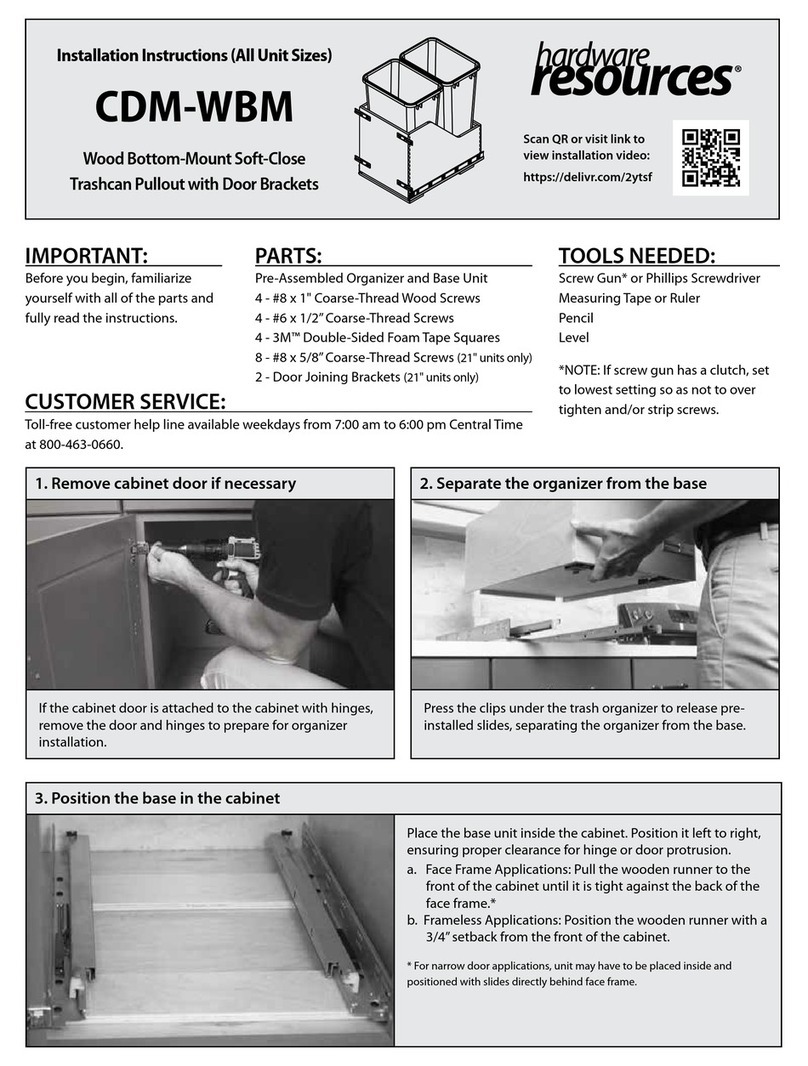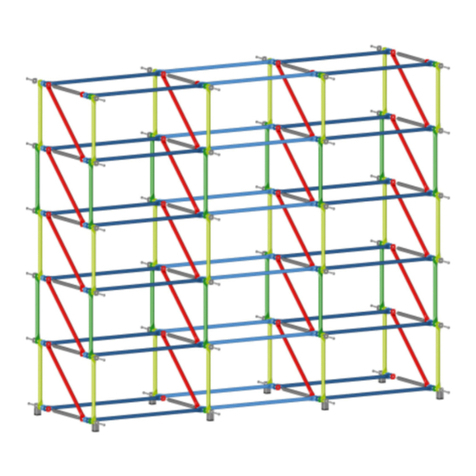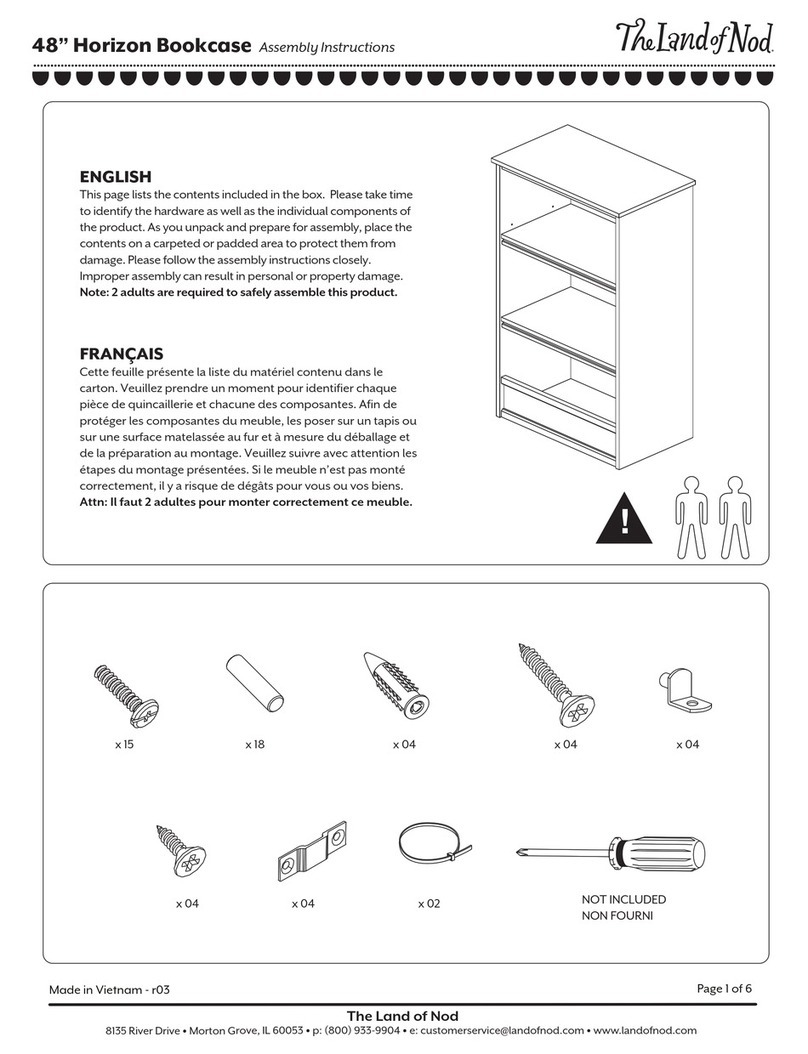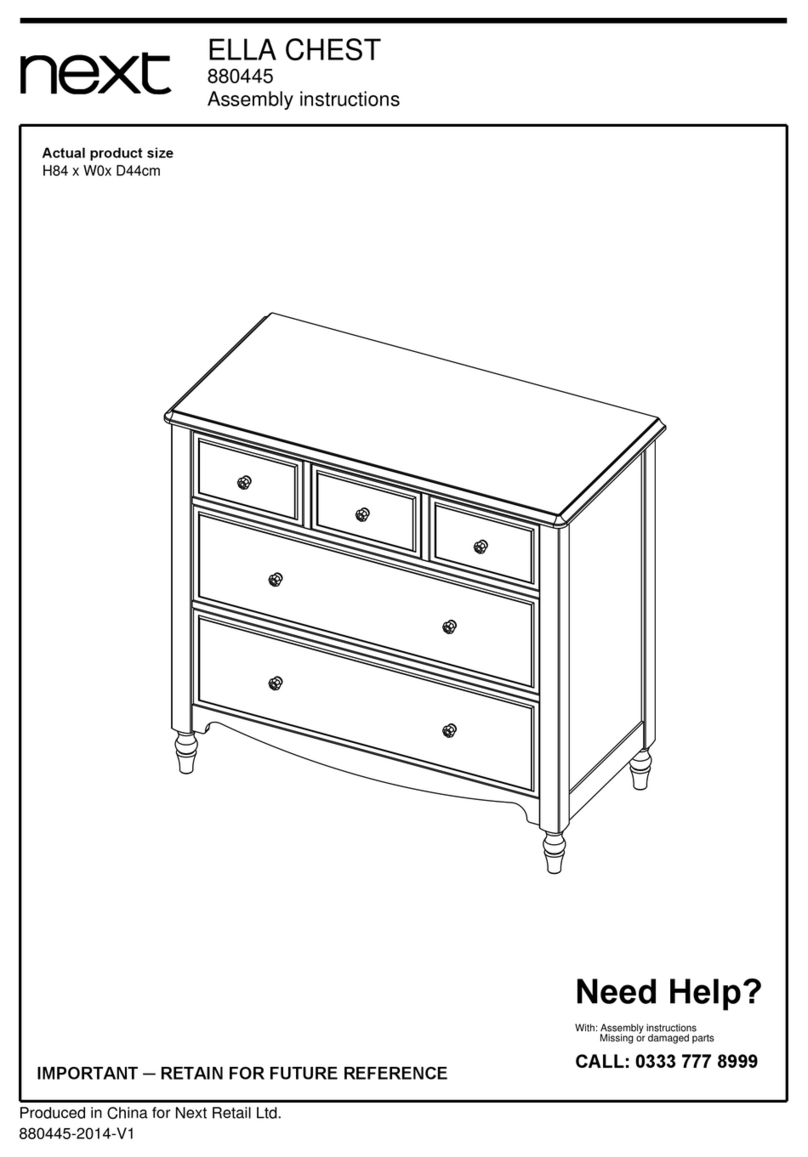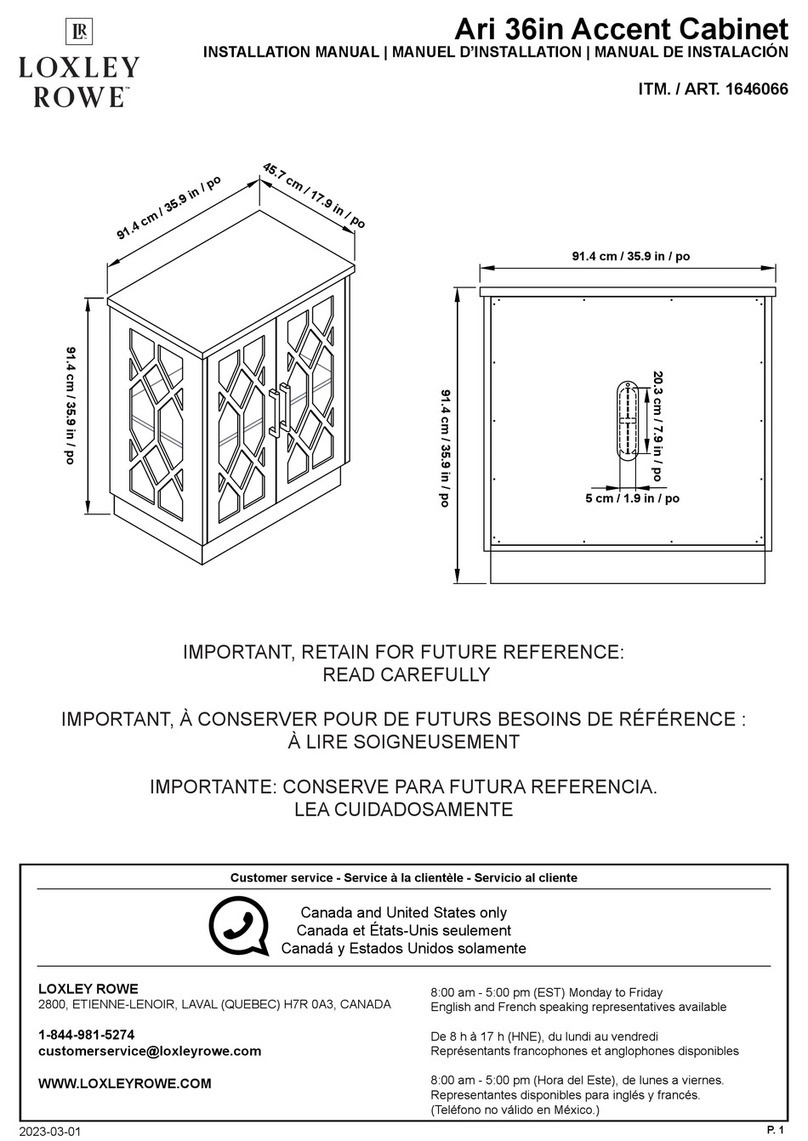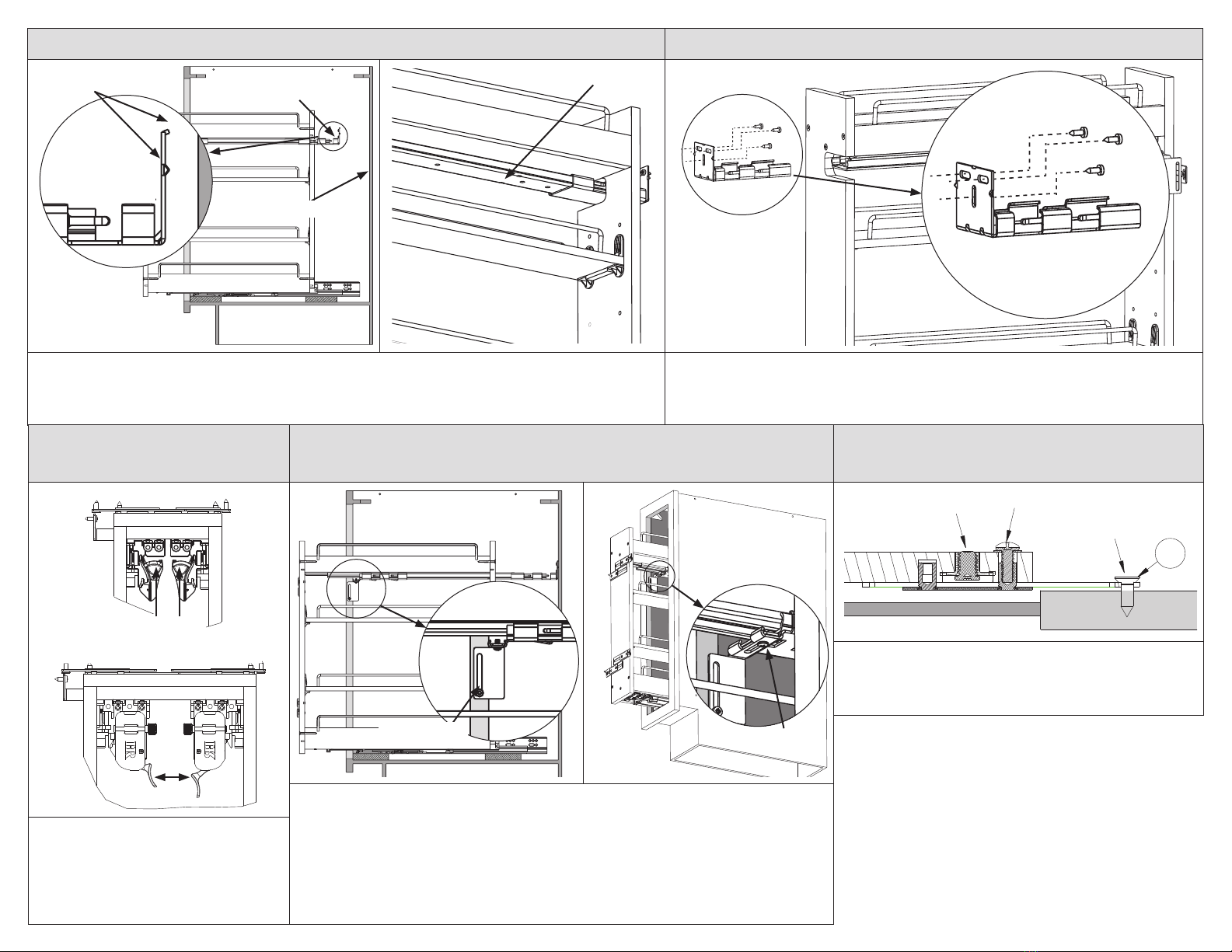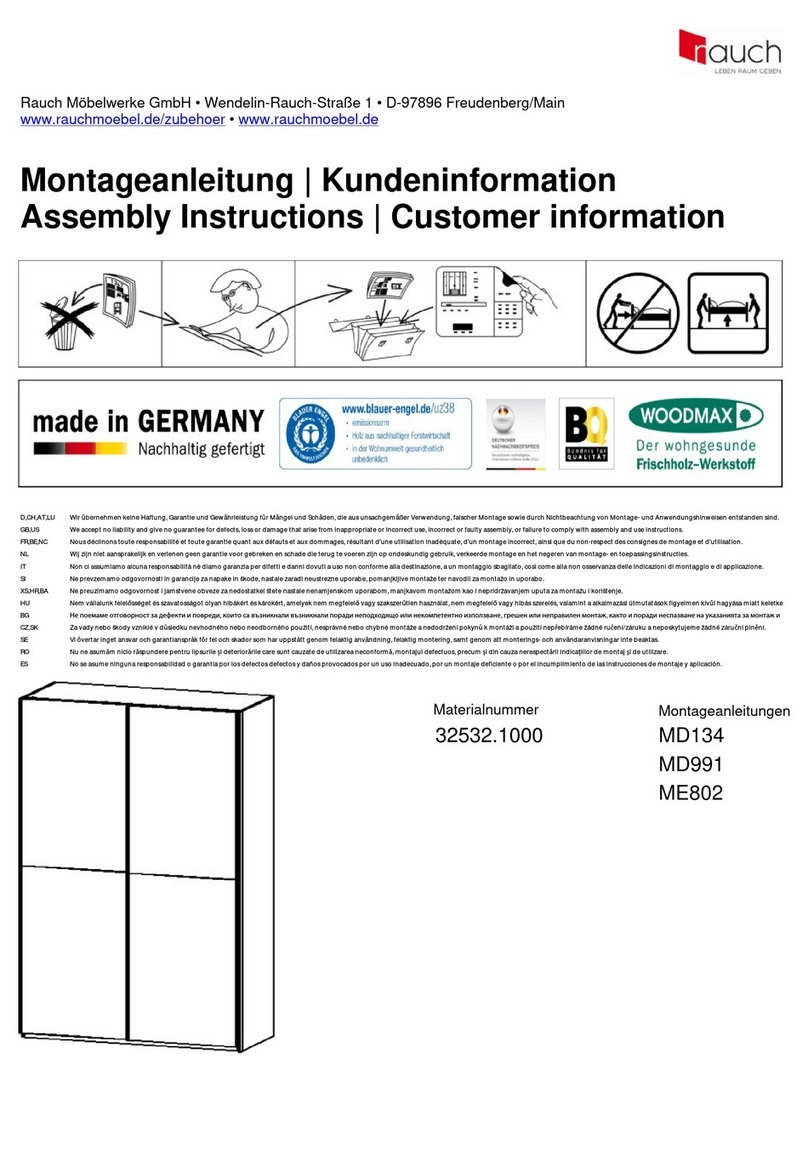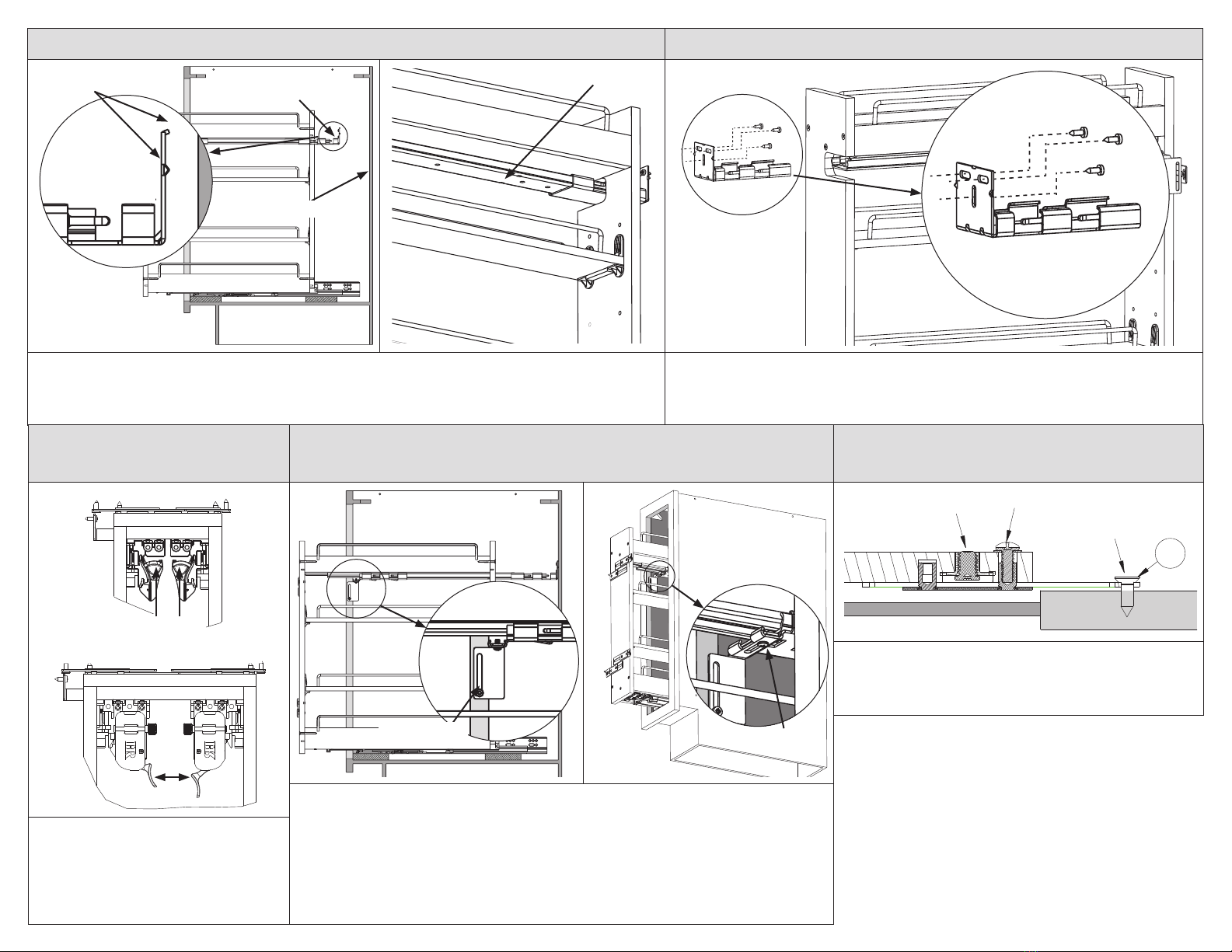
STEP 2 - Mark Rear Mounting Bracket STEP 3 - Install Rear Mounting Bracket
Once the unit is centered and leveled, mark the base location of the unit. With one hand holding the
undermount slide, carefully pull the organizer partially open to gain access to the upper slide. Firmly grasping
the upper slide, tap it against the back of the cabinet. The rear bracket should make small indentations in the
back of the cabinet.
Taking the unit from the cabinet, remove the rear mounting bracket for installation. Align
the rear bracket prongs with the indentation marks on the rear of the cabinet and secure
with three (3) #8 x 5/8”Pan Head Wood Screws in the slots as shown.
BPO206/16 v.1
Upper slide
STEP 4
Install Base
STEP 5
Install Pullout Unit
STEP 6
Door Mounting Adjustments
Tilt adjustment (up to + 1/4”) Left/Right adjustment (+/- 2-1/2”)
Up/Down adjustment (+/- 1/4”)
Door panel
Door rail
Tilt adjustment
(+/- 1/8”)
Up/down adjustment
(+/- 1/4”)
Left/right adjustment
(+/- 2-1/2”)
E
Attach the door panel and adjust as shown.
(NOTE: four (4) #8 x 5/8 Flat Head Phillips Wood Screws are
provided. Determine door panel rail thickness before using.)
Re-install the unit onto the slides, making sure as you push it in the cabinet, that the top
slide is properly seated into the rear mounting bracket. Operate the unit to make sure the
undermount slides are working properly. Then pull the top front mounting bracket into
position on the side of the face frame allowing for a 3/16” setback (shown left above). Firmly
secure with one (1) #8 x 5/8”Pan Head Wood Screw. Make sure the gap between the unit and
the side of the face frame is equal from top to bottom. Adjust accordingly and then securely
tighten the bracket set screw (shown right above). Operate the unit and make adjustments as
necessary for the slides to operate smoothly.
Remove the base from the unit by releasing
the slide clips. Place the base back into the
cabinet in the previous location. Install
with the four (4) #10 x 1-1/4”Pan Head
Wood Screws provided in the four
pre-drilled holes in the runners.
3/16” Setback Bracket set screw
Pull out
Prongs to make
Indentations
Back of cabinet
Rear mounting bracket
BPO2-5
BPO2-8 • BPO2-11 • BPO2-14
Pull forward