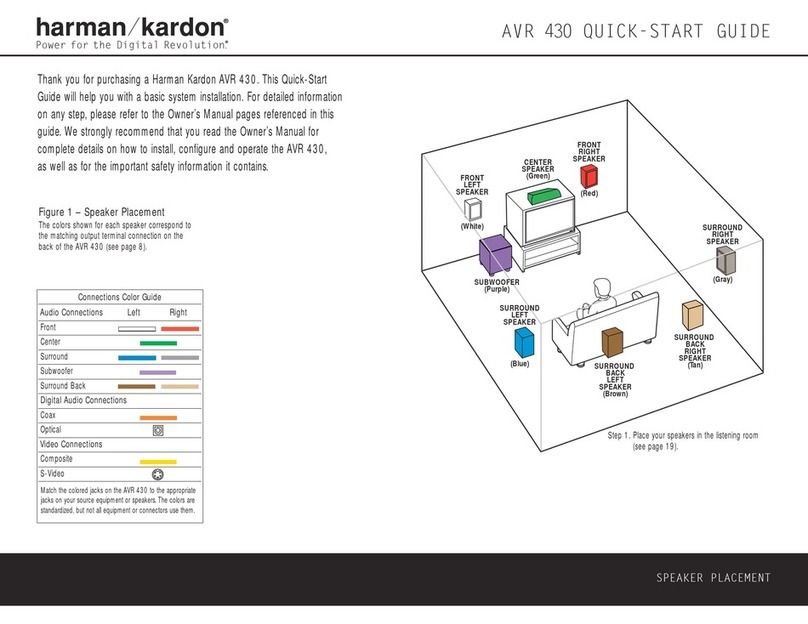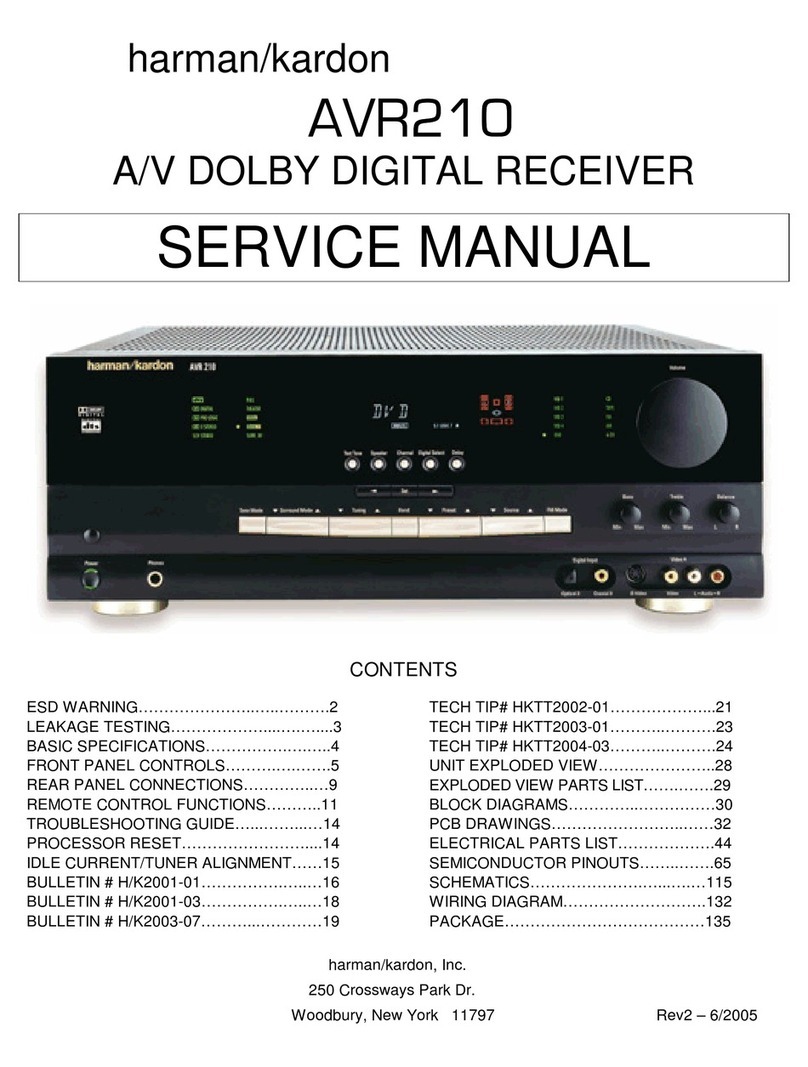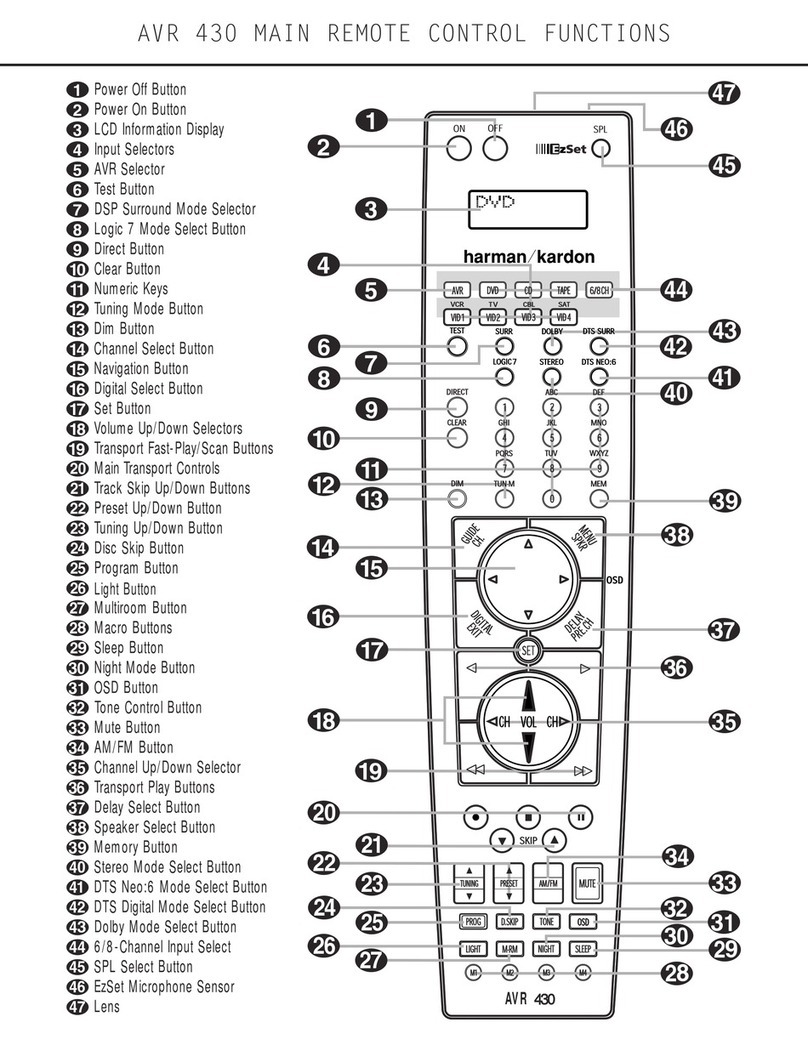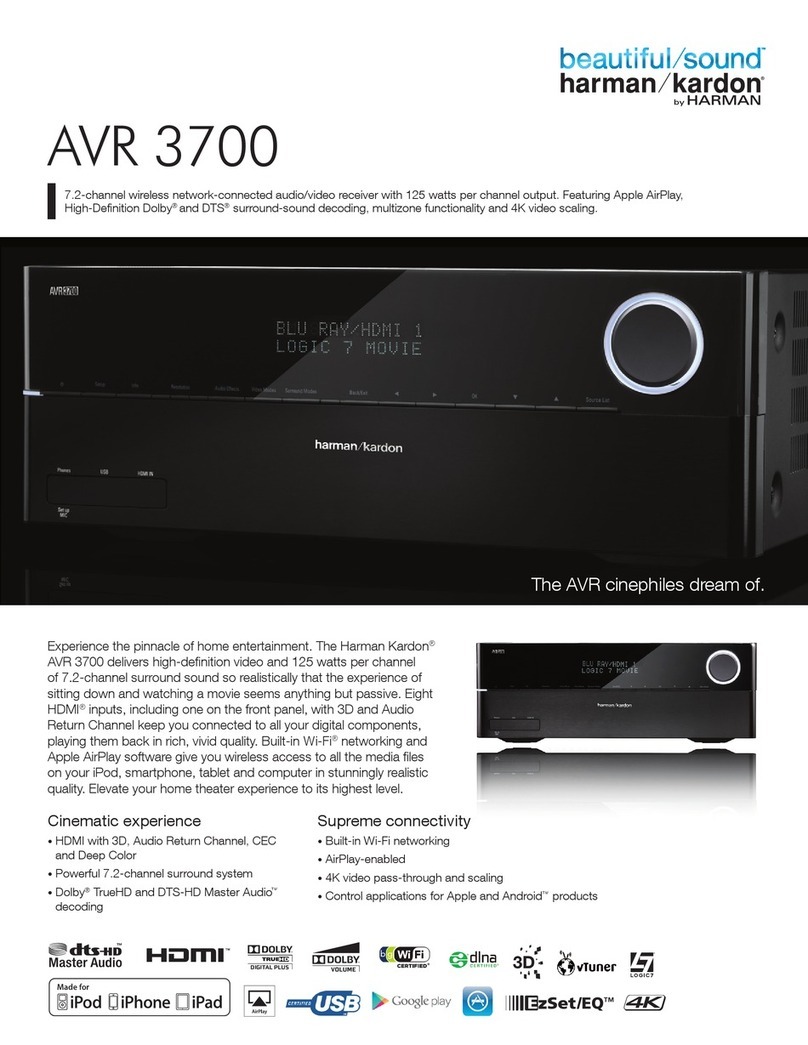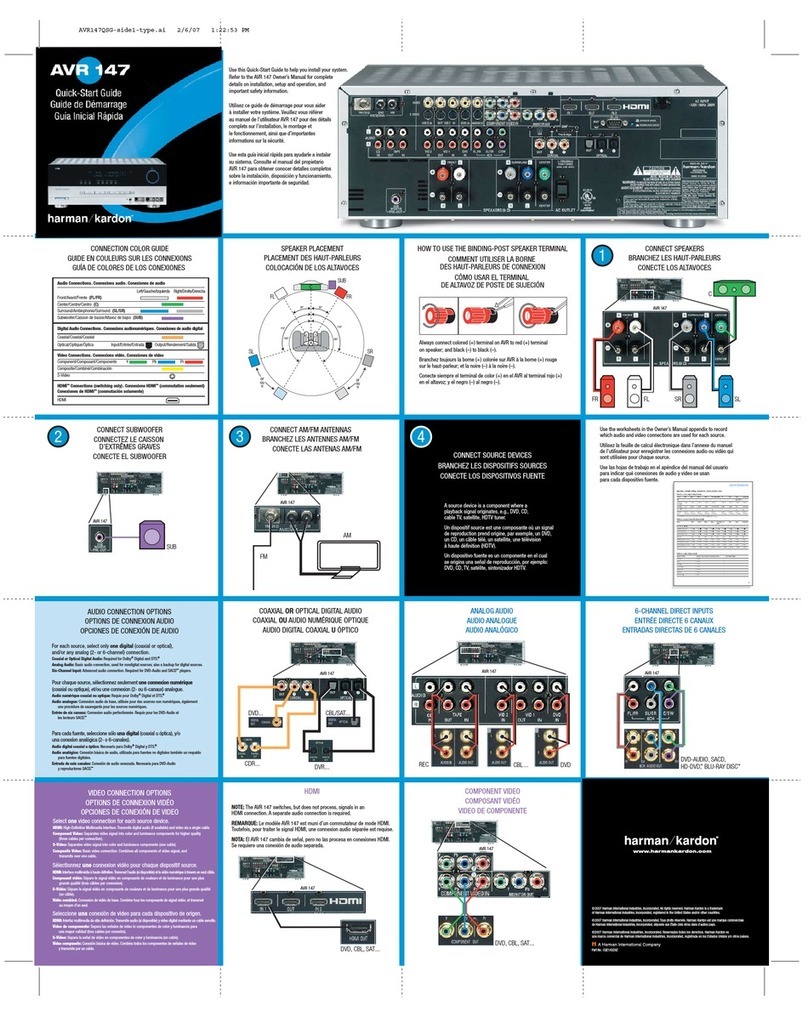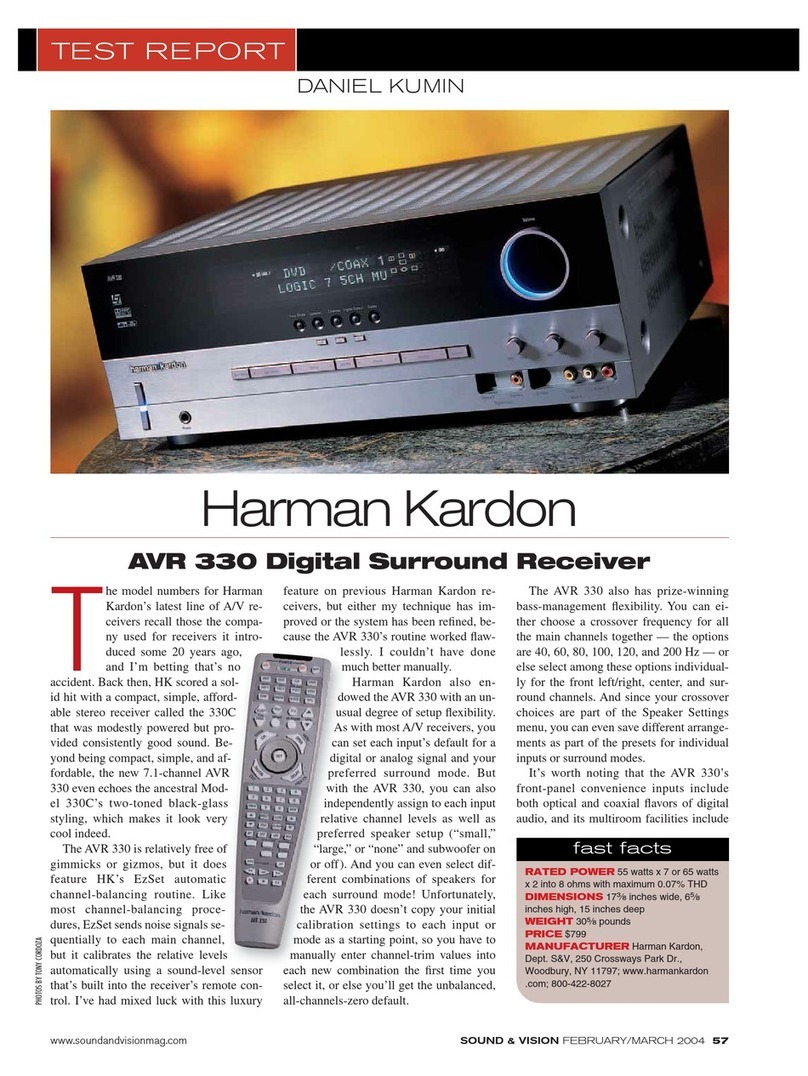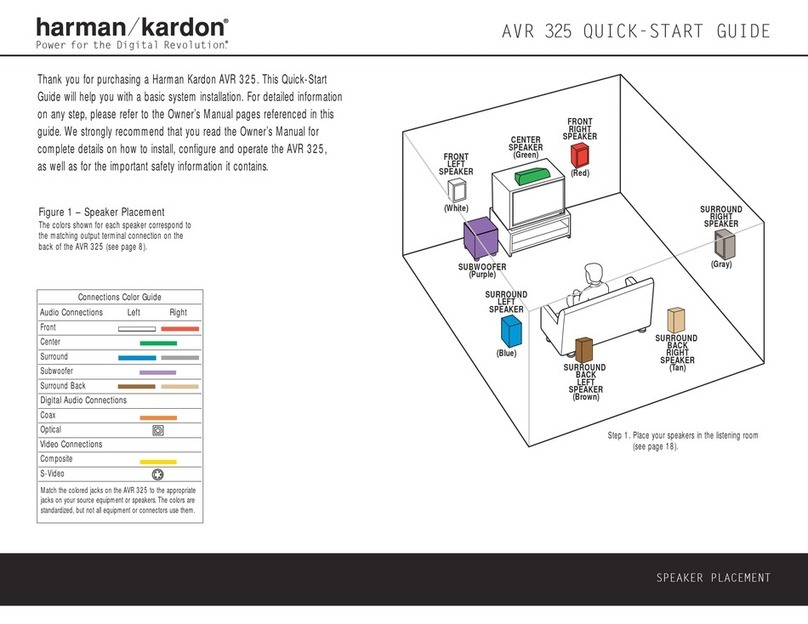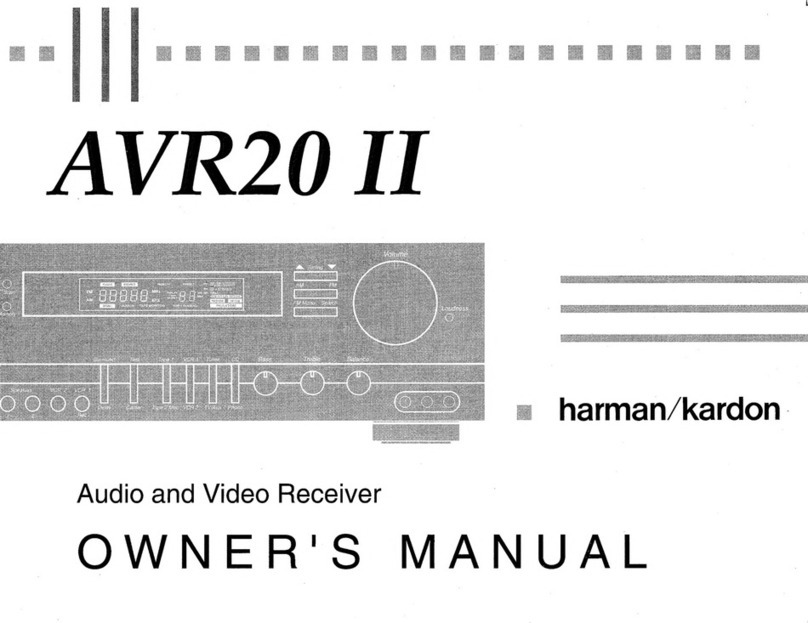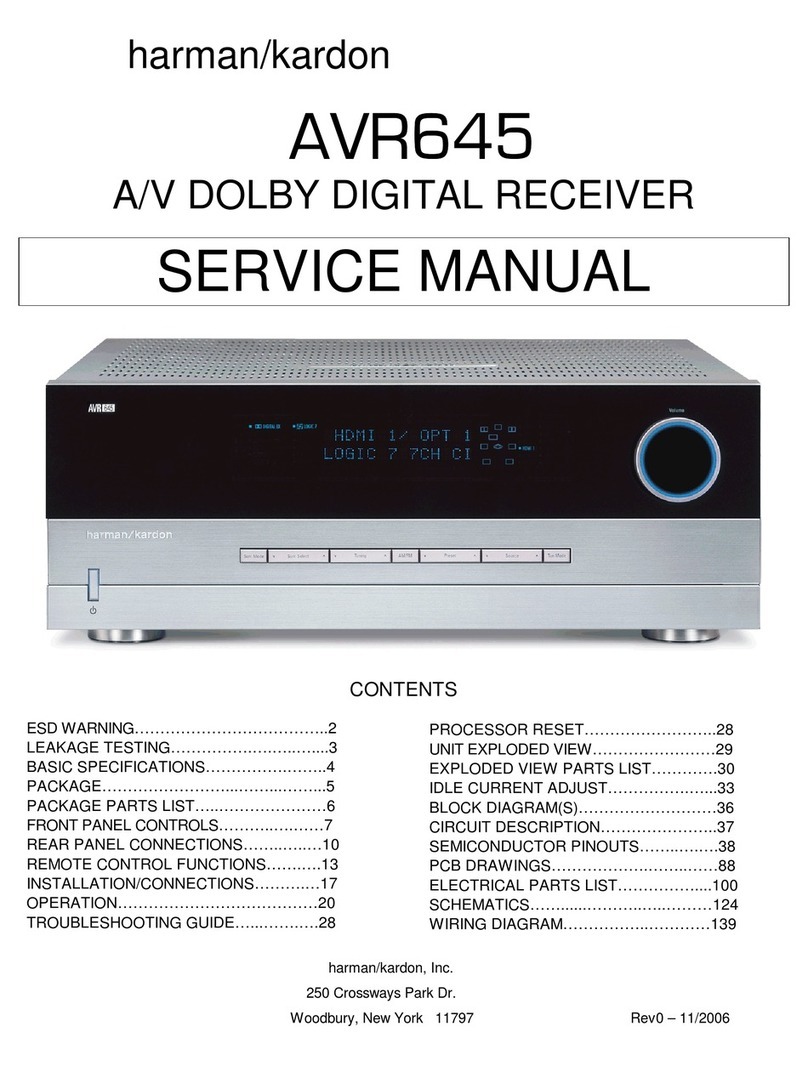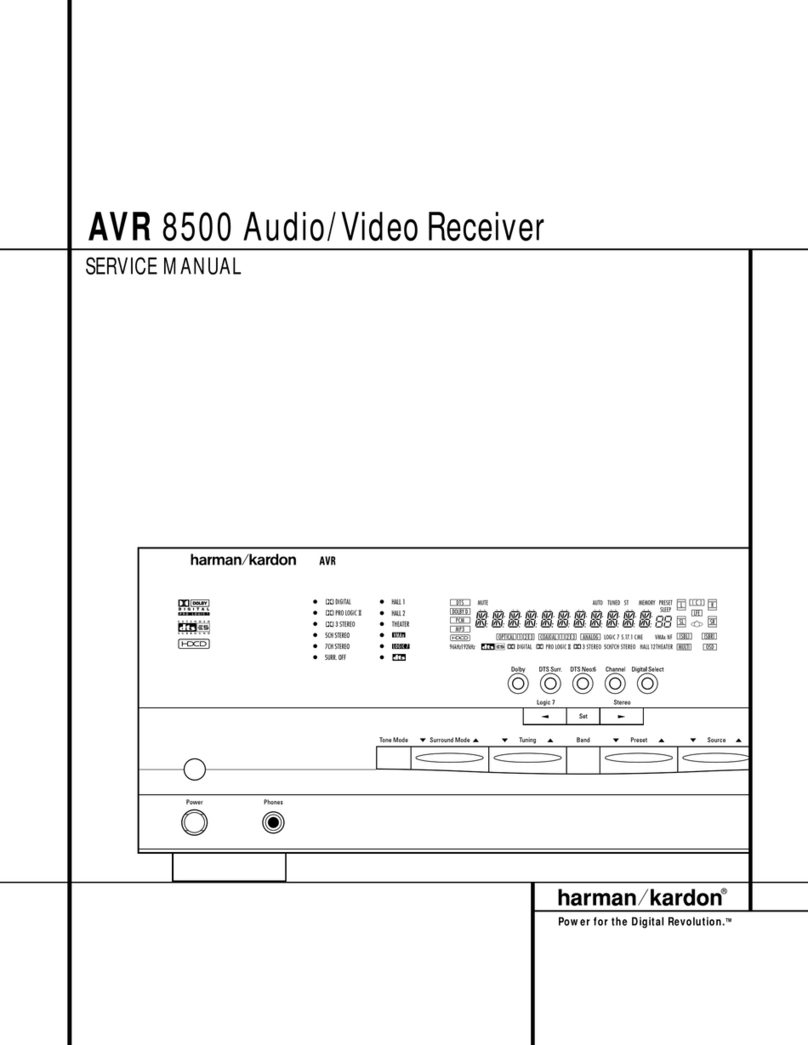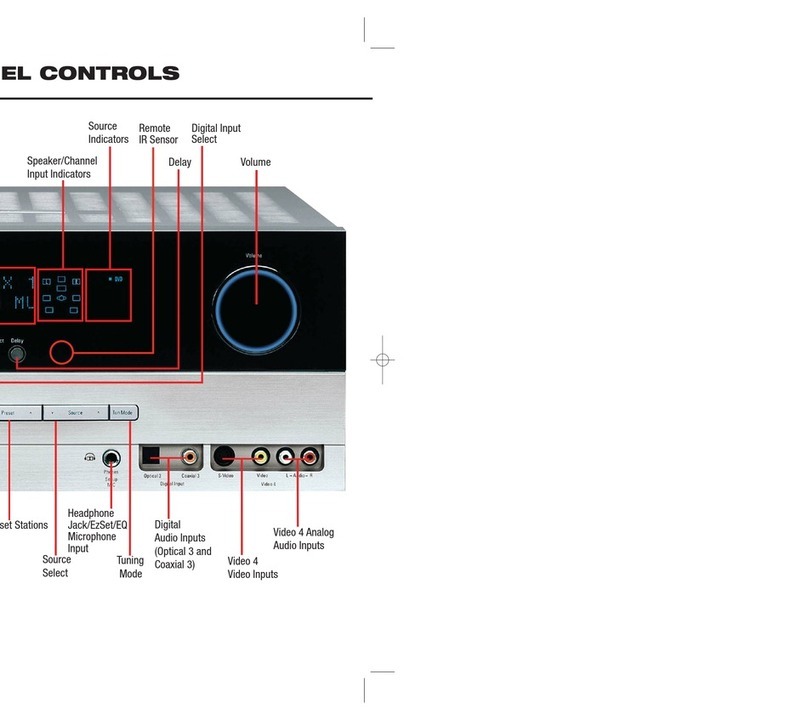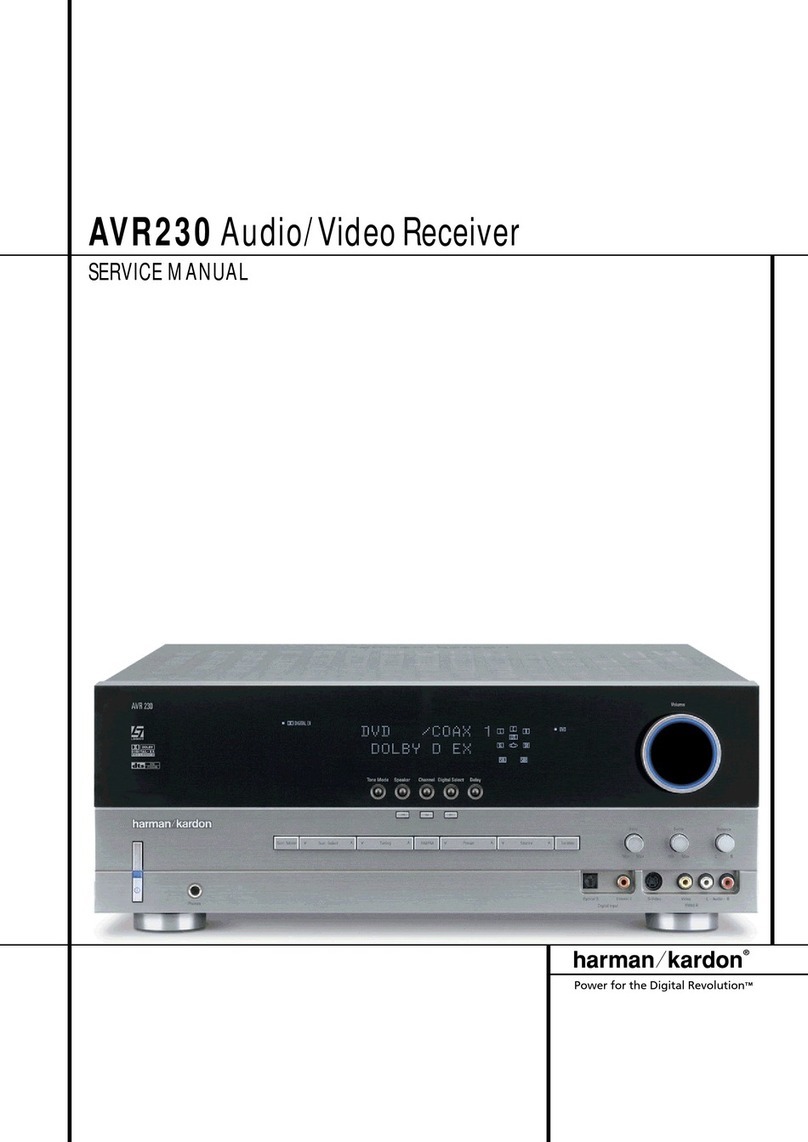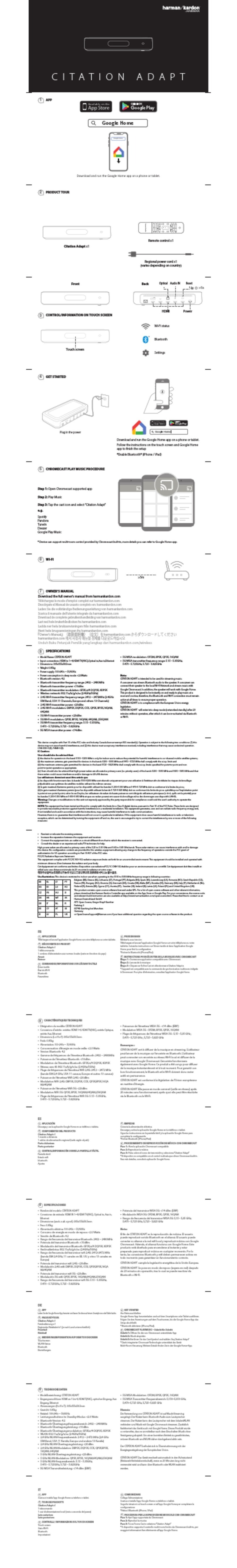CD-4 ALIGNMENT
PROCEDURE
If
a frequency counter
is
available:
1.
Set
the
function switch
to
the
"Phono"
position and
put
shorting plugs
in
the
phono inputs and connect the counter
to
the
test
point
near
IC
102 and Ground.
2. Connect power and turn
the
unit on. Allow a 5 minute warm-up time.
3. Adjust
VR
105
to
obtain a free running frequency of
30.0
kHz.
4. Repeat using
the
test
point
near
IC
202 and
VR
205.
5. Disconnect power and remove measuring equipment.
In the
absence
of
a counter, an accurate source
of
30kHz
signal
at
a level
of
1-2m
V
is
required,
or
a CD-4 record may
be
used,
according to the followingprocedure:
The following adjustment sets
the
center frequency
of
the demodulation phase locked loop
to
30kHz:
1. Connect a clip lead from
the
cathode
of
CR
302
to
Ground. (This disables the muting circuit).
2. Connect a 100µf capacitor from Pin 2
of
IC
102
to
ground (the foil
on
the
perimeter of the board).
If
a polarized
capacitor
is
used,
the
positive lead
is
connected
to
the
IC.
DO
NOT SOLDER DIRECTLY TO THE
IC.
3. Turn
the
"CD-4 Separation" controls fully counterclockwise.
4. Set
the
Function switch
to
"Phono"
position, and the Mode switch
to
"Mono."
5. Connect
the
signal generator
or
a turntable with a CD-4 cartridge and record
to
the
input.
6. Connect a speaker
to
the
left
front
speaker terminals and turn on the speaker switches on the front panel. Or, connect a
set of headphones
to
the
front
headphone jack.
7. Connect power and turn it on. Allow it
to
warm-up for 5 minutes.
8. Set
the
signal generator
to
30kHz
at
1mV. If a signal generator
is
not
available, a Harman/Kardon test record or
other
CD-4 record may be used
as
a source of 30kHz signal. It
is
essential
that
an UNMODULATED signal be used. The test
record
is
ideal
in
this regard, since long passages of unmodulated carrier are available for channel balancing. On a
commercial disc,
the
grooves between selections may be used.
9. Adjust
the
volume so
that
a beat note can be heard.
NOTE: A beat may
not
be heard if
VR
105
is
already adjusted for zero beat
or
if
the
beat
is
out
of
the audible
range.
If
a beat
is
not
heard when rocking
VR
105 through its extremes, there
is
a problem with the unit.
10. Adjust
VR
105 for zero beat.
NOTE: Within a small range
of
this adjustment the beat will disappear. This
is
due
to
the phase locked loop
locking
to
the
input. Set
VR
105
to
the
approximate center of this range.
11.
Disconnect power and remove
the
1
OOµf
capacitor and jumpers.
12. Repeat this procedure, substituting:
VR
205 for 105,
IC
202 for 102.
NOTE: L101 and 201 are factory set and need
not
be adjusted.
If
they
are misadjusted by mistake, they can
be
set
approximately 1 turn above
the
top
of
the form.
-5-