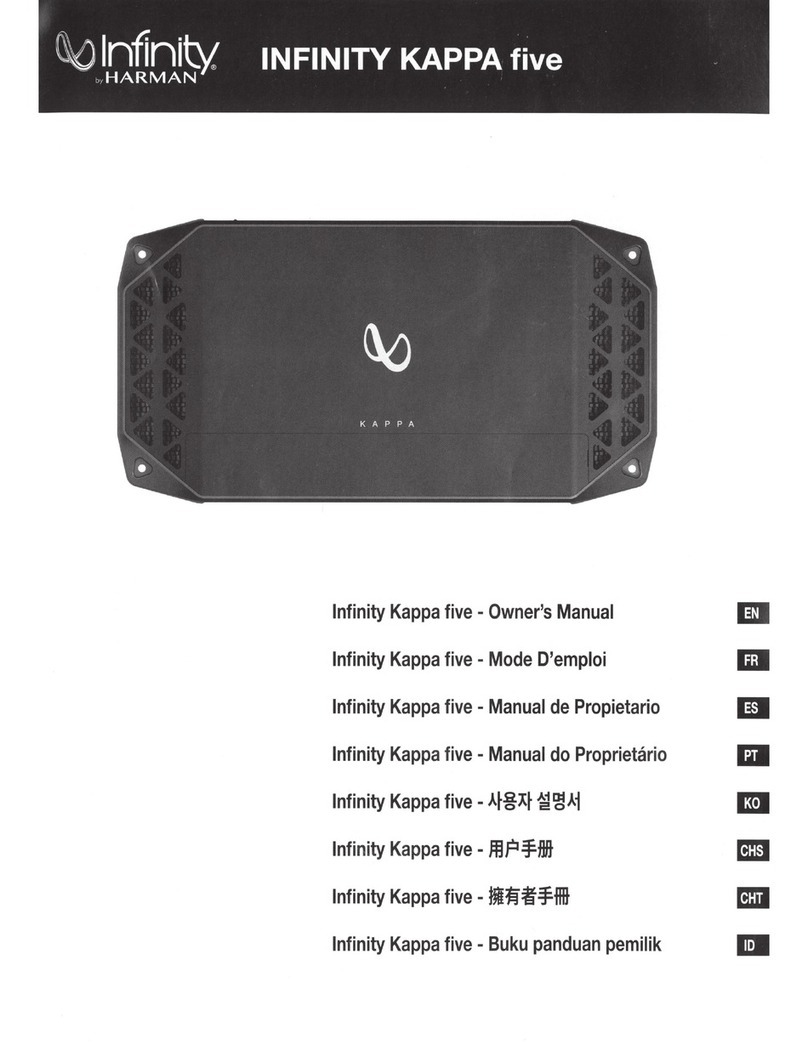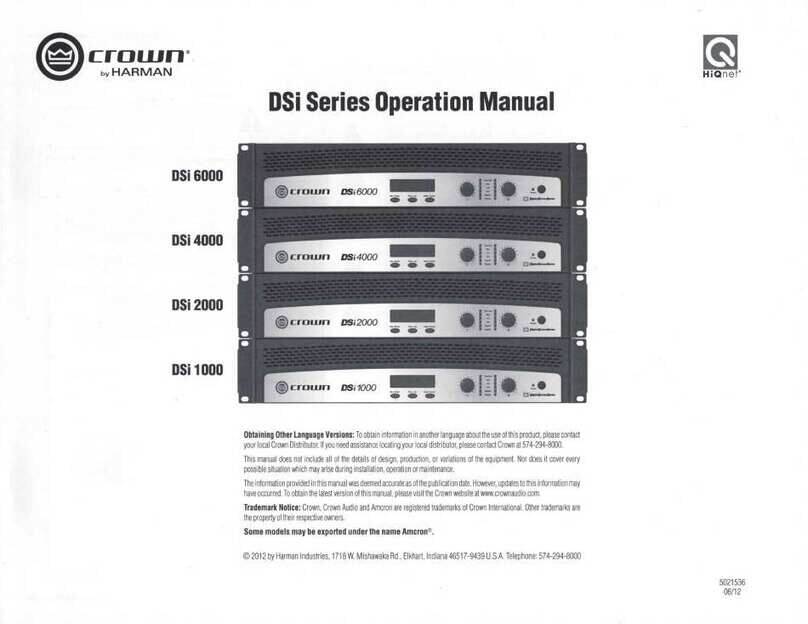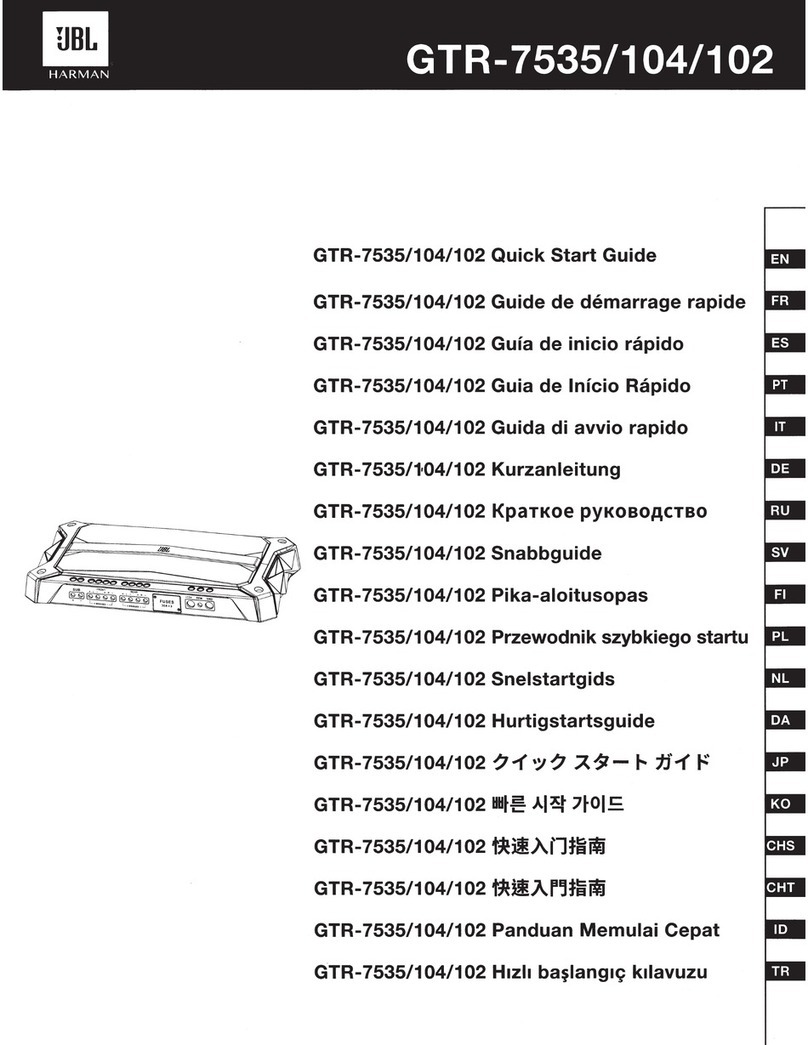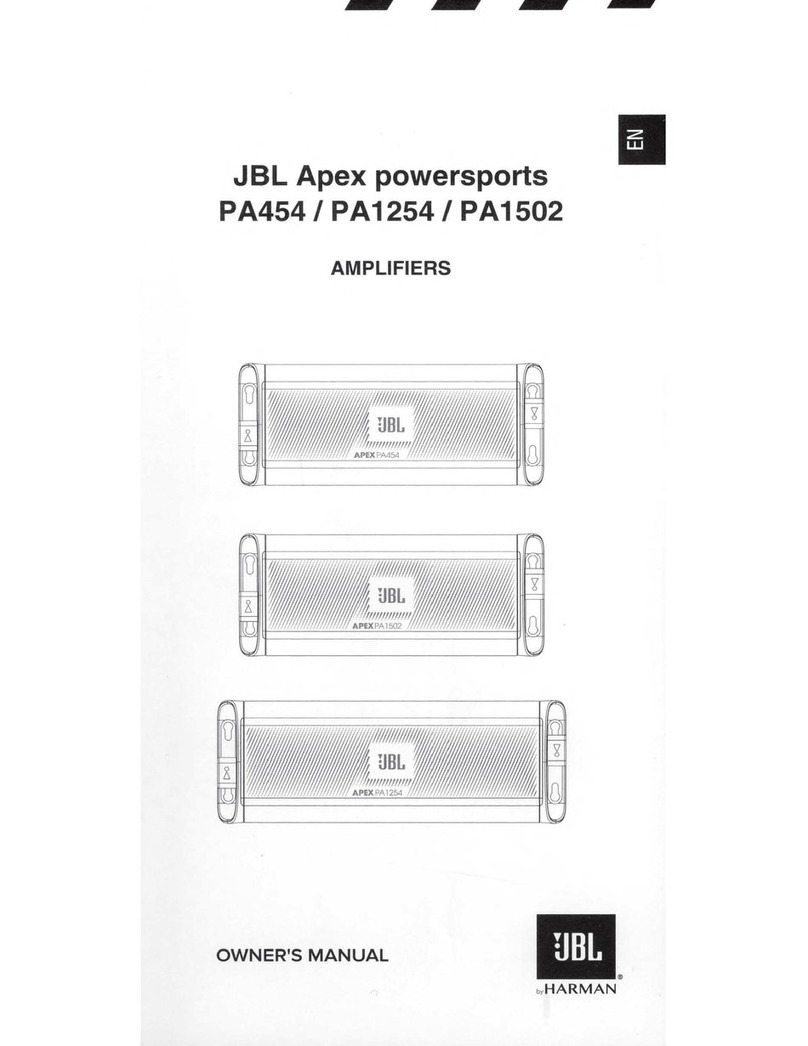CDi DriveCore Series Operation Manual
Welcome ���������������������������������������������� 1
Features ................................................................................ 1
How to Use This Manual........................................................ 1
Installing the Amp ����������������������������������� 2
Unpacking............................................................................. 2
Additional Materials .............................................................. 2
Installing the Amplifier .......................................................... 2
Proper Cooling...................................................................... 2
Front Panel Overview�������������������������������� 3
Rear Panel Overview �������������������������������� 4
Hardware Setup �������������������������������������� 5
Connecting the AC Power Cord ............................................. 5
Power Up Procedure.............................................................. 5
Precautions........................................................................... 6
Wiring Input Connectors ....................................................... 7
Wiring Output Connectors..................................................... 7
Front Panel Menus & Navigation Overview ������ 8
Menu Structure ..................................................................... 8
The Home Screen.................................................................. 9
Adjusting Channel Volume�������������������������10
Configuring the Amp ��������������������������������11
About Input & Output Configuration .................................... 11
Using the Guided Setup....................................................... 12
Configuring Amp Wiring & Bridge Mode........................ 13
Assigning Input Sources ................................................ 14
Configuring Output Modes............................................. 15
Configuring DSP............................................................ 15
Delay.............................................................................. 16
PEQ (Parametric EQ) ...................................................... 17
Crossover ...................................................................... 18
Limiter ........................................................................... 19
Configuring Speaker Tunings ......................................... 20
Configuring Output Fader Linking .................................. 21
Configuring BLU link Settings............................................. 22
Installing Audio Architect & Configuring the
Network ���������������������������������������������23
Introduction to HiQnet Audio Architect................................. 23
Configuring Amplifier Network Settings............................... 24
Configuring the Network from the Front Panel ................ 24
Configuring the Network using NetSetter........................ 25
The NetSetter Grid..................................................... 27
Using HiQnet Audio Architect����������������������31
Launching the Audio Architect Software............................... 31
Offline & Online Operation Explained................................... 32
Going Online....................................................................... 33
Matching Devices........................................................... 33
Main CDi DriveCore Control Panel...................................... 34
Amplifier Information .......................................................... 35
Configuring Inputs & Outputs in Audio Architect ................. 36
Assigning Input Sources in Audio Architect.................... 36
Configuring Inputs......................................................... 37
Configuring BLU link Clock ........................................... 38
Configuring BLU link Outputs......................................... 38
Configuring Amp Wiring & Output Modes in Audio
Architect......................................................................... 39
Cascading Inputs ........................................................... 39
Configuring Outputs for Bridge Mono Operation ............ 40
Configuring Outputs for Low Z/High Z Operation............ 40
Configuring Speaker Tunings in Audio Architect............. 41
Crossover Panel.................................................................. 42
FIR Filters....................................................................... 42
Input/Output EQ Panels....................................................... 43
Input/Output Delay Panels................................................... 44
LevelMAX Panel.................................................................. 45
About the Transducer Thermal Limiter ............................ 46
Signal Generator Panel........................................................ 46
Managing Device & Preset Files.......................................... 47
Programming BSS Contrio Ethernet Wall Controllers .......... 49
Saving & Opening Audio Architect Venue Files.................... 53
The Event Log...................................................................... 54
Application Examples ������������������������������55
Dual Mode, Low Z (2Ω, 4Ω, 8Ω, or 16Ω) .............................. 55
Bridge Mono Mode, Low Z (4Ω, 8Ω, or 16Ω)........................ 56
Dual Mode, High Z (70Vrms/100Vrms) ............................... 57
Bridge Mono Mode, High Z (140Vrms/200Vrms) ................ 58
Using BLU link���������������������������������������59
BLU link Specifications ....................................................... 59
BLU link Latency ................................................................. 59
Making BLU link Connections............................................. 59
BLU link Port LED Indicators ............................................... 60
Mastership.......................................................................... 61
Fault Tolerance.................................................................... 61
BLU link Status.................................................................... 62
Device Presets ��������������������������������������63
Saving Device Presets......................................................... 63
Loading Device Presets....................................................... 64
System Settings�������������������������������������65
Lighting/Display Options .................................................... 65
Security/Front Panel Lockout .............................................. 66
Amp Gain Mode .................................................................. 67
Power Modes ...................................................................... 67
Amplifier Diagnostics.......................................................... 68
Using the GPIO Control Port �����������������������69
GPIO Pinout, Specification, Use, & Configuration .............69
Using the AUX Port����������������������������������70
Sleep................................................................................... 70
Amp Status.......................................................................... 70
Power Saving Modes �������������������������������71
Auto Channel Disable (ACD) ............................................... 71
Auto Power Down (APD)...................................................... 71
System Protection ����������������������������������72
Faults.................................................................................. 72
Thermal Limit...................................................................... 72
Auto-Insertion High-Pass Filters......................................... 72
AC Under/Over-Voltage Protection...................................... 72
Fan-Cooled Chassis............................................................ 72
Universal Switching Power Supply...................................... 73
Troubleshooting �������������������������������������74
Signal Path Block Diagram ������������������������76
Factory Reset ����������������������������������������77
Specifications ���������������������������������������78
Output Power: Dual Mode – All Channels Driven................. 78
Output Power: Bridge Mono Mode – All Channels Driven.... 78
Input Sensitivity .................................................................. 78
Performance Specifications................................................. 79
Dimensions......................................................................... 80
AC Power Draw & Thermal Dissipation ����������81
CDi DriveCore 2|300 / 2|300BL........................................... 81
CDi DriveCore 4|300 / 4|300BL........................................... 82
CDi DriveCore 2|600 / 2|600BL........................................... 83
CDi DriveCore 4|600 / 4|600BL........................................... 84
CDi DriveCore 2|1200 / 2|1200BL....................................... 85
CDi DriveCore 4|1200 / 4|1200BL....................................... 86
Warranty (United States Only) ��������������������87
Service �����������������������������������������������88
Worldwide Service .............................................................. 88
US and Canada Service ....................................................... 88
Service at a US or Canada Service Center............................ 88
Factory Service.................................................................... 88
Factory Service Shipping Instructions................................. 89
Packing Instructions............................................................ 89
Estimate Approval ............................................................... 89
Payment of Non-Warranty Repairs....................................... 89
Service Return Authorization Request �����������90
Open Source Disclaimer for HARMAN Products 91
GNU General Public License Version 2 ����������94
GNU General Public License Version 3 ����������99
Table of Contents
Table of Contents