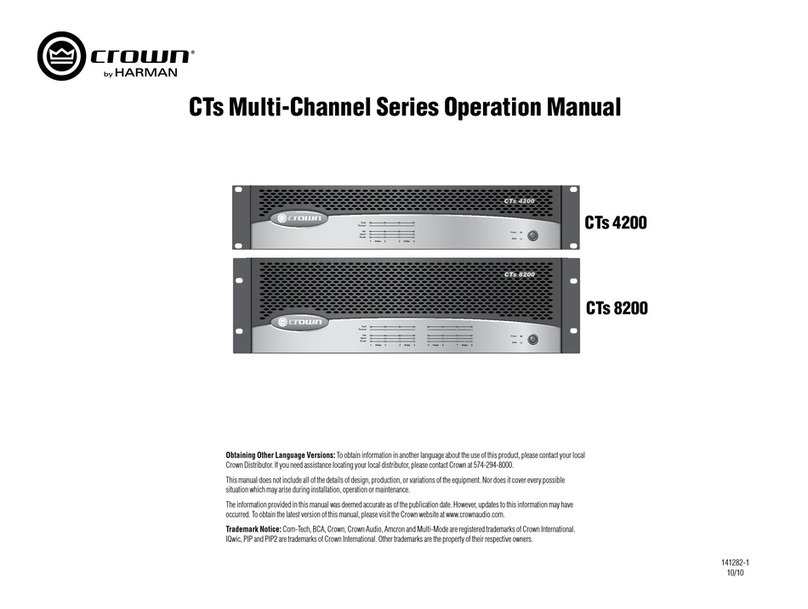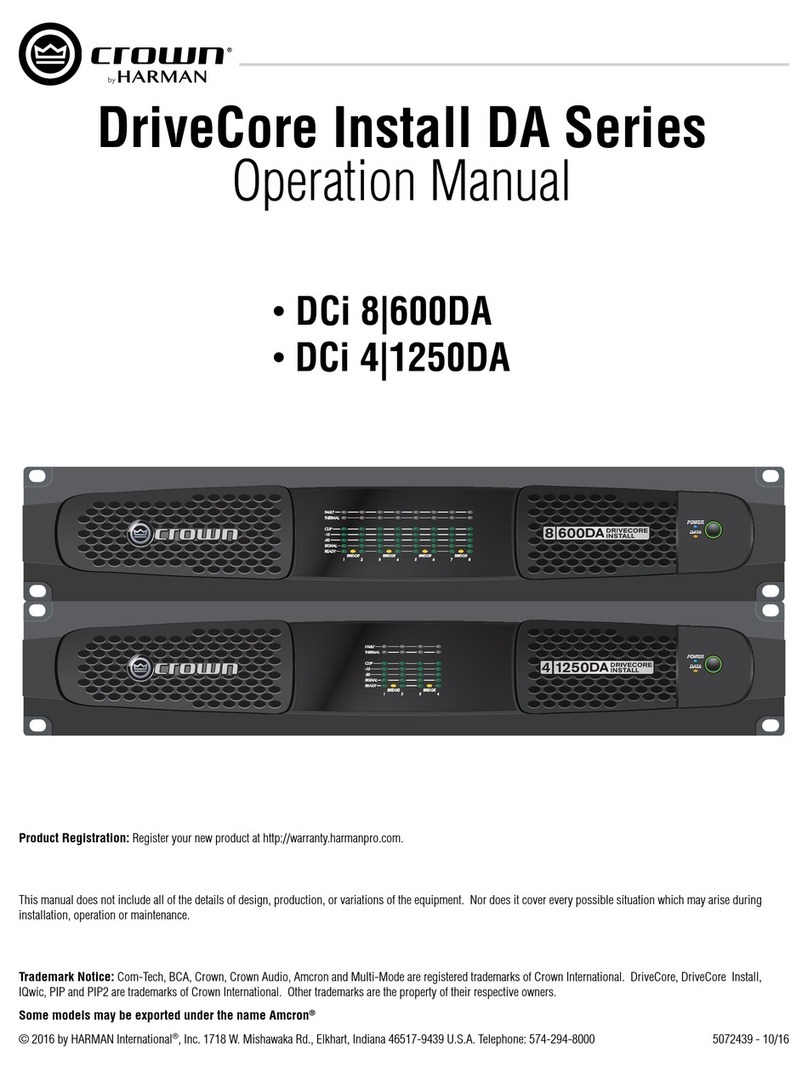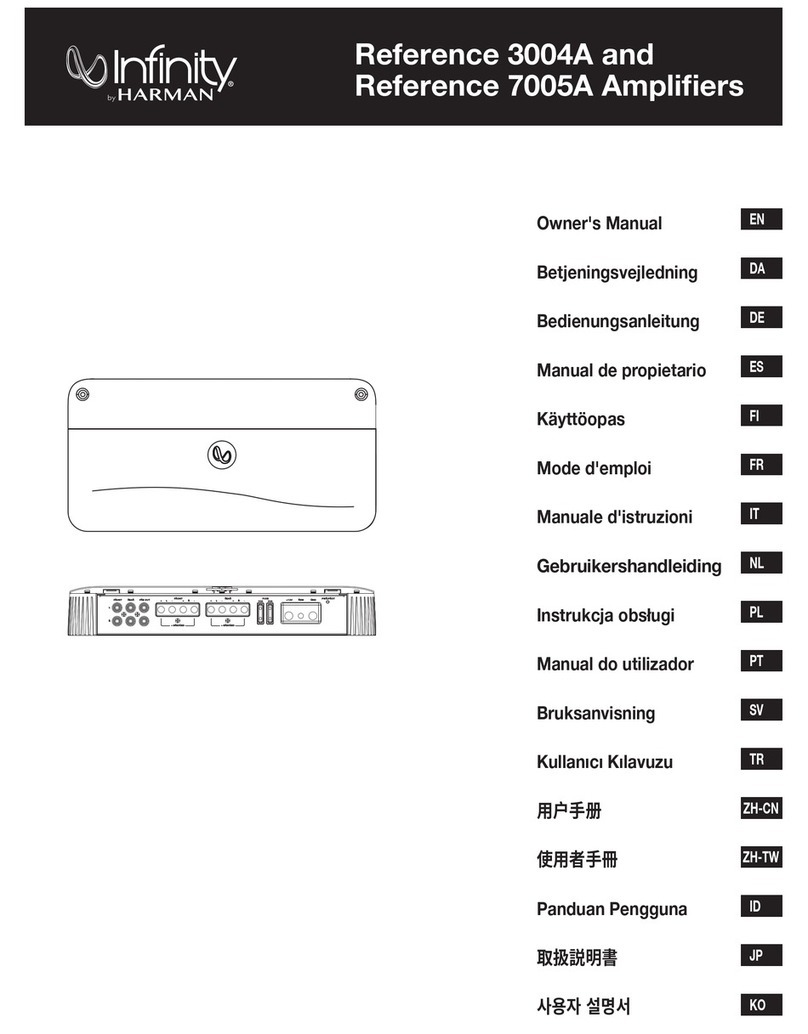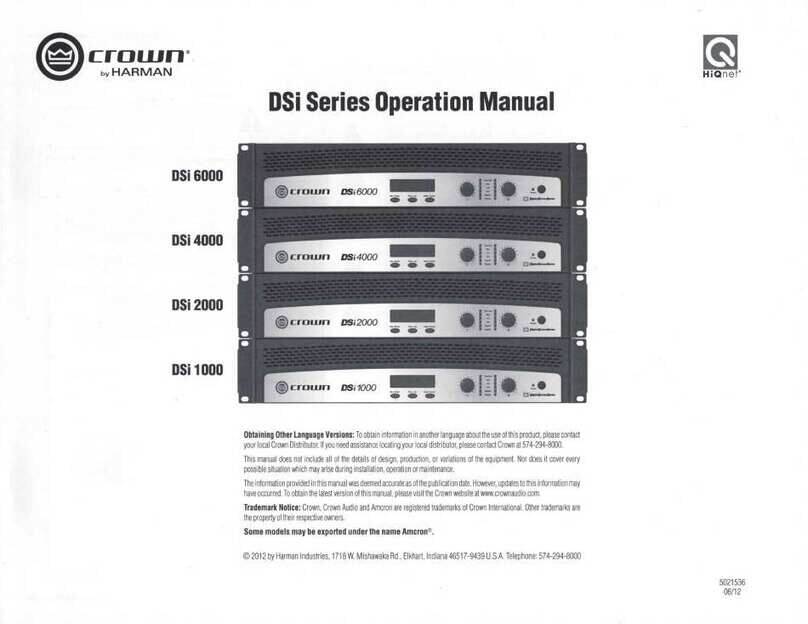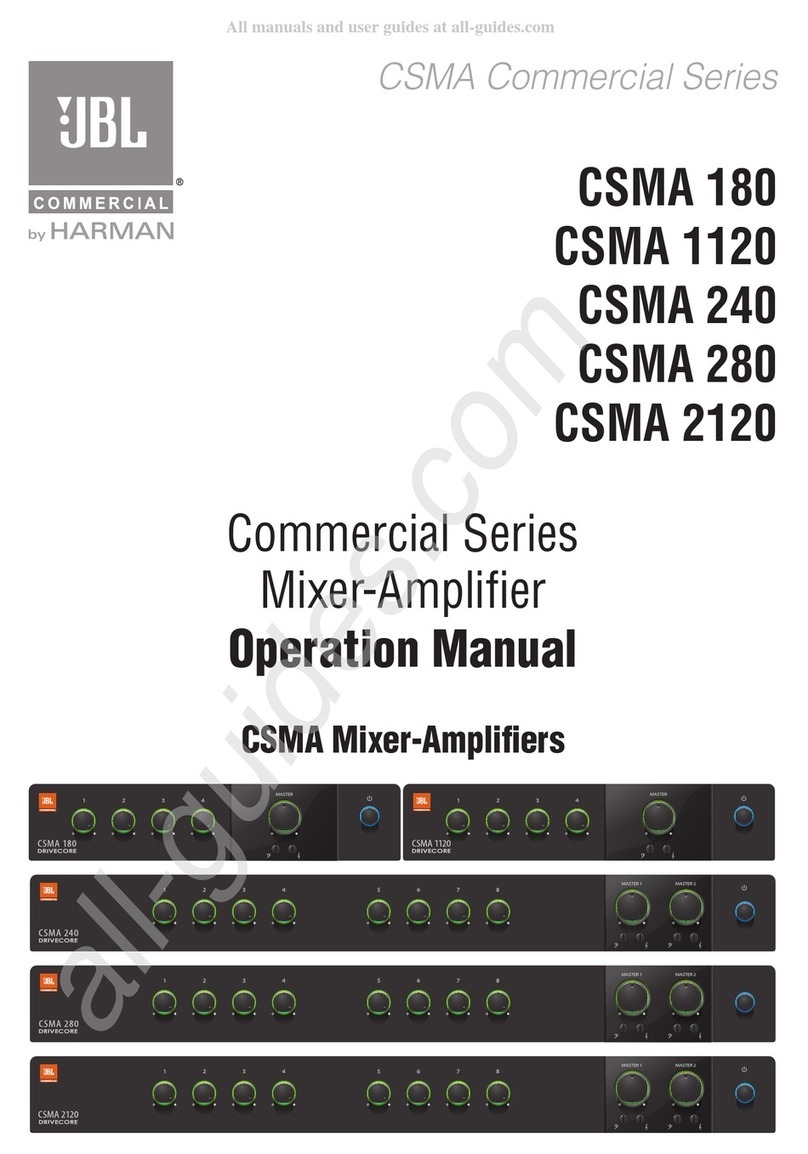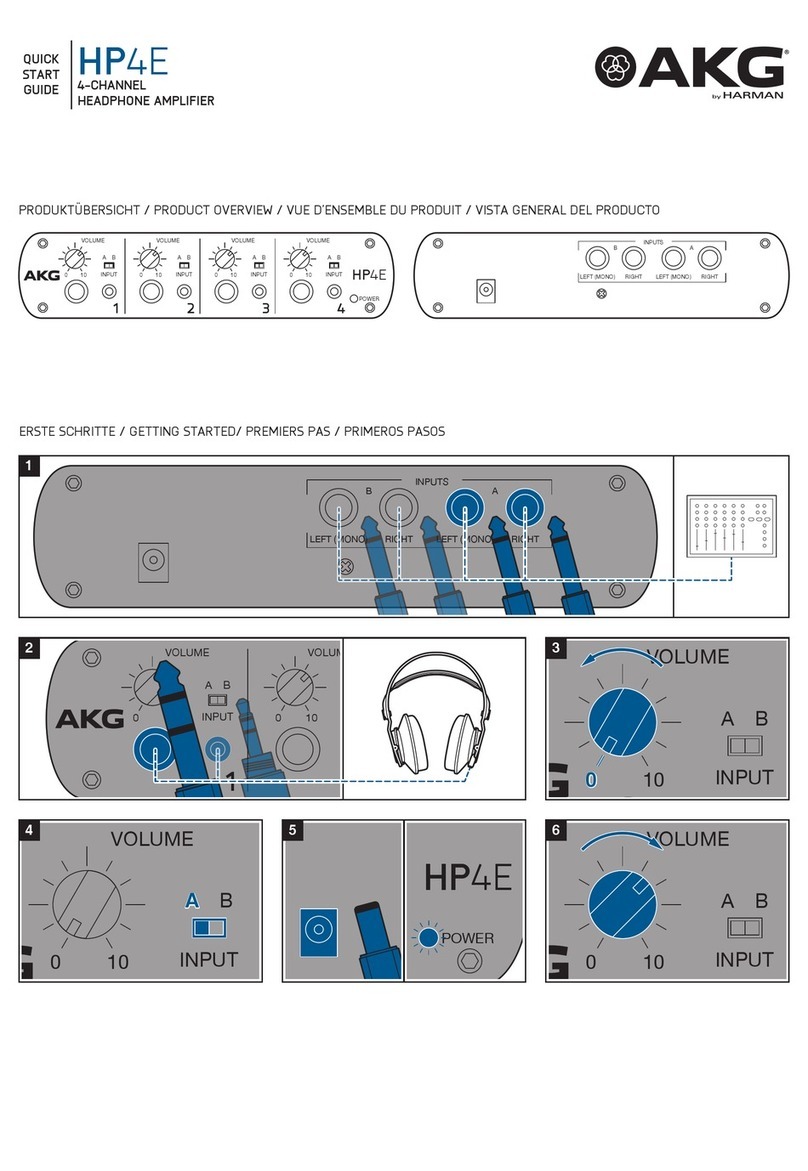DriveCore Install DA Series Operation Manual
Table of Contents
Welcome �������������������������������������������������������������������������� 1
Features.................................................................................................................................1
How to Use This Manual ........................................................................................................ 1
Installing the Amp ��������������������������������������������������������������� 2
Unpacking .............................................................................................................................2
Required Items.......................................................................................................................2
Installing the Amplifier...........................................................................................................2
Proper Cooling ...................................................................................................................... 2
Front Panel Overview������������������������������������������������������������ 3
Rear Panel Overview ������������������������������������������������������������ 3
Making Hardware Connections and Applying Power������������������������ 4
Wiring Input Connectors........................................................................................................4
Wiring Output Connectors...................................................................................................... 4
Connecting Network Cables .................................................................................................. 5
Connecting to AC Mains ........................................................................................................5
Startup Procedure..................................................................................................................5
Precautions............................................................................................................................ 5
Application Examples ����������������������������������������������������������� 6
Dual Mode Low-Z (2Ω, 4Ω, 8Ω, or 16Ω) Output Operation......................................................6
Bridge Mode Low-Z (4Ω, 8Ω, or 16Ω) Output Operation .........................................................7
Dual Mode High-Z (70Vrms/100Vrms) Output Operation.......................................................8
Bridge Mode High-Z (140Vrms/200Vrms) Output Operation ................................................. 9
Installing the Software and Configuring the Network ����������������������10
Installing Audio Architect.....................................................................................................10
Launching Audio Architect...................................................................................................10
Configuring the Network Using NetSetter.............................................................................11
The NetSetter Grid............................................................................................................ 13
Offline/Online Operation Explained ...................................................................................... 17
Going Online........................................................................................................................ 18
Matching Devices............................................................................................................18
Configuring the Inputs and Outputs �������������������������������������������19
Amplifier Mode Settings....................................................................................................... 19
Cascading Inputs.............................................................................................................20
Configuring the Outputs for Bridge Mono Operation ........................................................21
Configuring the Outputs for High-Z/Low-Z Operation ...................................................... 22
Adjusting Input Levels .....................................................................................................23
Speaker Tunings ����������������������������������������������������������������24
Speaker Tuning Panel........................................................................................................... 24
Speaker Tuning Libraries...................................................................................................... 26
Loading a Library ............................................................................................................26
Saving a Library ..............................................................................................................26
Library File Locations ..................................................................................................... 27
Library Filename Conventions ........................................................................................ 27
Editing DSP Settings������������������������������������������������������������28
Configuration Panel.............................................................................................................29
Source Routing Panel ..........................................................................................................31
Input/Output Delay...............................................................................................................33
Input/Output Equalization..................................................................................................... 34
Crossover............................................................................................................................35
LevelMax™ Suite Limiters.................................................................................................... 36
Using Dante����������������������������������������������������������������������37
Dante Introduction ............................................................................................................... 37
Dante Specifications ............................................................................................................ 37
Connecting Dante Ports .......................................................................................................37
Fault Tolerance..................................................................................................................... 37
Mastership........................................................................................................................... 37
Dante LED indicators............................................................................................................ 38
Routing Dante......................................................................................................................38
Using Device Presets�����������������������������������������������������������40
Amplifier Presets ................................................................................................................. 40
User Presets......................................................................................................................... 40
Saving and Opening Audio Architect Venue Files ��������������������������41
Using the Event Log�������������������������������������������������������������42
Using the GPIO Port�������������������������������������������������������������43
Hardware Specification ........................................................................................................43
Configuring the Control Port Inputs ..................................................................................... 43
Control Port Input Fields...................................................................................................... 44
Configuring the Control Port Outputs................................................................................... 46
Control Port Output Fields....................................................................................................46
Using the Aux Port ��������������������������������������������������������������48
Sleep ...................................................................................................................................48
Amp Status .......................................................................................................................... 48
System Protection ��������������������������������������������������������������49
Faults...................................................................................................................................49
Thermal Limit....................................................................................................................... 49
Auto-Insertion High-Pass Filters.......................................................................................... 49
AC Under/Over Voltage Protection .......................................................................................49
Breaker ................................................................................................................................49
Fan-Cooled Chassis ............................................................................................................ 49
Universal Switching Power Supply....................................................................................... 49
Troubleshooting �����������������������������������������������������������������50
Signal Path Block Diagram ����������������������������������������������������53
Specifications �������������������������������������������������������������������54
Dual Mode – All Channels Driven ........................................................................................ 54
Bridge Mono Mode – All Channels Driven ...........................................................................54
Input Sensitivity...................................................................................................................54
Dimensions .........................................................................................................................54
Performance Specifications.................................................................................................. 55
AC Power Draw and Thermal Dissipation������������������������������������56
Warranty (United States Only) ������������������������������������������������61
Service ���������������������������������������������������������������������������62
Worldwide Service...............................................................................................................62
US and Canada Service........................................................................................................ 62
Service at a US or Canada Service Center............................................................................. 62
Factory Service....................................................................................................................62
Factory Service Shipping Instructions.................................................................................. 62
Packing Instructions ............................................................................................................ 63
Estimate Approval................................................................................................................63
Payment of Non-Warranty Repairs........................................................................................63
Service Return Authorization Request ���������������������������������������64