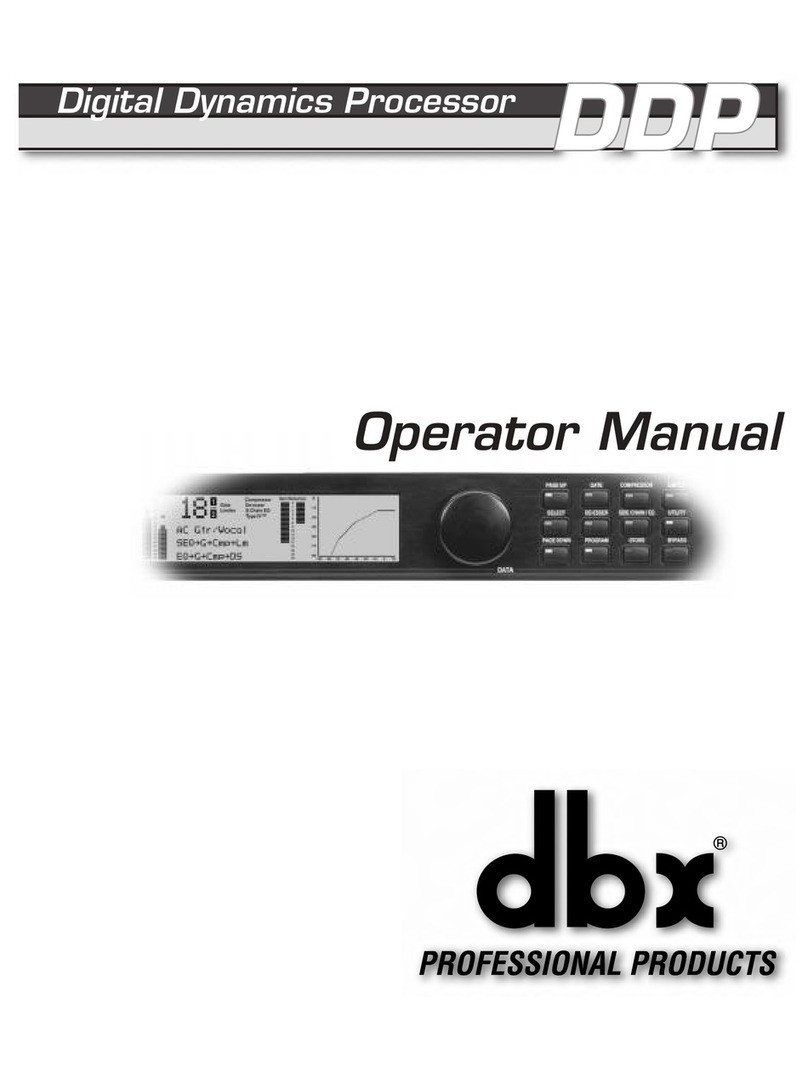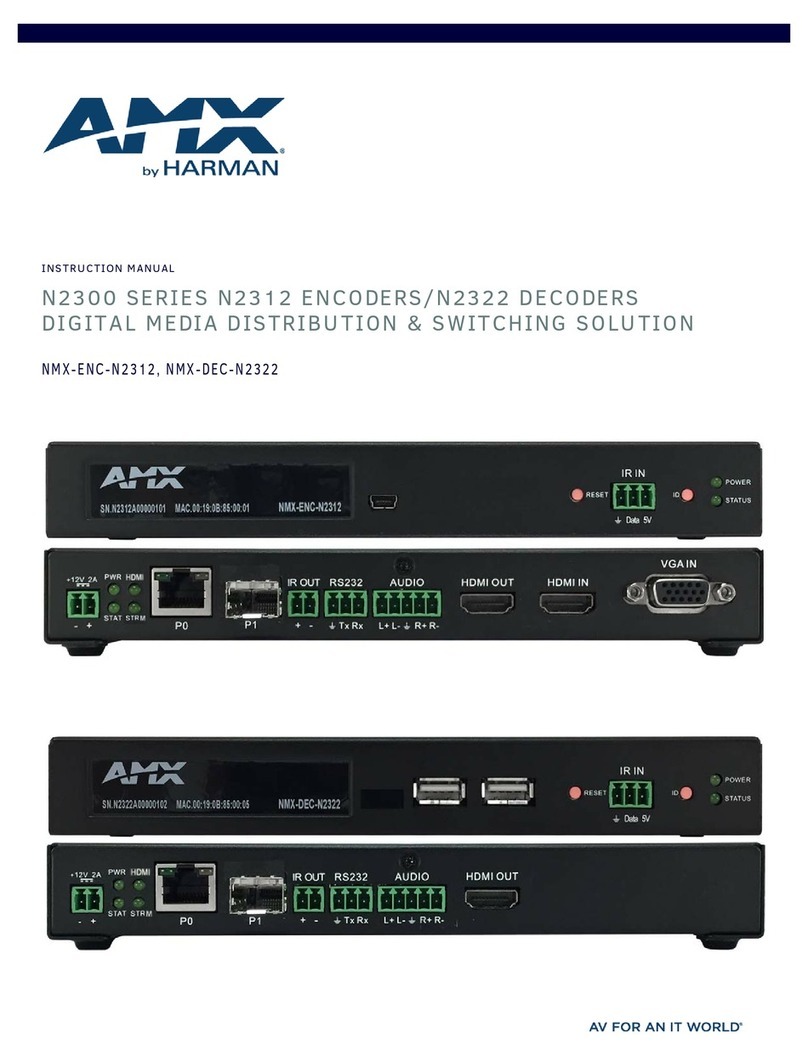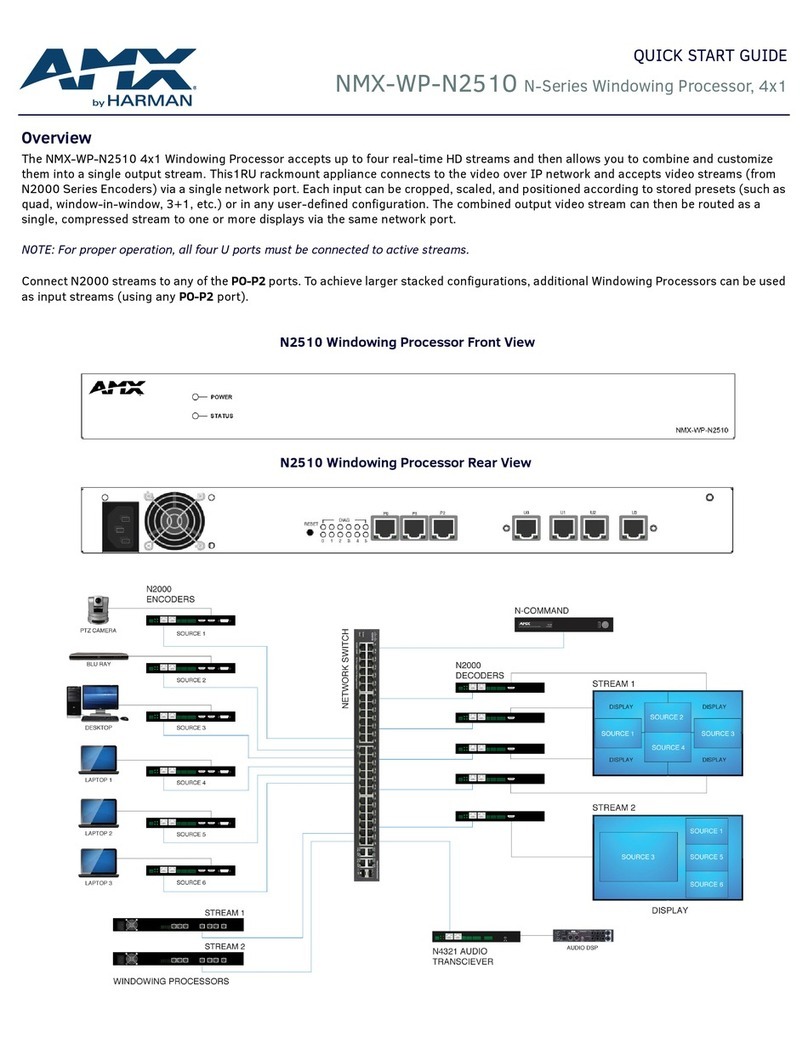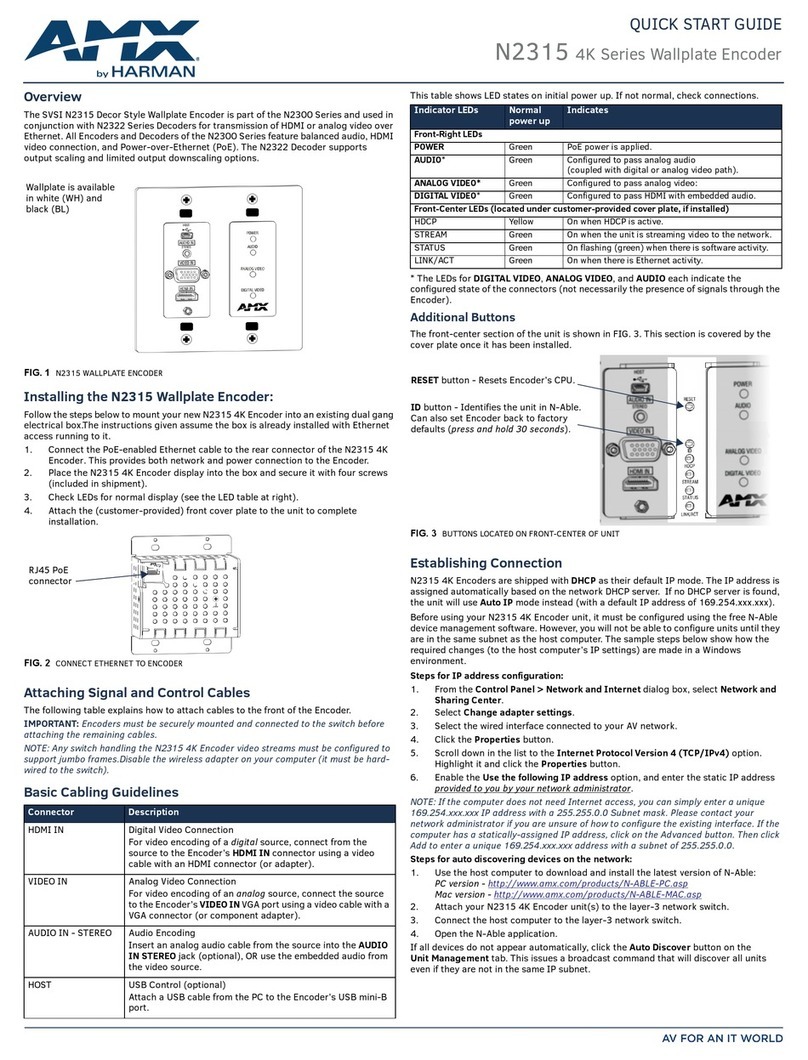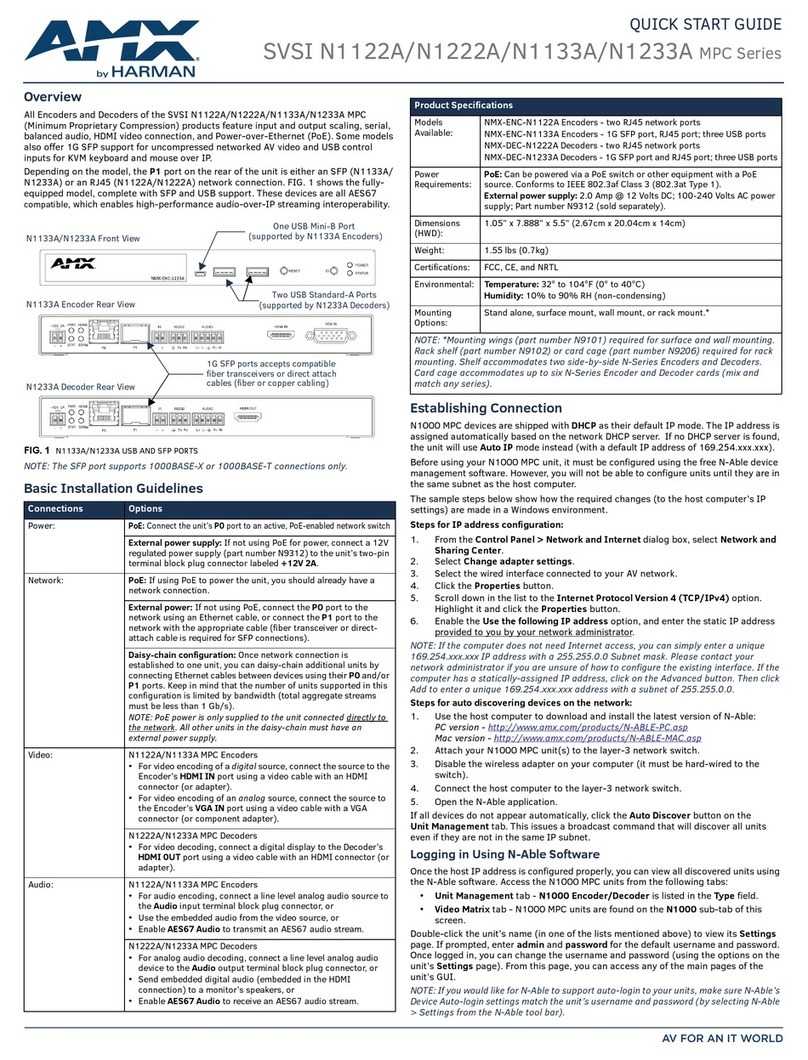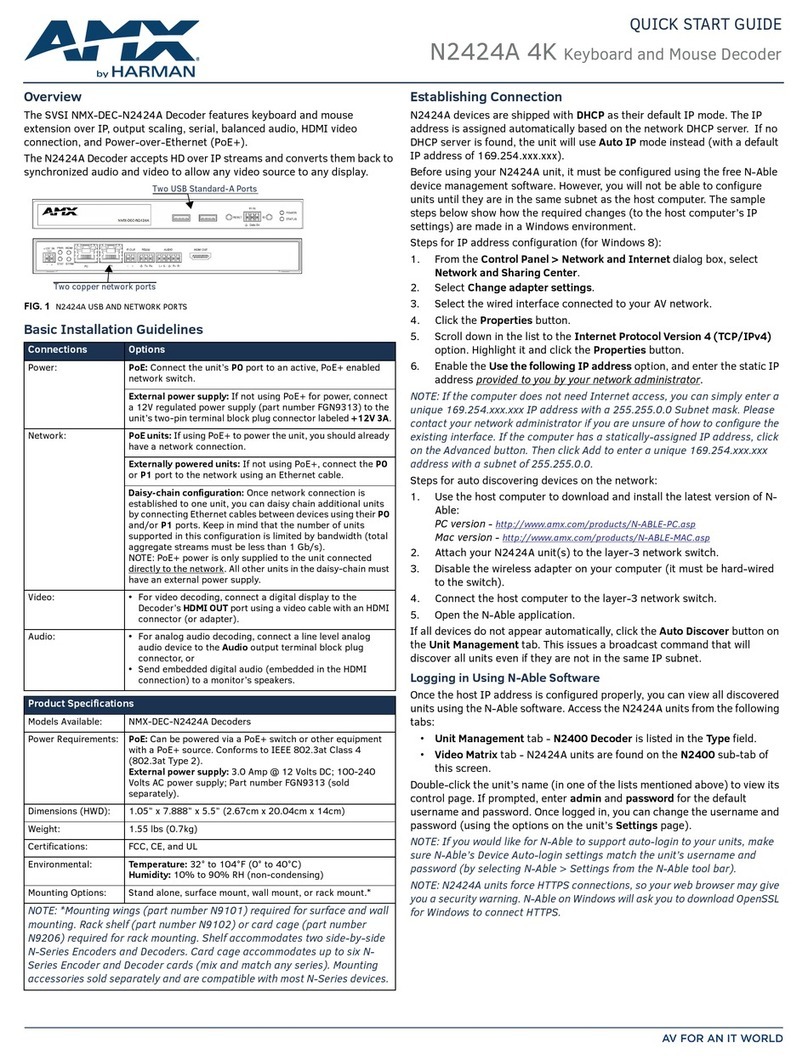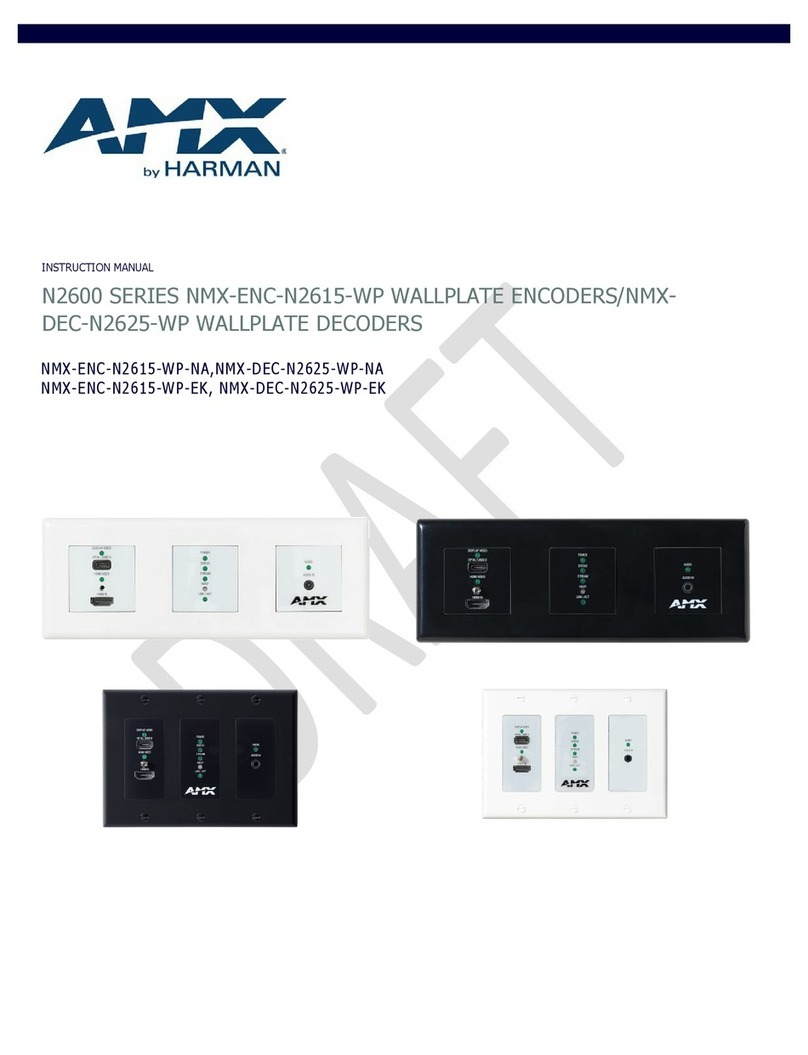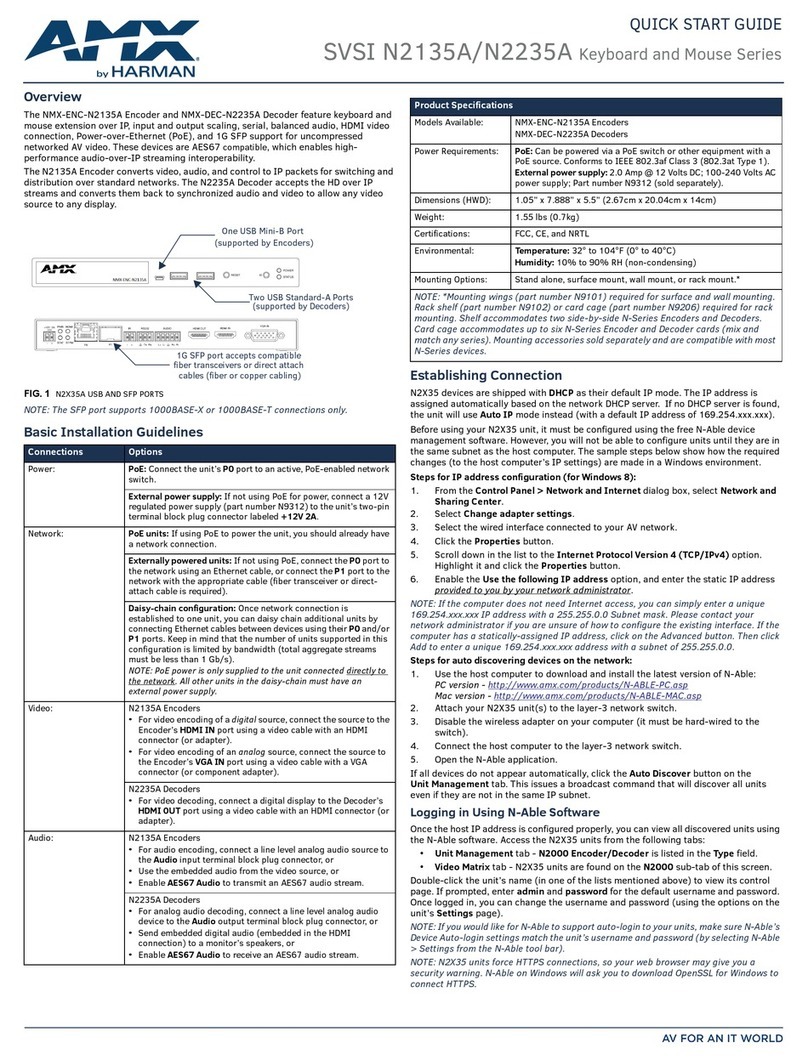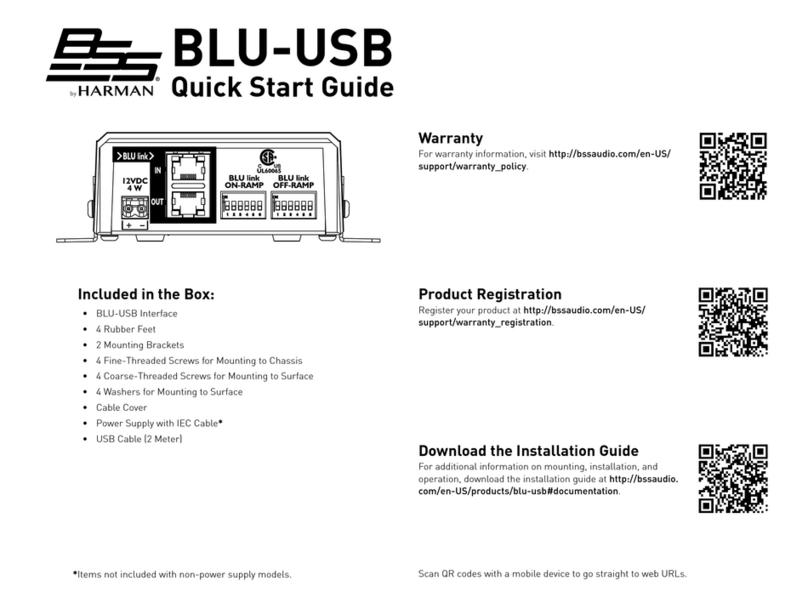© 2022 Harman. All rights reserved. SmartScale, NetLinx, Enova, AMX, AV FOR AN IT WORLD, and HARMAN, and their respective logos are
registered trademarks of HARMAN. Oracle, Java and any other company or brand name referenced may be trademarks/registered trademarks of
their respective companies.
AMX does not assume responsibility for errors or omissions. AMX also reserves the right to alter specifications without prior notice at any time.
The AMX Warranty and Return Policy and related documents can be viewed/downloaded at www.amx.com.
3000 RESEARCH DRIVE, RICHARDSON, TX 75082 AMX.com | 800.222.0193 | 469.624.8000 | +1.469.624.7400 | fax 469.624.7153
▪Logging in Using N-Able Software
Once the host IP address is congured properly, you can view all discovered units
using the N-Able software. Access the N2612S Encoder units from the following
tabs:
•
Unit Management tab - N2600 Encoder/Decoder is listed in the Type
eld.
•
Video Matrix tab - N2612S Encoder units are found on the N2600 sub-tab
of
this screen.
Double-click the unit’s name (in one of the lists mentioned above) to view its
Settings page. If prompted, enter admin and password for the default username
and password. Once logged in, you can change the username and password (using
the options on the unit’s Settings page). From this page, you can access any of the
main pages of the unit’s GUI.
NOTE: If you would like for N-Able to support auto-login to your units, make sure
N-Able’s Device Auto-login settings match the unit’s username and password (by
selecting N-Able > Settings from the N-Able tool bar).
NOTE: N2612S Encoder units can be congured to force HTTPS connections, so your
web browser may give you a security warning. N-Able on Windows will ask you to
download OpenSSL for Windows to connect HTTPS.
Basic USB 2.0 Setup
The N2612S Encoders and N2600 Series Decoders are USB 2.0-capable. By
default, USB connections are enabled and congured to follow video switching.
Follow these steps for basic USB 2.0 setup.
1. On the N2612S Encoder, connect the USB-Micro port to the computer to be
controlled.
2. Connect the computer’s video output to the Encoder’s HDMI IN port.
3. On the N2600 Series Decoder, connect the HDMI OUT to the display.
4. Connect a USB 2.0 device to the Decoder’s USB Standard-A ports (they can be
plugged into either port).
5. Using N-Able, click the Unit Management tab.
6. Click the Auto Discover button to discover your new devices (if you have not
already done so).
7. Once discovery is complete (and you see the new units listed in N-Able), click
the Video Matrix tab.
8. On the matrix, click the common cell for the desired Encoder/Decoder streaming
combination. See the screen shot below for an example.
9. Click the Take button to make the change to your matrix. The radio button
turns green to indicate the connection was successful.
FIG. 4 CREATING STREAMING COMBINATIONS
Video/USB Switching Options
Switching Option Description
USB Follows Video By default, units can be switched using N-Able without
modifying the configuration. When you switch video
streams (using the matrix as shown above) the USB
functionality will follow the video.
Independent USB
Switching
Use N-Able’s USB Matrix tab to switch USB control (without
affecting video).
Independent Video
Switching
To switch video streams without affecting USB control, first
select N-Able > Settings from N-Able’s main menu. When
the N-Able Settings dialog box is displayed, disable the
USB follows Video switching for KVM units. Now you
can use the Video Matrix to switch video streams only.
Specications
Product Specications
Sku
Available:
AMX-N26E001 – Stand Alone
AMX-N26E001C – Card Version
Power
Requirements:
PoE: Powered via a PoE+ switch or other equipment with a PoE+
source. Conforms to IEEE 802.3at Class 4 (802.3at Type 2).
External: 2.0 amp @ 12 volts DC; 100-240 Volt AC power
supply, P/N N9312 (Sold separately)
Dimensions: 200 cm x 127 cm x 26.6 cm (LxWxH)
Weight: 1.49 lbs (Approx. 674g)
Certifications: FCC, CE, and UL
Environmental: Temperature: 32° to 104°F (0° to 40°C)
Humidity: 10% to 90% RH (non-condensing)
Installation Stand-alone, Surface Mount, Wall Mount or Rack Mount, *
NOTE: *Mounting wings (part number N9101) required for surface and wall
mounting. Rack shelf (part number N9102) or card cage (part number N9206)
required for rack mounting. Shelf accommodates two side-by-side N-Series
stand-alone Encoders and Decoders. Card cage accommodates up to six N-Series
Encoder and Decoder cards (mix and match any series). Mounting accessories sold
separately and are compatible with most N-Series devices.
1000375428 REV: A
Last Revised: 2023-04-18