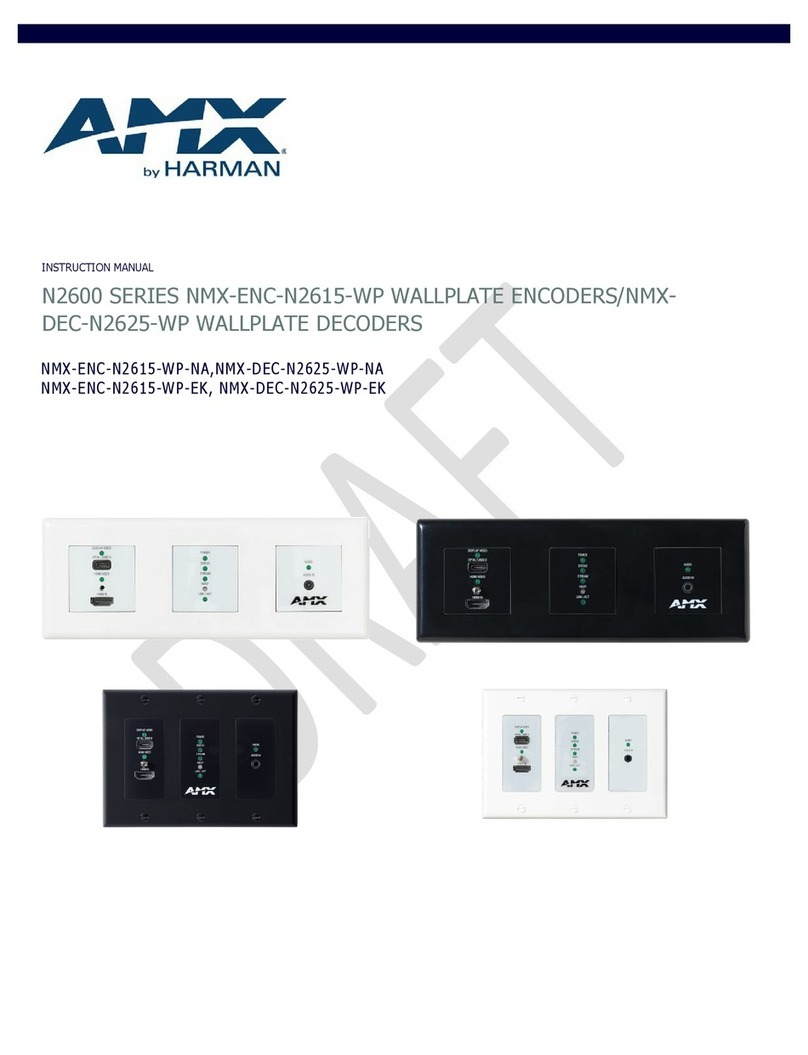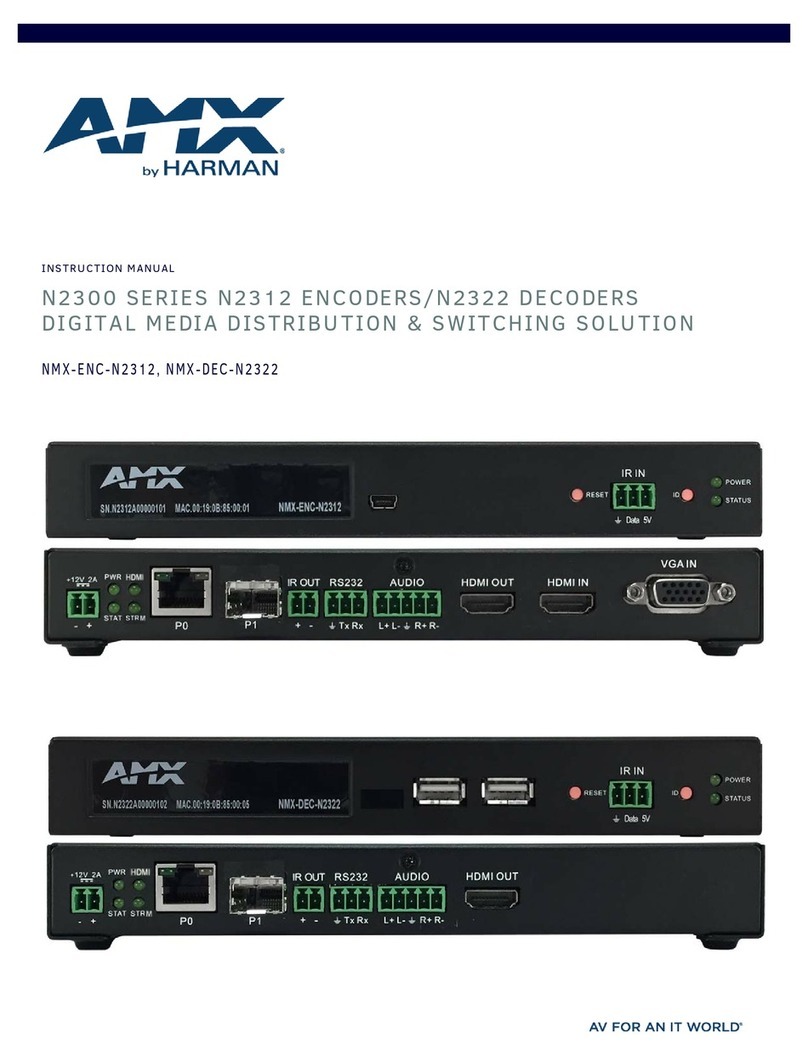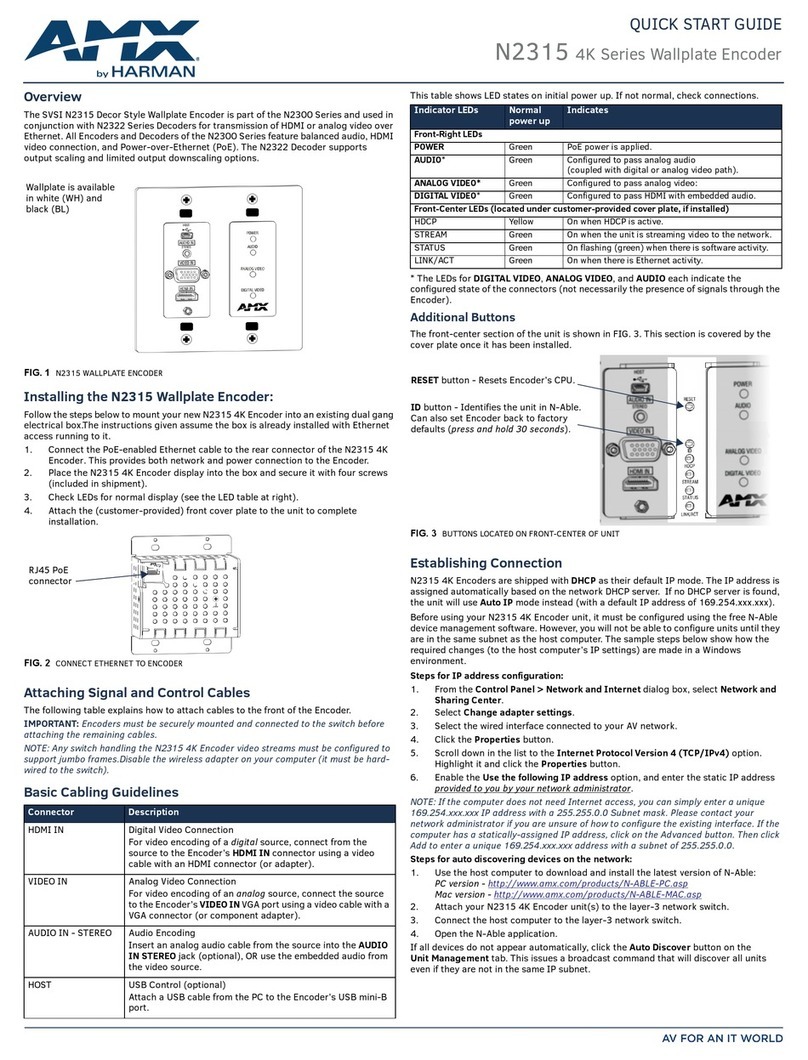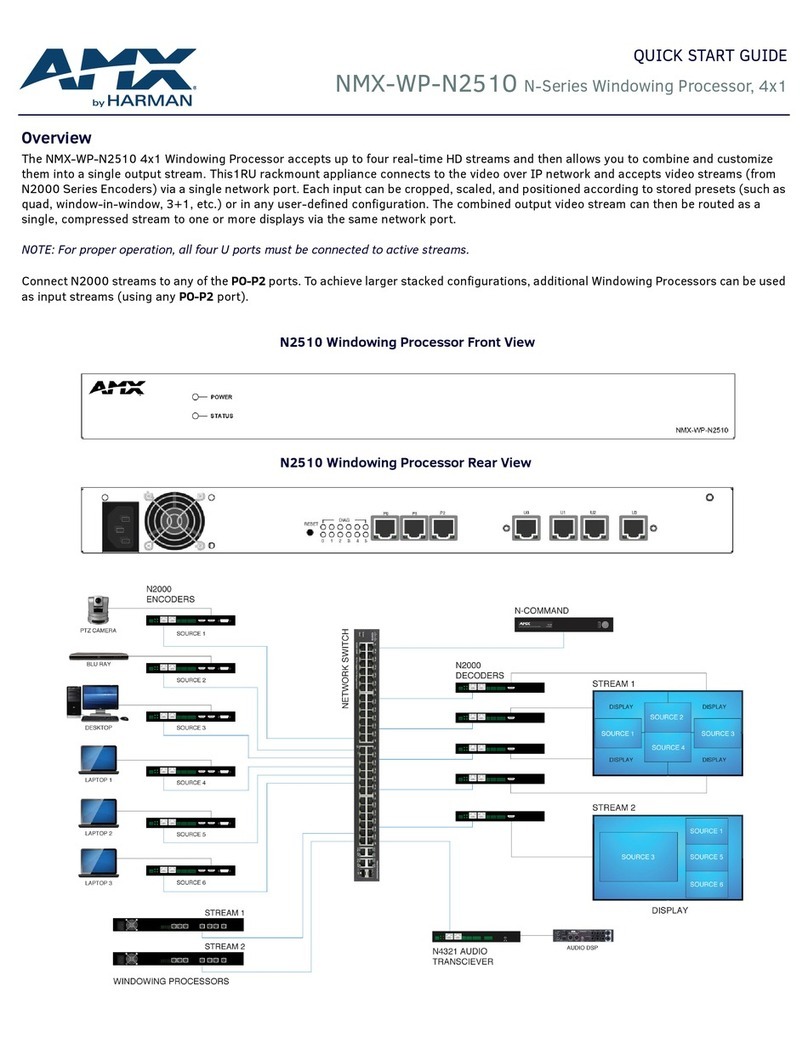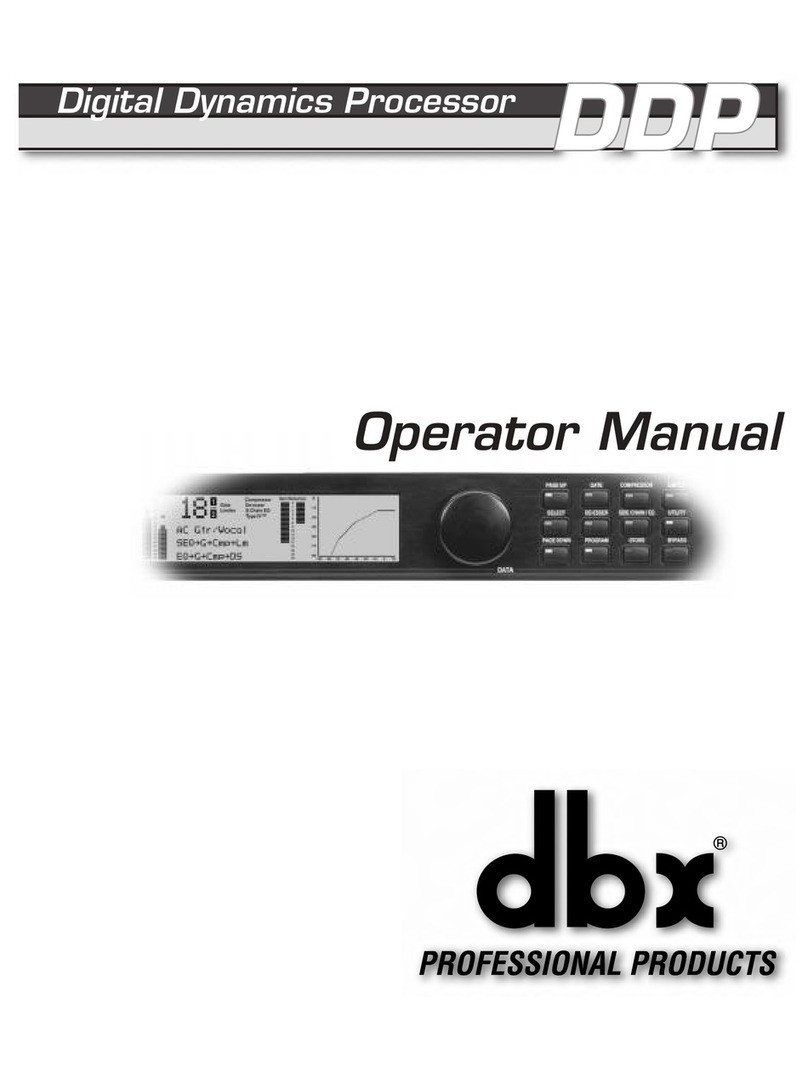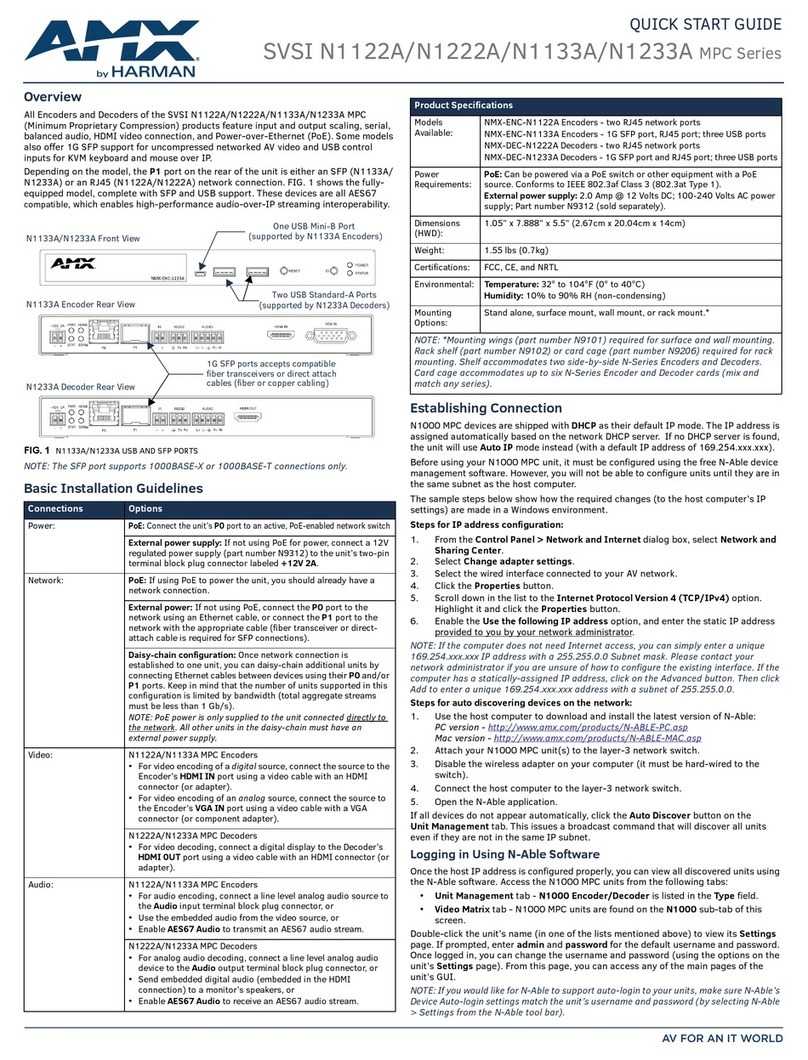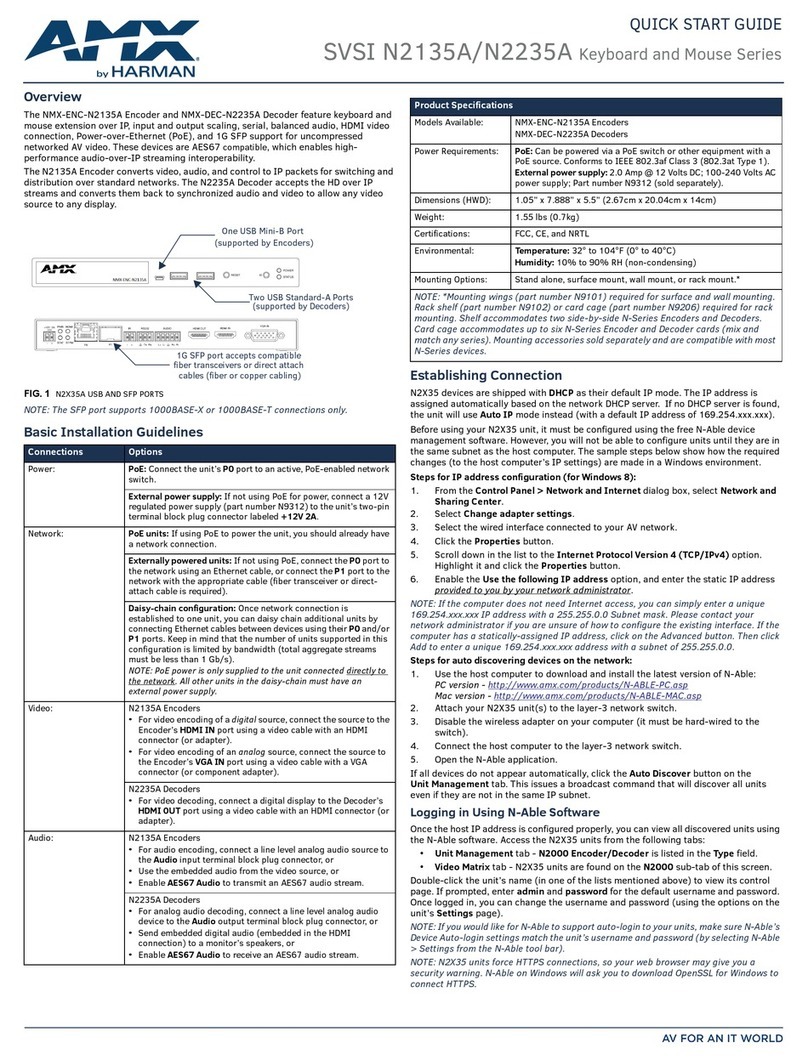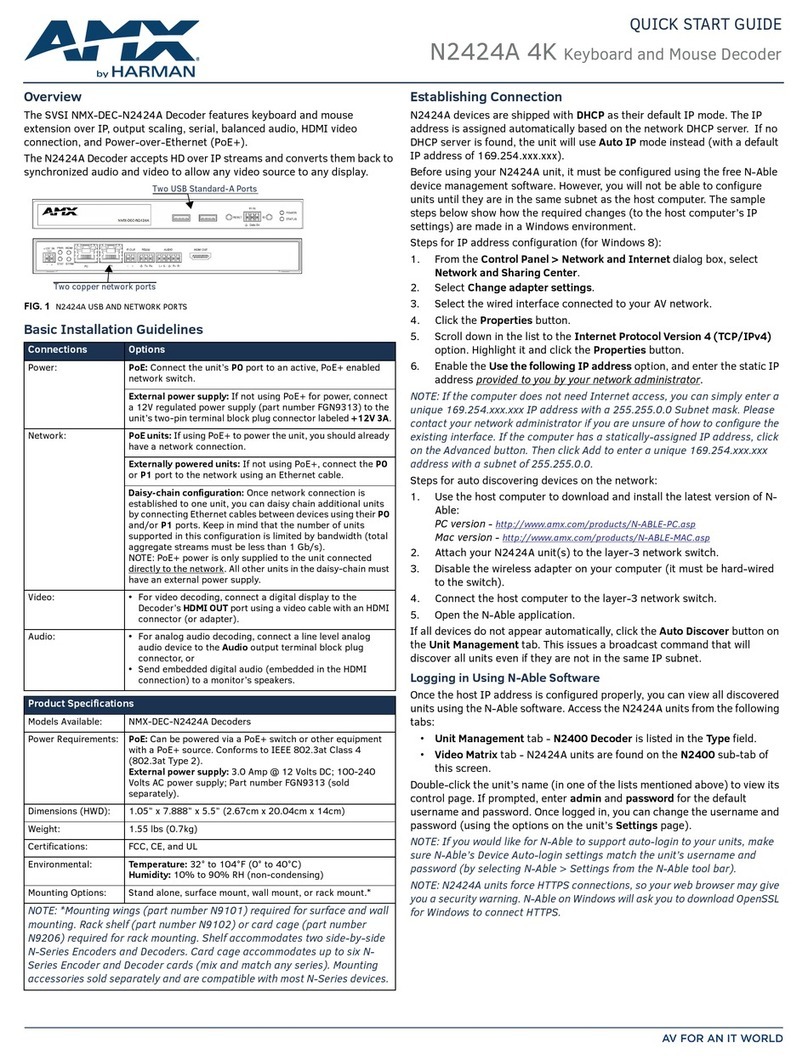PN: 5072966-A
5Select the USB Mode
The following modes are available:
• Class 1 Mode (Cyan USB Port LED)
Provides 2 x 2 channel I/O and is limited to a 48kHz BLU link bus
(96kHz is not supported). Doesn’t require any drivers be installed to
use with Windows or Mac computers.
• Class 2 Mode (Magenta USB Port LED)
Provides 8 x 8 channel I/O and support for a 48kHz or 96kHz BLU link
bus. This mode requires the Windows driver be installed for Windows
computers. Mac computers don’t require any additional drivers.
To change the mode, use a small, pointed object — such as the tip of a
paperclip — and press and hold the recessed MODE pushbutton until the
USB port LED changes color (~10 seconds).
6Route Computer Audio
In the computer or software application, configure the BLU-USB as the
input and/or output device. Make sure to configure the sample rate and
bit rate to match the BLU link bus (48kHz/24-bit or 96kHz/24-bit). See the
BLU-USB Installation Guide for more information.
3Apply Power
Connect the included power
supply and IEC power cable.
White (+) Black (-)
1Install the Windows® Driver (If Applicable)
If using a Windows computer, Class 1 (2 x 2) mode can be used without
installing any drivers (this is the default mode).
To use Class 2 (8 x 8) mode, download and install the BLU-USB Windows
driver from http://bssaudio.com/en-US/products/blu-usb#downloads. See
step 5 for additional details on modes.
IMPORTANT! If using Windows 7, the Windows KB3033929 update (released
March 2015) MUST be installed to use the BLU-USB in Class 2 mode.
NOTE: Mac computers do not require any additional drivers and will use the
Core Audio driver installed with OS X.
BLU link System or Device
Soundweb
TM
BLU link
OUT
Connect output of last device to input
of first device for redundant operation.
USB PortBLU link
IN
4Make Connections
Connect the BLU-USB to the audio system.
2Assign the Channel Banks
Use the DIP switches
to assign on-ramp
and off-ramp channel
banks (see table).
ON-RAMP = From
computer to BLU link.
OFF-RAMP = From
BLU link to computer.
NOTE: Channels
1-256 are available
when operating at
a 48kHz BLU link
sample rate; channels
1-128 are available
when operating at
a 96kHz BLU link
sample rate.