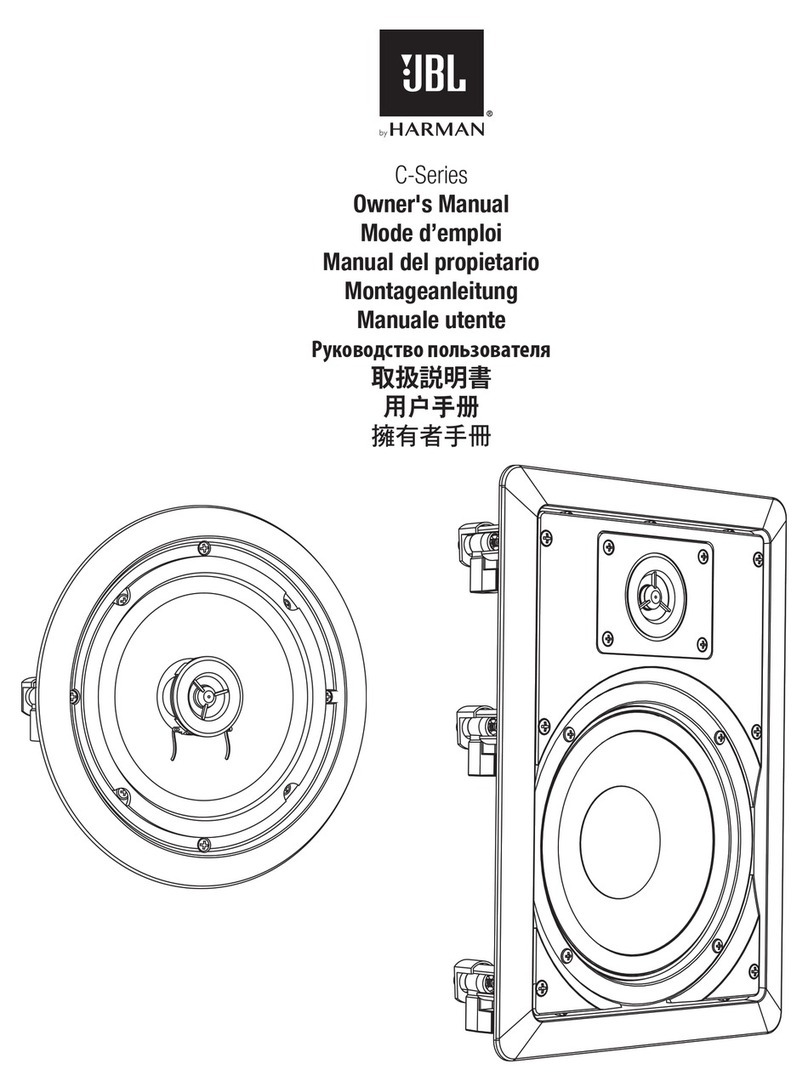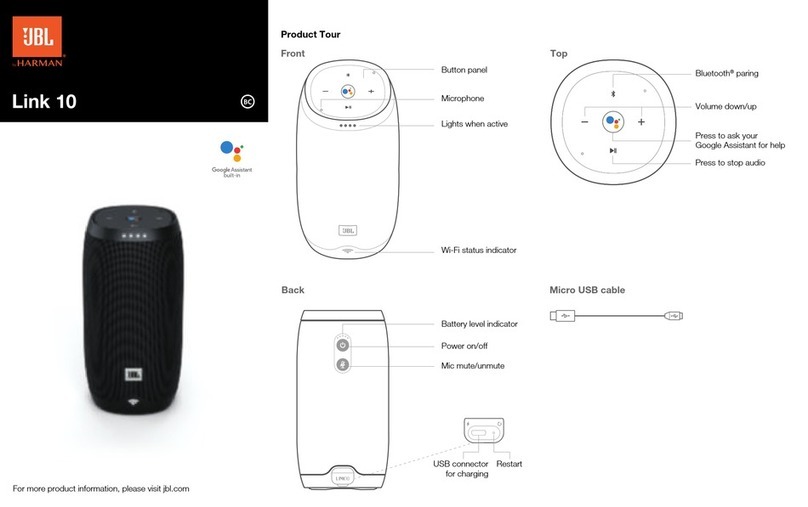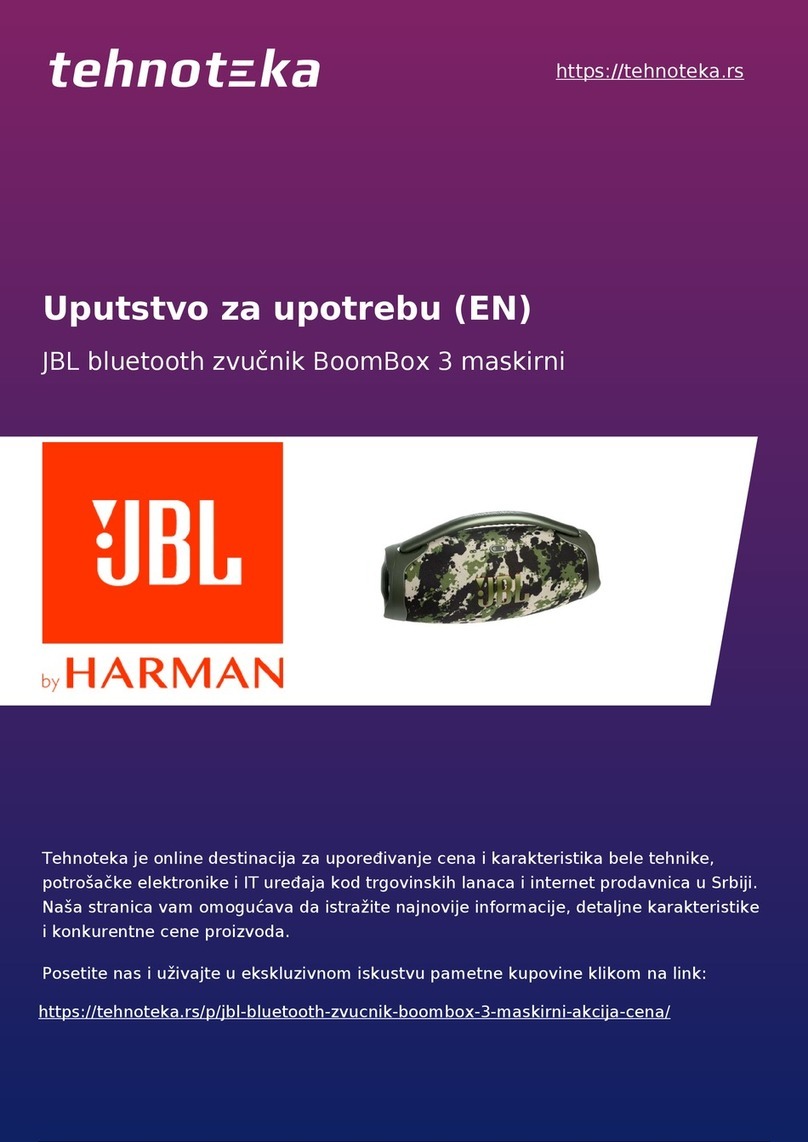•Use the included 3 mm hex wrench to tighten the 3 set screws to hold the chosen base securely.
•For GROUND-STAKE BASE, press base into the ground.
(GSF SPEAKER shown with included GROUND-STAKE base)
•For L-BRACKET BASE, securely attached base to either horizontal surface (such as decking or railing) or vertical surface (such as the
side of a building or post). Use the proper attachment hardware for the material and characteristics of what it’s being attached to.
Aiming LOUDSPEAKER
•Loosen HINGE BOLT by using included 4 mm hex key. Aim loudspeaker, and then retighten.
•Aiming Speaker at Downward Angle Provides Best Drainage – The greatest water drainage and reliability can be achieved by
aiming the speaker at a slight downward aiming angle.
•Maximum Upward Aiming Angle of 30° -- For when aimed slightly upward, there is a drain hole at the bottom of the speaker
that helps to drain water from the front of the speaker’s driver at aiming angles up to a maximum 30°. At upward aiming
angles greater than 30°, water can pool on the driver, potentially causing damage.
Ingress Protection Rating
•IP66 -- The GSF speakers are rated IP66 per IEC529 (highly protected against ingress from dust and water). However, the
speaker is not rated for submersion in water, so steps must be taken to ensure that no immersion situation occurs.
(use included 4 mm hex key)
(Shown with included L-BRACKET base)
CAUTION WHEN RE-AIMING SPEAKER:
When ground-stake is utilized, re-aiming speaker
horizontally requires either: a) completely pulling
stake from ground and re-pressing back into
ground at new aiming angle, or b) loosening 3 set
screws, re-aiming speaker, and re-tightening set
screws. Trying to rotate speaker with stake in
ground and set screws tightened could result in
damage or breakage.
CAUTION WHEN ROTATING ON L-BRACKET:
When L-bracket is utilized, rotating speaker on L-
bracket requires loosening 3 set screws, rotating
speaker, and re-tightening set screws. Trying to
rotate speaker with set screws tightened could
result in damage or breakage.