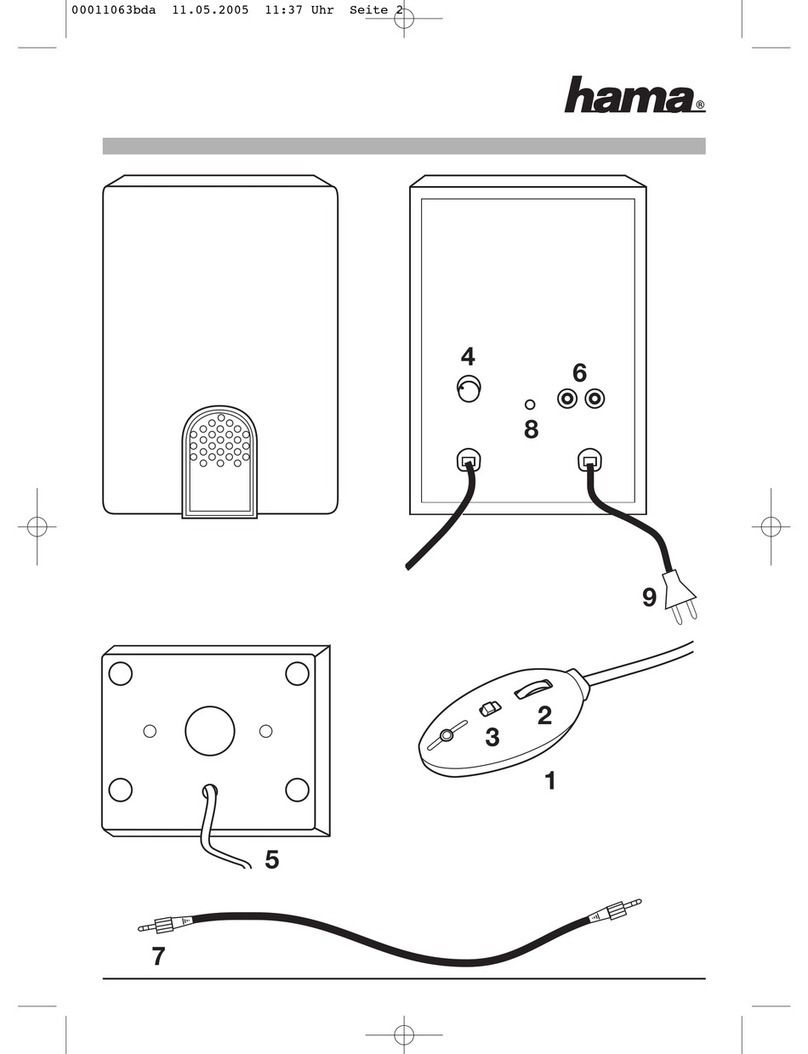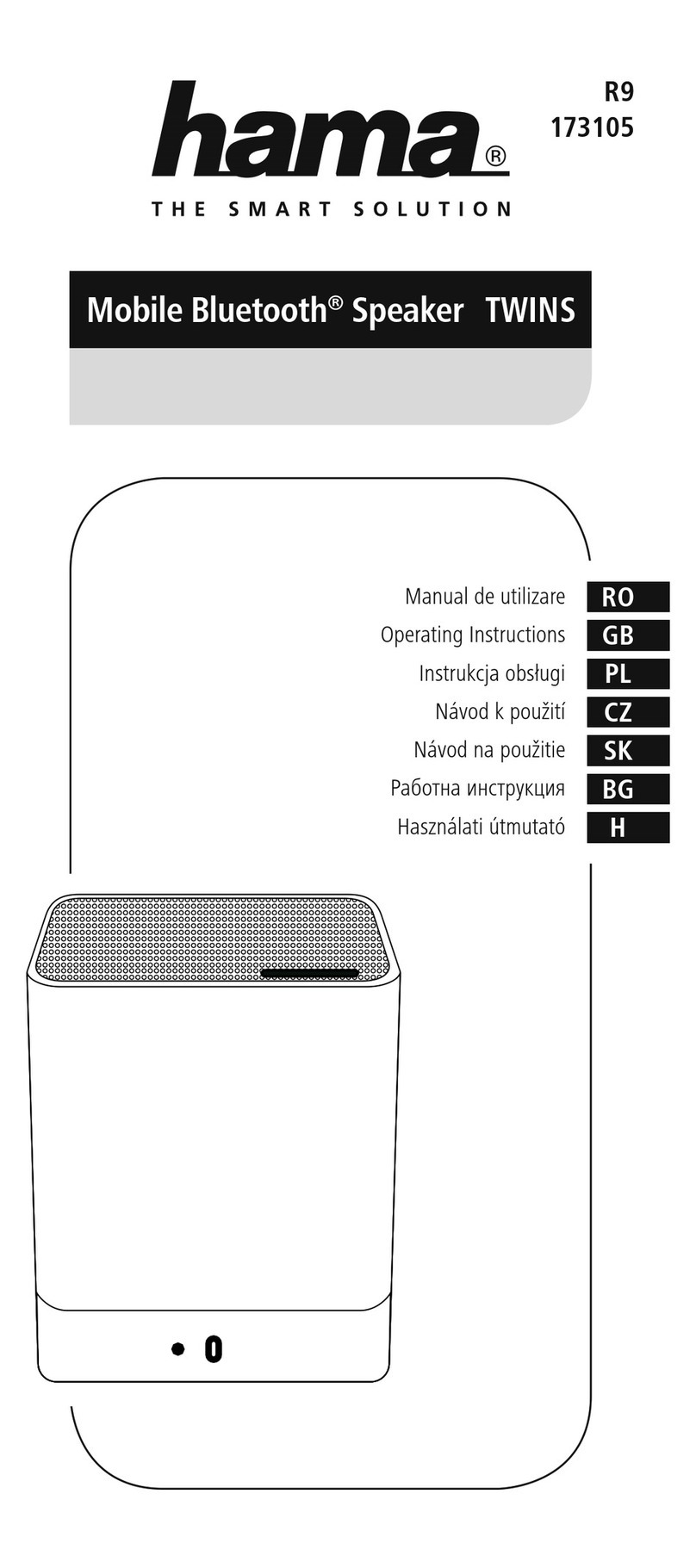3
•Donot attempt to service or repair the
product yourself.Leave any andall service
worktoqualied experts.
•Donot open the device or continue to
operate it if it becomesdamaged.
•Keep the packaging material outof
thereachofchildren due to therisk of
suffocation.
•Beconsiderate. Loud volumes can have a
detrimental effectonyour surroundings.
•Dispose of packaging material immediately
according to locally applicable regulations.
•Donot modifythe product in anyway.
Doing so voids thewarranty.
•Keep this product, as allelectrical products,
out of the reachofchildren!
4. Getting started and operation
4.1 Switching on theproduct
•Slide the On/off switch (2)tothe ON
position to switchthe speaker on.
•Avoice notication conrms thatthe device
is readyfor operation. TheLED indicator(6)
lightsupblue.
4.2 Switchingoff the product
Note–Automatic shutdown
Notethatthe speakerwillautomatically
switchoff after 10 minutes without
action (no audio playback/no
Bluetooth
®
function).
4.2 Charging the battery
Warning –Rechargeable
battery
•Onlyuse suitable chargingdeviceswith
USB connections for charging.
•Asarule, do not use charging devices
or USB connections that are defective
and do nottry to repairthem yourself.
•Avoid storing,chargingorusing
batteries in extreme temperatures.
•Whenstoredfor along period of time,
batteries should be charged regularly
(at leastevery three months).
•Chargethe speakerfully beforeusing it for
the rst time.
•Connectthe included Micro-USB charging
cable to the speaker’sMicro-USB port(9).