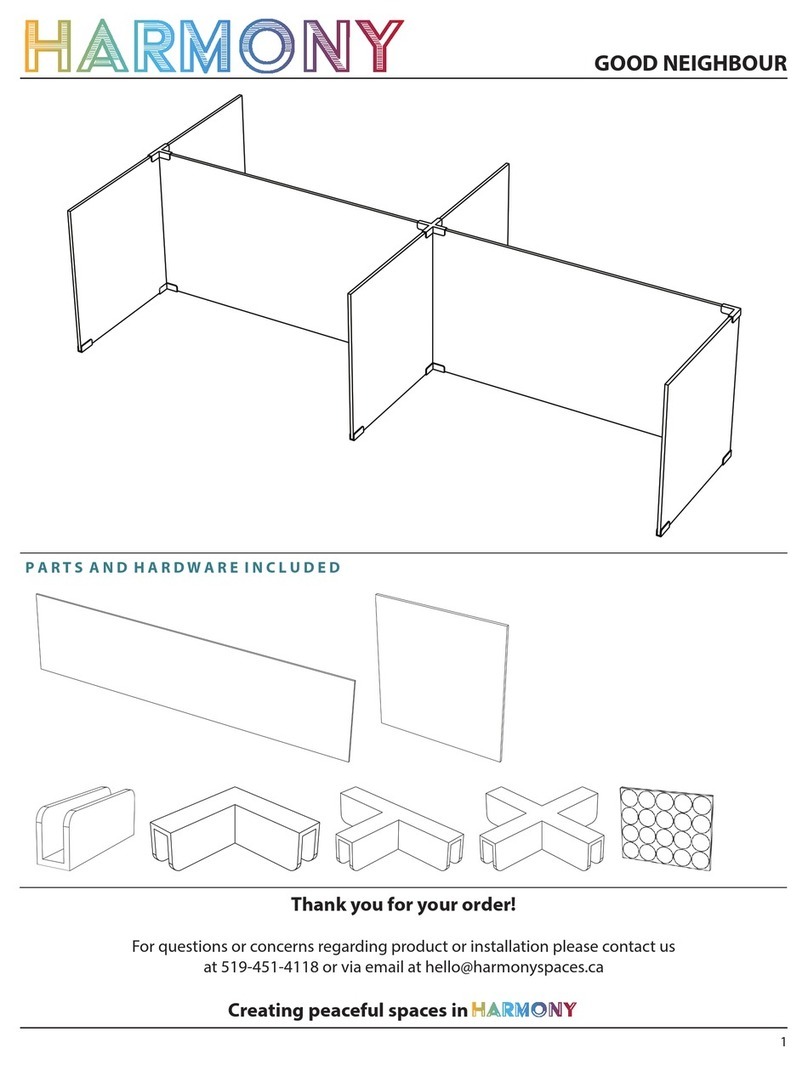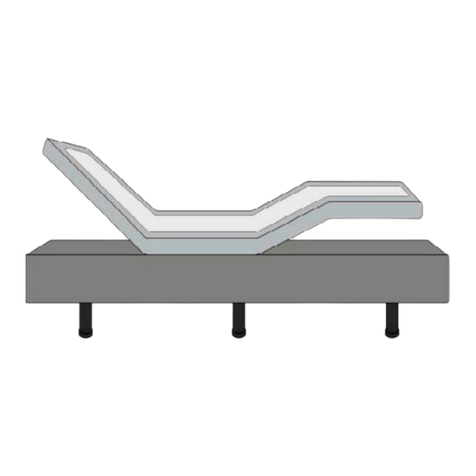Safety Precaution and Usage Guide
Your new adjustable base has been strictly tested and inspected prior to dispatch. It is highly recommended to
read these instructions thoroughly before you try your new adjustable base, in order to keep your high-quality
adjustable base performing well in its lifetime but also to reduce the risk of fire, electric shock, burns or any
injury to users.
To decrease the risk of electronic shock, burns, or injury to users, children or
pets, please follow these instructions.
1. After unpacking your adjustable, be aware of your small children and pets. Its packing material may put
your small children or pets in smothering dangers.
2. Unplug the power cord from the power outlet before installing parts or cleaning your adjustable base.
3. Keep the power cord away from water and heated areas. If your adjustable base is wet or has a frayed
power cord, please do not operate it.
4. Before you disconnect the power cable, please return your adjustable base to the flat position and stop all
operations.
5. Unplug your electronic gadgets from the USB port (option) of your adjustable base if they are fully charged.
6. Do not use your adjustable base in outdoors. Your adjustable base is only designed for in-homeuse.
7. Do not operate your adjustable base if small children or pets are under your adjustable base. Supervision
is required for operating your adjustable base if small children or pets are around your adjustable base.
Small children are not allowed to operate your adjustable base without parents or adult supervision.
8. Adjust your Hi-Lo Base to the vertically lowest height when sleeping to prevent from injuries caused by
falls.
9. In order to avoid trapped injures when operating Hi-Lo mode on two single bases use mattress with at least
20cm thickness.
10. Use your adjustable base in compliance with the restrictions.
To keep your high-quality adjustable base performing well in its lifetime, please
follow these instructions.
Attention: SAVE THESE PRECAUTIONS AND
USAGE GUIDES
1. Your adjustable base is only designed for In-Home Use. This adjustable base is not designed for outdoor or
commercial purpose.
2. Do not unscrew or open the control box, lift motors, massage vibrators (option), SMPS, wired
handset or remote control (option), and other electronic components on your adjustable base, except
for opening the battery compartment on your remote control or SMPS. The warranty will be void if there
is any component damaged by users. Only authorized service personnel are allowed to repair or
replaceparts.
3. Do not mix different types of batteries or old batteries with a fresh one for your handset or SMPS.