Harsen GU611A User manual
Other Harsen Controllers manuals
Popular Controllers manuals by other brands

Bartlett
Bartlett 3K Operation manual

Regin
Regin OPTIGO OP5 Instruction
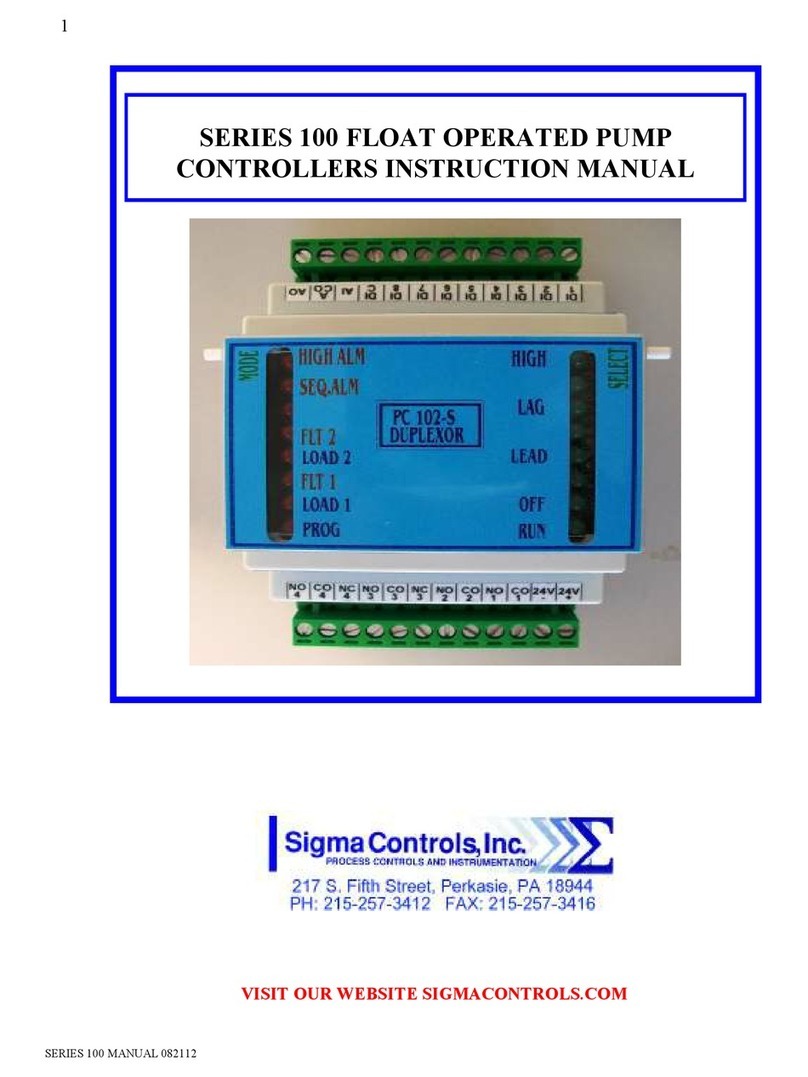
Sigma Controls
Sigma Controls 100 Series instruction manual

Mitsubishi Electric
Mitsubishi Electric RJ71PB91V-U-IN-E user manual
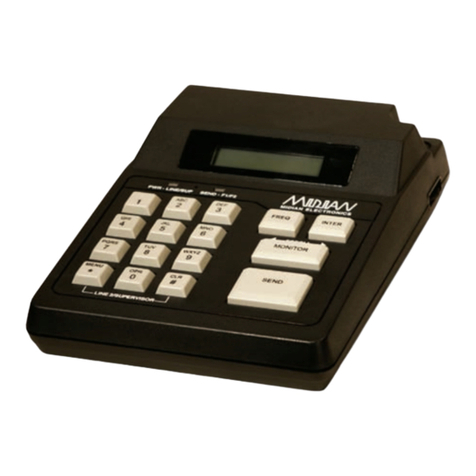
Midian Electronics
Midian Electronics TRC-1 manual

Hycontrol
Hycontrol MINIFLEX LR Installation and operation manual
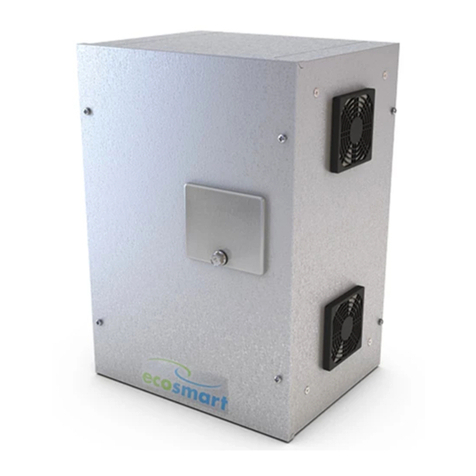
NuAire
NuAire Ecosmart ES-ISC Series Installation and Maintenance

Mitsubishi Electric
Mitsubishi Electric MELSEC Q Series Reference manual

Avonic
Avonic CD500 user manual
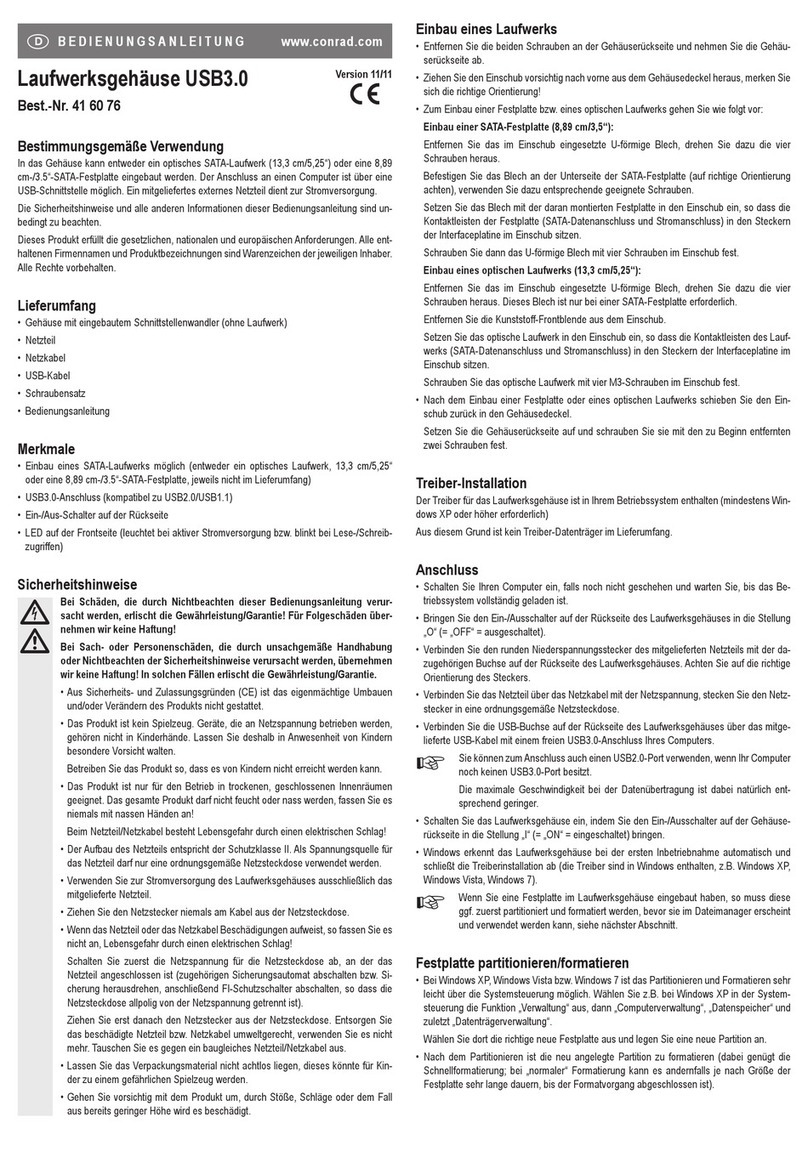
Conrad
Conrad 41 60 76 operating instructions

cherry creek systems
cherry creek systems 310-0176 CHEAT SHEET

Sygonix
Sygonix 2443708 operating instructions

Belimo
Belimo CQB24-3 instruction manual
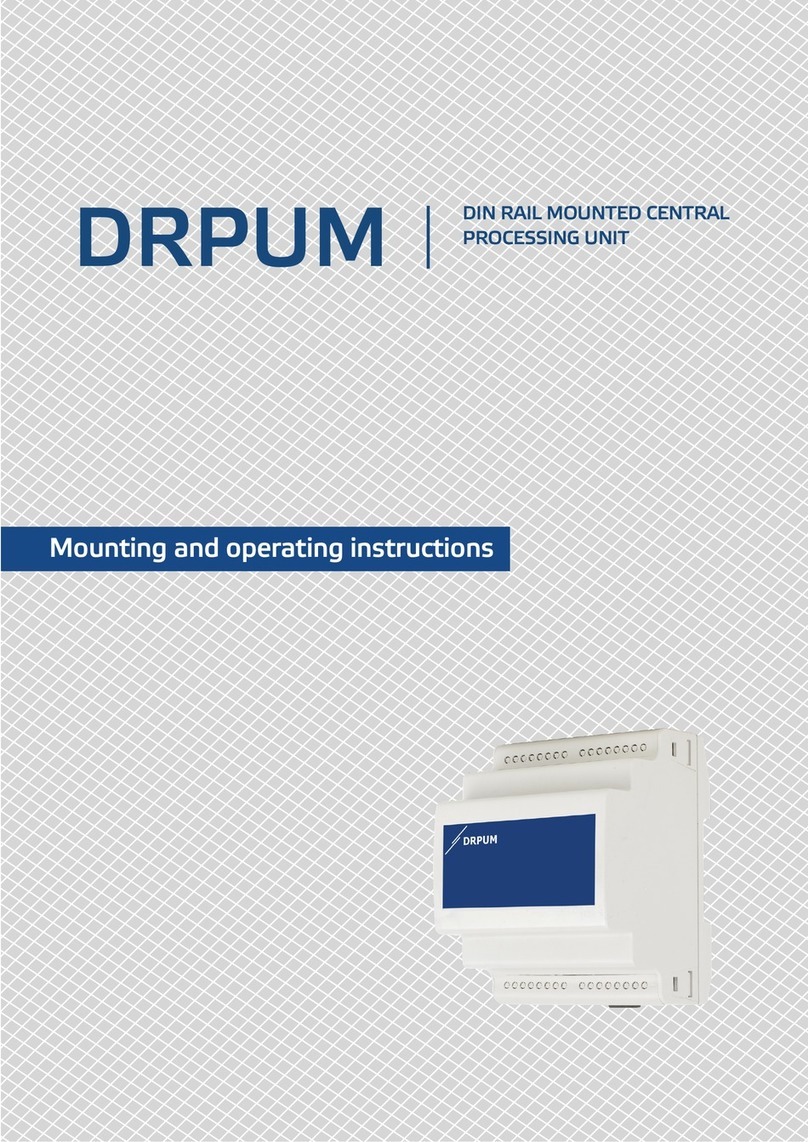
Sentera Controls
Sentera Controls DRPUM Mounting and operating instructions
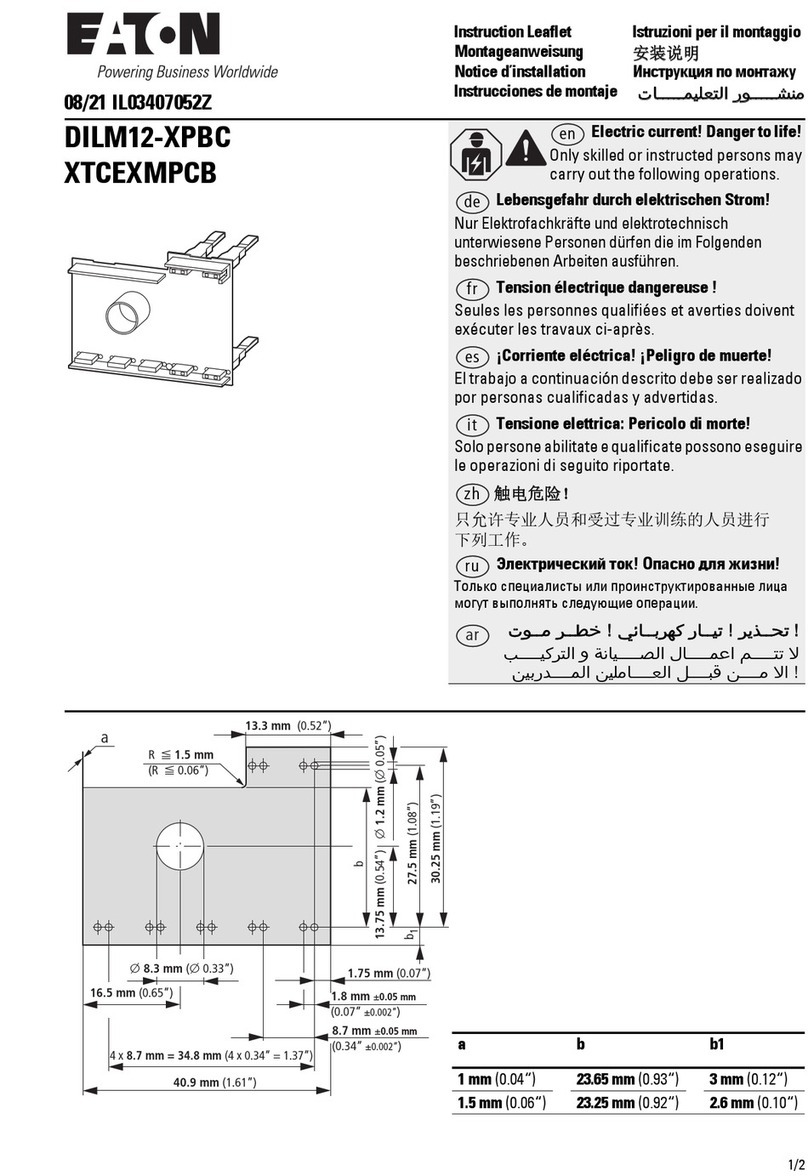
Eaton
Eaton DILM12-XPBC Instruction leaflet

Ruckus Wireless
Ruckus Wireless SmartZone 300 Quick setup guide

Toshiba
Toshiba TS3000 Series instruction manual
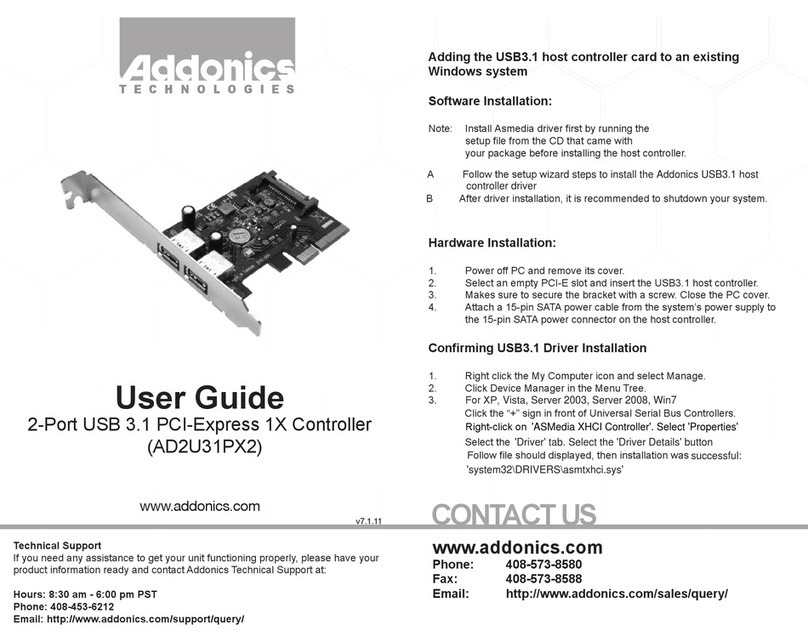
Addonics Technologies
Addonics Technologies AD2U31PX2 user guide







