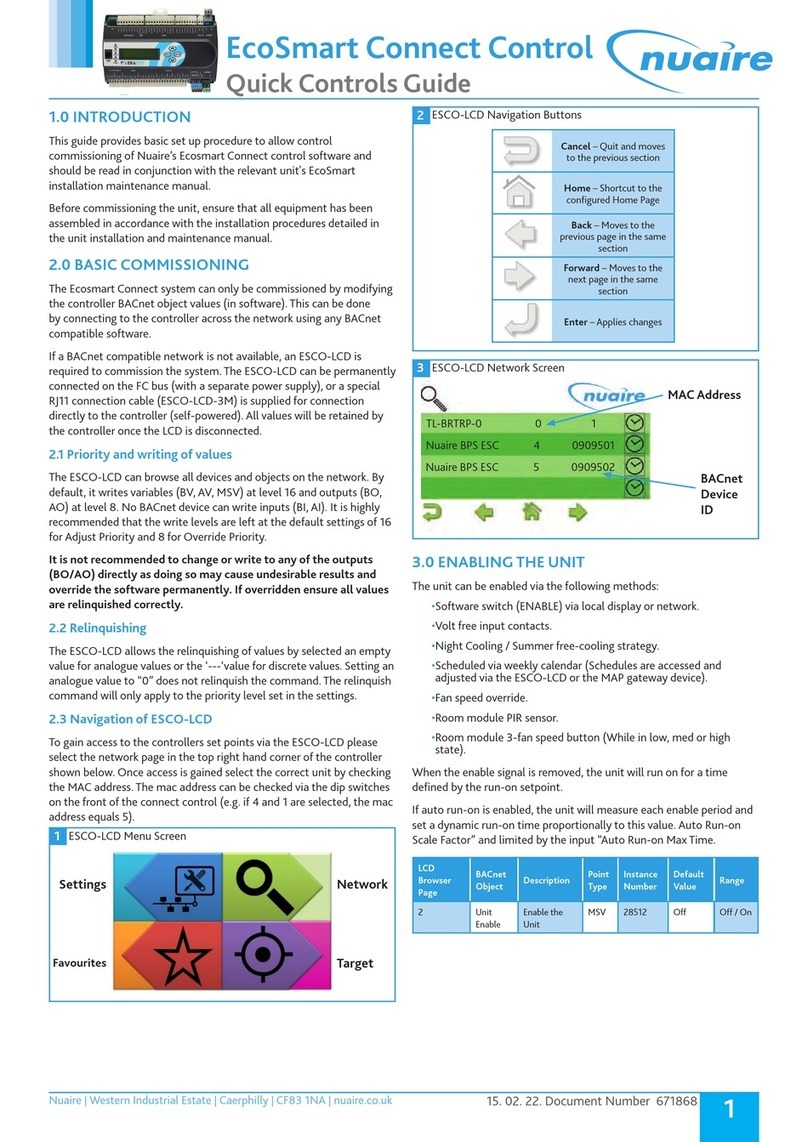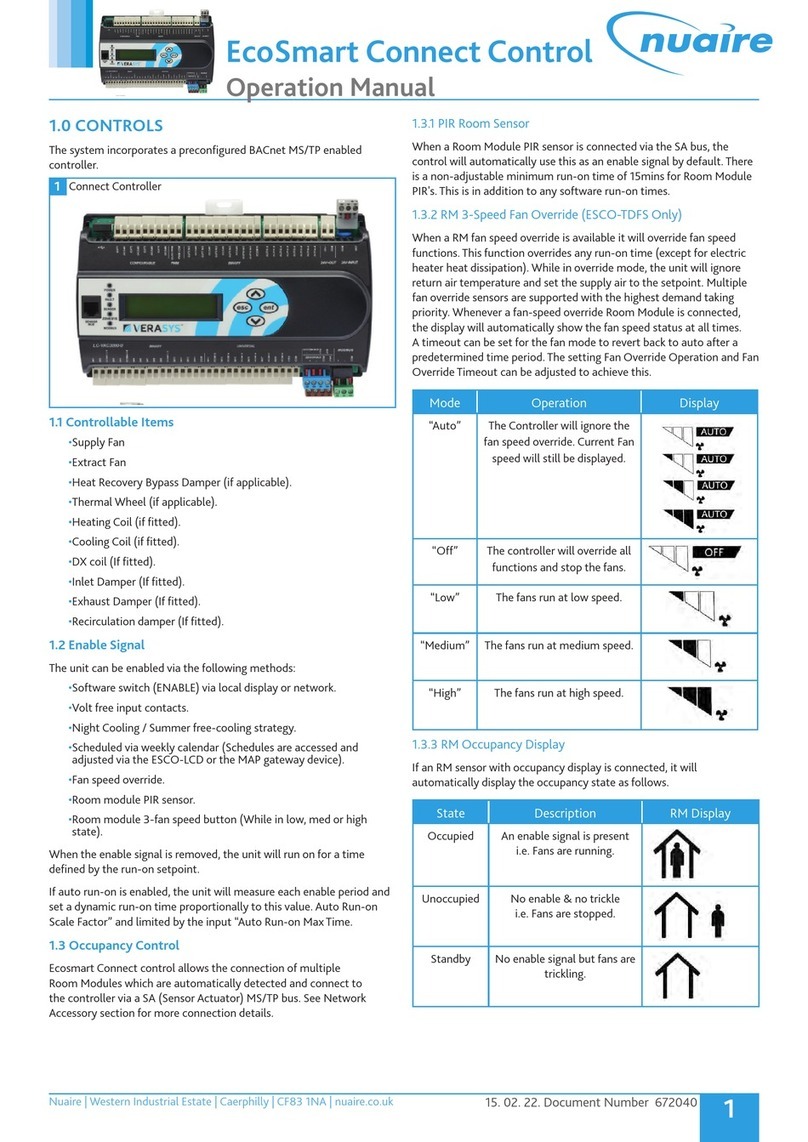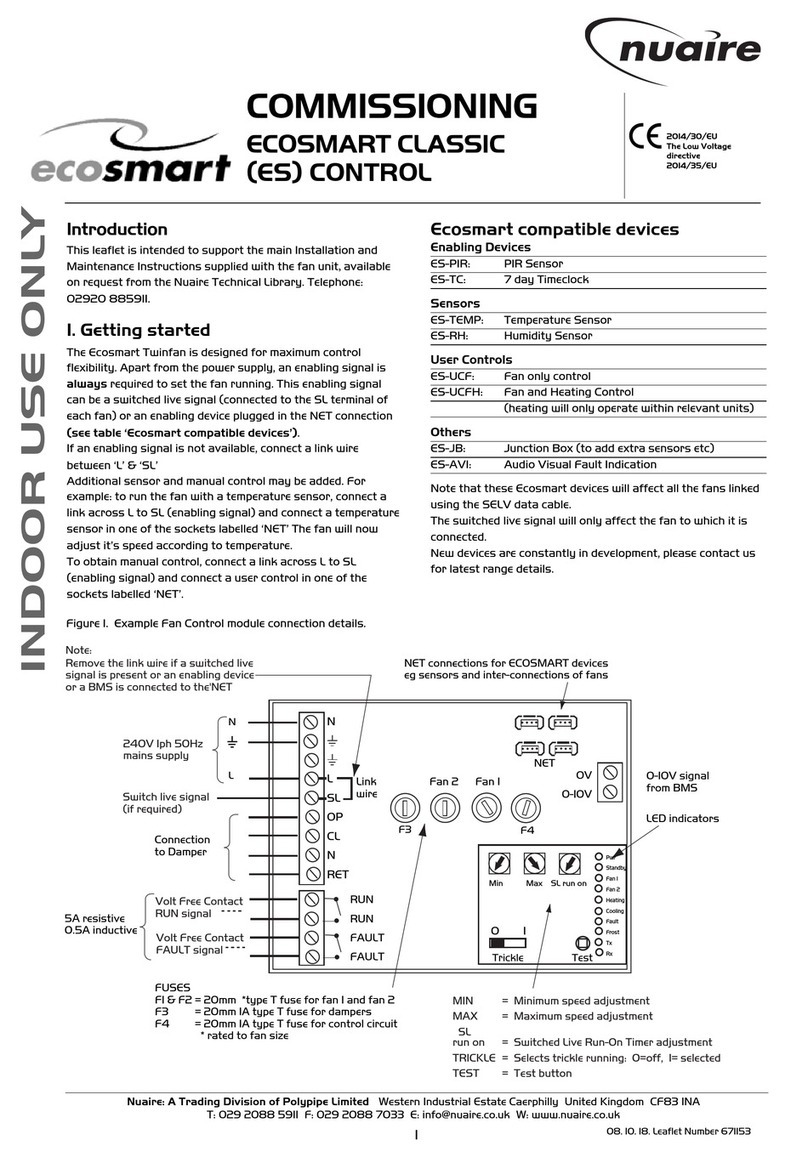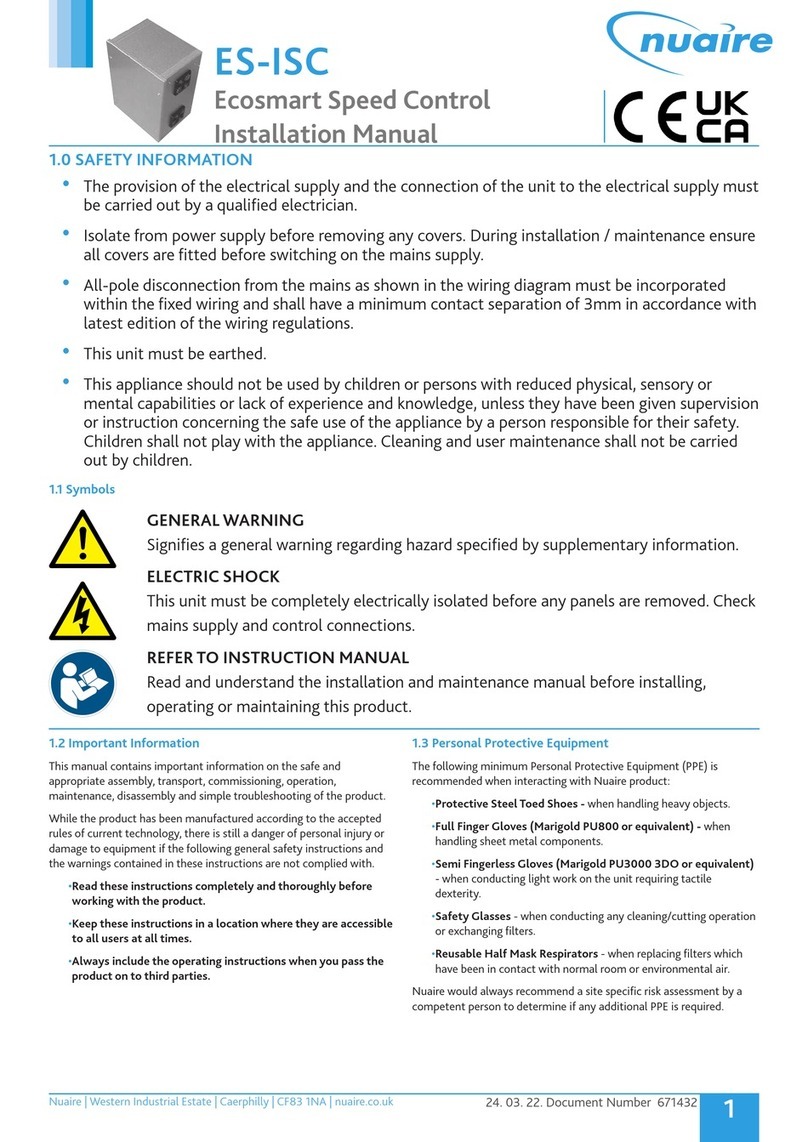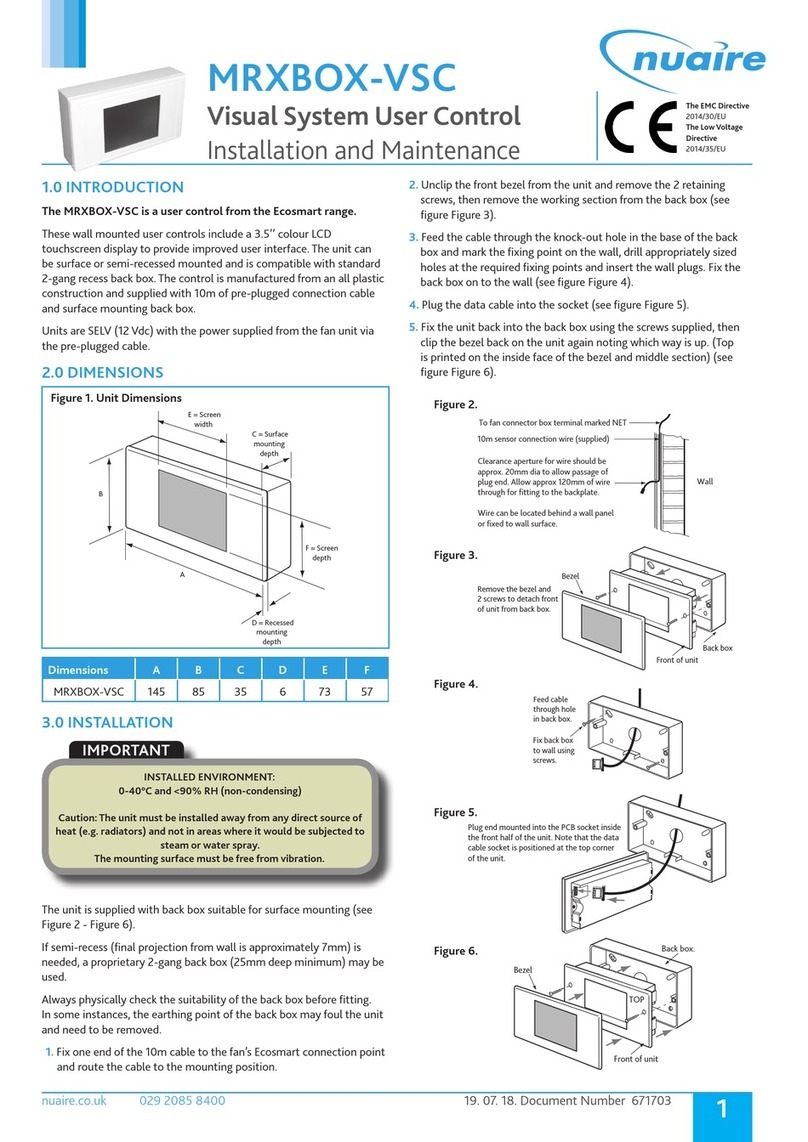4
nuaire.co.uk 029 2085 8400 12. 12. 17. Leaflet Number 671432
Installation and Maintenance ES-ISC Ecosmart Speed Control
Ventilation Cooling mode * Heating mode *
Local Control 0.00 - -
OFF / Trickle 0.25 - -
Speed 1 0.50 0.75 1.00
Speed 2 1.50 1.75 2.00
Speed 3 2.50 2.75 3.00
Speed 4 3.50 3.75 4.00
Speed 5 4.50 4.75 5.00
Speed 6 5.50 5.75 6.00
Speed 7 6.50 6.75 7.00
Speed 8 7.50 7.75 8.00
Speed 9 8.50 8.75 9.00
Speed 10 9.50 9.75 10.00
*Only available on relevant unit
LED indicators
Min Max SL run on
Trickle Test
10
Pwr
Standby
Fan 1
Fan 2
Heating
Cooling
Fault
Frost
Tx
Rx
MIN = Minimum speed
adjustment
MAX = Maximum speed
adjustment
SL Run on = Switched Live Run-On
Timer adjustment
TRICKLE
= Selects trickle running:
0 = off, 1 = selected
TEST = Test button
Figure 11. Commissioning panel.
5.0 SETTING TO WORK
5.1 Electrical
5.1.1 Using the Test button
The test button allows the blower within the unit to be checked for its
operation. If the fan is running already, press the button once to stop
the fan, press again to switch on the fan.
Note that the fan will return to normal operation after 30 seconds.
5.1.2 LED Indication for Units with Ecosmart Control
PWR GREEN: Power on & OK.
RED: To much power is taken by peripherals or there is a short
circuit in the net cable. Check the cable and use a junction
box (ES-JB) to connect some of the peripherals.
Standby LED on when fan is not running.
Fan 1 GREEN: Fan 1 is running, RED: Fan 1 faulty.
Fan 2 GREEN: Fan 2 is running, RED: Fan 2 faulty (Twin fan only).
Heating* Not applicable. See note.
Cooling* Not applicable. See note.
Fault LED on when a fault is present on unit.
Frost* Applicable with LPHW only. See note.
Tx LED on when the controller is transmitting data.
Rx LED on when the controller is receiving data.
* Note that the control panel is common to all the Ecosmart
classic products and will have indicators for functions that are not
available in this particular fan. However these indicators will not
be illuminated.
5.2 Settings
5.2.1 Setting the Maximum Air Flow Rate
•Ensure the power supply is switched off and that a link wire is
connected from the supply L to the SL terminal. Unplug all items
connected to the ‘Net’ connectors.
•Switch on the power supply.
•Wait for the fan to reach steady condition.
Measure the airflow using standard commissioning instruments at a
suitable point in the ductwork. If adjustment is required, rotate the pot
marked ‘MAX’ to obtain the desired airflow. Remove the link wire if not
required - see “wiring (c)”.
5.2.2 Setting the Minimum / Trickle Air Flow Rate (Nomial 20%)
•Repeat the same procedure as for maximum airflow above but
without the link wire between supply L and SL terminal. Ensure the
trickle switch is in the ‘ON’ position. Adjustment must be made on
the pot marked ‘Min’.
•Note that the minimum setting (nominally 20%) must be
below the maximum setting; otherwise minimum setting will be
automatically set to be the same as the maximum.
•The minimum speed set is the trickle speed at which the fan
operates.
Note: The working speed range of the user control and sensors is
between the minimum and maximum set points.
6.0 MAINTENANCE
6.1 General Cleaning and Inspection
Clean and inspect the exterior of the unit, remove covers and carefully
clean out any dust deposits. Check security of all components and
terminals, remove fan filters and clean or replace as necessary. Refit
covers.
The first maintenance should be carried out three months after
commissioning and thereafter at twelve monthly intervals. These
intervals may need to be shortened if the unit is operating in adverse
environmental conditions, or in heavily polluted air.
6.2 Replacement of Parts
Should any component need replacing, Nuaire keep extensive stocks
for quick delivery. When ordering spare parts, please quote the serial
number of the unit and the ARC number of the purchase, if possible
(this information will be available on the fan label).
7.0 WARRANTY
The 5 year warranty starts from the day of delivery and includes parts
and labour for the first year. The remaining 4 years covers replacement
parts only.
This warranty is void if the equipment is modified without
authorisation, is incorrectly applied, misused, disassembled, or not
installed, commissioned and maintained in accordance with the details
contained in this manual and general good practice.
The product warranty applies to the UK mainland and in accordance
with Clause 14 of our Conditions of Sale. Customers purchasing from
outside of the UK should contact Nuaire International Sales office for
further details.
8.0 AFTER SALES ENQUIRIES
For technical assistance or further product information, including spare
parts and replacement components, please contact the After Sales
Department.
Telephone 02920 858 400
aftersales@nuaire.co.uk