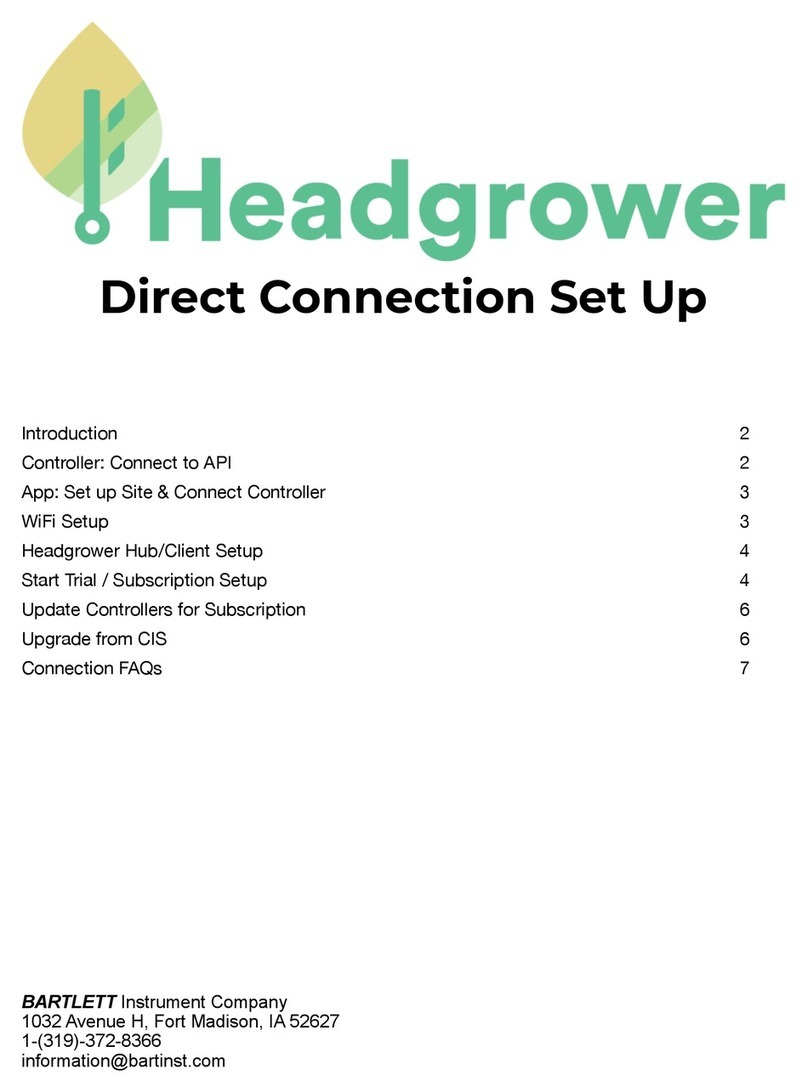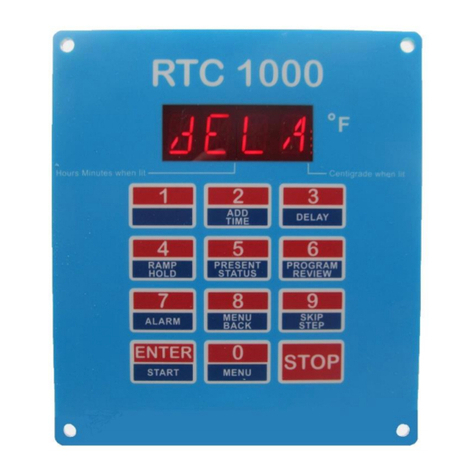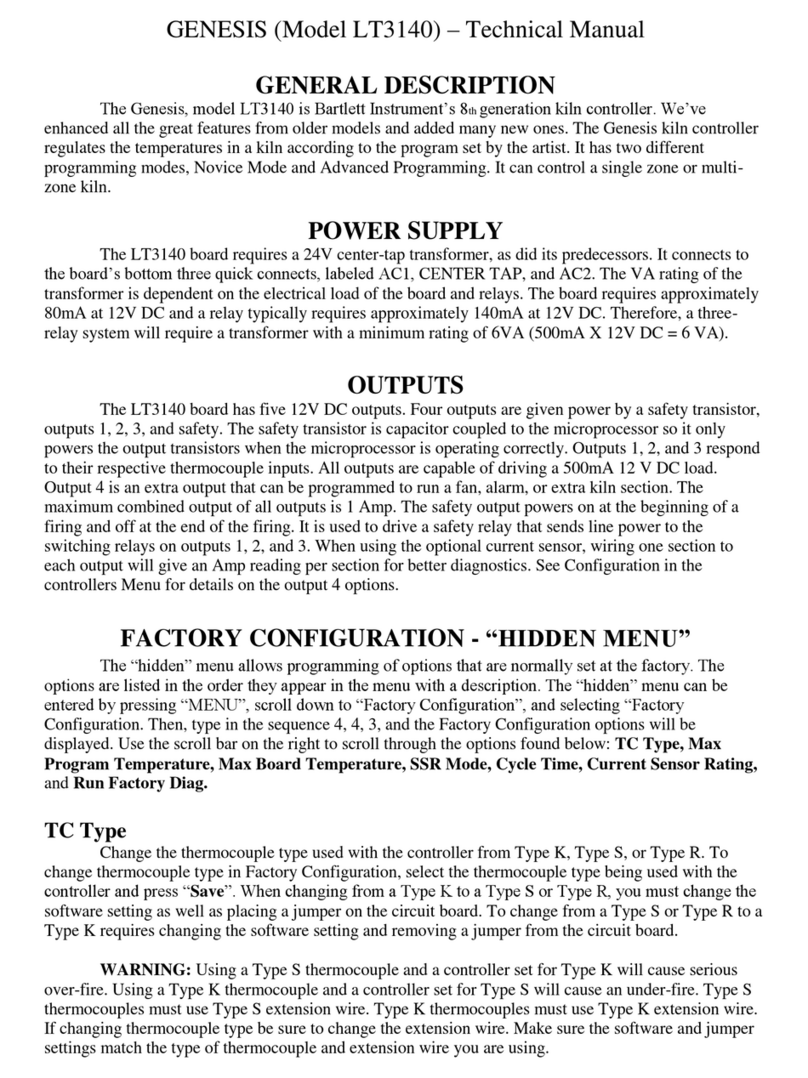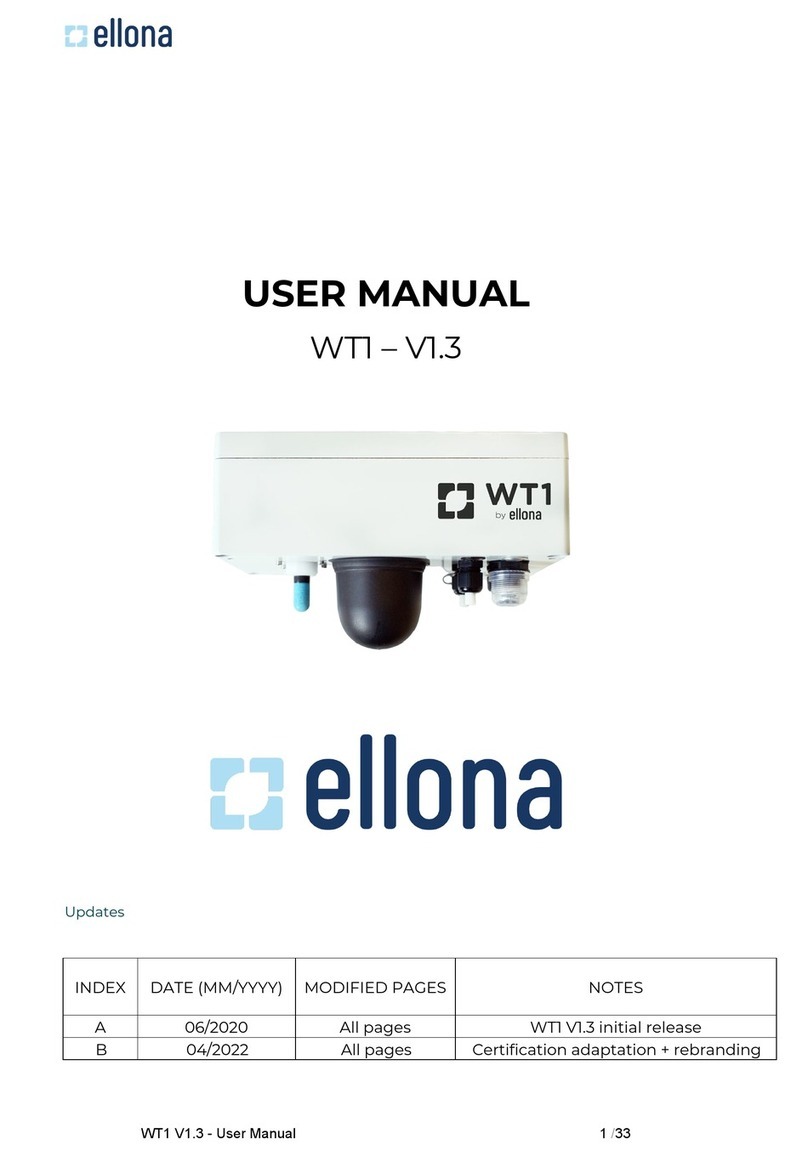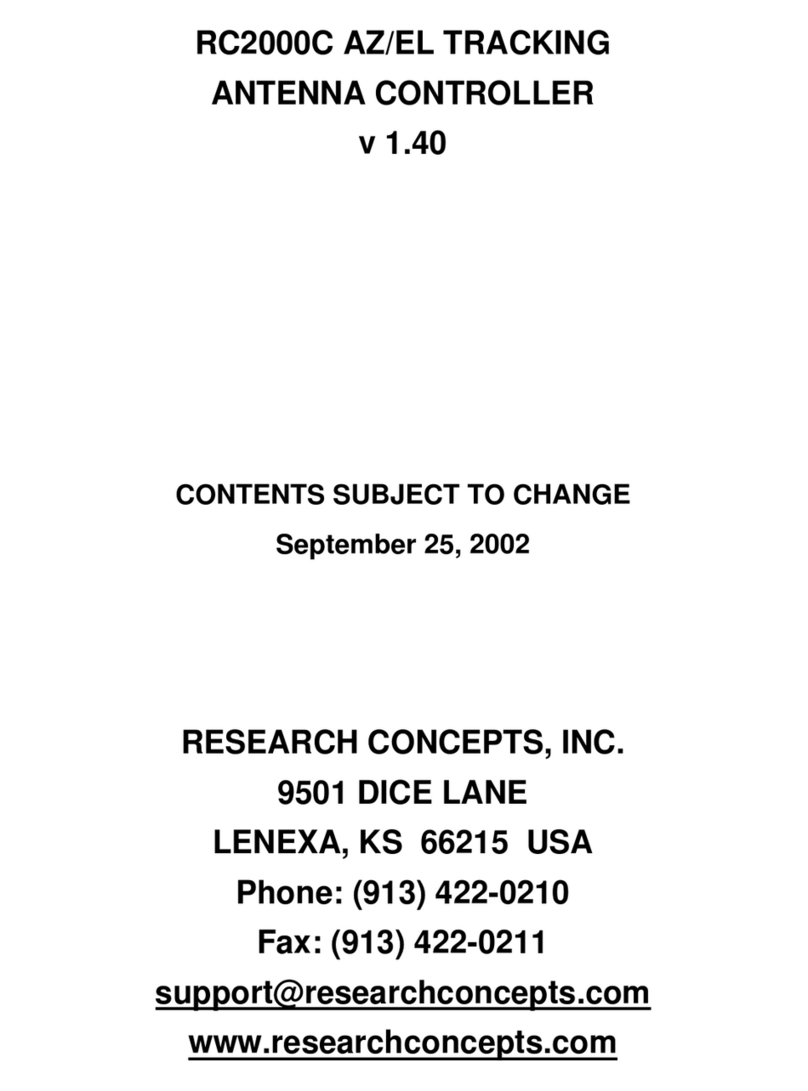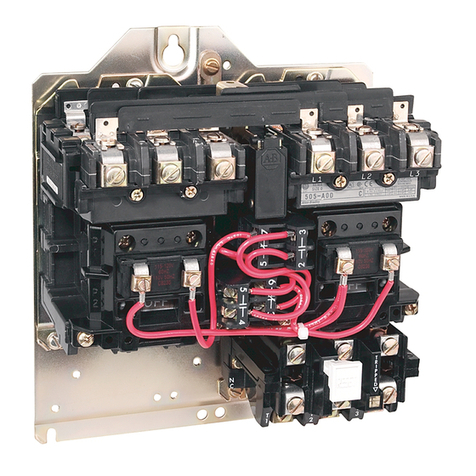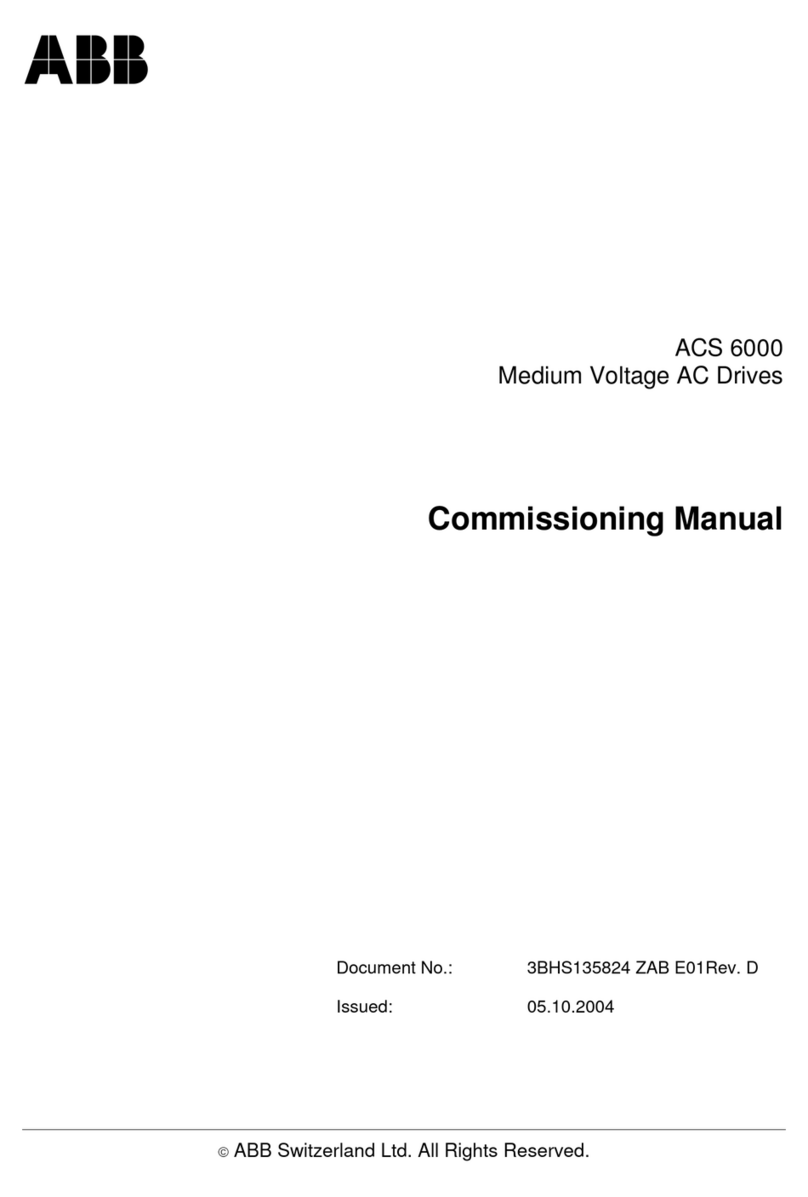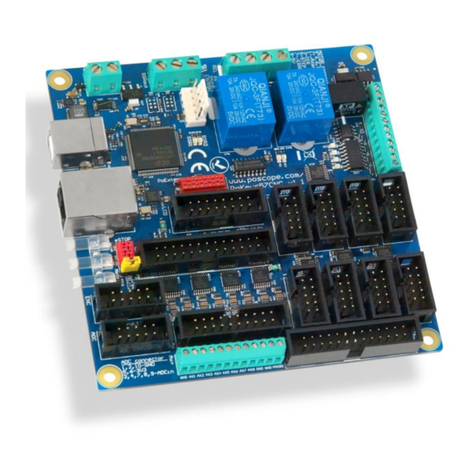Bartlett 3K User manual

Operation manual for Model 3K with Cone fire
RAMPCONEA 9-18-08
KEY PAD OPERATION
Function of Each Key at Different Controller Stages
CONTROLLER
STAGE
START/STOP/ENTER
KEY
UP ARROW
DOWN ARROW
IDLE
Initiates programming
No function
Press once to review
and refire last
program.
Press twice to go
directly to “redi”
PROGRAMMING
Stores displayed value
Increases displayed
value. Hold for
rapid scrolling
Decreases displayed
value. Hold for rapid
scrolling
At Ready (redi)
Starts firing
No function
No function
During firing
STOPs
the firing
Shows current
segment and target
temperature.
Provides access to
skip step and add
time or temperature
Reviews current
program
At complete or
error code
Back to idle
No function
No function

Operation manual for Model 3K with Cone fire
RAMPCONEA 9-18-08
From idle,
Press enter
Use arrow keys to select
ConeFire or rampHold;
Press enter
r-Hd selected
C-Fr selected
Enter user #
Enter # of segments
Enter first
rate
Enter first
temperature
Enter first
hold time
Enter 2nd
rate
Enter 2nd
temperature
Enter 2nd
hold time
Enter last rate
Enter last
temperature
Enter last
hold time
“REDi”
Press enter to start
firing
Enter preheat time at
200 degrees F.
Enter cone #
Enter Hold time at
Top temperature
……….
Enter speed
PROGRAMMING FLOW CHART
Enter delay
start
Enter delay
start
Note –“enter delay
start” is an option that
can be disabled and may
not show up.

Operation manual for Model 3K with Cone fire
RAMPCONEA 9-18-08
GETTING TO IDLE
When power is applied, the display will show the controller’s firmware version
and then ErrP, an error code, or IdLE or StOP, flashing with the current temperature.
If ErrP is displayed press any key to clear this error message.
If StOP or IdLE is alternating with the current temperature, you are ready to begin
programming.
CONE FIRE PROGRAMMING
STEP DESCRIPTION
1. Start with the display reading IdLE, Press “enter”.
2. Select cone fire. If “C-Fr” is displayed, press “enter”, else press an arrow key
to display “C-Fr” and then press “enter”.
3. Set delay start –The beginning of the firing can be delayed from the time
you press “start”. This allows the firing to start later and end when you can
supervise the end. Use the arrow keys to adjust the amount of delay and press
enter. ** Caution should be taken to make sure that no one can place
anything around or on the kiln during the delay start. Treat the kiln as
firing during the delay start. **
4. Enter the preheat time. The first segment of a cone fire program ramps to
200 F. The preheat time is the length of time you will hold at 200 F. Thin, dry
clay may not need any preheat time and thick hand-built items may require
several hours of preheat. Use the arrow key to adjust the preheat time and
then press “enter” to store the value. REMEMBER the time is displayed in
the form HH.mm. H= hours, m=minutes
5. Enter Cone #. Use the arrow keys to display the desired cone number. The
up arrow moves toward a hotter cone number. Press “enter” to store the
displayed cone #.
6. Enter Heating rate. Use the arrow keys to display Slow, Medium or Fast.
7. Enter hold time. A hold at the top temperature adds heat work and can help
produce a more even firing from top to bottom. Typical hold times are in the
10-15 minute range (00.15). Use the arrow keys to display the desired hold
time and then press “enter” to store the value.
8. READY “rEdi” You are now at ready. Press “enter” to start the firing.
The cone fire profiles are listed at the end of the manual

Operation manual for Model 3K with Cone fire
RAMPCONEA 9-18-08
RAMP-HOLD PROGRAMMING
STEP DESCRIPTION
1Start with the display reading IdLE, Press “enter”.
2Select ramp-hold. If “r-Hd” is displayed, press “enter”, else press an
arrow key to display “r-Hd” and then press “enter”.
3Set delay start –The beginning of the firing can be delayed from the time
you press “start”. This allows the firing to start later and end when you
can supervise the end. Use the arrow keys to adjust the amount of delay
and press enter. ** Caution should be taken to make sure that no one
can place anything around or on the kiln during the delay start. Treat
the kiln as firing during the delay start. **
4Enter user #. The controller holds 4 user programs. This step chooses
which of the 4 programs you are going to use. Use the arrow keys to
display the correct user number and then press “enter”. To reuse a
previously entered program simply press “enter” for each value. To
change a program, just adjust the displayed value.
5Choose number of segments. All programs consist of 1 or more
segments as shown in the sample profile at the end of the manual. Each
segment has 3 parts –ramp rate (speed of temperature rise in degrees per
hour), soak temperature, and hold time at soak temperature. It is helpful to
draw your profile to see how many segments you need. Then use the
arrow keys to display the desired number of segments and press “enter” to
store the value.
6ENTER RAMP RATE. The rate is displayed in degrees per hour. Slow
rates range from 1-50 degrees per hour and are used for thick glass
projects. Medium rates range from 60 to 200 degrees per hour and are
used for thick, hand-built ceramics. Fast rates range from 250 –1000
degrees per hour and are used for glazes, thin ceramics and small glass
projects. A rate of 9999 sets the kiln to ramp as fast as possible. Use the
arrow keys to adjust the rate and press “enter” to store the value.
7ENTER SOAK TEMPERATURE. For a single segment program, this
is the top temperature of the firing. For multi-segment programs, this can
be a temperature where you want to hold to dry the ware or for carbon
burn-out, or equalize the temperature across the item or it can be where
you just want to switch ramp rates without a hold. Adjust the temperature
with the arrow keys and press enter to store the displayed value.
8ENTER HOLD TIME. Use the arrow keys to adjust the hold time at the
soak temperature. Hours are displayed to the left of the decimal point and
minutes to the right (HH.mm). Use a zero (00.00) hold time to move to
the next segment without holding. Drying ware can take several hours

Operation manual for Model 3K with Cone fire
RAMPCONEA 9-18-08
while holds at peak temperature usually range 10 –15 minutes to even out
the kiln temperature.
9REPEAT STEPS 5-7 for each segment.
10 DISPLAY WILL SHOW “REDI” (ready) when all segments have been
entered. Press “enter” to start the firing.
To re-fire the last used program, press the DOWN key when StOP or IdLE is displayed.
The program will be quickly reviewed and rEdi will be displayed. Press START to begin
the firing. Note –pressing the down arrow twice will go directly to redi.
KILN OPERATION DURING A FIRING
At the start of a firing, the controller sets its traveling set point to the current
temperature in the kiln. The traveling set point is where the controller wants the kiln
temperature to be. The controller will then move the traveling set point up at the
programmed rate and cycle power to the elements to make the temperature follow the
traveling set point. You will hear the relays clicking to regulate the kiln temperature. The
elements will receive power when the temperature is below the traveling set point. The
relays will click off when the temperature is above the traveling set point. The current
segment and traveling set point can be viewed by pressing the up arrow during a firing.
Options During Firing
Displaying the current set-point and accessing the following options. During a firing you may
advance from the current segment to the next ramp rate by using Skip Step or if you are in a hold
period you may add time and temperature to the hold period. When the UP key is pressed during
a firing the current ramp or hold is displayed followed by the current or traveling set-point, then
"SStP" is displayed. If you do not press a key within several seconds the display will return to
showing the current temperature in the kiln.
Skip Step. This option allows you to skip from the present segment to the next ramp rate. Press the
UP key, the display will show the current segment, then the set-point, then "SStP". When "SStP"
is displayed press ENTER to skip to the next ramp rate.
Add Time to Hold Period Available only during a hold period This option allows you to add time
in 5 minute increments to a hold (soak) period. When in a hold period (during a hold or soak, the
temperature in the kiln will be alternating in the display with the remaining hold time), press the
UP key. When "SStP" is displayed press the UP key again and "tME" will be displayed. Press
ENTER and 5 minutes will be added to the hold time. You may use this procedure as many
times as necessary to get the hold time that you want.

Operation manual for Model 3K with Cone fire
RAMPCONEA 9-18-08
Add Temperature to Hold Period Available only during a hold period This option allows you to
add temperature in 5 degree increments to a hold (soak) period. When in a hold period (during a
hold or soak, the temperature in the kiln will be alternating in the display with the remaining hold
time), press the UP key. When "SStP" is displayed press the UP key twice more and "tMP" will
be displayed. Press ENTER and 5 degrees will be added to the hold temperature. You may use
the add temperature procedure as many times as necessary to get the hold temperature that you
want.
Error Codes
tC FAIL tC alternating with FAIL indicates the thermocouple has failed. Replace the defective thermocouple. To clear the error, press
any key.
ErrP ErrP is displayed whenever there is a power interruption that is long enough to stop the firing. If the power interruption is brief the
kiln will continue to fire when power is restored; in this case there will no indication of a power failure. To clear the error, press
any key.
tC- - The red and yellow thermocouple wires are reversed.
Messages
CPLt Firing Cycle Complete (firing time is alternately displayed).
dELA Delay. Displays when entering the delay time (hour:minutes) until the start of the firing.
DLy Delay. Alternates with the remaining delay time until the start of the kiln.
F # Segment temperature in F –Set temperature for a user program.
C # Segment temperature in C –Set temperature for a user program. A decimal point will display in lower right corner.
EdIt Edit the default options (beeping at complete, temperature scale, cone fire, delay, maximum programmable temperature)
ErrP There has been a power interruption that has stopped the firing. Press any key to clear.
FULL Beeps continuously at end of firing until a key is pressed.
HLd# Soak time in hours:minutes at a hold temperature.
OFF No beeping when firing is complete.
On Beeps for 15 seconds at end of firing.
rA # Ramp Number (rate per hour of temperature increase or decrease).
rEdl Ready to fire current program. Press START to begin firing.
SEG Short for Segments. You can enter up to 8 segments in a program.
SStP Skip Step (used to advance to the next ramp)
StOP The kiln is at idle and ready to be programmed. Stop alternates with the current kiln temperature.
USr # User program number displayed

Operation manual for Model 3K with Cone fire
RAMPCONEA 9-18-08
CONE FIRE PROFILES
FAST
SEGMENT
RAMP RATE °/HR
TEMPERATURE
HOLD
1
570
200
PREHEAT
2
570
1050
0
3
570
CT -256
0
4
200
CT
HOLD
NOTE
CT= CONE
TEMPERATURE
MEDIUM
SEGMENT
RAMP RATE °/HR
TEMPERATURE
HOLD
1
120
200
PREHEAT
2
400
1050
00.10
3
300
CT -256
0
4
120
CT
HOLD
NOTE
CT= CONE
TEMPERATURE
SLOW
SEGMENT
RAMP RATE °/HR
TEMPERATURE
HOLD
1
80
200
PREHEAT
2
200
1050
00.30
3
200
CT -256
0
4
108
CT
HOLD
NOTE
CT= CONE
TEMPERATURE
TIME
Segment 1
Seg 2
Segment 4
°F 1
Rate 1
Hold 1
Segment 3
Sample glass profile
Table of contents
Other Bartlett Controllers manuals
Popular Controllers manuals by other brands
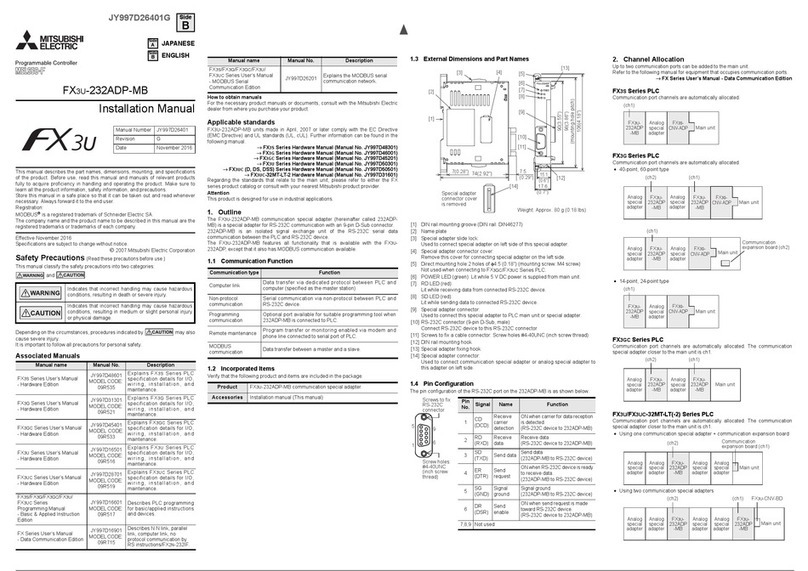
Mitsubishi Electric
Mitsubishi Electric MELSEC-F FX3U-232ADP-MB installation manual
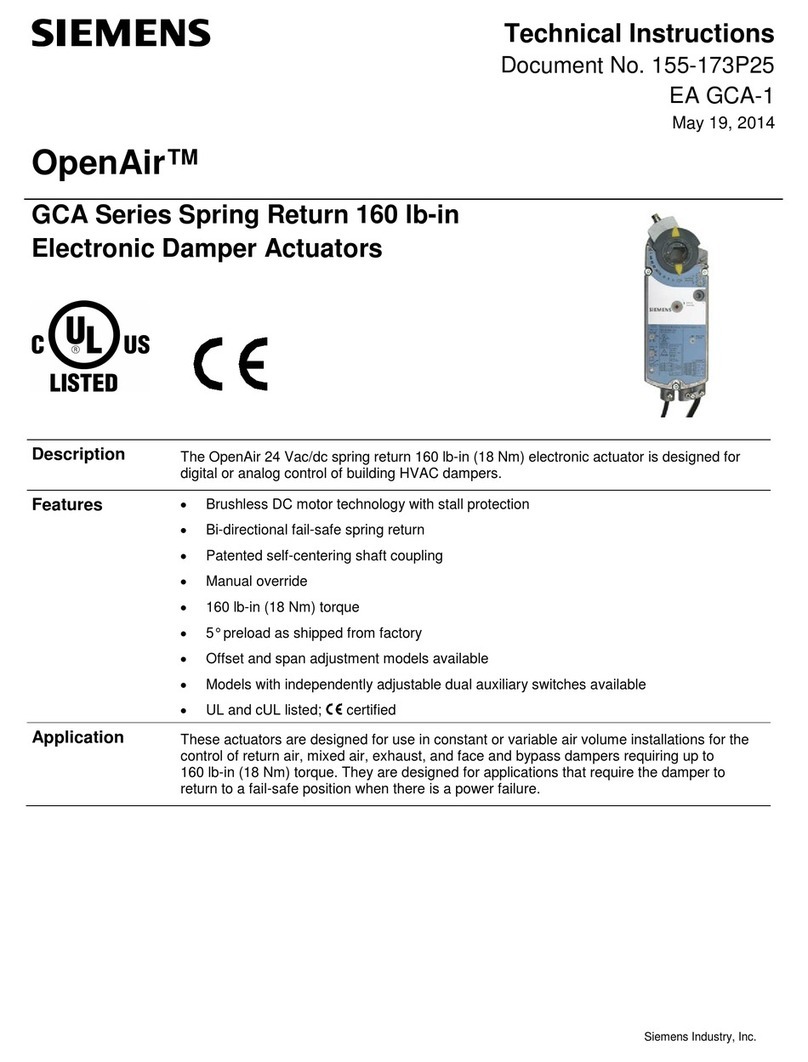
Siemens
Siemens OpenAir GCA Series Technical instructions

Leviton
Leviton Decora Smart DW15P Getting started guide

Circor
Circor RTK REact 30 Series Installation and operating instructions

Klereo
Klereo Kompact Installation guides
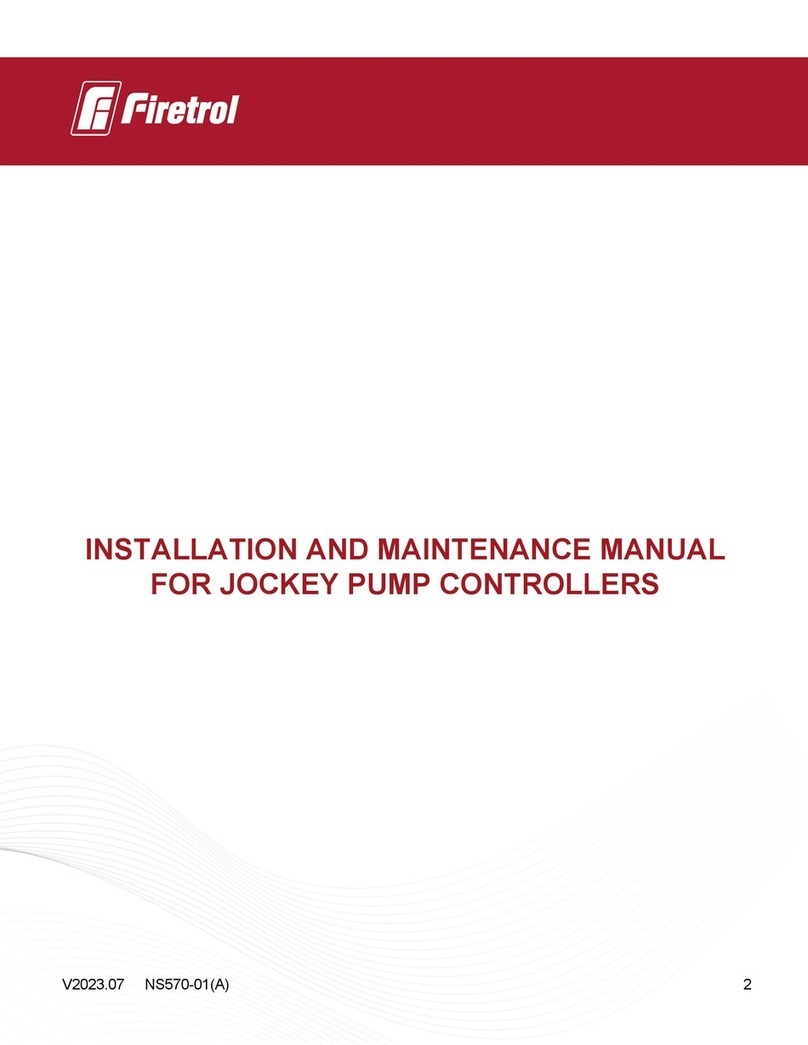
Firetrol
Firetrol FTA570F-AG003E Installation and maintenance manual