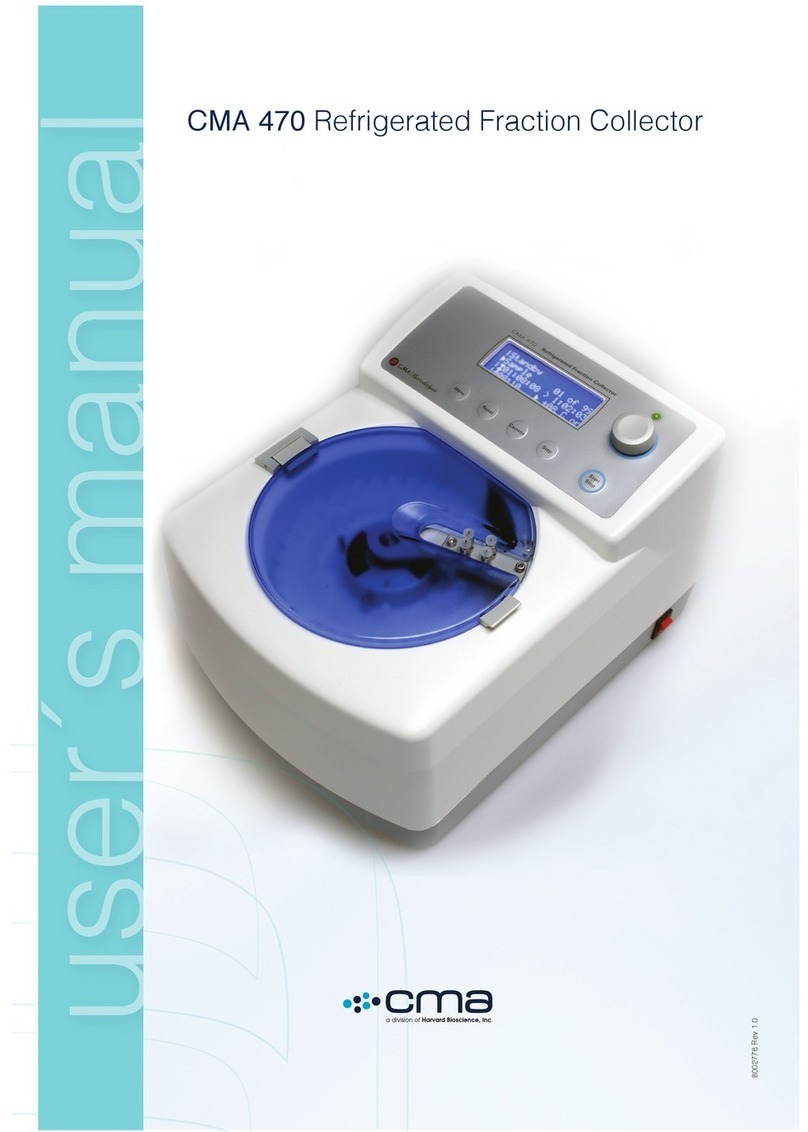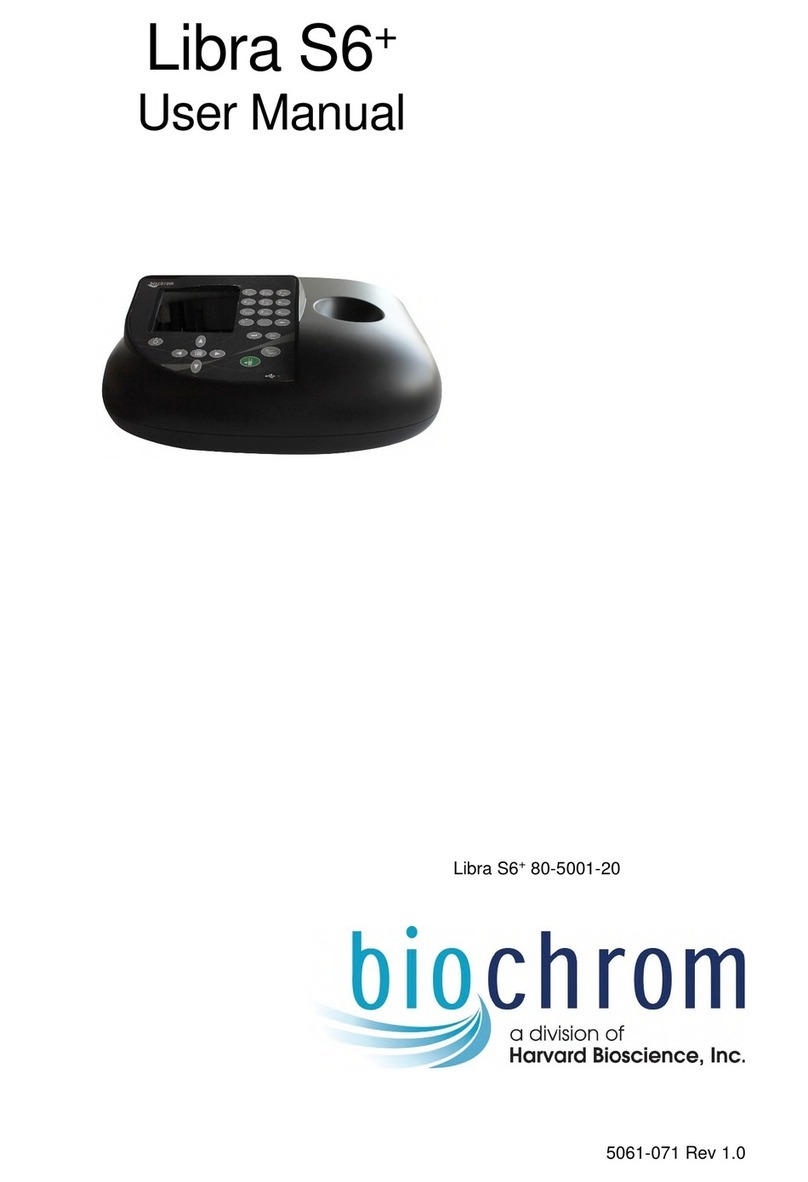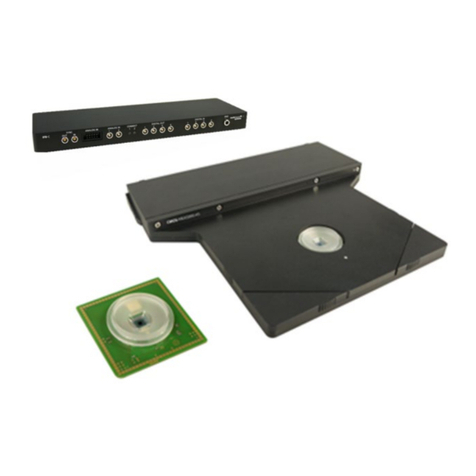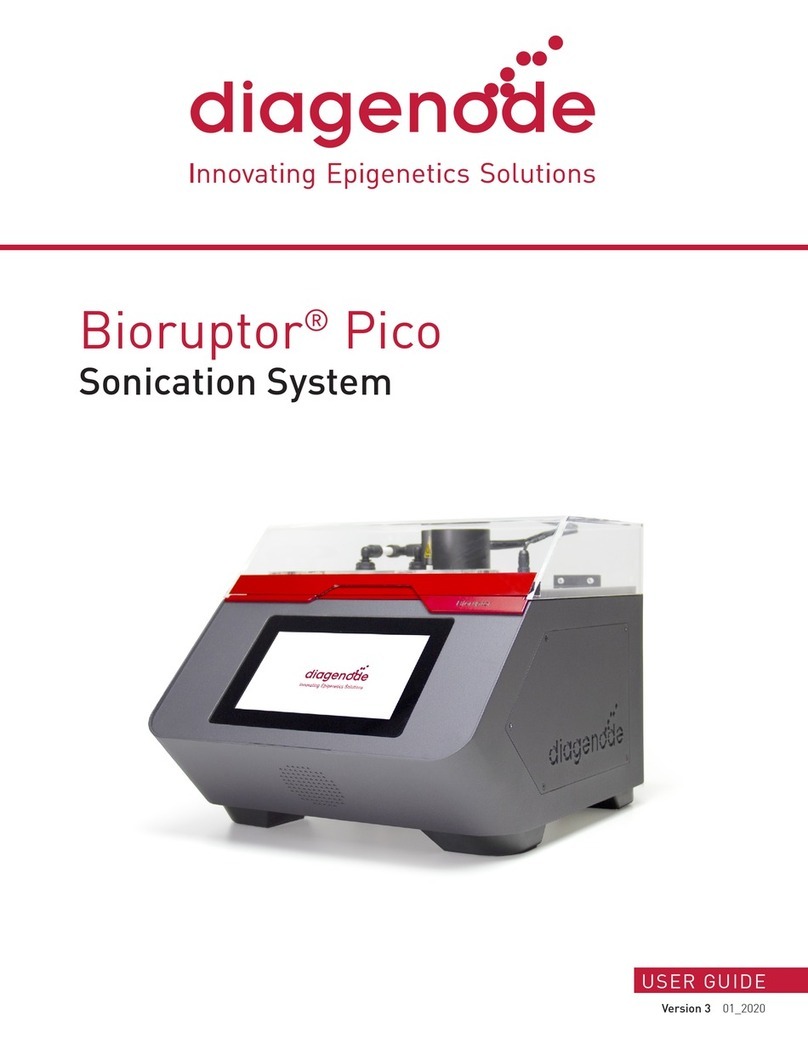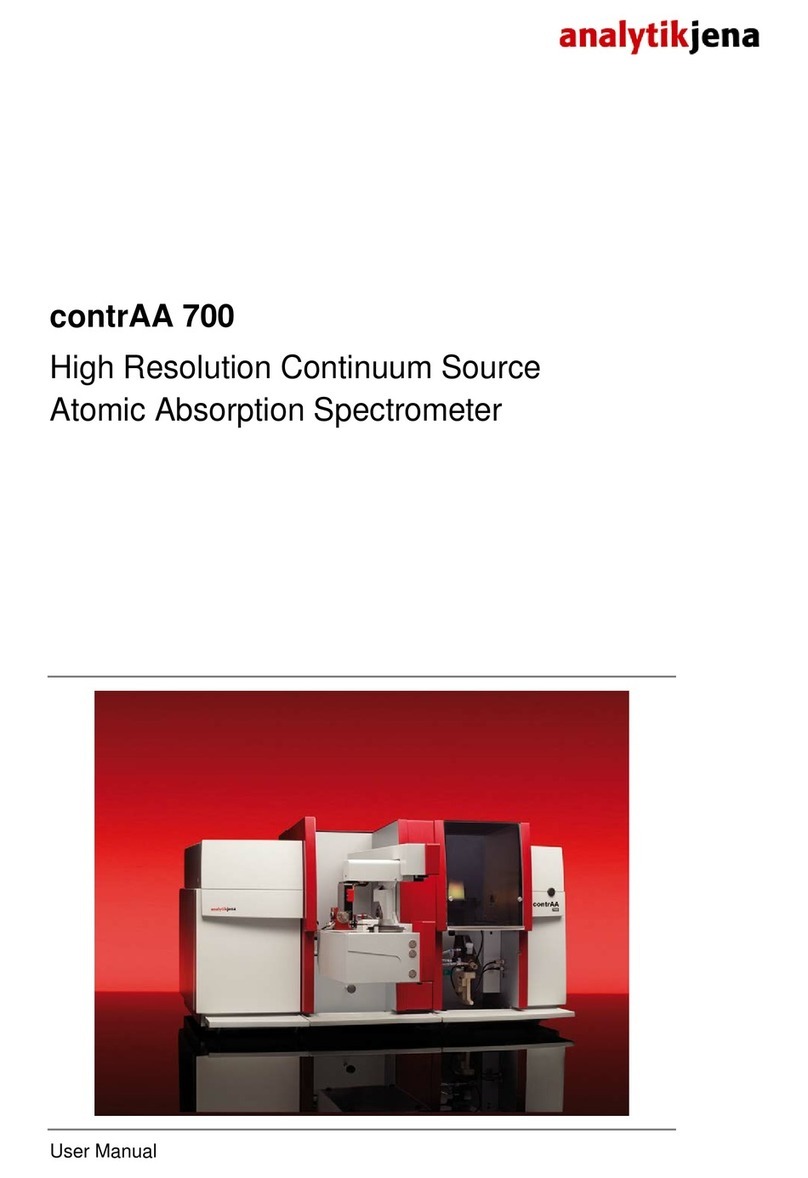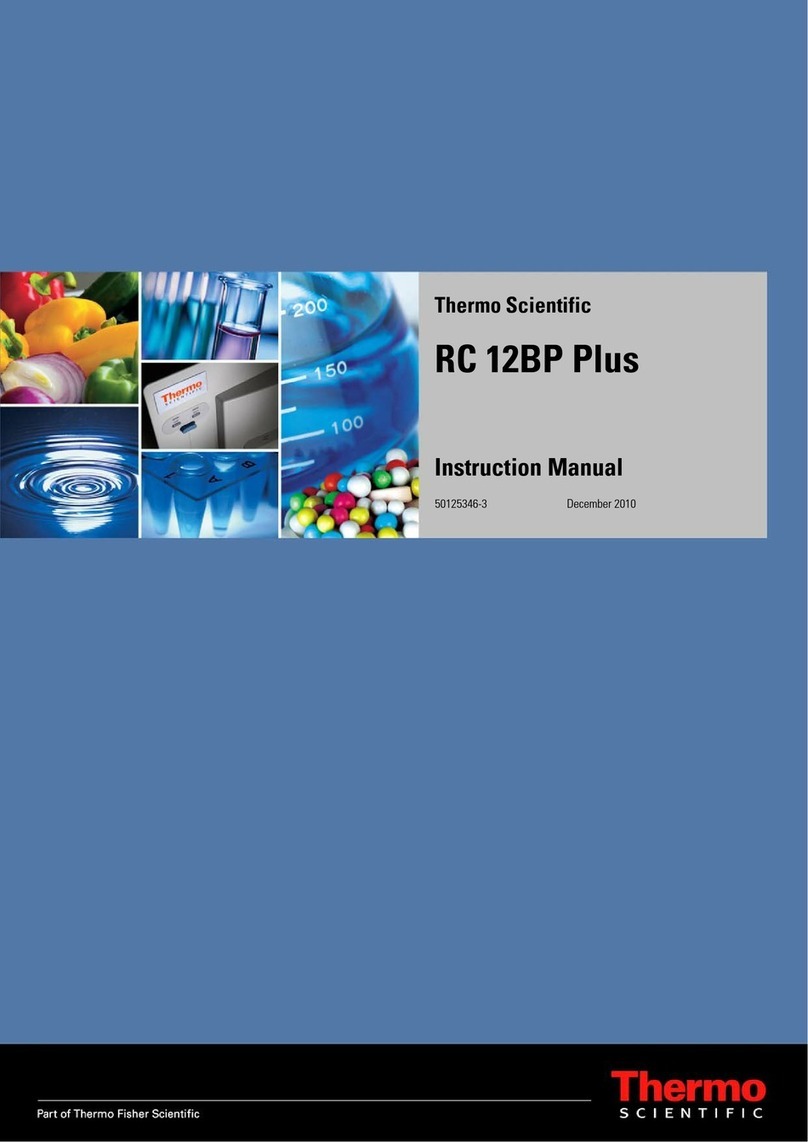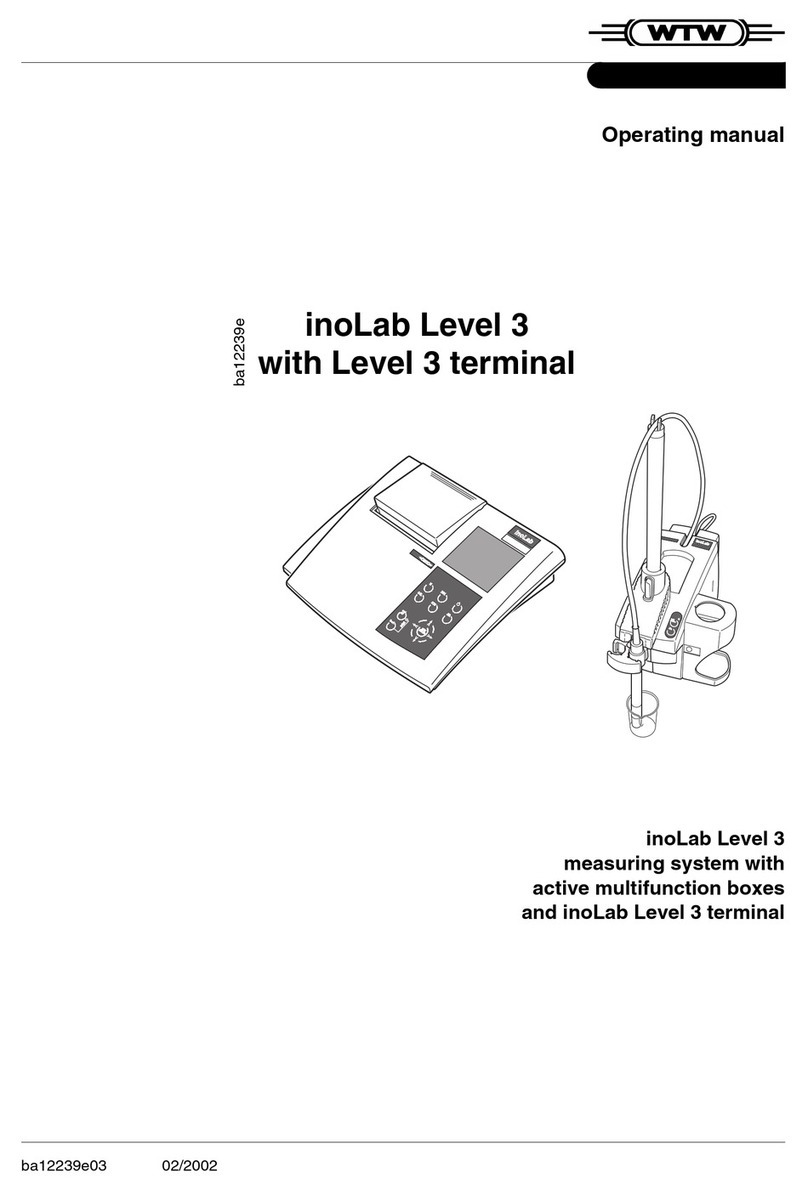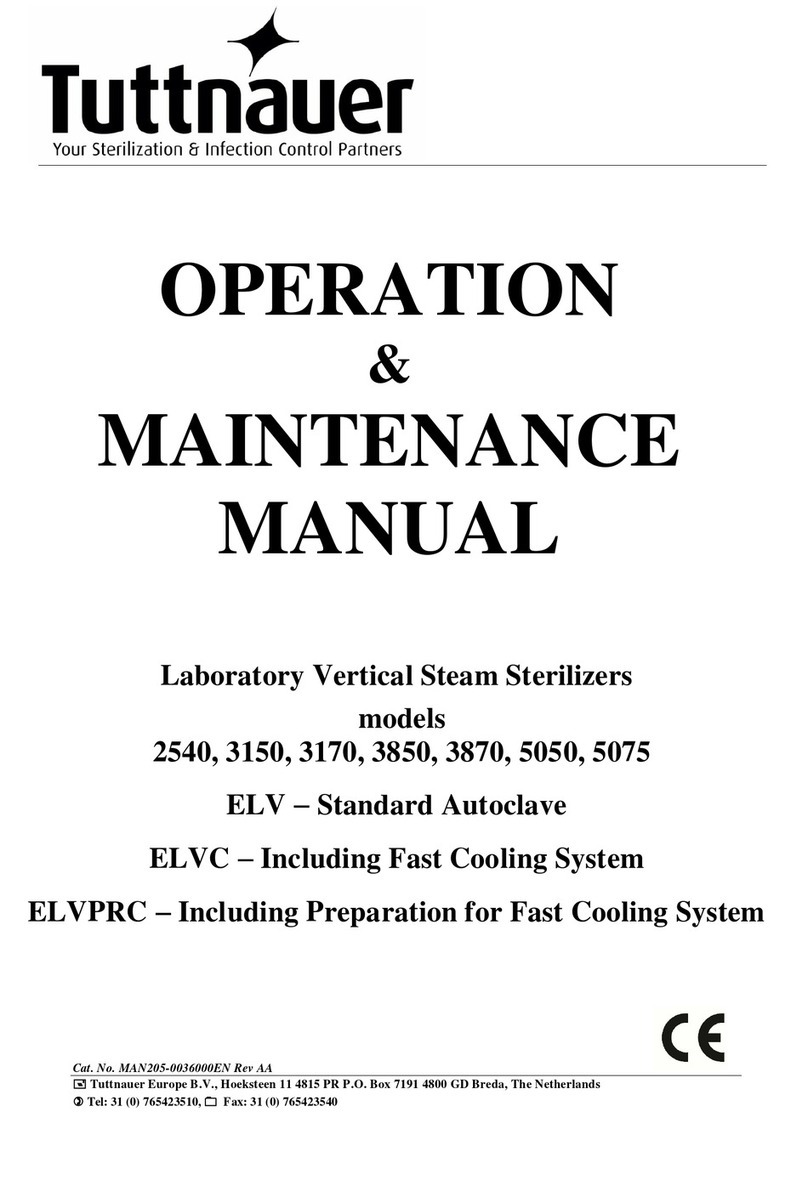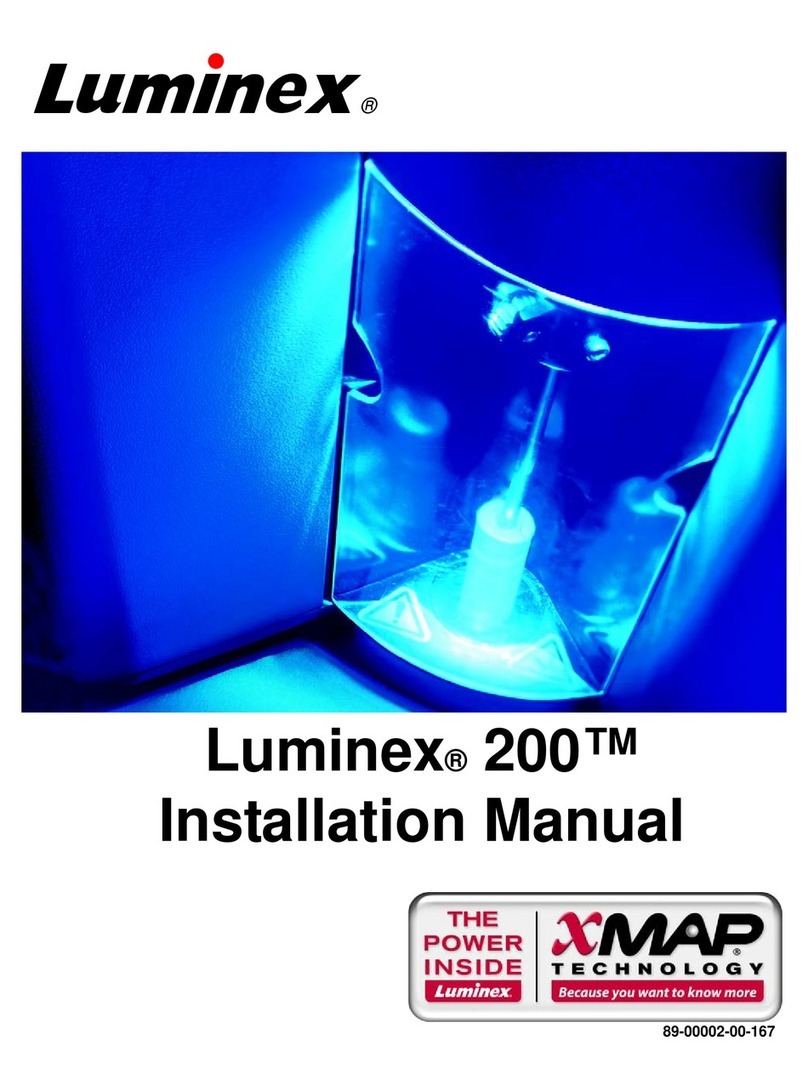AgilePulse PLUS
Quick Start Guide
BTX
84 October Hill Rd • Holliston, MA 01746, USA
phone: 1.508.893.8999 • fax: 1.800.429.5732
Publicaon 5423-031 Rev 1.0
Protocol Setup
Pulse protocols can be viewed and/or modied on the Protocol screen
which is accessed from the Welcome screen:
Touch SETUP
Touch PROTOCOL
Parameters for up to ve pulse groups are set by selecng the
appropriate box and scrolling through the available values. Subsequent
groups are acvated by selecng at least one pulse in the number eld
and are conversely deacvated by selecng zero pulses in the number
eld. The adjusted protocol is saved to internal memory when the
HOME buon is touched.
• Amplitude denes voltage of the pulses.
• Duraon denes the length of the pulses.
• Pulse Interval denes the inter-group interval (pulse interval me
within a single group).
• Group Interval denes the intra-group interval (pulse interval
me between one group and the next group. Group Interval also
denes the interval in the middle of a group when polarity ip
sengs are turned on.
• Number denes the number of pulses.
• Polarity denes the direconality of the electrical current ow
during the pulses. Opons include Posive, Negave, Flip
- → +, and Flip + → - . For the Flip polarity opons, the rst half
the pulses of the group will be delivered in the one polarity, then
the second half of the pulses of the group will be delivered in the
opposite polarity. For Flip polarity groups with an odd number
of pulses, the extra pulse will be delivered prior to the Flip. For
example, a Flip + → - group with pulse number set to 3 will have 2
posive polarity pulses followed by one negave polarity pulse
Pulse Delivery Procedure
1. Prepare sample for electroporaon with BTX Large Volume
Chamber, Flatpack Chamber, cuvee or in vivo electrode.
2. Make proper connecons between generator, electrode, and
sample.
3. Enter Cell Line, Transfectant, and Chamber data on the Welcome
screen, then tap Next to advance to the Pulse Delivery screen.
4. Touch the Load icon. The system will automacally deliver a short
low voltage pulse to esmate the load resistance. If the resistance
is too low, the pulse will not be delivered. If the resistance is
within acceptable limits, the Ready buon will turn yellow.
5. Touch the Ready buon. When the system is charged, the Start
buon will turn yellow.
6. Touch the Start buon. The system will deliver the set pulse
protocol. When delivery is complete, the Done buon will turn
green and the pulse log will be displayed in the text box.
7. Touch the Done buon to return to the Welcome screen.
The idencaon elds will be reset. Repeat the procedure for
each pulse delivery.
Protocol Screen
Pulse Delivery Screen—Pre-Pulse
Pulse Delivery Screen—Post-Pulse
BTX AgilePulse PLUS Quick Start Guide • www.btxonline.com