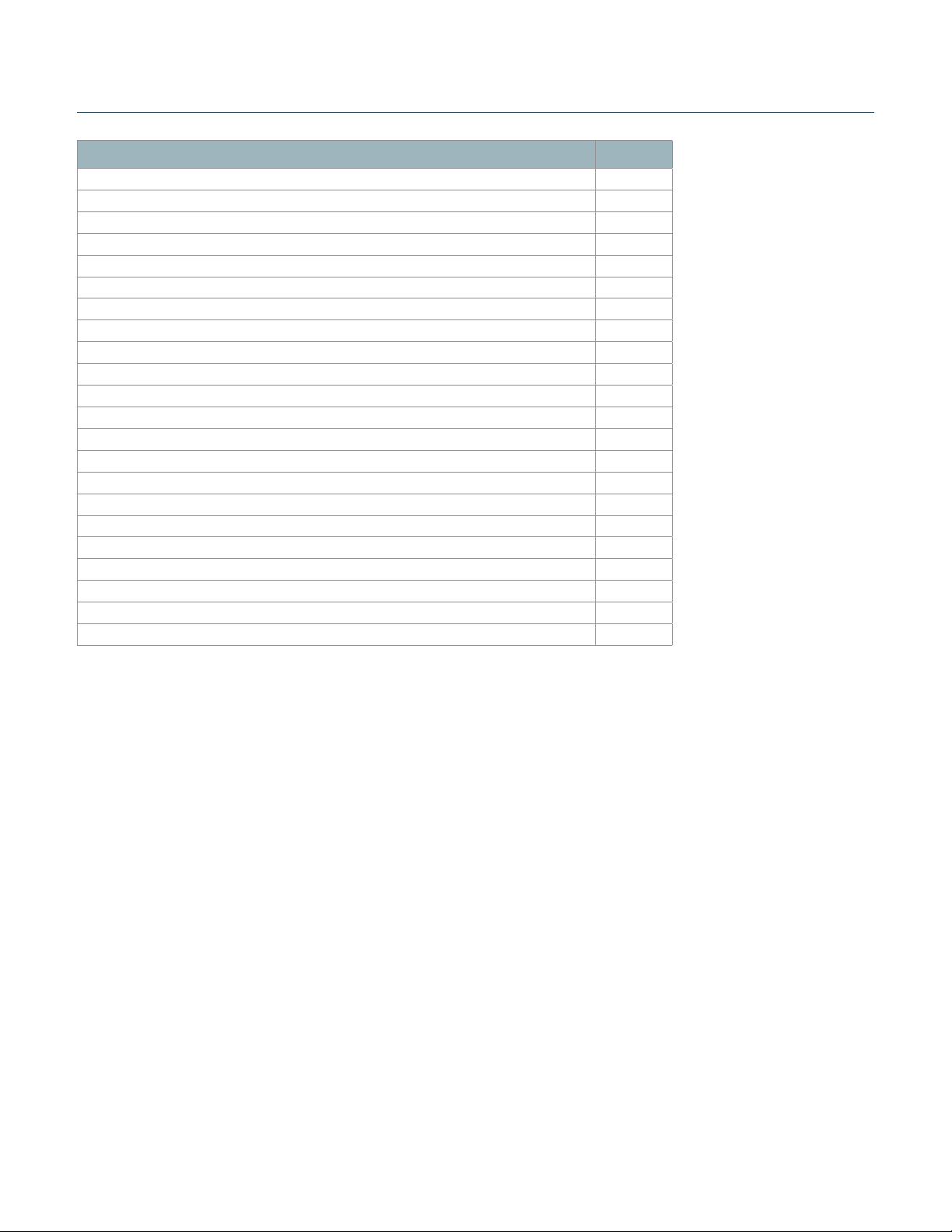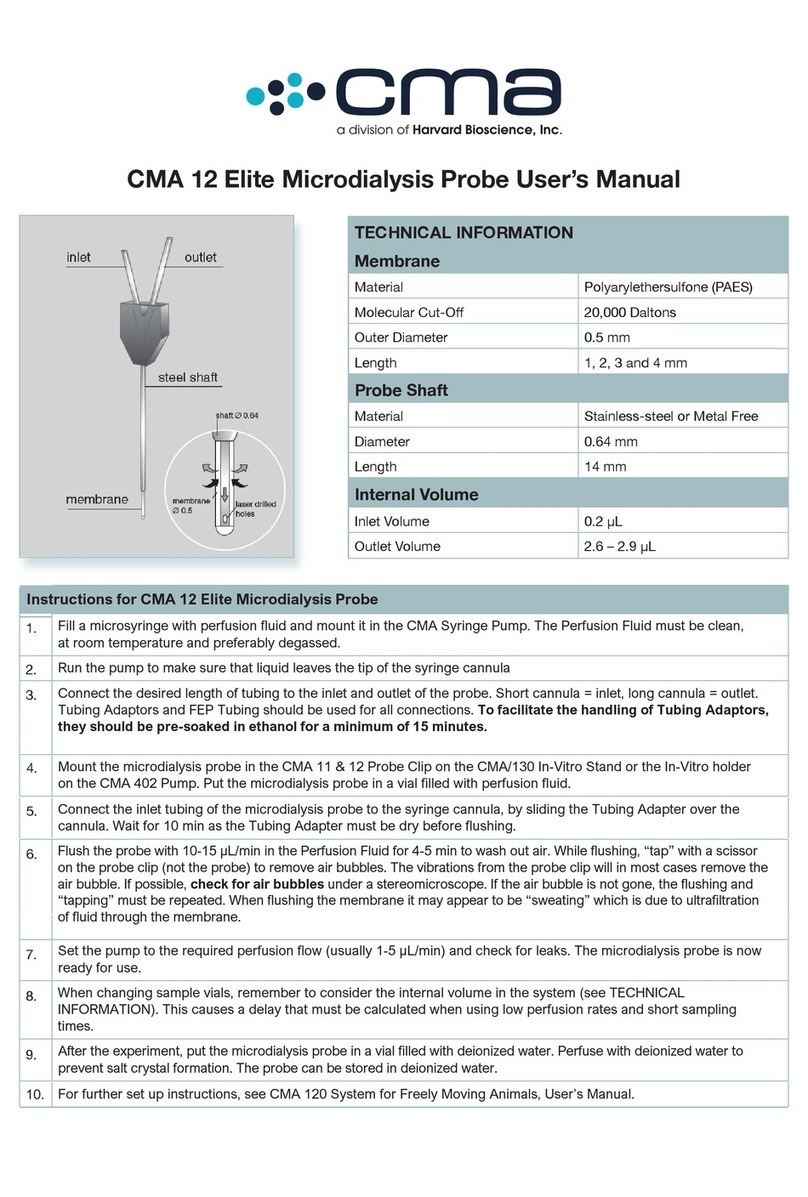2
Hybrimune Hybridoma Producon System
Publicaon 015-1010191 Rev 4.0 • www.btxonline.com
Since its founding in 1983, the main focus of BTX has been in the area of applying
controlled electric elds for genec engineering applicaons. Because of this,
we quickly established a reputaon as the technological leader in the elds of
electroporaon and electrofusion. Our systems have been installed in many
presgious instutes around the globe where they are used successfully for high
eciency transfecon, transformaon and cell fusion applicaons. We oer a
variety of waveforms, electrodes and chamber opons to provide you with the
best tools to achieve your goals.
We are vested in your success. To that end, the BTX technical support team
constantly tracks published literature for any reference to electroporaon and
electrofusion. We extract the pernent experimental condions and yields
from these papers to help us in our eorts to help you. In addion to tracking
publicaons, we are available to you for support at any me for advice in
experimental design, product recommendaons, troubleshoong, and any other
relevant technical advice.
We thank you again for your investment and we look forward to assisng you in
any way we can.
Finally, please read this manual carefully before aempng to operate the
electroporaon system. If you have any quesons about the unit or about
parcular applicaons, please contact us:
BTX
84 October Hill Road
Holliston, MA 01746 USA
Toll Free: 1-800-272-2775
Internaonal Callers: 508-893-8999
Fax: 508-429-5732
Web: www.btxonline.com
For any customers outside the US or Canada, please call your local BTX dealer or
call us directly.
A Message from BTX