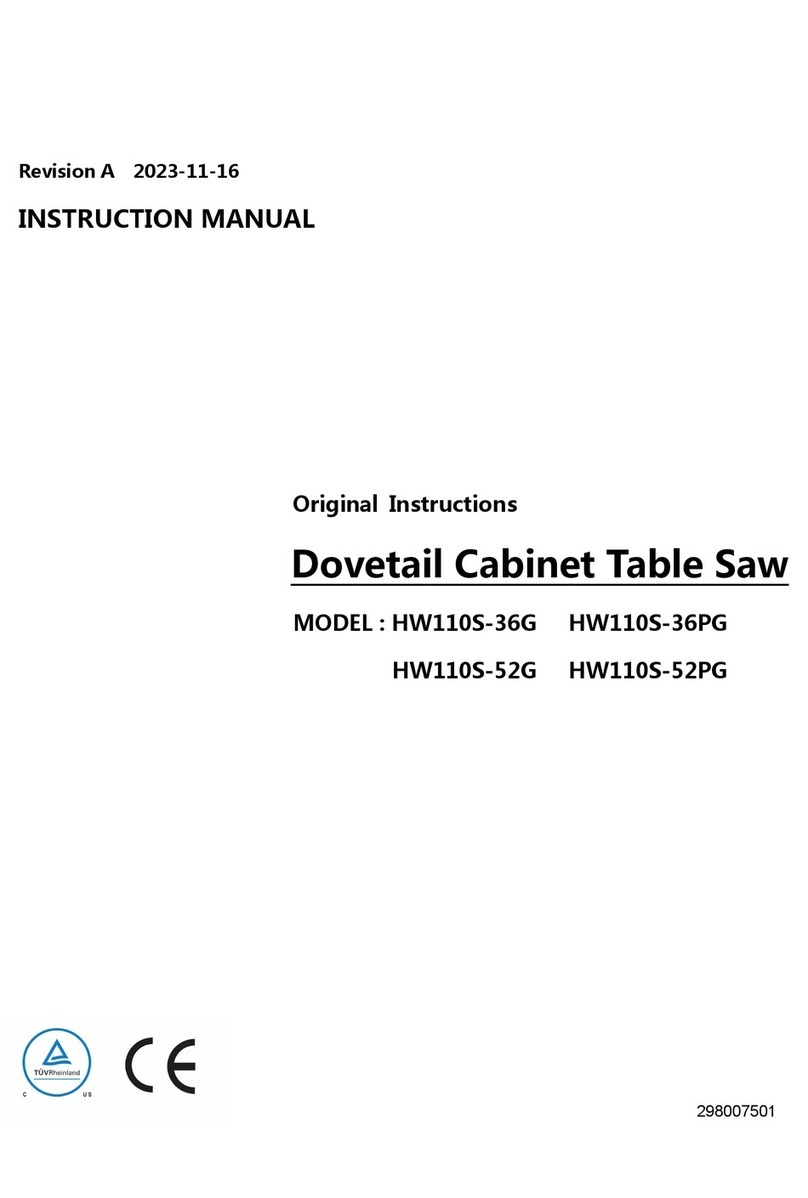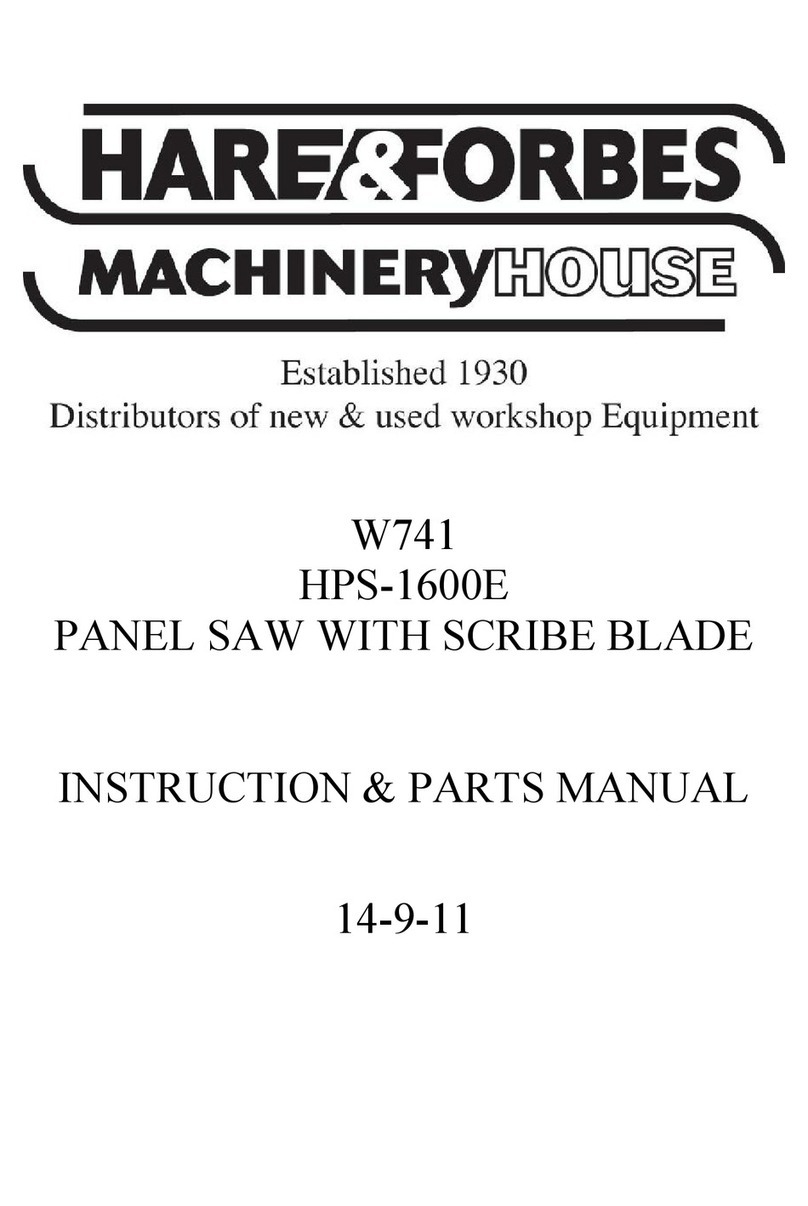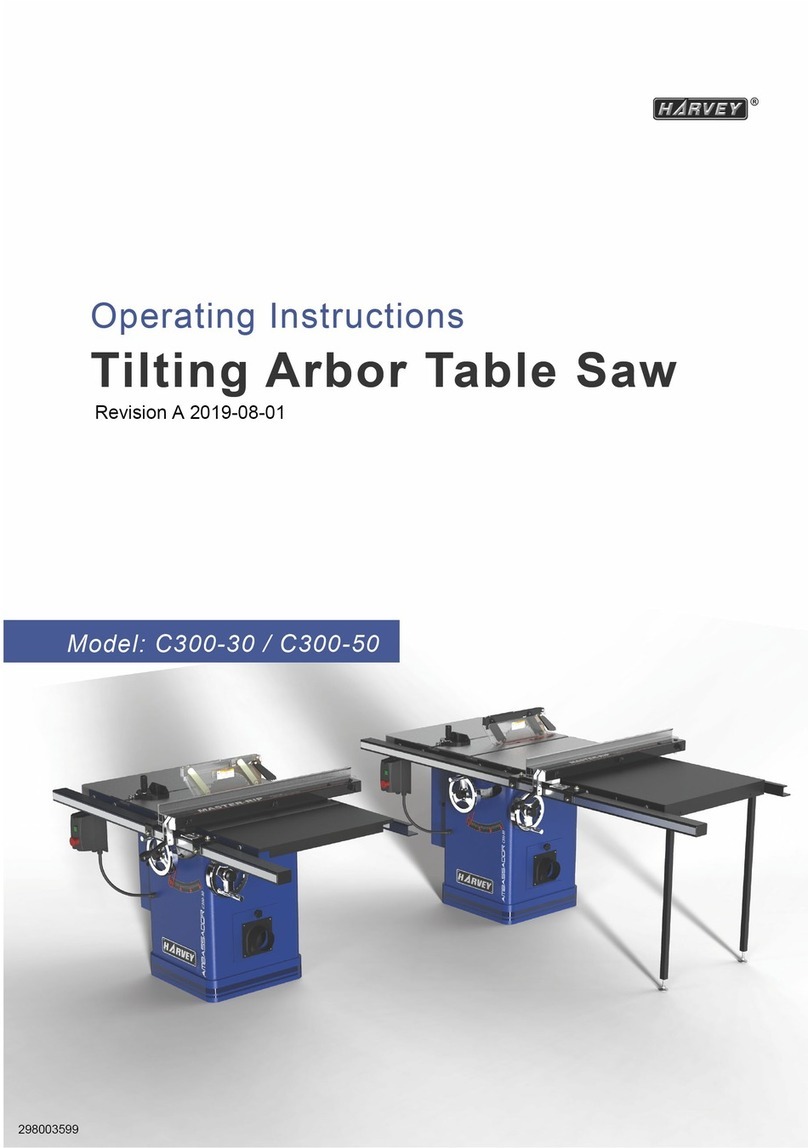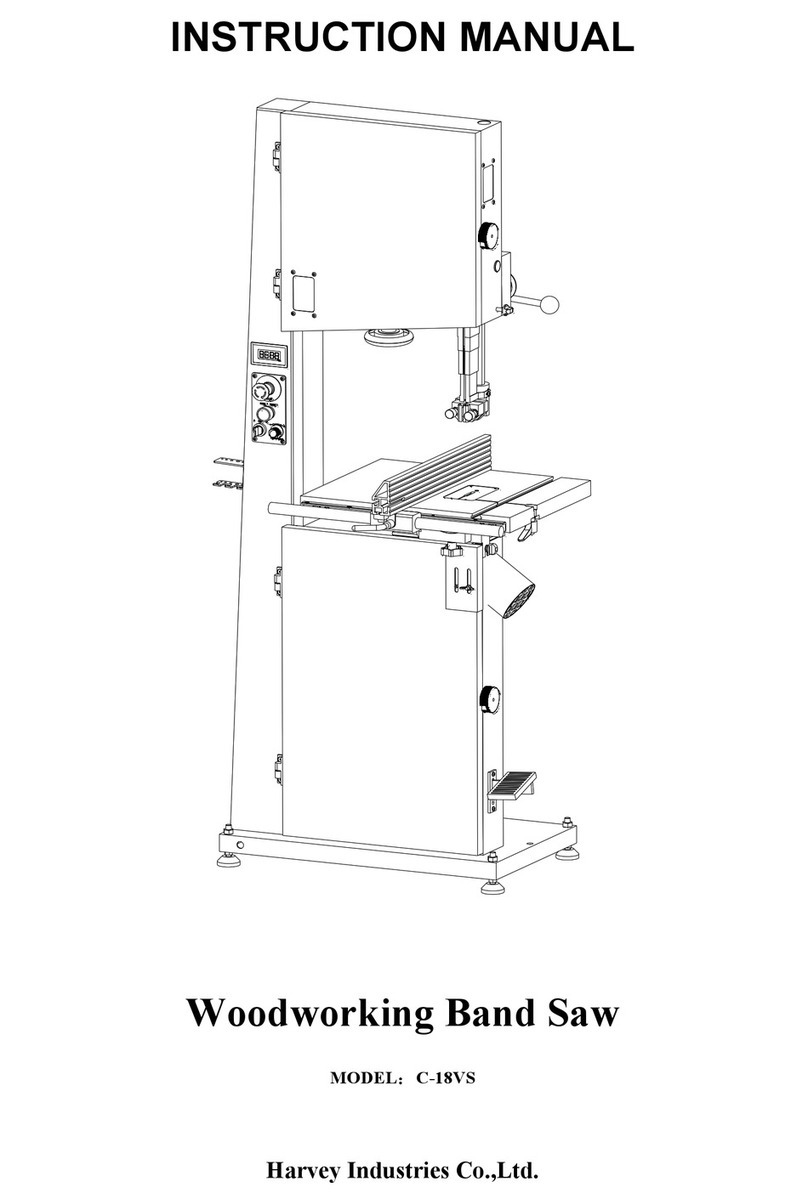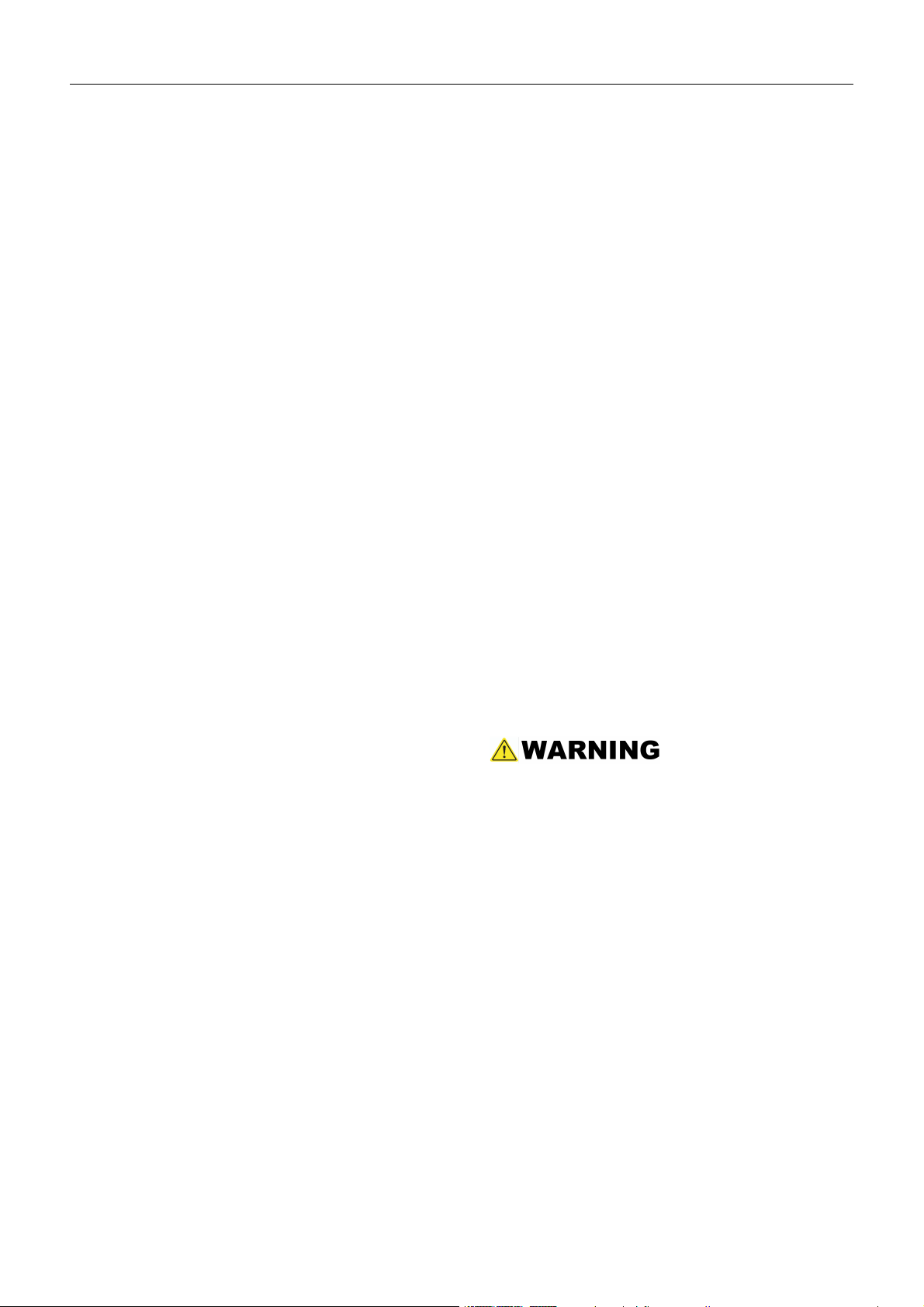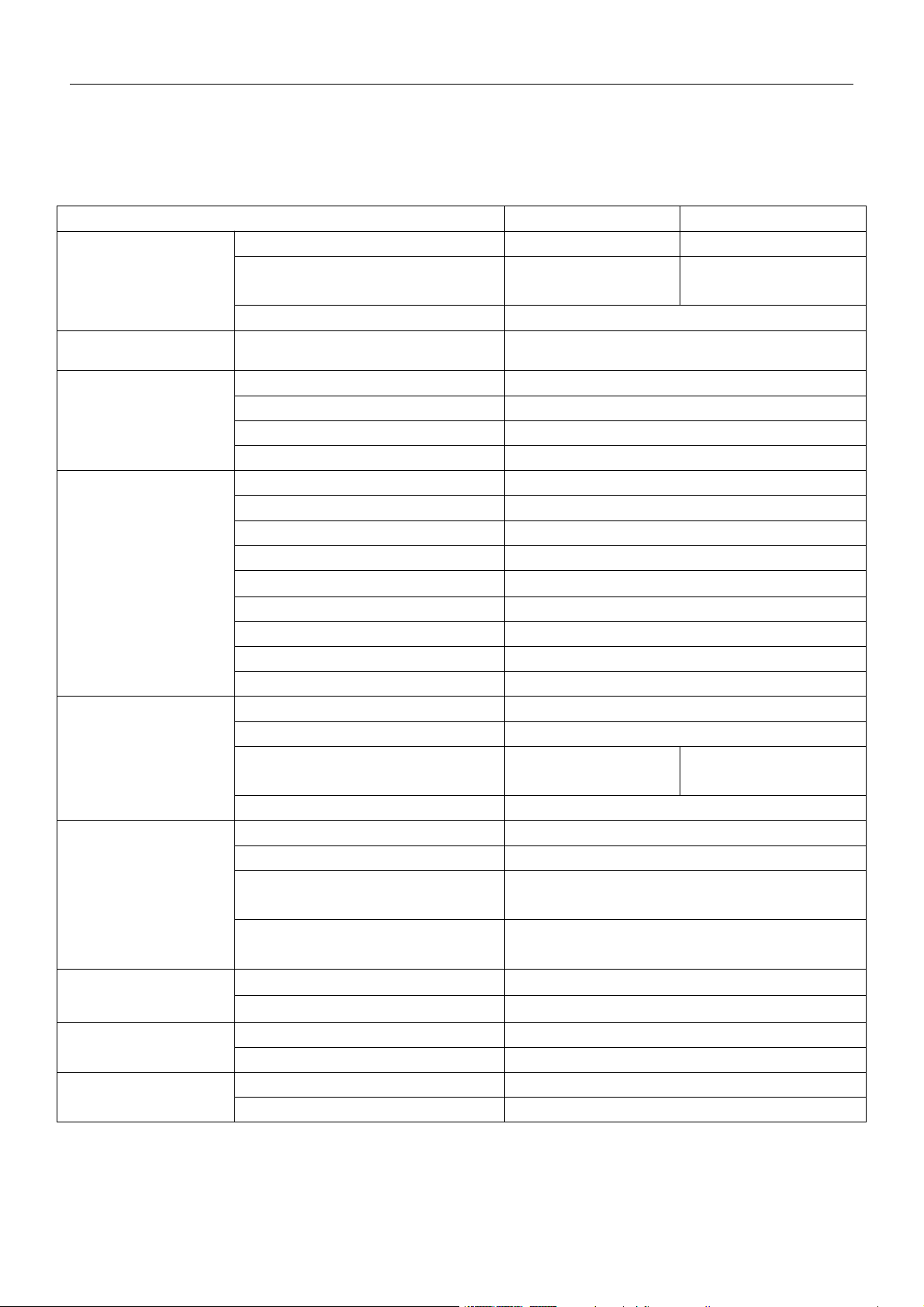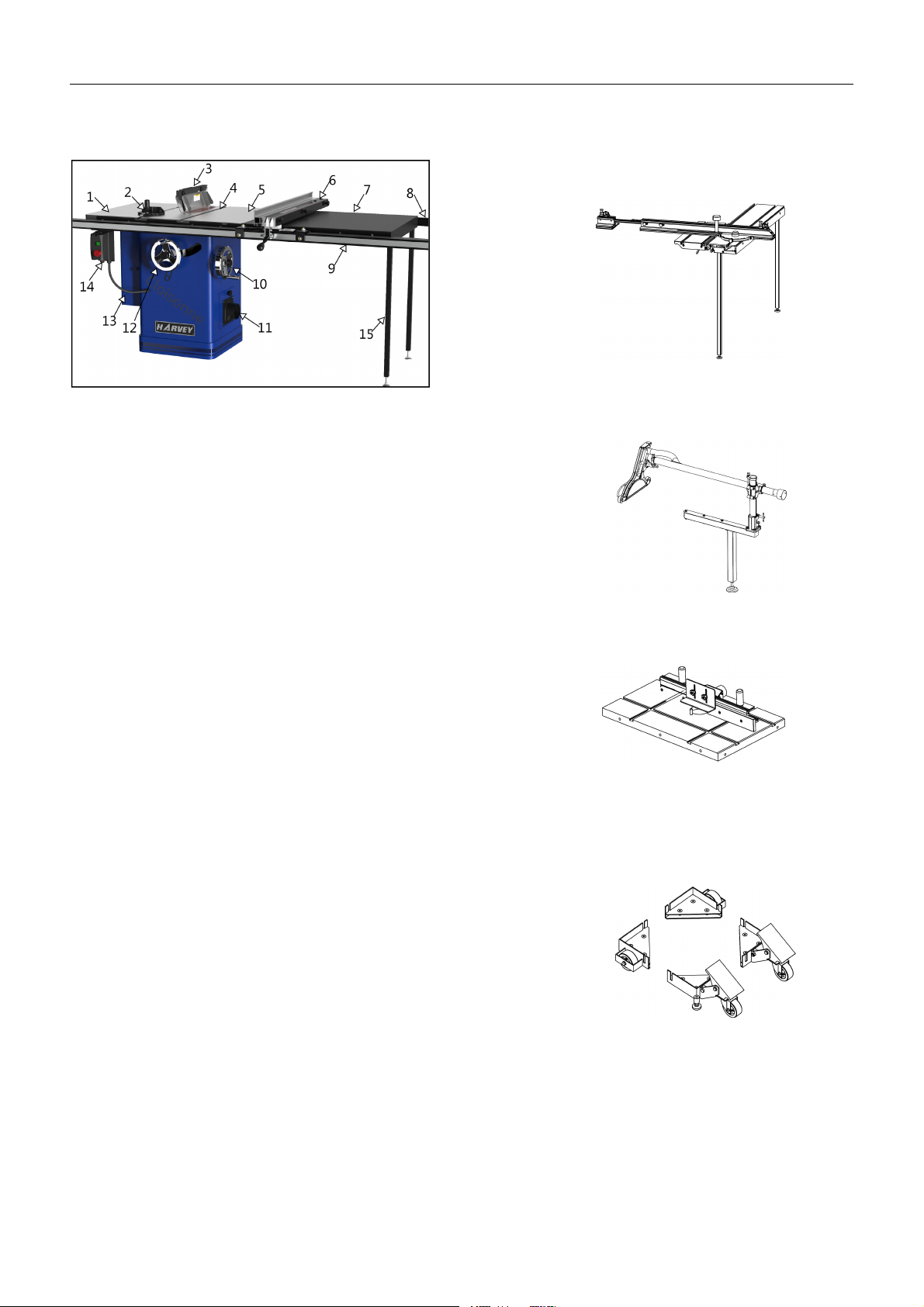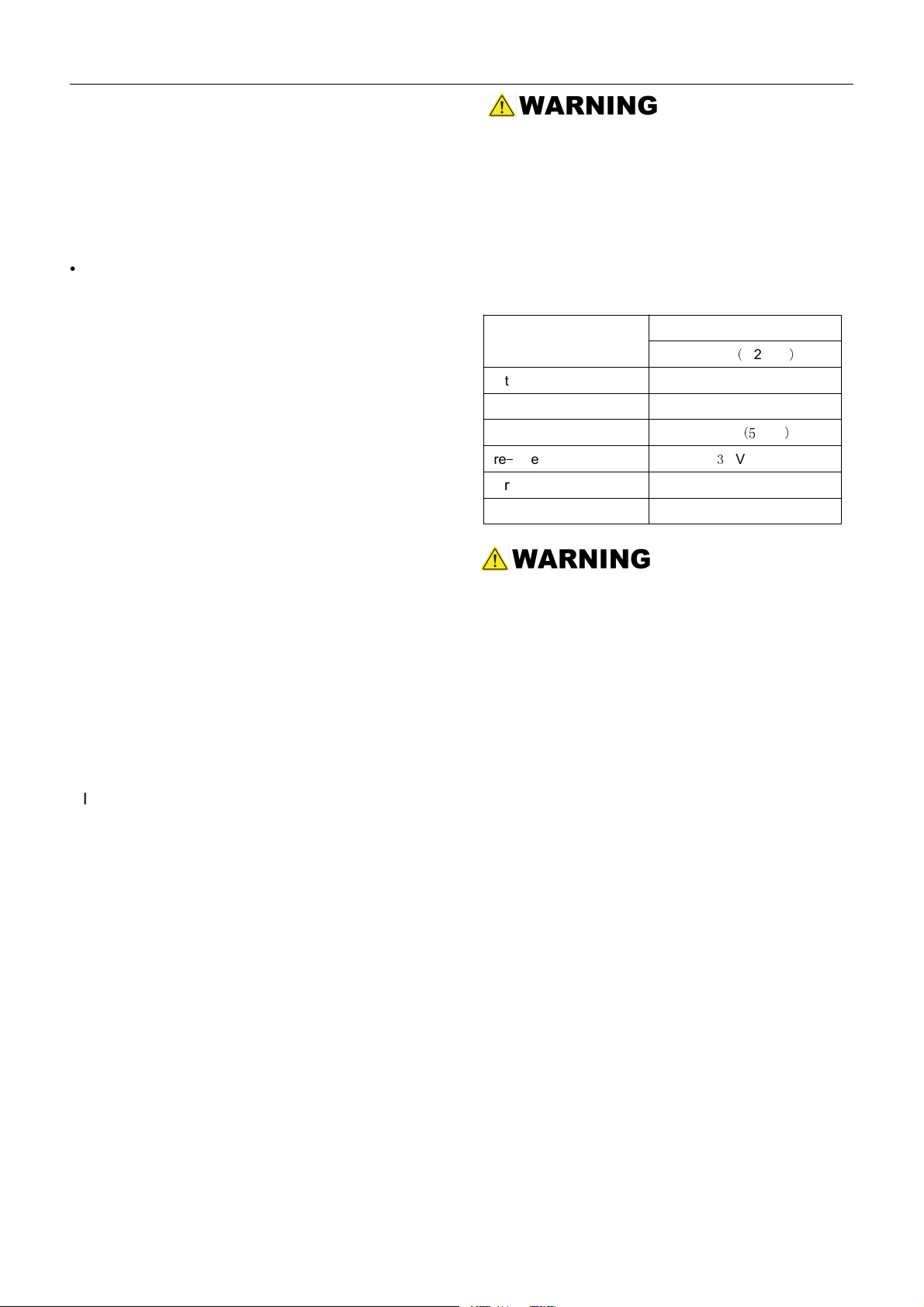5
4. Safety Regu ations
4.1 Genera Safety Instructions
1. KNOW YOUR MACHINE.
G
$ 8 =
7H
2. GROUND THE MACHINE.
3 6 ))
% H
3. KEEP THE BLADE GUARDS IN PLACE.
4 ) %) 6 # .
)H
4. REMOVE THE ADJUSTING TOOLS
$ %) %# .)
3 $
) H
5. KEEP THE WORK AREA CLEAN.
* $ 3
(% #
8 $/H
6. AVOID A DANGEROUS ENVIRONMENT
CG
8 4 %
3 ) % H
7. KEEP CHILDREN AWAY.
- 3 $ %
% H
8. MAKE WORKSHOP CHILD-PROOF.
5 %6 $# 3)
%#H
9. USE THE PROPER SPEED.
- $ .$
H
10. USE THE RIGHT MACHINE.
CG
.$ )H
11. WEAR THE PROPER APPAREL.
C )6 )36 %
.# 9)6 : $ # )
) 3) ;/
5 3 3)
) ) 3 $3
$H
12. MAINTAIN PROPER FOOTING.
4 ) $ C
3/ H
13. MAINTAIN THE MACHINE WITH CARE.
4 $
H
14. DISCONNECT MACHINES.
0 3)6 ))
H
15. AVOID ACCIDENTAL STARTING.
(% IE
$ ))) H
16. USE RECOMMENDED ACCESSORIES.
*
#
#
7H
17. NEVER STAND ON THE MACHINE.
" .# 3
C #
H
18. CHECK FOR DAMAGED PARTS.
0 6 )
) $ #
% # #
*%
) 3) 6 $%) 6
)6 # #
- )
) $ # H
19. NEVER LEAVE THE MACHINE RUNNING
UNATTENDED.
@@ C % #
H
20. ADEQUATE LIGHT
) 7 ))
3 % H
4.2 Tab e Saw Safety Instructions
1. ALWAYS USE A GUARD.
-# )6 I/)E
/)
$ # ) %
) )H
2. ALWAYS HOLD THE WORK.
-# % # )
)) H
3. ALWAYS USE A PUSHSTICK OR PUSH
BLOCKS.
$% % $
) %
# %
) H
4. NEVER PERFORM UNSAFE OPERATIONS.
;3 # I/E
) # )
% -#
)) ) % H