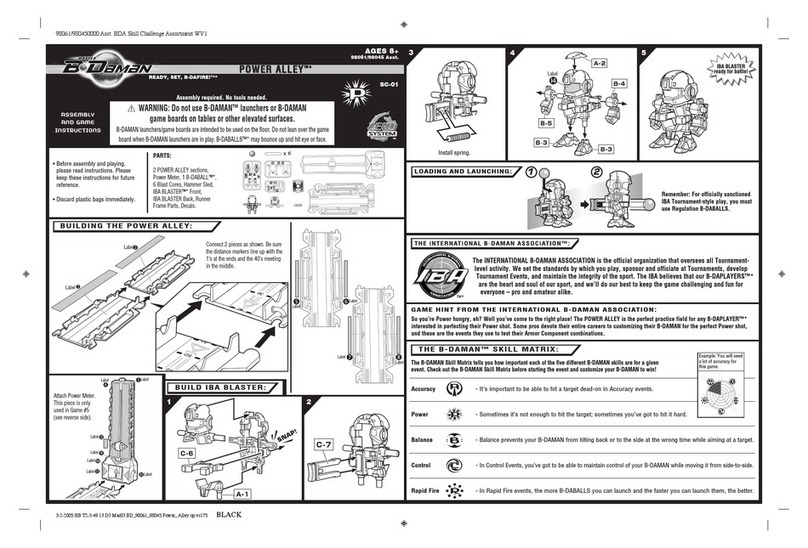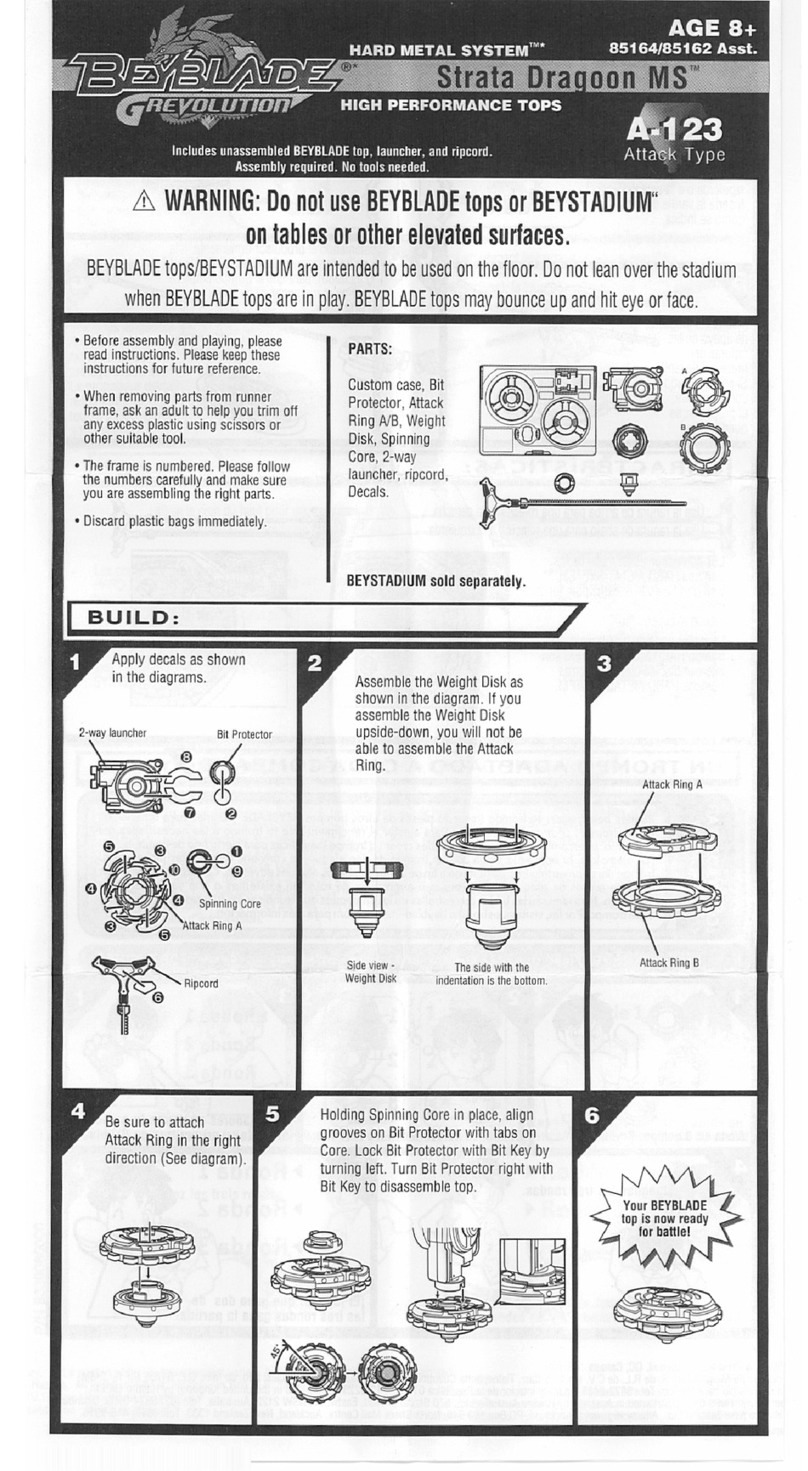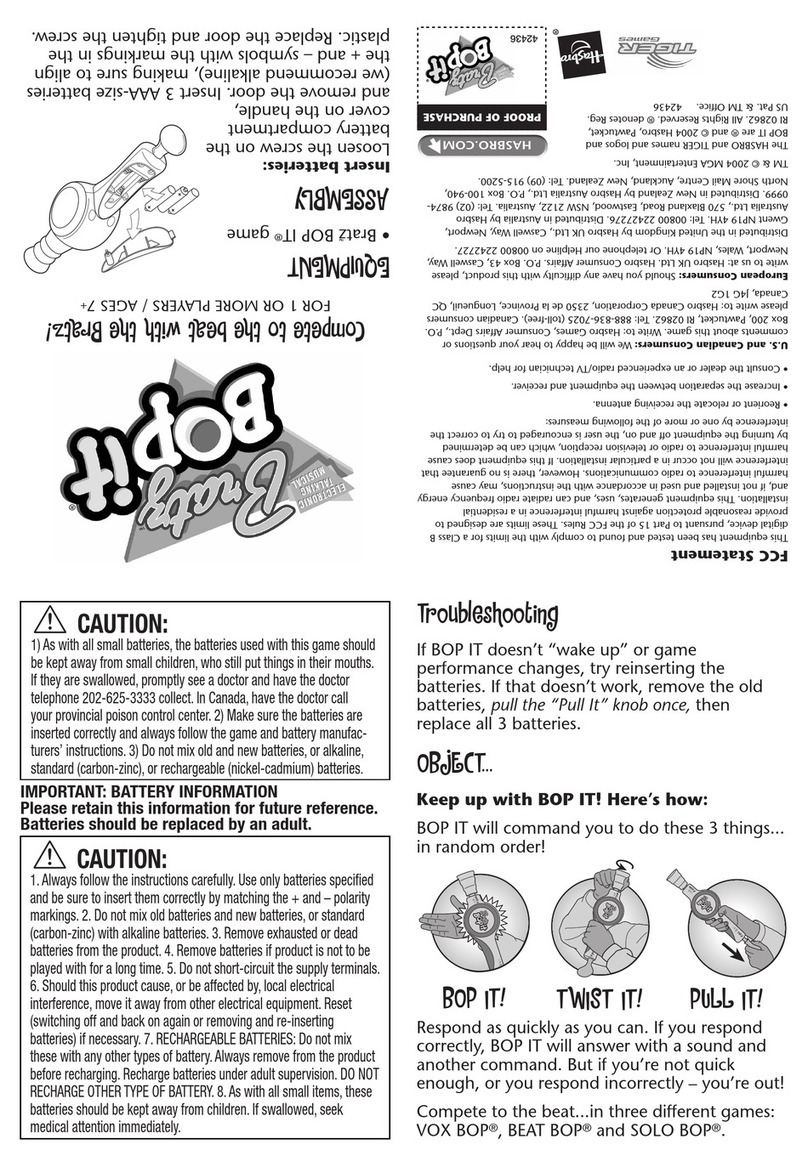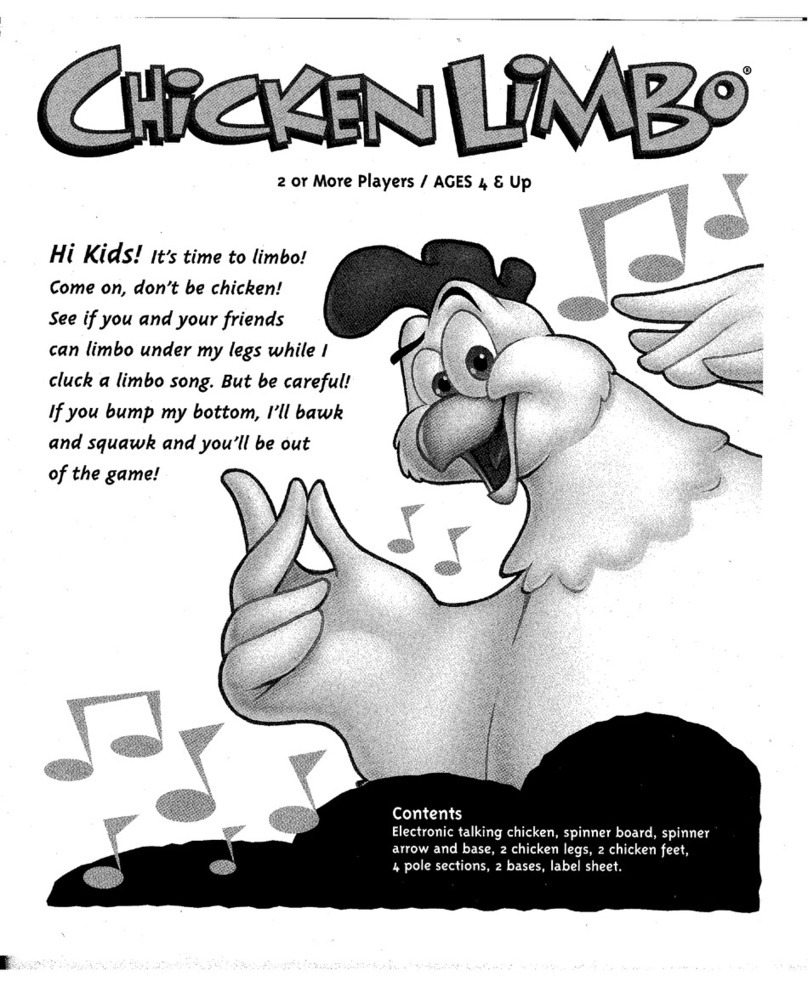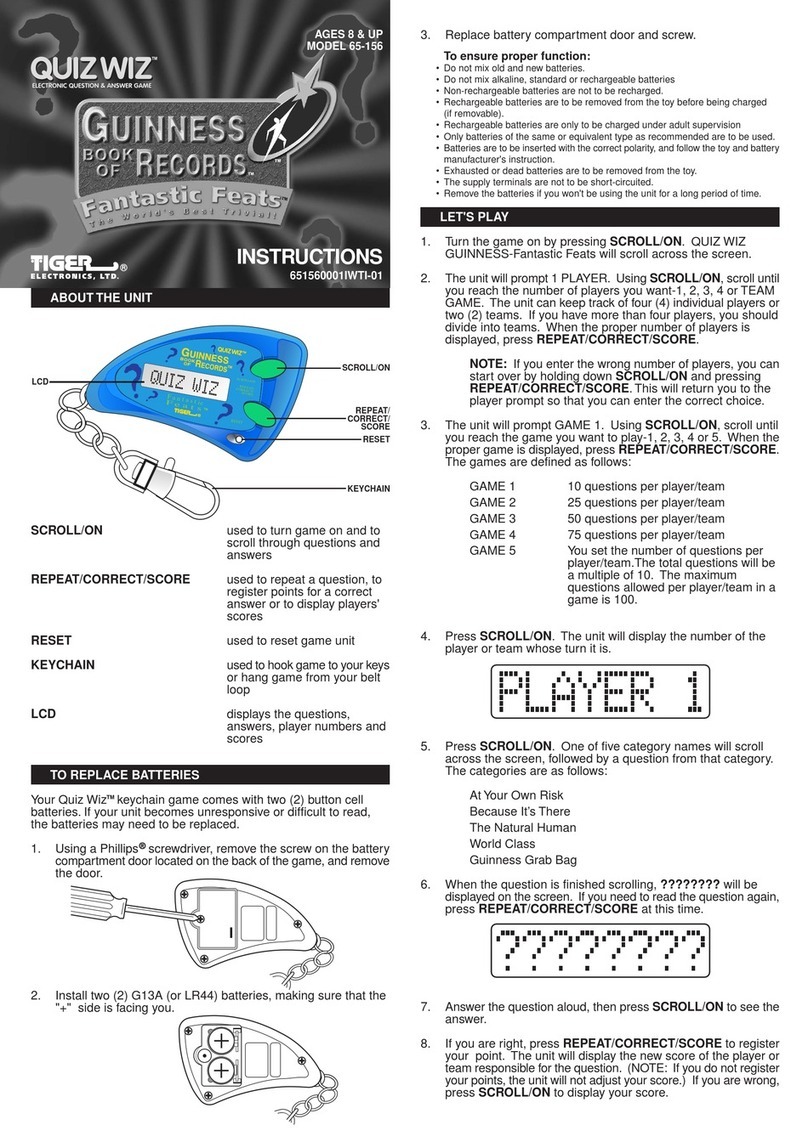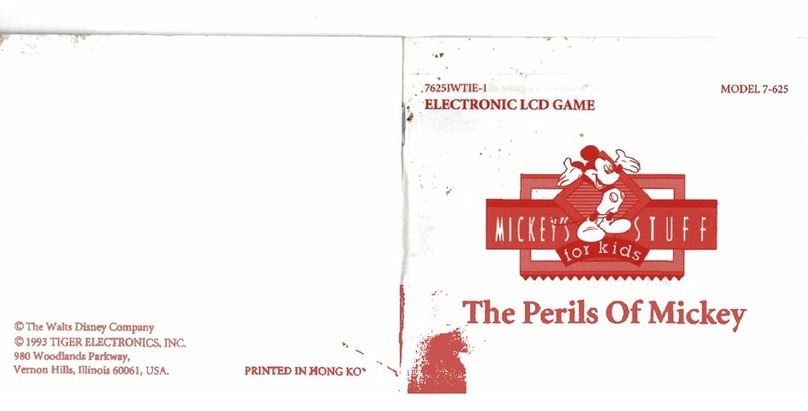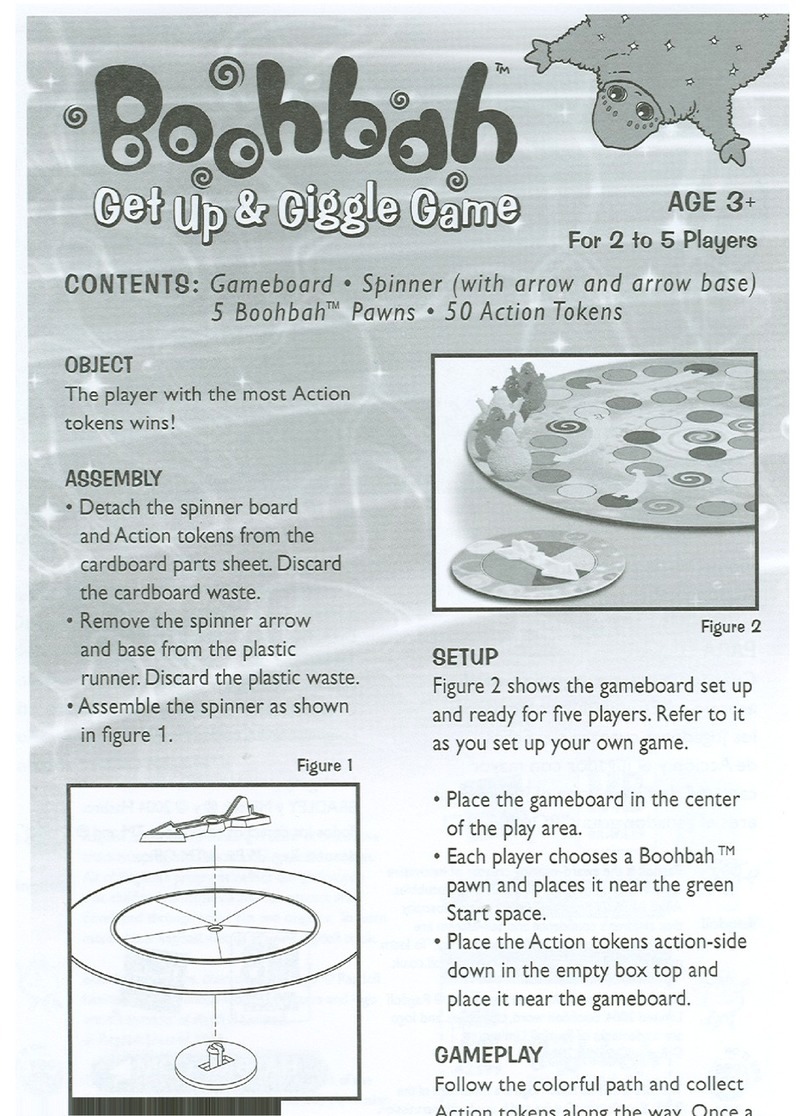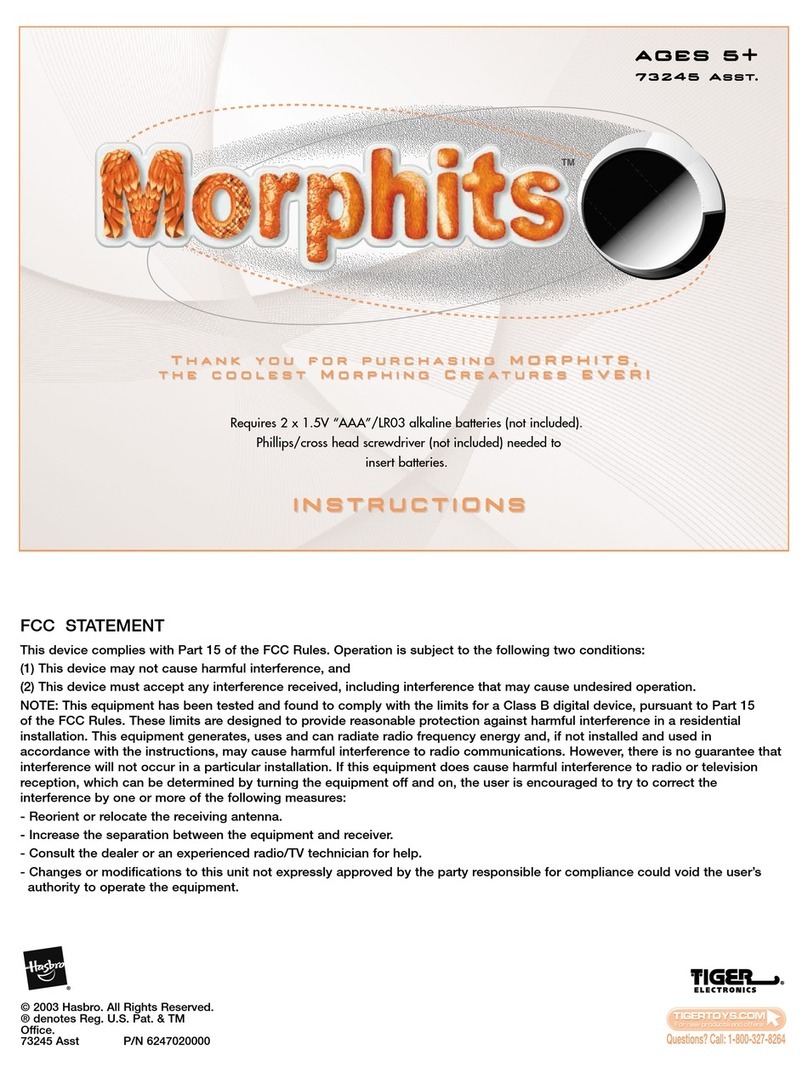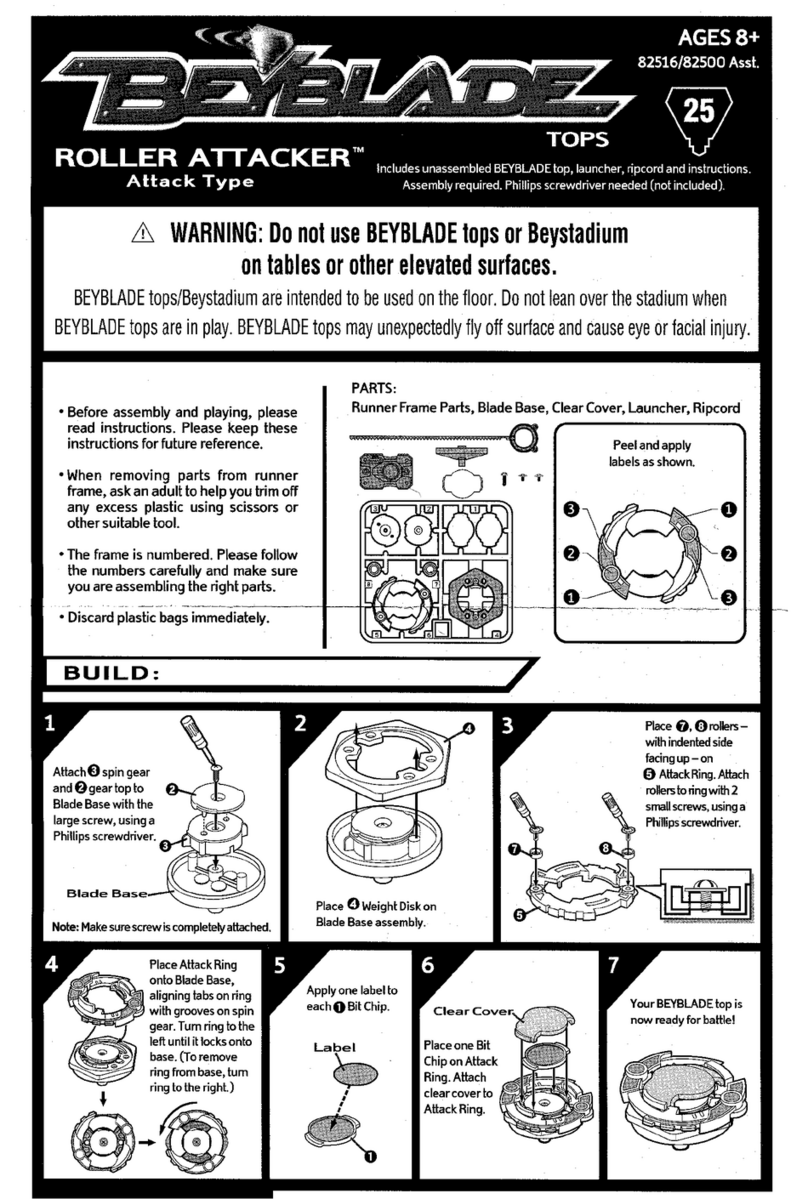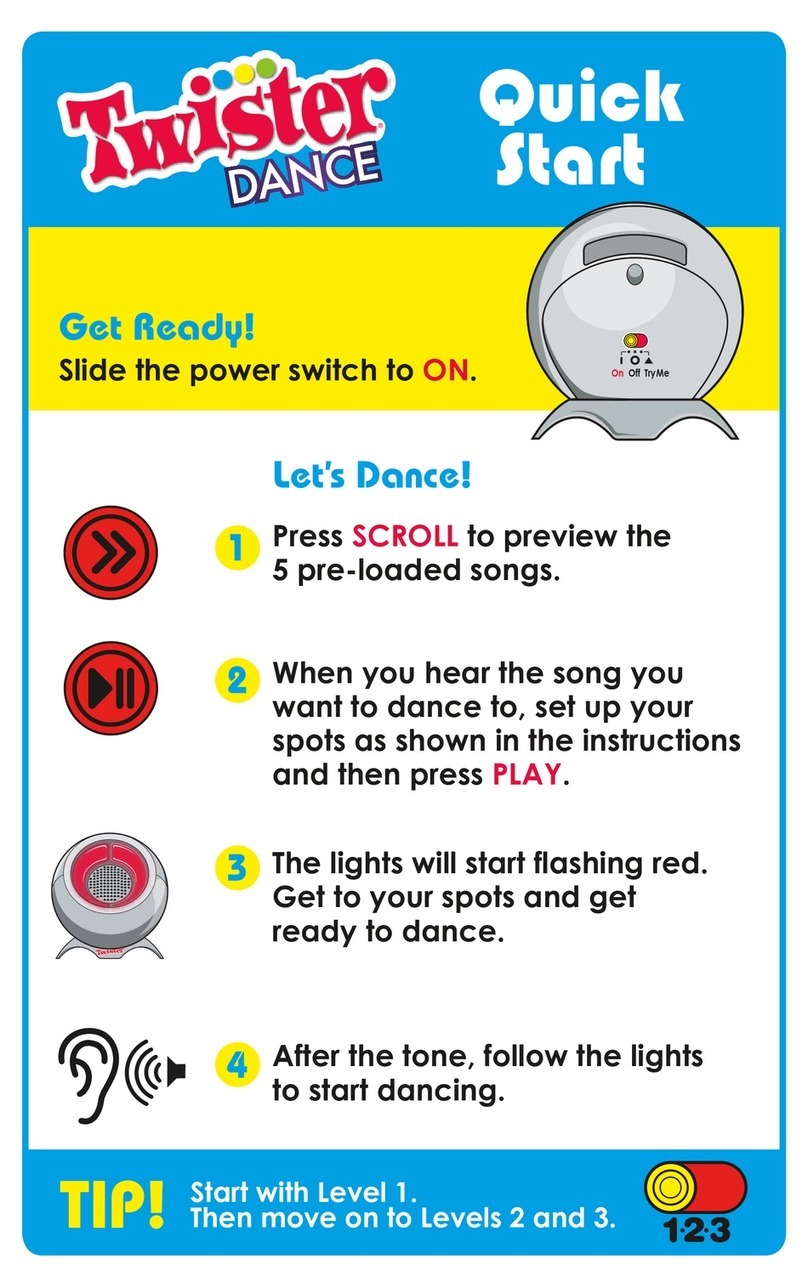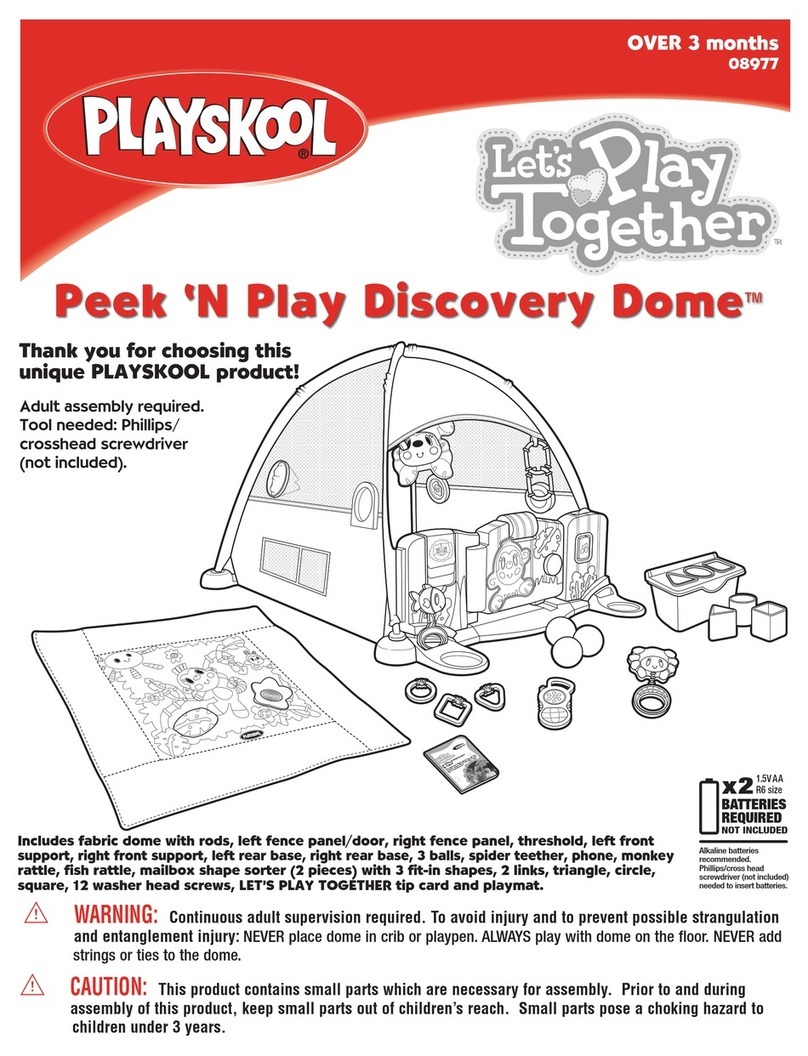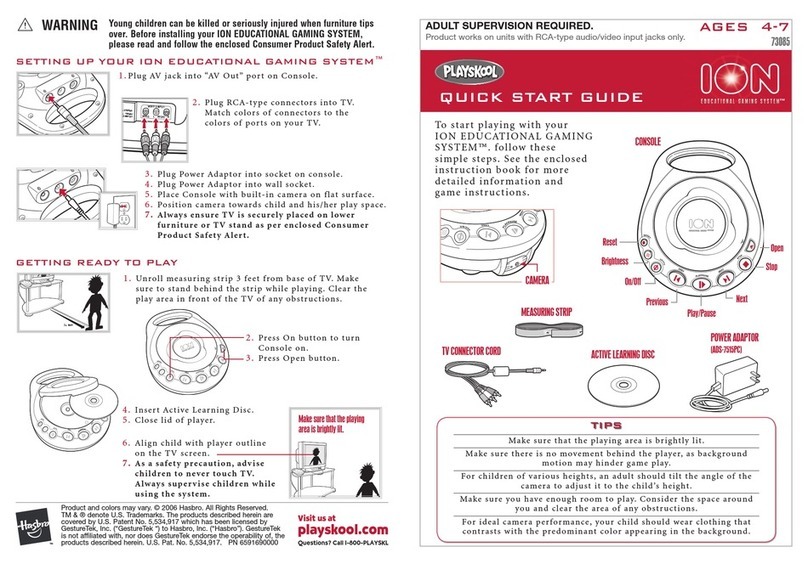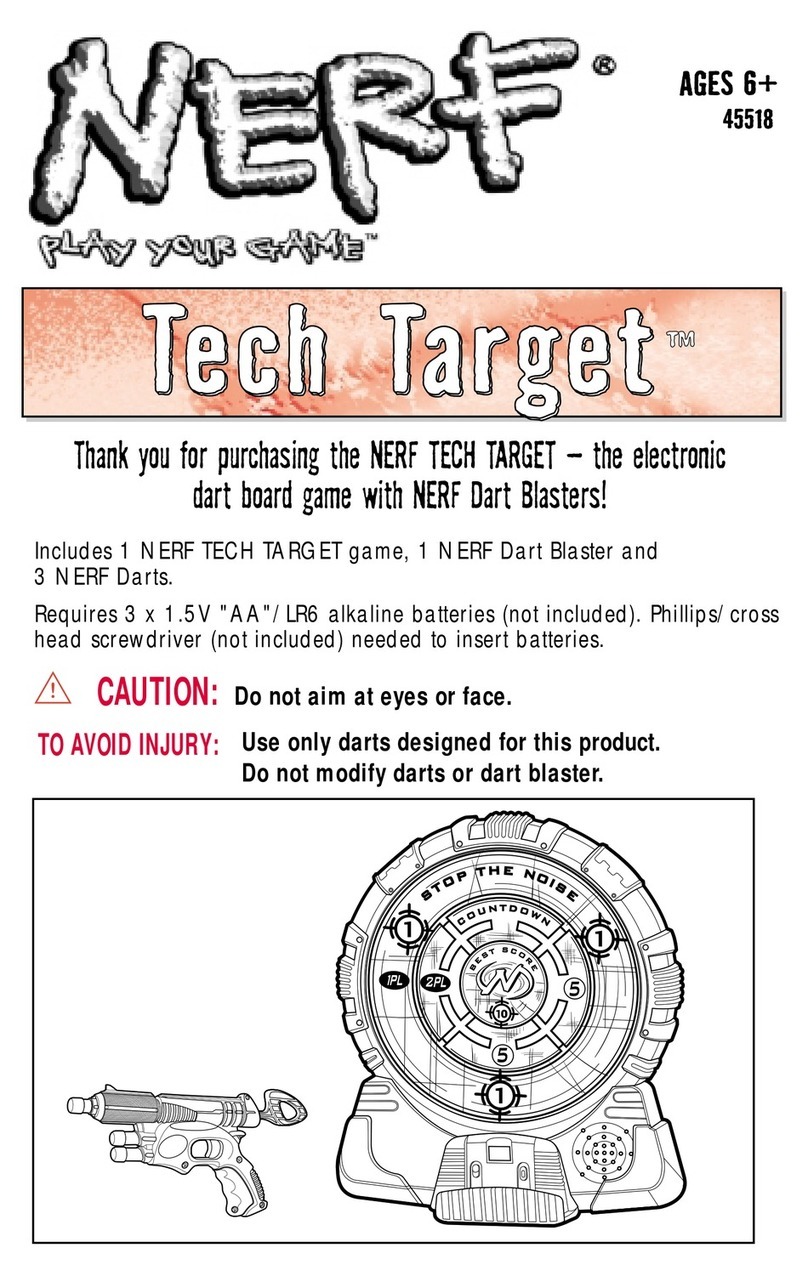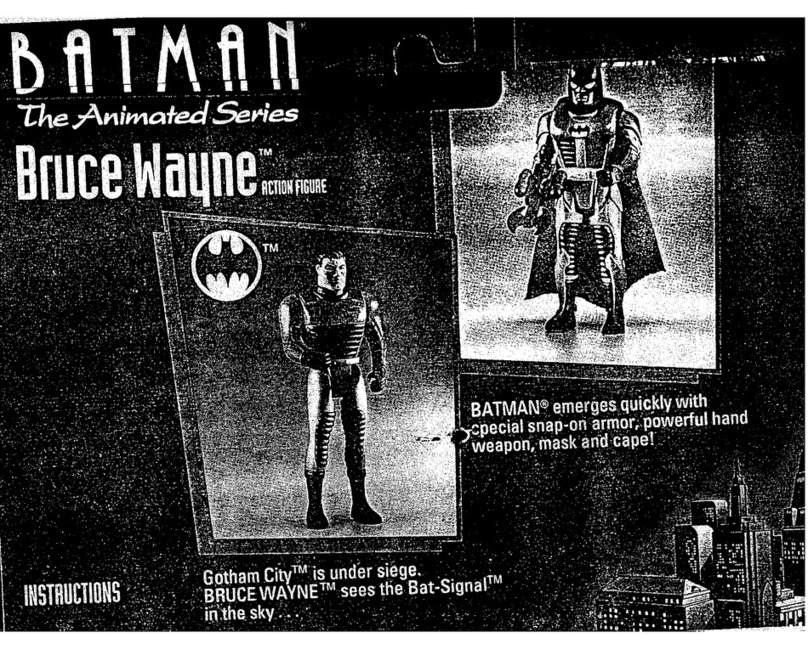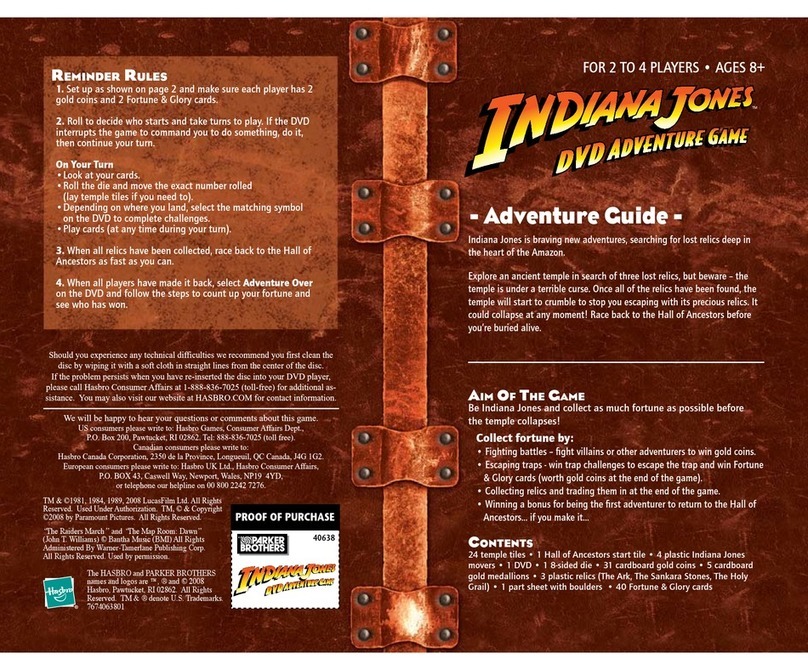040642790000
This product must be disposed of separately
at your local waste recycling centre. Do not
dispose of in household waste bin.
© 2006 Hasbro, Pawtucket, RI 02862. All Rights Reserved.
TM and ® denote U.S. Trademarks.
42790
COSMIC CATCH
TM
Electronic Game
TM
FINISHED PLAYING
To turn the game off, press and hold the button until you hear 2
beeps. The game also turns off automatically after 5 minutes of non-
use.
MAINTENANCE
• Handle the game carefully.
• Store the game away from dusty or dirty areas.
• Keep the game away from moisture or temperature extremes.
• Do not disassemble the game. If a problem occurs, remove and
replace the batteries to reset the game.
FCC STATEMENT
This device complies with Part 15 of the FCC Rules.
Operation is subject to the following two conditions: (1) this
device may not cause interference, and (2) this device must accept
any interference, including interference that may cause undesired
operation of the device. Carrier frequency 13.565 MHz Field strength
29.9dBuV/m and measurement distance 30 meters.
L’utilisation de ce dispositif est autorisée seulement aux conditions
suivantes: (1) il ne doit pas produire de brouillage et (2) l’utilisateur
du dispositif doit être prêt à accepter tout brouillage radioélectrique
reçu, même si ce brouillage est susceptible de compromettre le
fonctionnement du dispositif. Fréquence porteuse 13.565 MHz
Intensité de champ 29.9dBuV/m et la distance de mesure 30 mètres.
Warning: Changes or modifications to this unit not expressly approved
by the party responsible for compliance could void the user’s authority
to operate the equipment.
This equipment has been tested and found to comply with the limits
for a Class B digital device, pursuant to part 15 of the FCC Rules.
These limits are designed to provide reasonable protection against
harmful interference in a residential installation. This equipment
generates, uses, and can radiate radio frequency energy, and, if not
installed and used in accordance with the instructions, may cause
harmful interference to radio communications. However, there is no
guarantee that interference will not occur in a particular installation. If
this equipment does cause harmful interference to radio or television
reception, which can be determined by turning the equipment off and
on, the user is encouraged to try to correct the interference by one or
more of the following measures:
• Reorient or relocate the receiving antenna.
• Increase the separation between the equipment and receiver.
• Consult the dealer or an experienced radio/TV technician for help.
This Class B digital apparatus complies with Canadian ICES-003.
Cet appareil numérique de la classe B est conforme à la norme
NMB-003 du Canada.
HOW TO PLAY
At the start of a game: Players form a circle. The ball announces
the game selected and gives the top score for that game. (The very
first time you play a game there will be no high score given.) The
ball announces which color player starts the game. (It’s whoever is
holding the ball at the time). For example: If the ball is held by the
“white player,” the ball announces: WHITE BEGINS.
At the end of a game: The ball asks if you would like to play the same
game again or select a new game.
–– If you want to play the same game again, simply pass the ball to
any other player. The game begins again.
–– If you want to play a different game, press the ball button as
described above to select the game you want.
Game 1 – Fast Pass
Goal: Pass the ball to the correct player as quickly as possible.
The ball announces a random color. Pass it quickly to that color
player. The game continues in this manner, and the pace quickens.
If you pass the ball to the wrong player, or take too long to pass
the ball, the game ends, and you’ll hear an explosion. The ball then
announces how many correct passes were made.
Game 2 – Code Challenge
Goal: Determine the secret color code sequence by passing the ball.
The game begins with a secret 3 color code sequence (LEVEL 3). The
first color of the code always matches the color player holding the
ball at the beginning of the game. Pass the ball to other players using
the trial and error method to discover the code sequence. If you pass
to the wrong player, you’ll hear an explosion and be directed to pass
the ball back to the first player. Try again to solve the sequence. Each
time you solve the code sequence, the ball announces: YOU BUSTED
THE CODE! You may then begin the next sequence level with an
additional color added.
If you successfully complete the highest sequence level (the length is
secret!), the ball announces: YOU WIN!
Game 3 – Add One
Goal: Create your own color sequence and remember it – forward
and reverse.
The game begins with a simple 2 color sequence that you create.
The first color of the sequence always matches the color player
holding the ball at the beginning of the game. Pass the ball to any
other player. This completes the 2 color sequence. The ball then
announces: REWIND IT, and the catcher must pass the ball back
to the thrower. The ball then directs you to repeat that sequence
and add one color to it. This pattern is repeated – forward and in
reverse – as directed by the ball. Play continues until someone passes
incorrectly, or takes too long to pass. You’ll then hear an explosion
and the game is over. You may start again with a new 2 color
sequence.
If you successfully complete the maximum sequence (the length is
secret!), the ball announces: YOU WIN!
Game 4 – You’re Out
Goal: Pass the ball before time runs out.
This is an elimination game that is played in rounds. The ball
announces a random color. Pass it quickly to that color player. Game
play continues in this manner. The player holding the ball when time
runs out (you’ll hear an explosion) is eliminated from the game. (The
time allowed for each round is always changing.)
A round ends when one of the following occurs:
1. A player is holding the ball when time runs out.
2. A player holds the ball for more than 3 seconds.
3. The ball is passed to you but you fail to catch it.
4. The wrong player catches the ball. The ball announces that the
player who THREW the ball is out.
When only 2 players remain in the game, the ball is passed back
and forth. The last player to touch the ball when time runs out is
eliminated, and the other player wins!
CONSUMER INFORMATION
We will be happy to hear your questions or comments about this
game. US consumers please write to: Hasbro Games, Consumer
Affairs Dept., P.O. Box 200, Pawtucket, RI 02862. Tel: 888-836-7025
(toll free). Canadian consumers please write to: Hasbro Canada
Corporation, 2350 de la Province, Longueuil, QC Canada, J4G
1G2. European consumers please write to: Hasbro UK Ltd., Hasbro
Consumer Affairs, P.O. BOX 43, Caswell Way, Newport, Wales,
NP194YD, or telephone our Helpline on 00 800 2242 7276.