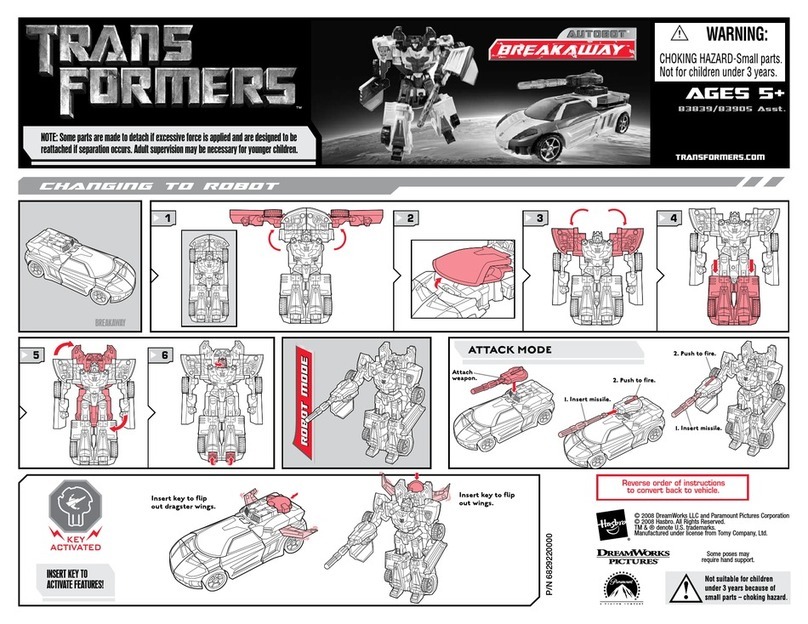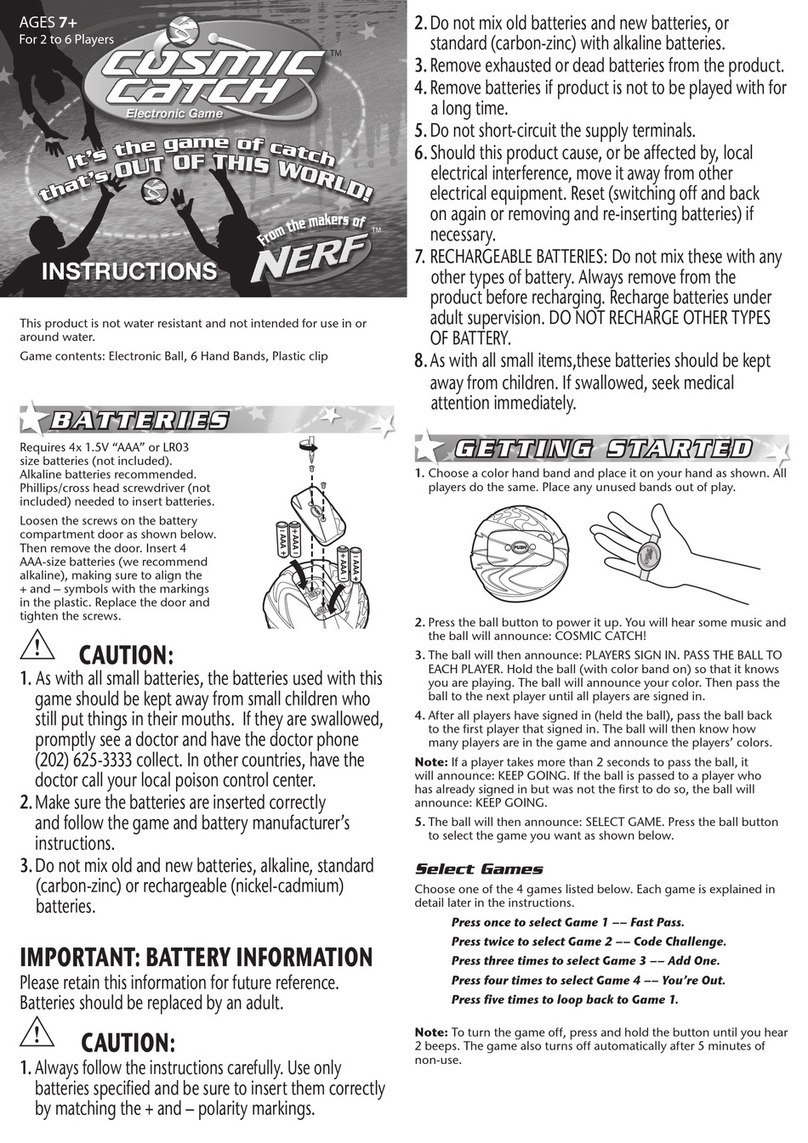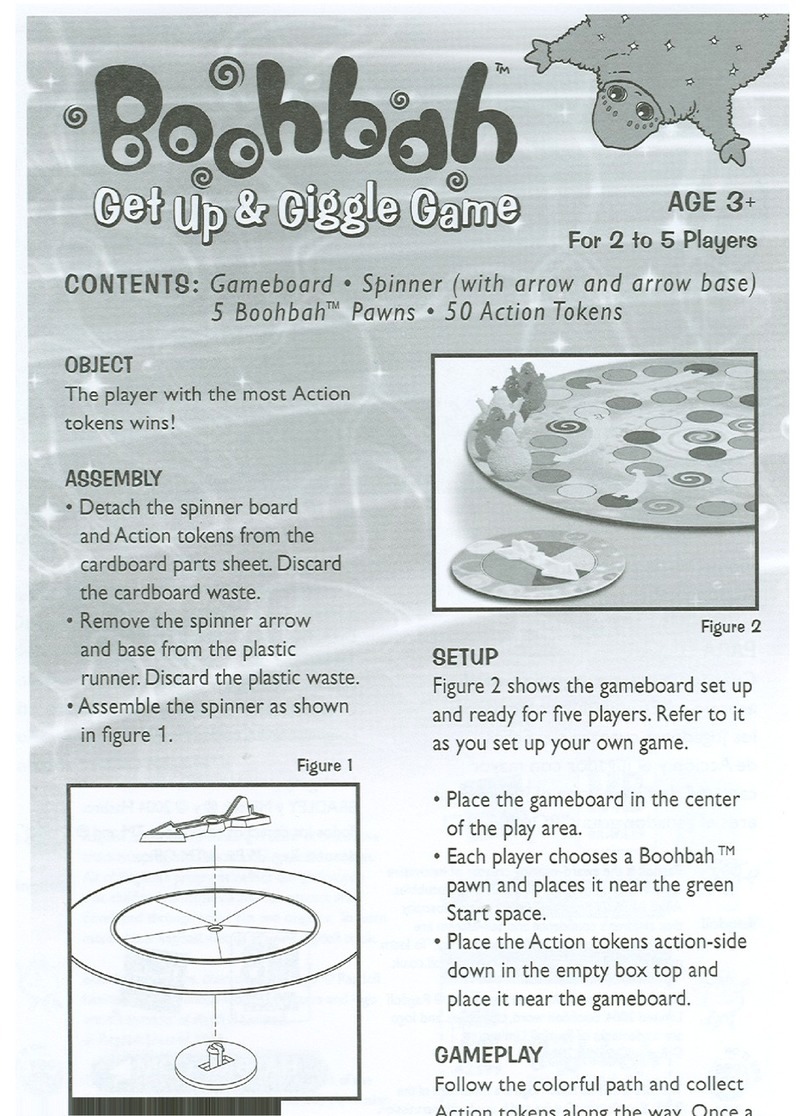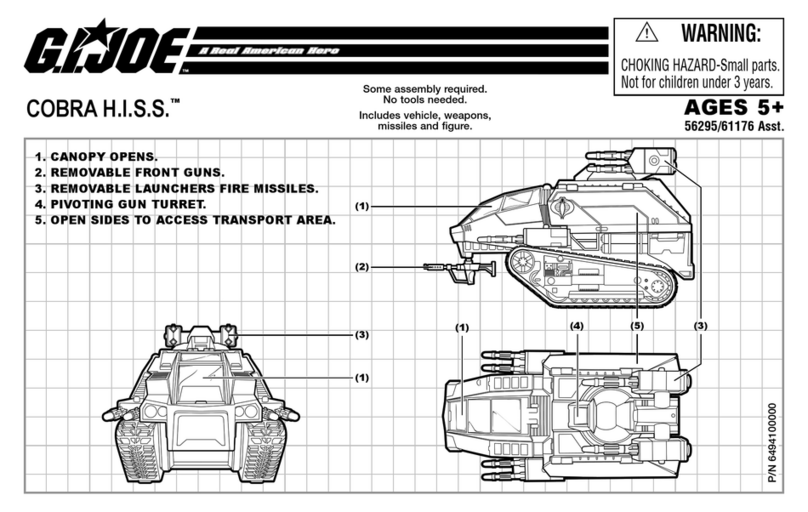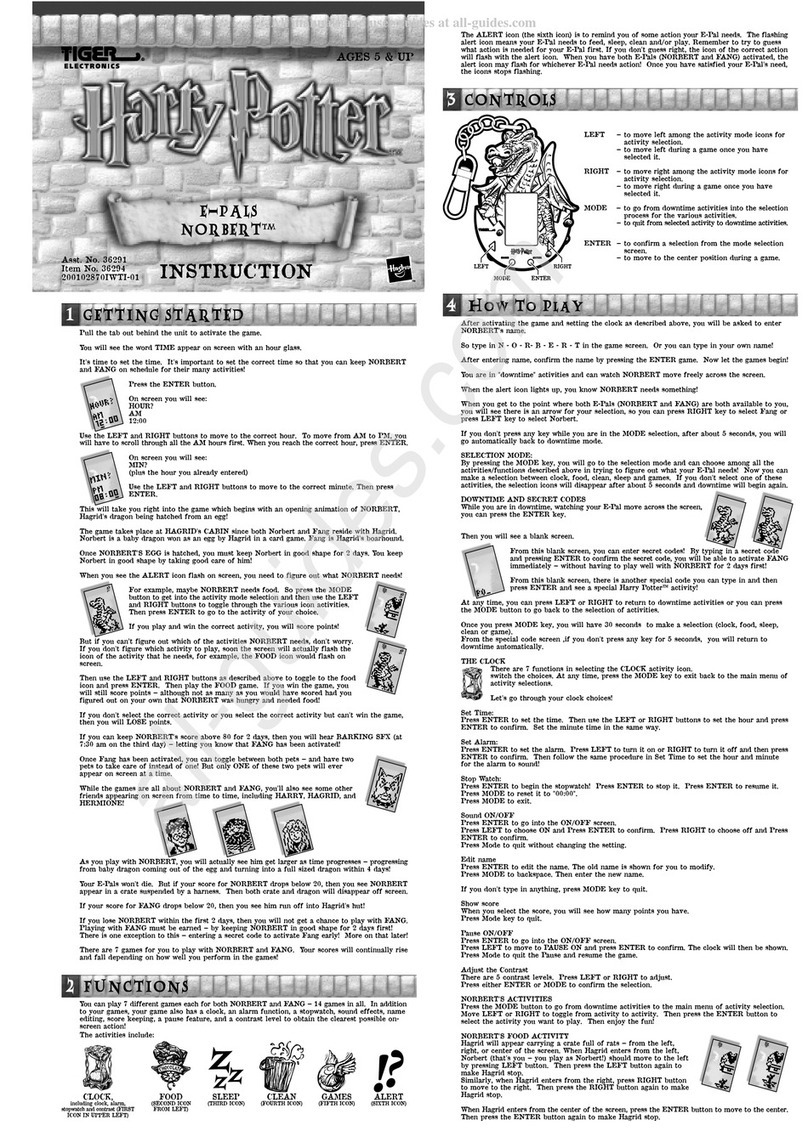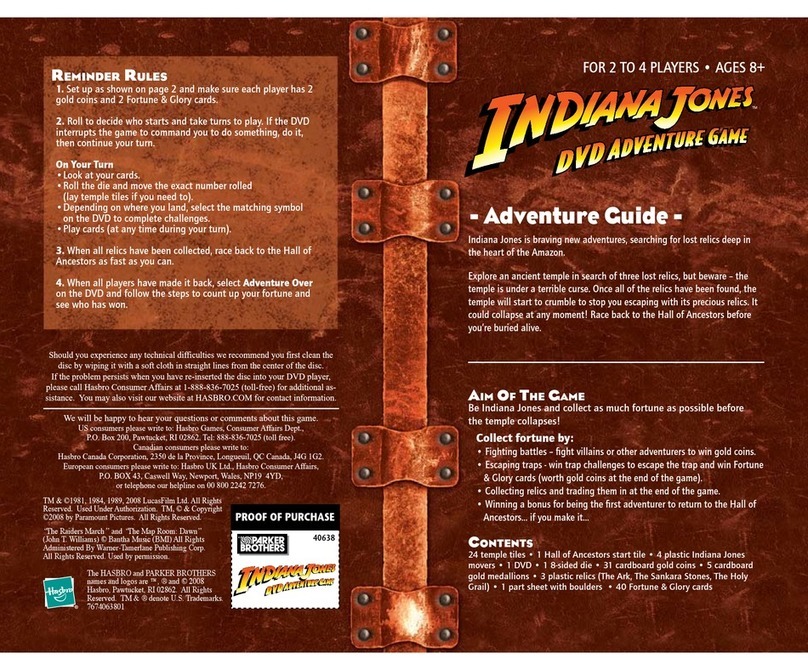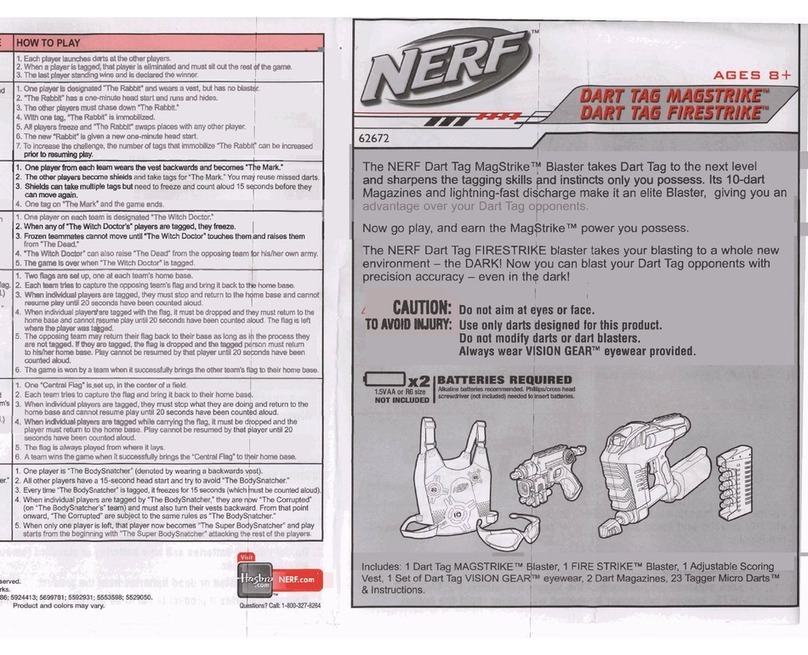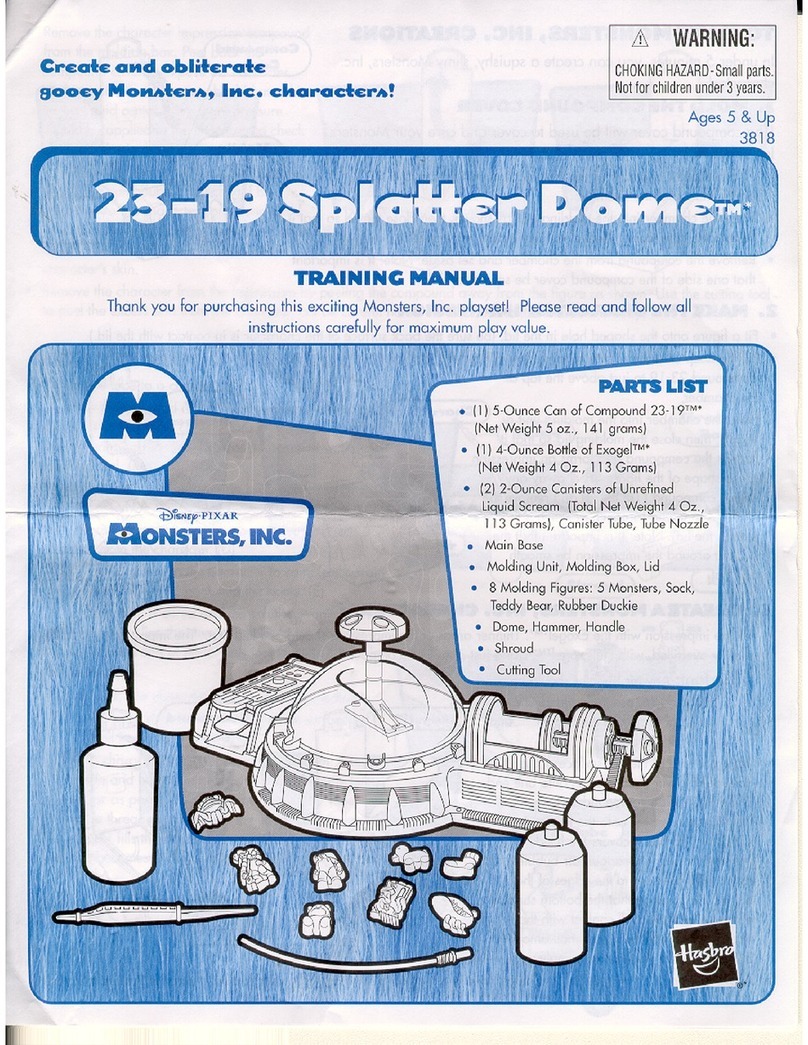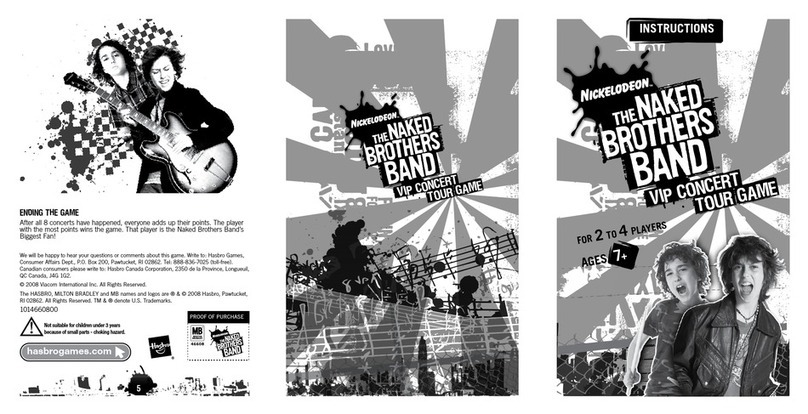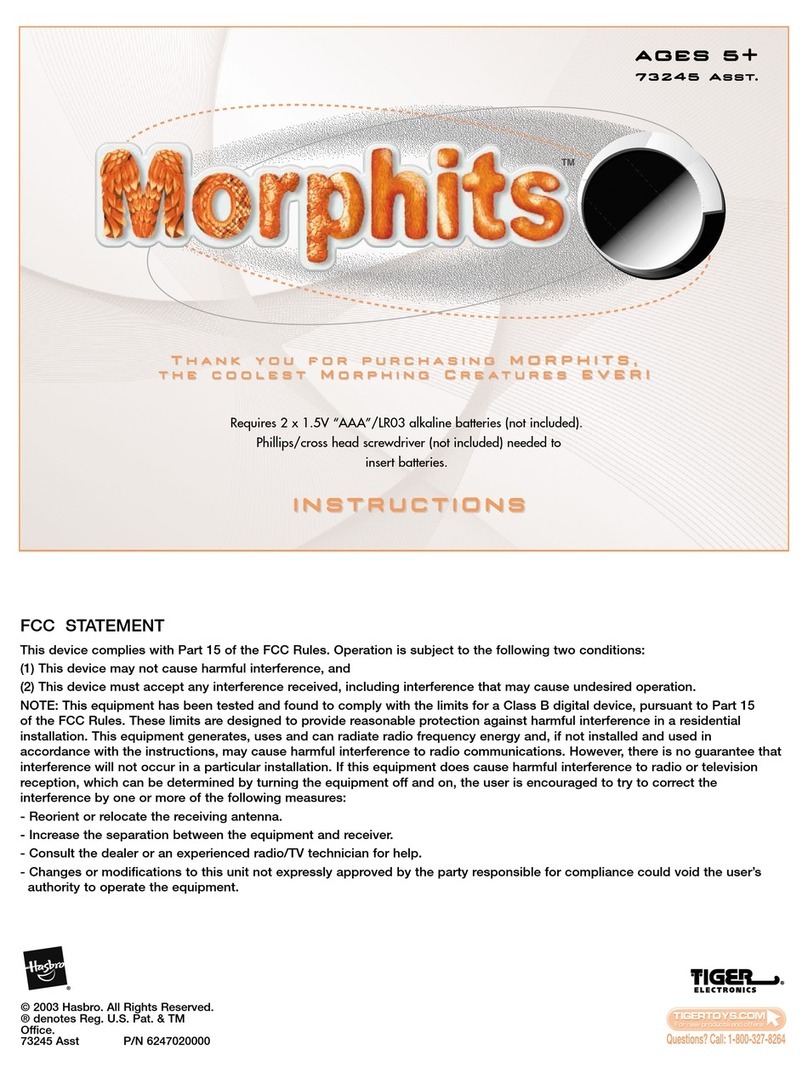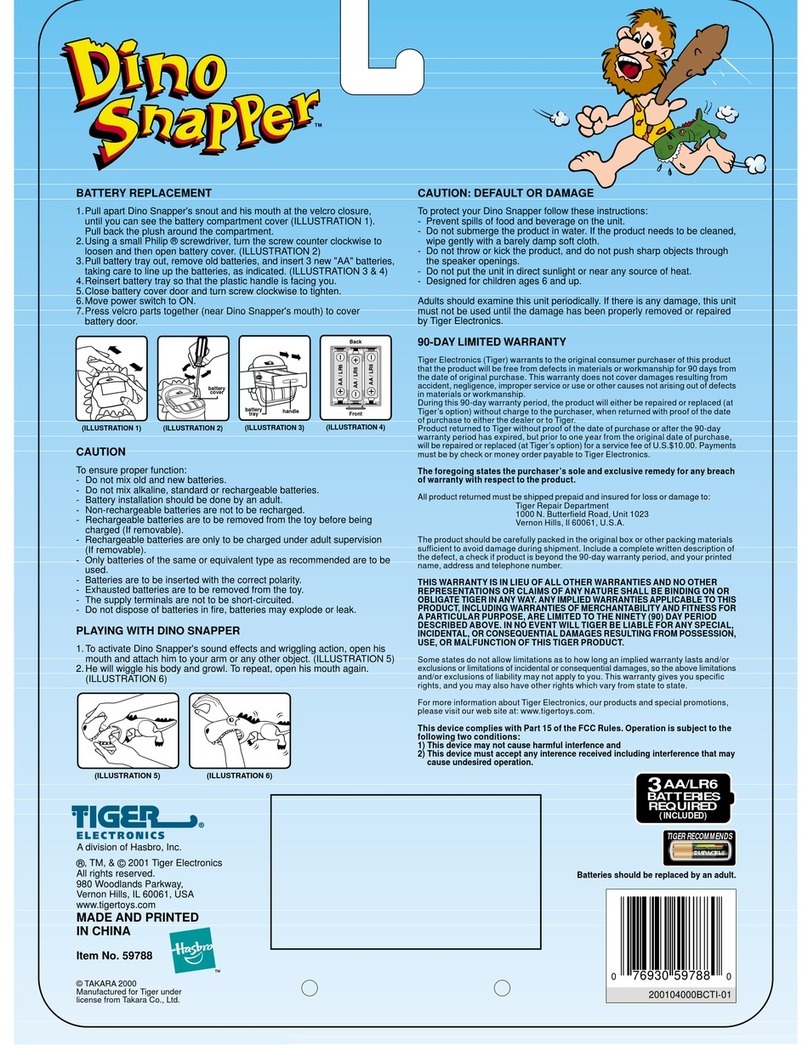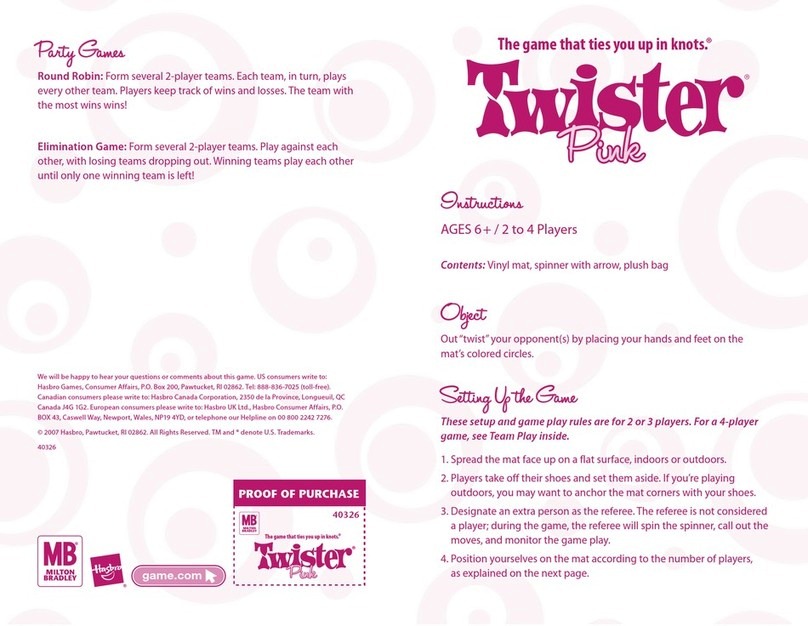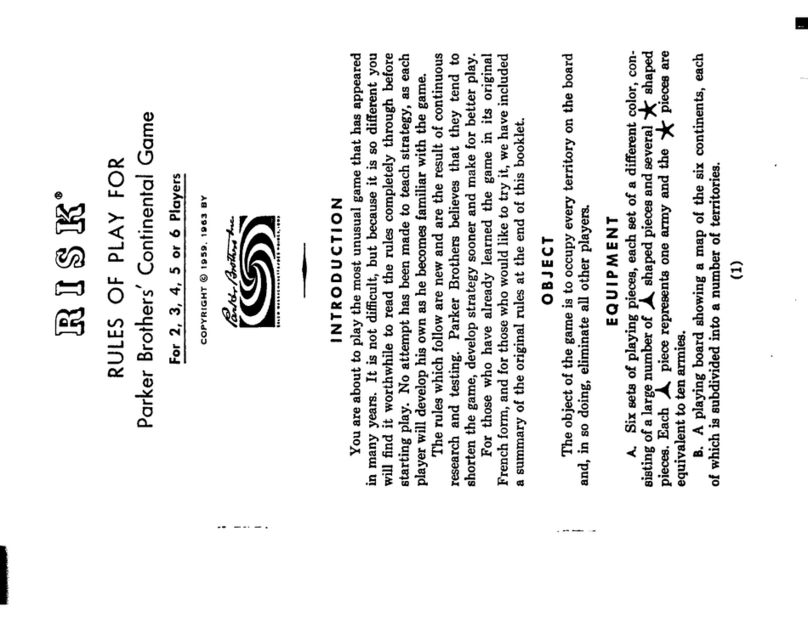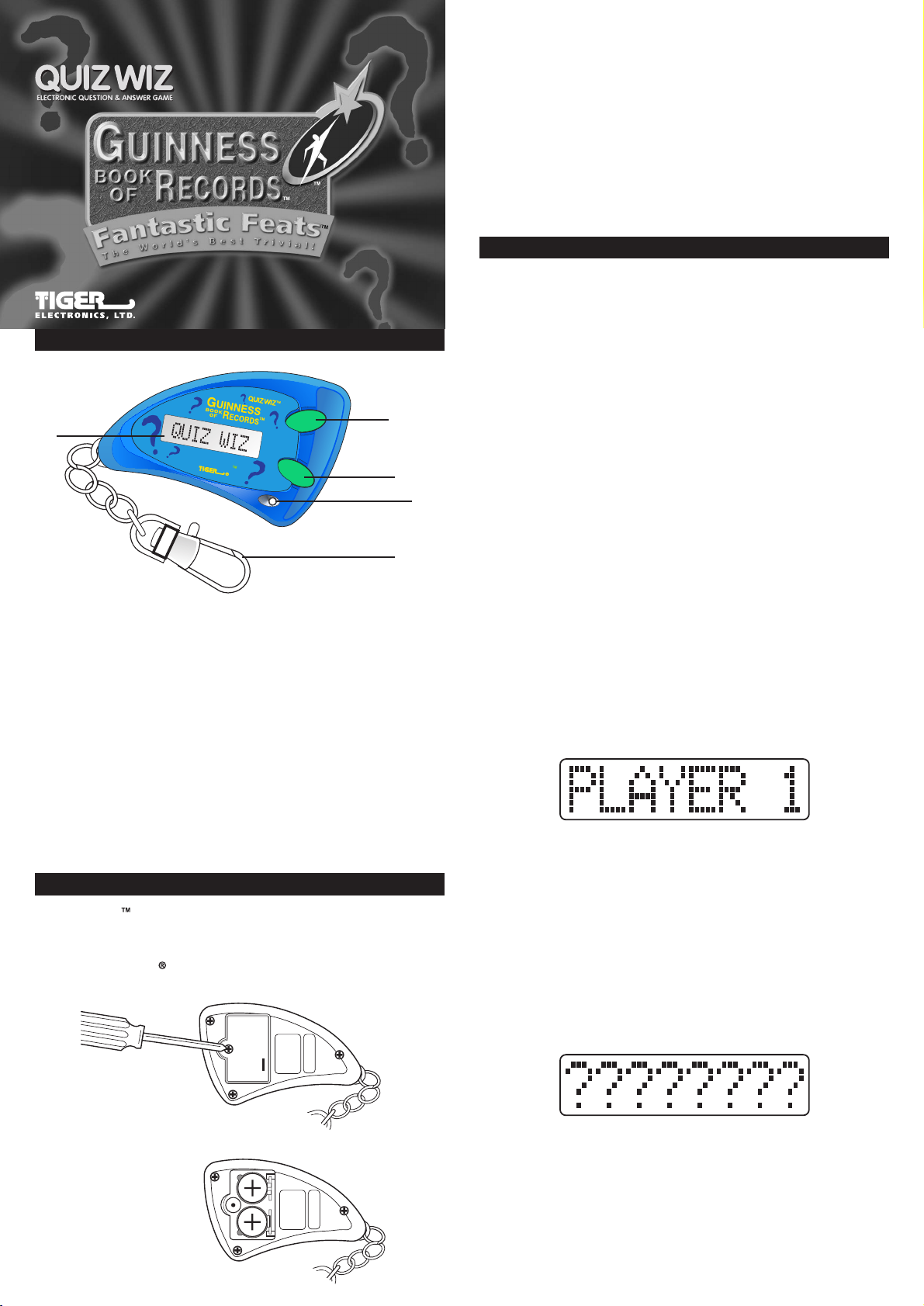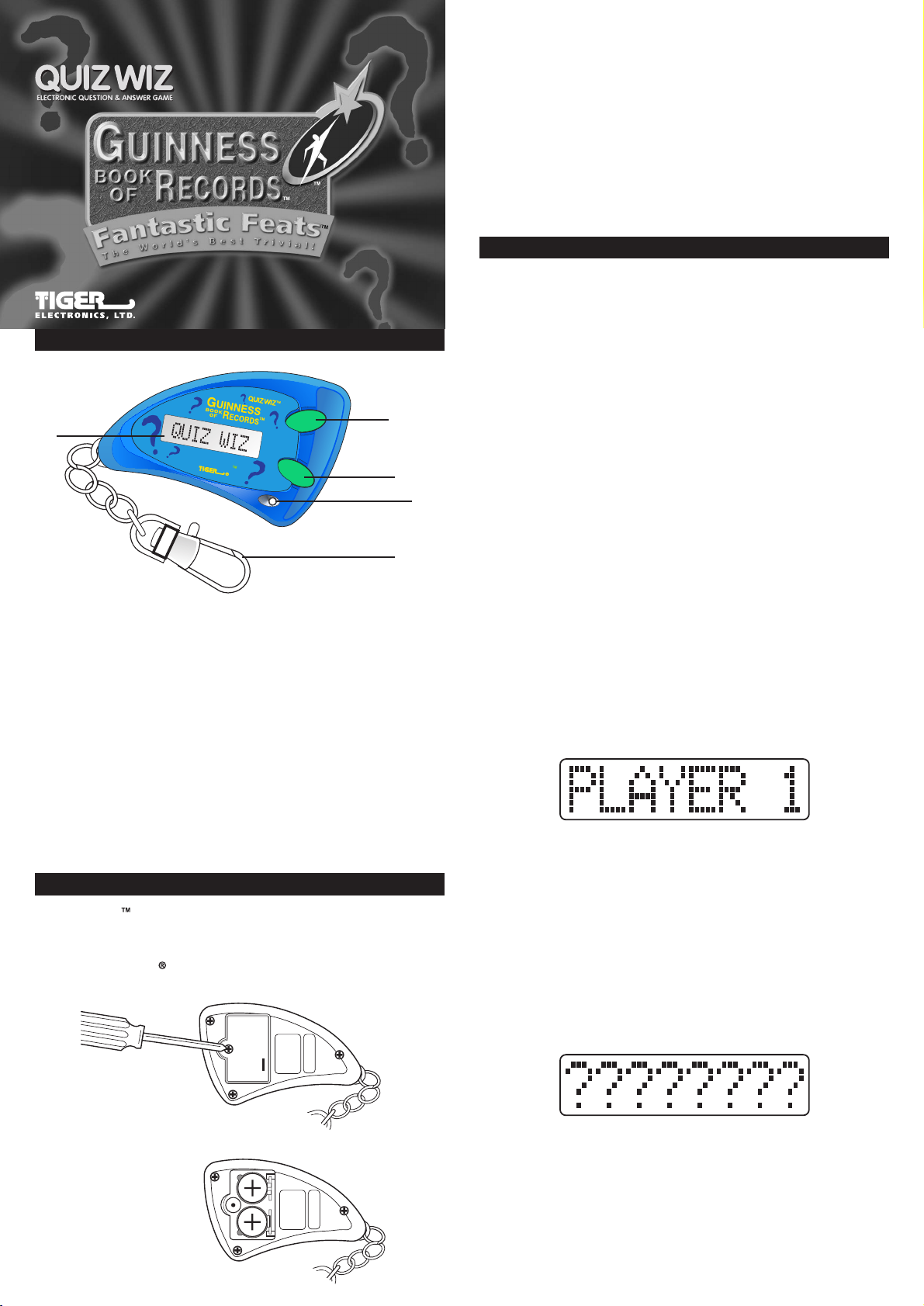
TM
AGES 8 & UP
MODEL 65-156
651560001IWTI-01
INSTRUCTIONS
®
Fantastic
Feats
RESET
SCROLL/ON
REPEAT/
CORRECT/
SCORE
SCROLL/ON
REPEAT/
CORRECT/
SCORE
RESET
KEYCHAIN
LCD
ABOUTTHE UNIT
SCROLL/ON used to turn game on and to
scroll through questions and
answers
REPEAT/CORRECT/SCORE used to repeat a question, to
register points for a correct
answer or to display players'
scores
RESET used to reset game unit
KEYCHAIN used to hook game to your keys
or hang game from your belt
loop
LCD displays the questions,
answers, player numbers and
scores
TO REPLACE BATTERIES
Your Quiz Wiz keychain game comes with two (2) button cell
batteries. If your unit becomes unresponsive or difficult to read,
the batteries may need to be replaced.
1. Using a Phillips screwdriver, remove the screw on the battery
compartment door located on the back of the game, and remove
the door.
2. Install two (2) G13A (or LR44) batteries, making sure that the
"+" side is facing you.
3. Replace battery compartment door and screw.
To ensure proper function:
•Do not mix old and new batteries.
•Do not mix alkaline, standard or rechargeable batteries
•Non-rechargeable batteries are not to be recharged.
•Rechargeable batteries are to be removed from the toy before being charged
(if removable).
•Rechargeable batteries are only to be charged under adult supervision
•Only batteries of the same or equivalent type as recommended are to be used.
•Batteries are to be inserted with the correct polarity, and follow the toy and battery
manufacturer's instruction.
•Exhausted or dead batteries are to be removed from the toy.
•The supply terminals are not to be short-circuited.
•Remove the batteries if you won't be using the unit for a long period of time.
LET'S PLAY
1. Turn the game on by pressing SCROLL/ON. QUIZ WIZ
GUINNESS-Fantastic Feats will scroll across the screen.
2. The unit will prompt 1 PLAYER. Using SCROLL/ON, scroll until
you reach the number of players you want-1, 2, 3, 4 orTEAM
GAME. The unit can keep track of four (4) individual players or
two (2) teams. If you have more than four players, you should
divide into teams. When the proper number of players is
displayed, press REPEAT/CORRECT/SCORE.
NOTE: If you enter the wrong number of players, you can
start over by holding down SCROLL/ON and pressing
REPEAT/CORRECT/SCORE.This will return you to the
player prompt so that you can enter the correct choice.
3. The unit will prompt GAME 1. Using SCROLL/ON, scroll until
you reach the game you want to play-1, 2, 3, 4 or 5. When the
proper game is displayed, press REPEAT/CORRECT/SCORE.
The games are defined as follows:
GAME 1 10 questions per player/team
GAME 2 25 questions per player/team
GAME 3 50 questions per player/team
GAME 4 75 questions per player/team
GAME 5 You set the number of questions per
player/team.The total questions will be
a multiple of 10. The maximum
questions allowed per player/team in a
game is 100.
4. Press SCROLL/ON. The unit will display the number of the
player or team whose turn it is.
5. Press SCROLL/ON. One of five category names will scroll
across the screen, followed by a question from that category.
The categories are as follows:
AtYour Own Risk
Because It’s There
The Natural Human
World Class
Guinness Grab Bag
6. When the question is finished scrolling, ???????? will be
displayed on the screen. If you need to read the question again,
press REPEAT/CORRECT/SCORE at this time.
7. Answer the question aloud, then press SCROLL/ON to see the
answer.
8. If you are right, press REPEAT/CORRECT/SCORE to register
your point. The unit will display the new score of the player or
team responsible for the question. (NOTE: If you do not register
your points, the unit will not adjust your score.) If you are wrong,
press SCROLL/ON to display your score.