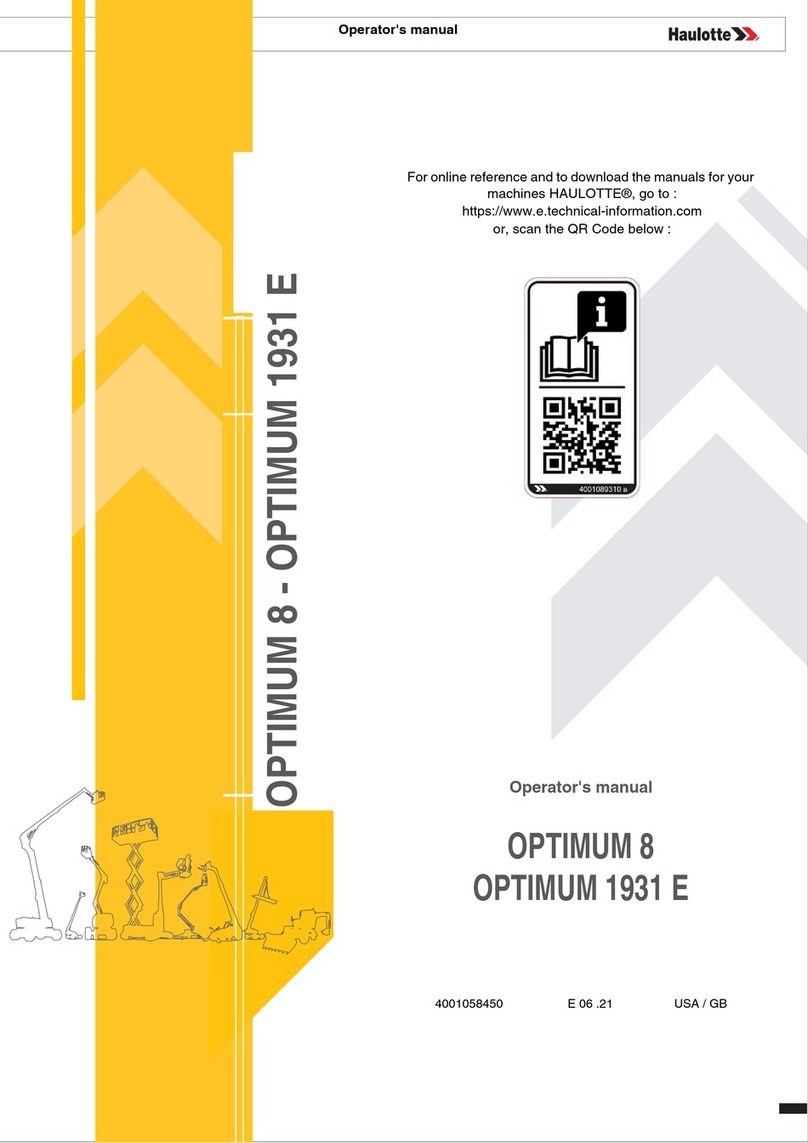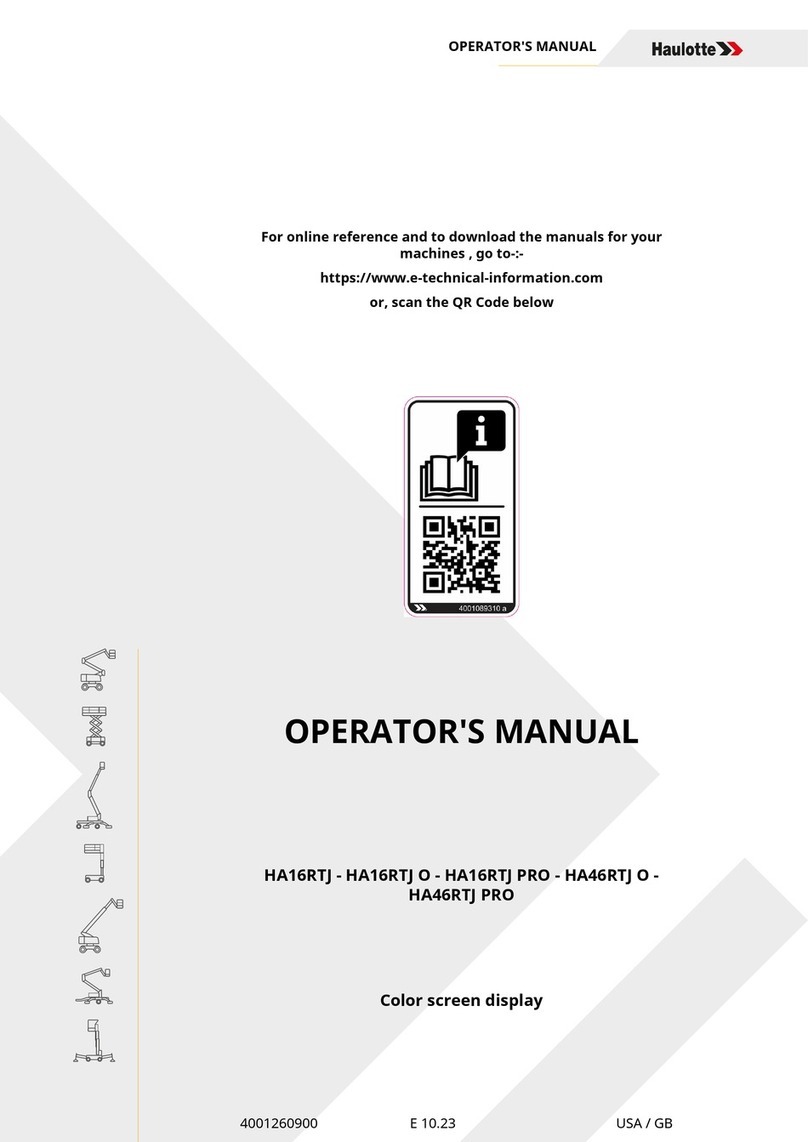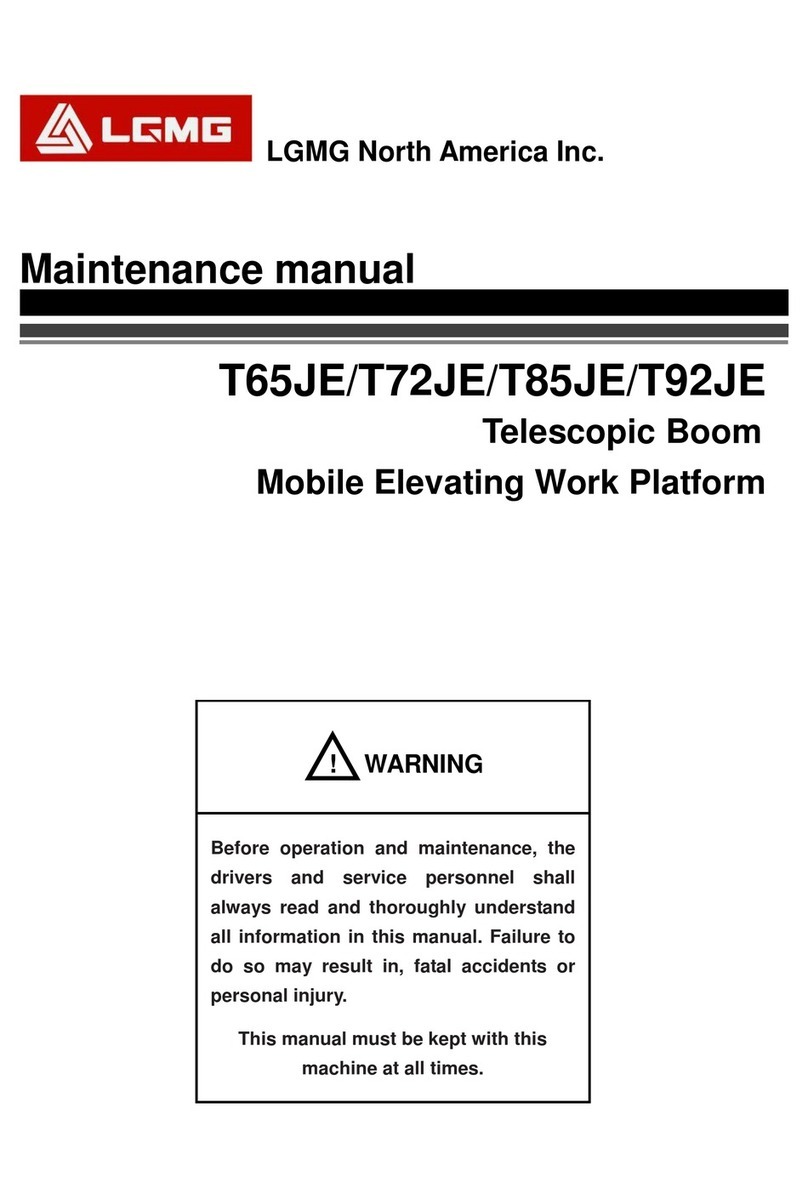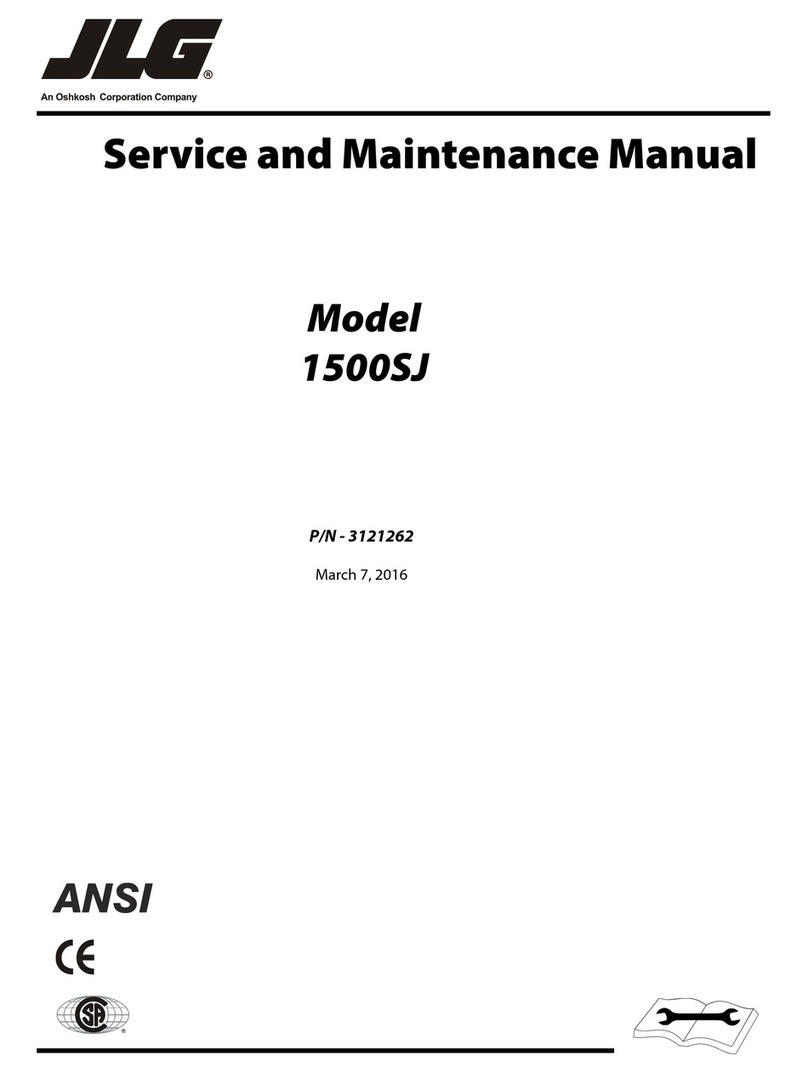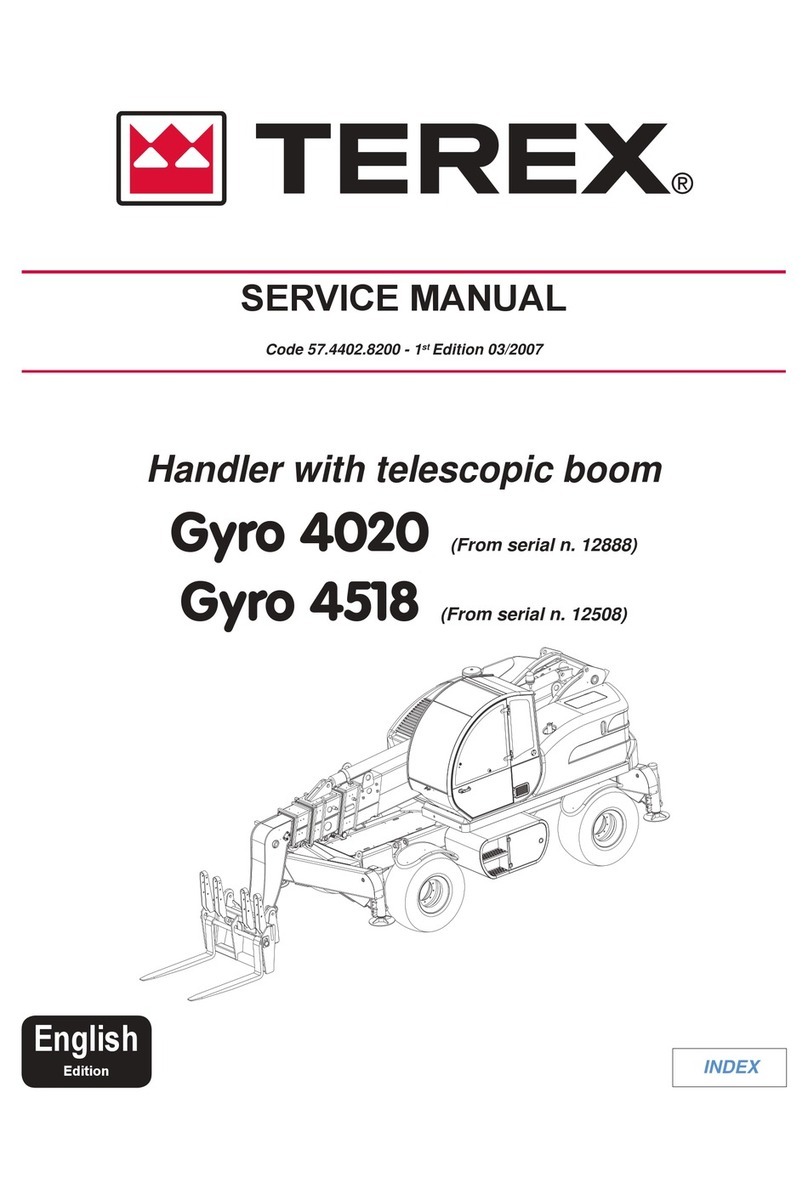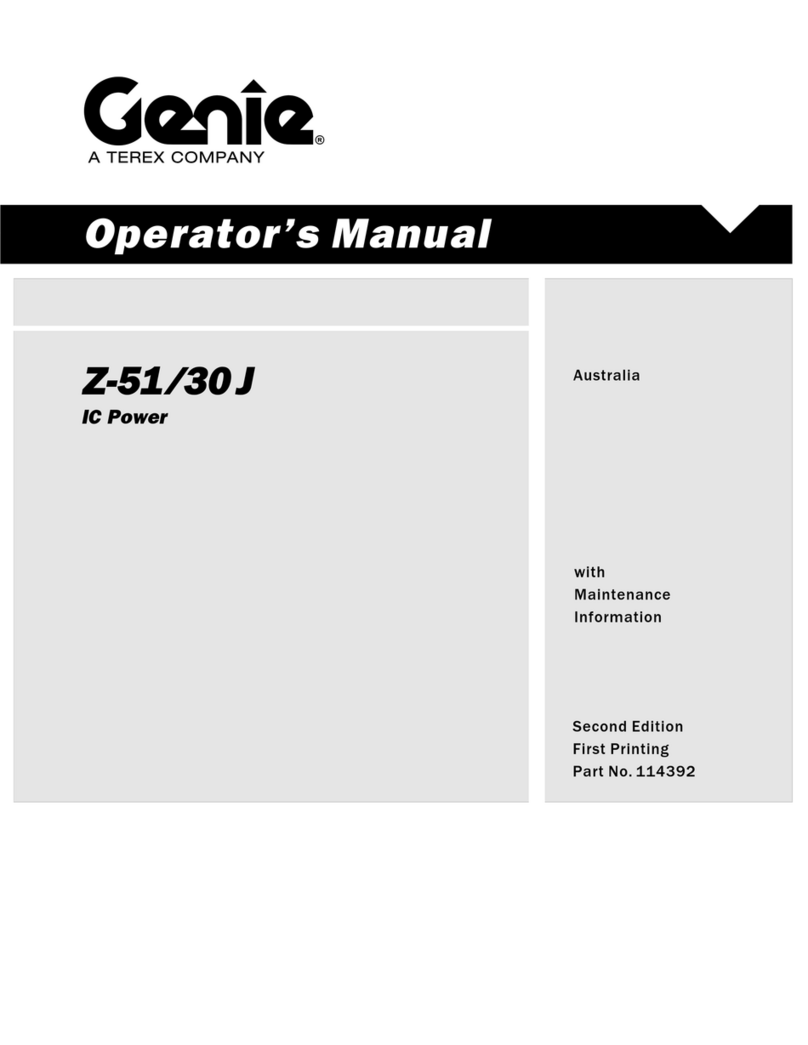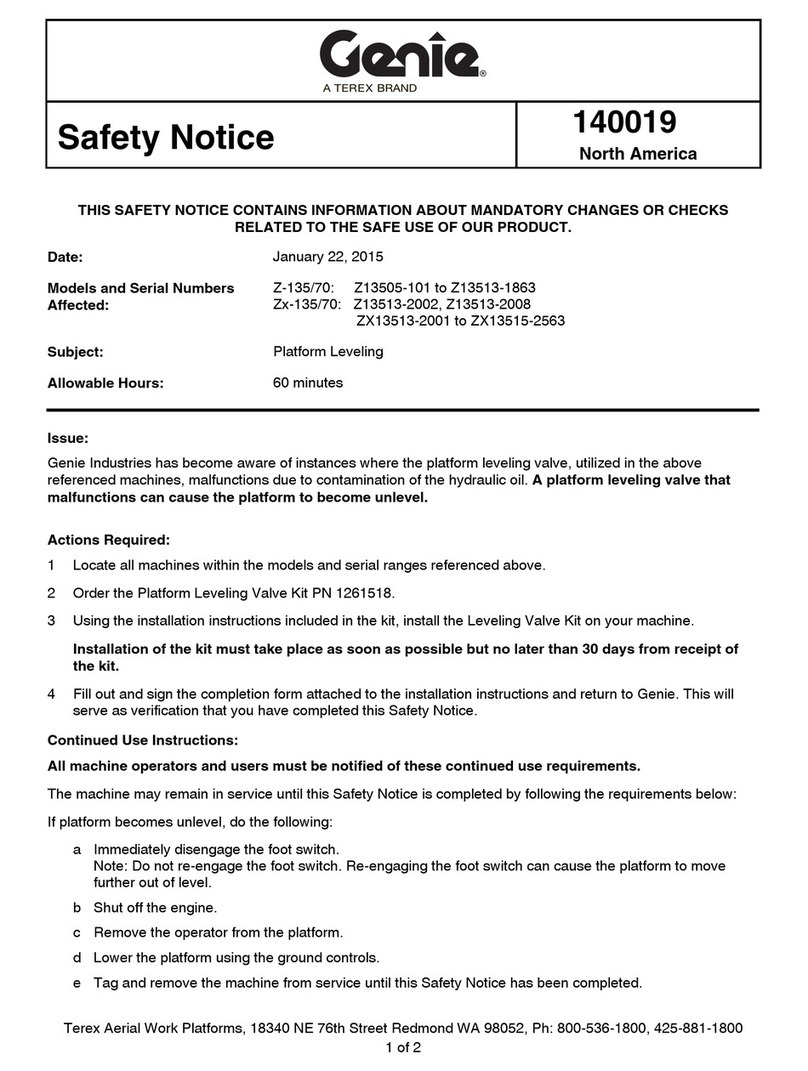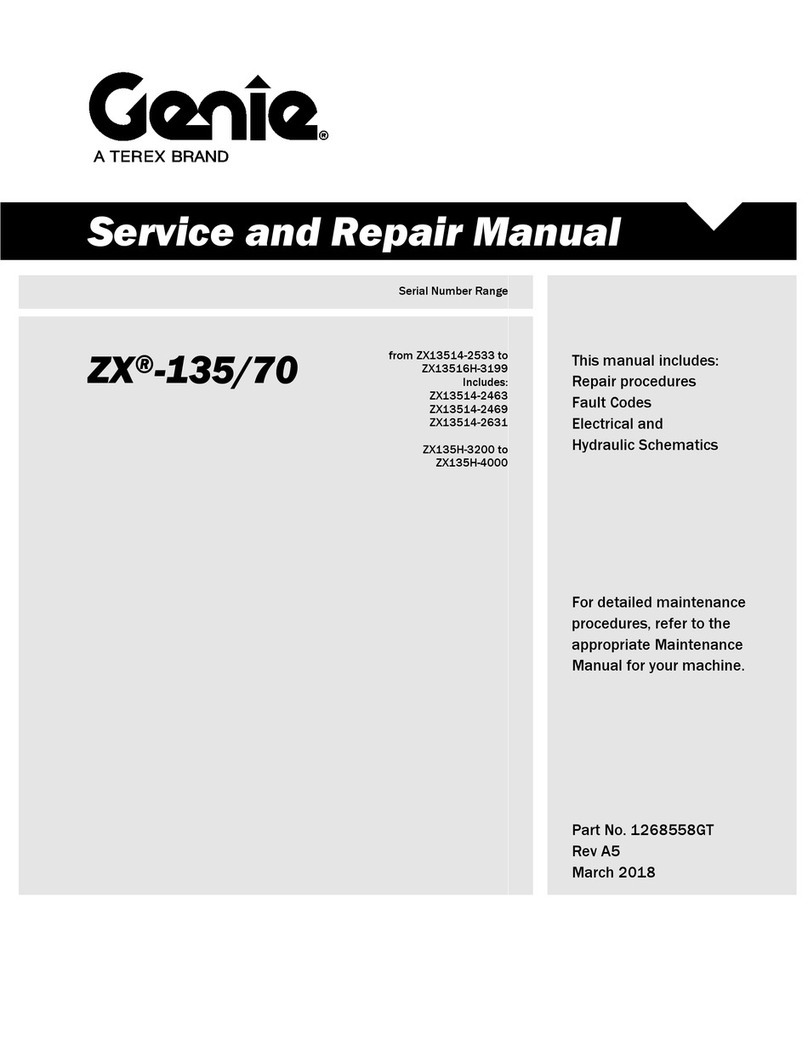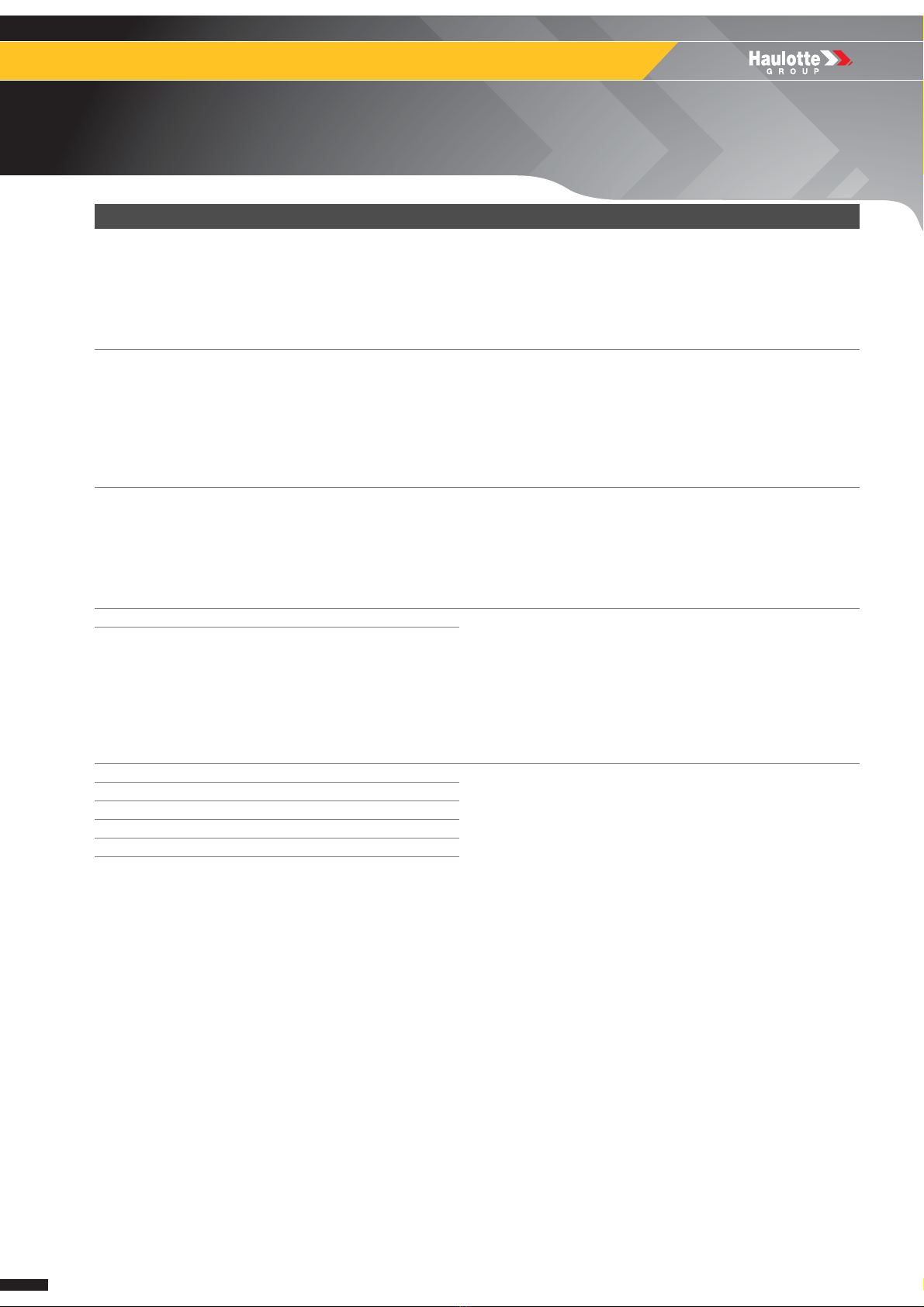48 2420341380 E 02.12 USA
Summit Series
C
- Operation
4 Battery condition indicator
Indicator LEDs light up to indicate the level of charge in the
batteries :
• A lighted green LED indicates an adequate charge level.
• A lighted yellow LED indicates the need for charging soon.
• A lighted red LED warns that the battery charge level is low;
all functional operations become non-functional until the
batteries are recharged.
5 Emergency stop button
When pushed in, the EMERGENCY STOP button ( 5 )
disconnects electrical power to the ground (lower) and
platform (upper) control panels.
The EMERGENCY STOP button ( 5 ) should only be pressed
(pushed in) to immediately stop all aerial work platform
motion.
To resume control, "pull out" the EMERGENCY STOP
button ( 5 ).
6 Speed buttons
The SPEED buttons ( 6 ) are located along the lower right
side of the control panel, one of the speed buttons must be
pressed (pushed) in and held while selecting any boom
function.
There are four speeds that range from fast (RABBIT), to slow
(TURTLE), available to help control the positioning of the
Boom and the Jib.
7 Boom rotation buttons - Clockwise Pressing (pushing) and holding a desired SPEED button ( 6 )
and the BOOM ROTATION button ( 7 ) at the same time
enables the boom to rotate in the CLOCKWISE direction.
Pressing (pushing) and holding a desired SPEED button ( 6 )
and the BOOM ROTATION button ( 8 ) at the same time
enables the boom to rotate in the COUNTERCLOCKWISE
direction.
The boom will rotate through 700° of Non-Continuous rotation
until the buttons are released or the stop is reached.
8Boom rotation buttons -
Counterclockwise
9 Primary boom raise button • Pressing (pushing) and holding a desired SPEED ( 6 )
button, and the PRIMARY BOOM RAISE ( 9 ) button at the
same time will raise the primary boom. Pressing (pushing)
and holding a desired SPEED ( 6 ) button, and the PRIMARY
BOOM DOWN ( 10 ) button at the same time will retract the
primary boom.
• Pressing (pushing) and holding a desired SPEED ( 6 )
button, and the SECONDARY BOOM RAISE ( 11 ) button at
the same time will raise the secondary boom. Pressing
(pushing) and holding a desired SPEED ( 6 ) button, and the
SECONDARY BOOM DOWN ( 12 ) button at the same time
will retract the secondary boom
• Pressing (pushing) and holding a desired SPEED ( 6 )
button, and the JIB BOOM RAISE ( 13 ) button at the same
time will raise the JIB BOOM, pressing (pushing) and holding
a desired SPEED ( 6 ) button, and the JIB BOOM
DOWN ( 14 ) button at the same time will retract the JIB
BOOM. .
The selected Boom motion continues until the buttons are
released or until the selected boom reaches a hard stop or a
safe travel limit
10 Primary boom down button
11 Secondary boom raise button
12 Secondary boom down button
13 Jib boom raise button
14 Jib boom down button
Marking Description Function