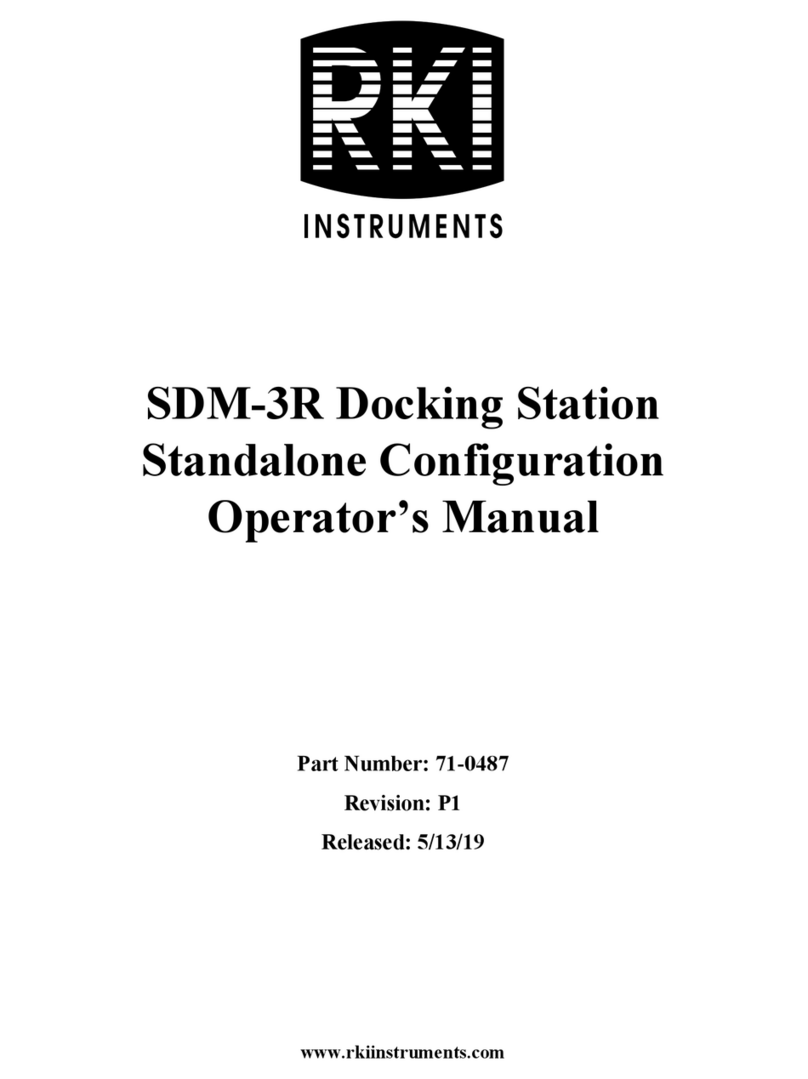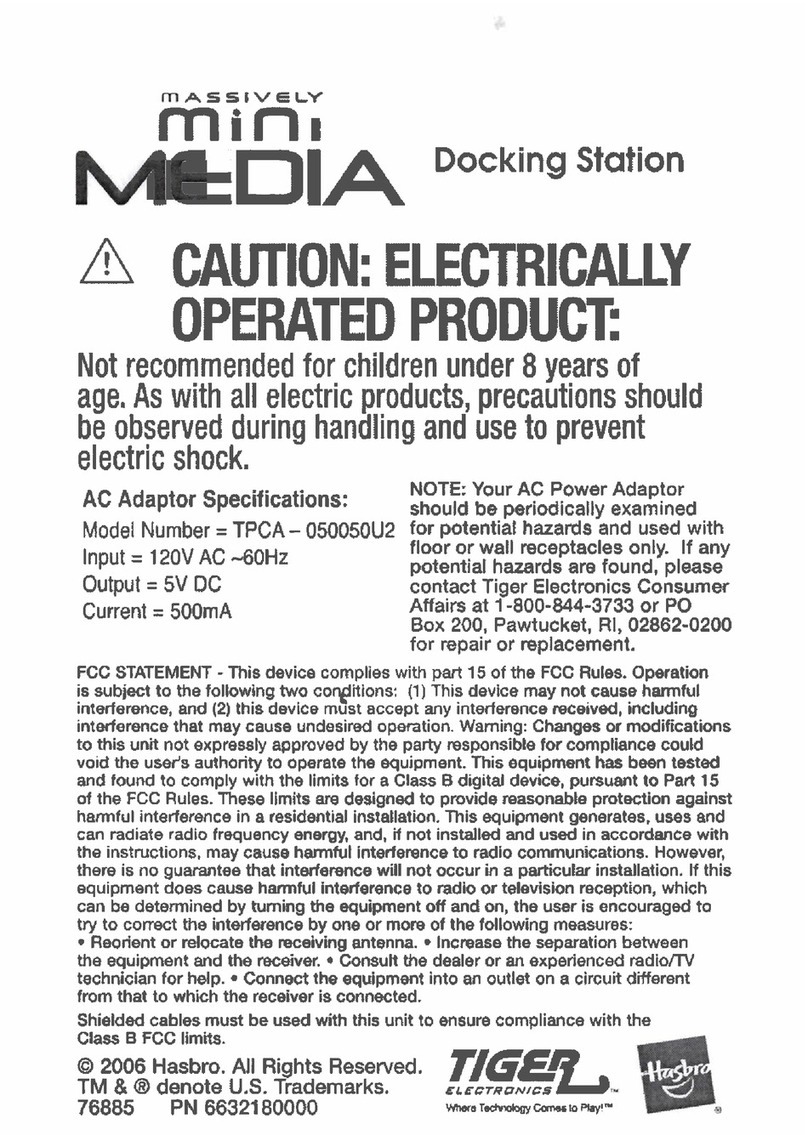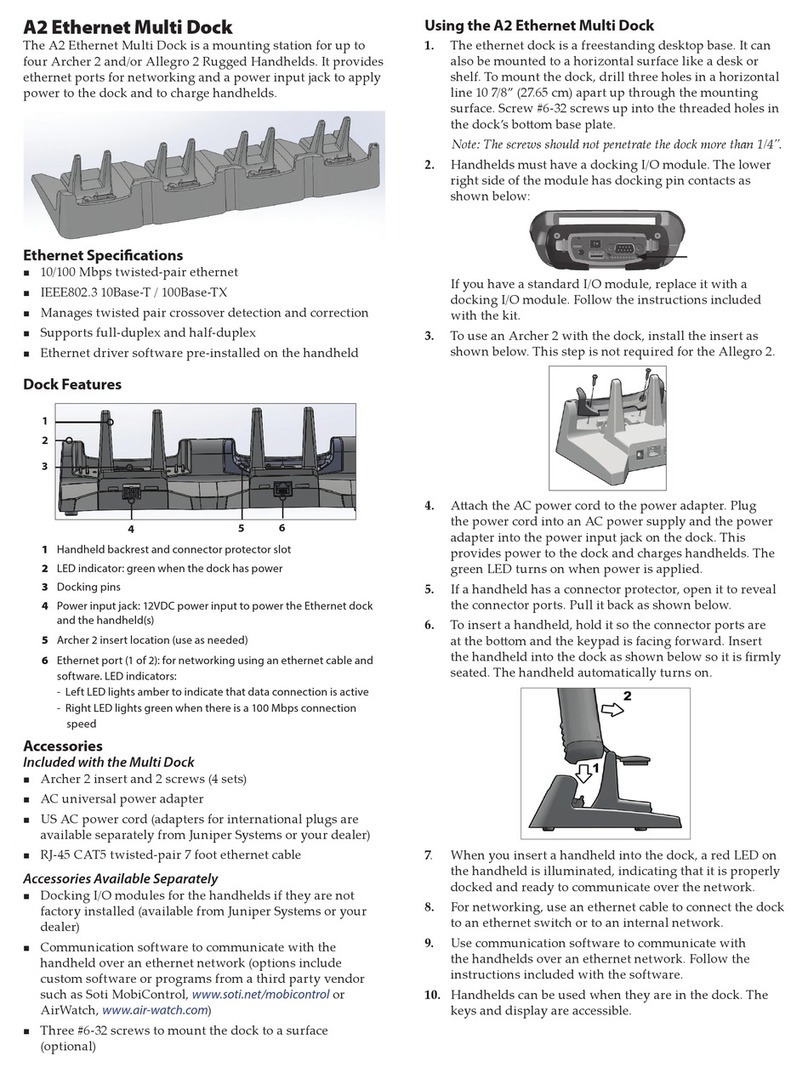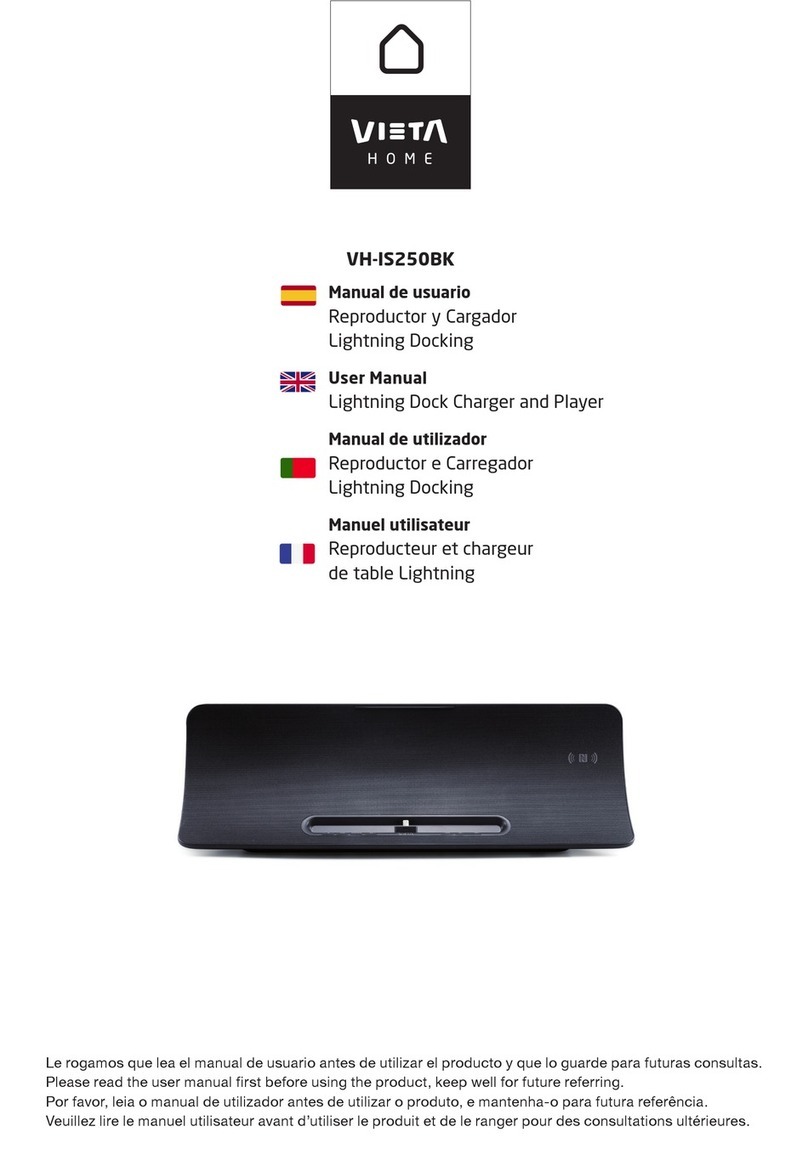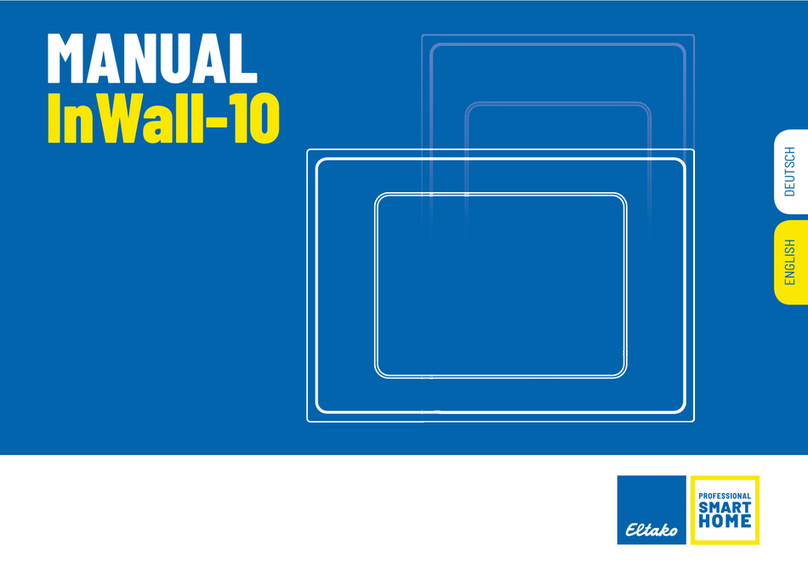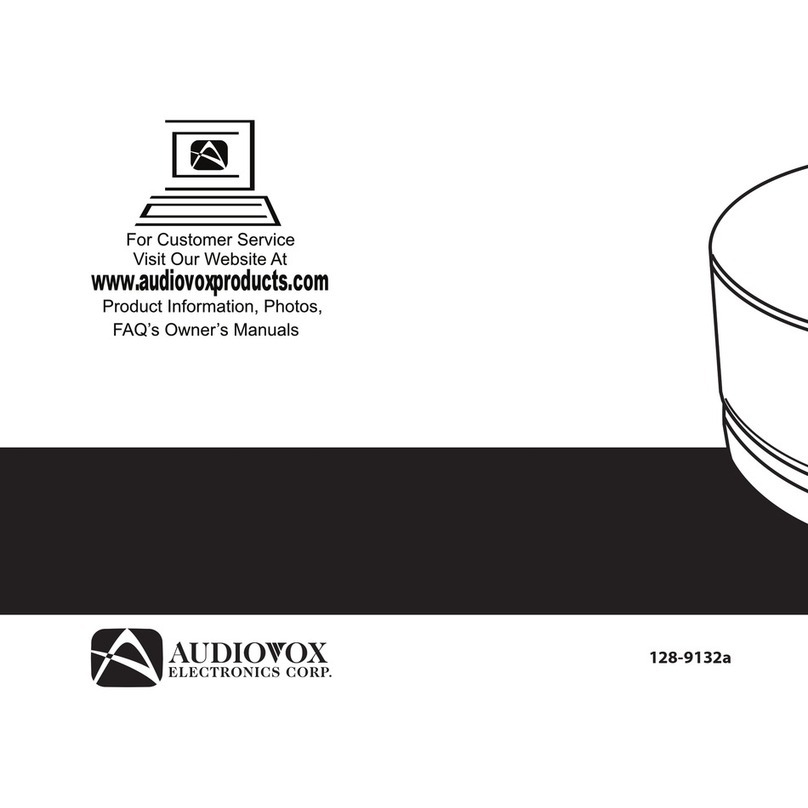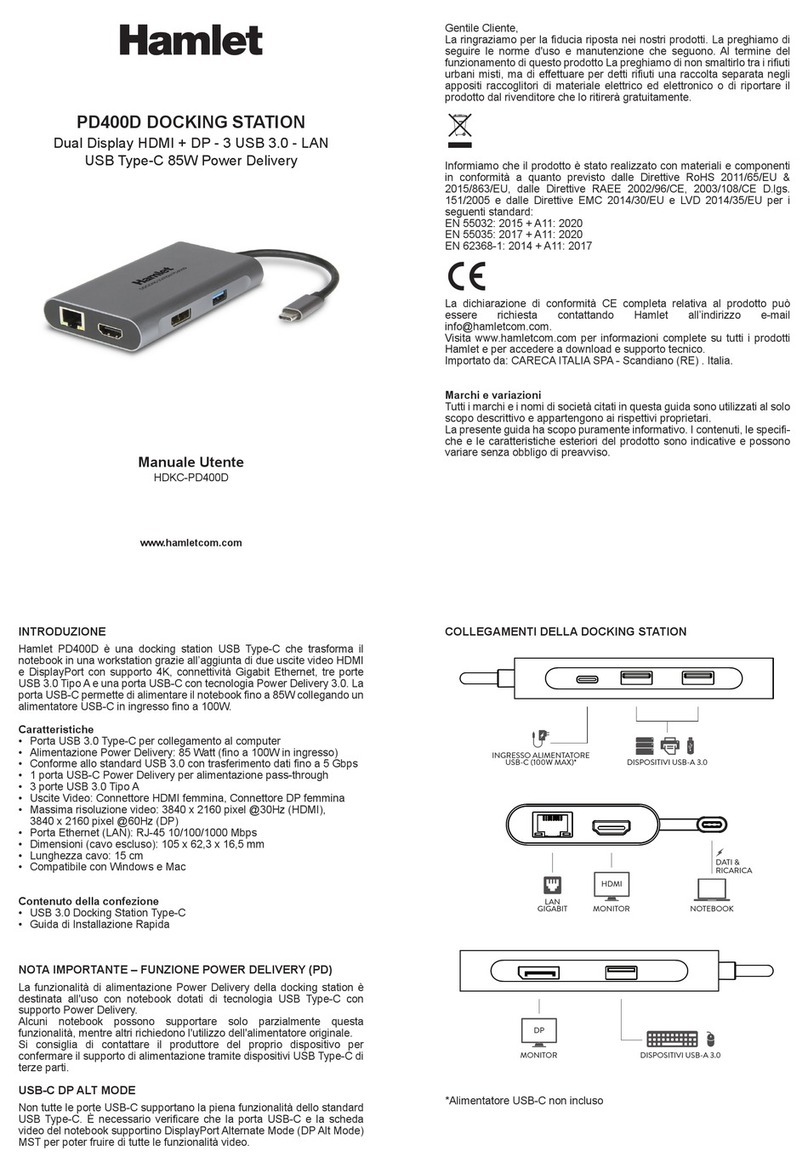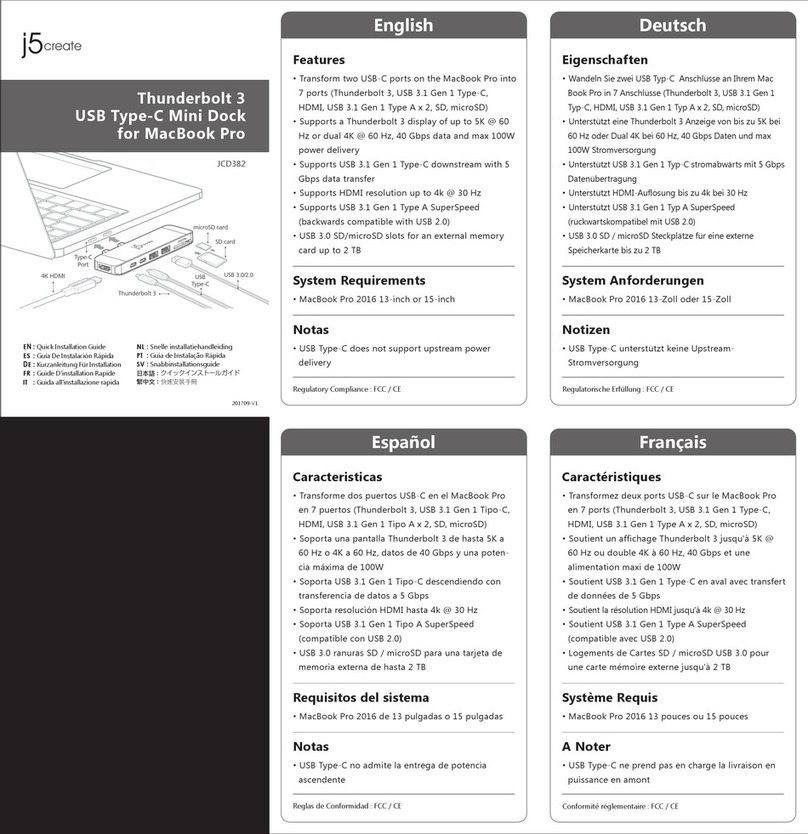Before Beginning (Original Instructions)
2
Havis is pleased to provide this Owner’s Manual to aid in the proper
installation and use of the DS-GTC-7X0 Series Docking Station for
the Getac Z710 & ZX70 Rugged Tablets.
For questions regarding the set-up of your DS-GTC-7X0 Series Docking Station,
please contact Havis at 1-800-524-9900 or visit www.havis.com for additional
product support and information.
This Owner’s Manual applies to the following Part Numbers:
•NEVER STOW OR MOUNT THE DOCKING STATION DIRECTLY IN A VEHICLE
AIRBAG DEPLOYMENT ZONE.
•DO NOT USE COMPUTER WHILEDRIVING.
•READ ALL INSTRUCTIONS THOROUGHLY BEFORE BEGINNINGINSTALLATION.
•DO NOT STORE, INSTALL, OR OPERATE THE DOCKING STATION WHERE WATER, MOISTURE,
STEAM, DUST, ETC. ARE PRESENT
•DO NOT DOCK OR UNDOCK YOUR COMPUTER UNLESS IT IS POWERED OFF. DOCKING OR
UNDOCKING WITH YOUR COMPUTER IN ON, STANDBY, HIBERNATION, OR SLEEP MODES
CAN CAUSE PERMANENT DAMAGE.
•FOR THE DS-GTC-711,DS-GTC-711-2, DS-GTC-714, DS-GTC-714-2, DS-GTC-715,
DS-GTC-715-2 DOCKINGS STATIONS: DO NOT CONNECT DIRECTLY TO VEHICLE VOLTAGE
source rated for a continuous, regulated 12DC output (Havis Part Number LPS-164 or
equivalent). Failure to comply with this requirement will cause product damage that is NOT
repairable and is NOT covered underwarranty.
•FOR DS-GTC-703,DS-GTC-703-2, DS-GTC-716, DS-GTC-716-2 DOCKING STATIONS:
DO NOT CONNECT DIRECTLY TO VEHICLE VOLTAGE SOURCE: The Getac Z710/ZX70 tablet
output. Failure to comply with this requirement will cause product damage that is NOT
repairable and is NOT covered underwarranty.
•FOR DOCKING STATION MODELS EQUIPPED WITH A BUNDLED POWER SUPPLY
REFER TO THESUPPLIED GETAC POWER SUPPLY REFERENCE GUIDE.
•WHEN TABLET IS DOCKED, THE BATTERY WILL ONLY CHARGE BETWEEN
0°C to 50°C (32°Fto 122°F).
PLEASE REFER TO GETAC Z710/ZX70OWNER’S MANUAL FOR MORE INFORMATION.
DS-GTC-711
DS-GTC-711-2
DS-GTC-703
DS-GTC-703-2
DS-GTC-714
DS-GTC-714-2
DS-GTC-715
DS-GTC-715-2
DS-GTC-716
DS-GTC-716-2
DS-GTC-717
DS-GTC-717-2
DS-GTC-718
DS-GTC-718-2