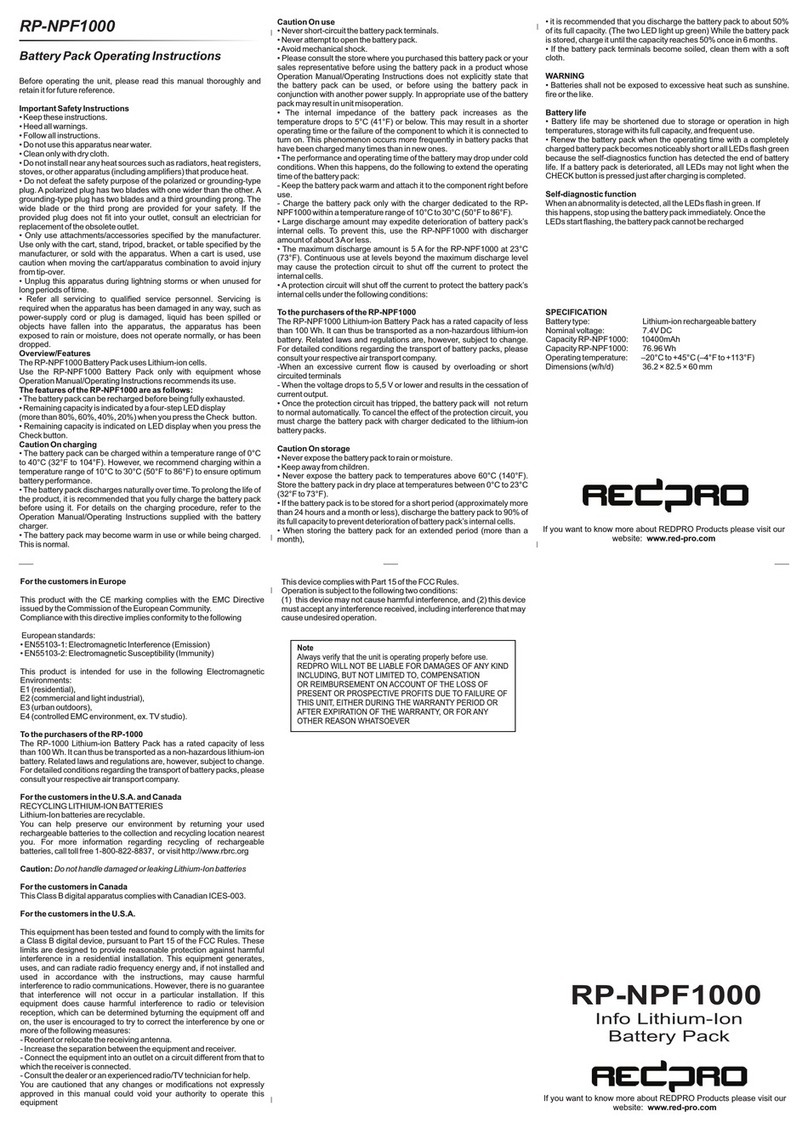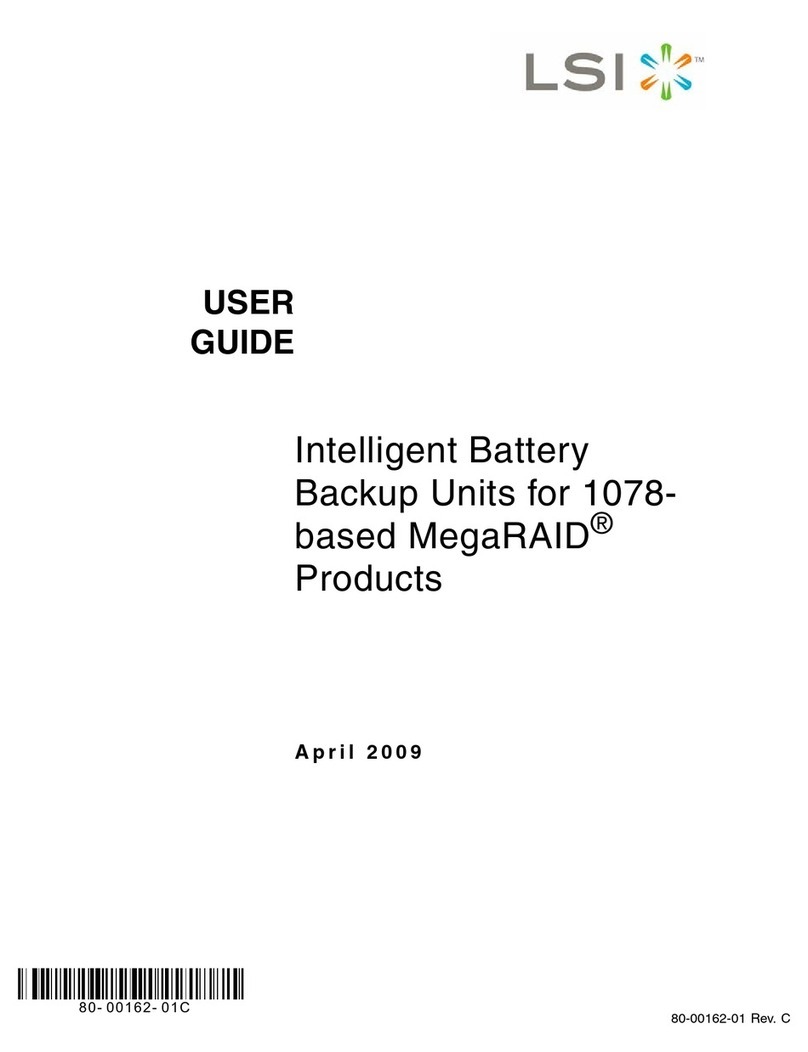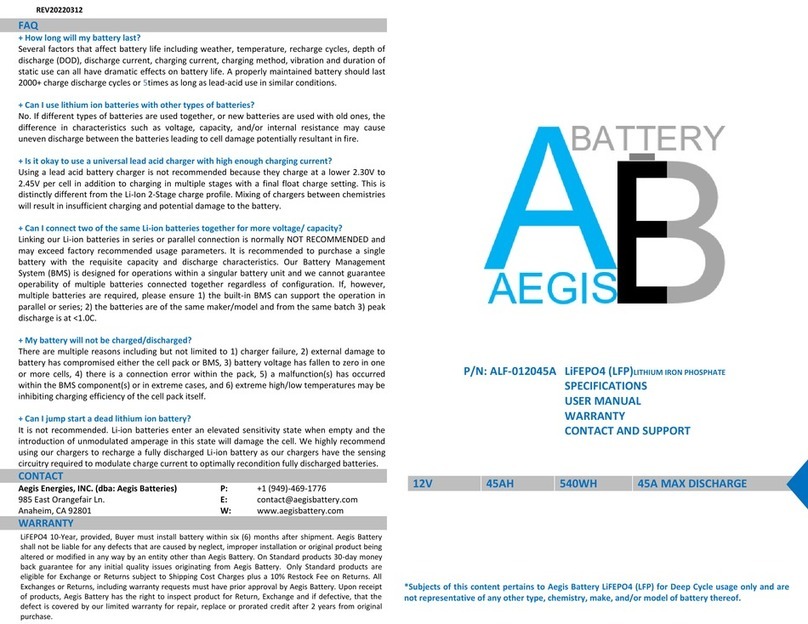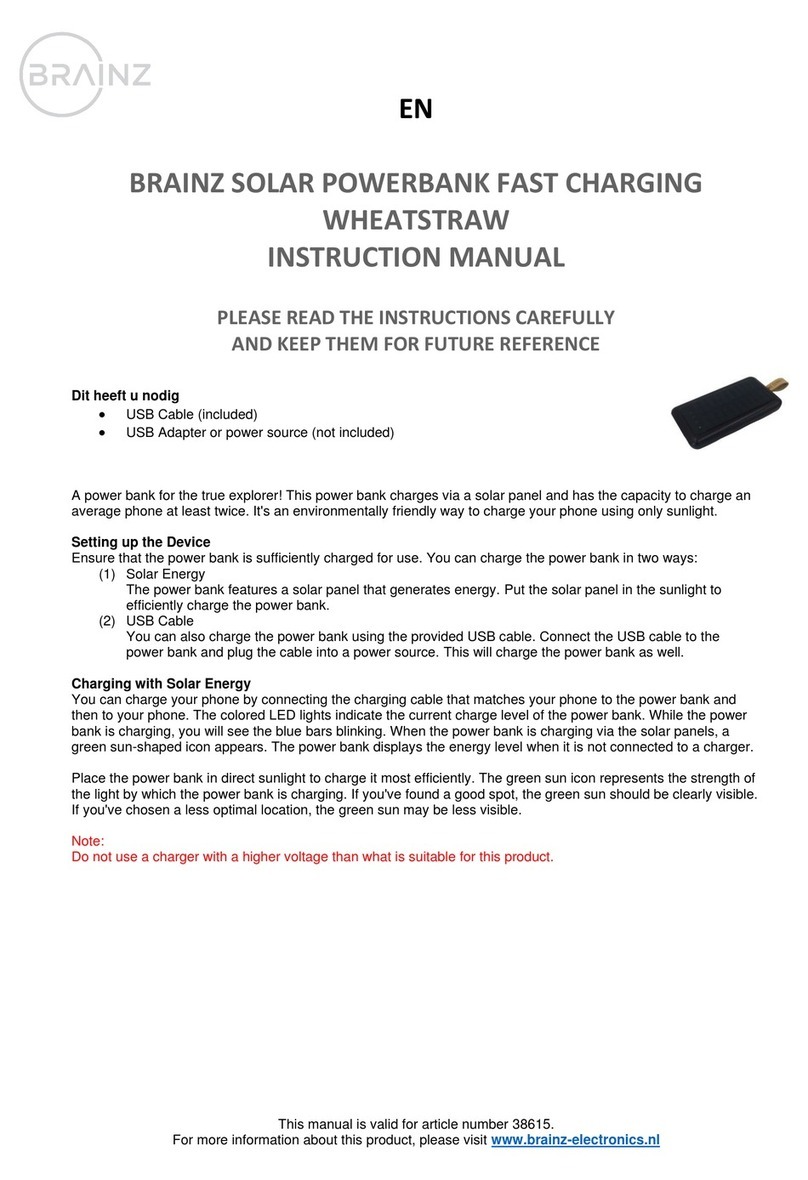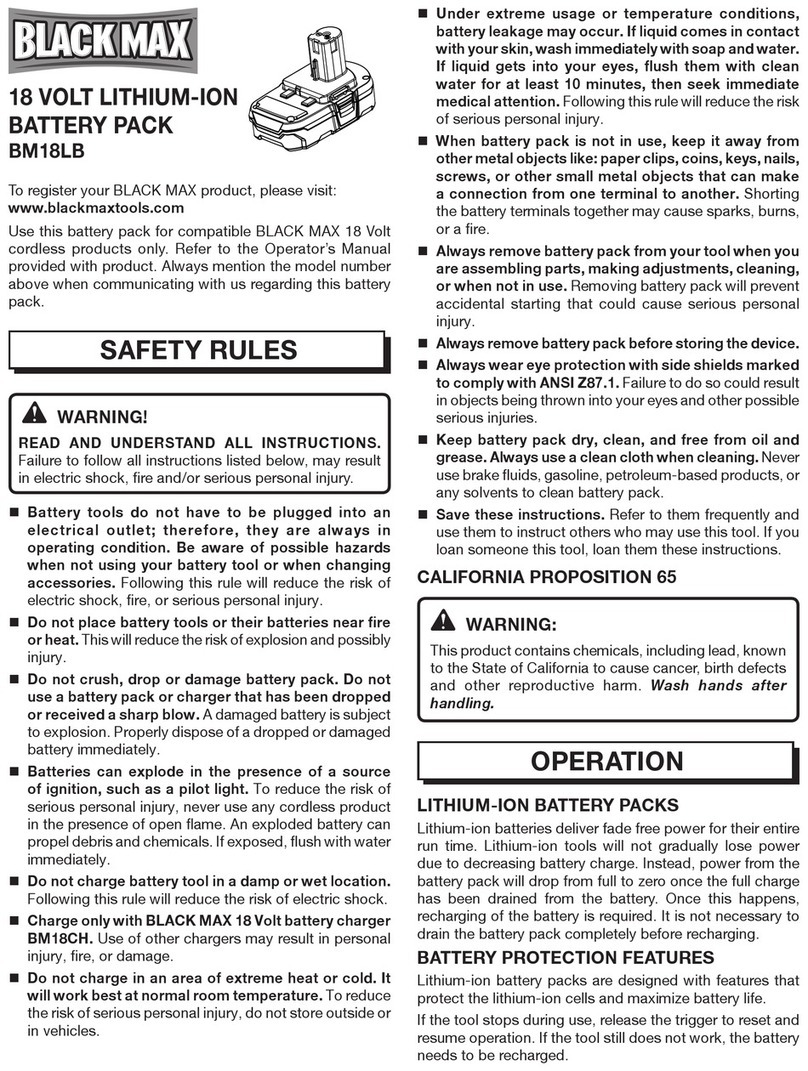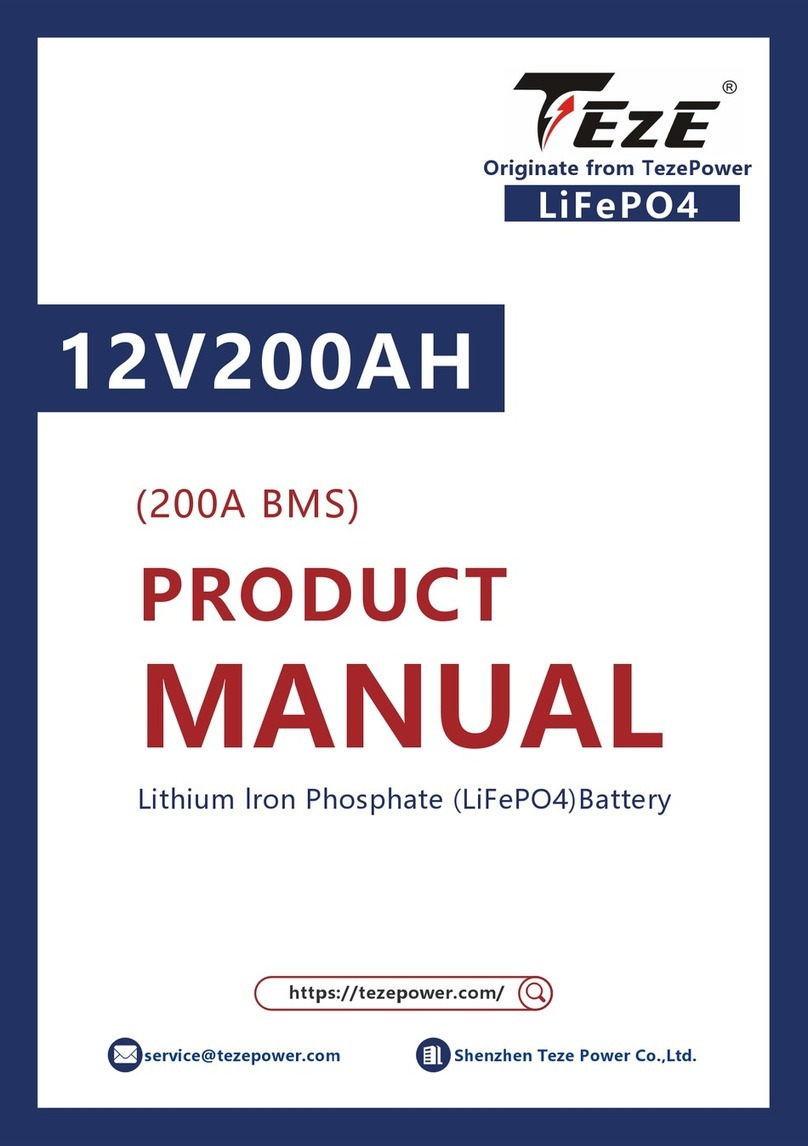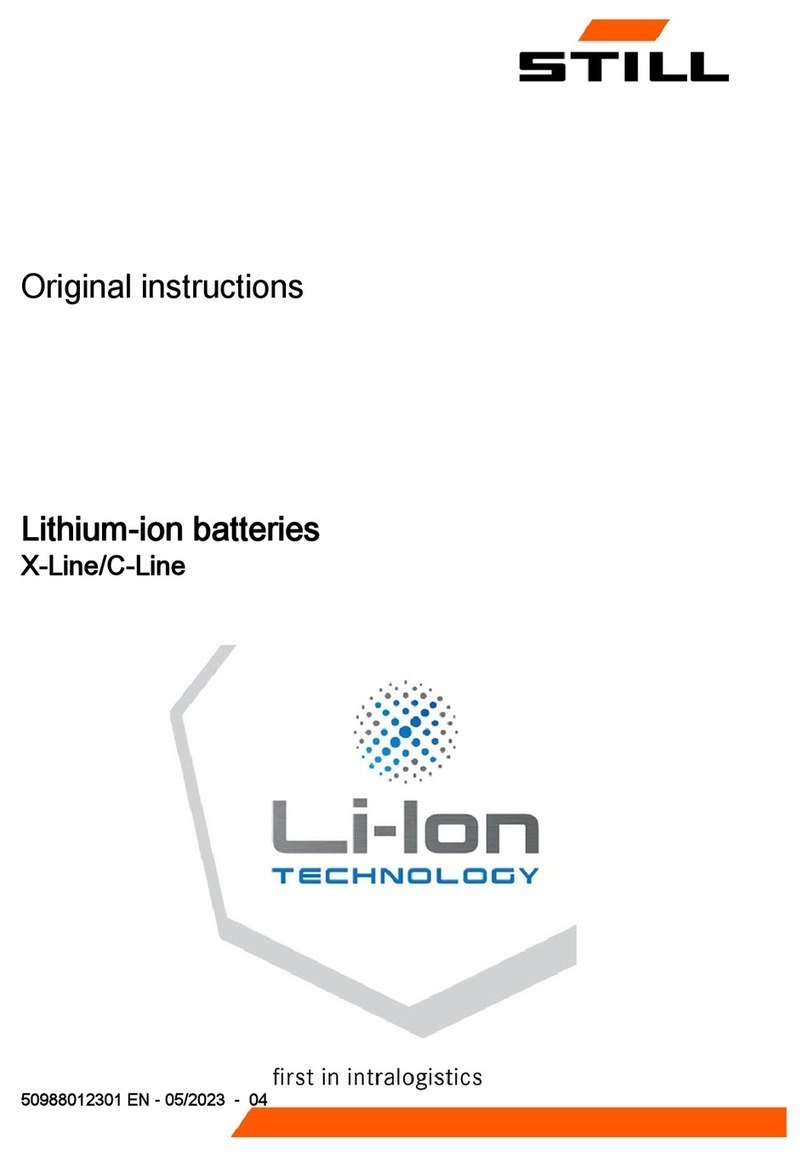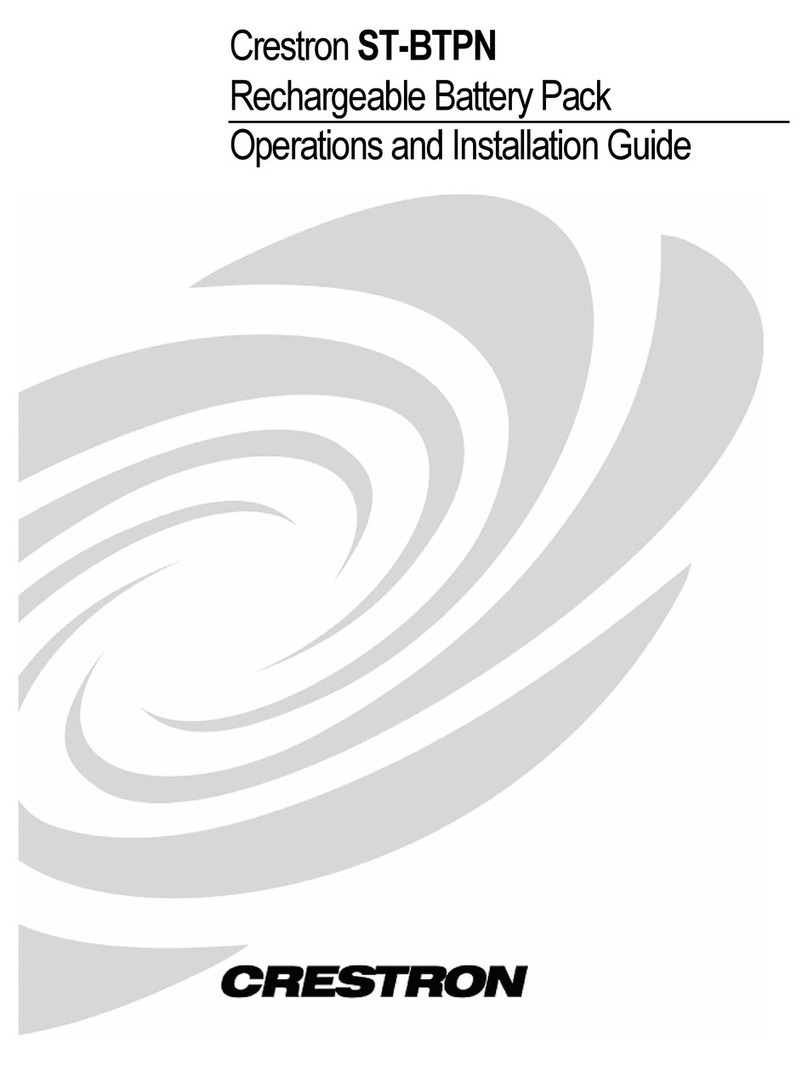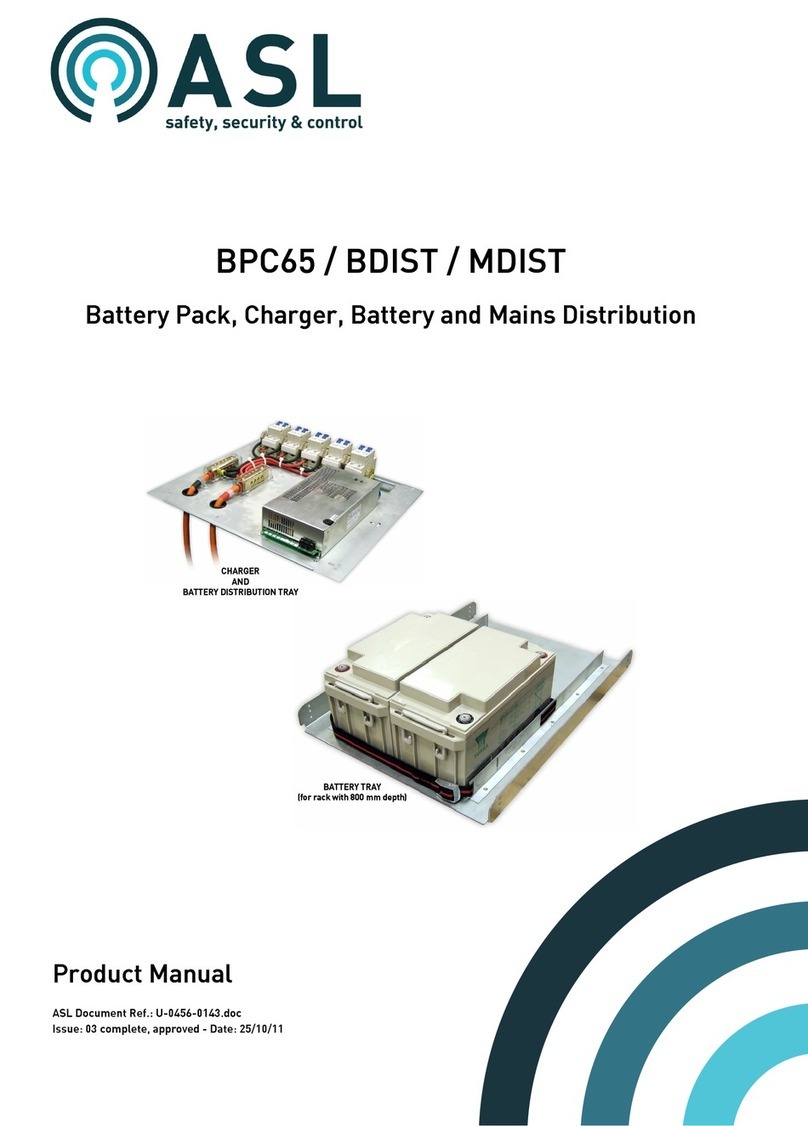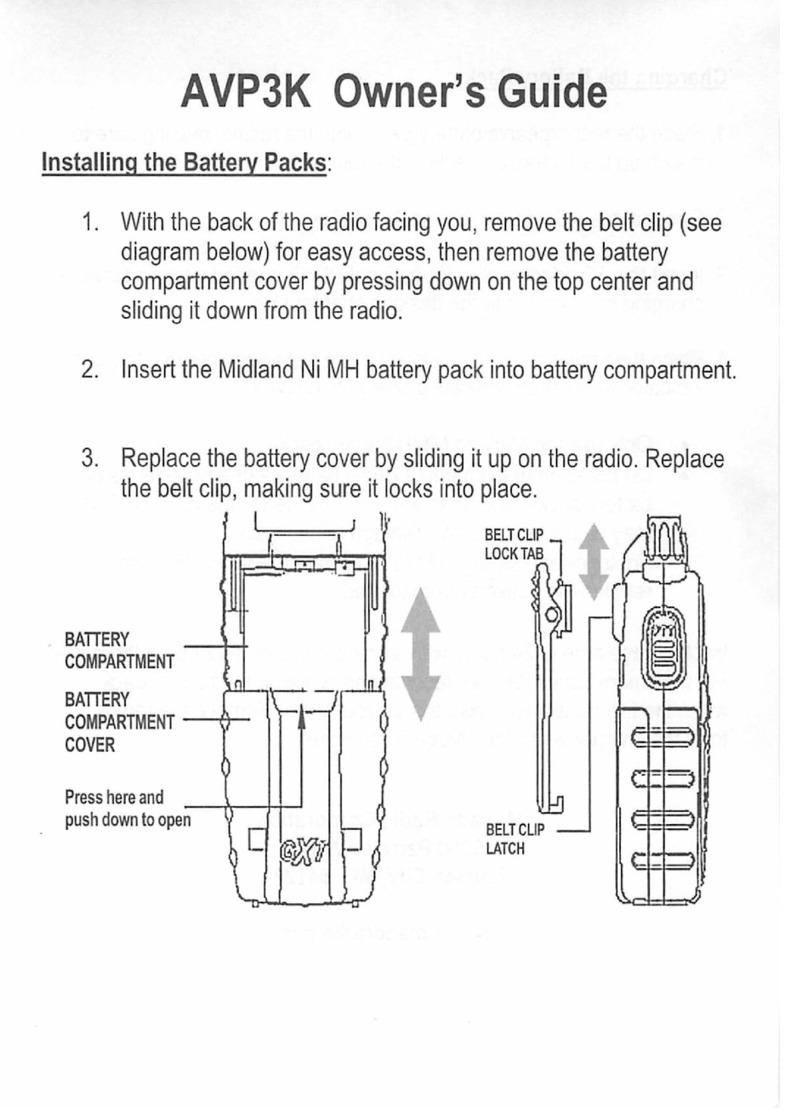Hawaii Energy Connection Kumukit Powerblocks 3.2 Installation guide

Powerblocks - General Overview of Operation
This operational overview applies to the following products: !
Powerblocks 3.2 based on Eguana Evolve with LG Chem 3.2kWh battery modules!
Powerblocks 6.5 based on Eguana Evolve with LG Chem 6.5kWh battery modules!
This overview contains instructions for the operation of the Powerblocks home energy storage system.
This product, when installed, is permanently wired to the home electrical panel. !
There are two main components as shown below, including the energy management system with auto
transfer switch (1), and the battery system (2).!
hawaiienergyconnection.com
May 2020
1
1
2

System Monitoring
The system can be viewed online via desktop or mobile by
signing into your account at www.mypowermyway.com. !
You will receive an automated invitation to setup your
account after the installer has completed the system
installation. !
From the monitoring system, you will be able to:"
Monitor your solar, battery, and home energy consumption."
Manually adjust the backup battery reserve capacity in case
of weather events. !
For a complete tutorial on the monitoring system, login to your account, and select [Tutorial] in the
support widget at the center of the dashboard menu. !
Operation
The Powerblocks home energy storage system is fully automated. The energy management controller
(EMC) will be programmed to connect the system to the grid after AC connection and DC battery source
is applied. While the monitoring system provides a complete dashboard of your system’s operating
state, the LED display on the front of the battery system can be used to determine its present operating
conditions. !
The display panel provides indication of the following:
Battery state of charge"
System operating mode"
(out of) Service Indicator !
To conserve energy, the LEDs may turn offafter 5
minutes from being activated. They can be re-activated
by pressing the service button. !
!
hawaiienergyconnection.com
May 2020
2

The service button can be used to wake the LED display, and either put the system into or out of service
mode, as well as cycle through various operating modes. !
IMPORTANT! In the event that the system has gone out of service, please consult your installer for
guidance. Depending on the nature of the service fault, out technical department may advise you to
reset the system on your own, or schedule a service visit. !
!
Backup Power Operation
This system will provide limited backup power to dedicated
electrical outlets located inside the protected loads electrical
sub panel. The Powerblocks battery energy storage
system will not supply power to the entire home during a
grid outage. There is an option to hard wire limited
emergency circuits from within the home to this protected
load panel for an additional fee. The power source is limited in
power rating and duration, both of which are dependent on
the nature of the loads connected to the system, and the
available solar supply. This system is designed to reliably
provide power to a refrigerator, home lighting, home
electronics, and small appliances. Please refer to the document
titled [Powerblocks - Understanding Protected Loads] for more information. !
NOTE: While the battery system does provide grid quality backup power (pure sine wave) following a
grid outage, the power in the home will be interrupted for up to four seconds before backup power
generation commences. As a result of this interruption, a desktop or portable Uninterruptible Power
Supply (UPS) is recommended if continuous operation is desired for any electronic devices.!
IMPORTANT! Surge rated loads (compressor and motor type loads) may greatly reduce the power
output capability of the battery system, and cause premature overload conditions. Equipment of this
type that is connected to the backup panel should be inspected and tested regularly as per
manufacturer suggested schedules. Do not attempt to add loads of this type to the backup panel
without consulting your installer. Permanent damage to the battery system and/or your equipment may
occur if exposed to chronic overloading cycles. !
IMPORTANT! Portable extension cords connected to a backup circuit should be limited to 30 feet.!
hawaiienergyconnection.com
May 2020
3
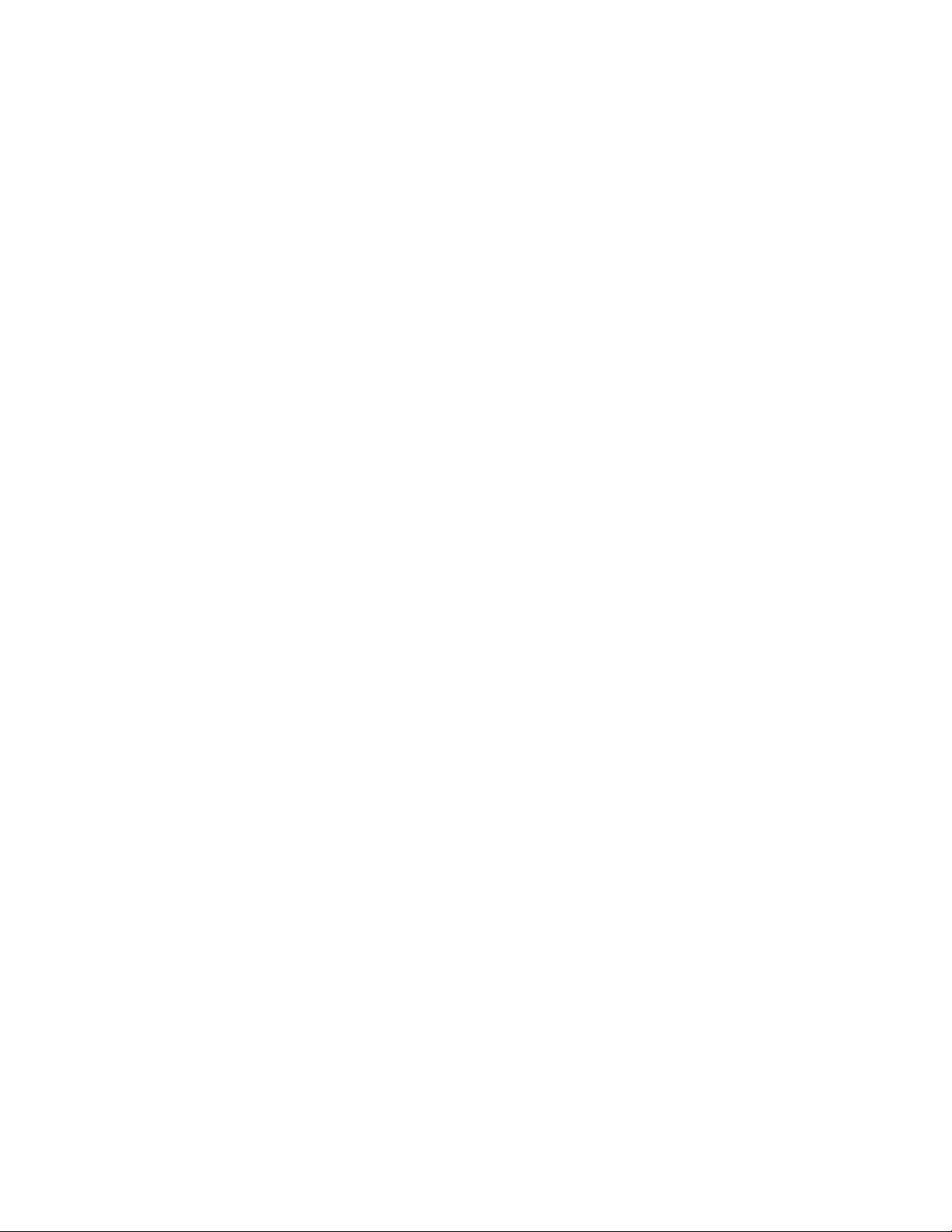
If you experience nuisance power trips while in backup operation, you my need to reduce the power
requirement by turning offsome devices to prevent further power tripping events. The energy storage
system will automatically reset after a short period of time and reattempt to meet the power requirement.
After several attempts to automatically reset power within a short period, the system will protect itself by
going into maintenance mode. The service light on the LED display will the come ON.!
If the service light comes ON while in backup mode, there may be an overload condition which prevents
the system from operating safely. If the battery state-of-charge (SOC) is greater than 20% (one or more
Green LEDs), reduce the load by shutting offcircuits in the backup electrical panel, then press and hold
the service button 5 seconds to resume backup power operation. If the battery SOC is less than 20%
(SOC Led is yellow), do not attempt to resume backup operation until sunlight is present to provide a
solar charge of the battery. !
If you do not have power to connected devices while in backup mode, please check to see if any circuit
breakers may need to be reset in the protected loads panel. Some breakers and outlets may also have
built in ground fault Interrupt (GFI) circuitry for additional protection and safely that may need to be reset.!
In the event that there is not enough solar generation to maintain battery operation in an extended
duration grid outage, the battery system will automatically shutdown to a standby state with a minimum
operating reserve, and attempt to restart at the beginning of the next solar charge cycle. During the
standby state, there will no longer be any backup power available. This cycle will repeat until, a) the grid
power returns, or b) the battery depletes to a hibernation state, where no backup power is available. In
the event that the battery reaches hibernation, the grid power must be available to restart the battery
system. !
IMPORTANT! This product does not support automatic gas generator integration. Do not attempt to
connect a gas generator to the battery system. If generator support is required, consult your installer
regarding a separate manual transfer to your backup electrical panel. !
Maintenance
The Powerblocks home energy storage system is a maintenance free product. Regularly scheduled
inspection of the airflow path for the active cooling fans on the bottom side of the PCS cabinet is all that
is required. This inspection should occur on an annual basis. If the fan ventilation holes are obstructed
with dust / debris, a soft-bristled brush can be used to wipe them clean.!
If the monitoring system is not accessible, check the internet connection. If connection is via wi-fi,
reboot wireless router, and make sure login user and password have not been changed since time of
original installation. Please refer to the document. [E-Gear - EMC Power Cycle] for instructions on how to
reboot the EMC device. If first attempts are not successfully, try again the following day then contact our
service department for additional assistance. Note: monitoring system servers may occasionally be
down for service or system updates.!
IMPORTANT! An internet connection is required in order to make warranty claims for defective battery
modules. The system supports wired, wi-fi, and cellular internet connection options.
hawaiienergyconnection.com
May 2020
4
This manual suits for next models
1
Table of contents