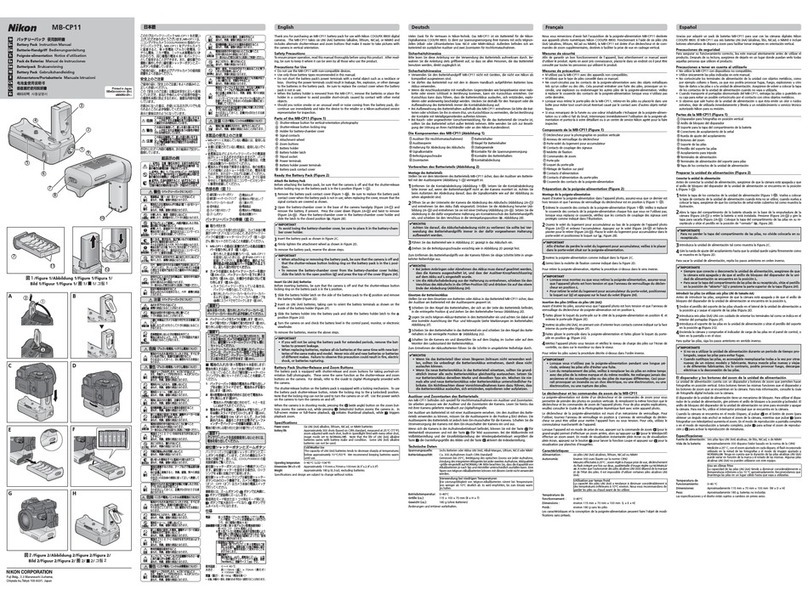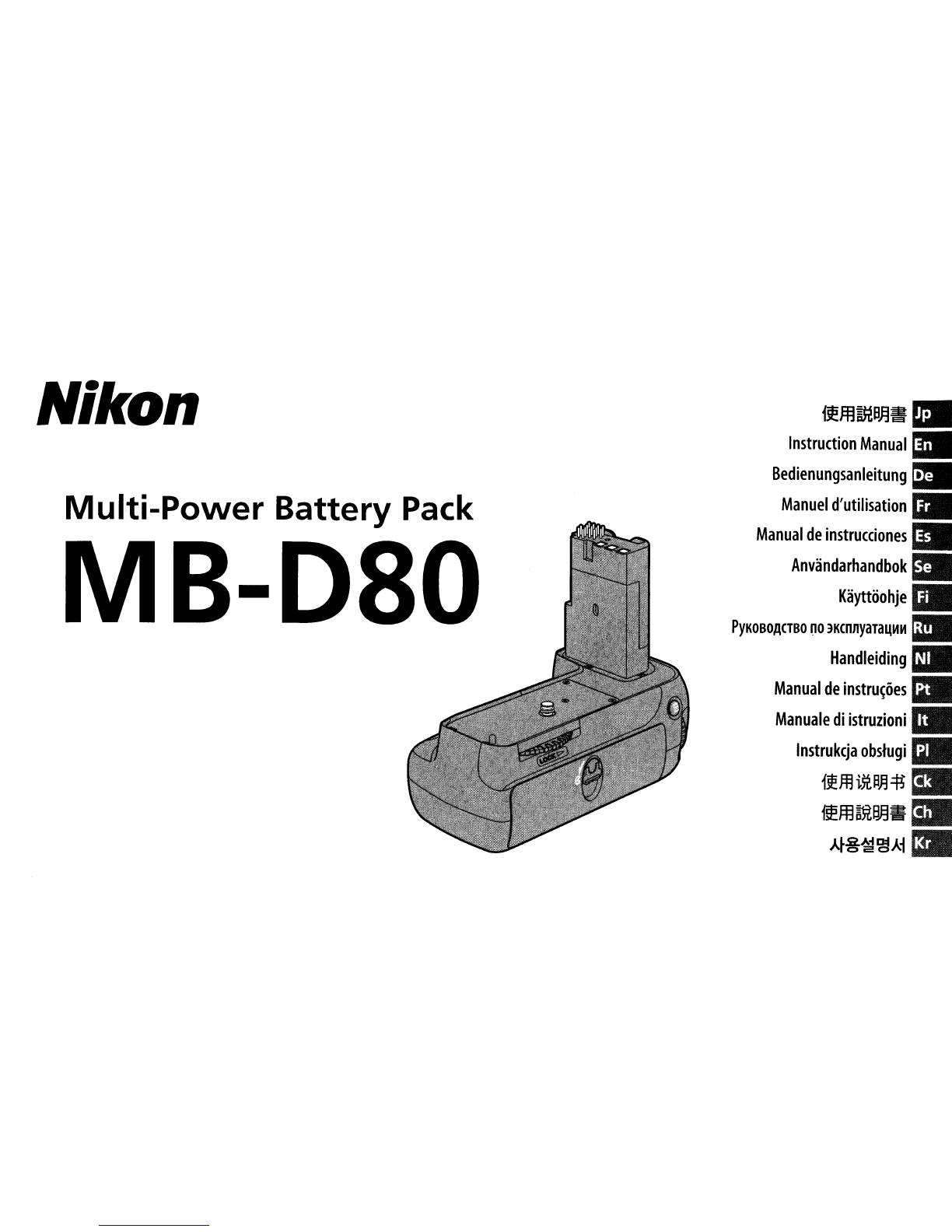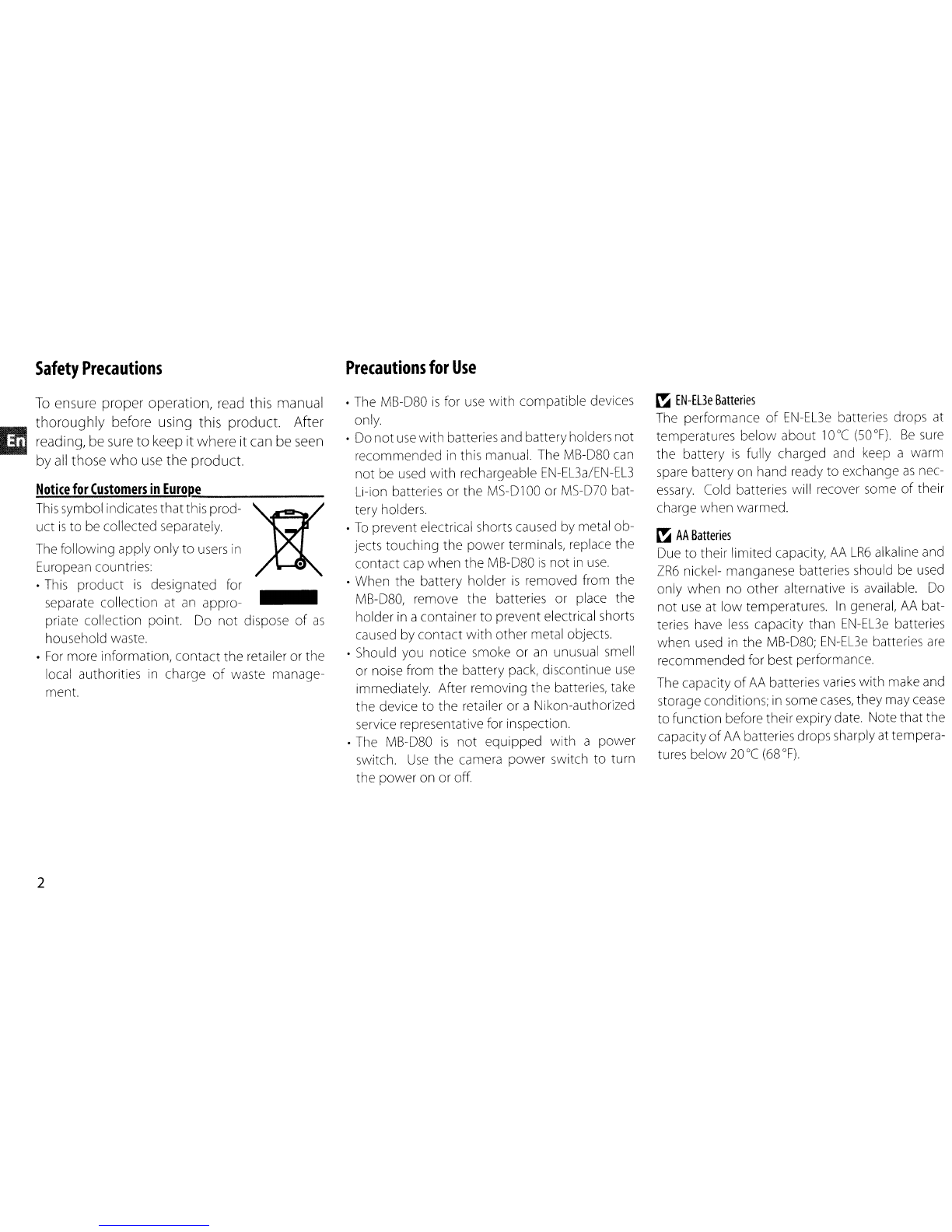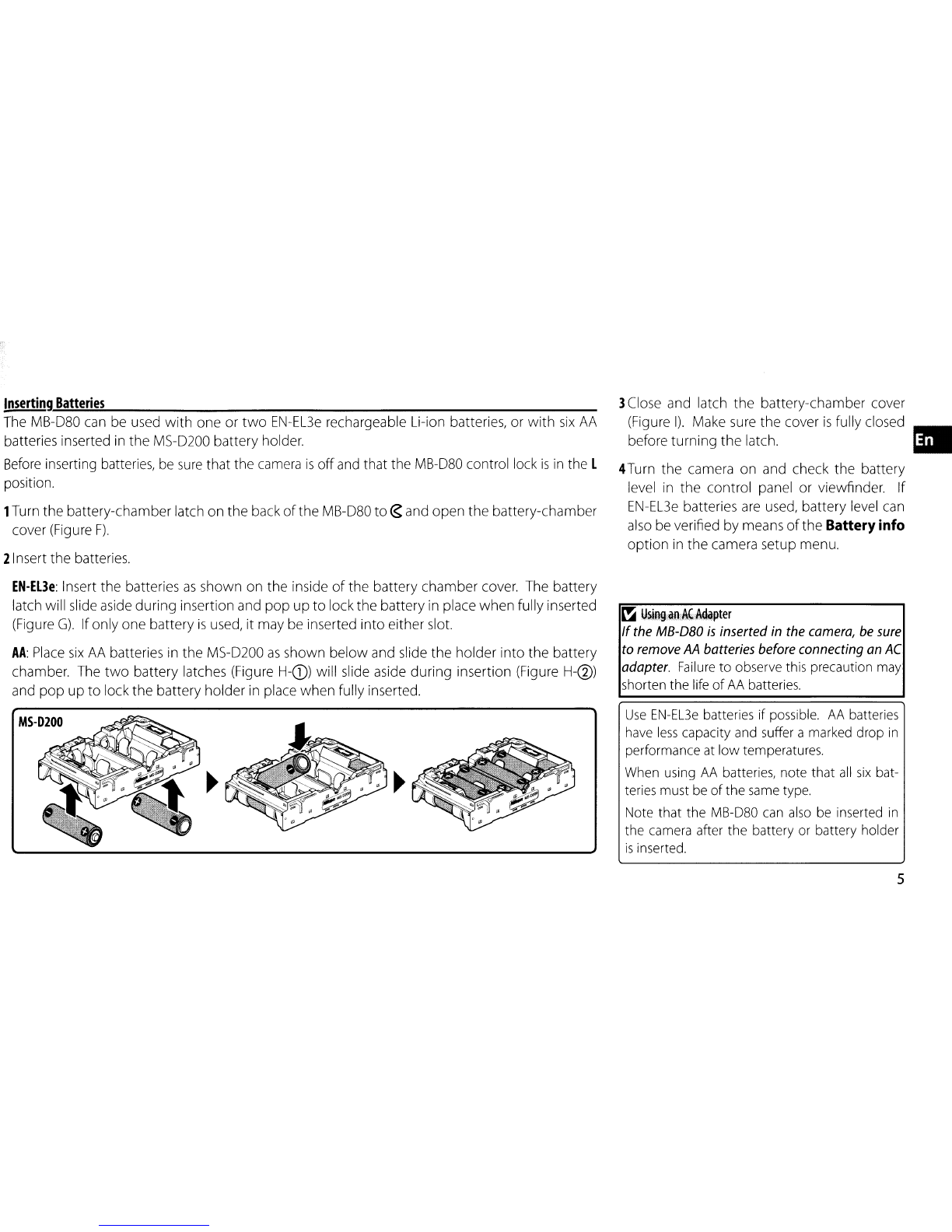Specifications
Power
source
One or
two
EN-EL3e
rechargeable Li-ion batteries;
six
LR6
alkaline,
HR6
Ni-MH, FR61ithium, or
ZR6
nickel-manganese AA batteries
Battery
life
.
080:
Approximately 5000 shots
(two
EN-EL3e
batteries), 2500 shots (one
EN-EL3e
battery), or 480 shots (alkaline batteries).'
.
090:
Approximately 8400 shots
(two
EN-EL3e
batteries), 4200 shots (one
EN-EL3e
battery), or 1900 shots (alkaline batteries).t
Operating
temperature
0-40
0((32-104°F)
Dimensions
Approximately
138
(W) x
73.5
(D)
x
110
(H)
mm/5.4
x
2.9
x
4.3
in.
Weight
Approximately 230g (7.4oz), excluding batteries
*Measured at room temperature (20°C/68
OF)
with
aZoom Nikkor
AF-S
DX
18-135
mm
f/3.5-5.6G
IF
ED
lens
under the following standard Nikon test conditions: continuous shooting mode; continuous-servo autofocus;
image quality
set
to
JPEG
Basic;
image
size
set to M(medium); shutter-speed Y250S; shutter-release
button
pressed halfway for three seconds and focus cycled from infinity
to
minimum
range three times; after
six
shots,
monitor
turned on for five seconds and then turned off; cycle repeated once exposure meters have
turned off.
tMeasured at room temperature (20°C/68
OF)
with
an
AF-S
OX
NIKKOR
18-1
05mm
f/3.5-5.6G
ED
VR
lens under
the following standard Nikon test conditions: continuous high-speed release; continuous-servo autofocus;
image quality
set
to
JPEG
basic; image
size
set
to
M(medium); shutter speed Y250
s;
focus cycled from infinityto
minimum
range three times after exposure meters have been on for three seconds;
six
shots
are
then taken in
succession and
monitor
turned on for four seconds and then turned off; cycle repeated once exposure meters
have turned off.
Specffications and design are subject
to
change
without
notice.
8