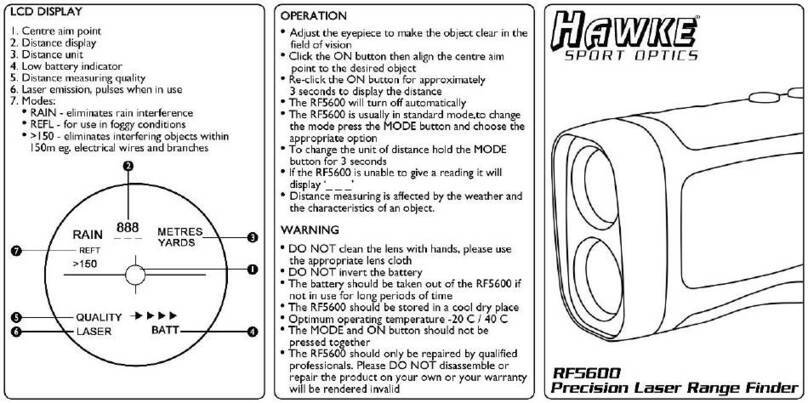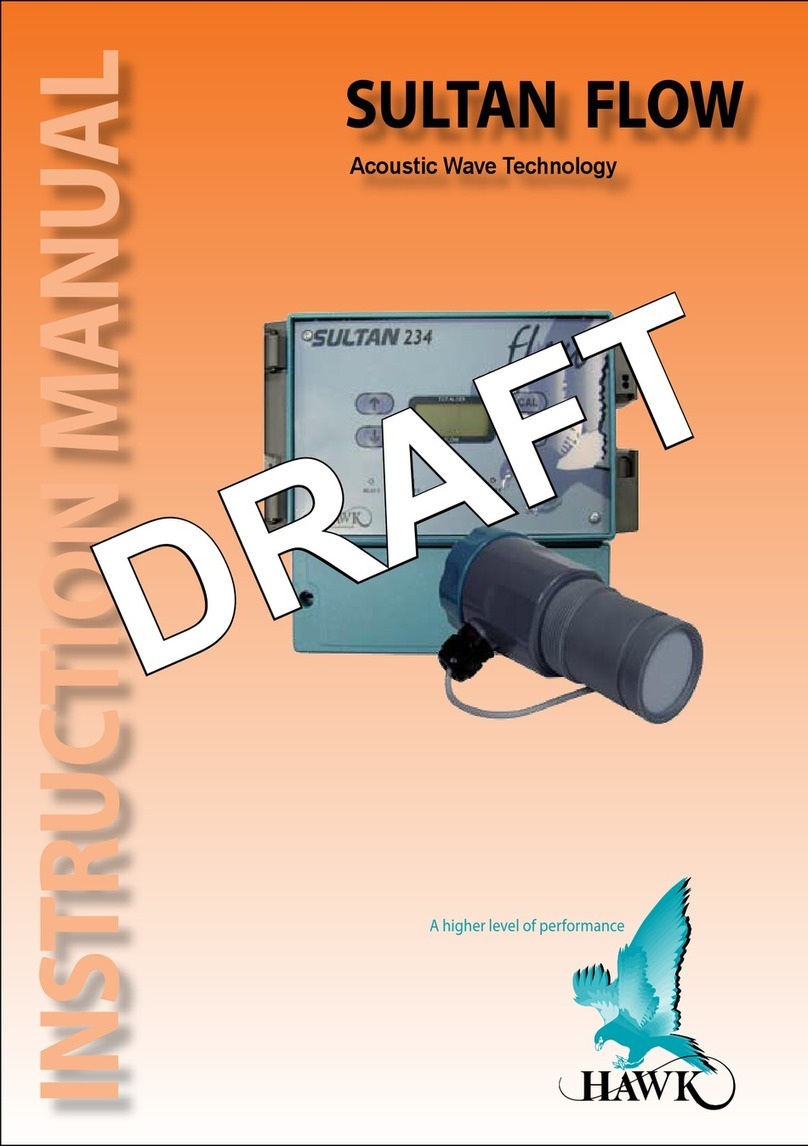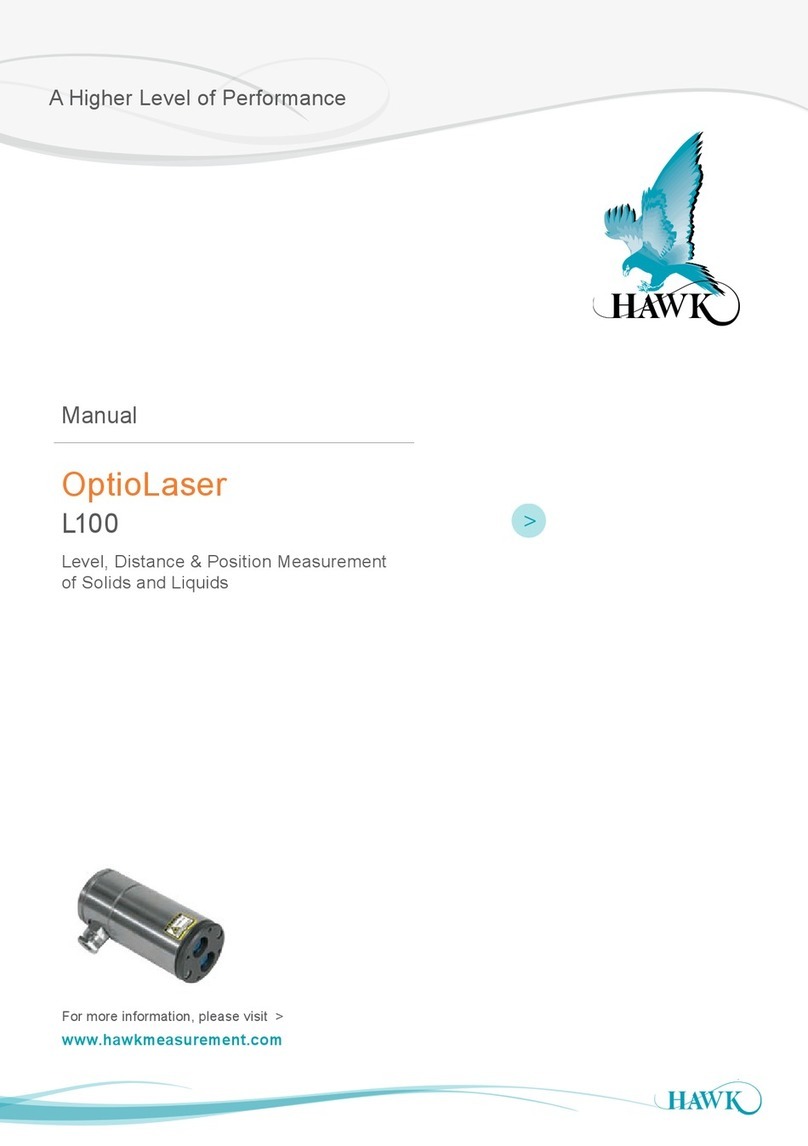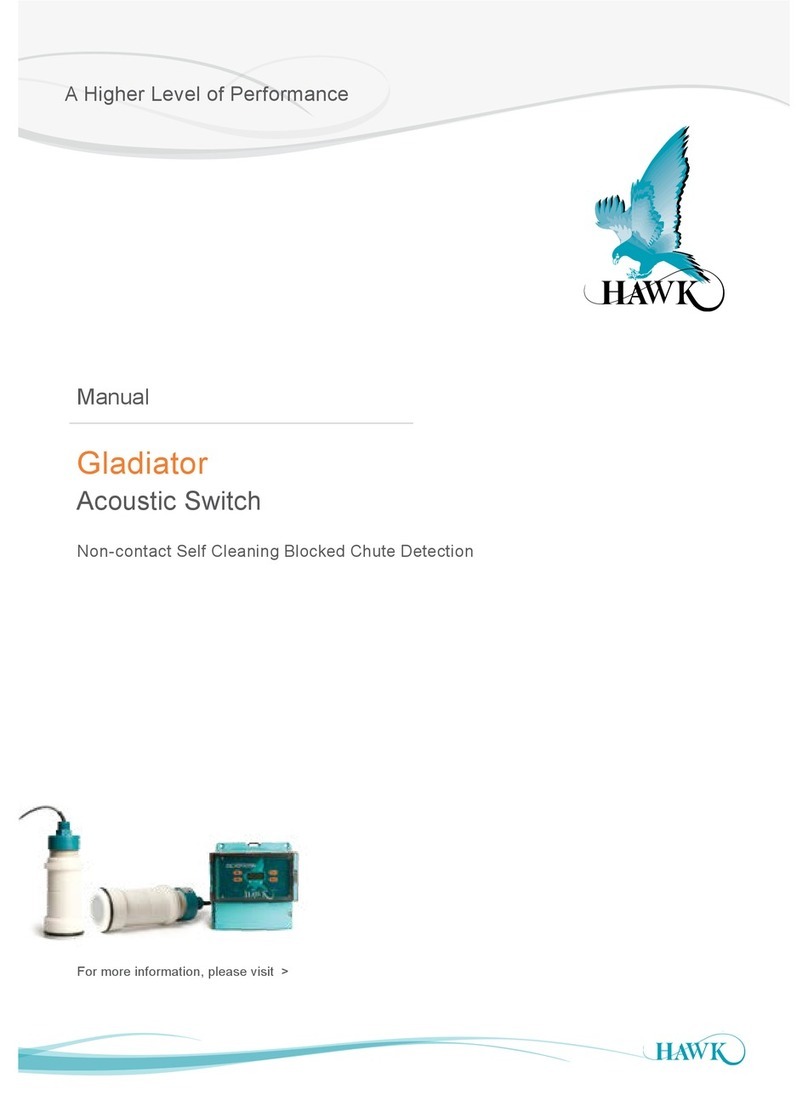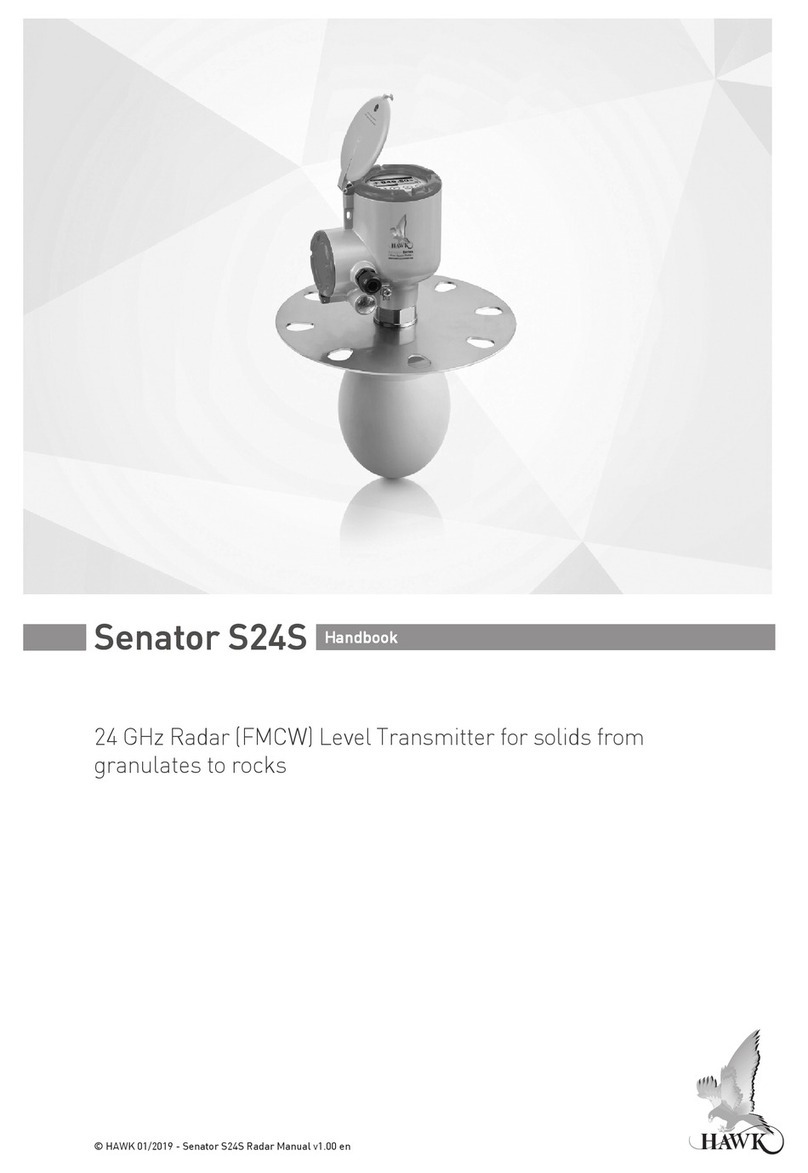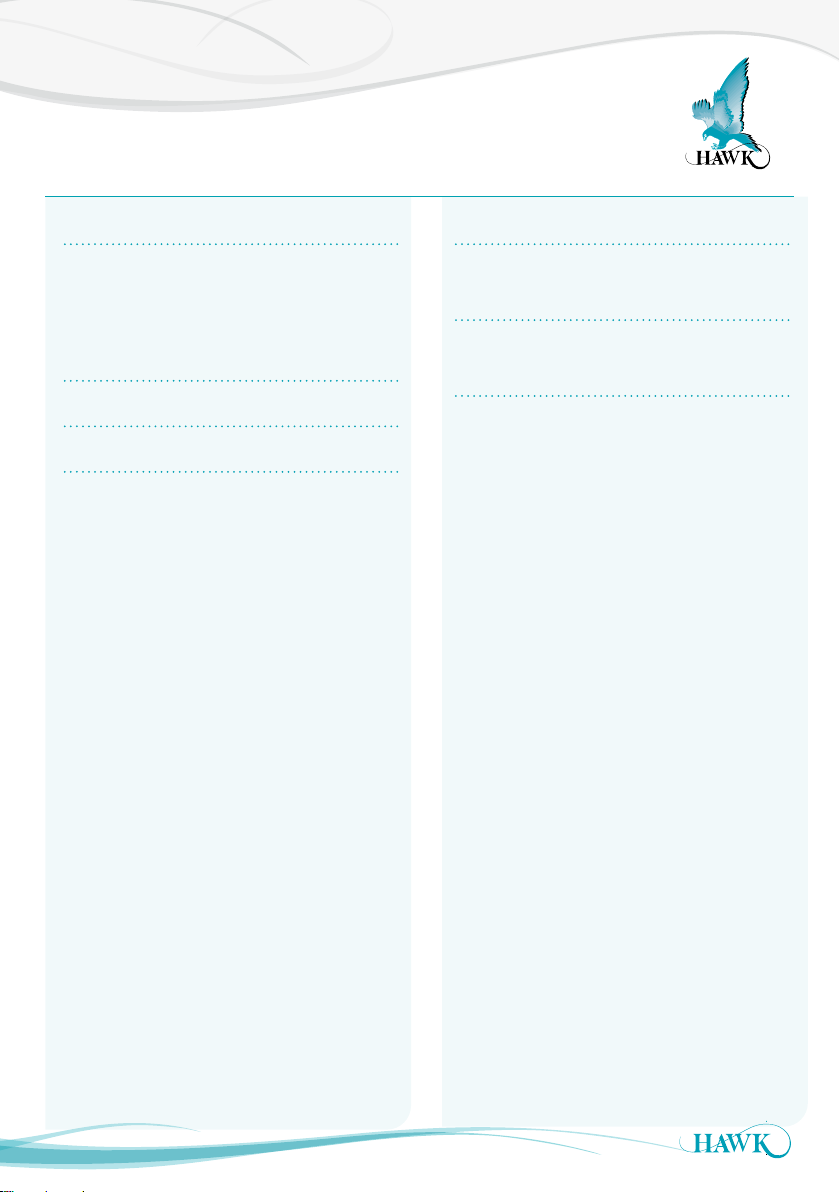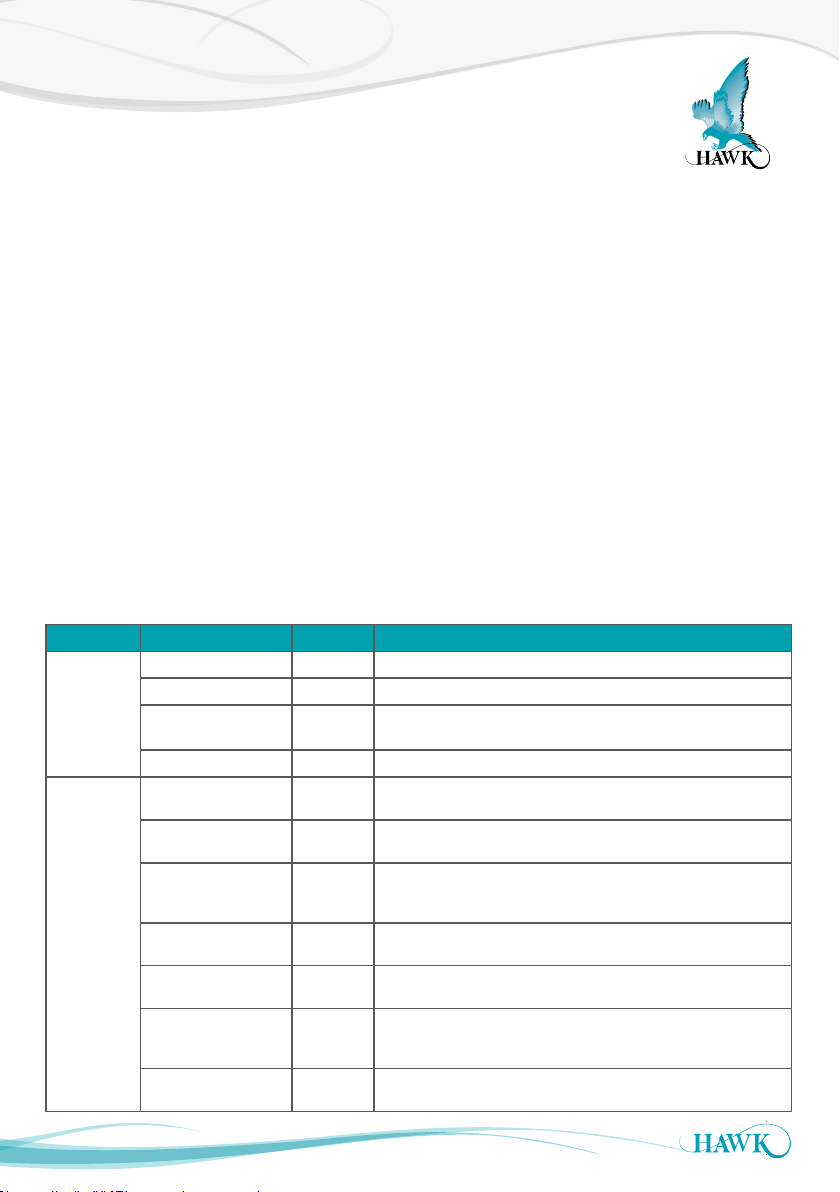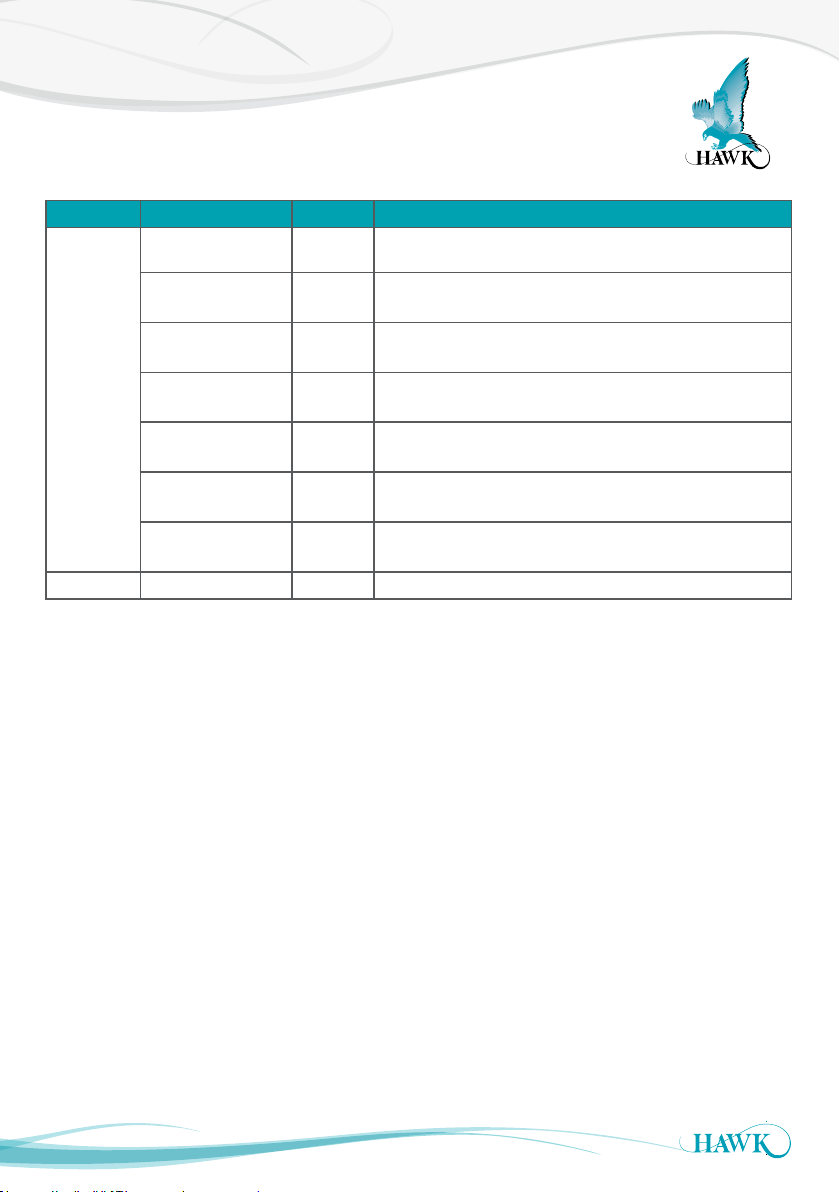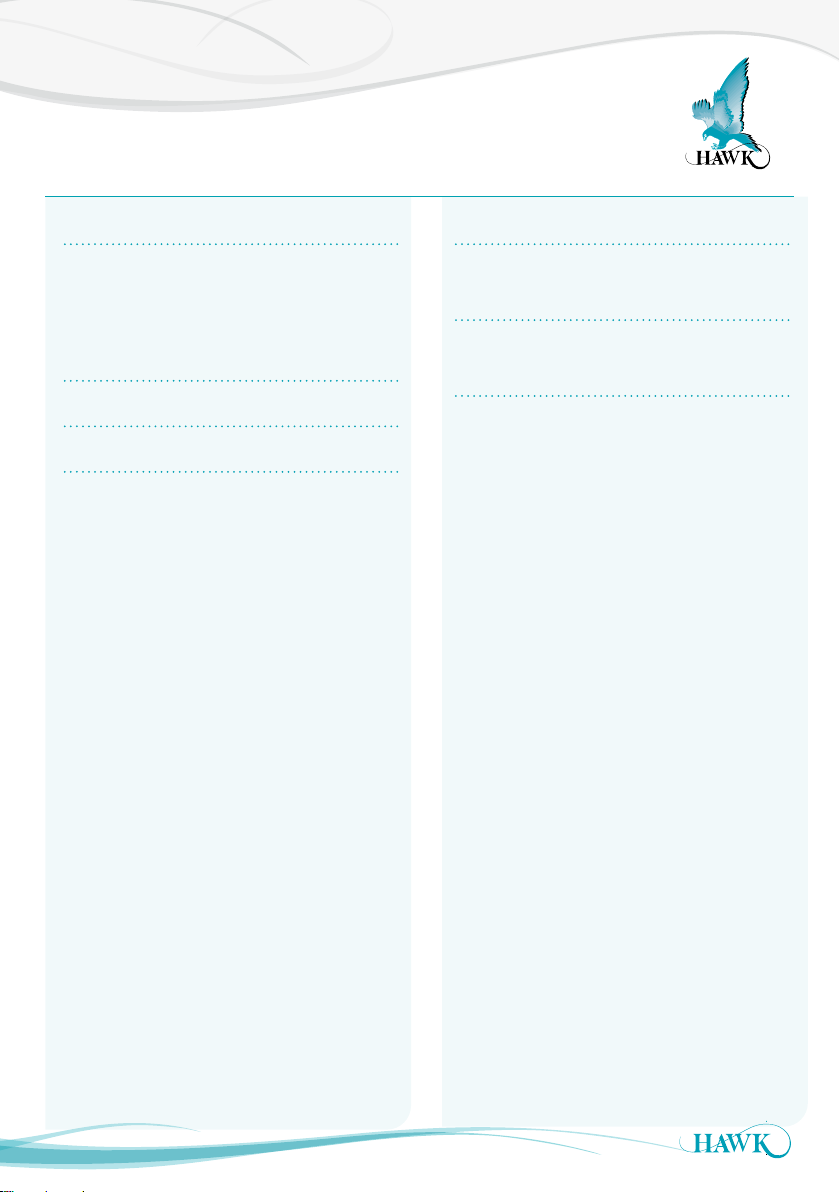
Table of Contents
OptioLaser L200
2
Table Of Contents
Overview 3
Principle of Operation 3
Applications 3
Features 3
Quick Start Guide 4
Connections & Instructions for Safe Use
6
Connections & Instructions for Safe Use & Labels 7
Laser Radiation Information 7
Labels 7
Apendix A 8
Specifications 8
Apendix B 9
Dimension Drawings 9
Part Numbering 10
PROPRIETARY NOTICE
The information contained in this publication is derived in
part from proprietary and patent data. This information has
been prepared for the express purpose of assisting operating
and maintenance personnel in the efficient use of the
instrument described herein. Publication of this information
does not convey any rights to use or reproduce it, or to use
for any purpose other than in connection with the installation,
operation and maintenance of the equipment described
herein.
WARNING
This instrument contains electronic components that
are susceptible to damage by static electricity. Proper
handling procedures must be observed during the removal,
installation, or handling of internal circuit boards or devices:
Handling Procedure:
1. Power to unit must be removed prior to commencement
of any work.
2. Personnel must be grounded, via wrist strap or other safe,
suitable means, before any printed circuit board or other
internal devices are installed, removed or adjusted.
3. Printed circuit boards must be transported in a conductive
bag or other conductive container. Boards must not be
removed from protective container until the immediate time
of installation. Removed boards must be placed
immediately in a protective container for transport, storage,
or return to factory.