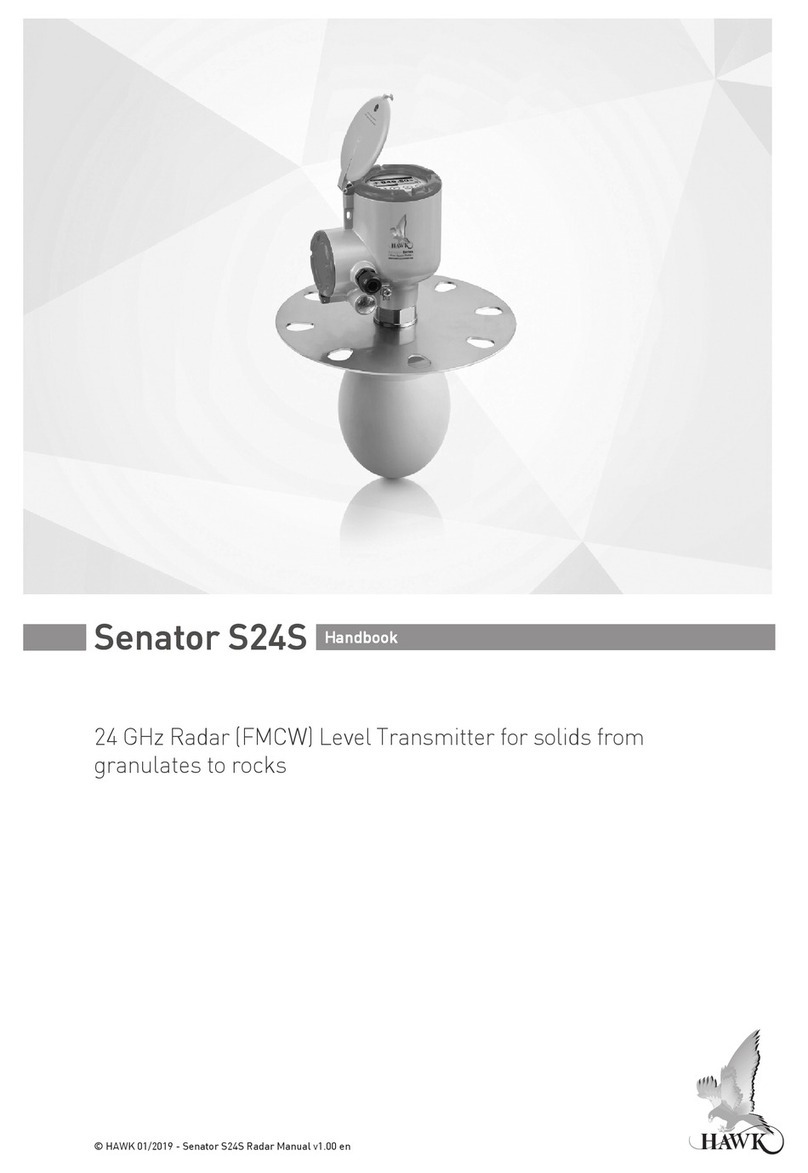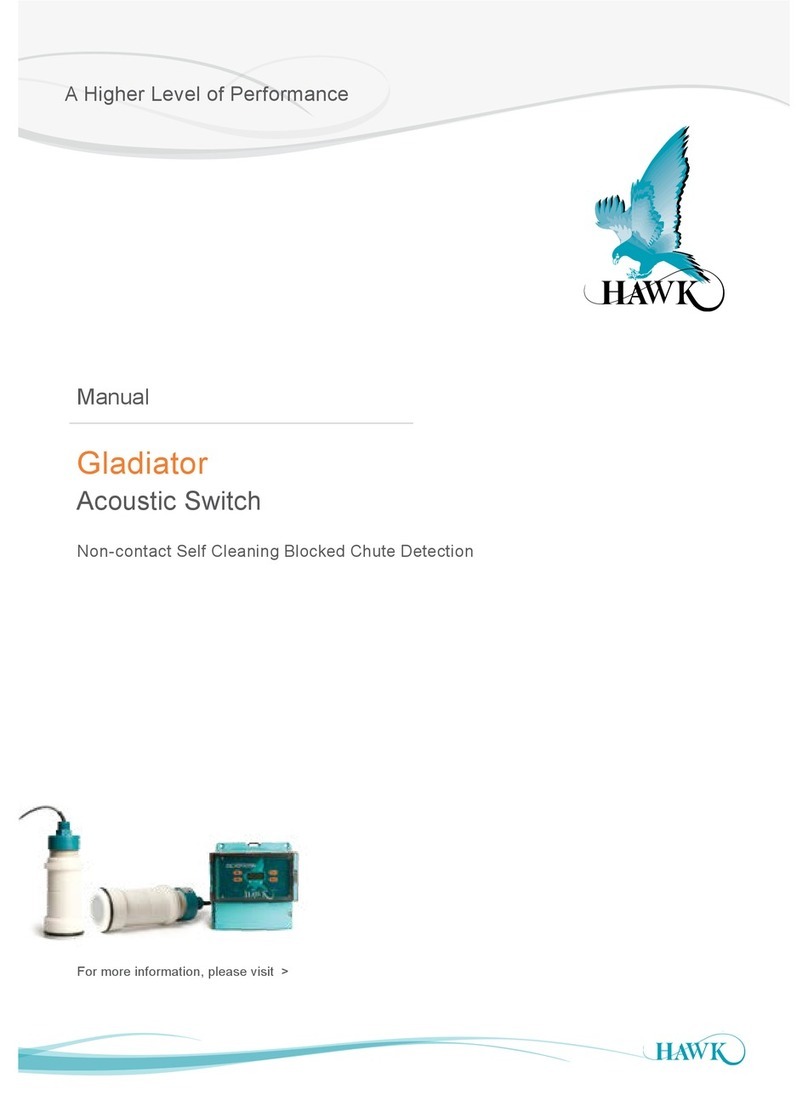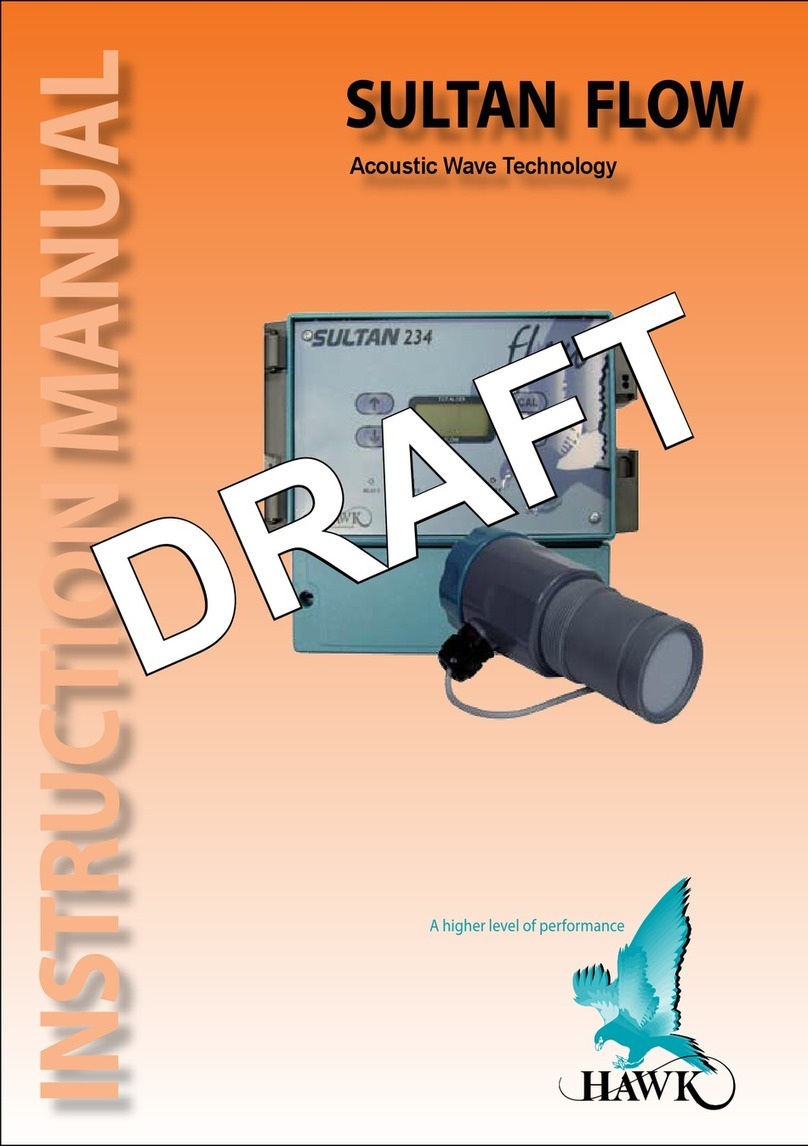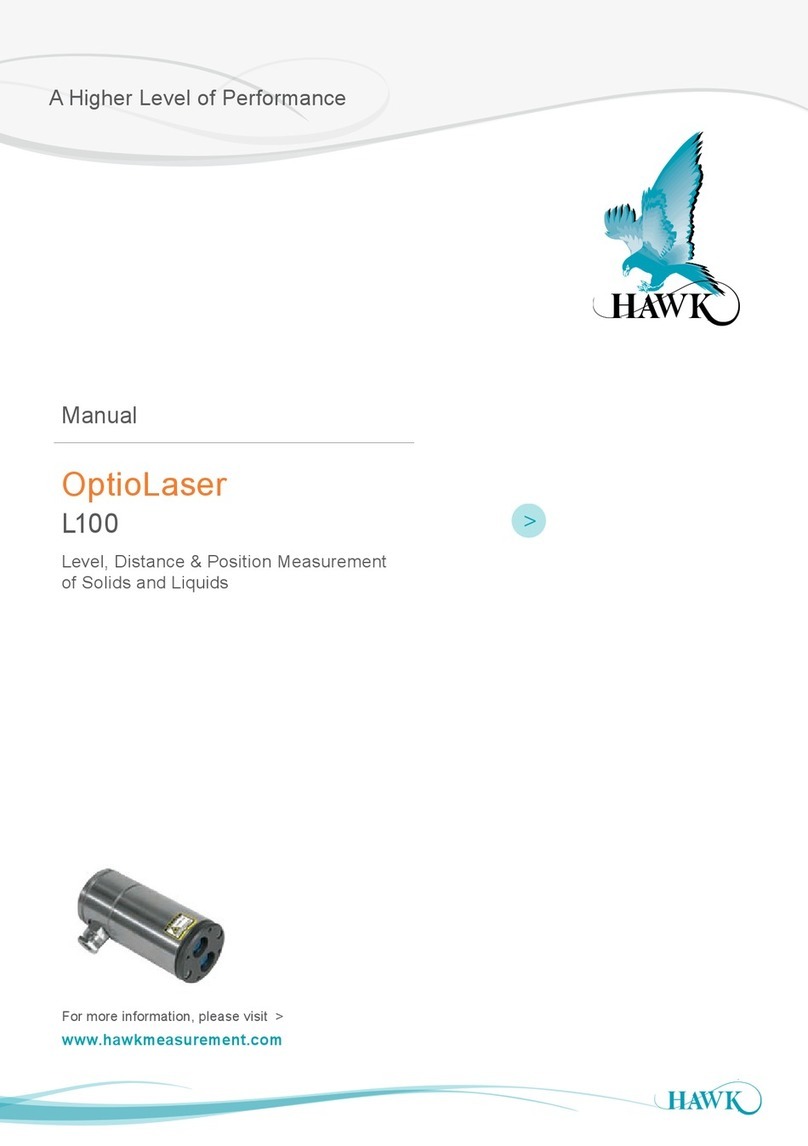OVERVIEW
The
RF5600
is
a precision laser range finder
combined with
the
function of
the
common
telescope, it
is
capable
of
measuring objects up
to
a
distance
of
600m.
The
RF5600 requires a
3V
CR2
battery
and has a
power
save function enabling it
to
turn
off
when
not
in
use.
The
products
lightweight
compact
design makes it convenient
to
carry.
The
RF5600
is
commonly used
in
hunting, golf, site
survey and construction, it
is
also capable of
measuring small objects such as electrical wires.
RF5600
I.
MODE
button
2.
ON
button
3.
Telescope objective
4.
Laser reception objective
5.
Battery
compartment
6.
Adjustable eyepiece
SPECIFICATION
• Range: 5-600m
• Measurement pattern:
semiconductor
laser
measurement
(harmless for eyes)
•
Error
in
measurement: + Im
+0.1
%
• Measurement display: Inner-vision-field LCD display
• Effective objective lens aperture: 25 mm
•
File
coating: multiple
file
coating
•
Outlet
pupil diameter: 3.8 mm
•
Outlet
pupil distance:
12
mm
• Alignment focus: eyepiece focusing adjustment
• Magnification: 6x
• Vision field within 1000
m:
122 m
• Modes
of
measurement: RAIN,
RELF,
>150
•
Waterproof
function
• Battery: Ix
3V
CR2
• Dimensions: 120x72x43 mm
• Weight: 225g
WARRANTY
Your
new
precision laser range finder has a
12
month
warranty
against defects
in
material
and/or
workmanship provided
that
the
unit has
not
been
abused, used incorrectly, taken
apart
or
serviced
by
any party
other
than Hawke Optics.
This warranty
does
not
cover
failure from fair
wear
and tear.This warranty
is
limited
to
the
original
purchaser and
is
not
transferable.Your receipt
of
purchase should accompany any
warranty
claim.
No
guarantee
can be given
if
dated
proof
of
purchase
is
not
supplied. Should any original defect
appear
,
package
the
unit and
return
prepaid
to
the
Service
Manager
at
the
address
of
your Hawke Optics
distributor,for repair
or
replacement
at
the
option
of
the
guarantor.
The
name, address and
telephone
number
of
the
sender
must be included
in
the
package along with a
note
explaining
the
defect found. This
guarantee
is
in
addition
to
and
does
not
affect any rights, which
the
consumer
may have
by
virtue
of
the
sale
of
goods act.
Contact
your retailer
or
distributor listed at:
www.hawkeoptic§.com