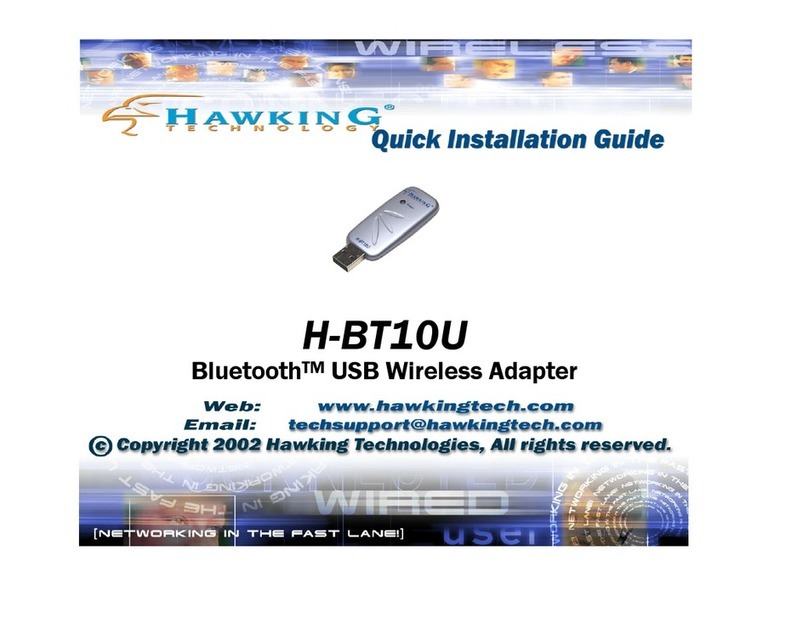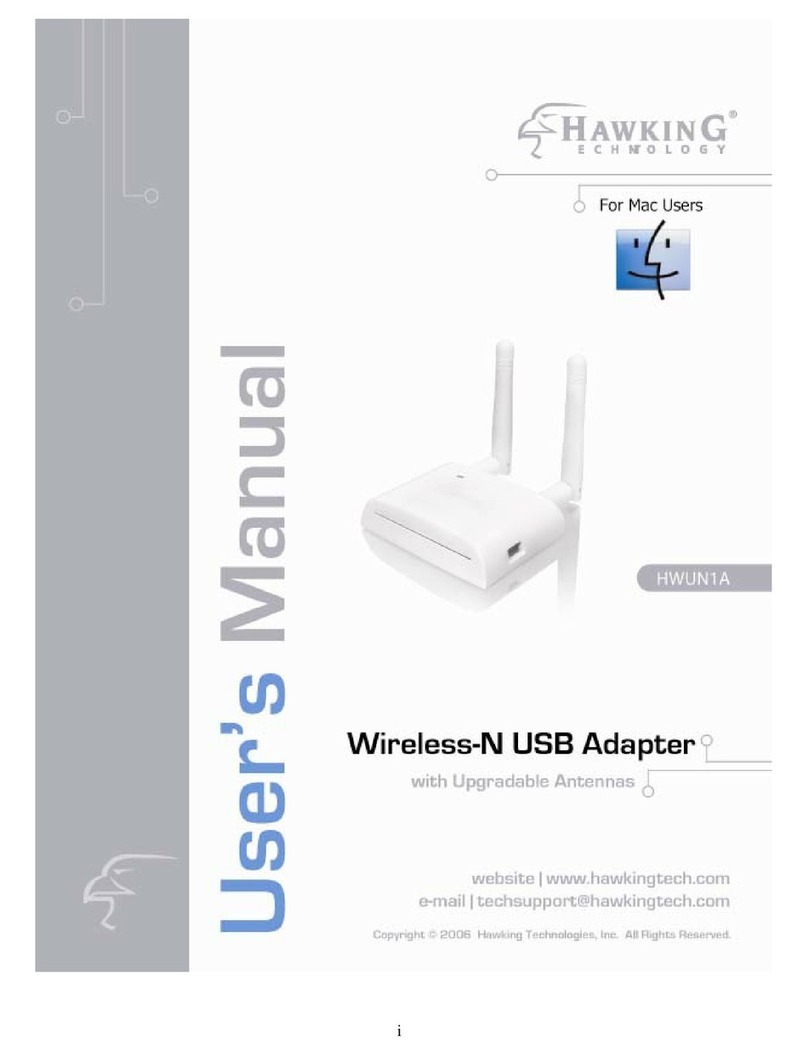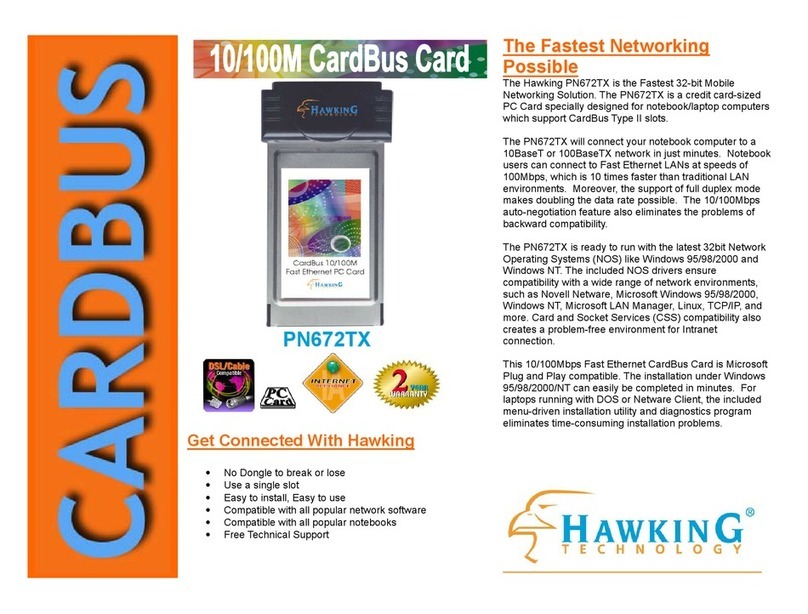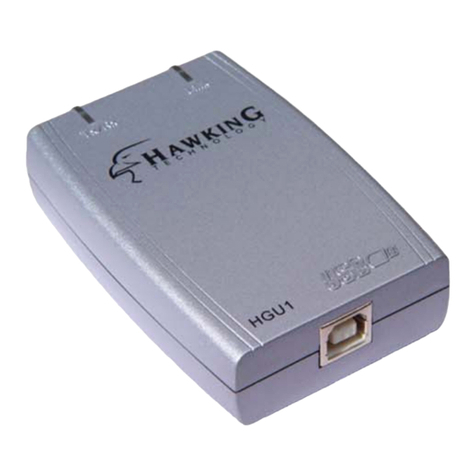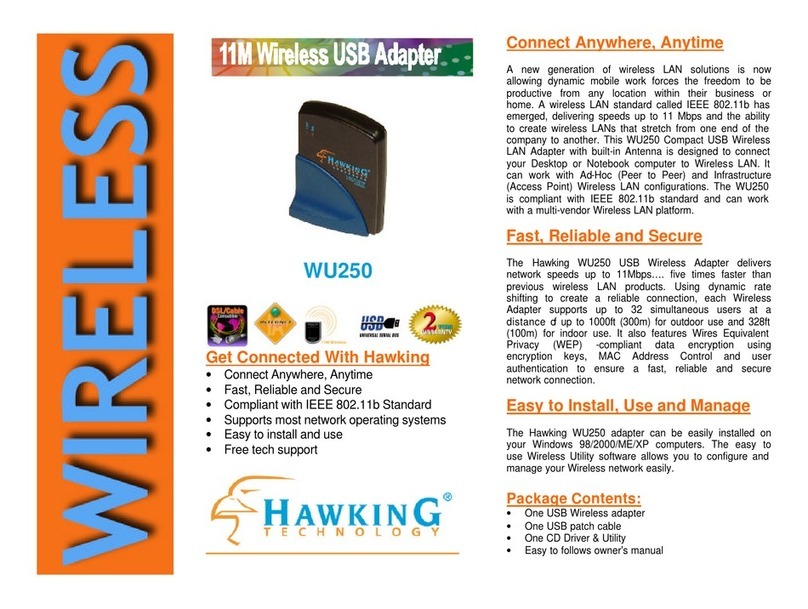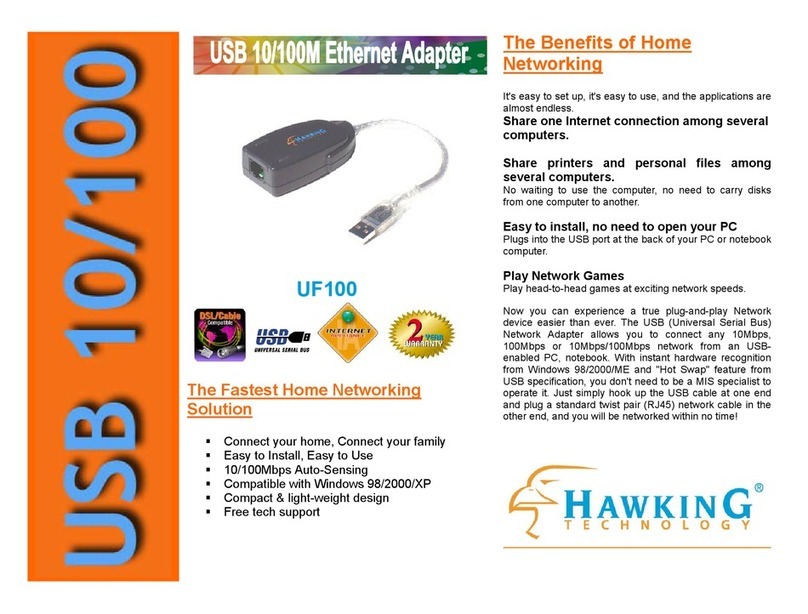SPECIFICATION:
Network
¥IEEE 802.11b WLAN Standard
LAN Speed: Wireless: 11/5.5/2/1 Mbps Adaptive
Data Rate
Access Mode: Infrastructure/Ad-Hoc
(Head2Head)
Security: IEEE WEP 128/64-bit
Management: Software, Web-Based, Zero Config
LAN Interface: RJ45
Antenna: External Antenna Diversity System
2dB gain (Upgradable to Hi-Gain 24 Series)
Power: 12V DC, 0.5A Linear Power Adapter
Frequency Band: 2.4 ~ 2.4835GHz
Channels:
¥11 Channels (US, Canada)
¥13 Channels (Europe) ¥14 Channels (Japan)
Modulation Technique
¥DSSS (Direct Sequence Spread Spectrum)
¥1Mbps DBPSK ¥2Mbps DQPSK
¥5.5Mbps CCK ¥11Mbps CCK
HGA11
Wireless Gaming Adapter
Two Year Warranty
ORDERING INFORMATION:
HWR54G 54M IEEE802.11g Wireless Router
HWP54G 54M IEEE802.11g Wireless PCI Card
HWC54G 54M IEEE802.11g Wireless PC Card
WA300 11M IEEE802.11b Wireless Access Point
COMPATIBLE HiI-GAIN ANTENNAS:
HAI6SDP Hi-Gain 6dBi Directional Antenna
HAI6SIP Hi-Gain 6dBi Omni- Directional Antenna
HAI15SC Hi-Gain 15dBi Corner Antenna
HAWKING TECHNOLOGIES, INC
15281A Barranca Parkway, Irvine, CA 92618
Sales: 888.662.8828, 949.790.0800 Fax: 949.790.0880
Email: sales@hawkingtech.com Email: techsupport@hawkingtech.com
READY, NETWORK & GO!
It's easy to install, it's easy to use! Everyone can do it.
Step 1 Connect HGA11 to your Gaming Console
Plug Power Adapter into HGA11 and connect the ethernet cable from the Gaming Adapter
to the Network Adapter on your Playstation 2 or XBox
Step 2 Allow the Zero Configuration to Auto-Detect your Settings
Power on all units and make sure your Wireless Network is OK. The Wireless Gamging
Adapter will now auto-configure itself to your network
Step 3 Enjoy Wireless Internet Gaming
Once your HGA11 has completed setup you are ready to insert your favorite internet game
and enjoy wireless interenet gaming!
Output Power: Peak +18dBm.
Typical Operation Range*
DATA RATE INDOOR RANGE OUTDOOR RANGE
11Mbps 120 ft (37 m) 400 ft (122 m)
5.5 Mbps 200 ft (61 m) 600 ft (183 m)
2 Mbps 240 ft (73 m) 750 ft (228 m)
1 Mbps 300 ft (91 m) 1000 ft (305 m)
Roaming: 802.11b compliant
Dimension: 30mm (H) x 127mm (W) x 96mm (D)
EMI Conformance: FCC part 15 Class B, CE Mark
*The range will vary in different operating environments due to effects such as building construction.
Features Benefits
Wireless Internet Gaming Connect your Gaming Console to your Wireless
Network for online gaming!
Head to Head Mode Compatible withHead to Head gaming!
Zero Configuration Auto-Configuratino for Easy Setup
Multi-Console Support Supports Playstion 2, XBox and GameCube*
*(When network adapter is ready)
WIRELESS NETWORK DIAGRAM:
CAREFREE WIRELESS
CONNECT WHEREVER YOU WANT•WHENEVER YOU WANT
Wireless Gaming Adapter