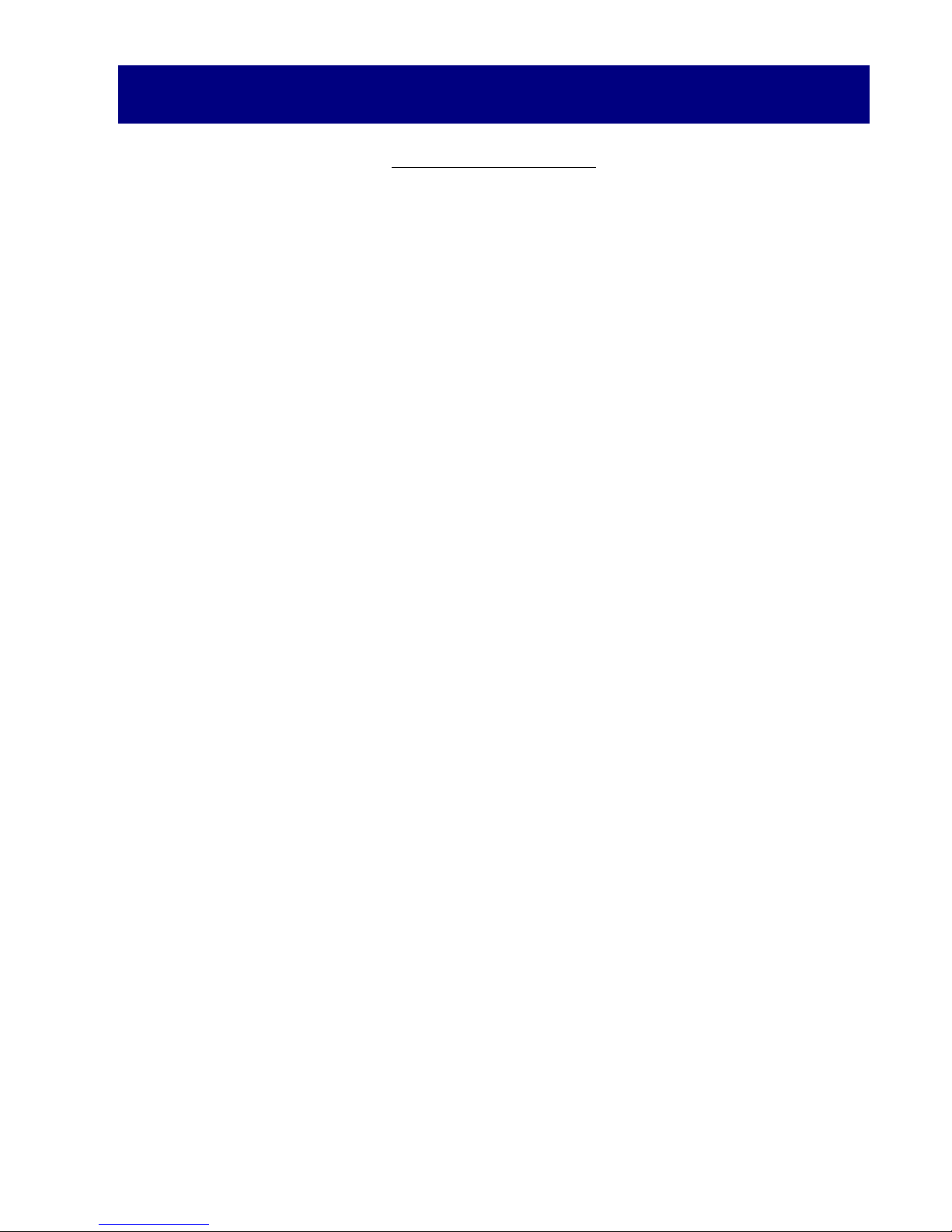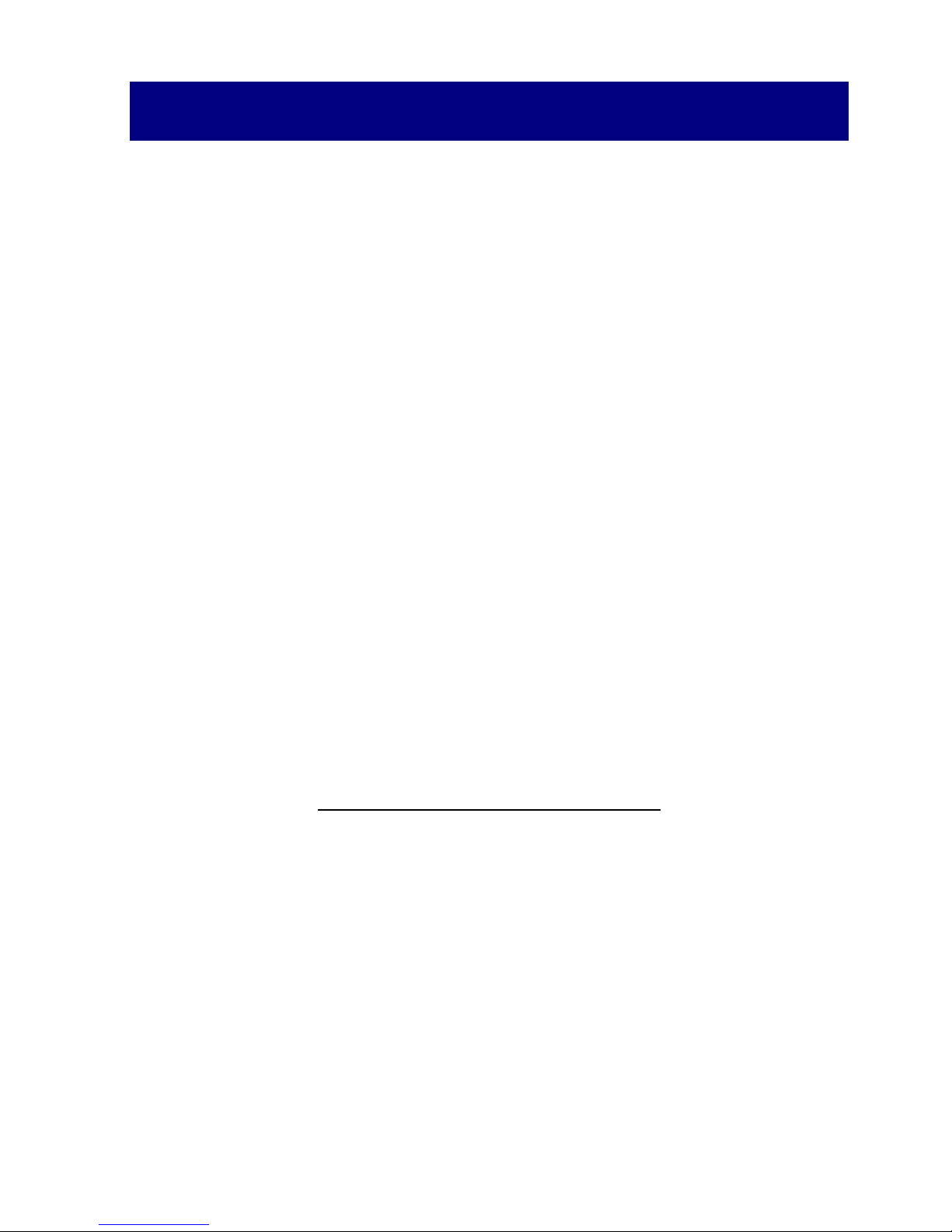SECTION I: General Information
CAUTION:
DO NOT ATTEMPT TO OPERATE YOUR XL2
MACHINE BEFORE READING THE OPERATING
INSTRUCTIONS.
W
Purchaser acknowledges that there are no warranties, expressed or implied, made by
PLAS-TIES, its distributors or sales representatives related to the XL2 machine except
the manufacturer’s warranty against defective materials and workmanship as follows:
PLAS-TIES warrants the XL2 machine to be free from defects in materials and
workmanship at time of delivery. Liability under this warranty is limited to the repair or
exchange of any defective part or parts of the unit providing the same is returned to PLAS
-TIES, transportation prepaid, within 1 year or 300,000 cycles (based on machine
counter), whichever comes first. THE WARRANTY BEGINS FROM THE DATE OF
INSTALLATION AT CUSTOMER SITE AND NOT DATE OF PURCHASE. IN ORDER TO
ACTIVATE THE WARRANTY, THE COMPANY NAME, CONTACT, CITY/STATE, AND
SERIAL NUMBER MUST REGISTERED with PLAS-TIES or PROOF OF PURCHASE
MUST BE PROVIDED. FAILURE TO DO SO WILL RESULT IN LIMITATION OF THE
FULL WARRANTY. THIS IS TO INSURE TOTAL QUALITY ASSURANCE AND 800 TOLL
FREE TECHNICAL SUPPORT.
The warranty is void on any XL2 machine that has been subject to negligence, accident,
misuse, failure to use the equipment as instructed in the manual, or that has been
tampered with.
This warranty is void if the XL2 machine is used with anything other than genuine PLAS-
TIES twist-tie material.
IMPORTANT: If your XL2 machine does not operate properly, please bring it to the
attention of PLAS-TIES, or the dealer or distributor from whom it was purchased. If repairs
are needed, the dealer, distributor or other representative of PLAS-TIES will arrange to
repair or replace parts within the terms of the warranty.
Warranty coverage is limited to the Continental US, Alaska, Hawaii, Puerto Rico, and
Canada.
Page 8