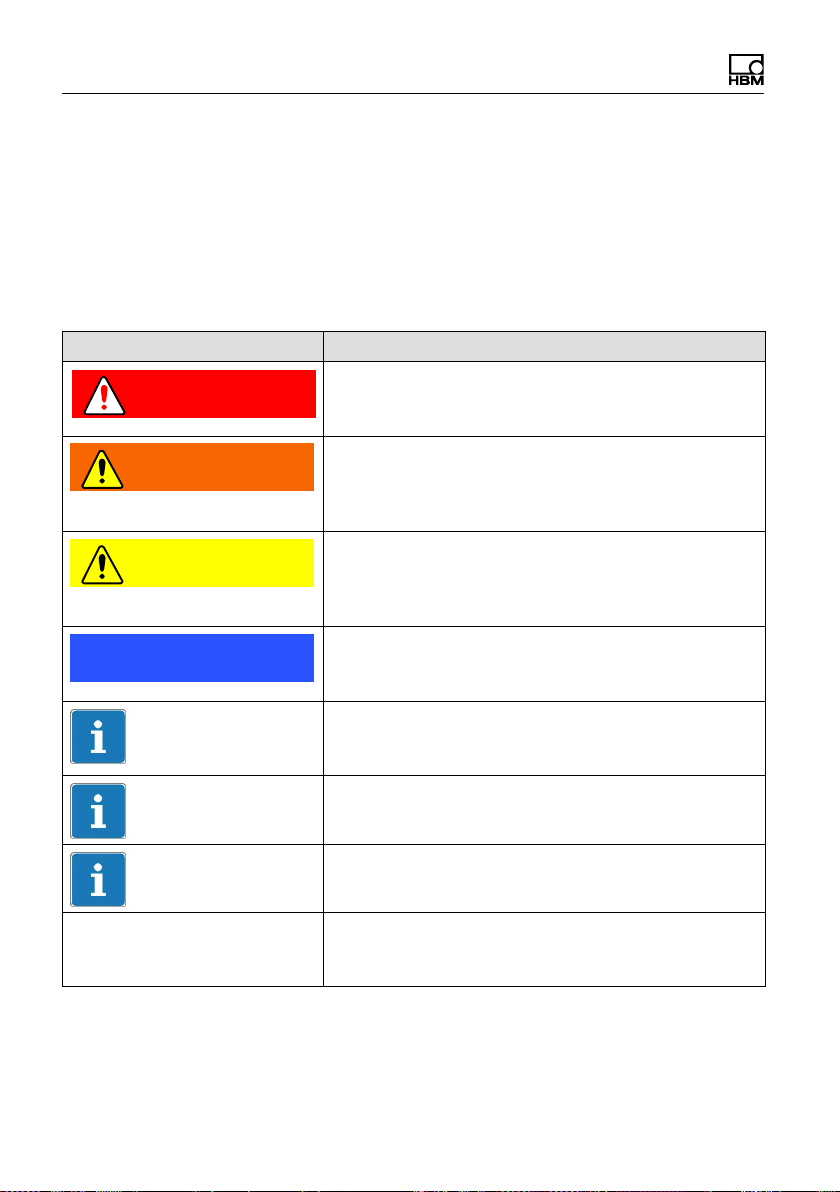4A00760_09_E00_00 HBM: public ML77B
9.1.4 Channel status for 8-channel device 28..........................
9.1.5 Control word status 29.........................................
9.1.6 Time stamp 30...............................................
9.1.7 Input data of 1-channel device 30...............................
9.1.8 Input data of 8-channel device 30...............................
9.1.9 Input data of 32-channel device 31..............................
9.2 Output data 32...............................................
9.2.1 Device control word 32........................................
9.2.2 Limit values, tare value for 1-channel device 33...................
9.2.3 Channel control word for 1-channel device 34.....................
9.2.4 Channel control word for 8‐channel device 34.....................
9.2.5 Channel control word for 32‐channel device 35...................
9.2.6 Output data for 1-channel device 35.............................
9.2.7 Output data for 8-channel device 35.............................
9.2.8 Output data for 32‐channel device 36............................
9.2.9 ML77B output data (if ML77B has one subchannel) 36.............
9.2.10 ML77B output data (if ML77B has several subchannels, available
as from firmware‐version P2.00) 37.............................
9.3 Diagnosis 40.................................................
10 Output of measured values 42................................
10.1 Measured values as output data for the ML77B 42................
11 Manual parameterization and configuration 46.................
11.1 Parameterisation 46...........................................
11.1.1 Device parameterisation entry 47...............................
11.1.2 Parameterisation entry for 1-channel device 47...................
11.1.3 Parameterisation entry for 8-channel device 48...................
11.1.4 Parametrisation entry for 32-channel device 49...................
11.1.5 Parameterization entry ML77B 50...............................
11.2 Configuration 50..............................................
11.2.1 Configuring amplifier channels 51...............................
11.2.2 Subsequent configuration bytes for 1-channel device 53...........
11.2.3 Subsequent configuration bytes for 8-channel device 53...........