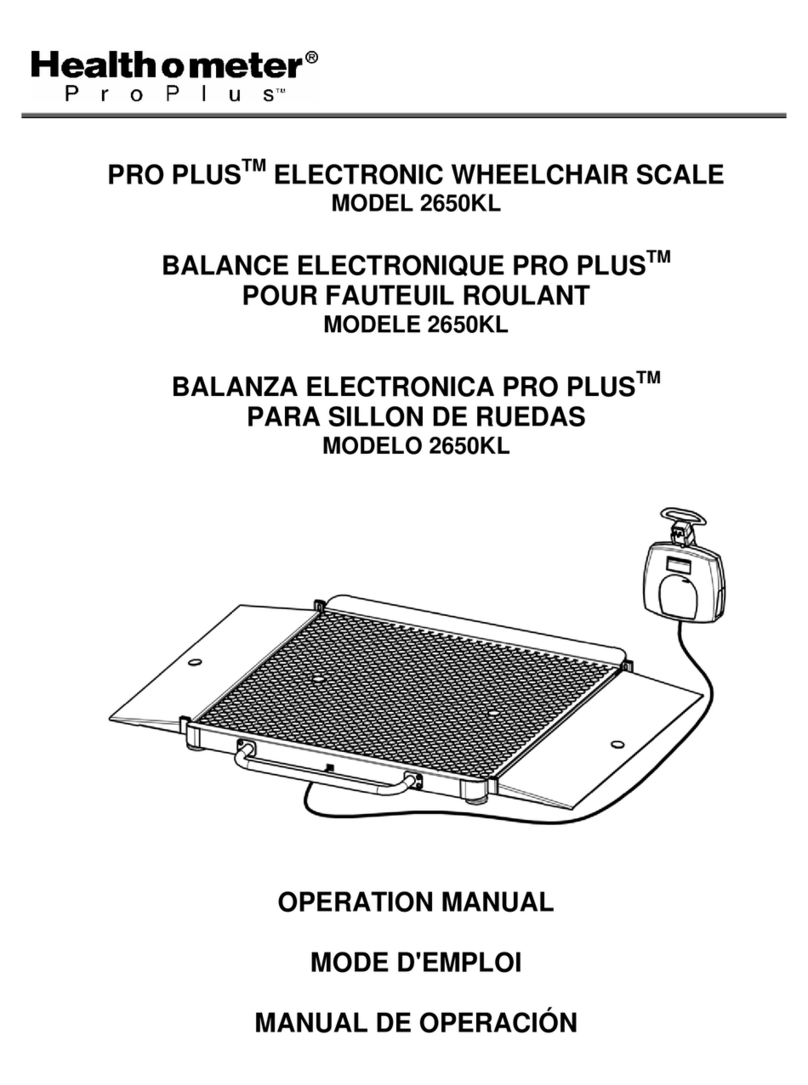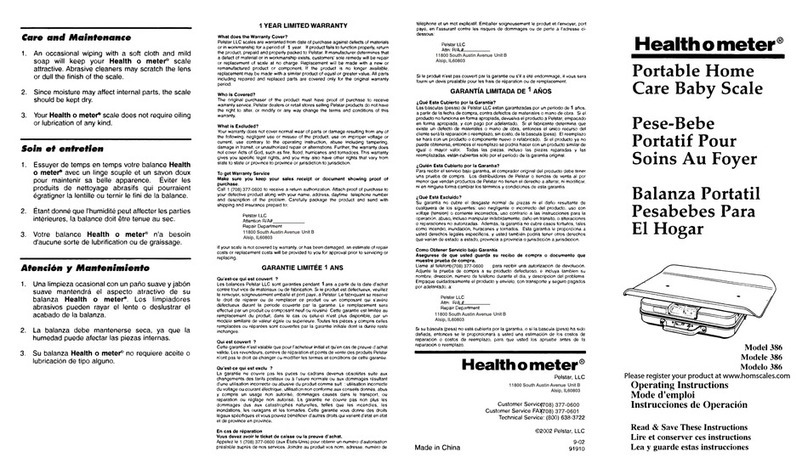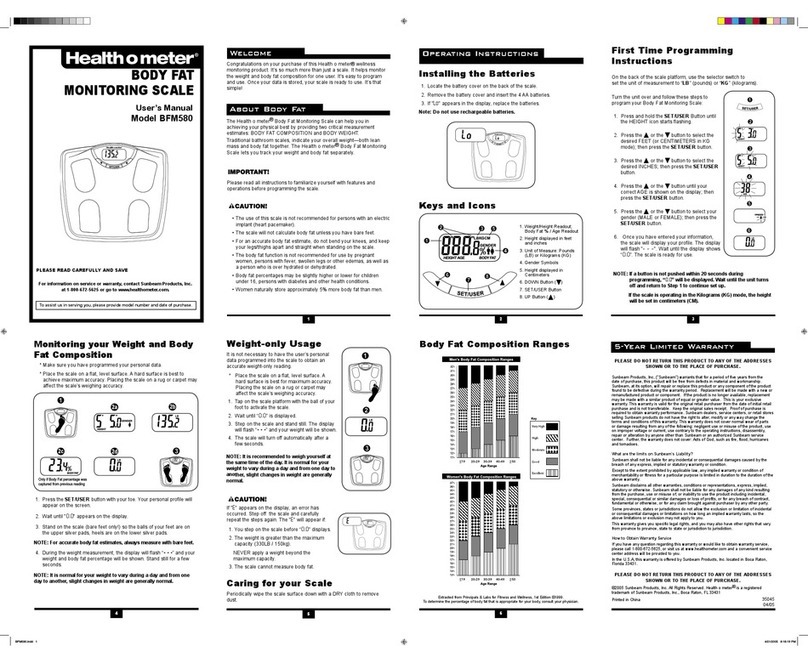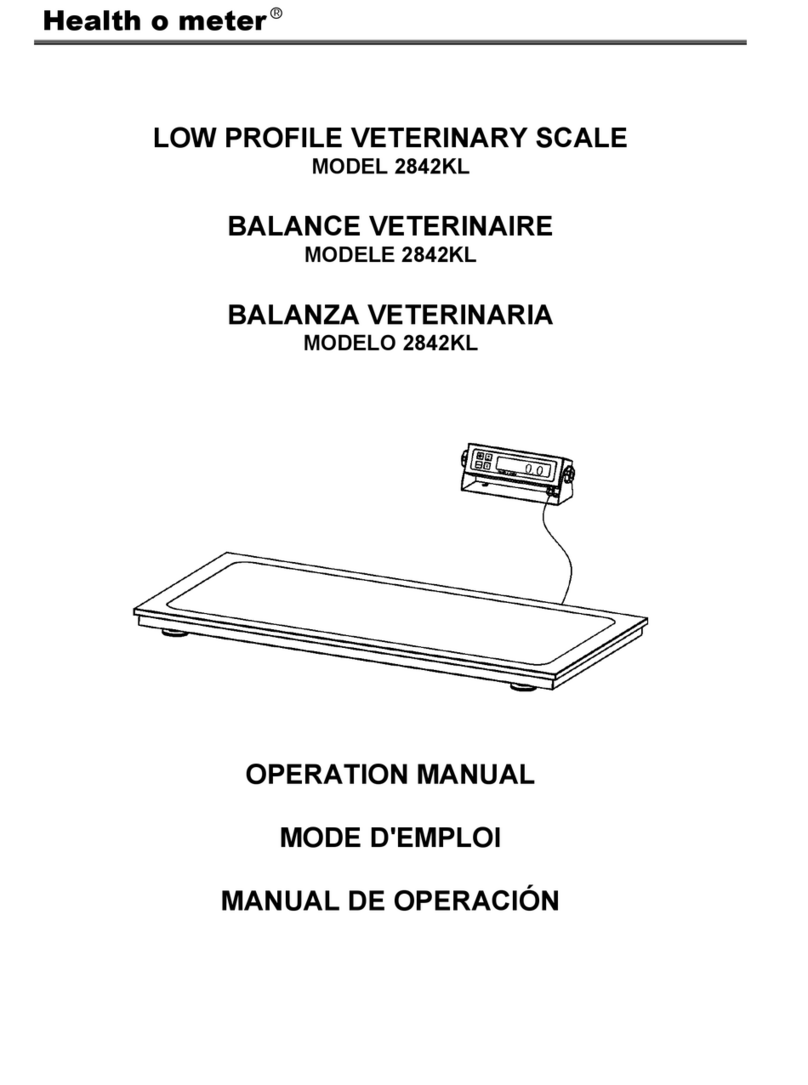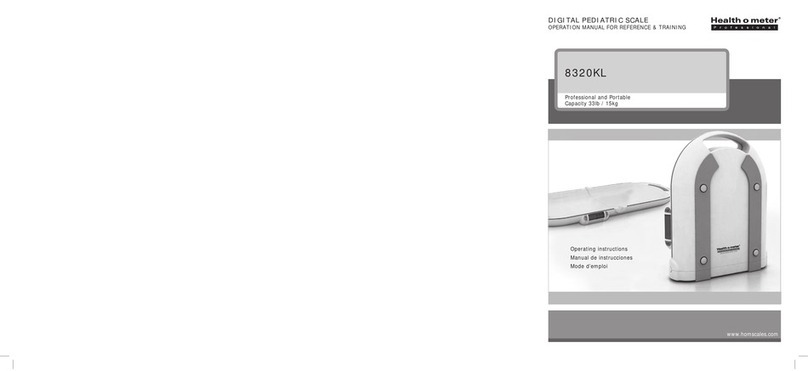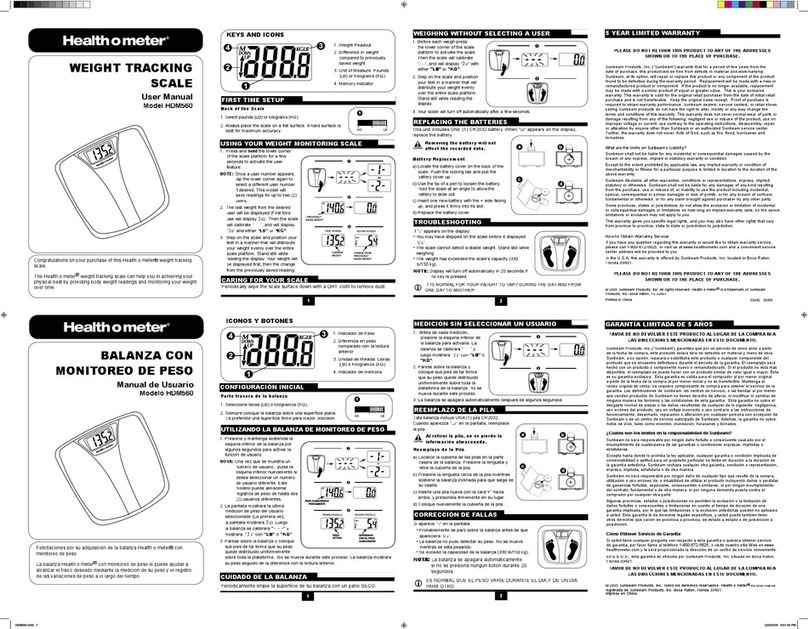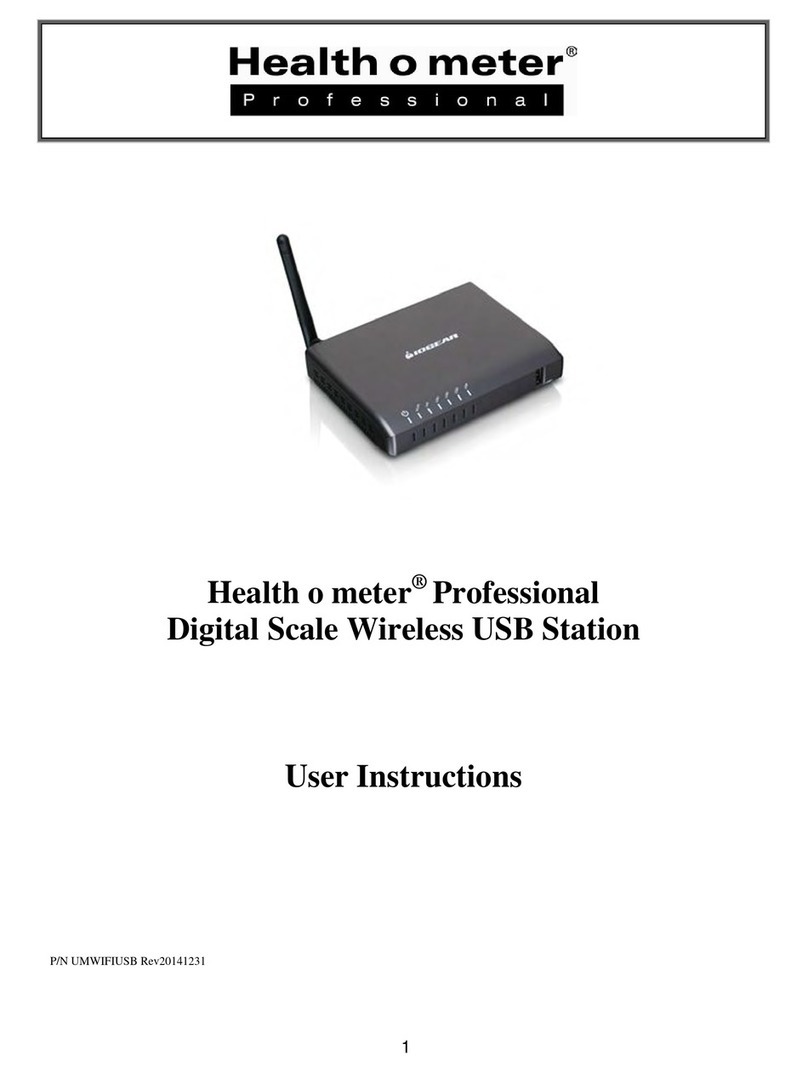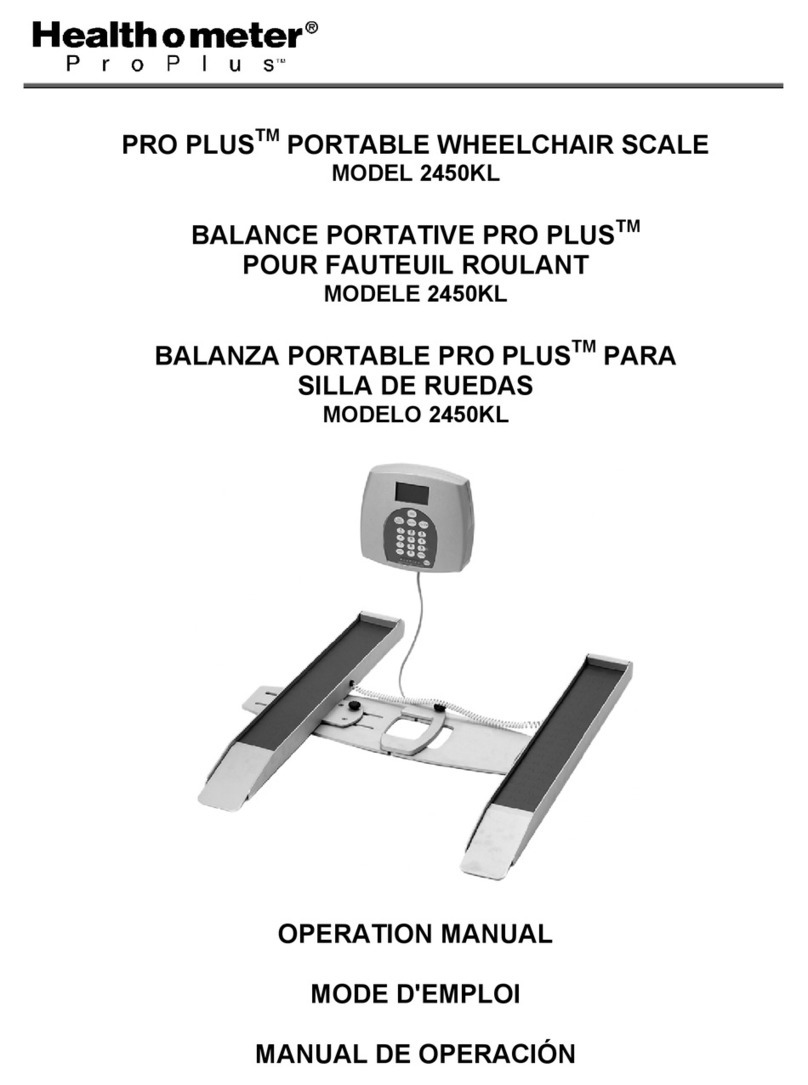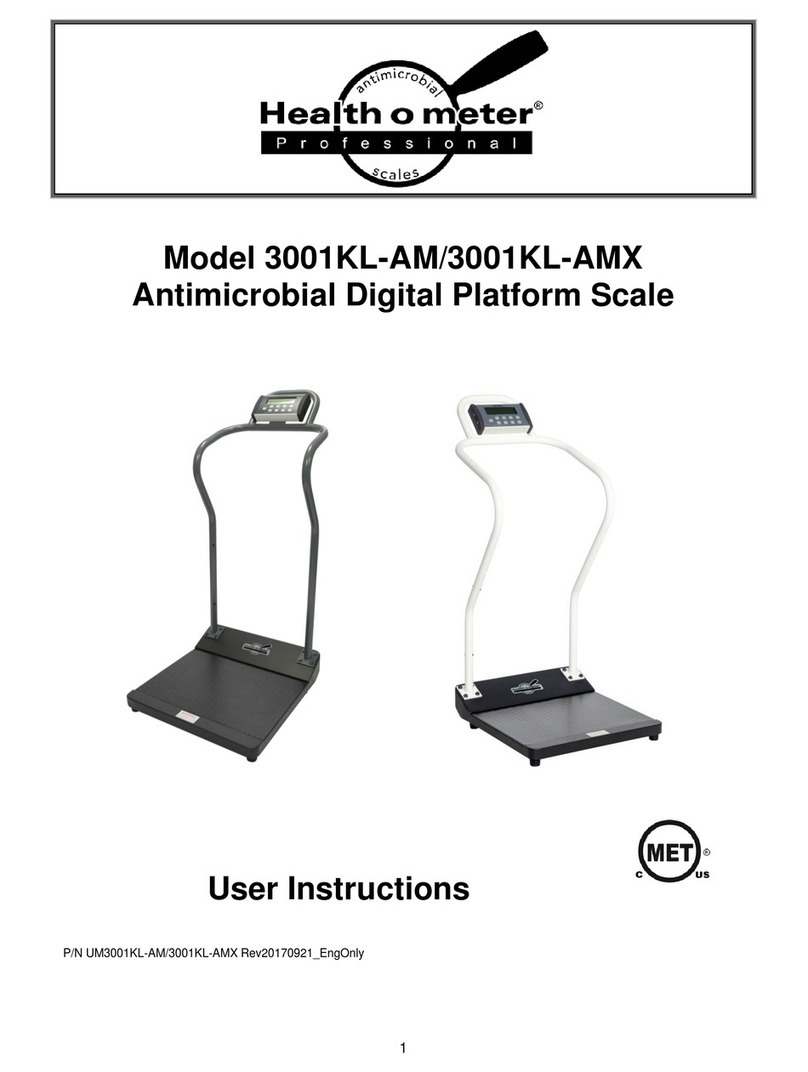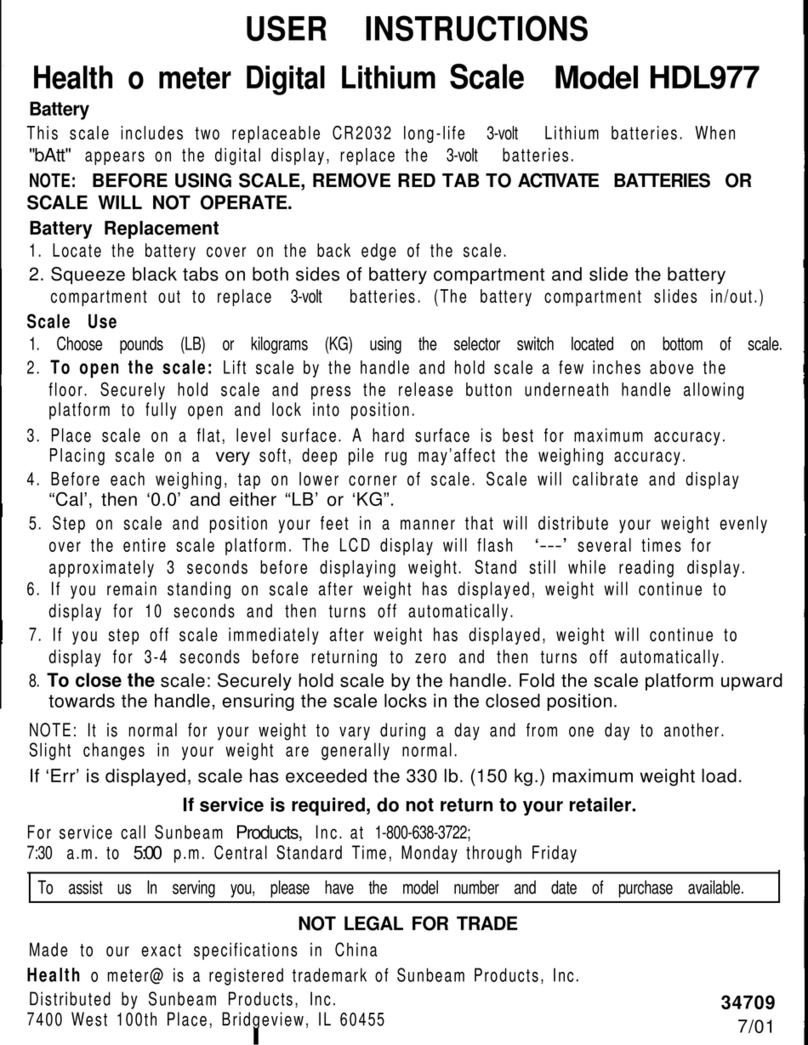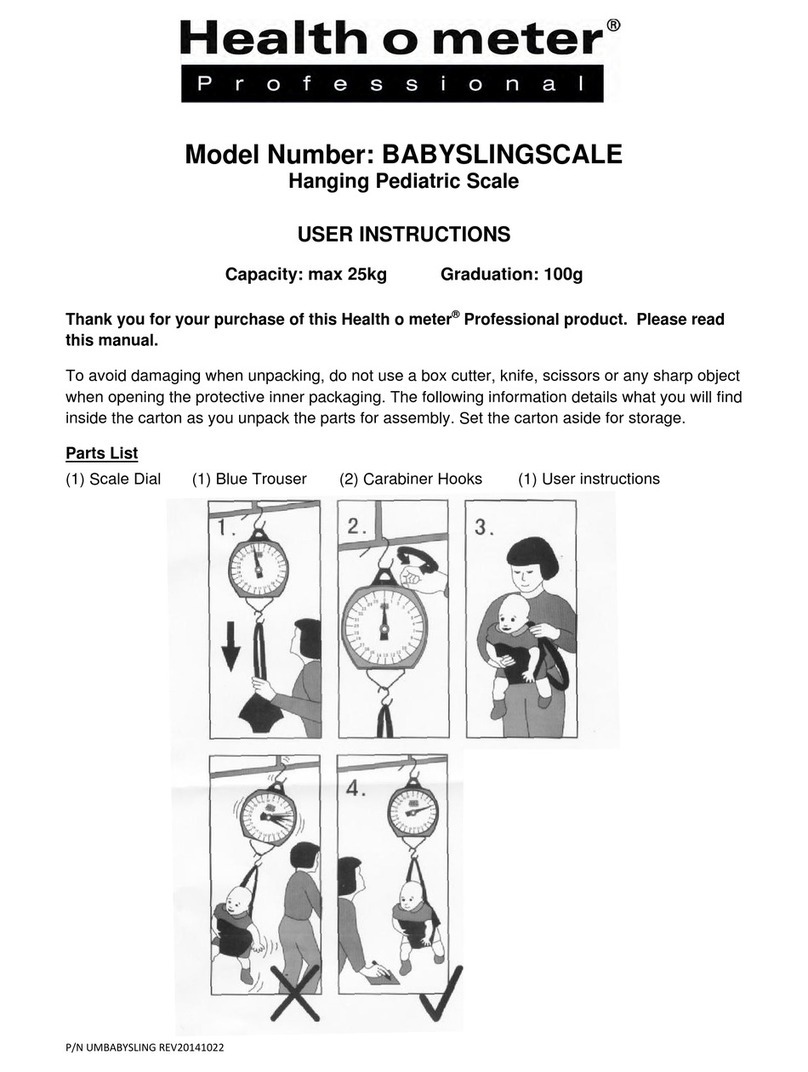The scale is showing an error message, what does it mean?
Before contacting service personnel, refer to the following instructions to check and to correct any
failures. For further assistance, contact Health o meter® Professional Scales Technical Support at
1-800-638-3722.
Error Code Possible Cause Corrective Action
“UNDeR” A negative weight is present Press the TARE button to zero
the scale.
dashes and “OVERLOAD” The weight on the scale ex-
ceeds the capacity
Remove the excess weight and
use the scale according to its
limits
“Load Cell Cable Not Detect-
ed”
The load cell cable is not com-
pletely plugged into the ports
Inspect the load cell cable to
ensure it is completely plugged
into the ports on the back of
the display head and the back
of the platform. If cable was
plugged in, unplug and plug in
again until it clicks into place.
What information do I need before calling for troubleshooting assistance?
Please have model number, serial number and date code available from the base and display head
before calling. The sticker with the information is located on the back of the display head and the
second label is located at the back of the base.
How much certied weight does the scale require to be calibrated?
For models with the letter “E” in the serial number the minimum calibration weight is 200 lb / 100
kg. Maximum calibration weight is 1000 lb / 454 kg. For models with the letter “L” in the serial
number, the minimum calibration weight is 400 lb / 180 kg.
The display head is no longer working, can it be replaced?
The display head on the current version of the 2101KL can be replaced. Previous versions will need
item # PROKIT which includes new load cells for the base, a new load cell cable and a new display
head. The PROKIT also comes with a 1 year warranty. For more information contact Customer
Service at 800-815-6615.
The scale is weighing inaccurately, can that be xed?
The scale may need to be calibrated. Click this link to nd the calibration procedure: https://www.
homscales.com/calibration
If still experiencing a problem after calibrating, please contact Technical Support at 800-638-3722
for troubleshooting assistance. Please have model number, serial number and date code available
from the base and display head before calling. The sticker with the information is located on the
back of the display head and the second label is located at the back of the base.
2101KL
FAQs
Health o meter®Professional Scales
9500 West 55th Street USA
McCook, IL 60525-7110
Phone: 1-800-815-6615
Fax: 1-800-654-7330
www.homscales.com