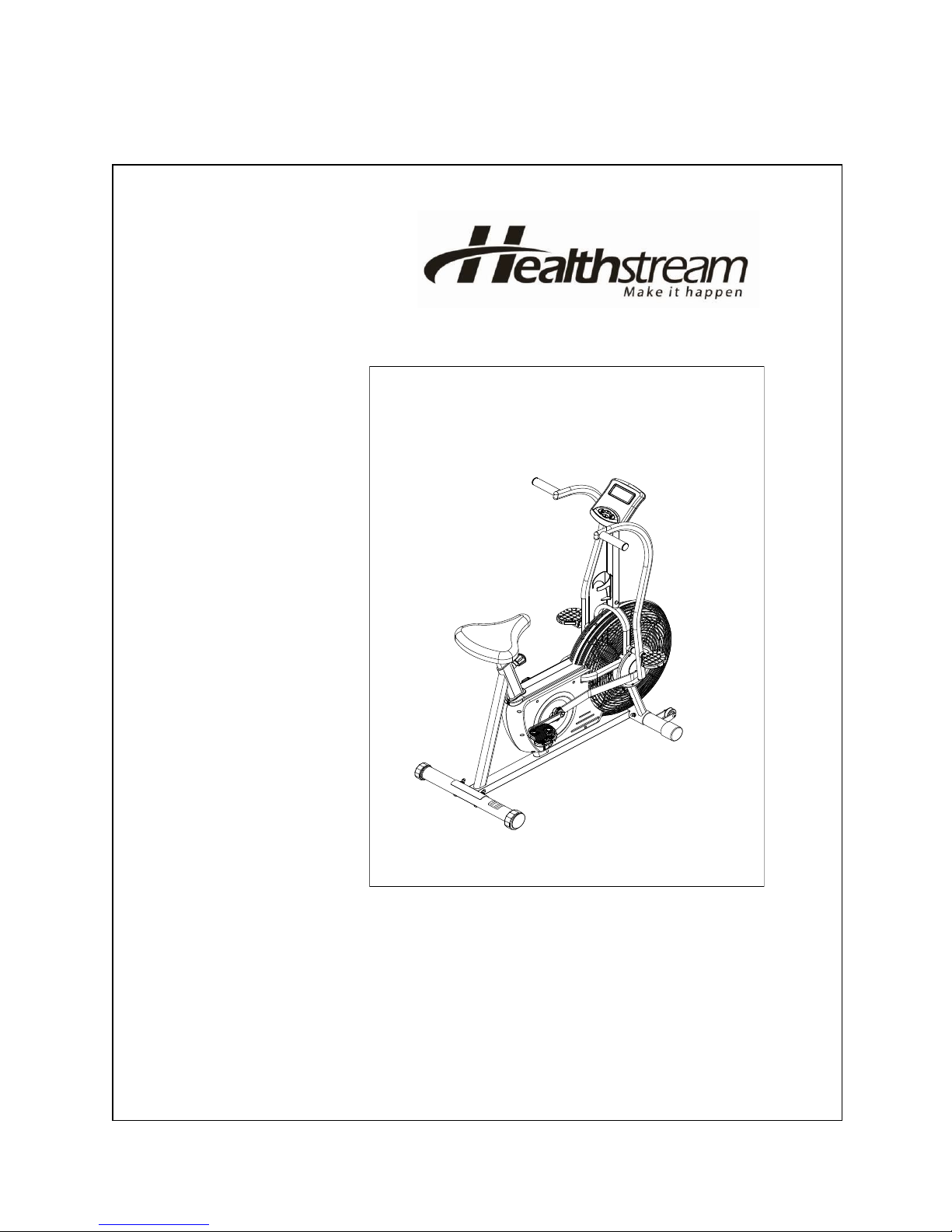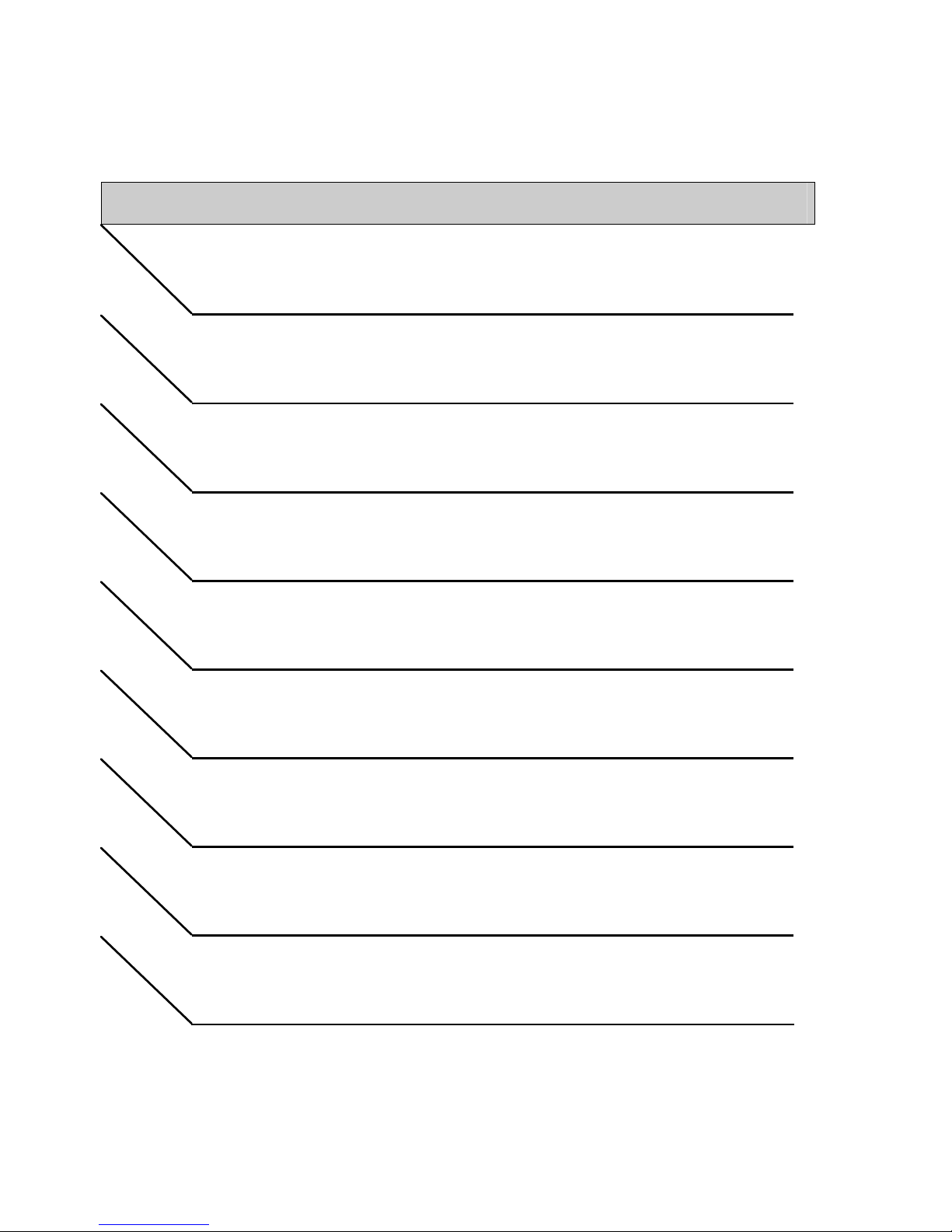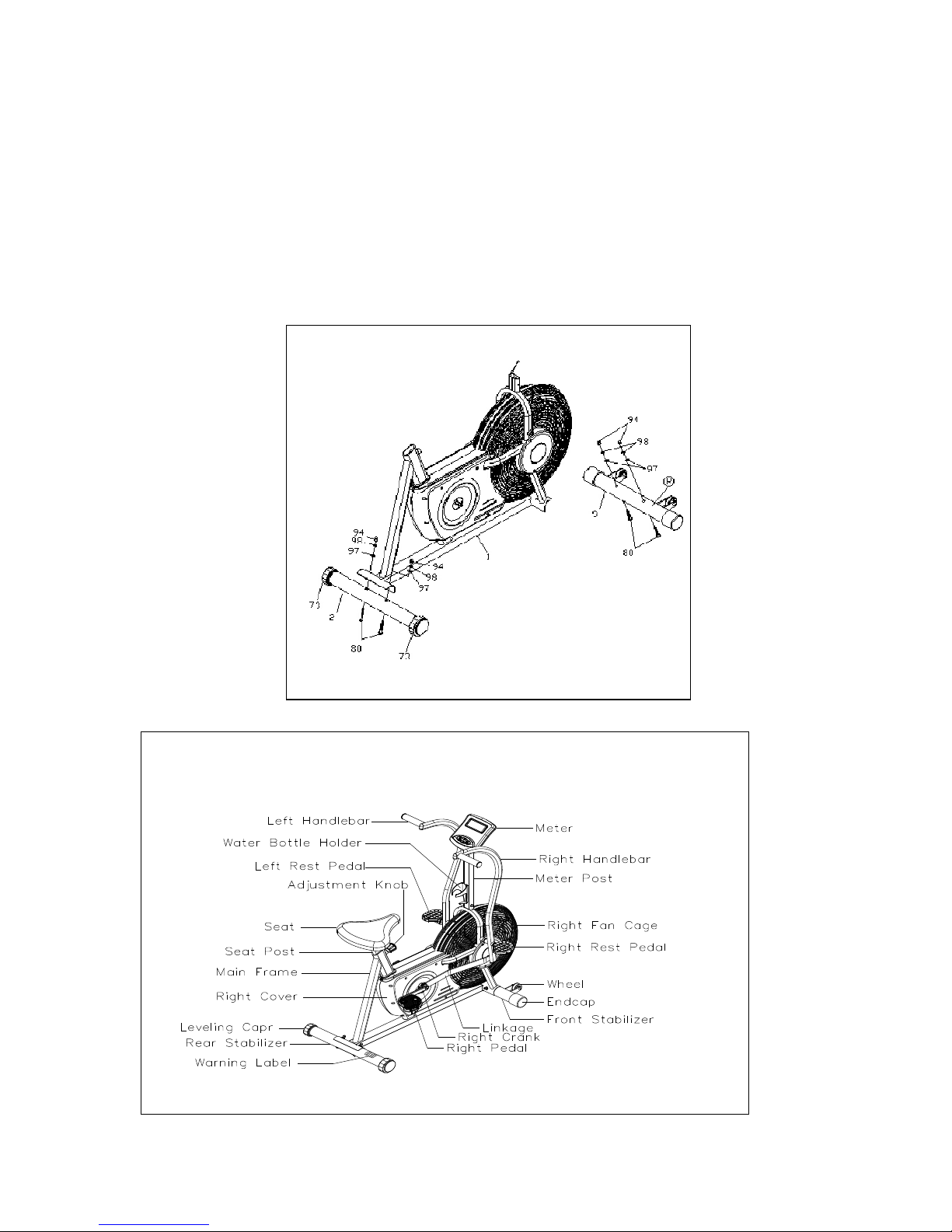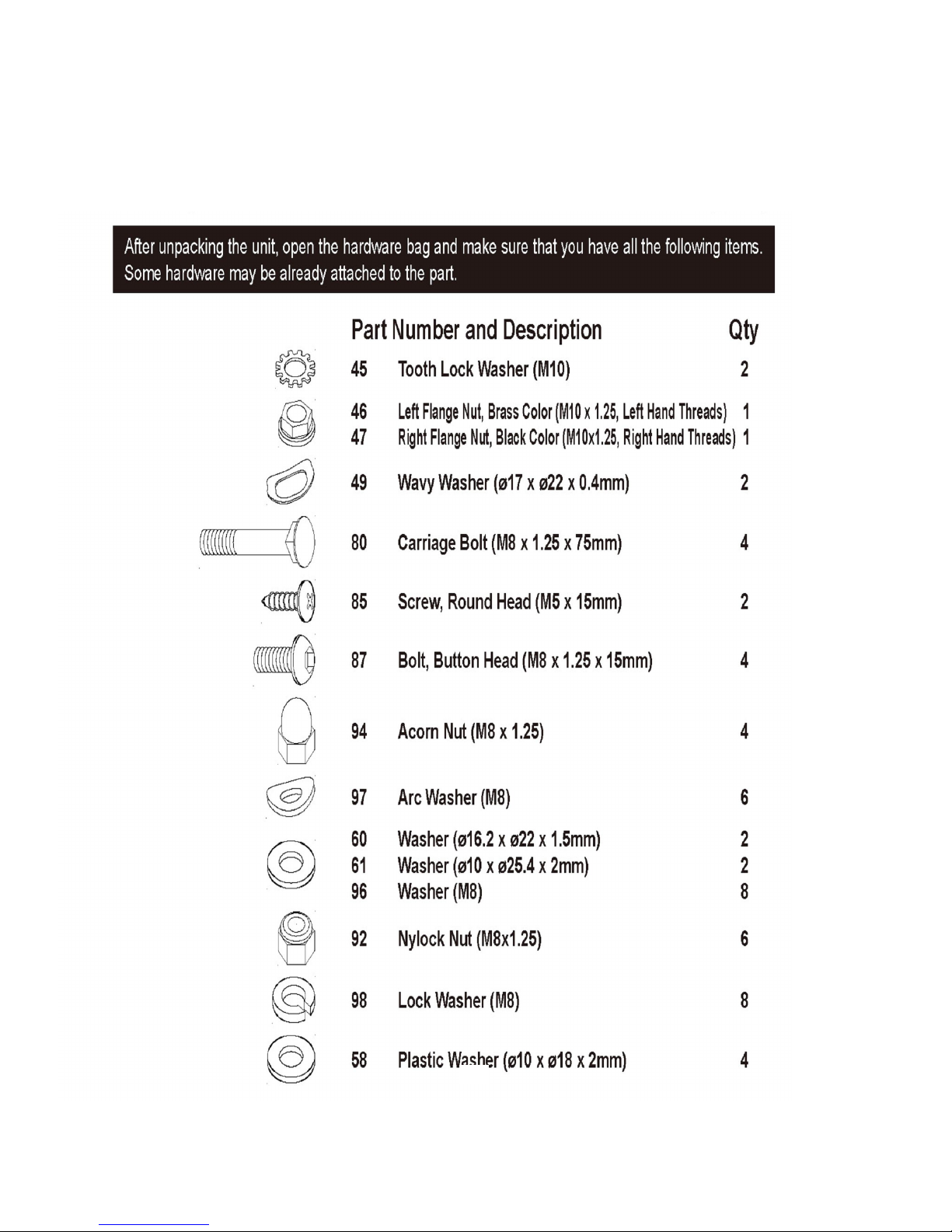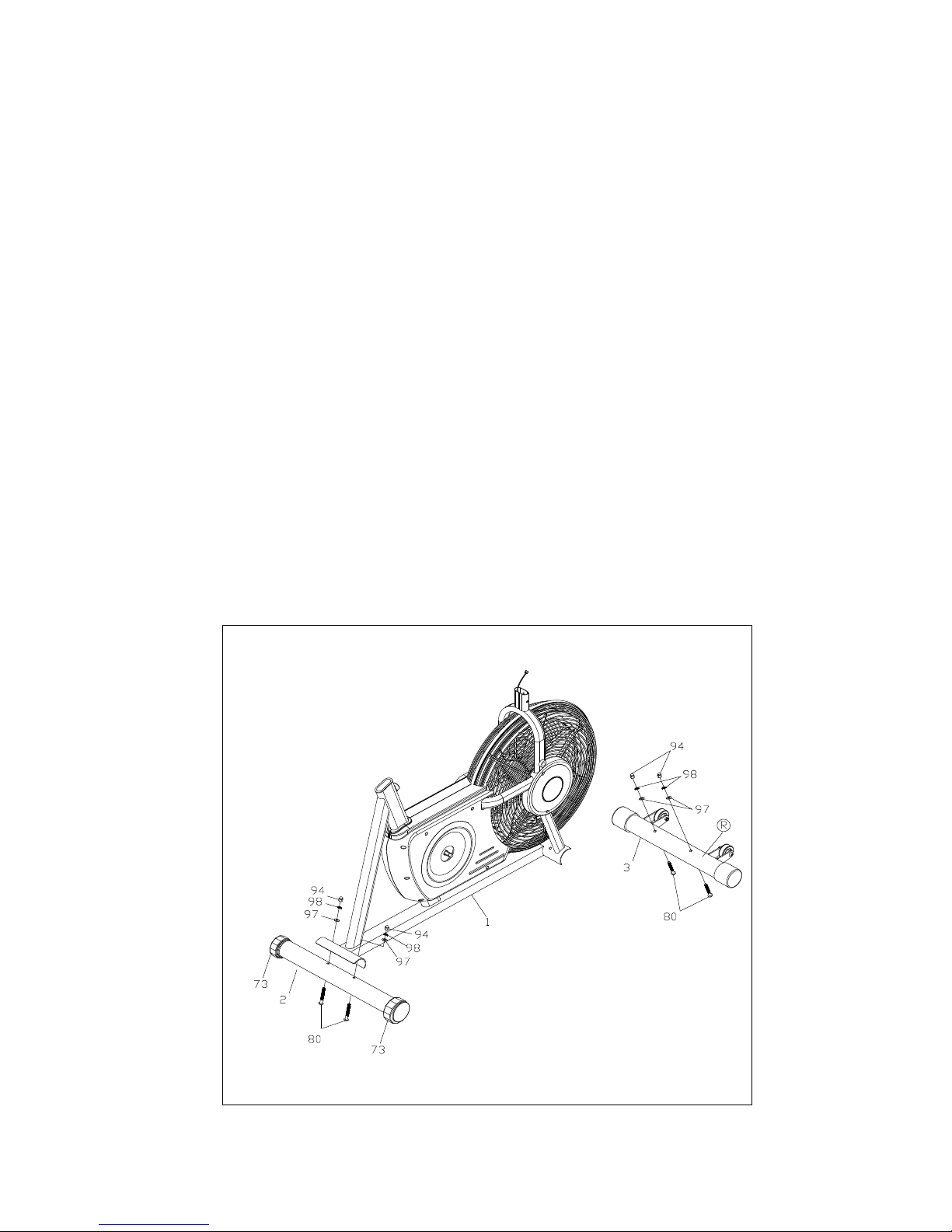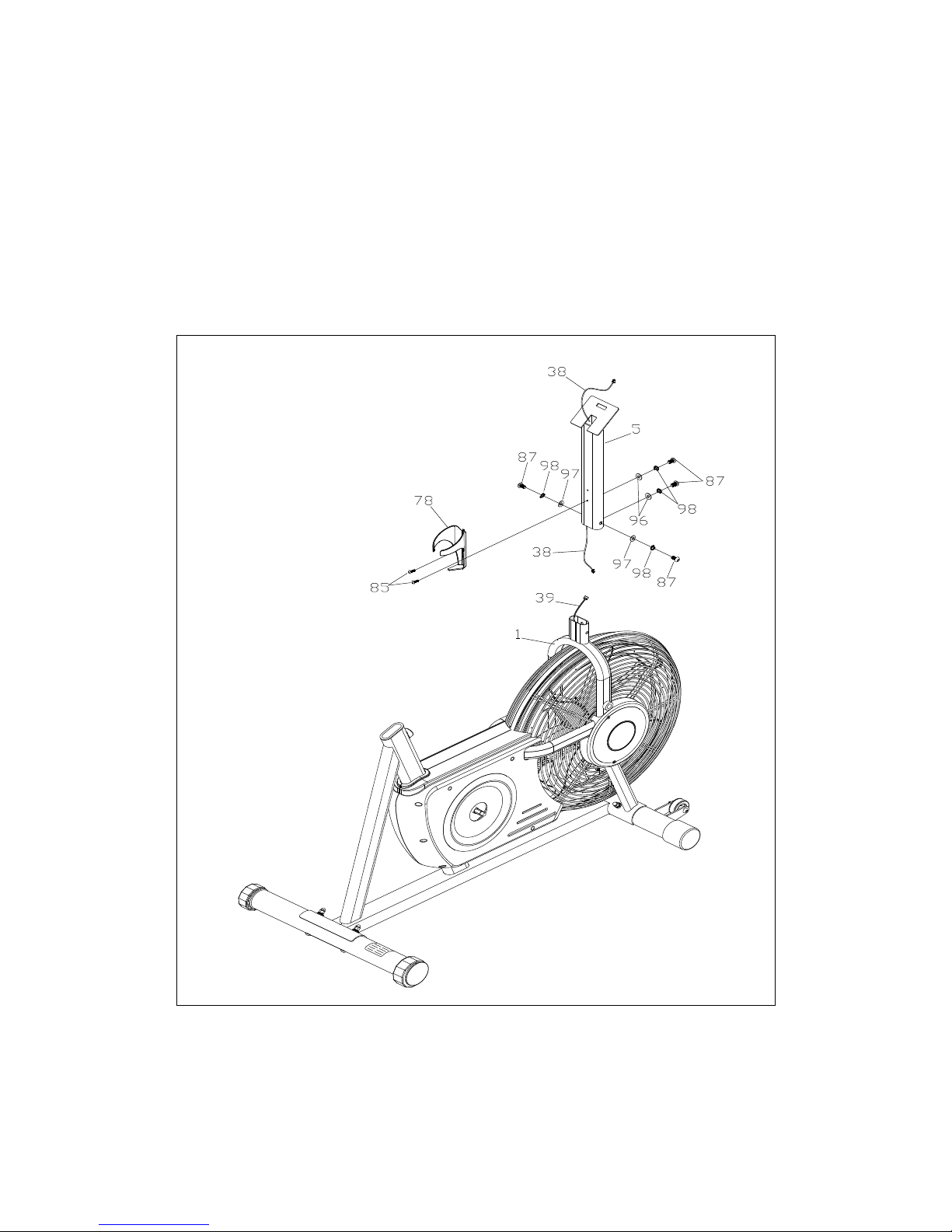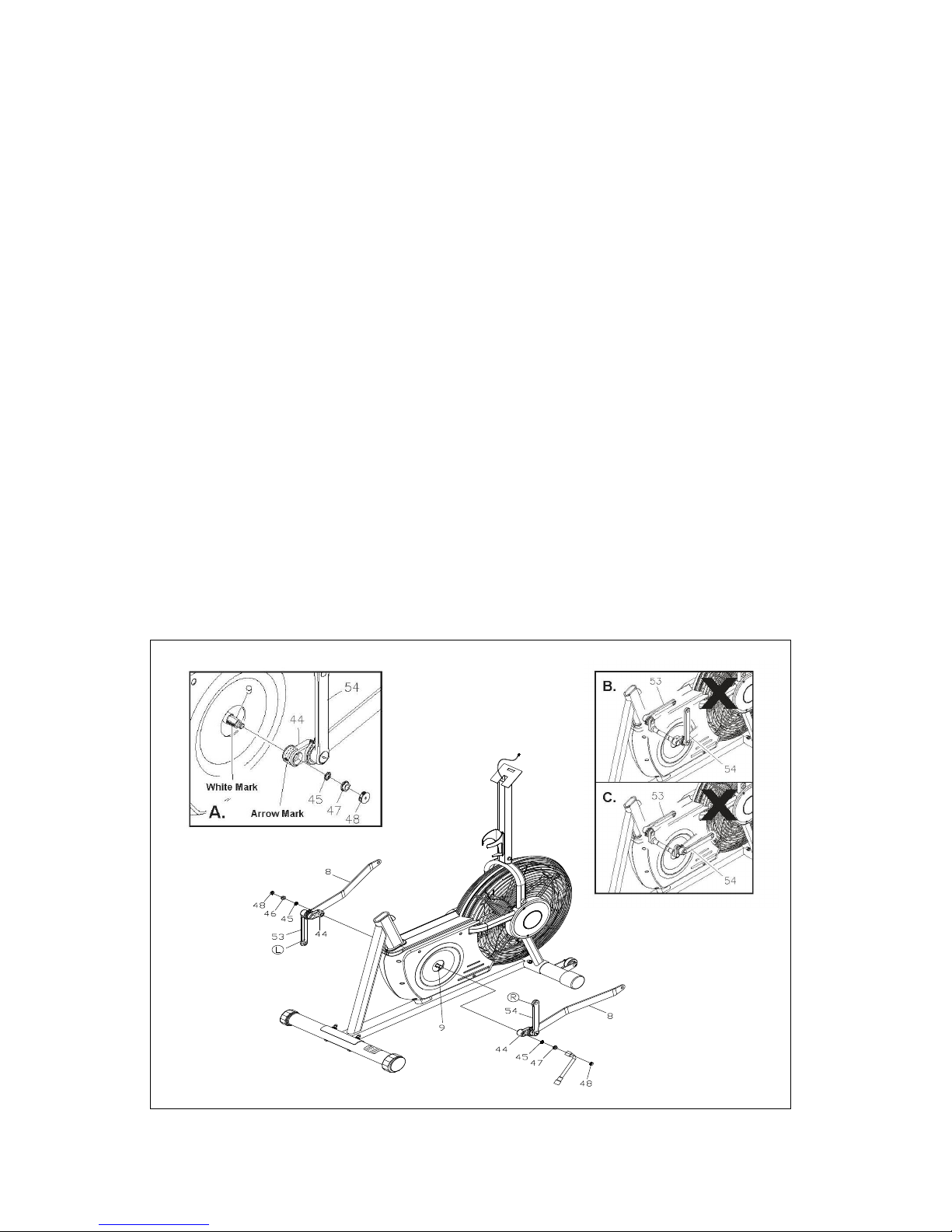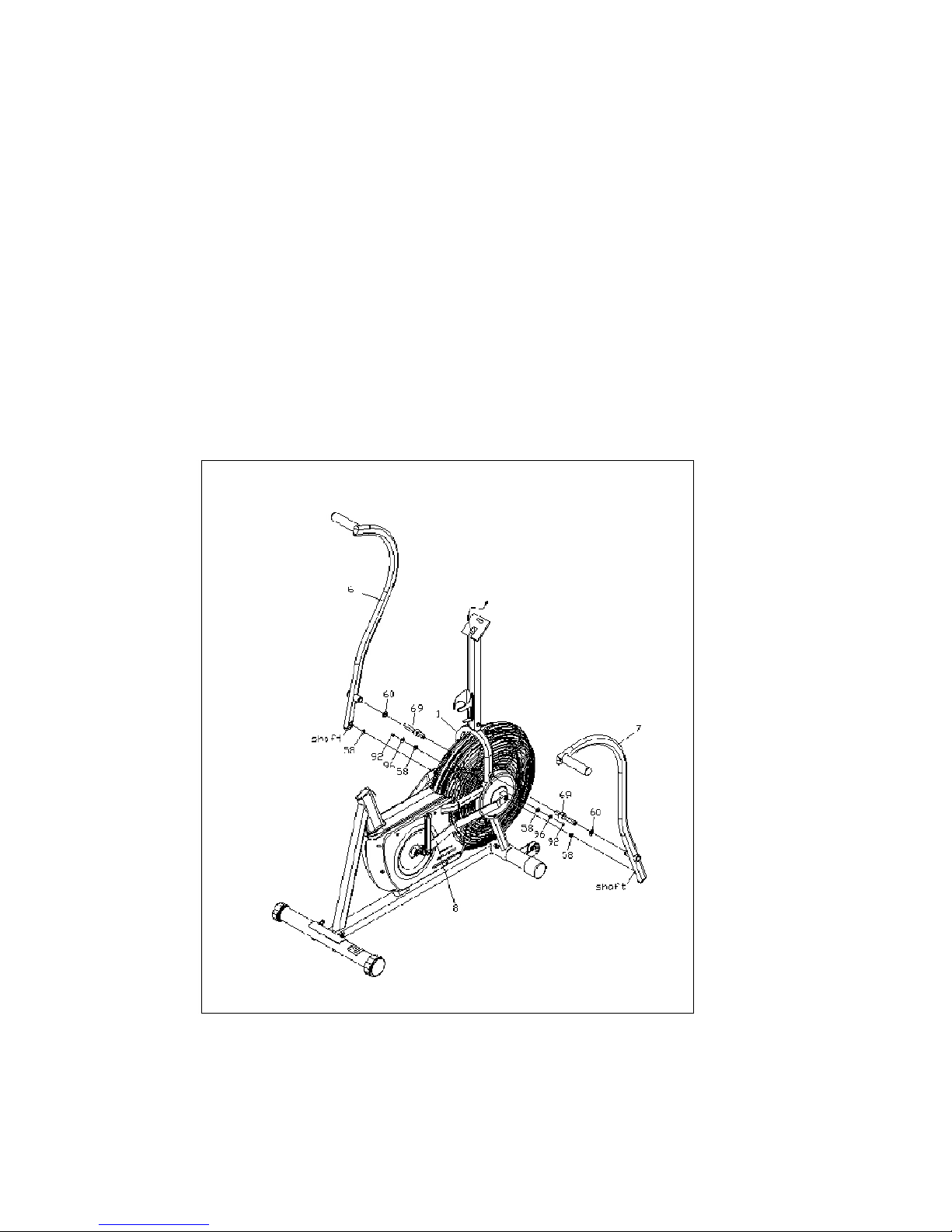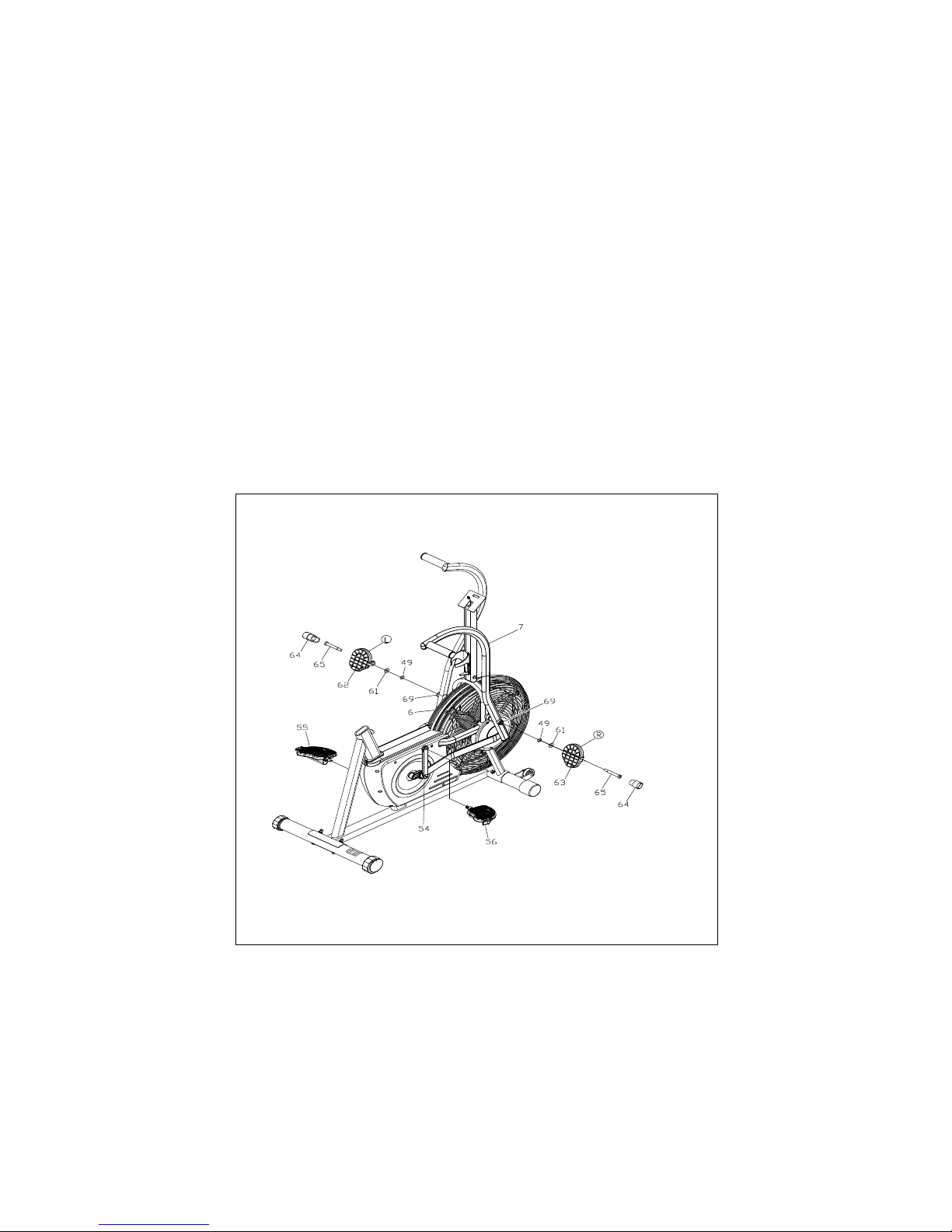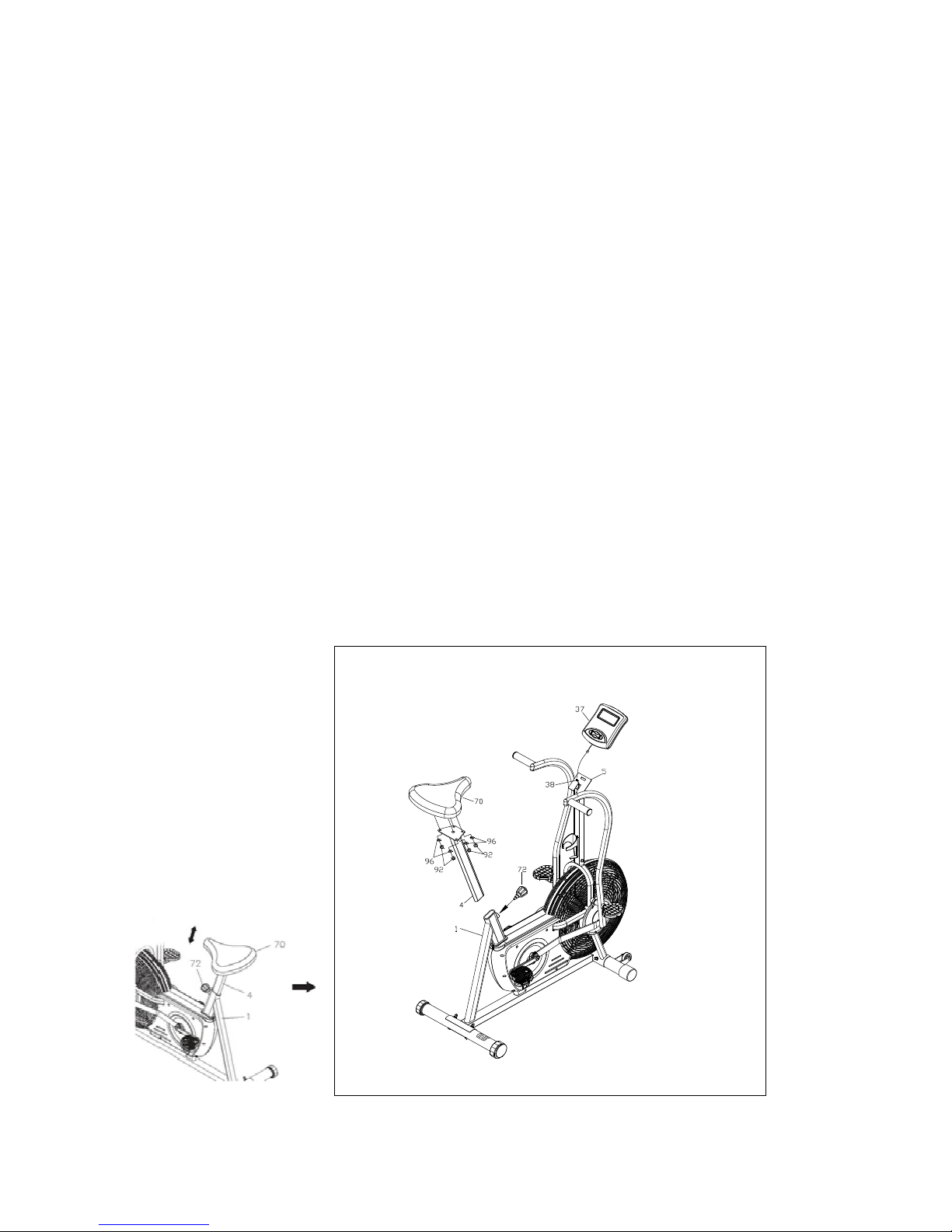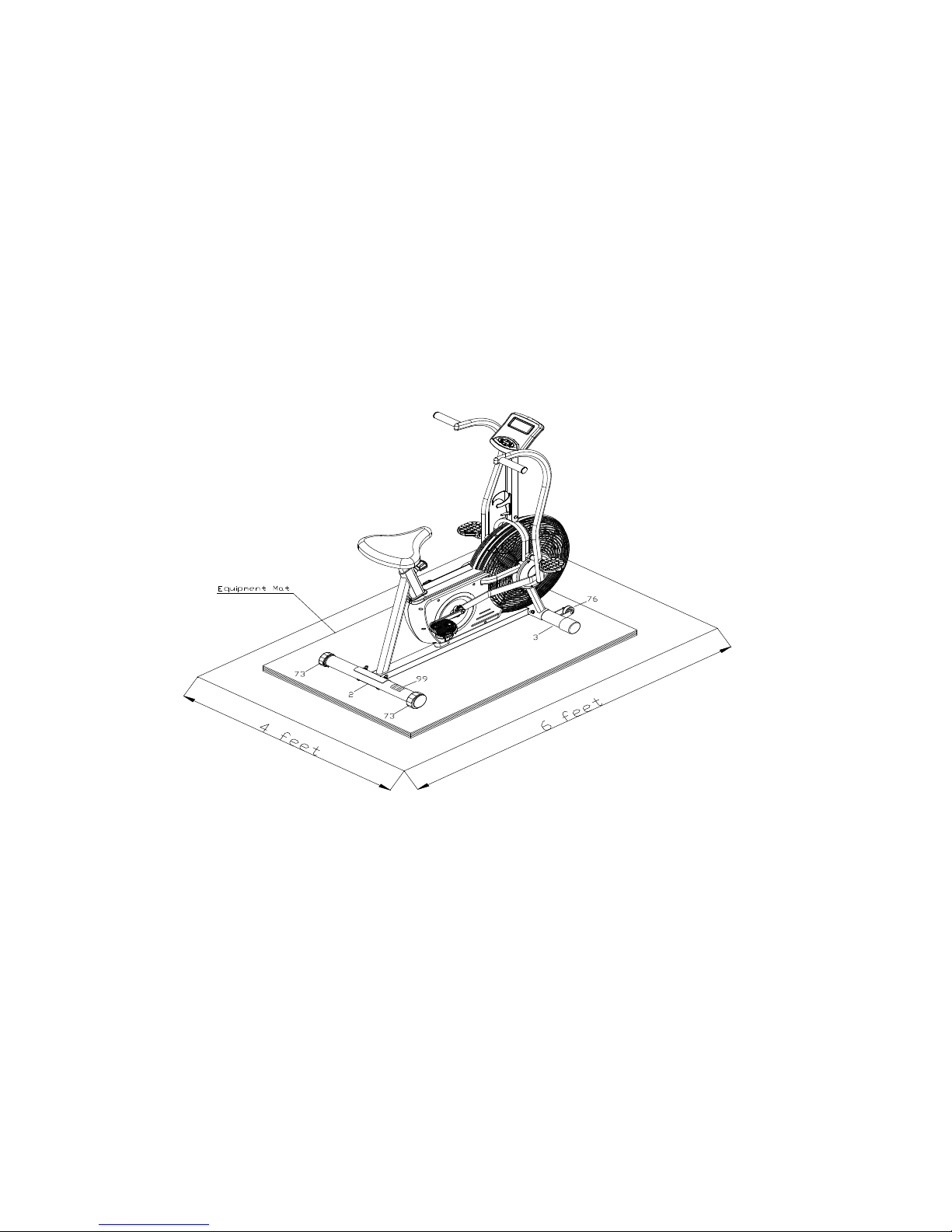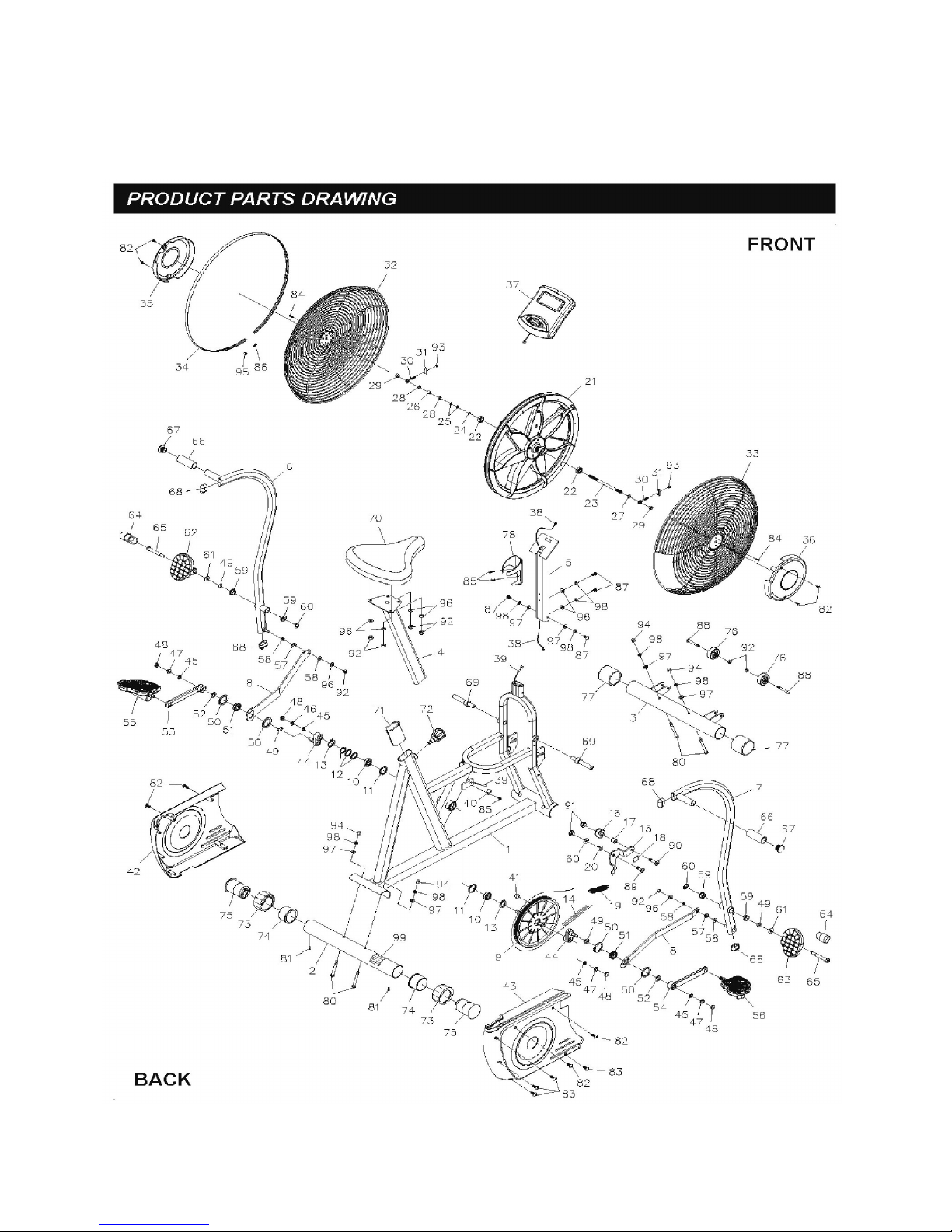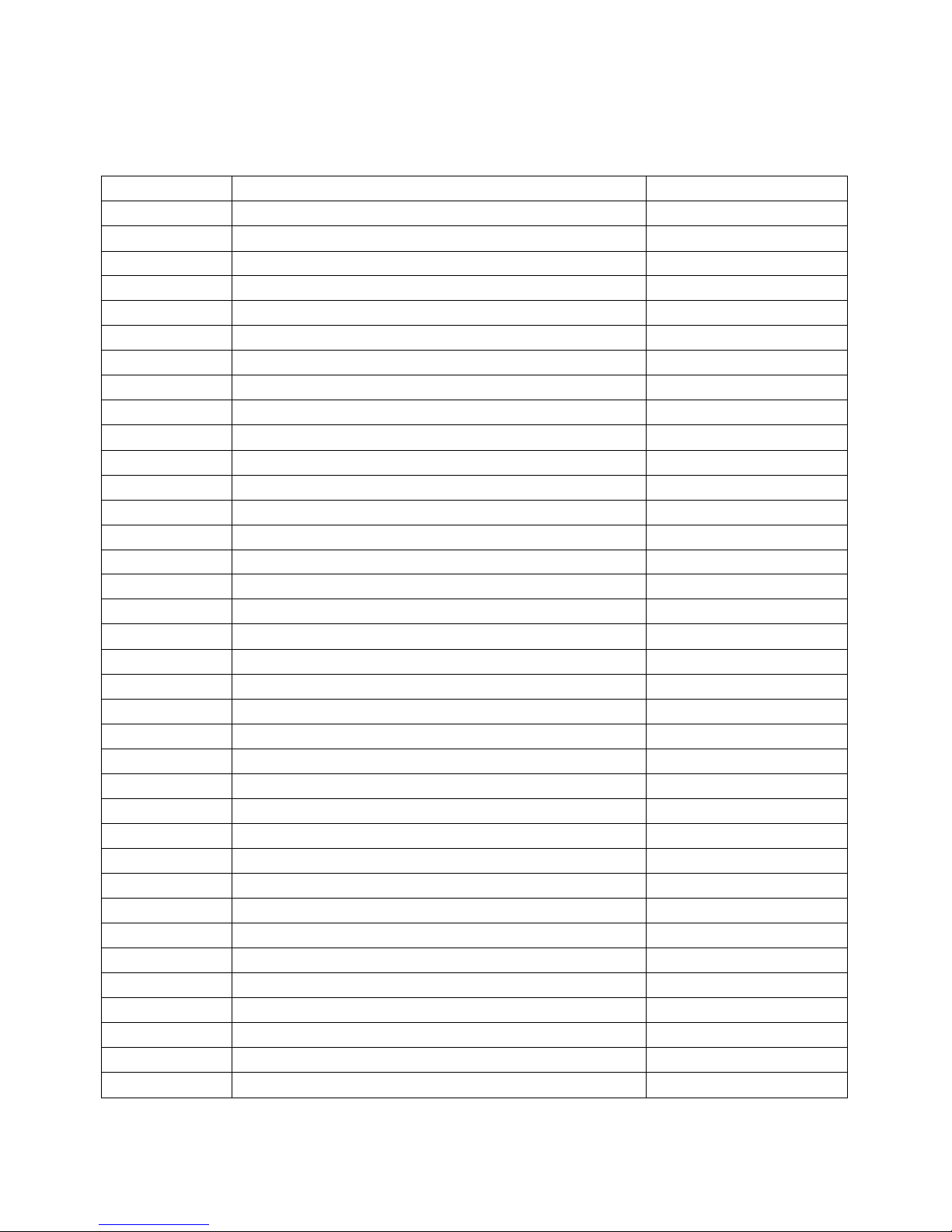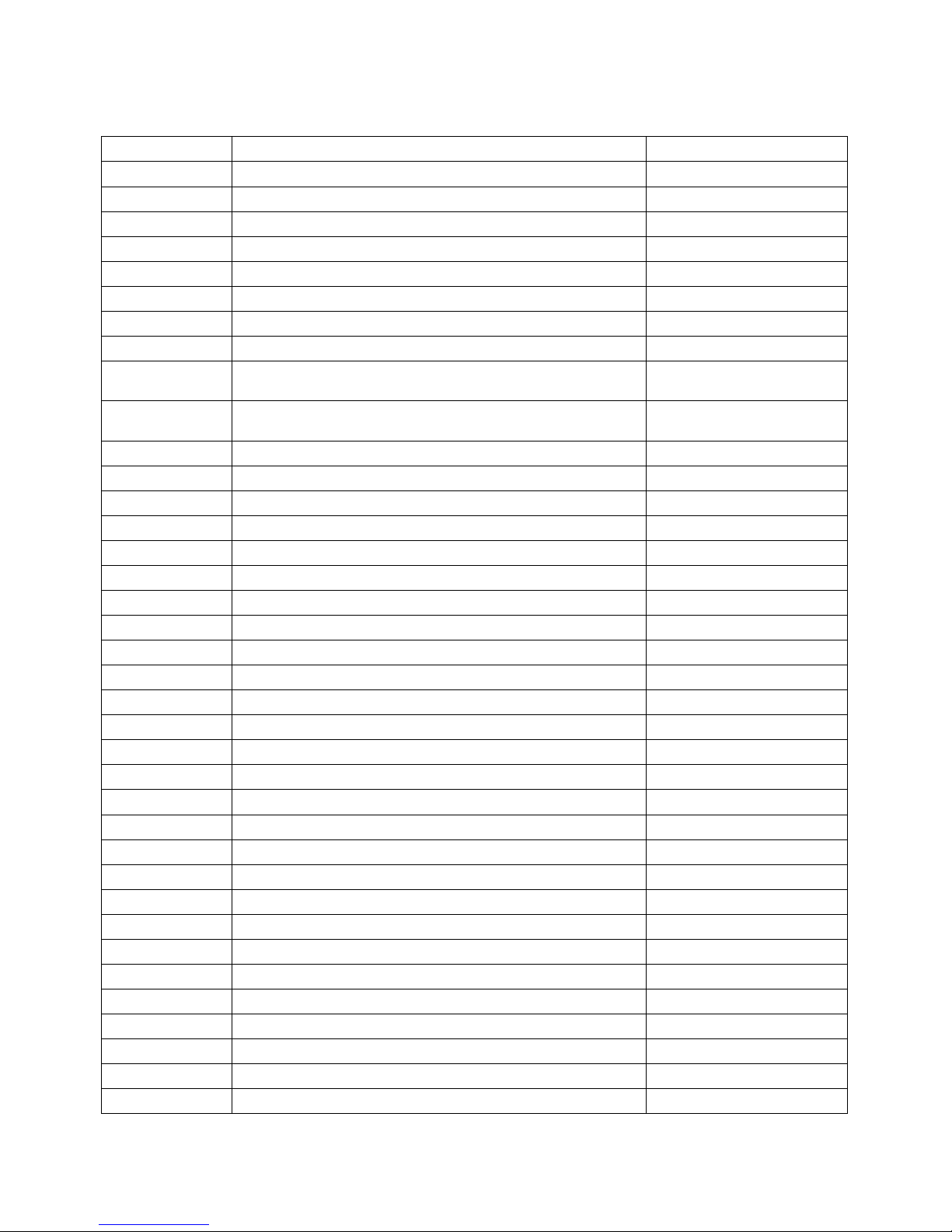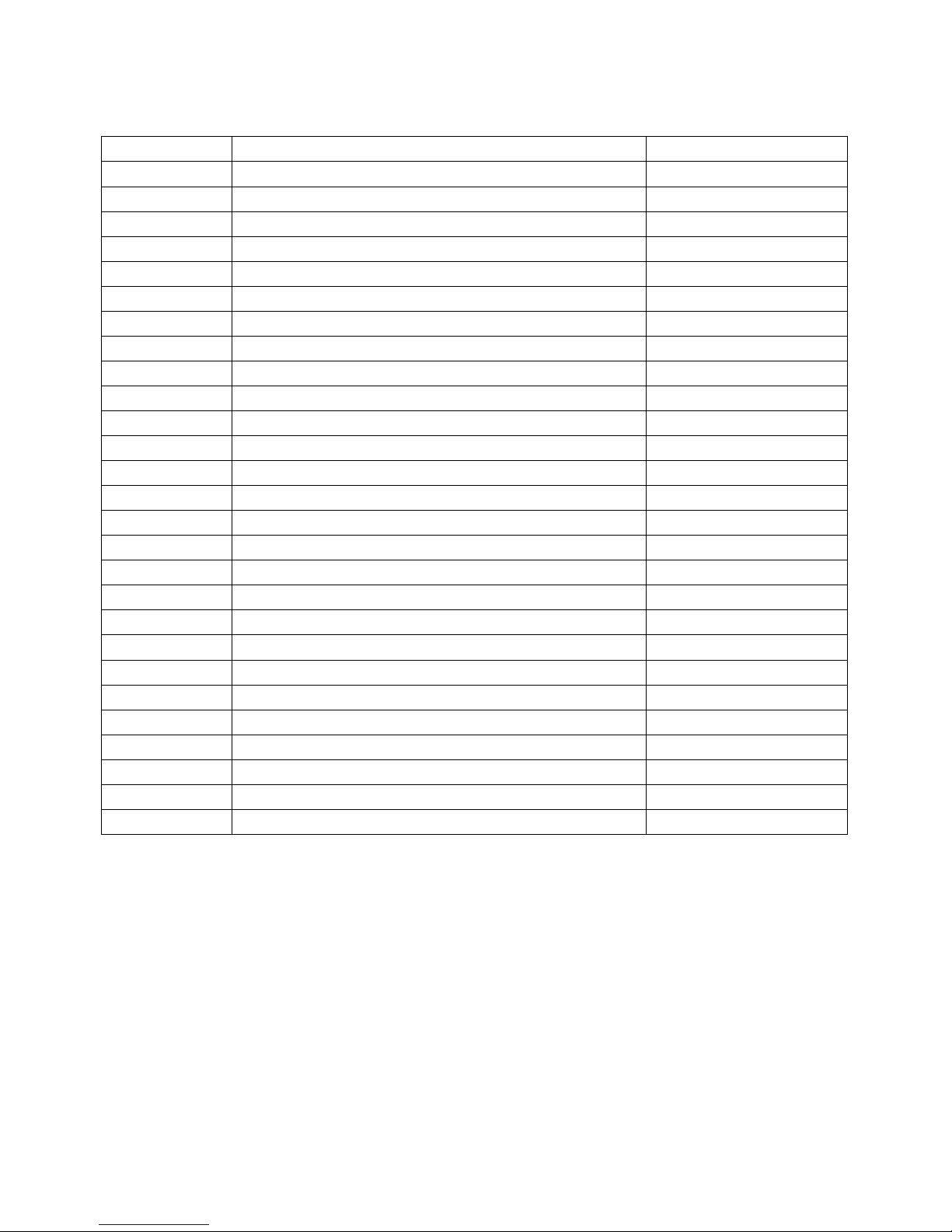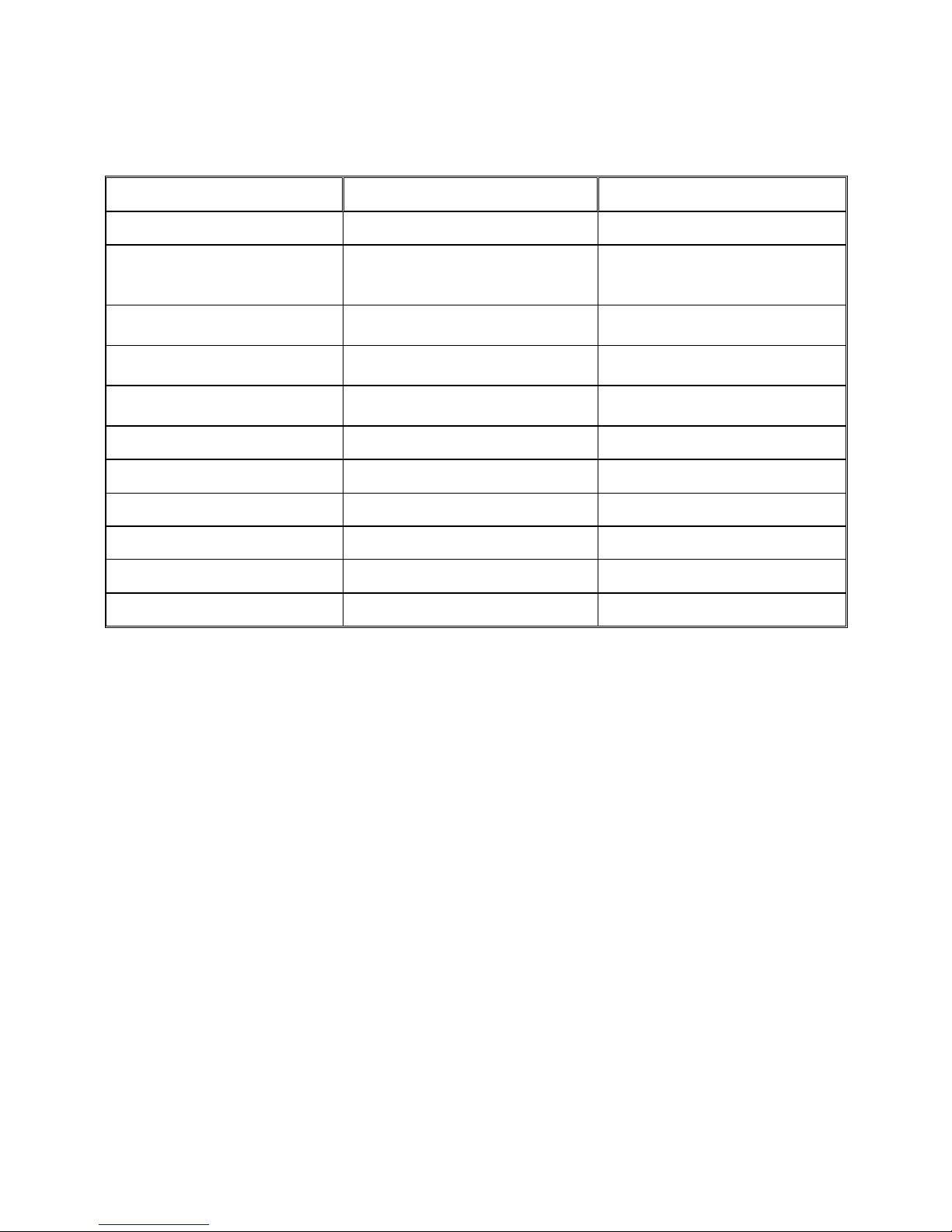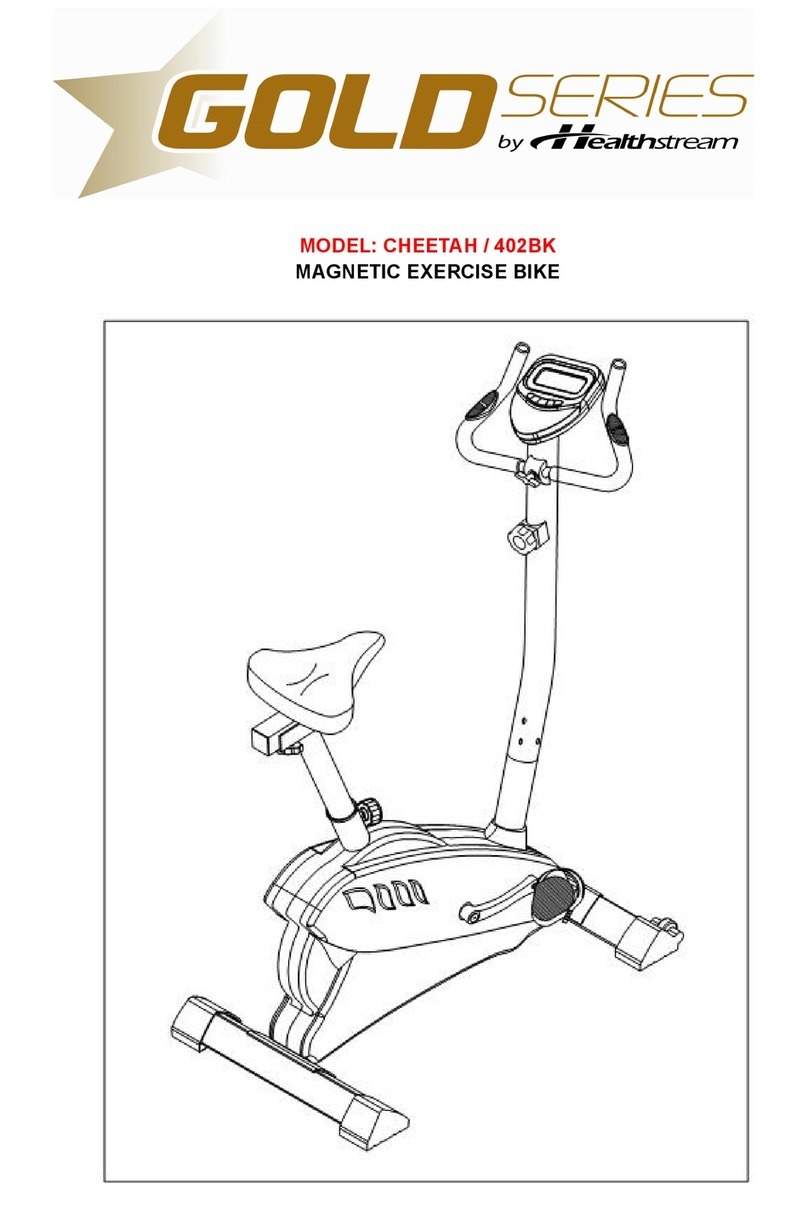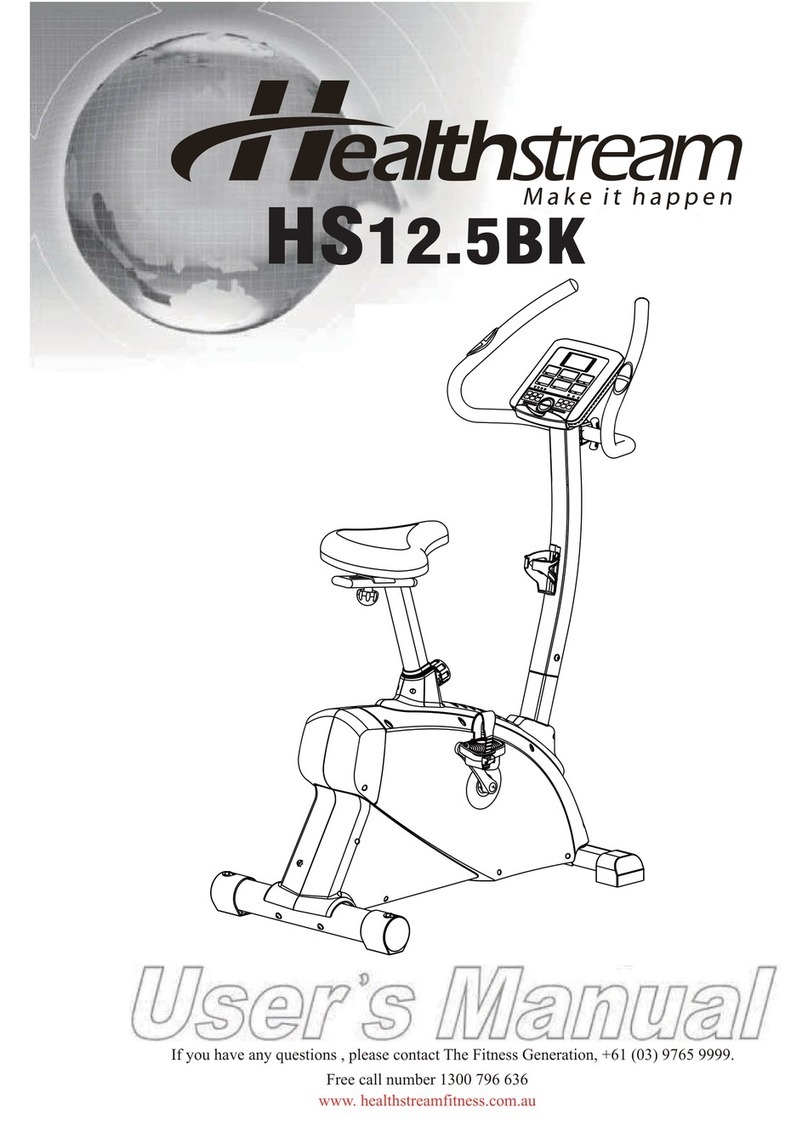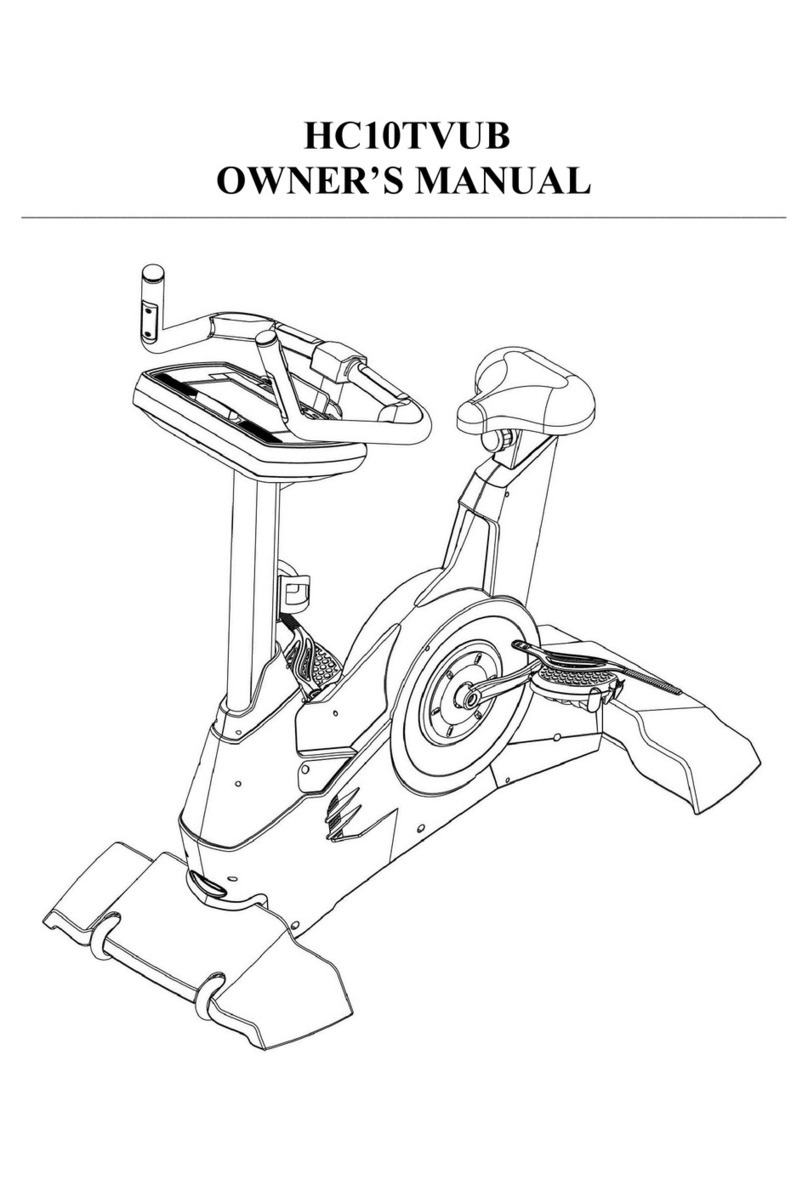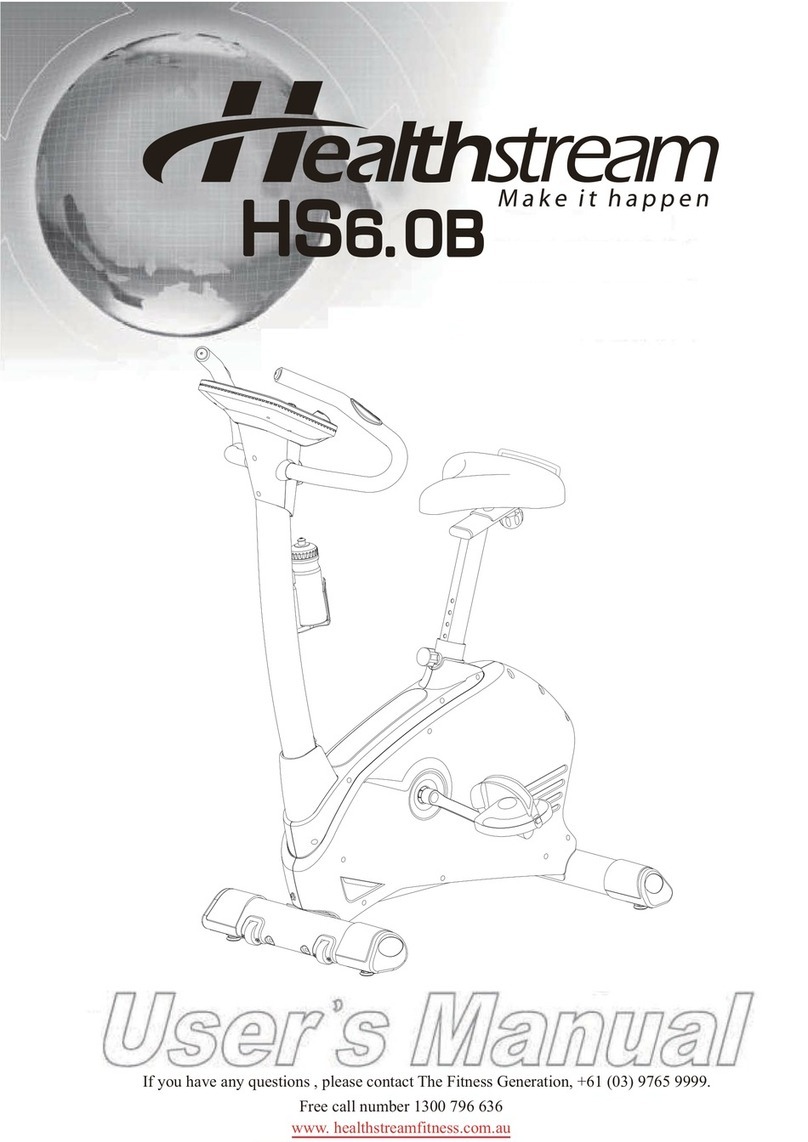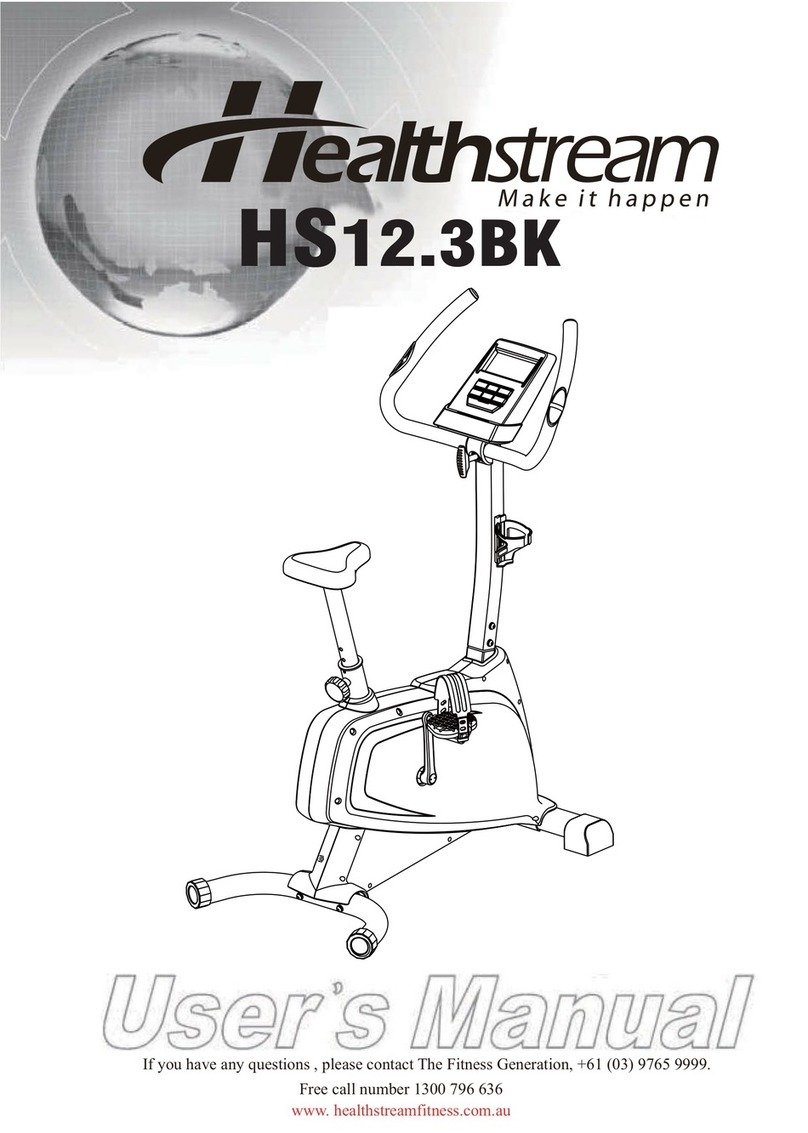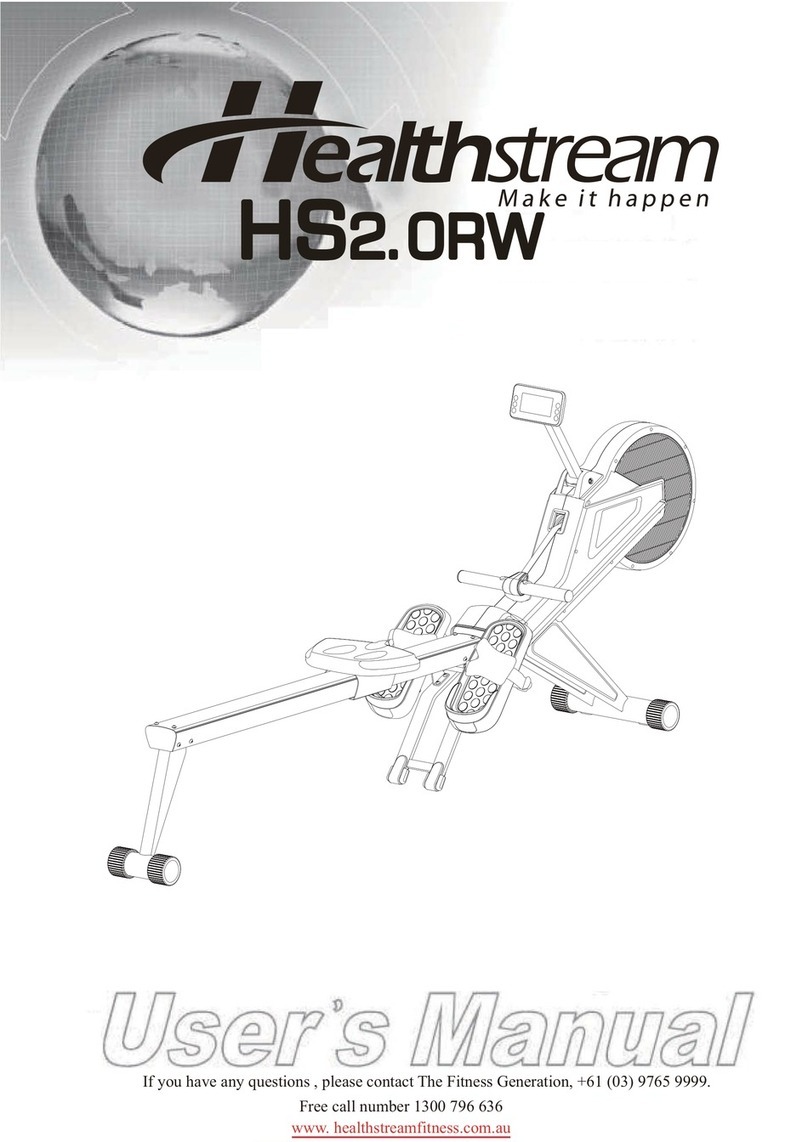2
SAFETY PRECAUTIONS
Thank you for purchasing our product. Even though we go to great efforts to ensure the quality of
each product we produce, occasional errors and /or omissions do occur. In any event should you
find this product to have either a defective or a missing part please contact us for a replacement.
This product has been designed for home use only. Product liability and guarantee conditions will
not be applicable to products being subjected to professional use or products being used in a gym
center.
This exercise equipment was designed and built for optimum safety. However, certain precautions
apply whenever you operate a piece of exercise equipment. Be sure to read the entire manual
before assembly and operation of this machine. Also, please note the following safety precautions:
1. Read this OWNER’S OPERATING MANUAL and all accompanying literature and follow it
carefully before using your upright cycle.
2. If dizziness, nausea, chest pains, or any other abnormal symptoms are experienced while
using this equipment, STOP the workout at once. CONSULT A PHYSICIAN MMEDIATELY.
3. Inspect your exercise equipment prior to exercising to ensure that all nuts and bolts are fully
tightened before each use.
4. The upright cycle must be regularly checked for signs of wear and damage. Any part
found defective must be replaced with a new part from the manufacturer.
5. Fitness equipment must always be installed on a flat surface, It is recommended to use an
equipment mat to prevent the unit from moving while it is being used, which could possibly
scratch or damage the surface of your floor.
6. No changes must be made which might compromise the safety of the equipment.
7. It is recommended to have a minimum of 2’ safe clearance around the exercise equipment
while in use.
8. Keep children and pets away from this equipment at all times while exercising.
9. Warm up 5 to 10 minutes before each workout and cool down 5 to 10 minutes afterward. This
allows your heart rate to gradually increase and decrease and will help prevent you from
straining muscles.
10. Never hold your breath while exercising. Breathing should remain at a normal rate in
conjunction with the level of exercise being performed
11. Always wear suitable clothing and footwear while exercising. Do not wear loose fitting clothing
that could become entangled with the moving parts of your upright cycle.
12. Care must be taken when lifting or moving the equipment, so as not to injure your back.
Always use proper lifting techniques.
13. User weight should not exceed 250 lbs.
14. Tie all long hair back.
15. Remove all personal jewelry before exercising.
16. After eating, allow 1-2 hours before exercising as this will help to prevent muscle strain.
17. Injuries may result from incorrect or excessive training and using the equipment otherwise
than as directed or recommended by your doctor.