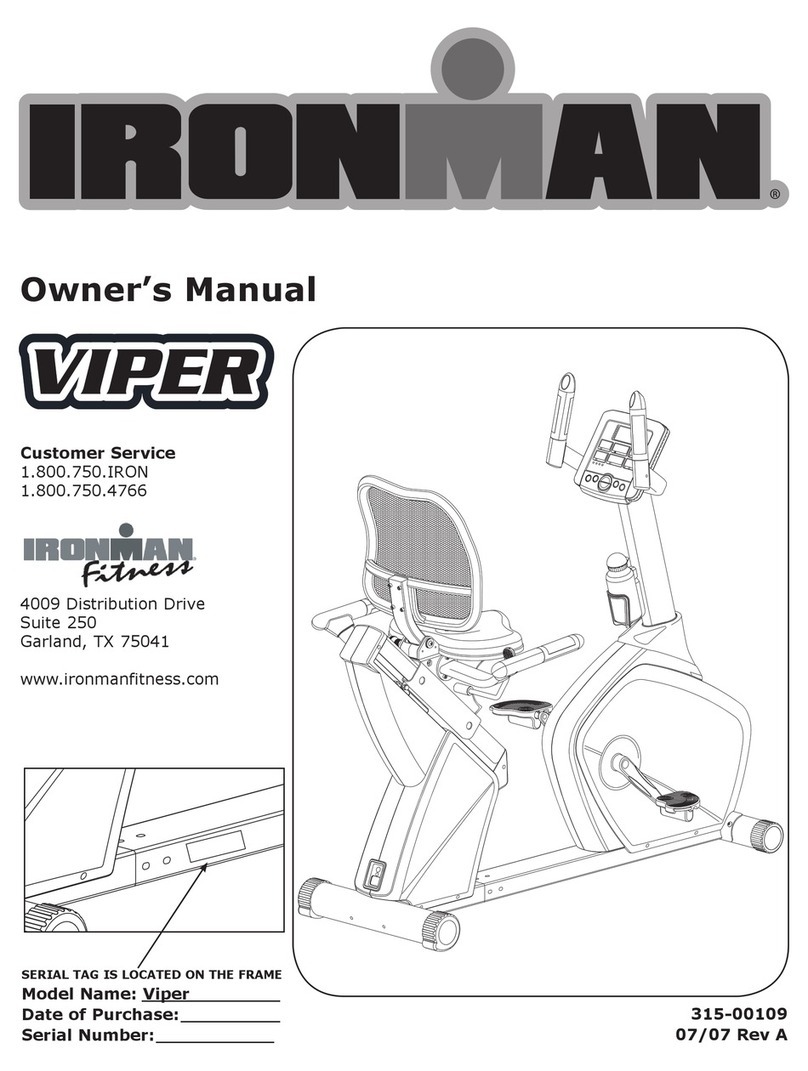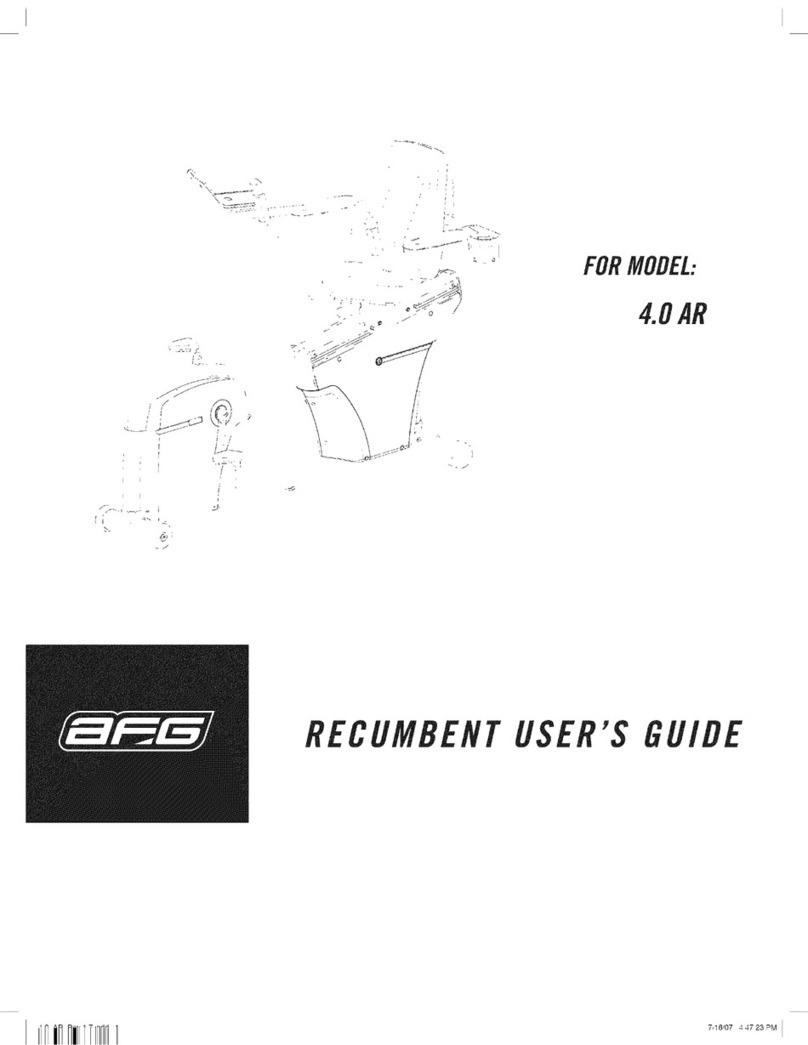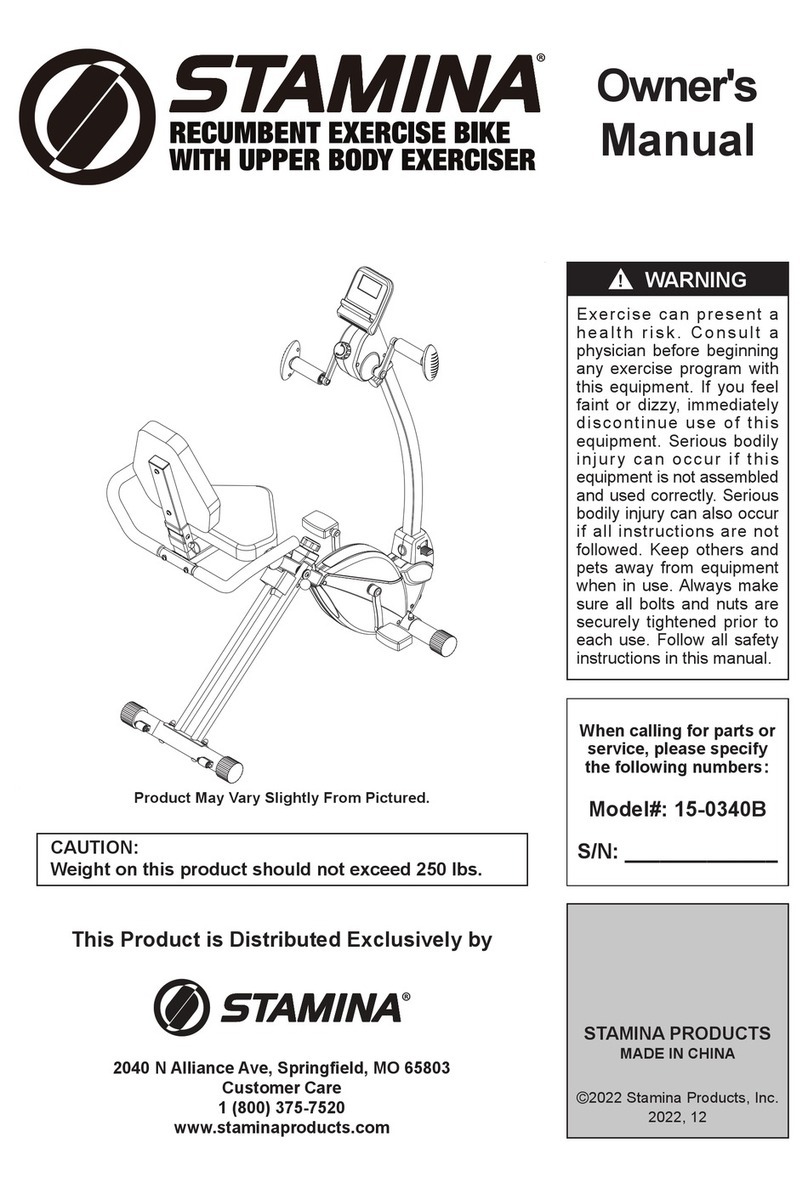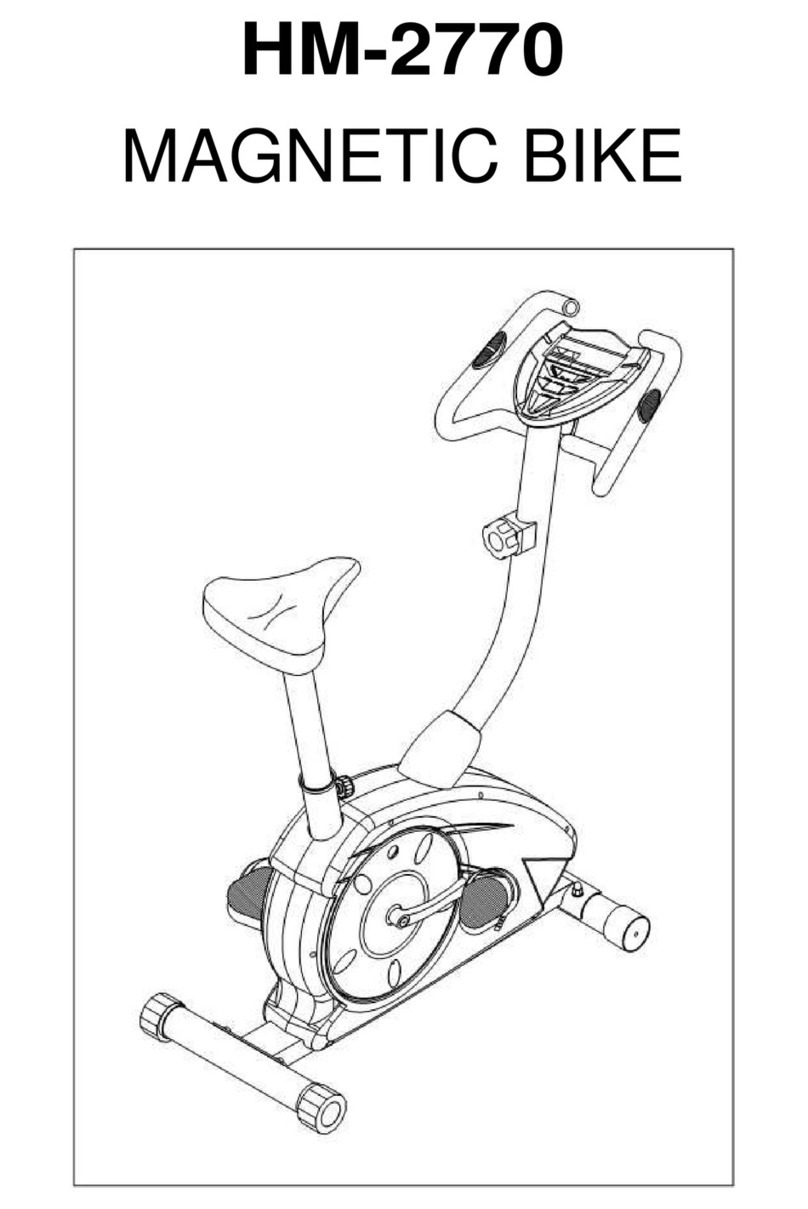Healthstream HS12.3BK User manual

If you have any questions , please contact The Fitness Generation, +61 (03) 9765 9999.
www. healthstreamfitness.com.au
Free call number 1300 796 636
HS12.3BK

machine
machine
machine
machine machine
machine
machine
HS12.2BK
If you have any questions , please contact The Fitness Generation, +61 (03) 9765 9999.
www. healthstreamfitness.com.au
1
intended only as exercise aids in determining heart rate trends in general.
SAFETY HINTS
WARNING - Read all instructions before using this appliance.
ϮDo not operate machine on deeply padded, plush or shag carpet. Damage to both
carpet and machine may result.
ϮKeep children away from the machine. There are obvious pinch points and other
caution areas that can cause harm.
ϮKeep hands away from all moving parts.
ϮNever operate the machine if it has a damaged cord or plug. If the machine is not working
properly, call your dealer.
ϮKeep the cord away from heated surfaces.
ϮNever drop or insert any object into any openings.
ϮDo not use outdoors.
ϮThe pulse sensors are not medical devices. Various factors, including the user’s
movement, may affect the accuracy of heart rate readings. The pulse sensors are
ϮWear proper shoes. High heels, dress shoes, sandals or bare feet are not suitable
for use on your machine. Quality athletic shoes are recommended to avoid leg fatigue.
SAVE THESE INSTRUCTIONS - THINK SAFETY!
CAUTION!! Please be careful when opening this unit.
Free call number 1300 796 636
ϮInstructions for assembly, including correct fitting of guards and other safety devices, and warning
about the likely injuries to young children if exercies cycles are operated in their vicinity without
properly fitted guards.
ϮInstructions for maintenance, including regular checking of the integrity of guards and safety devices.
ϮInstructions for the correct adjustment of the seat.
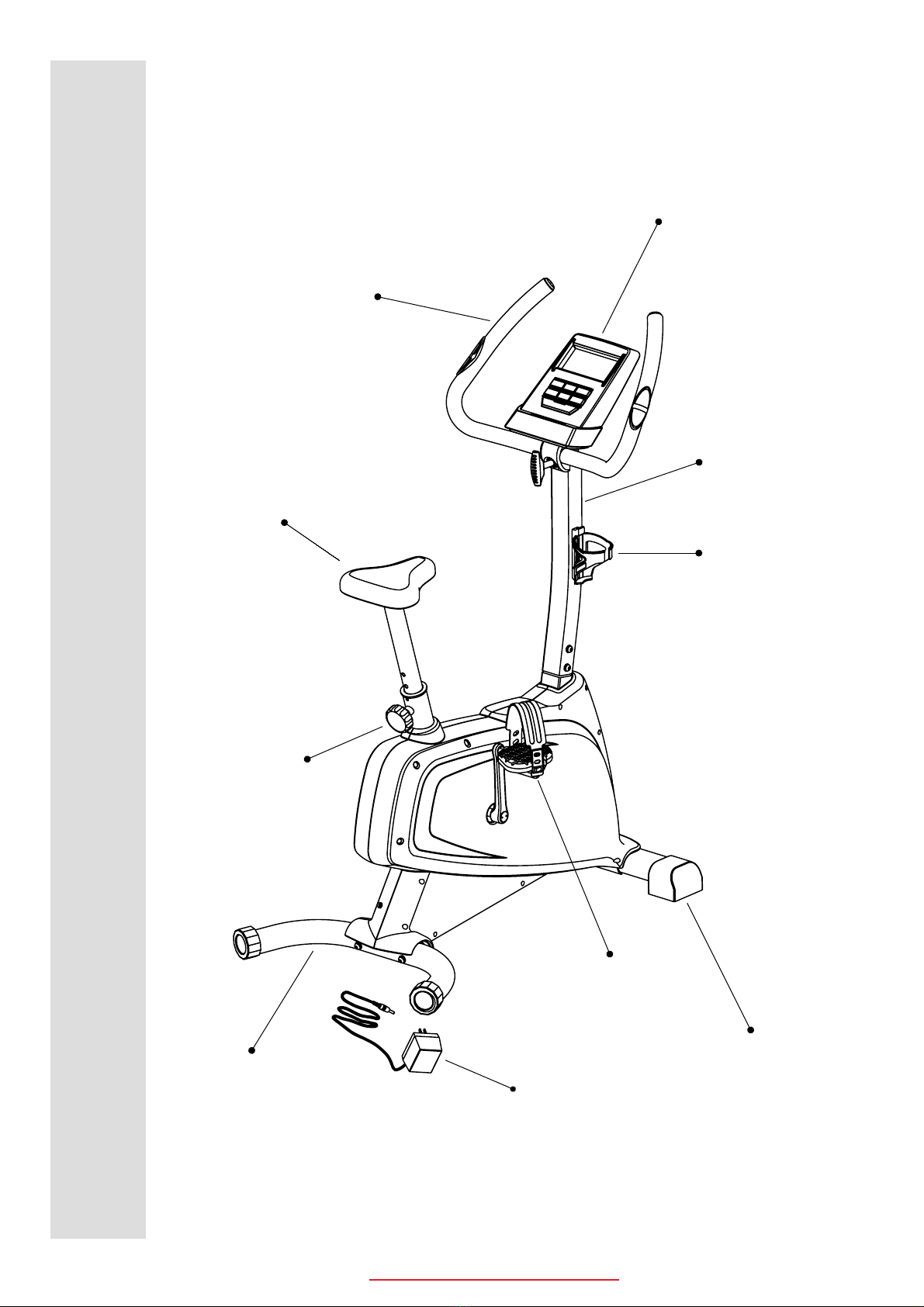
2
If you have any questions , please contact The Fitness Generation, +61 (03) 9765 9999.
www. healthstreamfitness.com.au
Free call number 1300 796 636
HANDLE BAR
COMPUTER
CENTRAL TUBE
BOTTLE HOLDER
SADDLE
REAR STABILIZER
PEDAL
FRONT STABILIZER
KNOB
ADAPTOR

3
FIGURE 1
ASSEMBLY PACK CHECK LIST
FIGURE 2
If you have any questions , please contact The Fitness Generation, +61 (03) 9765 9999.
www. healthstreamfitness.com.au
Free call number 1300 796 636
(L1) SCREW-M8x55L (L2) WASHER-M8x2.3T
(L3) SCREW-M8x65L (L4) SPRING WASHER (L5) WAVE WASHER
(K2) BUSH
(K3) WASHER
(E1) SADDLE TUBE
KNOB
(L9) NUT-M8 (L10) WASHER-M8x2T
(K1) KNOB
(K4) HANDLE BAR
DECORATION COVER
(L8) SCREW-M5x16L
FIGURE 3
FIGURE 5
FIGURE 4
(L6) SCREW-M8x16L (L4)SPRING WASHER (L7)WASHER-M8x1.3T
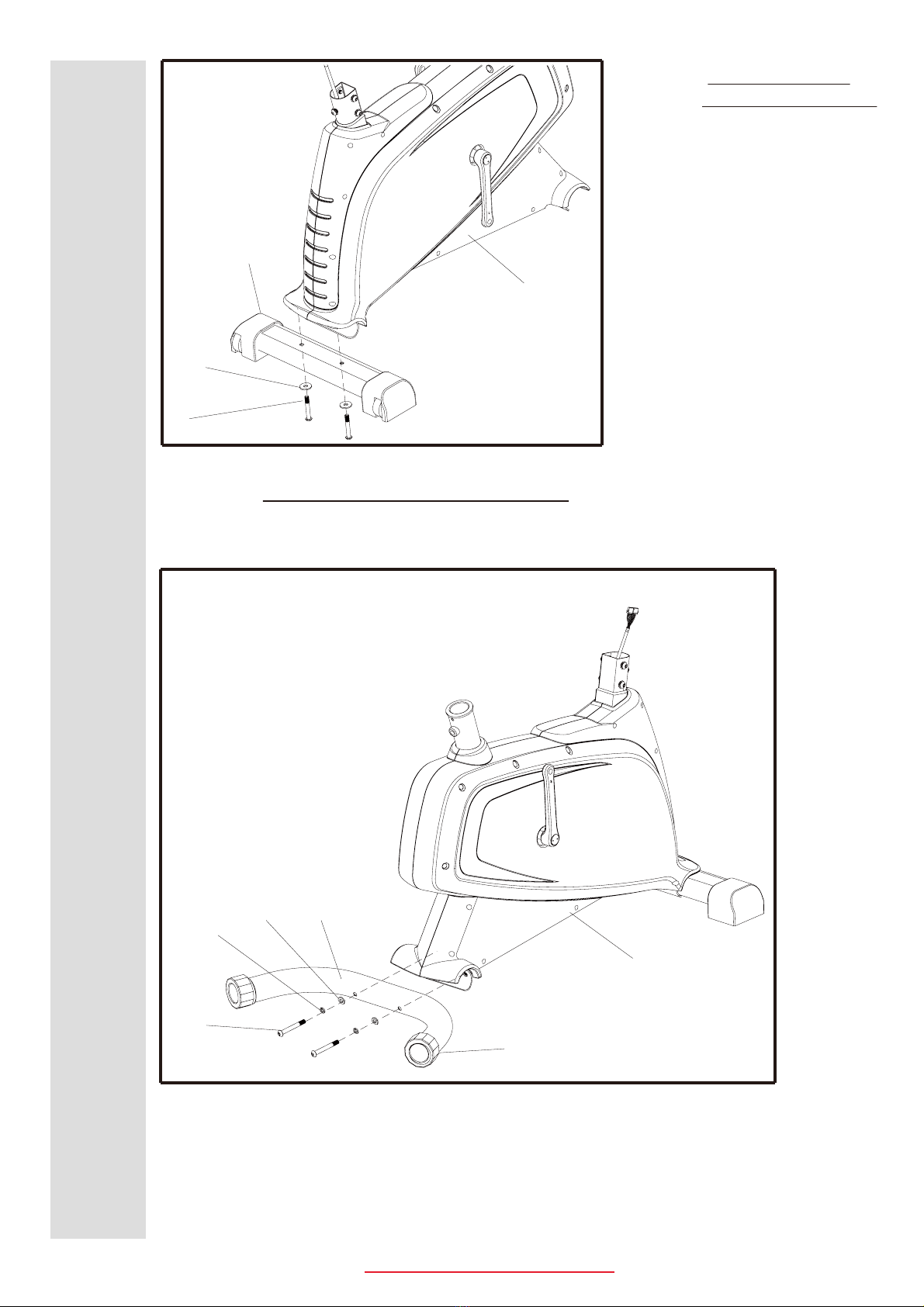
4
If you have any questions , please contact The Fitness Generation, +61 (03) 9765 9999.
www. healthstreamfitness.com.au
Free call number 1300 796 636
FIGURE_1 ASSEMBLY FOR
FRONT STABILIZER
Fix the front stabilizer (B) with the
main frame(A) by screws(L1),
washers(L2).
C
A
L3
L4
L5
FIGURE_2 ASSEMBLY FOR REAR STABILIZER
Fix the rear stabilizer (C) with the main frame(A) by screws(L3),spring washers(L4),and
wave washers(L5).
B
A
L1
L2
** After you finish assembly (Figure 1 & Figure 2), if the machine can't be stand stable,
you can use adjusted-end(C1) to adjust the machine.
C1
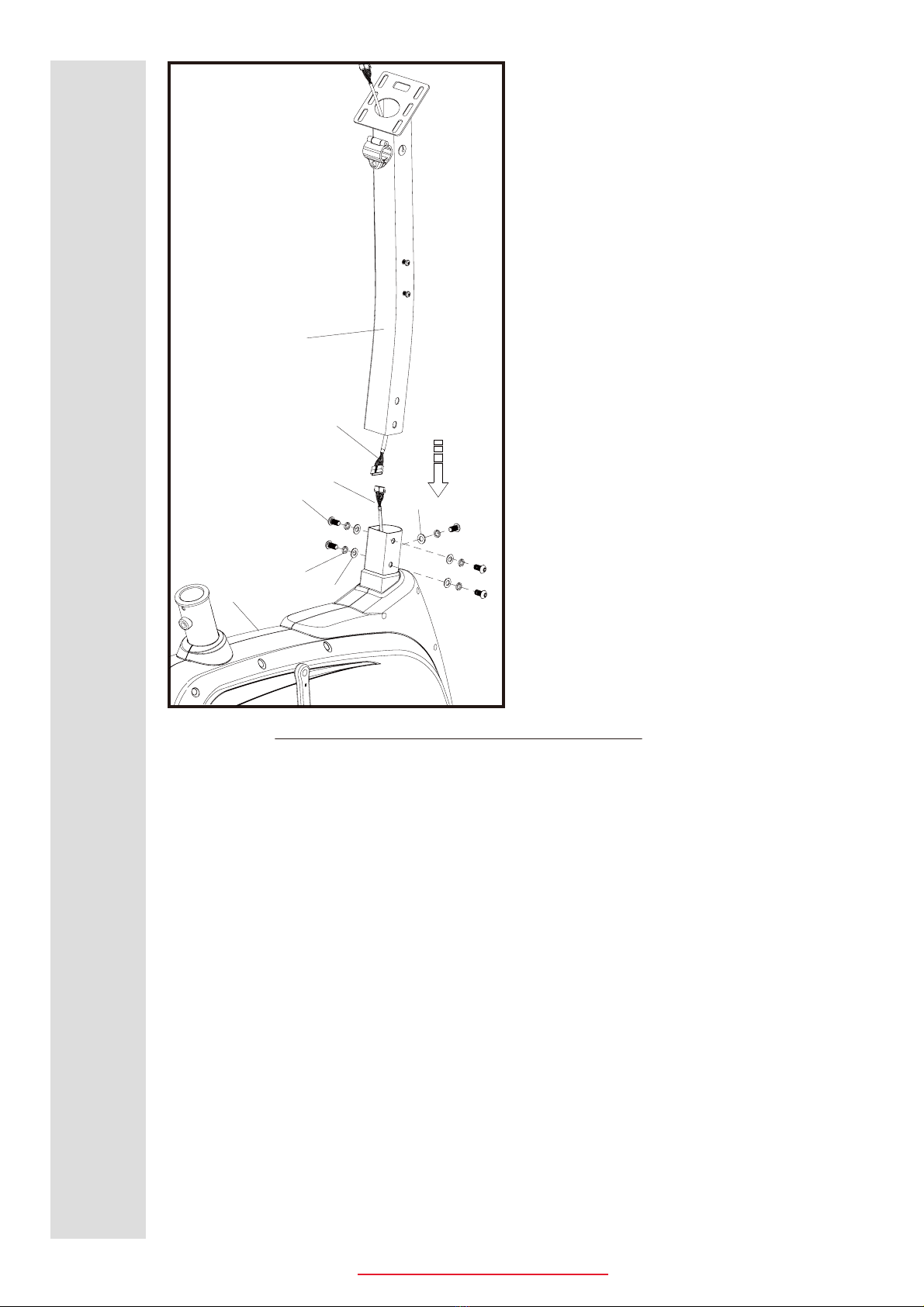
5
If you have any questions , please contact The Fitness Generation, +61 (03) 9765 9999.
www. healthstreamfitness.com.au
Free call number 1300 796 636
FIGURE_3 ASSEMBLY FOR CENTRAL SUPPORT TUBE
Step 1. Remove the five preinstalled screw(L6),spring washer(L4) and washer(L7&L5).
Step 3.Assemble support tube(D) with the main frame(A) by screw(L6),spring washer(L4)
and washer(L7&L5).
Step 2. Connected well the sensor wire(A1) and computer wire(D1).
D
D1
A
A1
L6
L4
L7*4
L5
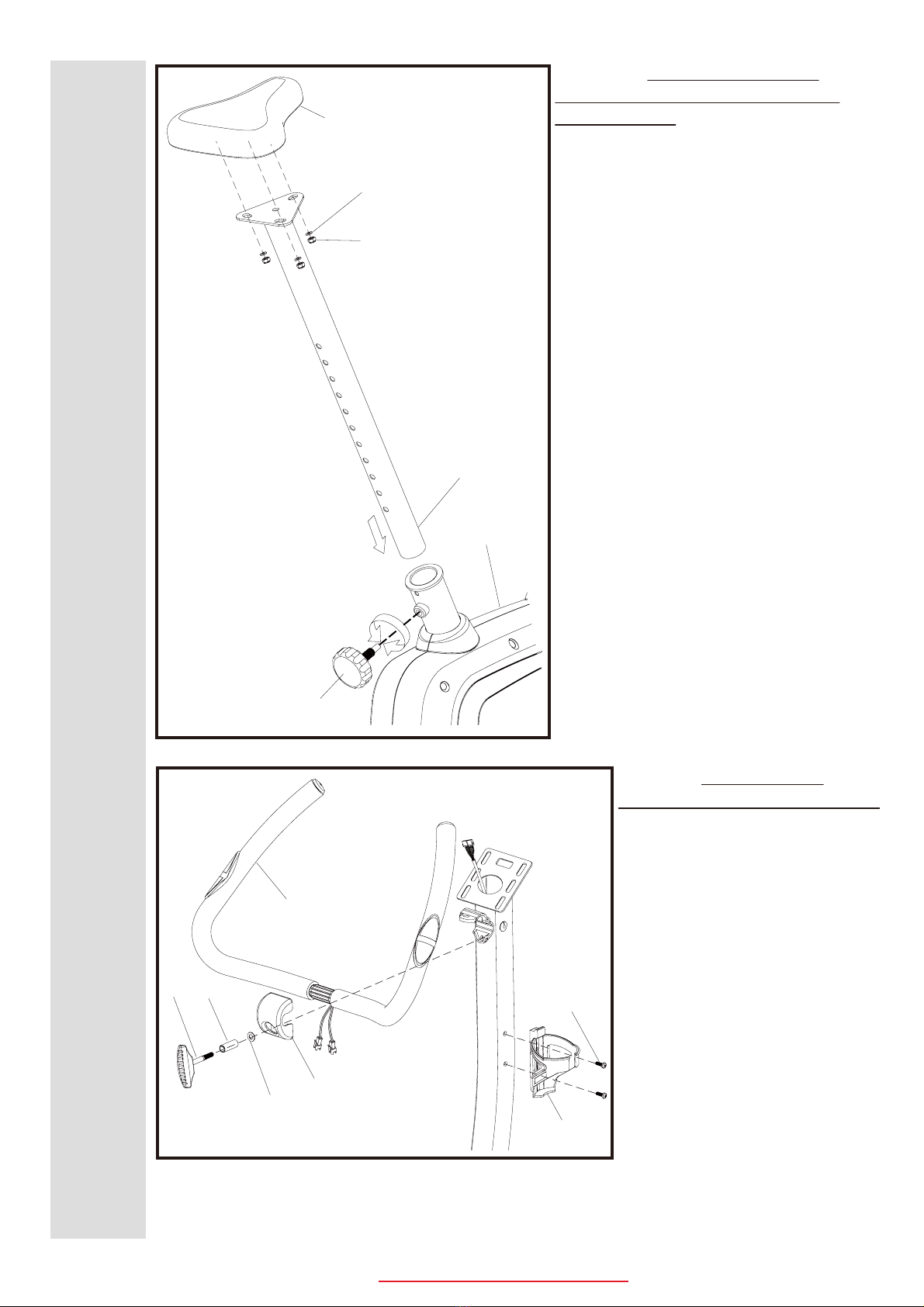
6
If you have any questions , please contact The Fitness Generation, +61 (03) 9765 9999.
www. healthstreamfitness.com.au
Free call number 1300 796 636
FIGURE_4 ASSEMBLY SADDLE
SUPPORT TUBE & SADDLE WITH
MAIN FRAME
H2
E
A
L9
E1
L10
K1 K2
K3
K4
F
H1
L8
Step 1.
Insert the saddle support tube(E) into the
main frame(A).Then turn the knob(E1) into
the main frame(A) after the saddle support
tube is equipped appropriately.Please make
sure
the knob has been equipped exactly
into
the adjusting hole of the saddle support tube(E).
Step 2.
Equip the saddle (H2) by washer (L10) and
nut(L9).
FIGURE_5 ASSEMBLY THE
Step 1.
Insert the handle bar(F) into the handle
bar holder on the central tube(D).
Step 2. Equip the handle bar(F) by the
Knob(K1),bush(K2),washer(K3),and
the decoration cover(K4).
Step 3. Remove the two preinstalled
screws(L8).
Step 4. Assemble the bottle holder(H1)
with the main frame(A) by screws(L8).
HANDLE BAR & BOTTLE HOLDER
Attention:
Please make sure the knob (K1) is
turning tightly to avoid user falling down.
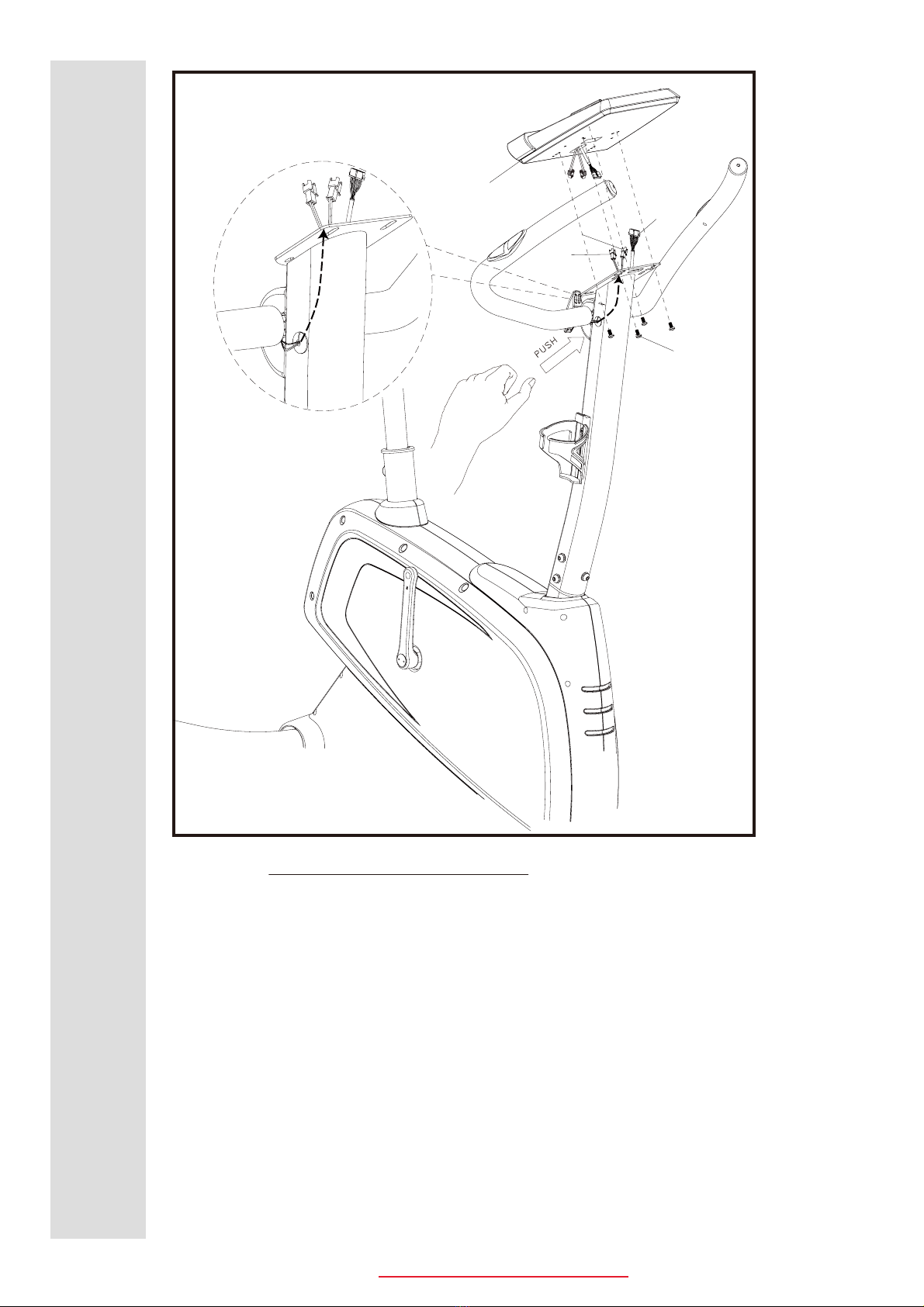
7
If you have any questions , please contact The Fitness Generation, +61 (03) 9765 9999.
www. healthstreamfitness.com.au
Free call number 1300 796 636
FIGURE_6 ASSEMBLY THE COMPUTER
Step 1. Equip the hand pulse sensor(F1&F2) through the central support tube(D)
as the pitcure shown.
Step 2. Remove the four preinstalled screw(G1) from the console(G).
Step 3. Connected the sensor wire(D1) and the hand pulse sensor(F1&F2) with
the console(G).
Step 4. Fix the console (G) onto the central supporting tube (D) by using the four
screws (G1).
F1
D1
F2
G
G1
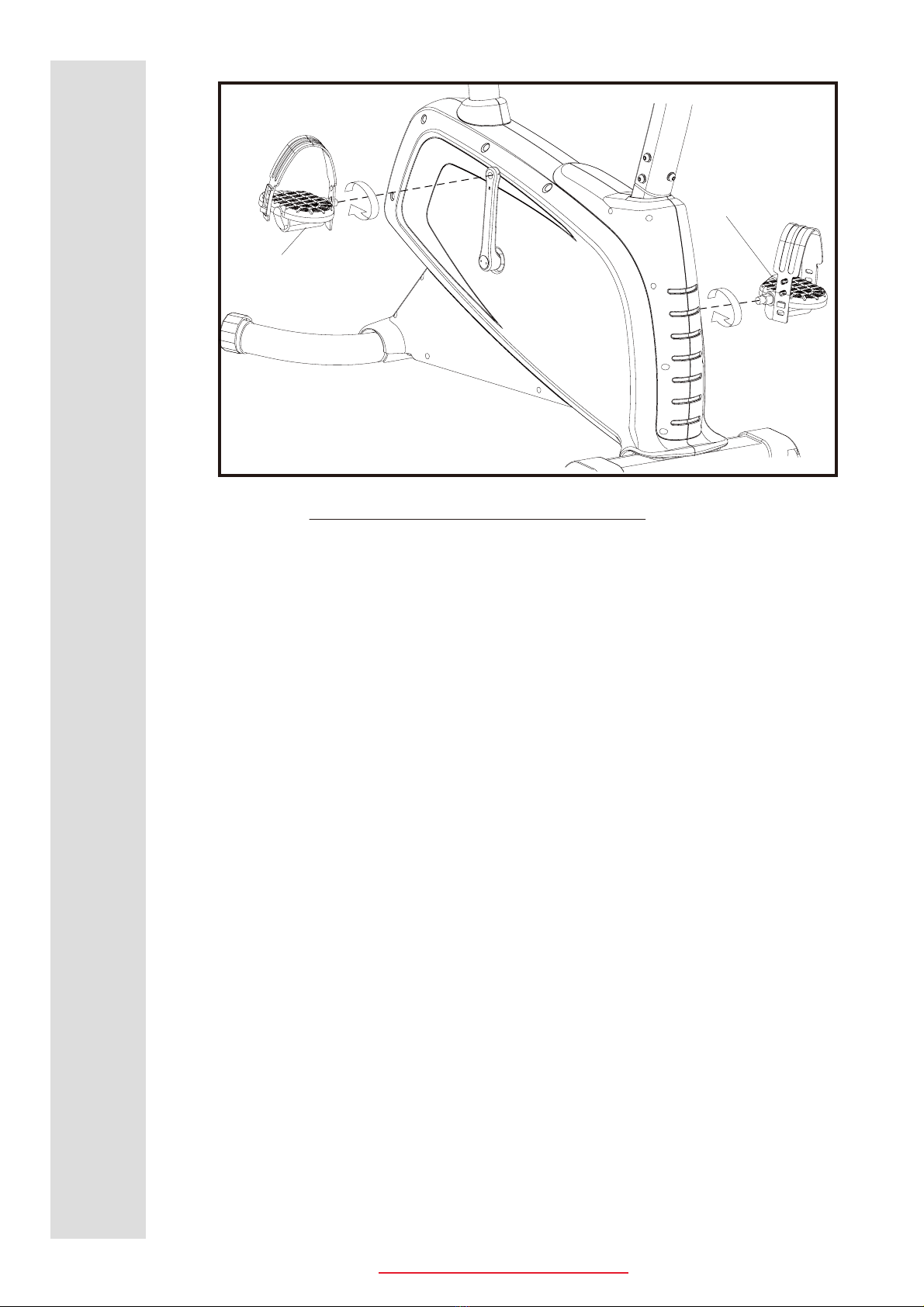
8
If you have any questions , please contact The Fitness Generation, +61 (03) 9765 9999.
www. healthstreamfitness.com.au
Free call number 1300 796 636
Step 1.Equip the left pedal(J1) with the crank by anti-clockwise
Step 2.Equip the right pedal(J2) with the crank by clockwise directio
FIGURE_7 ASSEMBLY PEDAL WITH MAIN FRAME
J1
J2
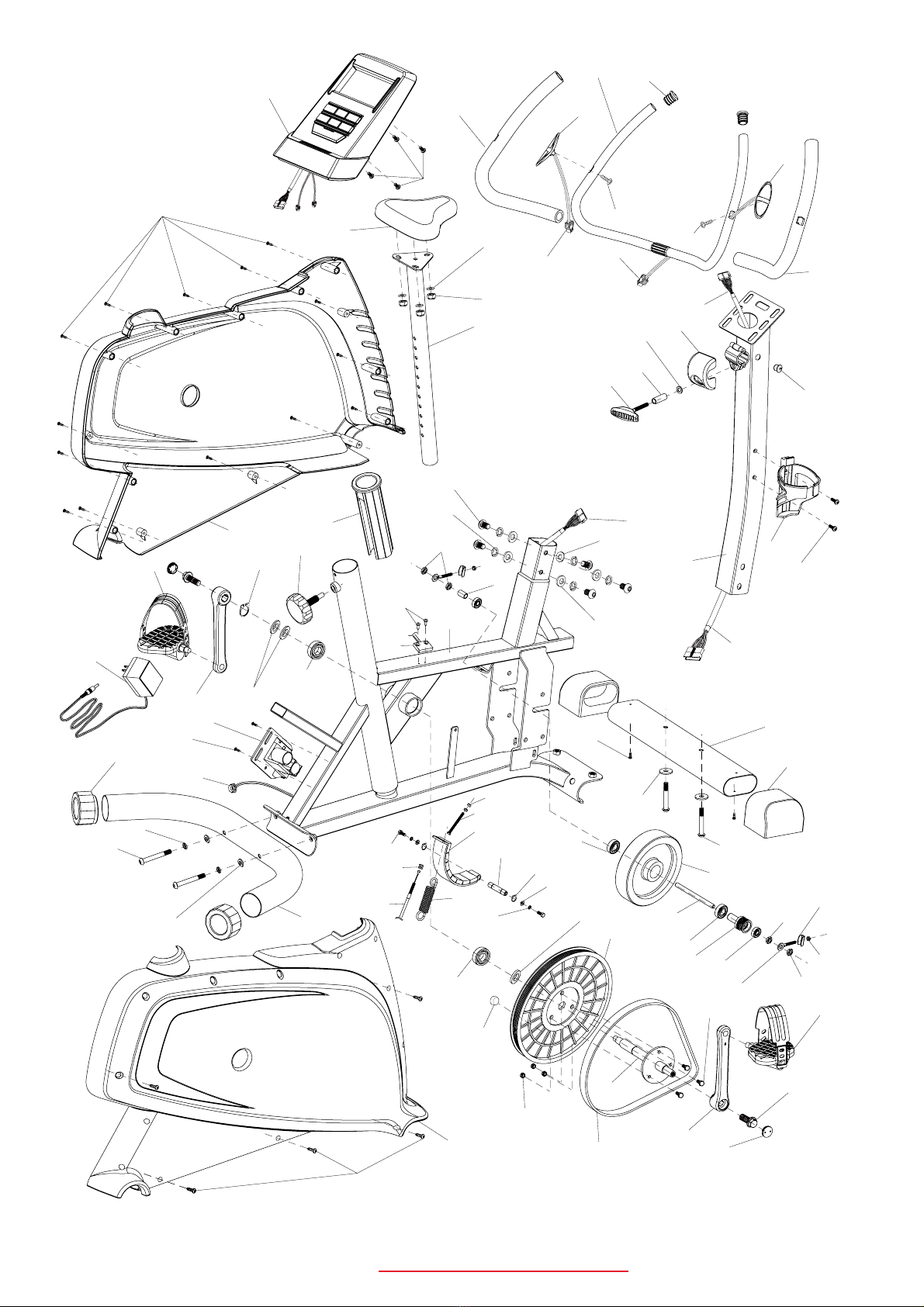
9
If you have any questions , please contact The Fitness Generation, +61 (03) 9765 9999.
www. healthstreamfitness.com.au
Free call number 1300 796 636
D
A
F1-1
F1
F3*2
F4*2
F
F5*2
F2-1
F5*2
F2
F3*2
K1
K2
K3 K4
F6
L6*5
L4*7
L7*4
E1
A3
A4
A5*2
A5*2
A6A7*2
A8*2
A9*2
A35
A10*2
A11*3
A11*3
A12
A2
A2-1
A21*2
A14
A15
A15-1
A37
A37-1*2
A22
A23
A24*2
A25*2
A26*2
A27
A28
A29
B
B1*2
L9
L10
H2
E
E2
B2*2
C
C1*2
J1
J2
A20*2
A18
A13
A17*2
A19
A17*2
A16 H1
L8*2
L1*2
L2*2
L3*2
L4*7
L5*3
L11*19
L11*19
A30
A31*2
A32*3
A33*3
A34*2
L5*3
A1
G
D1
G1*4
A1
A1-1*2
M
A36
D1
A22-1
A22-2
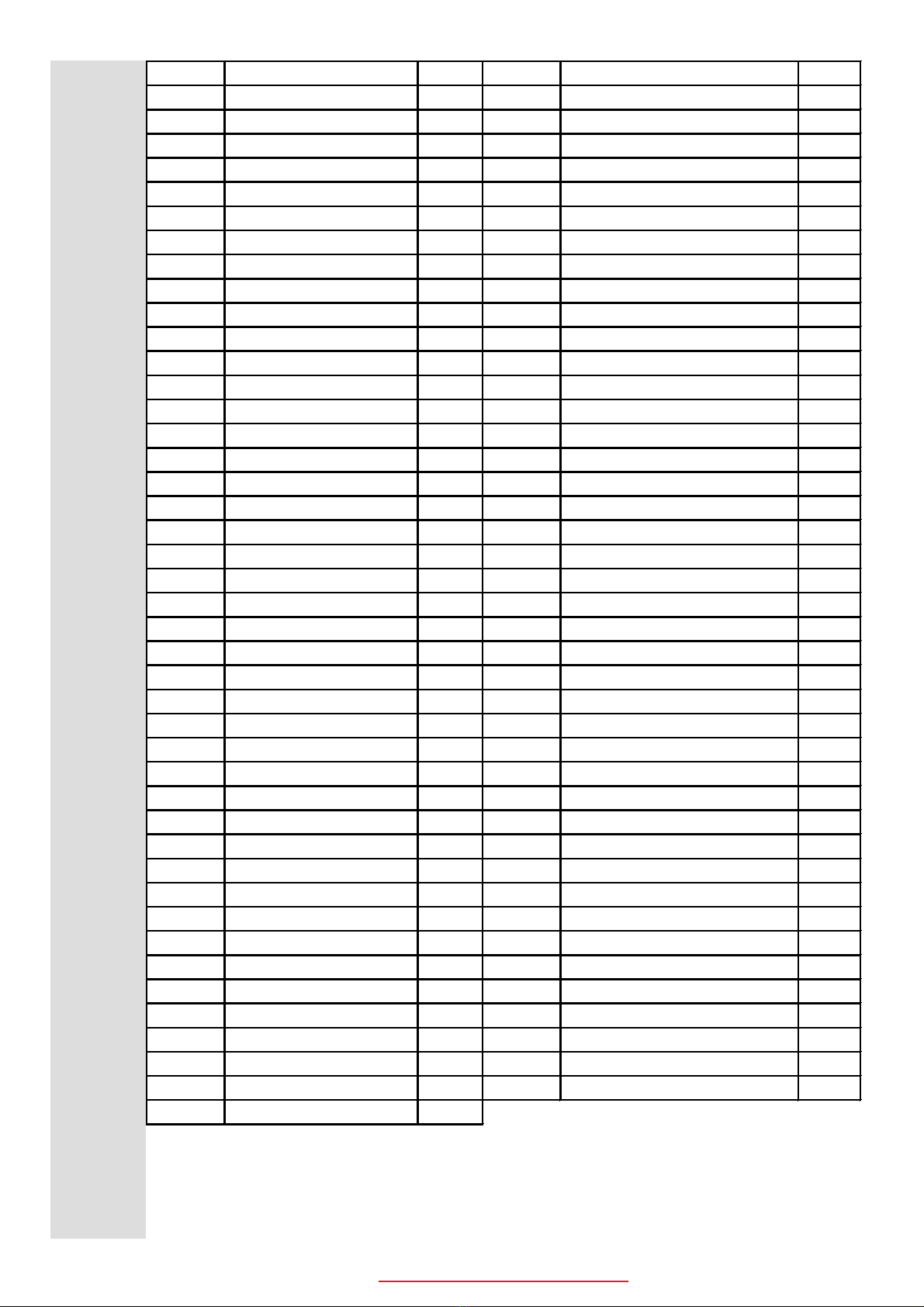
10
If you have any questions , please contact The Fitness Generation, +61 (03) 9765 9999.
www. healthstreamfitness.com.au
Free call number 1300 796 636
P/N DESCRIPTION QTY P/N DESCRIPTION QTY
A MAIN FRAME 1 A37-1 TENSION CABLE NUT 2
A1 MOTOR&WIRE 440mm 1 B FRONT STABILIZER 1
A1-1 MOTOR SCREW 2 B1 END CAP 2
A2 SENSOR WIRE 670mm 1 B2 SCREW 2
A2-1 SCREW 2 C REAR STABILIZER 1
A3 FLYWHEEL 1 C1 END CAP 2
A4 AXLE 1 D CENTRAL TUBE 1
A5 BEARING 6003Z 2 D1 SENSOR WIRE 900mm 1
A6 PULLY 1 E SADDLE TUBE 1
A7 BEARING 6000Z 2 E1 SADDLE TUBE KNOB 1
A8 ADJUST SCREW 2 E2 PLASTIC PIPE 1
A9 ADJUST TAGGER 2 F HANDLE BAR 1
A10 NUT M6 2 F1 PULSE SENSOR WIRE 550mm 1
A11 NUT M10x1T 3 F1-1 HAND PULSE SENSOR 1
A12 BUSH 1 F2 PULSE SENSOR WIRE 550mm 1
A13 CRANK AXLE 1 F2-1 HAND PULSE SENSOR 1
A14 BELT 400J 1 F3 SPONGE 2
A15 DRIVING PULLY 1 F4 END CAP 2
A15-1 MAGNETIC 1 F5 SCREW 2
A16 C-CLIP 1 F6 END CAP 1
A17 BEARING 2 G CONSOLE 1
A18 RIGHT CRANK 1 G1 SCREW 4
A19 LEFT CRANK 1 H1 BOTTLE HOLDER 1
A20 BOLT 2 H2 SADDLE 1
A21 CRANK COVER 2 J1 LEFT PEDDLE 1
A22 MAGNETIC HOUSING 1 J2 RIGHT PEDDLE 1
A22-1 SCREW 1 K1 KNOB 1
A22-2 NUT 2 K2 BUSH 1
A23 AXLE 1 K3 WASHER M8x1.3T 1
A24 WASHER 2 K4 DECORATION COVER 1
A25 SPRING WASHER 2 L1 SCREW M8X55L 2
A26 SCREW 2 L2 WASHER M8x2.3T 2
A27 SPRING 1 L3 SCREW M8X65L 2
A28 LEFT CHAIN COVER 1 L4 SPRING WASHER M8 7
A29 RIGHT CHAIN COVER 1 L5 WAVE WASHER M8 3
A30 PLASTICS WASHER 3T 1 L6 SCREW M8X16L 5
A31 PLASTICS WASHER 2T 2 L7 WASHER M8x1.3T 4
A32 BOLT M8x16L 3 L8 SCREW M5x16L 2
A33 NUT M8 3 L9 NUT M8 3
A34 C-CLIP M12 2 L10 WASHER M8x2T 3
A35 CONE NUT M10 1 L11 SCREW 19
A36 DC LINE 800mm 1 M ADAPTOR 1
A37 TENSION CABLE 1
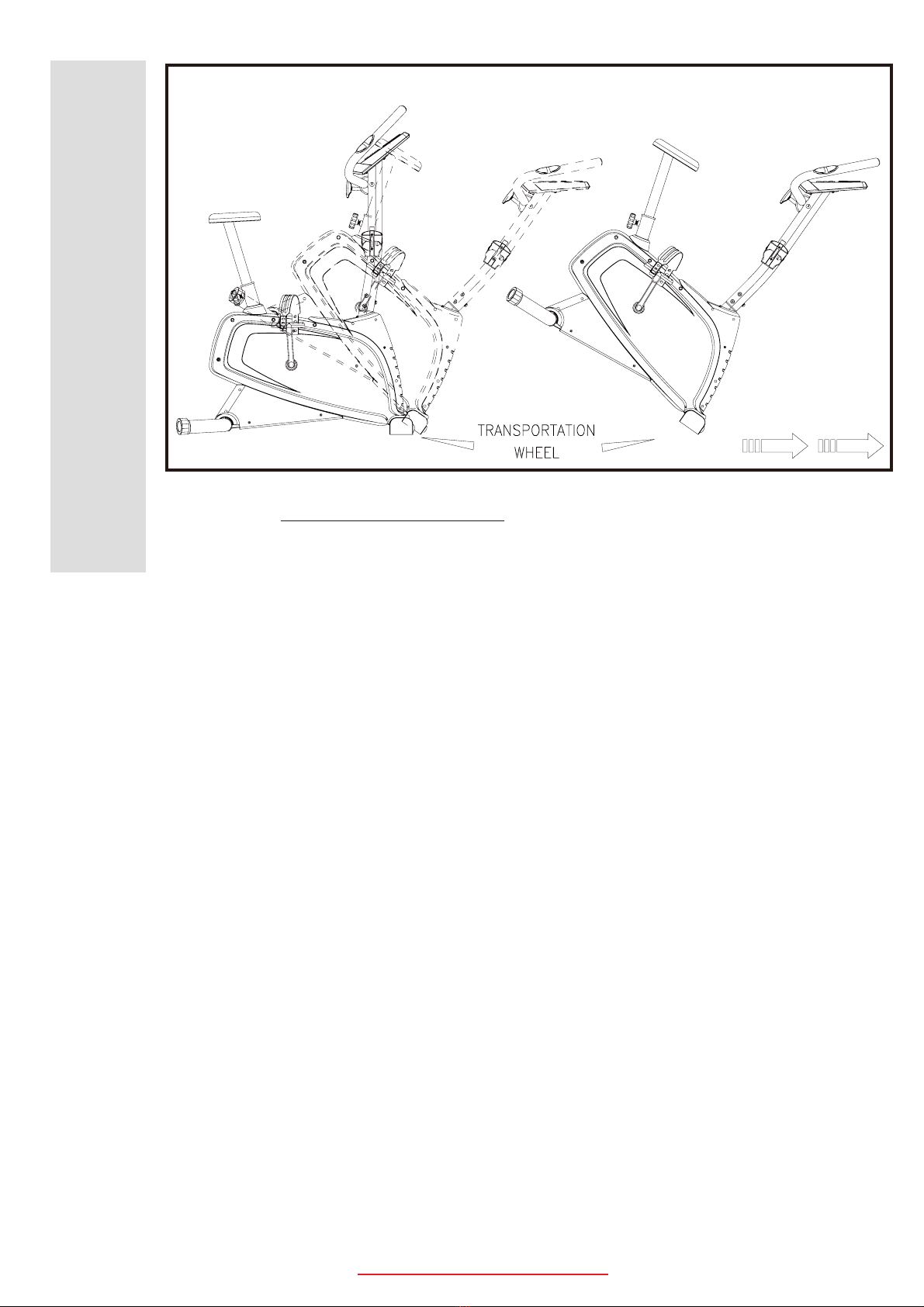
11
If you have any questions , please contact The Fitness Generation, +61 (03) 9765 9999.
www. healthstreamfitness.com.au
Free call number 1300 796 636
Step 1. Hold the handle bar and push down the handle bar.
Step 2. You can move the machine easily by the transportation wheel on the front stabilizer.
FIGURE_8 HOW TO MOVE MACHINE
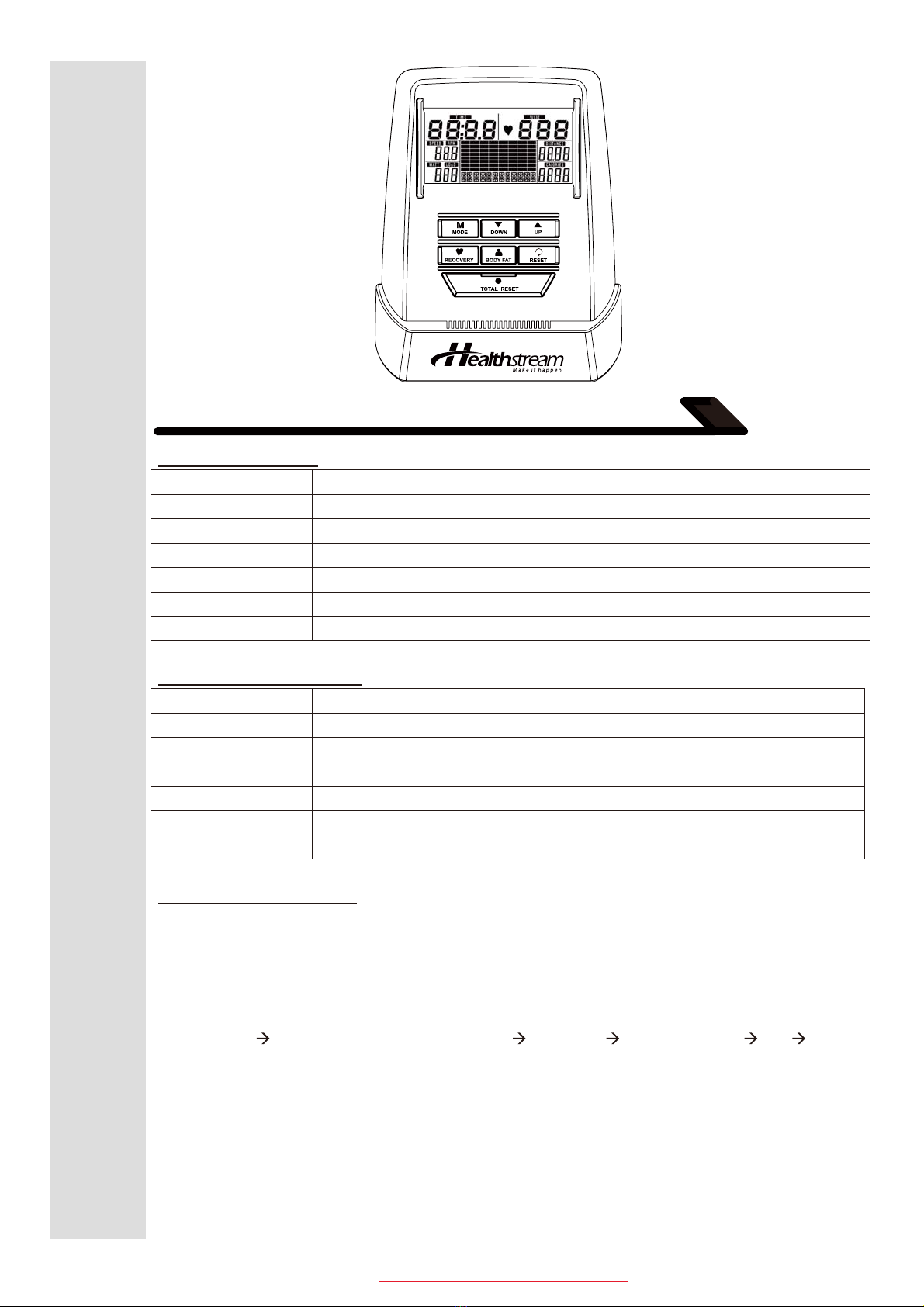
12
If you have any questions , please contact The Fitness Generation, +61 (03) 9765 9999.
www. healthstreamfitness.com.au
Free call number 1300 796 636
COMPUTER INSTRUCTION
BUTTON FUNCTION:
MODE/ENTER In stop mode, the mode is to confirm all exercise data setting, and enter into program.
RESET In stop mode, press the button back to main menu.
START/STOP To start or stop exercise.
RECOVERY To test hear rate recovery status.
UP To select training mode and adjust function value up.
DOWN To select training mode and adjust function value down.
BODY FAT For body fat measurement
DISPLAY EXERCISE DATA:
TIME Display range 0:00~99:99 ; Setting range 0:00~99:00
DISTANCE Display range 0.00~99.99 ; Setting range 0.00~99.90km
CALORIES Display range 0~9999 ; Setting range 0~9990
PULSE Display range P-30~230 ; Setting range 0-30~230
WATT Display range 0~999 ; Setting range 10~350
SPEED 0.0~99.9km
RPM 0~999
OPERATION PROCEDURE
1. Connect power supply and computer will power on with a long beep sound, LCD display all segments (drawing A)
for 2 seconds and enter into personal data setting mode (gender, age, height and weight) for U1~U4. (drawing
B~C)
2. After user data set up, computer will display main menu (drawing D).
3. In main menu, first exercise program MANUAL will flash, user may press UP and DOWN button to select
MANUAL PROGRAM (12 profiles) (drawing E) PROGRAM USER PROGRAM HRC WATT.
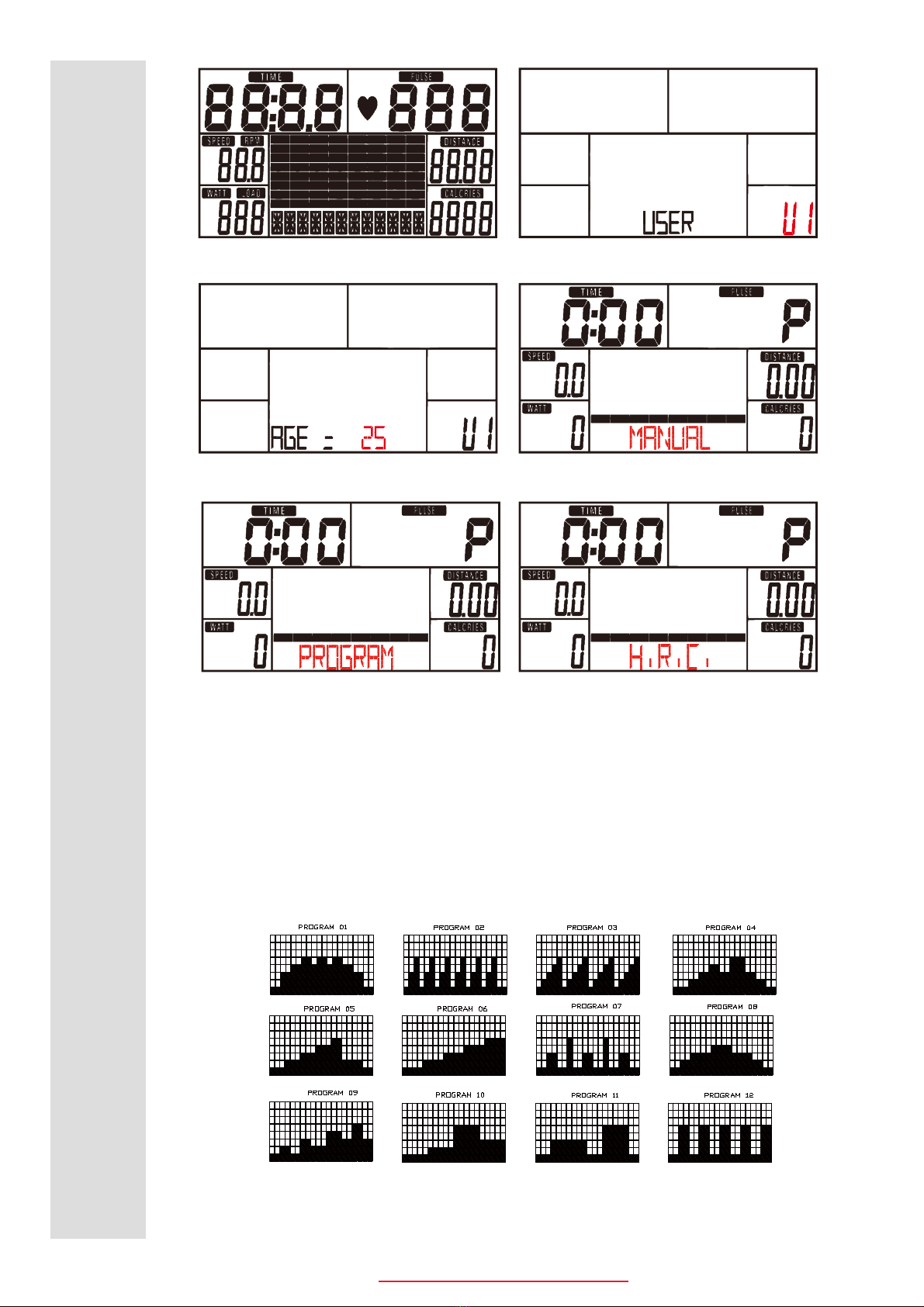
13
If you have any questions , please contact The Fitness Generation, +61 (03) 9765 9999.
www. healthstreamfitness.com.au
Free call number 1300 796 636
ABAB
CD
EF
4. Quick Start and Manual :
Before exercise in Manual mode, user my set up TIME, DISTANCE, CALORIES and PULSE target.
After power on, user may press START/STOP button to start exercise in MANUAL immediately
without any setting.
Level can be adjusted during exercise by press UP or DOWN.
5. PROGRAMΚ
Before exercise in Program mode, user may set up TIME target.
Press UP and DOWN to select Program with 12 profiles and press ENTER/MODE to confirm.
Level can be adjusted during exercise by press UP or DOWN.
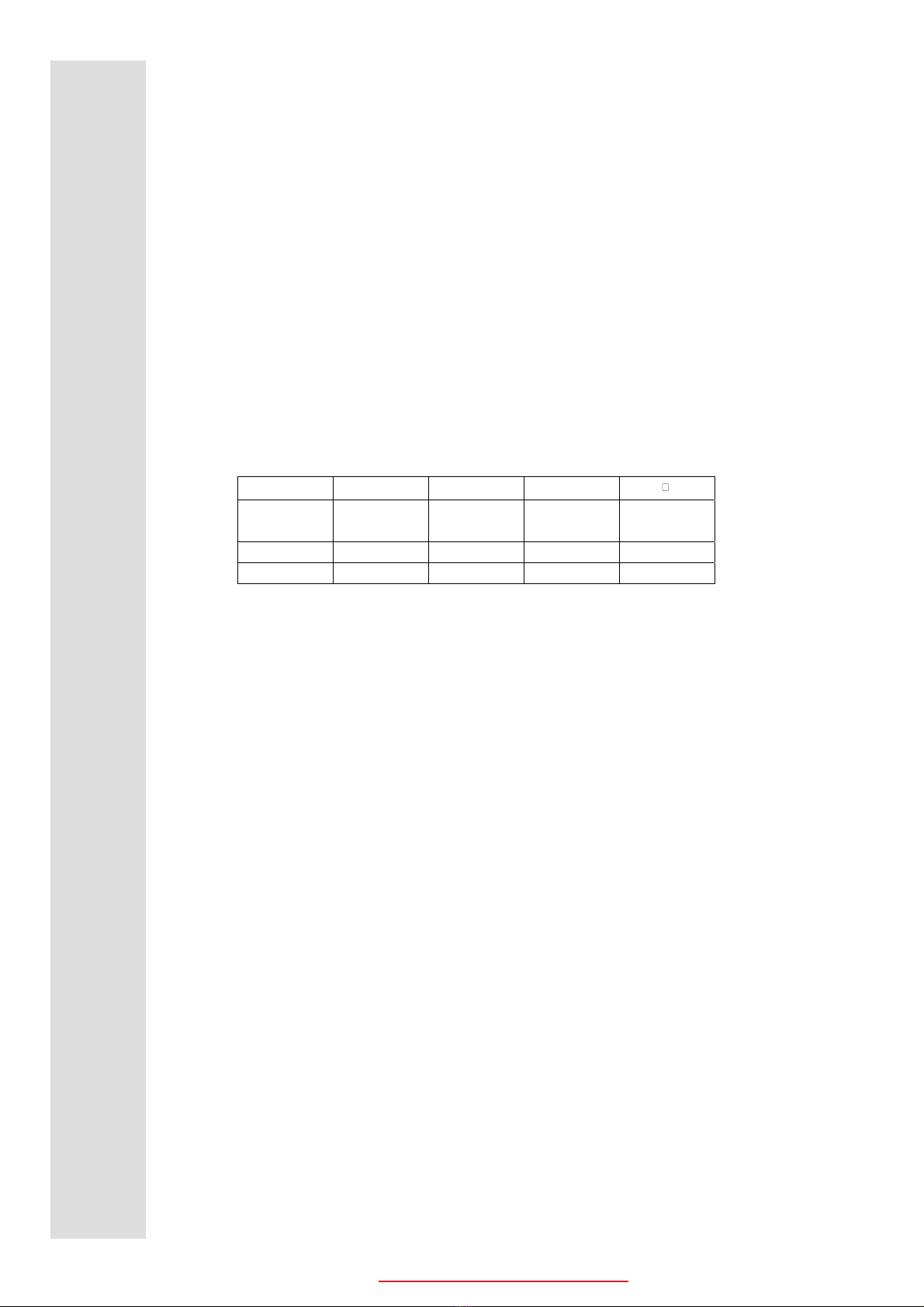
14
If you have any questions , please contact The Fitness Generation, +61 (03) 9765 9999.
www. healthstreamfitness.com.au
Free call number 1300 796 636
9. BODY FAT:
9-1 In STOP mode, press the BODY FAT button to start body fat measurement.
9-2 Then selected user (U1~U4) will blinking for 2 seconds. Then start measuring.
9-3 During measuring, user have to hold both hands on the handgrip. And the LCD will display “--” “--“ for
8 seconds until computer finish measuring.
9-4 LCD will display BODY FAT advice symbol, BODY FAT percentage, BMI for 30 seconds.
10. RECOVERY :
After exercising for a period of time, keep holding on handgrips and press “RECOVERY”
button. All function display will stop except “TIME” starts counting down from 00:60 to 00:00.
Screen will display your heart rate recovery status with the F1,F2….to F6. F1 is the best, F6
F6 is the worst. User may keep exercising to improve the heart rate recovery status.
(Press the RECOVERY button again to return the main display.)
NOTE:
1. This computer require 9V, 500mA adaptor.
2. When user stop pedaling for 4 minutes, computer will enter into power save mode, all setting and exercise
data will stored until user start exercise again.
3. When computer act abnormal, please plug out the adaptor and plug in again.
6. H.R.C.Κ
Be
target for 55%,75%,90% or press UP and DOWN to change target pulse from 30 to 230.And set up TIME
target to start workout.
fore exercise, computer will ask for user AGE first to calculate TARGET pulse. Uaer may select pulse
7. USER PROGRAMΚ
User may press UP, DOWN and then press MODE to create his own profile. (from column 1 to column 20)
User may hold on pressing MODE button for 2 seconds to quit profile setting.
8. WATT :
The preset watt value 120 is flashing on screen in WATT setting mode. User may use UP, DOWN button
to set target value from 10 to 350. Press MODE button for confirm.
SYMBOL — ЀŸ
FAT%
SEX
LOW LOW/MED MEDIUM MED/HIGH
MALE <13% 13%-25.9% 26%-30% >30%
FEMALE <23% 23%-35.9% 36%-40% >40%

15
AEROBIC EXERCISE
Aerobic exercise is any sustained activity that sends oxygen to your muscles via your heart and lungs.
Aerobic exercise improves the fitness of your lungs and heart - your body’s most important muscle.
Aerobic exercise fitness is promoted by any activity that uses your large muscle -arms, legs, or buttock,
for example. Your heart beats quickly and you breathe deeply. An aerobic exercise should
be part of your entire exercise routine.
WEIGHT TRAINING
Along with aerobic exercising which helps get rid of and keep off the excess fat that our bodies can
store, weight training is an essential part of the exercise routine process. Weight training helps tone,
build and strengthen muscle. If you are working above your target zone, you may want to do a less
amount of reps. And as always ,consult your physician before beginning any exercise program.
MUSCLE CHART
CYCLE
The exercise routine that is performed on the cycle will develop the lower body muscle group as well
as condition the circulatory system and provide a good aerobic workout . These muscle groups are
highlighted on the muscle chart below.
If you have any questions , please contact The Fitness Generation, +61 (03) 9765 9999.
www. healthstreamfitness.com.au
Free call number 1300 796 636

16
Quadriceps Stretch
With one hand against a wall for balance, reach behind
you and pull your right foot up. Bring your heel as close
to your buttocks as possible. Hold for 15 counts and
repeat with left foot up.
Inner Thigh Stretch
Sit with the soles of your feet together with your knees
pointing outward. Pull your feet as close into your groin
as possible. Gently push your knees towards the floor.
Hold for 10 counts
Toe Touches
Slowly bend forward from your waist, letting you back
and shoulders relax as you stretch toward your toes.
Reach down as far as you can and hold for 15 counts.
Hamstring Stretches
Sit with your right leg extended. Rest the sole of your
left foot against your right inner thigh. Stretch toward
your toe as far as possible. Hold for 15 counts Relax and
then repeat with left leg extended.
WARM UP
If you have any questions , please contact The Fitness Generation, +61 (03) 9765 9999.
www. healthstreamfitness.com.au
Free call number 1300 796 636
Table of contents
Other Healthstream Exercise Bike manuals
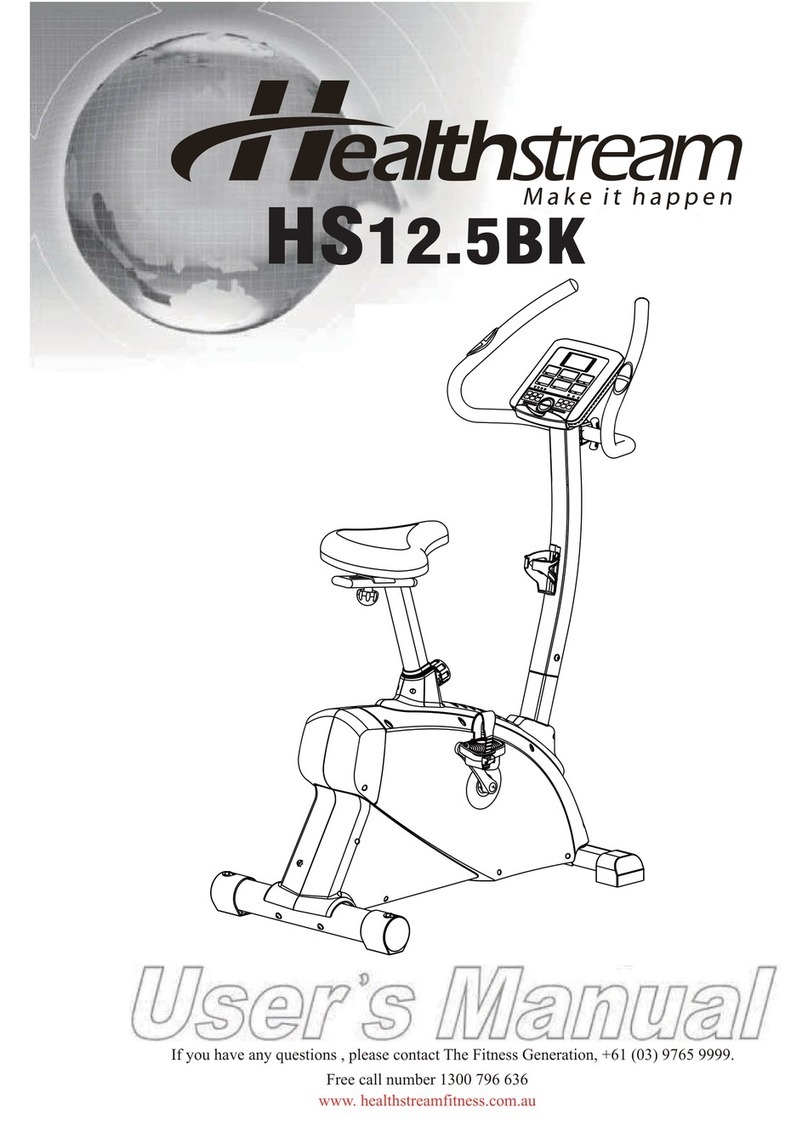
Healthstream
Healthstream HS12.5BK User manual

Healthstream
Healthstream HS12.6BK User manual

Healthstream
Healthstream HS12.2BK User manual
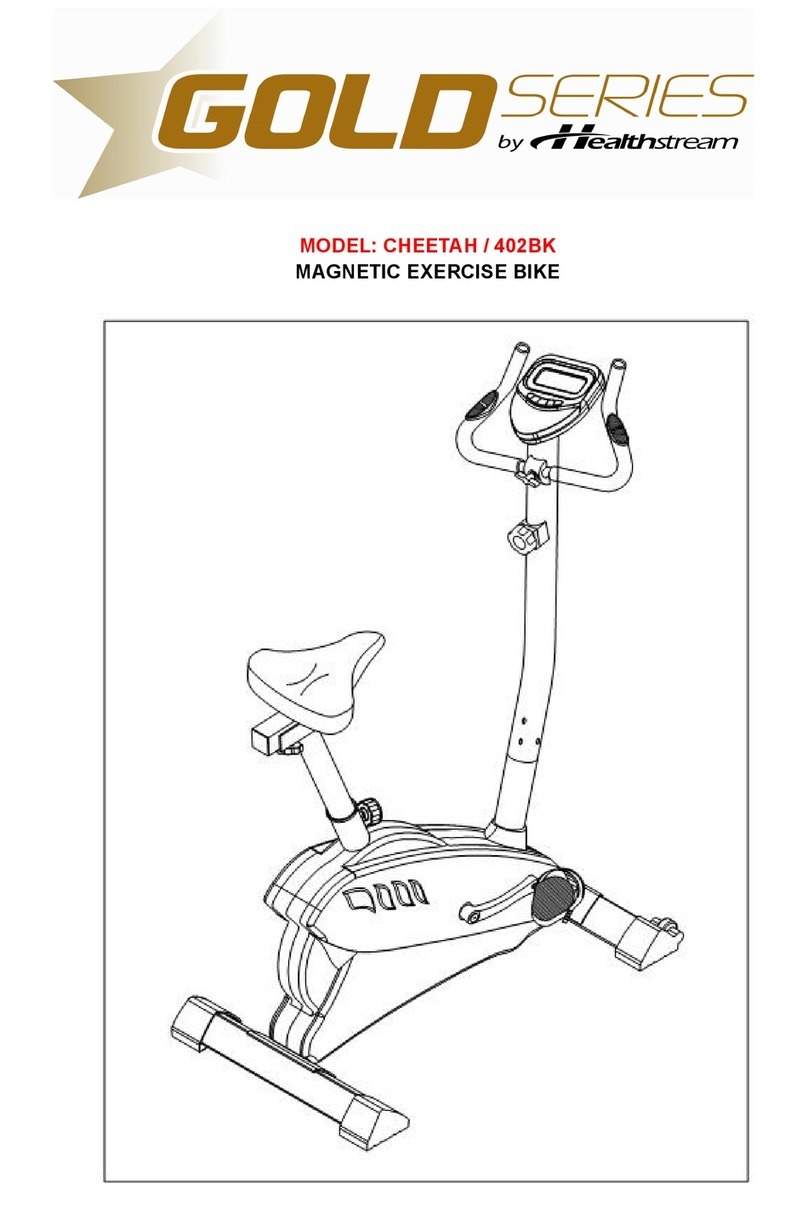
Healthstream
Healthstream CHEETAH / 402BK User manual
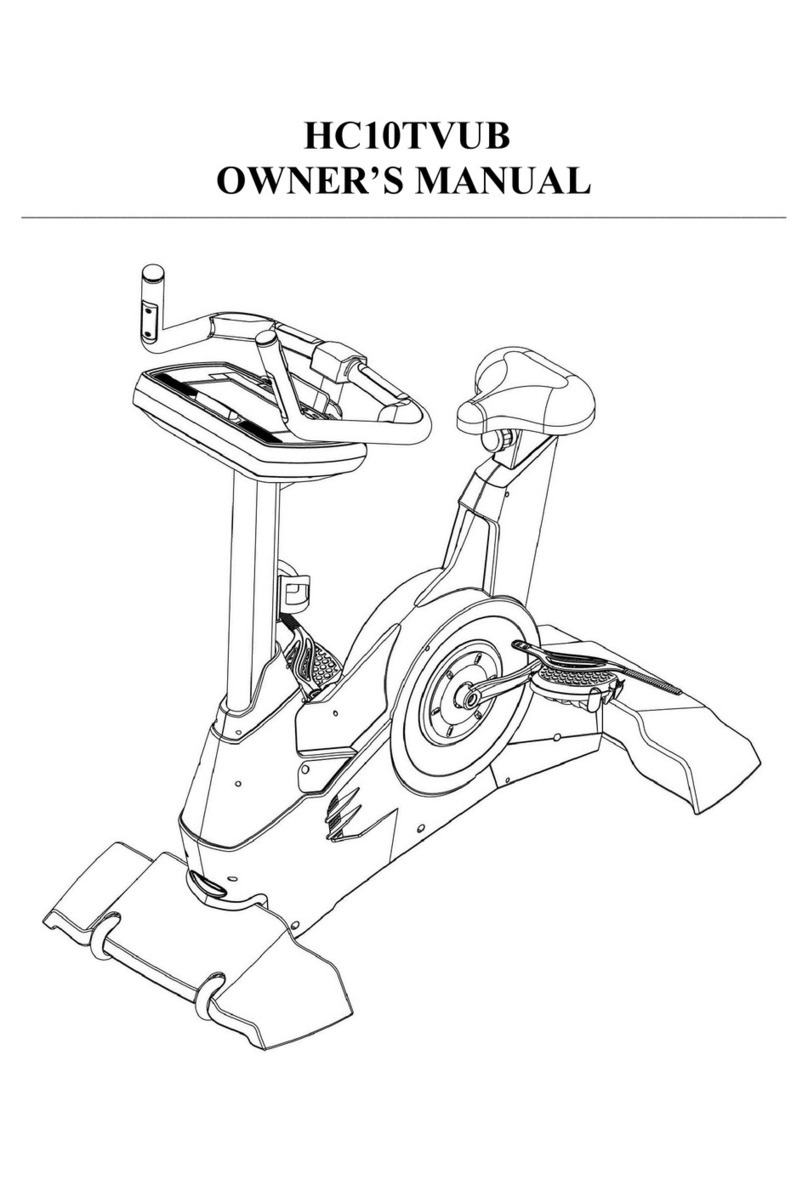
Healthstream
Healthstream HC10TVUB User manual
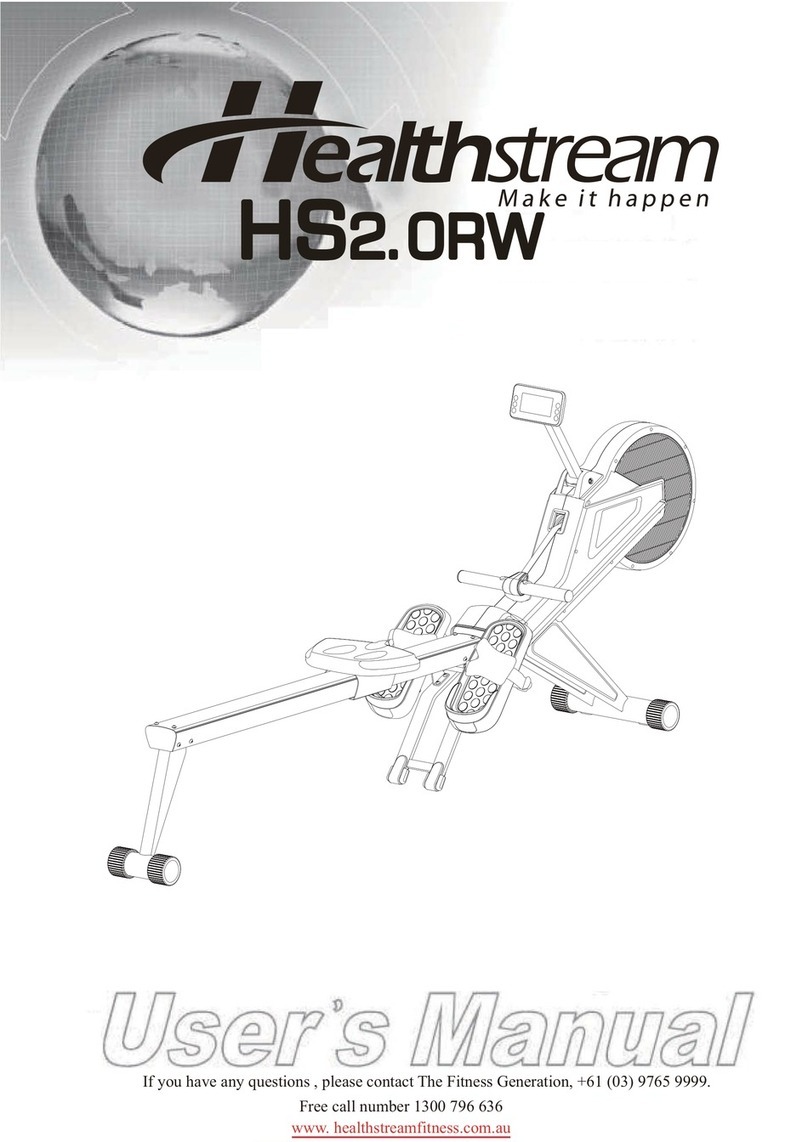
Healthstream
Healthstream HS2.ORW User manual
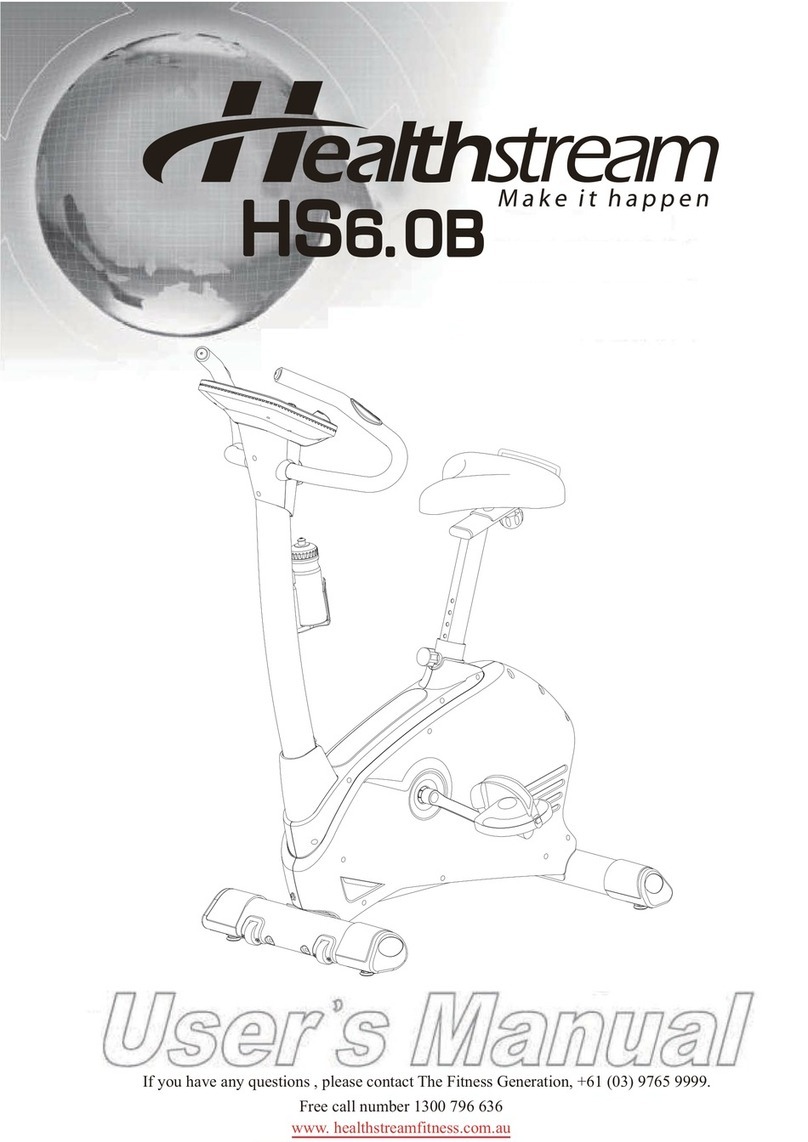
Healthstream
Healthstream HS6.0B User manual

Healthstream
Healthstream HS12.4BK User manual

Healthstream
Healthstream FAN BIKE User manual