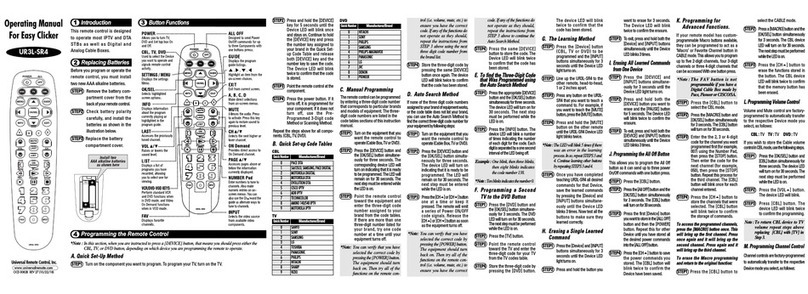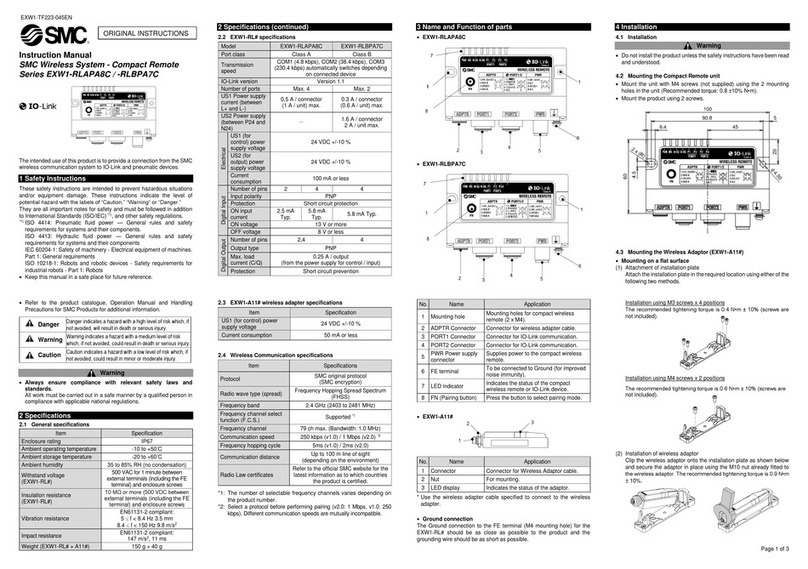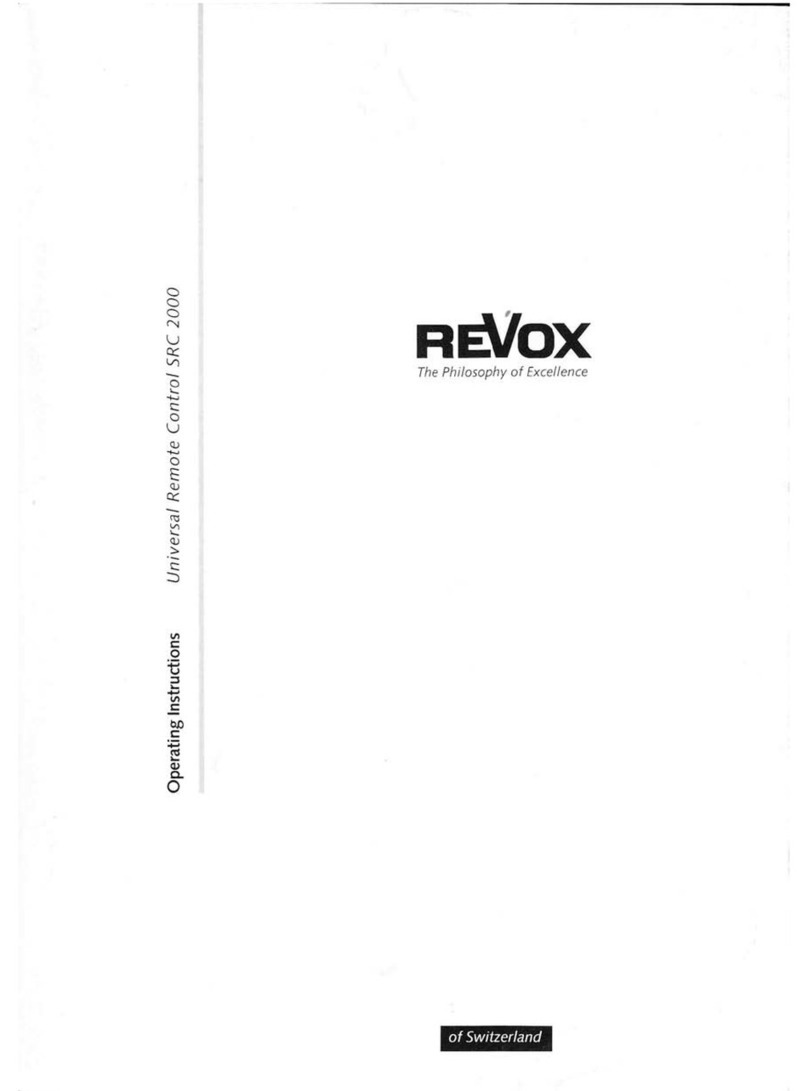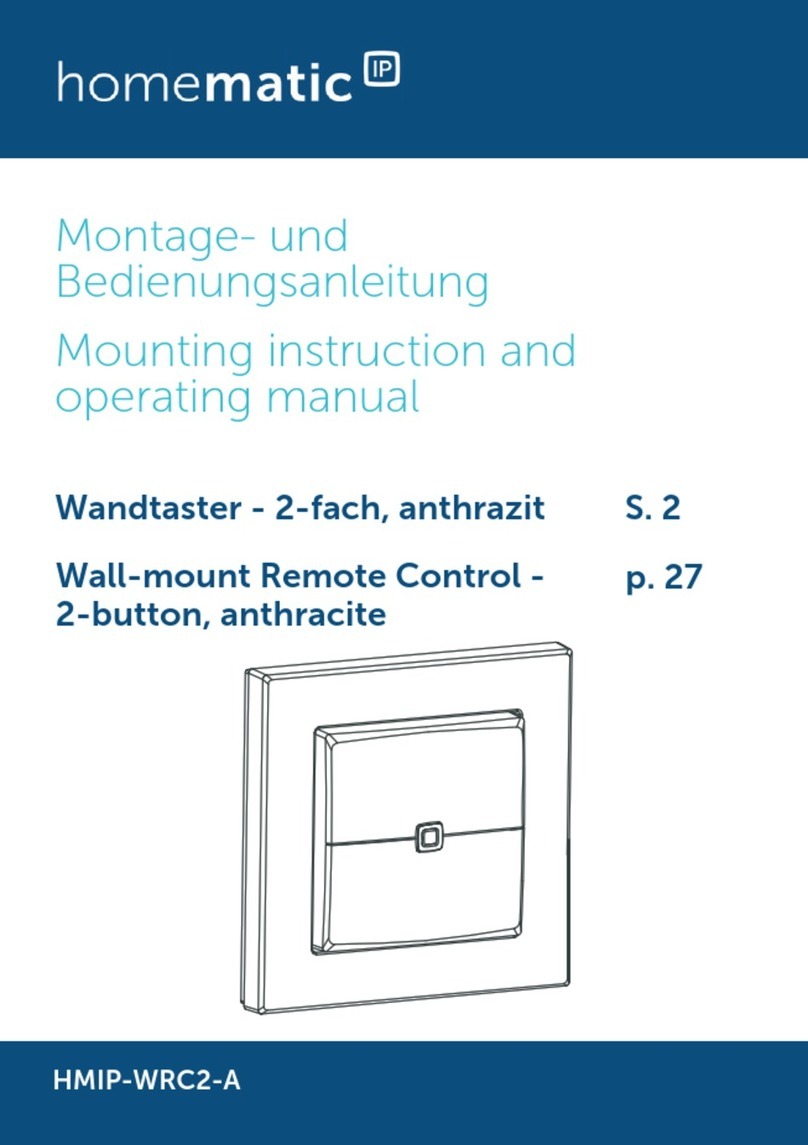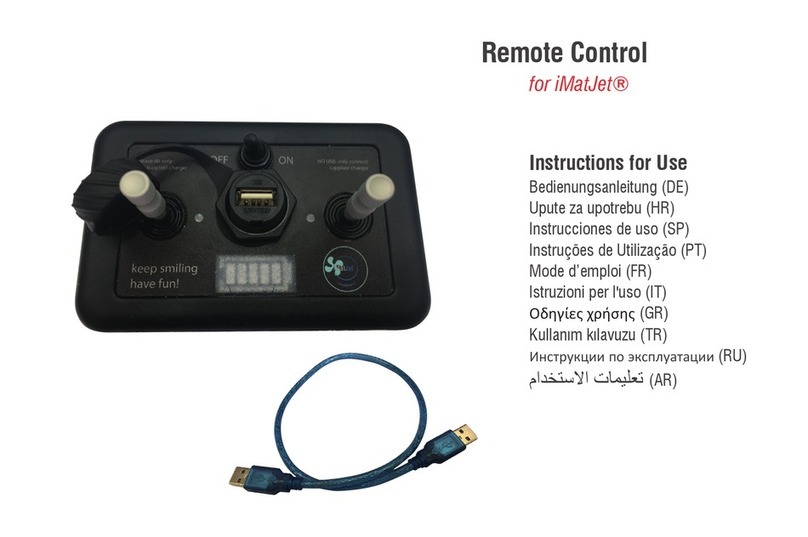Hearth Technologies SMART-STAT-II User manual

1
Printed in U.S.A. Copyright 2002,
Hearth Technologies Inc.
20802 Kensington Boulevard, Lakeville, MN 55044 100-906B 4/02
SMART-STAT-II Remote Control Kits
- Installation and Operating Instructions -
INTRODUCTION
The remote control system can be operated thermo-
statically or manually from the transmitter. The system
operates on radio frequencies (RF) within a 20 foot range.
This remote control kit has a hand held transmitter that
can be used as a remote on/off or as a thermostat. The
transmitter display shows the current room tempera-
ture, target temperature, timer setting, on/off status,
low battery indicator, current time and burner/valve op-
eration. Electrical ratings for the receiver are: 110 VAC,
60 Hz.
INSTALLATION PRECAUTIONS
This remote control kit is tested and safe when installed
in accordance with this installation manual. Installa-
tion of this kit MUST be done by a qualified service
technician. It is the responsibility of the installer to read
all instructions before starting installation and to follow
these instructions carefully during installation. Modifi-
cation of the remote control system or any of its com-
ponents will void the warranty and may cause a fire
hazard.
NOTE: The factory installed junction box in the
gas fireplace must be wired with 110 VAC before
installing this kit. See Installation Instructions sec-
tion.
CAUTION: All wiring should be done by a qualified
electrician and shall be in compliance with local codes
and with the National Electric Code ANSI/NFPA No.
70-current (in the United States), or with the current
CSA C22.1 Canadian Electric Code (in Canada).
WARNING: DO NOT CONNECT 110-120 VAC
WIRING TO THE GAS CONTROL VALVE OF
THIS APPLIANCE.
FCC REQUIREMENTS
WARNING: CHANGES OR MODIFICATIONS TO
THIS UNIT NOT EXPRESSLY APPROVED BY
THE PARTY RESPONSIBLE FOR COMPLIANCE
COULD VOID THE USER'S AUTHORITY TO
OPERATE THE EQUIPMENT.
NOTE: This equipment has been tested and found to
comply with the limits for a Class B digital device, pur-
suant to Part 15 of the FCC Rules. These limits are
designed to provide reasonable protection against harm-
ful interference in a residential installation. This equip-
ment generates, uses, and can radiate radio frequency
energy and, if not installed and used in accordance
with the instructions, may cause harmful interference
to radio communications. However, there is no guaran-
tee that interference will not occur in a particular instal-
lation. If this equipment does cause harmful interfer-
ence to radio or television reception, which can be de-
termined by turning the equipment off and on, the user
is encouraged to try to correct the interference by one
or more of the following measures:
- Reorient or relocate the receiving antenna.
- Increase the separation between the equipment and
receiver.
- Connect the equipment into an outlet on a circuit
different from that to which the receiver is connected.
- Consult the dealer or an experienced radio TV tech-
nician for help.
Canadian Equipment Requirements
This digital apparatus does not exceed the (Class A/
Class B)* limits for radio noise emissions from digital
apparatus set out in the Radio Interference Regulations
of the Canadian Department of Communications. Le
present appareil numerique n'emet pas de bruits
radioelectriques depassant les limites applicables aux
appareils numeriques (de la class A/de la class B)*
prescrites dans le Reglement sur le brouillage
radioelectrique edicte par le ministere des Communi-
cations du Canada.
This device complies with RSS-210 of Industry and Sci-
ence Canada. Operation is subject to the following two
conditions: (1) this device may not cause interference,
and (2) this device must accept any interference, in-
cluding interference that may cause undesired opera-
tion of the device.

2
Figure 1
REMOTE RECEIVER
Important: The remote receiver should be posi-
tioned close to front in right or left corner where
ambient temperatures do not exceed 1700 F.
Theremotereceiverispoweredby110-120VAC.Itplugs
into a standard polarized duplex receptacle.
Locating Receiver and Operating Functions
This remote receiver can be positioned under the fire-
boxin thecontrol compartmentof thefireplace ifambi-
ent temperatures do not exceed 1700 F. This system is
designedto remotelyoperate thegas valve.
INSTALLATION INSTRUCTIONS
Installing Electrical Service to the Junction Box
WARNING: TURN ELECTRICAL POWER OFF
AT THE CIRCUIT BREAKER BEFORE BEGIN-
NING THIS INSTALLATION.
NOTE: Some appliances do not have a cover plate.
Instead,thereisaholethroughwhichtheRomex clamp
is attached to the outer wrap.
1. Remove the electrical cover plate from the lower
side of the fireplace. Remove the knock-out from
the plate and attach the Romex clamp (screws to
the outside) (see Figure 1).
2. Feedtheelectrical servicewiresthrough theRomex
clamp and secure the wires to the clamp.
3. Using the wire nuts provided, connect the service
wires to the junction box. The black wires to the
black service wire, the white wires to the white ser-
vicewire, andthe serviceground wireto theground
stud of the junction box.
4. Re-attach the cover plate to the outside of the fire-
place.
WARNING: LEAVE ELECTRICAL POWER OFF
ATTHISTIME. DONOTRESTORE POWER UN-
TILTHE REMOTE CONTROL SYSTEM ISCOM-
PLETELYINSTALLED.
ACCESS HOLE
COVER
PLATE
110 VAC
SERVICE
RECEIVER WIRING INSTRUCTIONS
Incorrectwiringconnections WILL causedamagetothe
gasvalve orelectronic moduleoperating thegas appli-
anceand mayalso damagethe remotereceiver.
Wiring Millivolt Valves
Connecttheremote receiverbyconnecting eachofthe
two wires leading from the remote receiver to either of
the two wire TH terminals on the gas valve (see Fig-
ure 2). Normally it does not matter which wires go to
whichterminal.
Figure 2. Wiring Millivolt Valves
Alternative Wiring for units with a wall switch
Disconnectthewall switchwirefrom theTHterminalon
thevalve and connectthis wireto maleconnector sup-
plied on the receiver. Connect remaining female con-
nectorfrom receivertothe THterminalon thevalve.
REMOTE RECEIVER
TERMINAL BLOCK ON
MILLIVOLT GAS VALVES
THERMOPILE/
PILOT LIGHT
WALL
SWITCH

3
REMOTE RECEIVER
ELECTRONIC MODULE
TR TH
NEUTRAL WIRE 110/24VAC
TRANSFORMER
24VAC
HOT WIRE 120VAC
ANTENNA
LEARNING
BUTTON
SLIDE
SWITCH
OFF
REMOTE
ON
Wiring Electronic Spark Ignitions
Theremotecontrol receivercanbewired, inseries,toa
24VAC transformer, which controls an electronic igni-
tionmodule (seeFigure 3).
1. Connecttheneutralwirefromthe24VACtransformer
to the TR (transformer) terminal on the Electronic
Module.
2. Connectthe hot wirefromthe 24VACtransformerto
eitherof thewires fromtheremote receiver.
3. Connect the other wire from the receiver to the TH
(thermostat)terminal onthe ElectronicModule.
Figure 3. Wiring Electronic Spark Ignitions
Theremotereceiver hasa3-positionslide switch:OFF/
REMOTE/ON(see Figure 4).
Figure 4. Remote Receiver
NOTE: The remote receiver will only respond to
the transmitter when the 3-position slide button on
the remote receiver is in the Remote position. If
the system does not respond to the transmitter on
initial use, see section Matching Security Codes.
1. With the slide switch in the ON position, the system
is on.
2. With the slide switch in the REMOTE position, the
systemonly operatesifthe remotereceiverreceives
commandsfrom thetransmitter.
3. With the slide switch in the OFF position,the system
isoff.
NOTE: The slide switch should be placed in the OFF
position if you will be away from your home for an ex-
tended period of time. Placing the switch in the OFF
positionalso functions asa safety“lock out” by turning
thesystem offand renderingthe remotereceiver inop-
erative.
TRANSMITTER
Important: Before operating remote control, trans-
mitter and receiver must have matching security
codes. See section ‘Matching Security Codes’.
Important: Review‘Communication-Safety Features’
under‘Transmitter SafetyFeatures’ section.The com-
municationsafetyfeatures shutdownthe fireplacesys-
tem when a potentially unsafe condition exists.
Important: Review ‘Auto Shutdown’ section. This
safetyfeature shutsdown thefireplace after9 hoursof
continuousoperation, in ONmode only.
Important: New or fully charged batteries are essen-
tial for proper operation of the multi-function transmit-
ter. The transmitter operates on 2AAA-size 1.5V bat-
teries.UseAlkalinebatteriesfor longerbattery life and
maximumoperational performance.
Insert 2AAA-size 1.5V batteries into the battery com-
partmenton theback ofthe transmitter. When thebat-
teries are correctly inserted, the screen will display
numbers(see Figure 5for LCDDisplay Screen).
NOTE: If the transmitter is activated from a very cold
condition it may be necessary to allow the transmitter
to stabilize to room temperature (could take up to 15
minutes) before accurate room temperatures are dis-
played on the screen.
NOTE: LCD screen is equipped with a “backlite” for
easierviewingofLCDscreen.Backlite illuminateswhen
afunctionbuttonisdepressed.After5 secondselapses,
LCD screen will return to its normal state.

MATCHING SECURITY CODES
It may be necessary to program the remote receiver
to the security code of the transmitter upon initial use,
if batteries are replaced, or if a replacement transmit-
ter is purchased from your dealer. To program the re-
mote receiver:
1. Set the slide button on the receiver to the REMOTE
position.
2. Push the LEARN button (one beep will be heard)
on the top of the remote receiver.
3. Then press the MODE button on the transmitter.
Several beeps indicate the transmitter’s code has
been programmed into the receiver. When an ex-
isting receiver is matched to a new transmitter, the
new security code will overwrite the old one. NOTE:
When the LEARN button is depressed, “beeping”
sounds should be heard. If no “beeping” is heard
check to see that the receiver has 110-120VAC
power to it.
If you are unsuccessful in matching the security code
on the first attempt, wait 1-2 minutes before trying
again.
Figure 5. Transmitter LCD Display Screen
1. LOW - Battery power low. Replace batteries within two weeks.
2. TIMER - Indicates time remaining before system shuts off, when timer-programmed,
9 - hour maximum setting.
3. MODE - Indicates operation MODE of system. ON indicates the system is on, either
manually or thermostatically. THERMO indicates the system will automatically cycle
ON/OFF, depending on programmed SET tem-
perature. OFF indicates the entire system is
turned off.
4. SET - Indicates desired SET room temperature
for THERMO operation.
5. FLAME - Indicates burner/valve operational.
6. CLOCK - Indicates the current time in AM/PM.
7. ROOM - Indicates CURRENT room temperature.
8. OF- Indicates degrees Fahrenheit (0C indicates
degrees Celsius).
Transmitter Settings
Flip open the plastic cover on the front of the transmit-
ter to expose the “SET” buttons.
NOTE: Flashing numbers on the display indicate the
system is waiting for input, such as using the UP and
DOWN buttons to program a new setting. If no change
is made to flashing digits within 15 seconds, the sys-
tem will complete the procedure last programmed and
reset the display to its normal state.
Setting the Clock
1. Press and hold the TIMER/TIME button on the
transmitter for more than two seconds. The hour
digit(s) will begin flashing (see Figure 5, Location
#6).
2. Press the UP or DOWN button until the desired
hour is displayed in AM or PM.
3. After setting the desired hour, press and release
the TIMER/TIME button again to set the minutes;
the minute digits will begin flashing.
4. Press the UP or DOWN button until the desired
minutes are displayed.
5. Press and hold the TIMER/TIME button again for
more than two seconds. The time digits will cease
flashing, indicating the clock has been success-
fully set. You may also press the SET button on
the transmitter to stop the time digits from flashing
and set the time.
OPERATING INSTRUCTIONS
To operate the system, press the MODE button (Fig-
ure 5) on the transmitter to select the operational
MODE desired.
• ON indicates the system is on, either manually, timed
or thermostatically.
• THERMO indicates the system will automatically
cycle ON/OFF, depending on programmed set tem-
perature.
• OFF indicates the entire system is turned off.
LCD DISPLAY SCREEN
1
4
8
2
5
6
7
3
ON
OFF
FLAME
TIMER
AM
ROOM SET
F
F
72
70
8:00
3:00
THERMO

5
Figure 6. Setting Button/Child Proof Lockout
Setting 0F/0C Scale
ThefactorysettingfortemperatureisdegreesFahrenheit
(0F).Tochange thissettingto degreesCentigrade (0C):
1. Removethe batterycover on theback of thetrans-
mitterand locatethe “setting button” at thetop cen-
ter of battery compartment (see Figure 6).
2. Pushsetting buttonand0F willbegin flashingonthe
LCDscreen (see Figure5, Location #4).
3. PushtheDOWN buttononthetransmitter to change
0F to 0C.
4. Push“setting button”ontransmitter andCentigrade
(0C)degree readings willdisplay onLCD screen.
5. Repeat this process to change back to Fahrenheit
(0F) reading, this time pushing the UP button.
NOTE:LCD screenwillreturn tonormal stateif set-
ting button is not pushed within 15 seconds.
Setting Desired Room Temperature -
Thermo Operations
This remote control system can be thermostatically
controlledwhenthetransmitterisintheTHERMOmode.
(THERMOmustbedisplayedon thescreen). The trans-
mitterwill“sense” theroomtemperature everytwomin-
utesautomaticallyturning the fireplaceONorOFF ther-
mostatically. To set the desired room temperature:
1. Press the MODE button to place the transmitter
intoTHERMO mode.THERMO ONor OFFwill dis-
play.
2. Pressthe UPor DOWNbutton toselect thedesired
roomtemperature. Thehighest SETtemperature is
990 F (320 C). The lowest SET temperature is 450 F
(60C).
NOTE: Toprevent repeated thermo-cyclingof the gas
appliance, the sensing unit in the transmitter will only
activate the remote receiver when the temperature
change exceeds 20 F (10 C) above or below the SET
(desired)temperature.
Whenthetransmitteris intheTHERMOmode,it should
be kept away from direct sources of heat such as fire-
places,incandescent lighting anddirect sunlight. Leav-
ing the transmitter in direct sunlight, for example, will
cause it to read the room temperature higher than it
actually is.
Setting the Countdown Timer
This remote control system can operate with a built-in
countdown timer when the transmitter is in the ON or
THERMOmodes (THERMO orON mustbe displayed
onthe LCD screen).
1. Press and release the TIMER/TIME button on the
transmitter. The word TIMER and 0:15 flash on the
screen (see Figure 5, Location #2).
2. PresstheUP andDOWNbutton tobeginadvancing
througheach of thecountdown timeoptions.Avail-
ablecountdown timesare 15min, 30min,45 min,1
hour, 1 hr 30 min, and each additional half hour up
to nine hours.
3. TosettheTIMER, pressthe SETbuttonon thetrans-
mitter. Ifthe system isON, itwill remain onuntil the
“time”has expired. Ifthe systemis in theTHERMO
mode, it will cycle on and off as the room tempera-
ture requires until the “time” has expired.
NOTE: Whenthe timeris used inthe THERMOmode,
theTHERMOoperationwilldiscontinue whenthe“time”
hasexpired.
Low/Battery Indicator
An“X” outlinedbya batteryonthe rightsideof theLCD
screen will appear when battery power has dropped
significantly.At this time, approximately two weeks of
batterypower remains.

6
TRANSMITTER SAFETY FEATURES
Itisrecommendedthat theTRANSMITTERSalwaysbe
locatedwithin a20foot operatingrange ofthefireplace,
preferablyin thesame roominwhich thefireplace sys-
tem is located. The TRANSMITTER features several
safetyfeaturesthatalertthe userwhentheTRANSMIT-
TERisplacedoutsidethe20footnormaloperatingrange.
Communication-SafetyFeatures
Thisremotecontrolhas aCOMMUNICATION-SAFETY
functionbuilt intoits software.Itprovides anextra mar-
ginofsafety whentheTRANSMITTERis outofthe nor-
mal 20 foot operating range of the receiver. It is also
activated when the batteries become weak or are re-
movedfromthetransmitter.
In the THERMO-UPDATING feature (only in the
THERMO or TIMER modes) the transmitter normally
readsthe ROOMtemperatureevery 2minutes. Inaddi-
tionto checkingthetemperature, thetransmittersends
a signal to the receiver indicating that the transmitter
and its batteries are still active.
IntheCOMMUNICATION-SAFETYfeature, atall times
andinall OPERATING MODESthetransmitter sendsa
signalevery fifteen(15)minutes tothereceiver,indicat-
ing that the transmitter is within the normal operating
rangeof 20feet.
ShouldthereceiverNOTreceiveatransmittersignalevery
15minutes(COMMUNICATION-SAFETYfeature),theRE-
CEIVER will begin a 2 HOUR (120 minute) countdown
timing function. If during this 2 hour period, the receiver
does not receive a signal from the transmitter, the RE-
CEIVER will shut down the fireplace being controlled by
the receiver. The RECEIVER will then emit a series of
rapid“beeps”.Then,after10rapid“beeps”,theRECEIVER
willcontinue toemita single“beep” every4seconds until
a transmitter signal is again received. The intermittent 4
seconds beeping will go onindefinitely until reset.
To“reset”theRECEIVERandoperatethefireplacesystem:
1. Press the MODE button on the transmitter. The
wordONmustdisplayon theLCDscreen.TheCOM-
MUNICATION-SAFETYoperationisoverriddenand
the system will return to normal operation depend-
ing on the MODE selected at the transmitter.
We recommend the user check the batteries in the
TRANSMITTERtomakesurethevoltageisnolessthan
2.7volts.
Auto Shutdown
This remote control has anAuto Shutdown feature in-
corporatedintoitssystem. WhenthetransmitterMODE
is in the ON position the fireplace will continuously op-
erate for 9 hours. After 9 hours, the fireplace will shut
down.To relight the fireplace:
1. Press the MODE button.
TheAutoShutdownsignal comesfrom thetransmitter.
Thetransmitter mustbe positionedwithin a20 footop-
eratingrange for theAuto Shutdownfeatureto operate.
SYSTEM CHECK
Millivolt Valves
Light the appliance following the lighting instructions
thatcamewith the fireplace.Confirmthatthe pilotflame
is on. It must be in operation for the main gas valve to
operate.
1. Slidethe 3-positionbuttonon theremotereceiver to
the ON position. The main gas flame (i.e., the fire)
shouldignite.
2. Slidethebutton toOFF.Theflame shouldextinguish
(the pilot flame will remain on).
3. Slide the button to REMOTE (the center position),
then press the MODE button on the transmitter to
changethesystemtoON.Themaingasflameshould
ignite.
4. PresstheMODEbutton onthetransmittertochange
thesystemto OFF. Theflame shouldextinguish(the
pilot flame will remain on).
5. PresstheMODEbutton onthetransmittertochange
the system to THERMO.
6. Advance the SET temperature on the transmitter
to a temperature of at least 20F (10 C) above the
ROOM temperature displayed on the LCD screen
and the system flame will ignite.
7. Setthe SETtemperature toatleast 20F (10C)below
theroom temperatureand thesystem flamewill ex-
tinguish. Thereafter, it should continue to cycle on
Child Proof Lockout (CP)
Thetransmittercontainsa “ChildProof”lockoutfeature
that prevents unauthorized use of the remote control.
To access the “Child Proof” activation button, remove
coveronBACKof transmitter.To activateLOCKOUT:
1. Press and hold in the “setting button” for 5 sec-
onds.The lettersCPwill displayonthe LCDscreen
(see Figure 6). This prevents the activation of fire-
place. When any function button is pressed ON/
OFF etc. the letter CP will display on the LCD
screen.
TodeactivateLOCKOUT:
1. Press and hold in the “setting button” for 5 sec-
onds.The LCD willdisplayCP until5seconds have
elapsed, and then the LCD screen will return to its
normal state.

7
andoffthermostaticallyapproximately every twomin-
utes as the ROOM temperature changes, but only
whenthetemperaturedifferentialbetweenROOMand
SETtemperaturesdiffersatleast20F(10C).The 20F
differential is the factory setting.
Electronic Ignition System
1. Slidethe 3-positionbuttonon theremotereceiver to
the ON position. The spark electrode should begin
sparking to ignite the pilot (the pilot may ignite after
only one spark).After the pilot flame is lit, the main
gasvalveshouldopenandthemaingasflameshould
ignite.
2. Slide the button to OFF. The main gas flame and
pilotflame shouldBOTH extinguish.
3. Slide the button to REMOTE (the center position).
4. Then press the MODE button on the transmitter to
change the system to ON. The spark electrode
should begin sparking to ignite the pilot. After the
pilot is lit, the main gas valve should open and the
main gas flame should ignite.
5. Press the MODE button on the transmitter to OFF.
The main gas flame and pilot flame should BOTH
extinguish.
6. PresstheMODEbutton onthetransmittertochange
the system to THERMO.
7. Advancethe SETtemperature onthe transmitter to
temperature of at least 20 F (10 C) above the room
temperature displayed on the LCD screen and the
system flame will ignite.
8. Setthe SETtemperature toatleast 20F (10C)below
theroomtemperatureandthe systemwillextinguish.
Thereafter,itshouldcontinueto cycleon andoffther-
mostaticallyapproximately everytwominutes asthe
ROOMtemperaturechanges,butonlywhenthetem-
perature differential between ROOM and SET tem-
peraturesdiffer atleast 20F(10 C).The 20 Fdifferen-
tial is the factory setting.
Limited Warranty
ThisREMOTECONTROLSYSTEMiswarranted
for12 monthsfromthe dateofpurchase orinstal-
lationto the originalpurchaserto befreefrom de-
fects in materials and workmanship. Damage to
theSYSTEMcaused by accident,misuse,abuse,
or installation error whether performed by a con-
tractor,servicecompany, orowner,isnot covered
bythis warranty.Seller willnot beresponsible for
laborcharges and/ordamageincurred ininstalla-
tion, repair, replacement or for incidental or con-
Timer Operation
The countdown timer will operate in either the manual
ONor THERMOmode. Oncethefireplace systemis in
an operating mode, set the countdown timer to turn off
in15 minutes.Thetimer functionwill allowoperationto
continueuntil the“countdown time”on theLCD screen
expires. After 15 minutes elapses, the system should
turnoff.
sequential damages. Batteries and any damage
causedby themare notcovered bythis warranty.
Somestates, provinces,andnations donot allow
exclusionorlimitationsof incidental orconsequen-
tial damages, so the above limitations or exclu-
sionsmay notapply. Thiswarrantygives youspe-
cific legal rights. You may have other rights that
vary by state, province or nation.
GENERAL INFORMATION
Transmitter Wall Bracket
Thetransmittercan behungona wallusingthe bracket
provided.Locatethebracketonaninsidewallsufficiently
far away from direct sources of heat such as a fire-
place, incandescent lighting, or sunlight so it detects
ambientroomtemperatures,not asingleheatsource.If
the bracket is installed on a solid wood wall, drill 1/8”
pilot holes and install with the screws provided. If it is
installed on a plaster/wallboard wall, first drill two 1/4”
holesinto thewall, thenuse ahammer totap inthe two
plastic wall anchors flush with the wall, then install the
screwsprovided.
Battery Life
Lifeexpectancy ofthealkaline batteriesin thetransmit-
ter should be at least 12 months. Check batteries an-
nually.When thetransmitter nolonger operatesthe re-
motereceiver fromadistance itdid previously(i.e.,the
transmitter’srange has decreased)thebatteries should
be checked.
Specifications
Batteries: Transmitter - 3V 2 ea.; AAA 1.5V,Alkaline
Remote - 110-120 VAC; 60Hz
OperatingFrequency: 303.8 MHZ
FCCID No.’s: Transmitter-K9L300ITX
Receiver-K9L3003RX
CanadianISC IDNo.’s:
Transmitter- 2439102 760
Receiver- 2439102760A
Table of contents
Other Hearth Technologies Remote Control manuals
Popular Remote Control manuals by other brands

Rugged Computing
Rugged Computing SABRE Series quick start guide
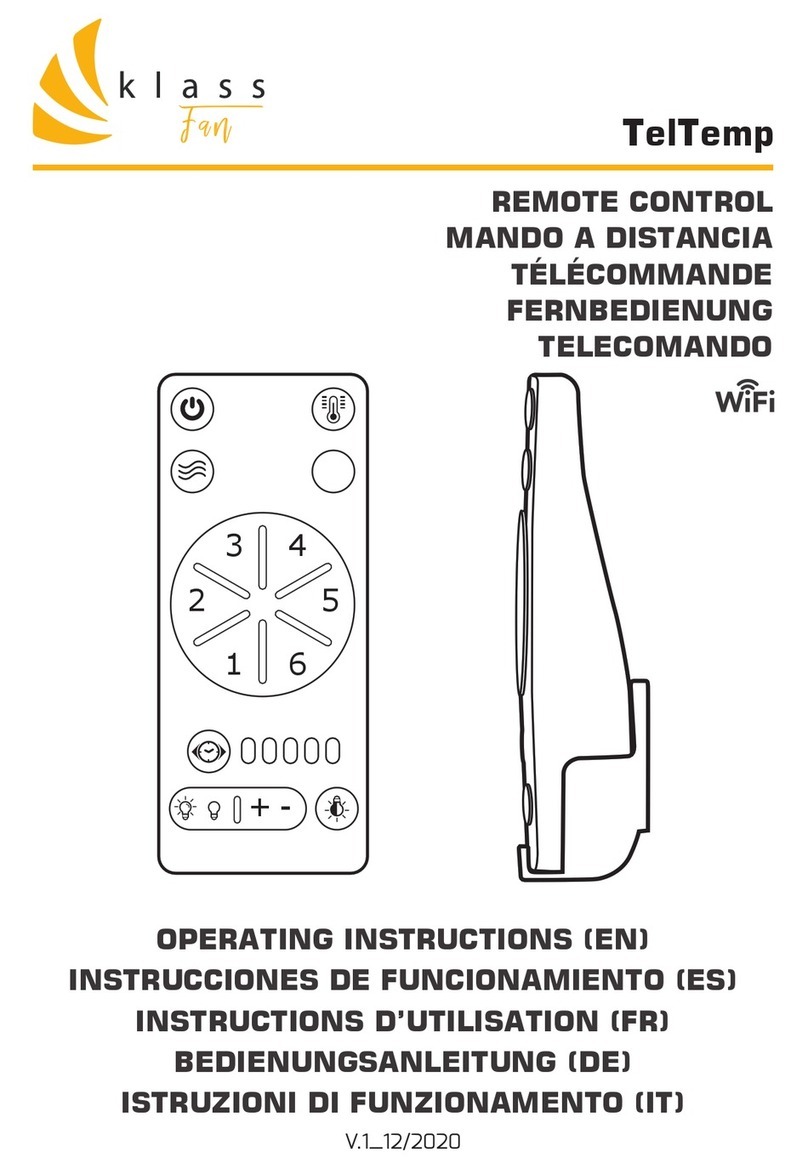
KLASS Fan
KLASS Fan TelTemp operating instructions

Link electronics
Link electronics PSR-821 Series Specification sheet
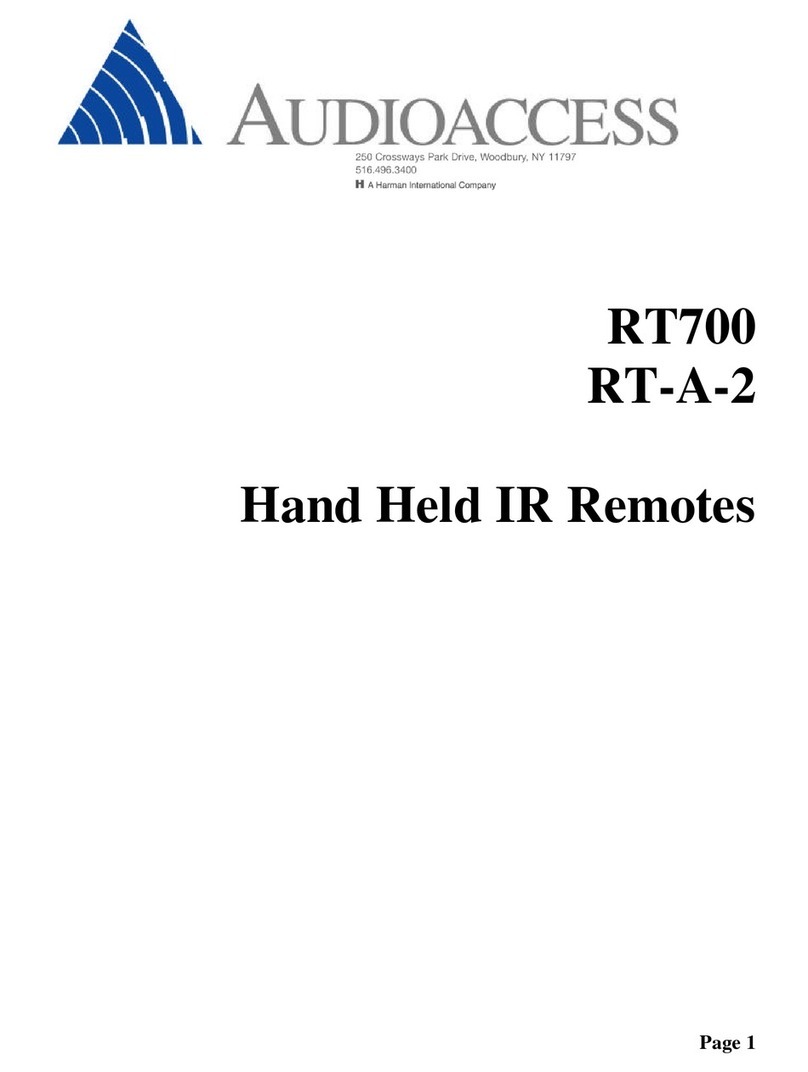
Audioaccess
Audioaccess RT700 quick guide

Ohsung Electronics
Ohsung Electronics B905-FTN-TA user manual

marinco
marinco INVR-1 user guide