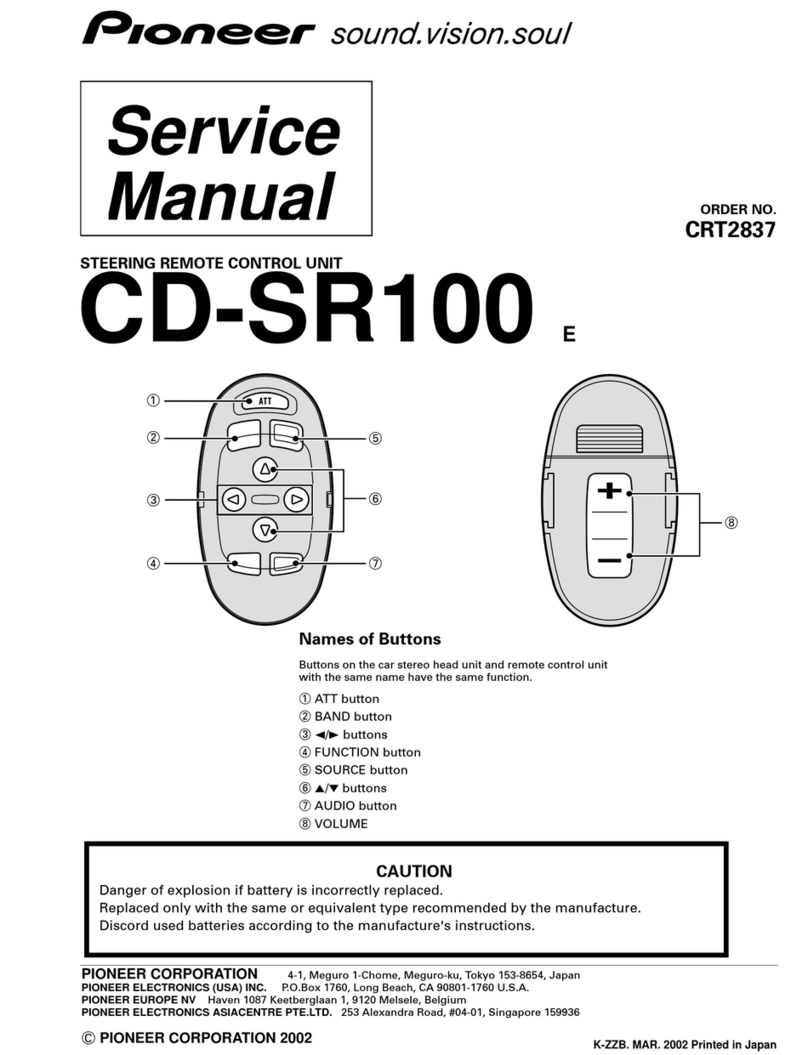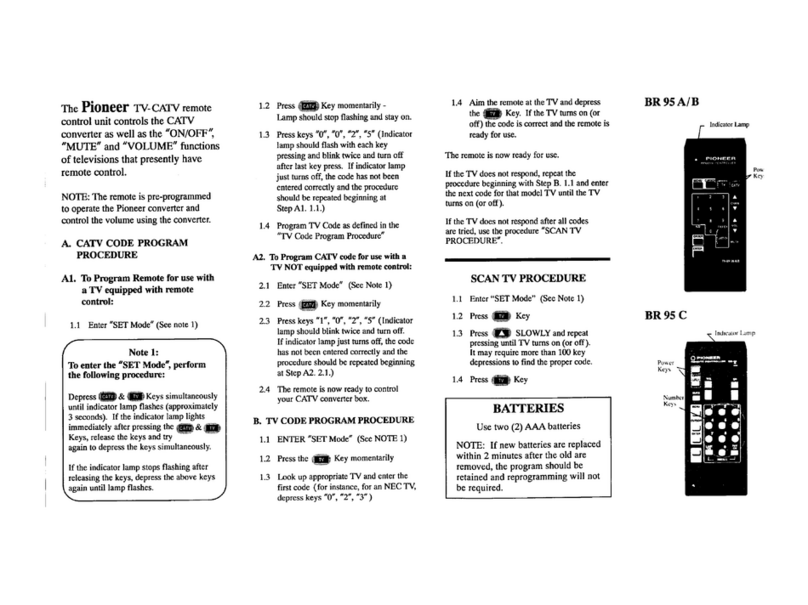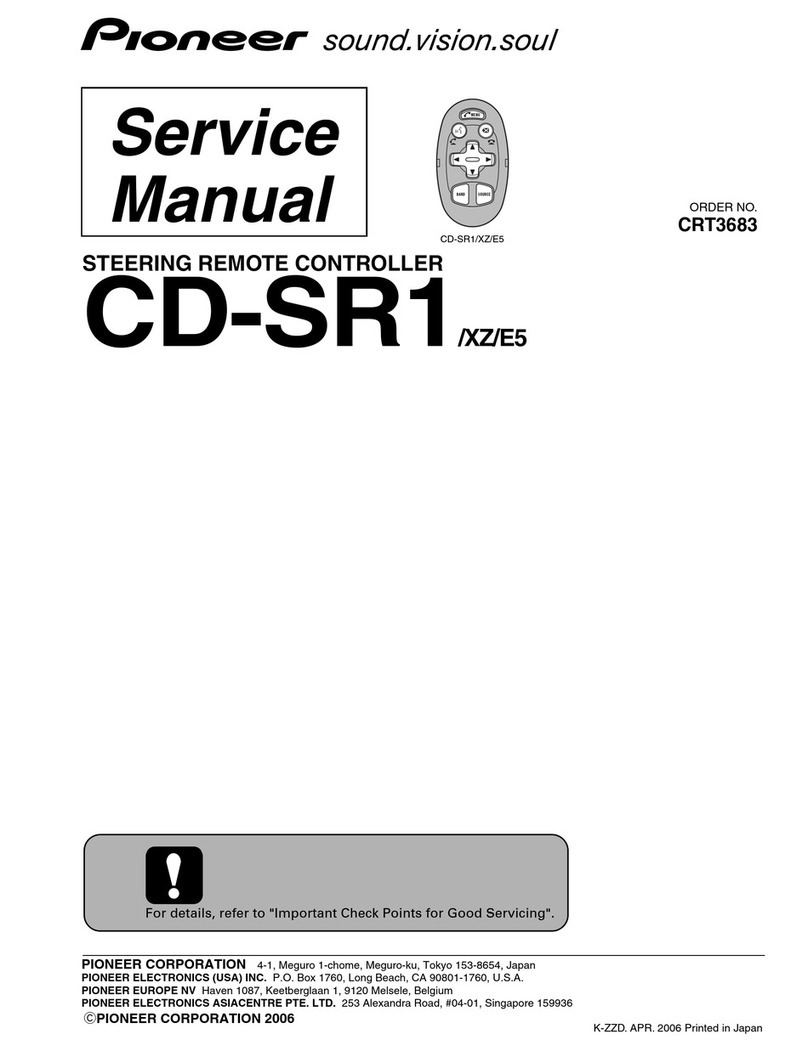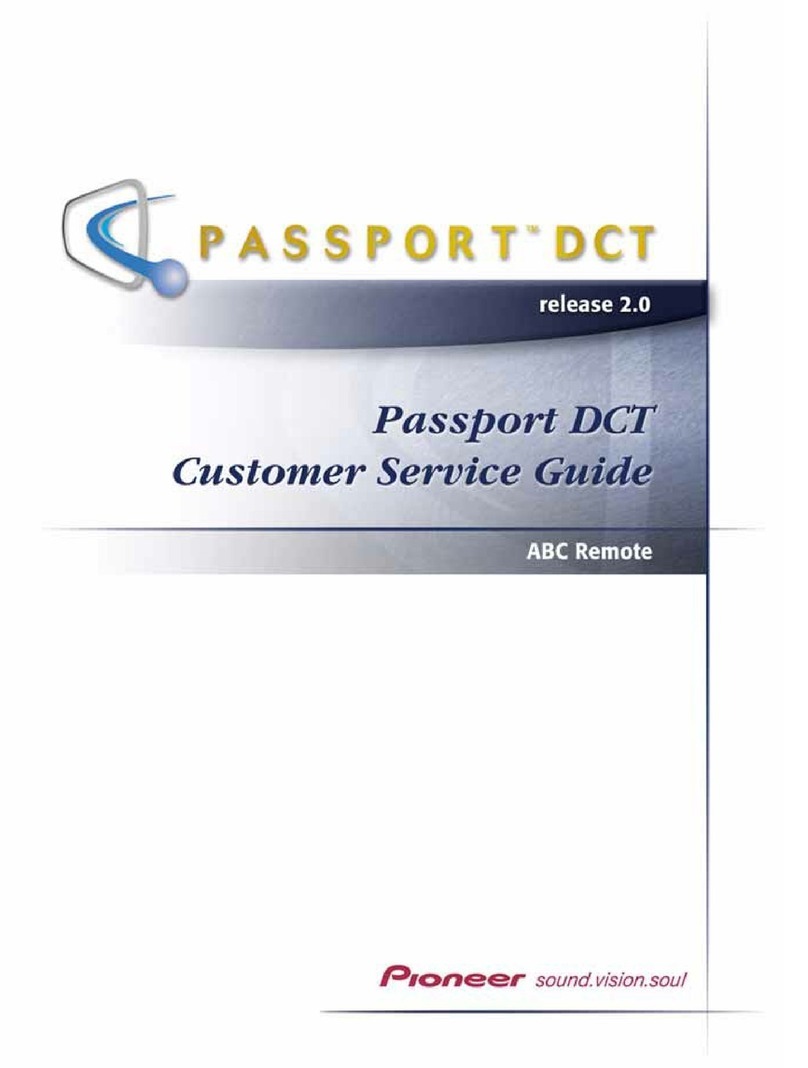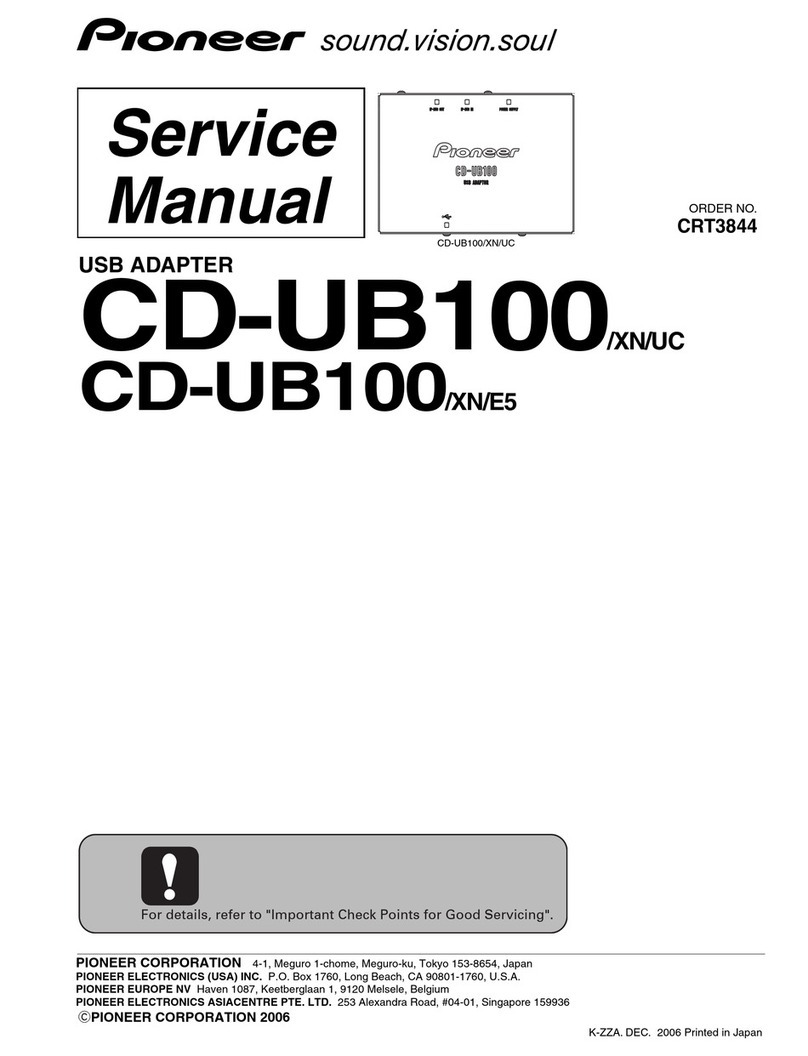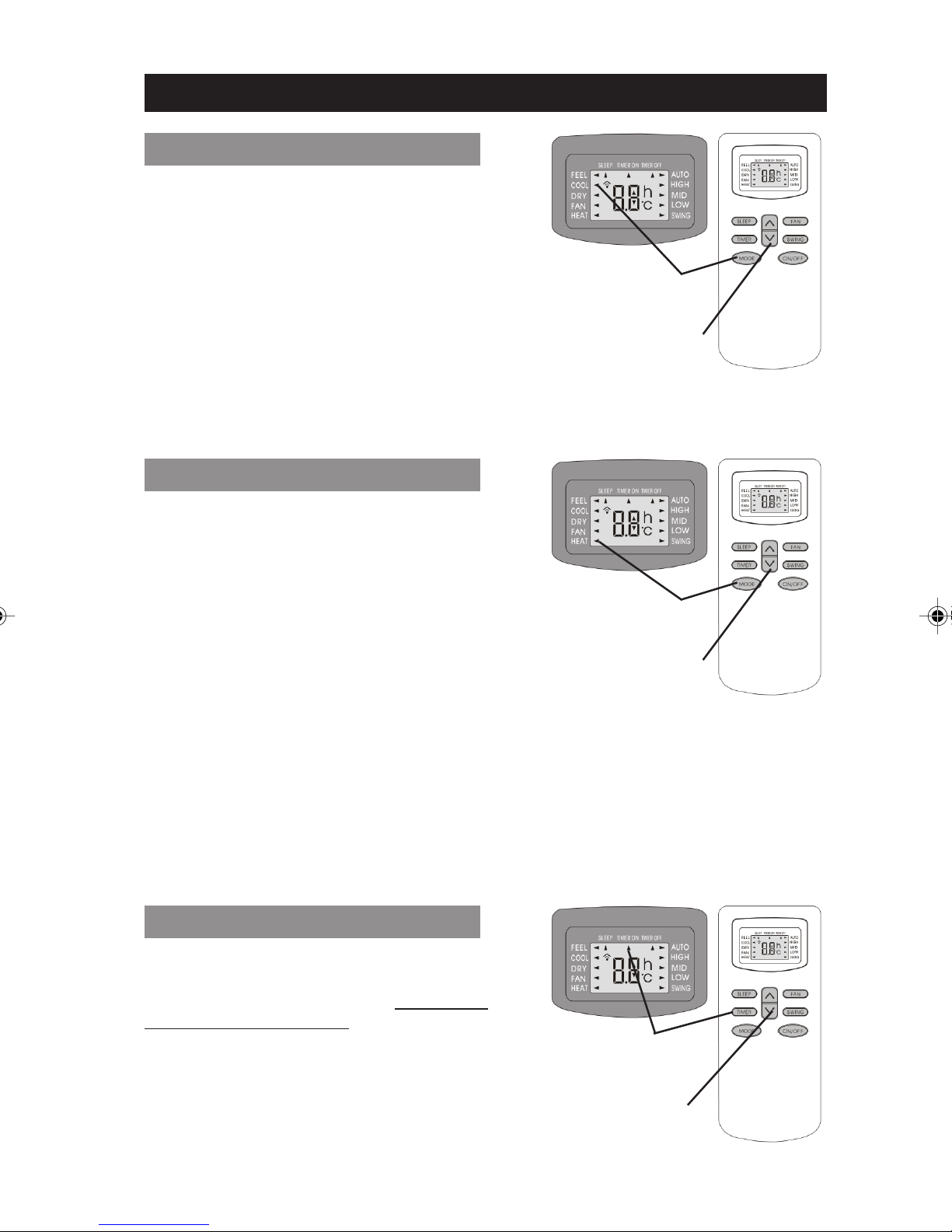MODES OF OPERATION
7
Set COOL Mode
(Press MODE Button)
COOLING MODE OPERATION
Pressing the MODE button until the arrow next
to the COOL sign on the LCD screen illuminates,
will set the system function to COOLING mode.
In cooling mode the desired room temperature
can be adjusted by pressing the UP and DOWN
arrow buttons. Display will adjust the set
temperature in 1°F increments, each time these
buttons are pressed. Temperature Adjustment
(UP: Warmer, DOWN: Cooler)
System starts if the set temperature is at least 1°F less then the actual room temperature and
cools the room until set temperature is obtained. During cooling, a significant amount of humidity
is also removed from the air automatically, for obtaining better comfort levels.
Set HEAT Mode
(Press MODE Button)
HEATING MODE OPERATION
Pressing the MODE button until the arrow next
to the HEAT sign on the LCD screen illuminates,
will set the system function to HEATING mode.
In heating mode the desired room temperature
can be adjusted by pressing the UP and DOWN
arrow buttons. Display will adjust the set
temperature in 1°F increments, each time these
buttons are pressed. Temperature Adjustment
(UP: Warmer, DOWN: Cooler)
System starts if the set temperature is at least 1°F more then the actual room temperature and
heats the room until set temperature is obtained. Hot Start function in the software delays the air
flow from the indoor unit until the indoor unit’s heat exchanger is sufficiently warmed up to
prevent cold air draft. Additionally, the system software, utilizing a self learning logic, will constantly
monitor and automatically activate a suitable defrost cycle when necessary, to melt down any
ice accumulation on the outdoor unit’s heat exchanger. Defrost cycle is entered into automatically
and can not be overridden by the user. During defrost cycle, which can last between 2~10
minutes, the indoor fan stops running automatically. At the end of the defrost cycle, the system
returns to heating mode and continues the normal heating operation.
Set “ON” Time
(Press TIMER Button
WHILE THE SYSTEM IS OFF)
TIMER “ON” SETTINGS
To set the system to automatically start, after a
certain time elapses (between 1/2 hour to 24
hours), press the TIMER button WHILE THE
SYSTEM IS IN OFF MODE. Remember to set
the desired operation mode (COOL or HEAT)
and the fan speed, prior to setting the ON timer,
then turn off the system and set the ON timer.
To cancel ON timer, press TIMER button again.
In case of power failure timer settings cancel out.
Time Adjustment
(UP: Longer, DOWN: Shorter)