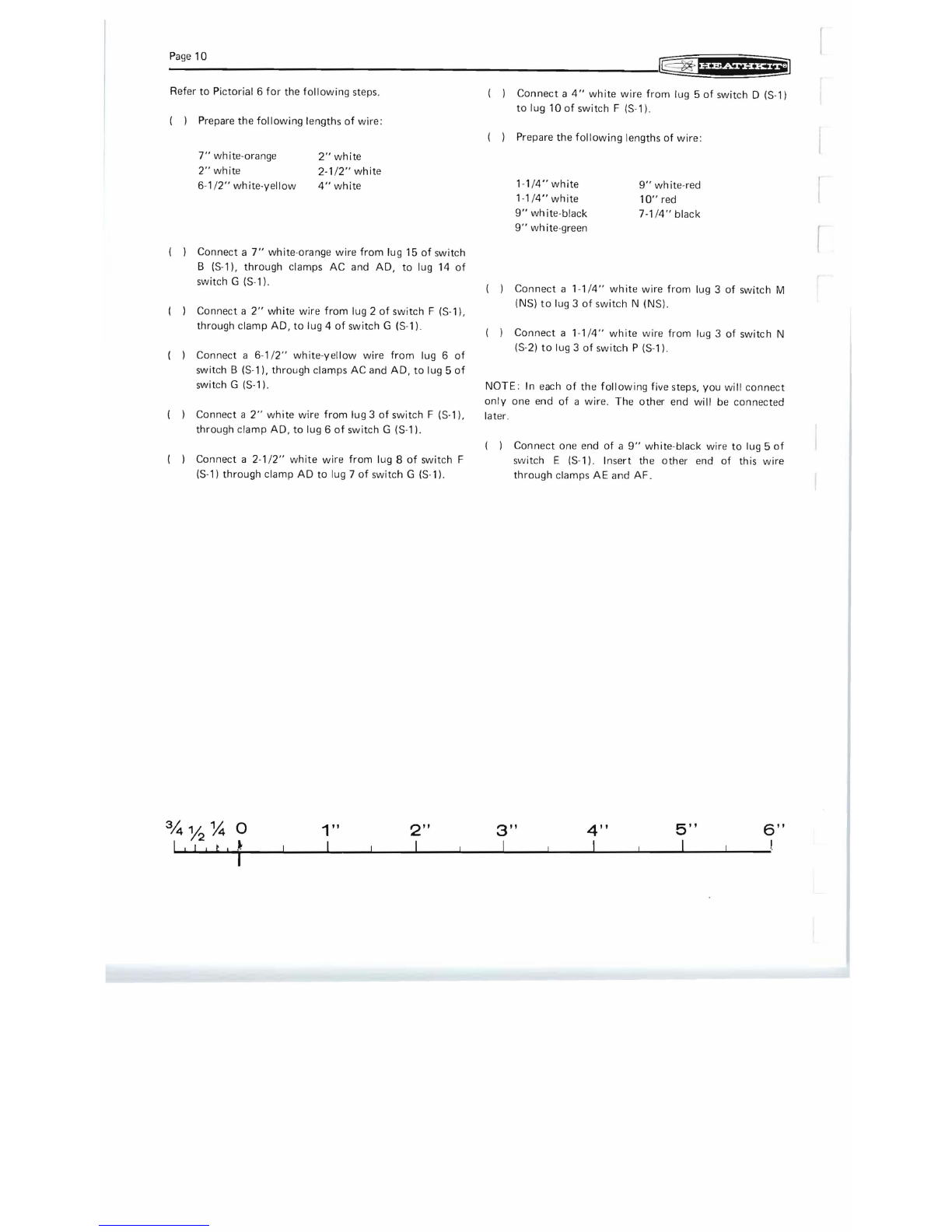Page
2
INTRODUCTION
The Heathkit Model IT-3120 FET/Transistor Tester
is
a quality
instrument for quick, accurate tests of conventional (bipolar)
transistors, diodes, FET's, SCR's, triacs. and unijunction
transistors. Gain (DC Beta), transconductance (Gm), and
leakage values are read directly
on
the large easy-to-read
meter.
You
can
quickly
and easily test devices either in-circuit
or
out-of-circuit. The Tester provides special
circuitry
to
balance
out
in-circuit impedances.
Use
either the
color
coded
leads
for
in-circuit tests
or
the
built-in
transistor and
FET sockets
for
out-of-circuit tests.
Five current
ranges
permit
leakage measurements
as
low
as
1
microampere and collector currents
as
high
as
1 ampere.
Pushbutton
type
range, mode, and
function
switches
assure
easy,
consistent operation.
A special battery testing
circuit
provides a meter indication
of
the
condition
of
the
self-contained power supply.
Another convenience
of
this portable instrument
is
the
two-color
front
panel design, black lettering
for
conventional (bipolar) transistors and
red
lettering
for
FET's. Also, separate, brief operating instructions
are
printed on the rear panel.
Refer
to
the
"Kit
Builders
Guide
"
for
information
on tools,
wiring,
soldering,
resistors
,
and
capacitors.
PARTS
LIST
Check
each
part against
the
following
list. The key numbers
correspond
to
the numbers on the
Parts
Pictorial
(fold-out
from
Page
5).
Any
part
that
is
packaged in
an
envelope
with
a
part
number
on
it
should
be
placed back in its envelope after
it
is
identified
until
that
part
is
called
for
in a step.
KEY
HEATH
No. Part No.
RESISTORS
1/2-Watt
A1
1-129
A1
H05
A1
6-1509
PARTS DESCRIPTION
Per
Kit
3 4.7
n,
10% (yellow-
violet-gold)
10
kn,
5%
(brown-
black-orange)
15 n.1% (brown
green-black-gold)
1/4-Watt,
1%
Precision
A2 6-1
660-12
2 166 n
(brown-blue-
blue-black)
A2
6-3600-12
360
n
(orange-blue
black-black)
A2
6-1501-
12
1500
n
(brown-green-
black-brown)
Other
A3 2-11-2 1.5
n,
2-watt, precision
A4 3-13-3 .15
n.
3-watt,
To
order a replacement part,
use
the Parts Order Form
furn
i
shed
with
this
kit
.
If
one
is
not
available,
see
"Replacement Parts" inside the rear cover
of
the Manual.
For pricing information, refer to separate "Heath Parts Price
List."
KEY
HEATH PARTS DESCRIPTION
No. Part No.
Per
Kit
CAPACITORS-DIODE-CONTROLS
81
'
82
83
84
85
21-57
57-65
10-934
10-926
14-
11
2 .005
J-lF
disc capacitor
1N4002 silicon diode
750 n control
15
kn
control
250
kn/5000
n (5
k)
control
HARDWARE
#2
Hardware
C1
C2
C3
250-1'75
252-51
254-7
10
10
10
2-56 x
3/8"
screw
2-
56
nut
#2
lockwasher
#4
C4
C5
C6
Hardware
250-52
252-2
254-9
8
8
8
4-40 x
1/4"
screw
4-40
nut
#4
lockwasher