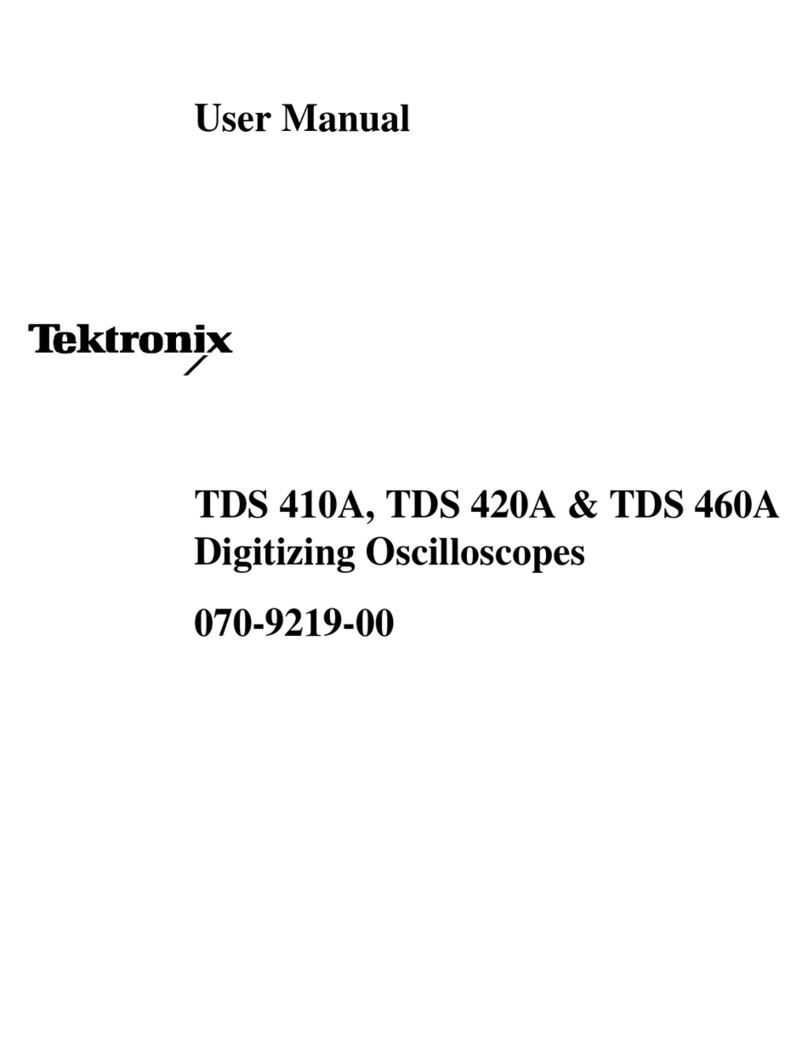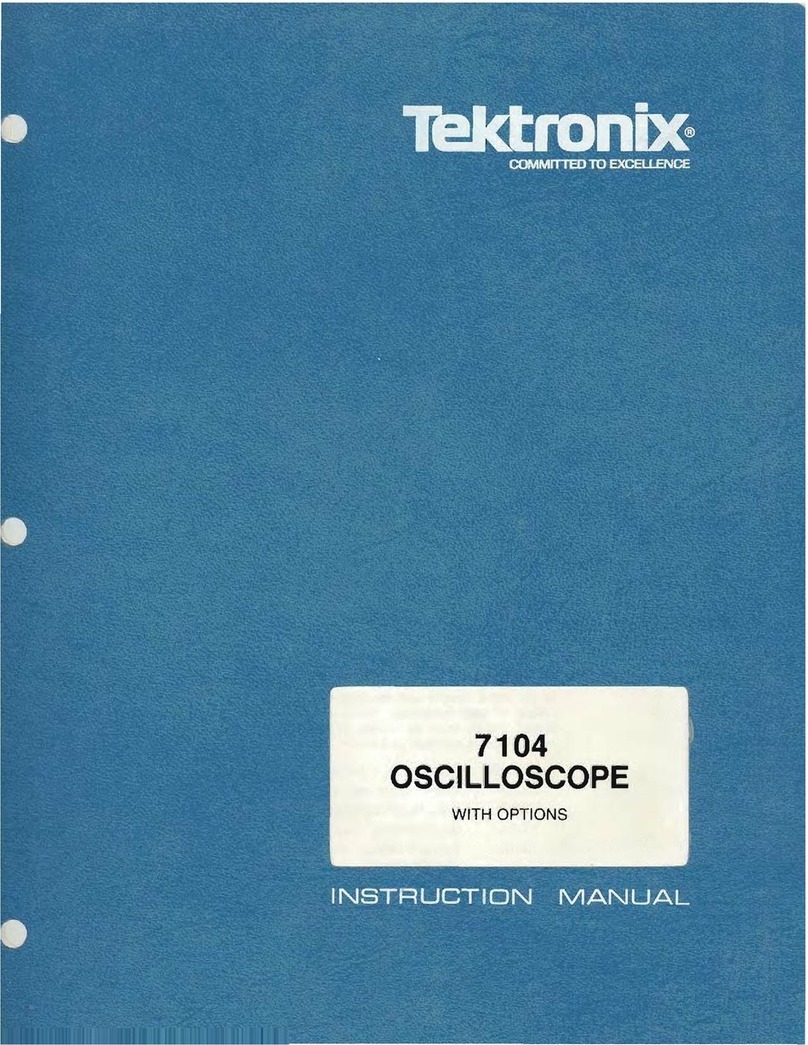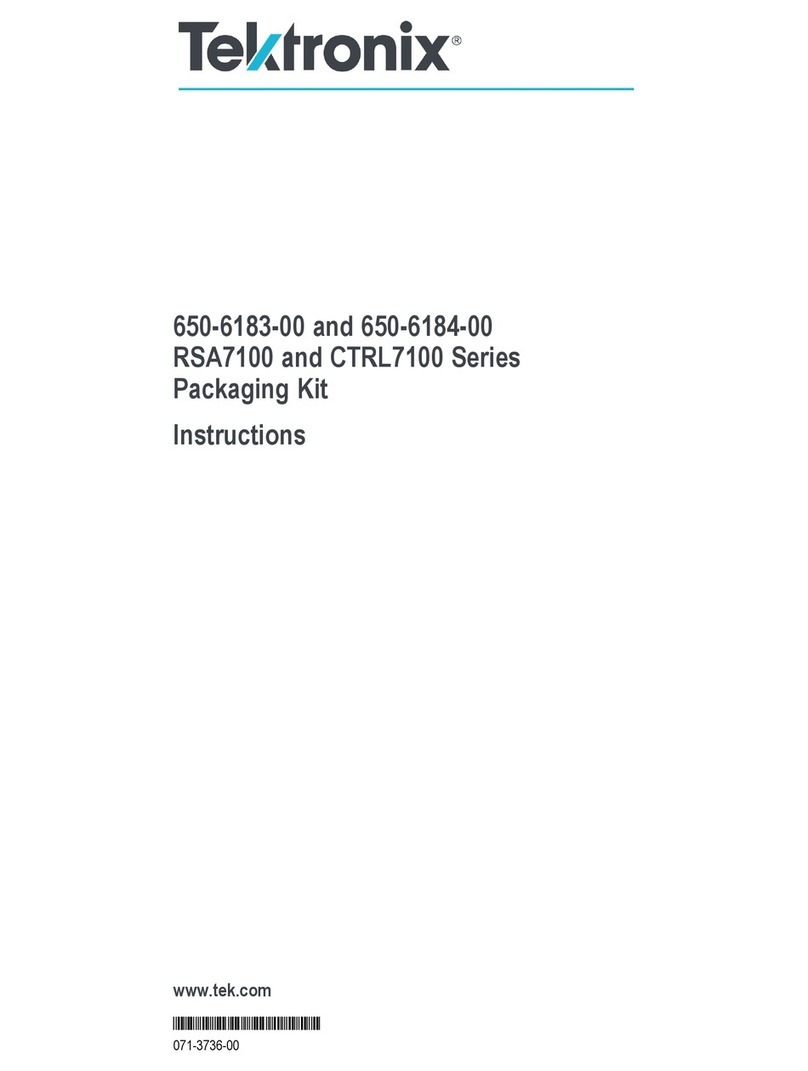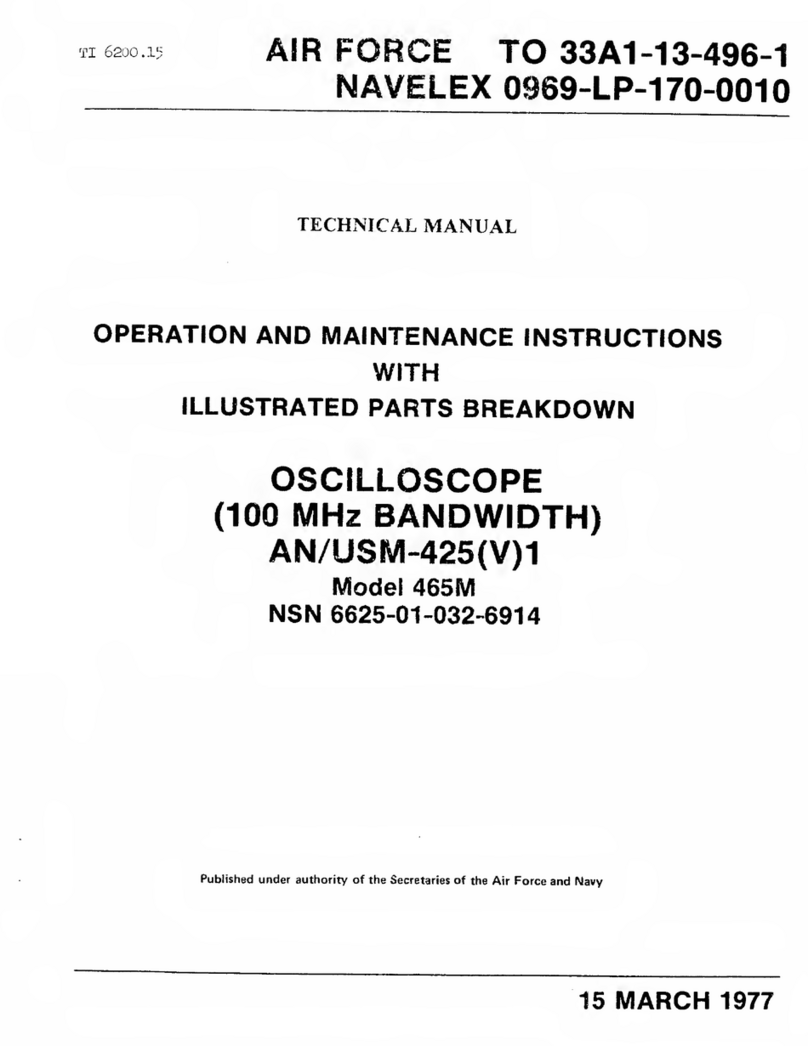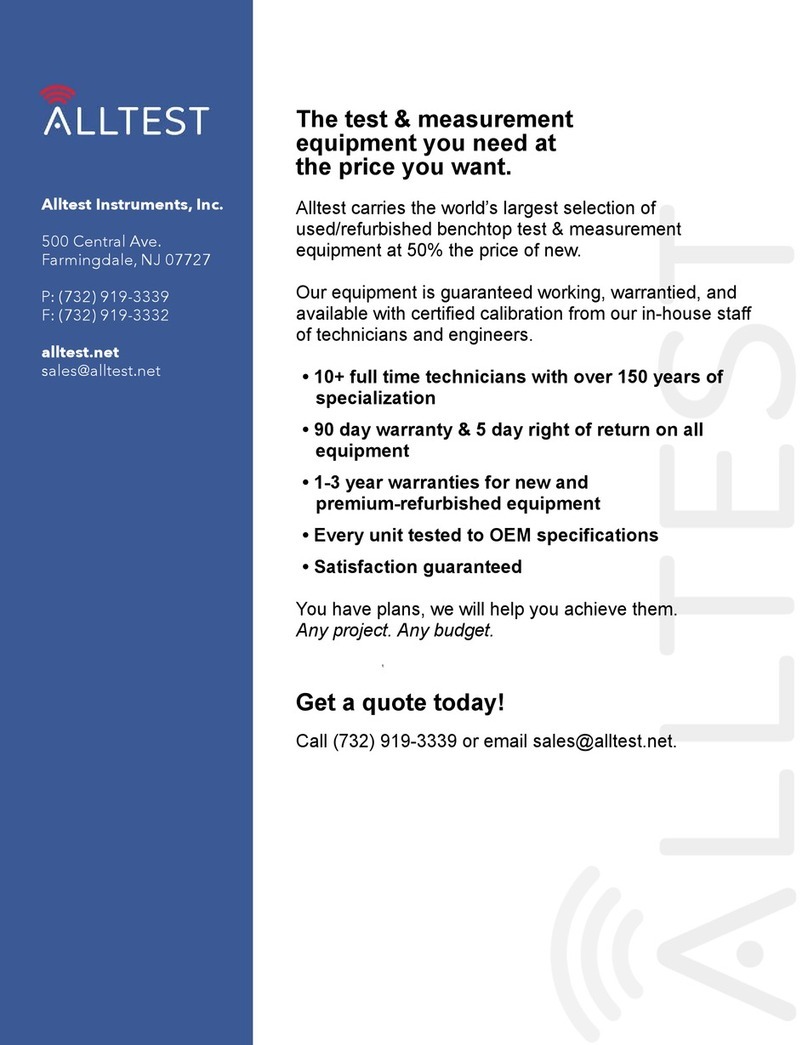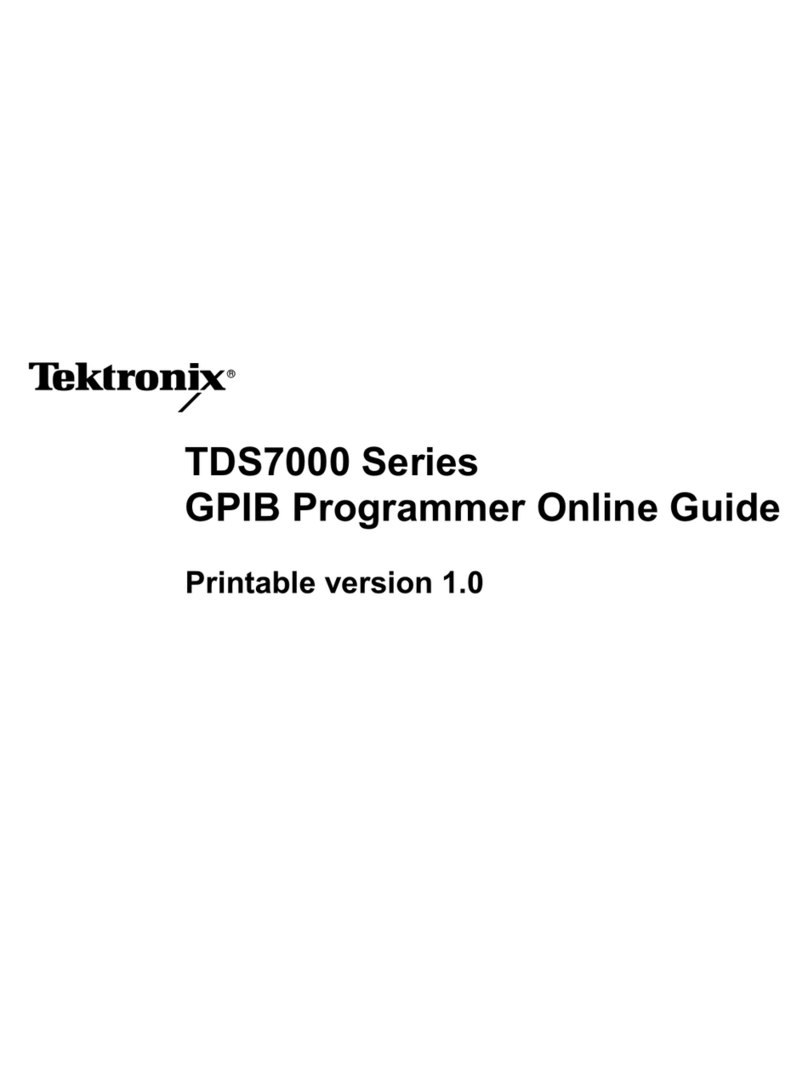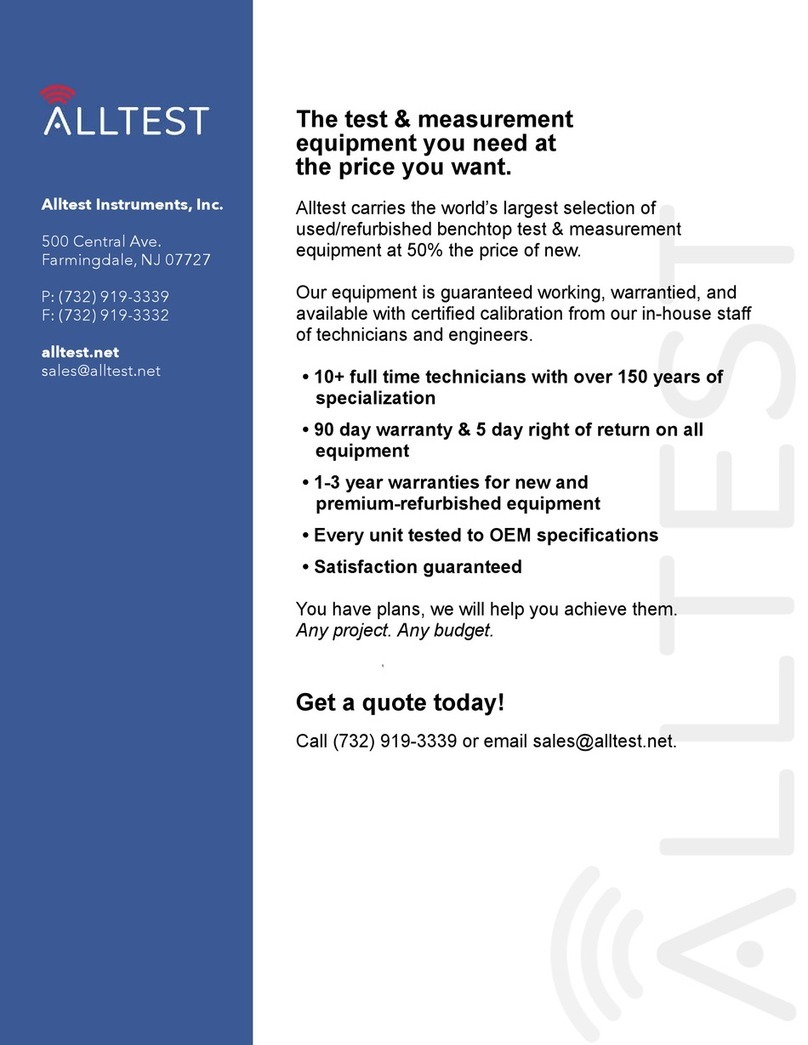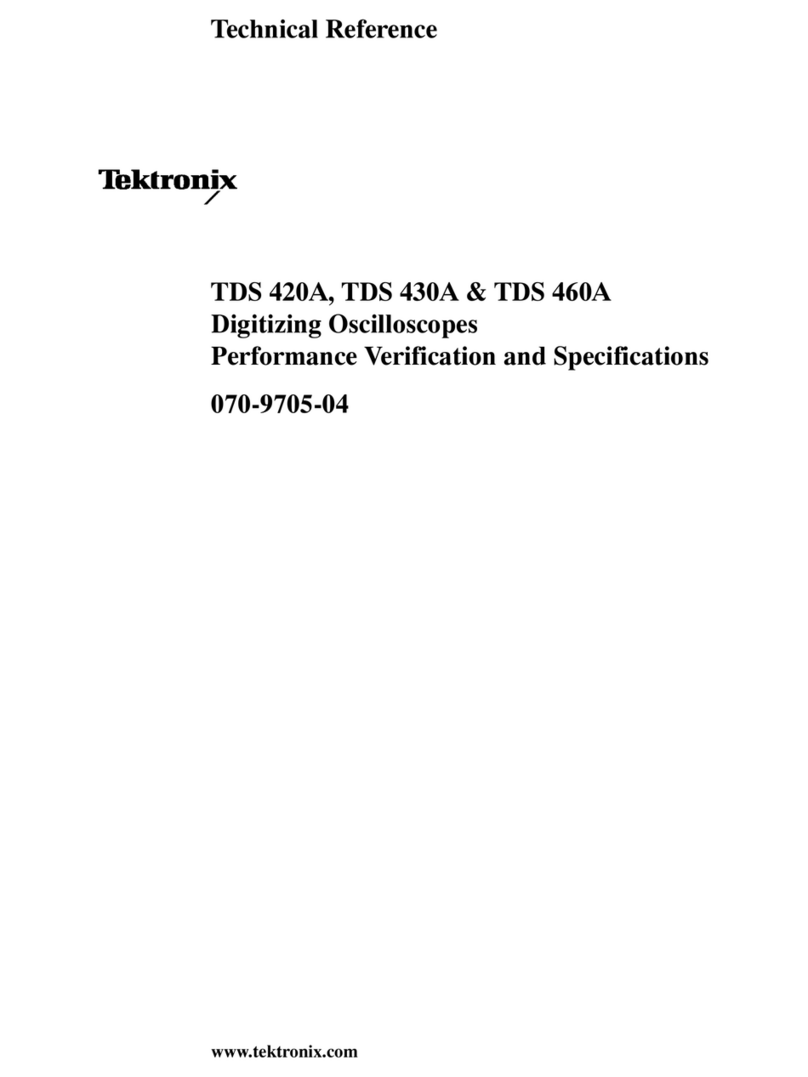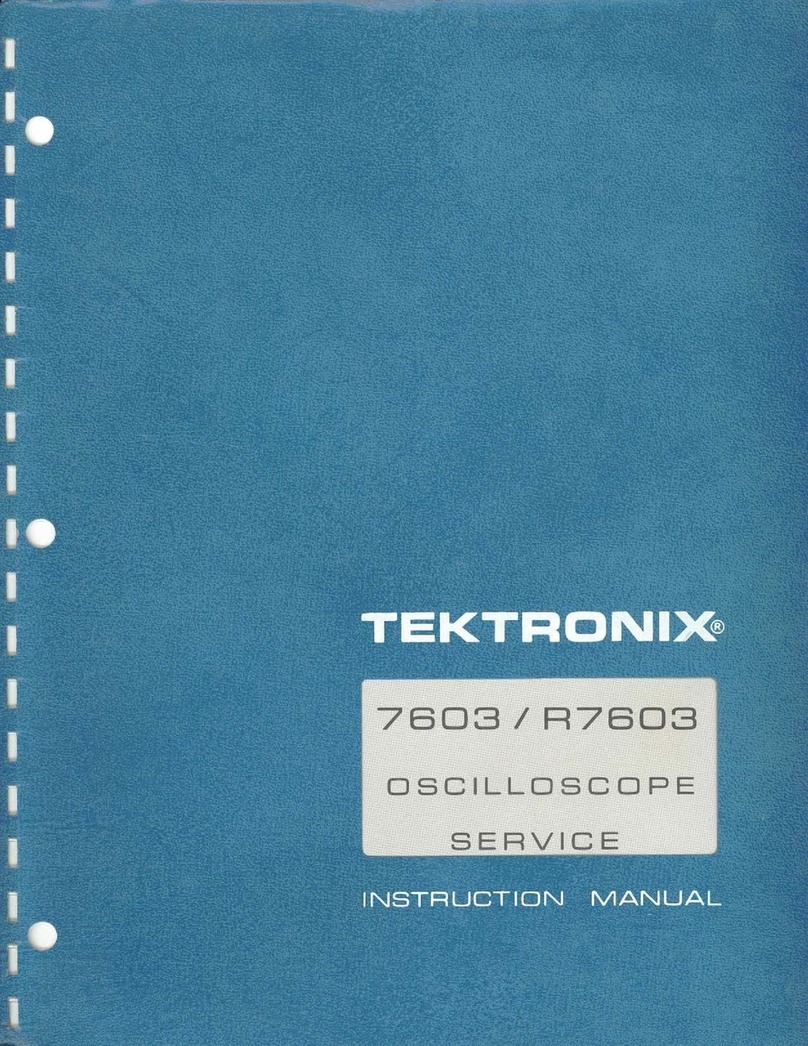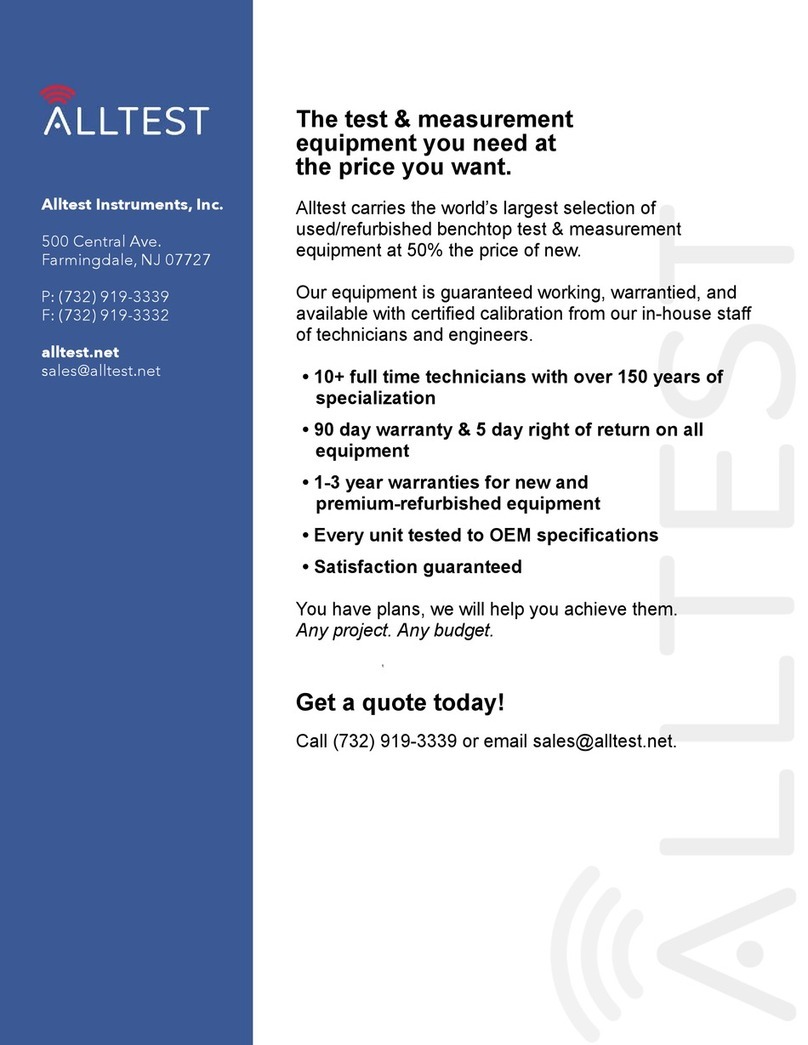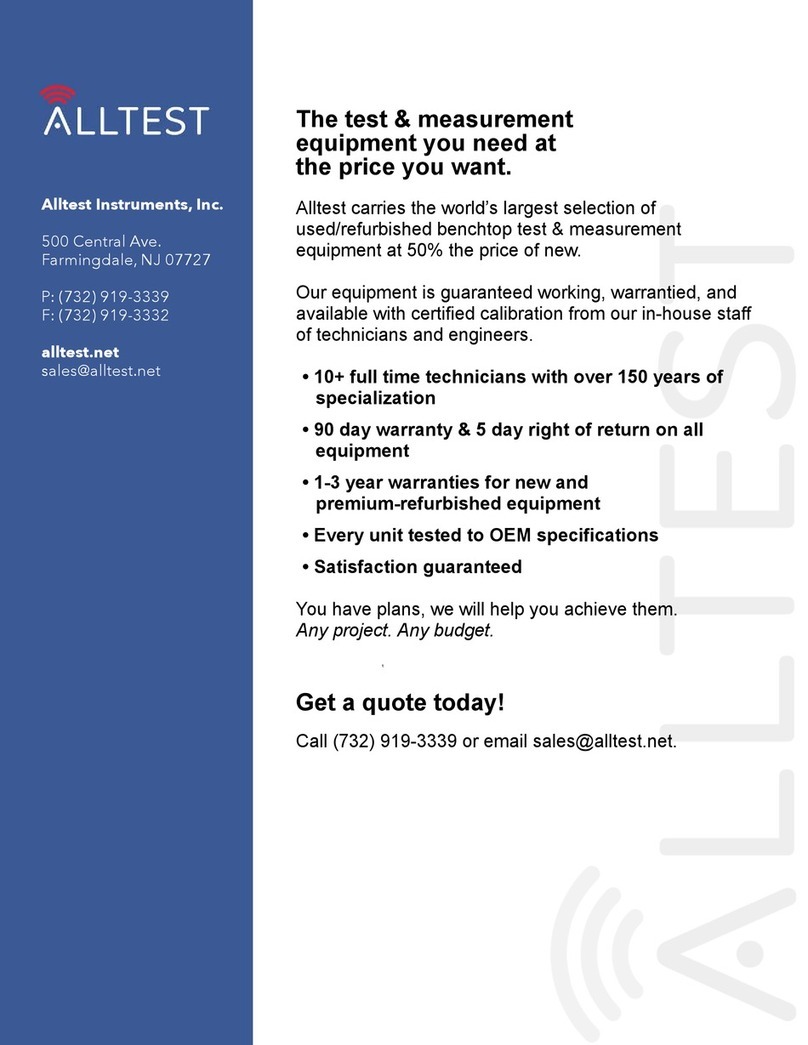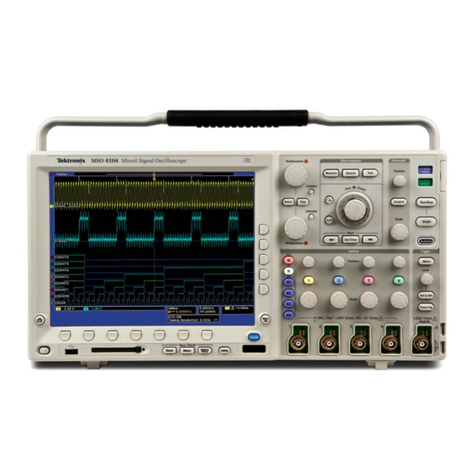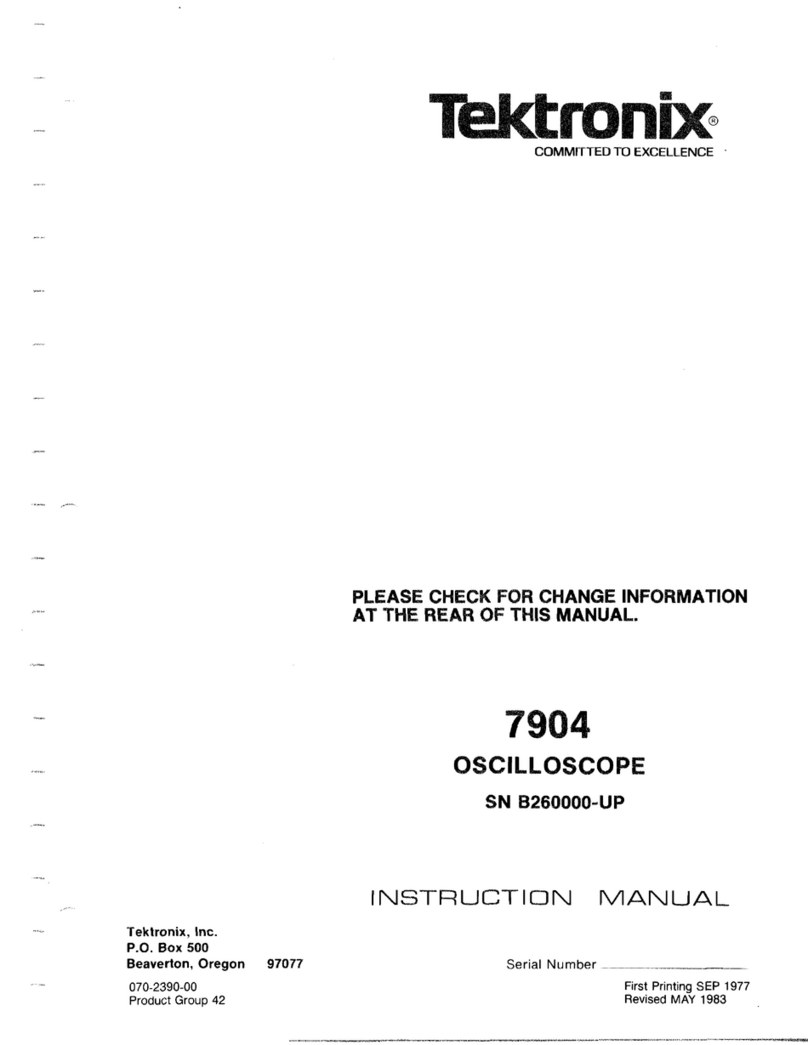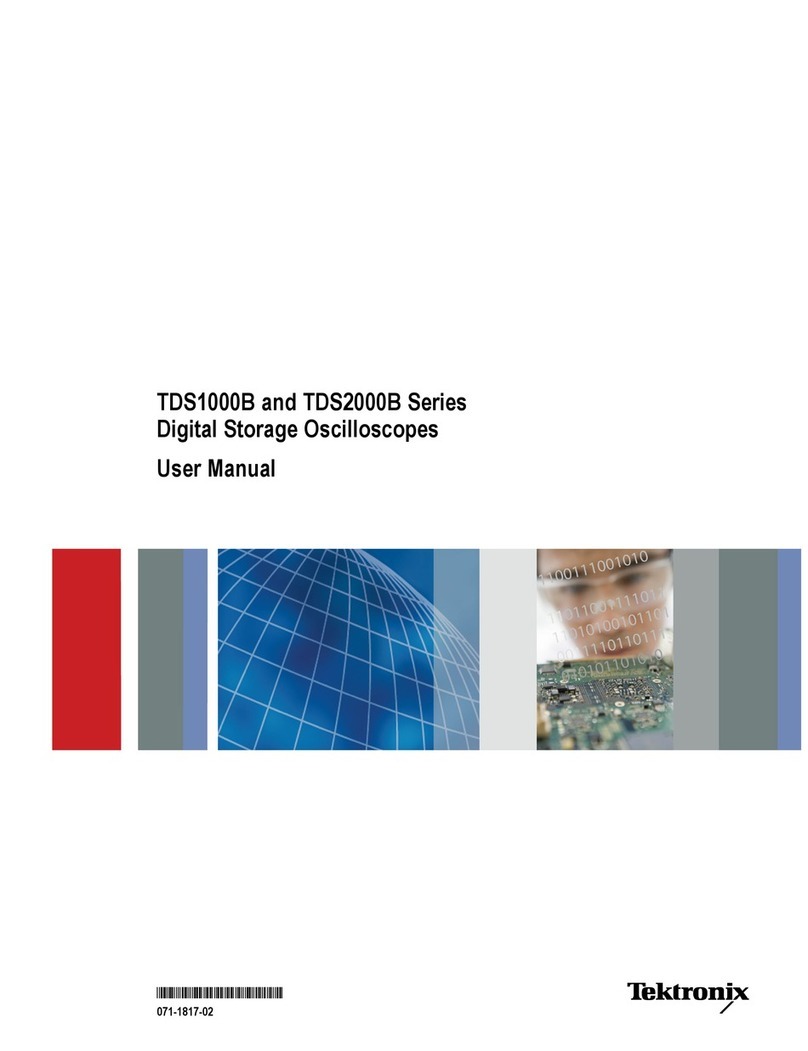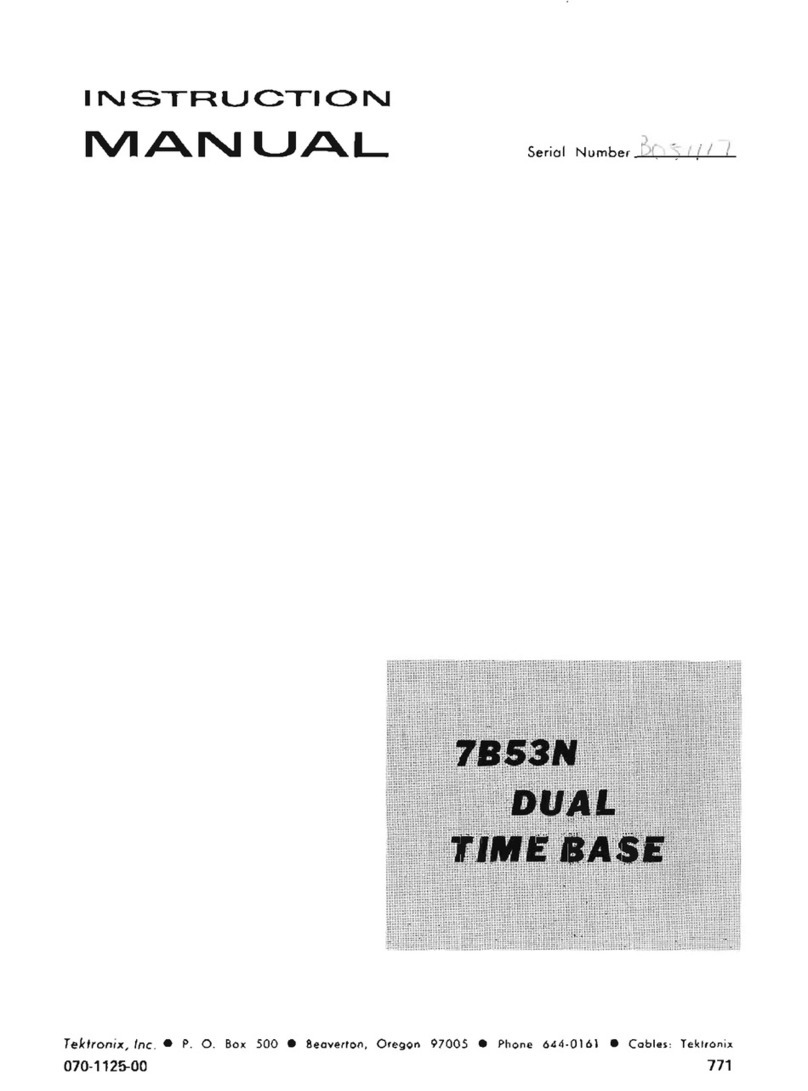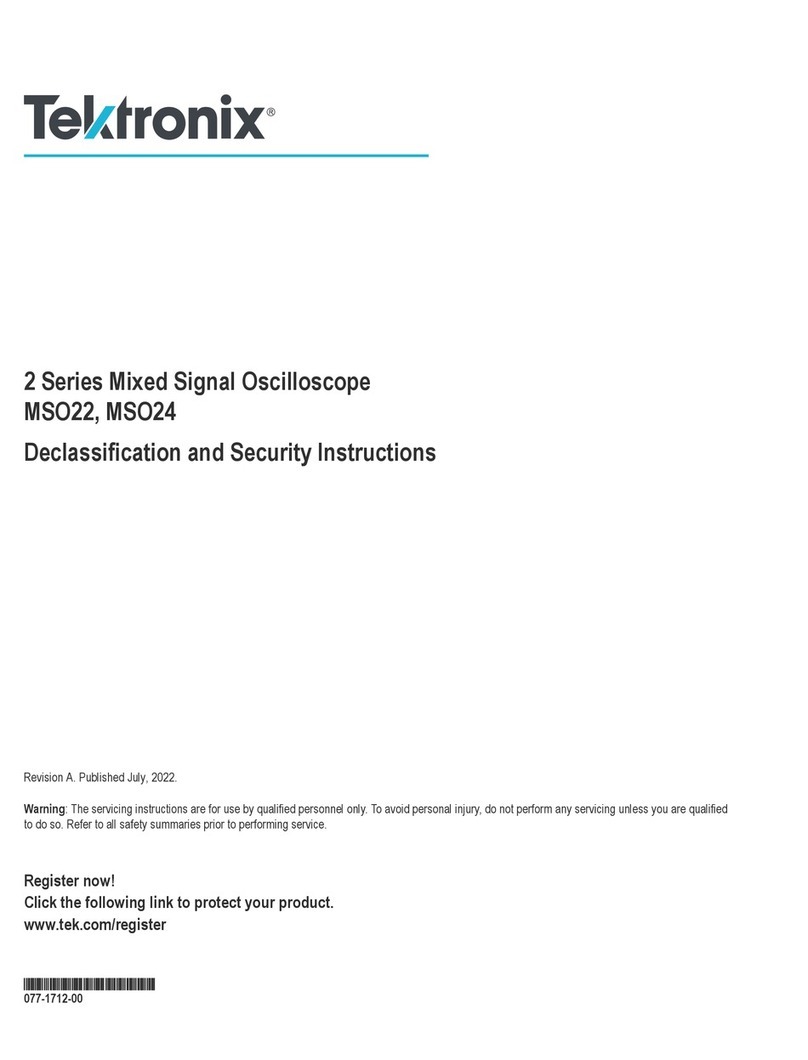Table
Of
Contents
Customer Service. how to reach
......................................................................................................
iv
General Safety Summary
.............................................................................................................
xi
Getting Started
.................................................................................................
1-1
ProductDescription
....................................................................................................................
1-2
......................................................................................................................................
Overview 1-4
Features
&
Capabilities
.................................................................................................................
1-5
Applications
.................................................................................................................................
1-5
Accessories
...................................................................................................................................
1-6
What is a "Packet"Bit Error RateTester?
..................................................................................
1-6
Gap Clock
...............................................................................................................................
1-8
SignalAnalysis
.............................................................................................................................
1-8
EYE WIDTH Measurements
.....................................................................................................
1-8
Interfaces
......................................................................................................................................
1-9
First Time Operation
..............................................................................................................
1-10
Power OnIDefault
...................................................................................................................
1
.
10
Connectthe GeneratorBNC to the Analyzer BNC
......................................................................
1-11
Terminate Unused Generator Outputs
.........................................................................................
1
.
11
Clear the Analyzer History Status
.........................................................................................
1-11
Inject an Error
............................................................................................................................
1
.
12
Clear the Errors
..........................................................................................................................
1-12
.
Changethe GeneratorFrequency
...............................................................................................
1 12
Change the Generator Data Amplitude
.......................................................................................
1
.
13
Change the Analyzer Data Input Threshold
................................................................................
1-13
Change the Data Pattern
.............................................................................................................
1-14
Setupfor Mixed Mode Operation
................................................................................................
1-15
Downloada Pattern from Diskette
...........................................................................................
1-16
Load a Mixed Mode Pattern fromFloppy Disk
..........................................................................
1
.
17
Other Examples of Pattern and SetupFiles
...............................................................................
1
.
19
Operating Basics
.............................................................................................
2-1
Functional Description of PB200
...............................................................................................
2-2
BERTTechnology
.................................................................................................................
2-2
PB200Pattern Generator
..............................................................................................................
2-3
Error Injection
..............................................................................................................................
2-5
OutputAmplifiers
...................................................................................................................
2-5
Internal Clock Source
...................................................................................................................
2-7
PB200Clock Gap
..................................................................................................................
2-8
PB200 Continuous/StartMode
...................................................................................................
2-9
Synchronization. Startup and Propagation Delay
........................................................................
2-10
How does PB200 synchronizeto an incoming pattern?
........................................................
2-10
Example of SyncOperation with StraightPRBS data
...........................................................
2-12
Analyzer Inputs
.....................................................................................................................
2-13
ReferencePattern Generator
...................................................................................................
2-14
Synchronization
......................................................................................................................
2-14
SLIPEnableIDisable
...............................................................................................................
2-14
No SynchronizationRequired
.................................................................................................
2-15
PB200 User Manual vii
Artisan Technology Group - Quality Instrumentation ... Guaranteed | (888) 88-SOURCE | www.artisantg.com