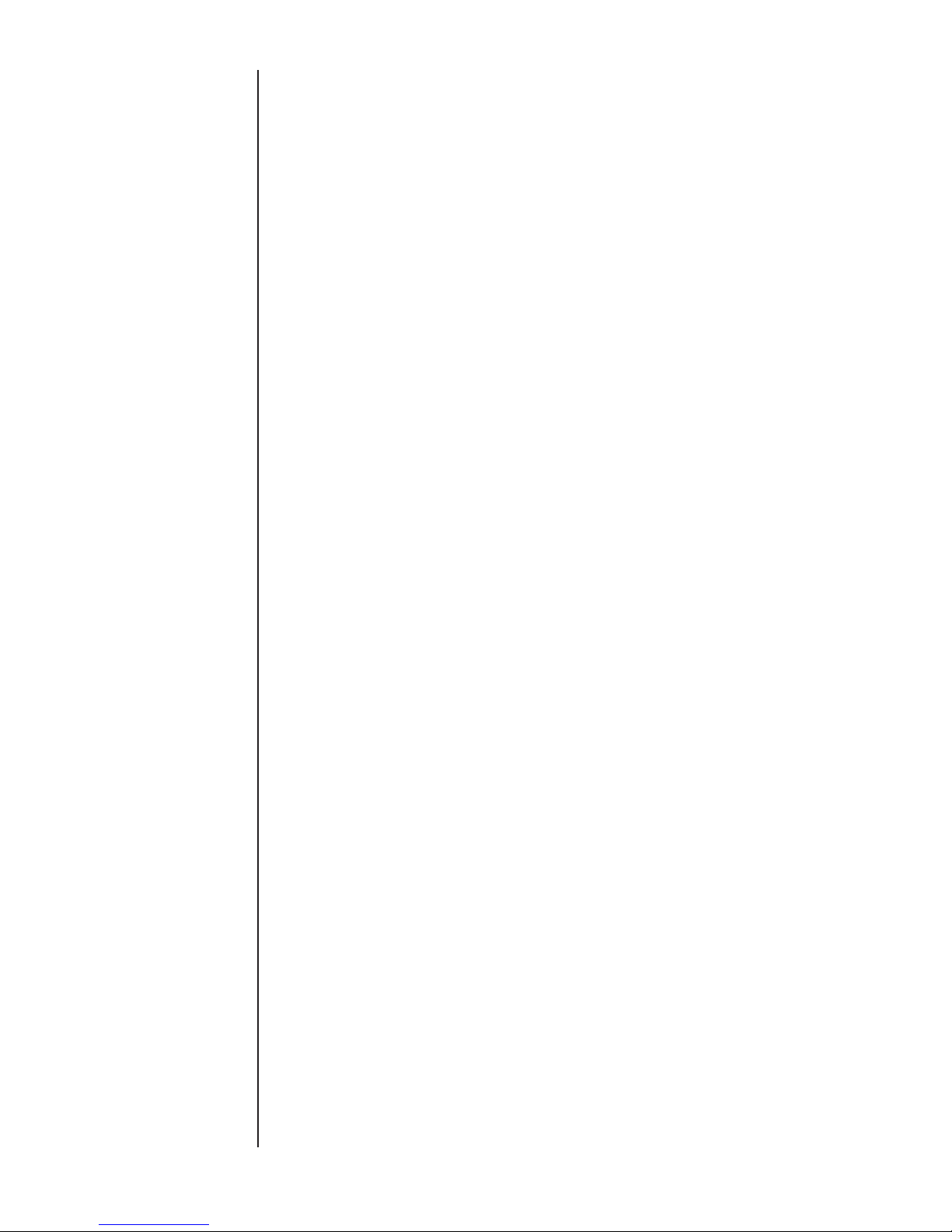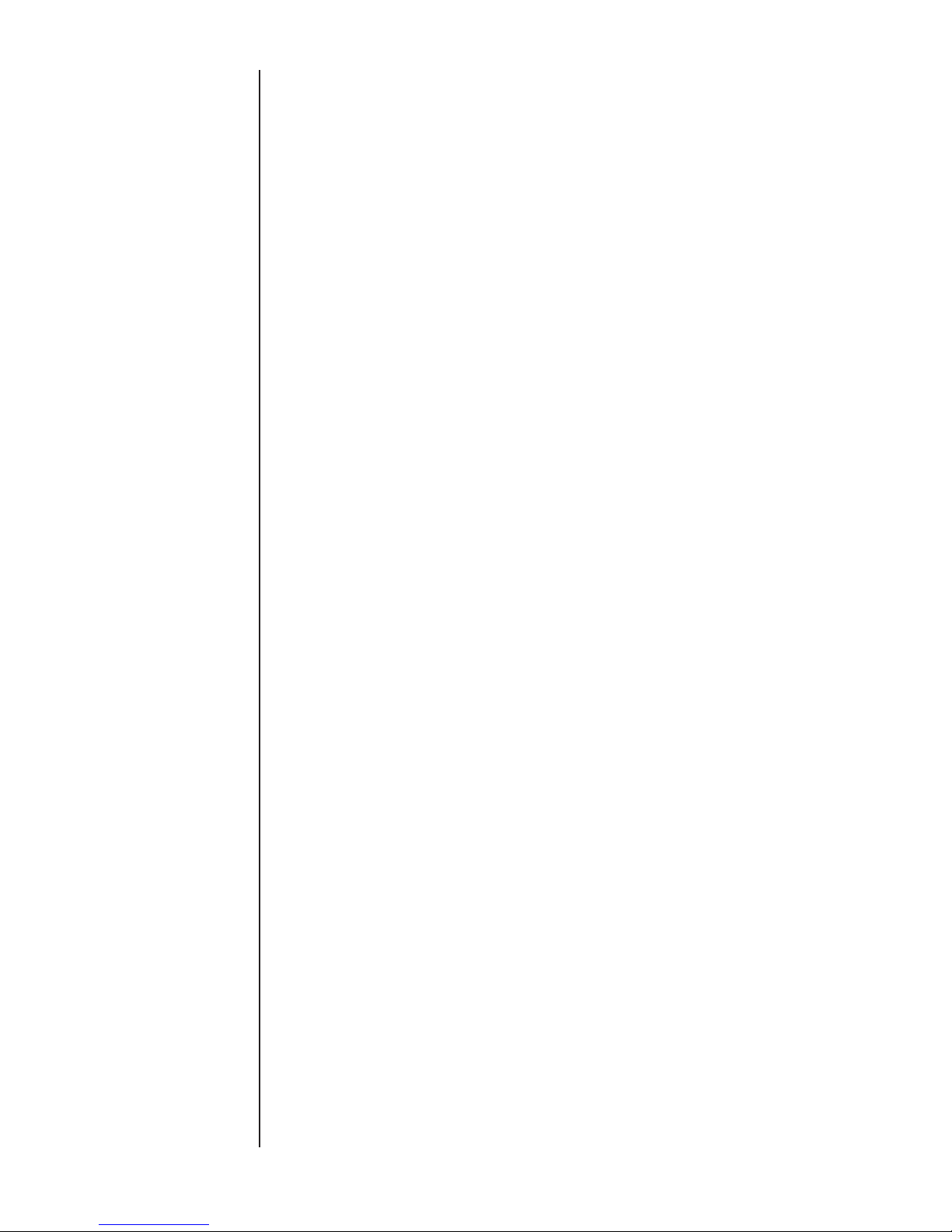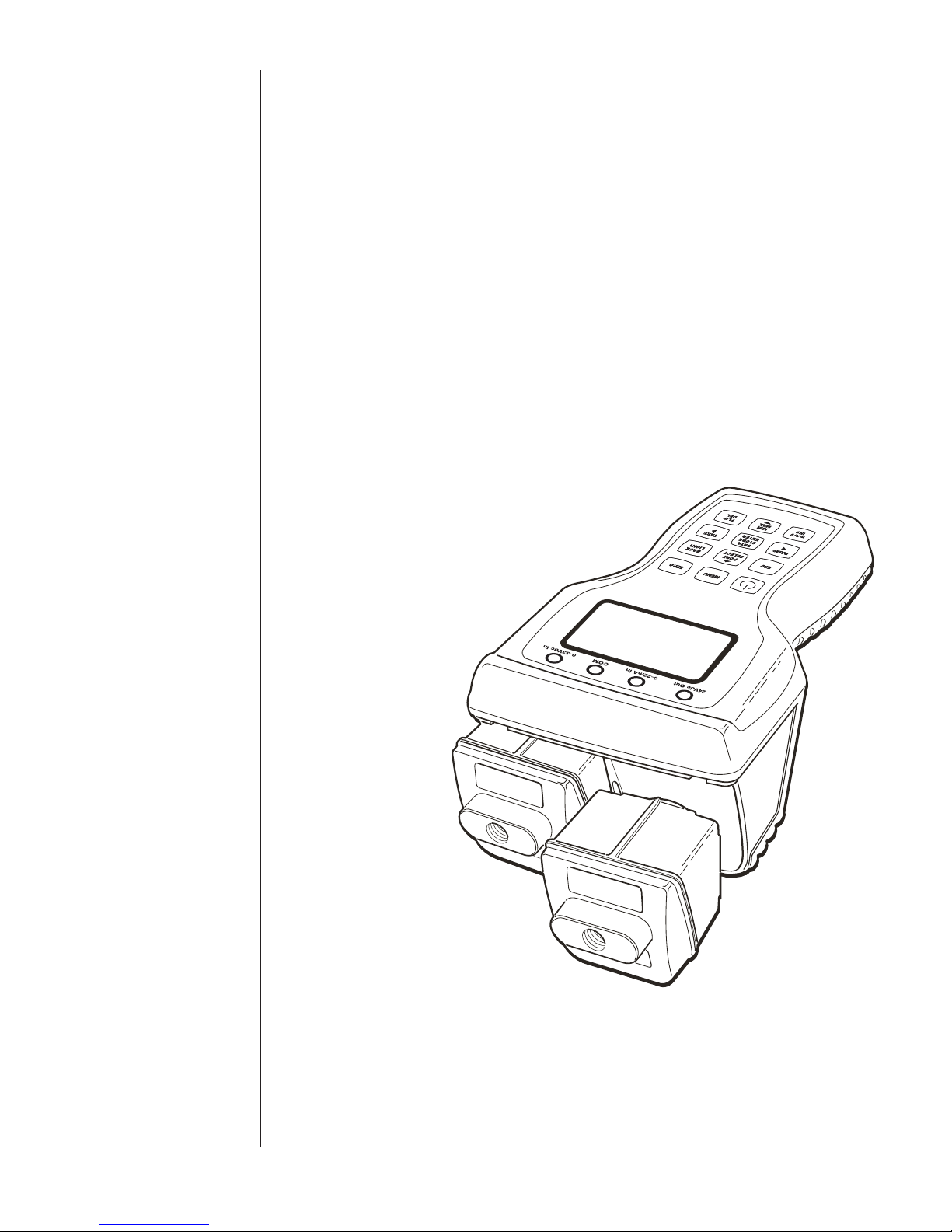1
TABLE OF CONTENTS SECTION TOPIC PAGE
Section 1. Warnings ...................................................................................................................3
Section 2. Introduction..................................................................................................................7
Section 3. Specifications...............................................................................................................8
Section 4. Base Unit Overview ...................................................................................................10
Section 5. How To Obtain Programming Pass Codes.................................................................11
Section 6. Module Overview .......................................................................................................11
Section 7. Unpacking .................................................................................................................14
Section 8. Storage .................................................................................................................14
Section 9. Cleaning .................................................................................................................14
Section 10. Battery Installation .....................................................................................................14
Section 11. Module Installation.....................................................................................................15
Section 12. Startup Basic Function ..............................................................................................15
Section 13. Key Function Overview ..............................................................................................17
Section 14. Measurement Mode Functions
a. ESC .................................................................................................................18
b. Port Select ...........................................................................................................18
c. Data Storage........................................................................................................18
d. Zero .................................................................................................................18
e. Back Light ............................................................................................................18
f. Damping .............................................................................................................19
g. Manual Datalogging.............................................................................................19
h. Tare .................................................................................................................20
i. mA/V Monitoring ..................................................................................................22
j. Wiring Diagrams ..................................................................................................22
k. 24VDC Power Supply Enable/Disable .................................................................23
l. Min/Max Function ................................................................................................24
Section 15. MENU Mode Functions and Programming ................................................................25
a. MENU Mode General Key Functions...................................................................25
b. Base Unit Set Up .................................................................................................26
i. Programming Date and Time.........................................................................26
ii. Programming Owner Name ...........................................................................27
iii. Program Auto Off and Back Light Timers ......................................................27
c. Engineering Units Selections...............................................................................28
d. H2O Temperature Conversion Selection..............................................................29
e. Programing User Defined Unit of Measure..........................................................29
f. Datalogging Setup ...............................................................................................30
i. Set Channel Tag Names ................................................................................31
ii. Program Auto Datalog Time...........................................................................31
iii. Initiate Auto Datalogging................................................................................32
iv. Initiate Manual Datalog ..................................................................................32
v. Review Datalog Data .....................................................................................33
vi Export Data to SD Card.................................................................................35
vii. Clear Internal Memory Storage .....................................................................35
Congratulations on your purchase of a Ashcroft ATE-2, one of
the finest precision pressure measuring instruments available
anywhere. These instruments are precision devices, designed to
measure, indicate pressure, temperature, DC voltage or current
with an extremely high degree of accuracy and are rugged
enough to provide laboratory performance in field service. All
parts have been designed and selected for such service and with
proper care and maintenance this instrument will perform within
specifications for years of trouble free service.