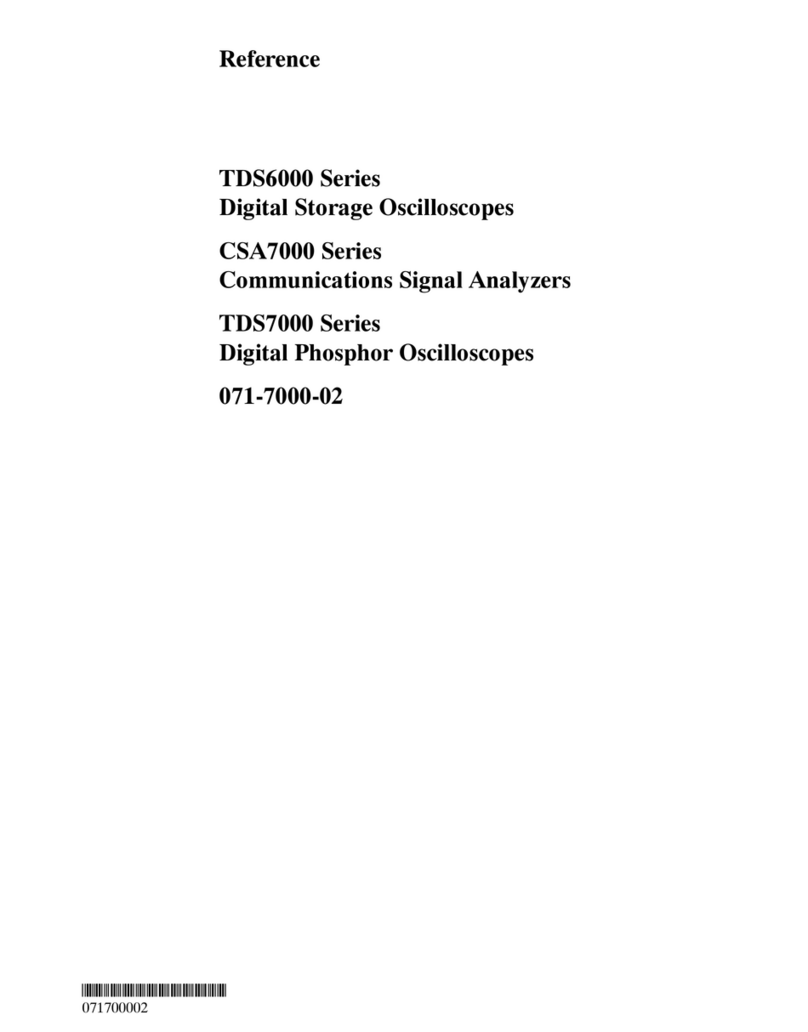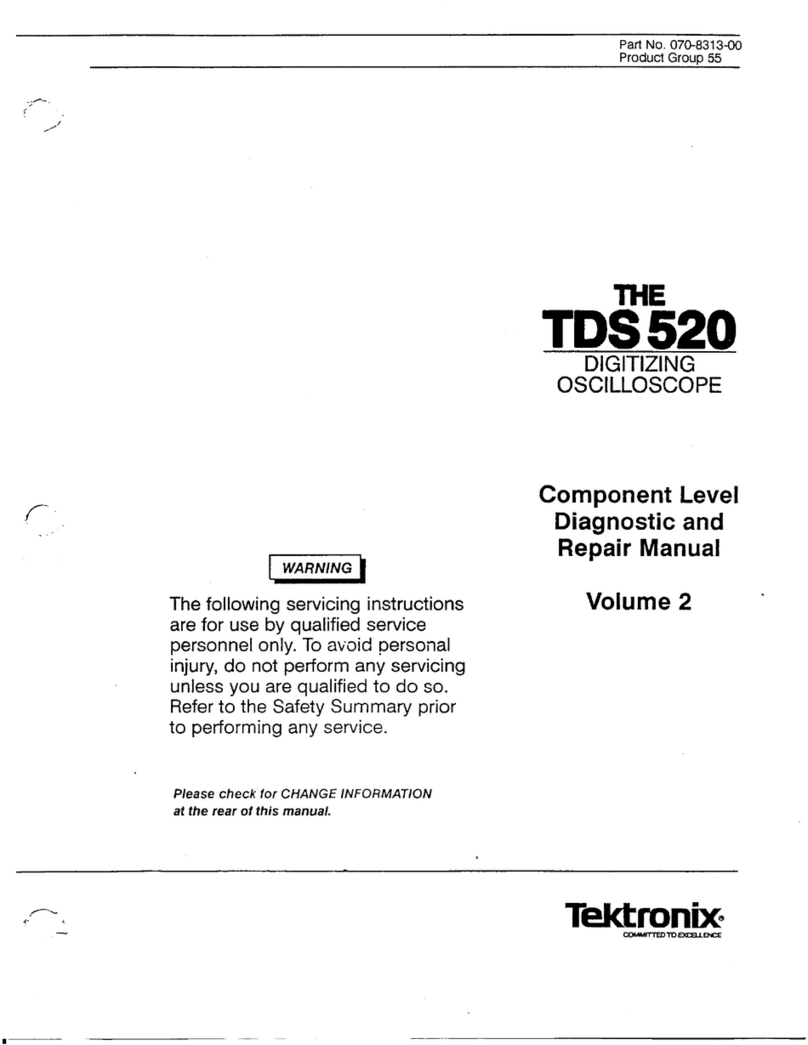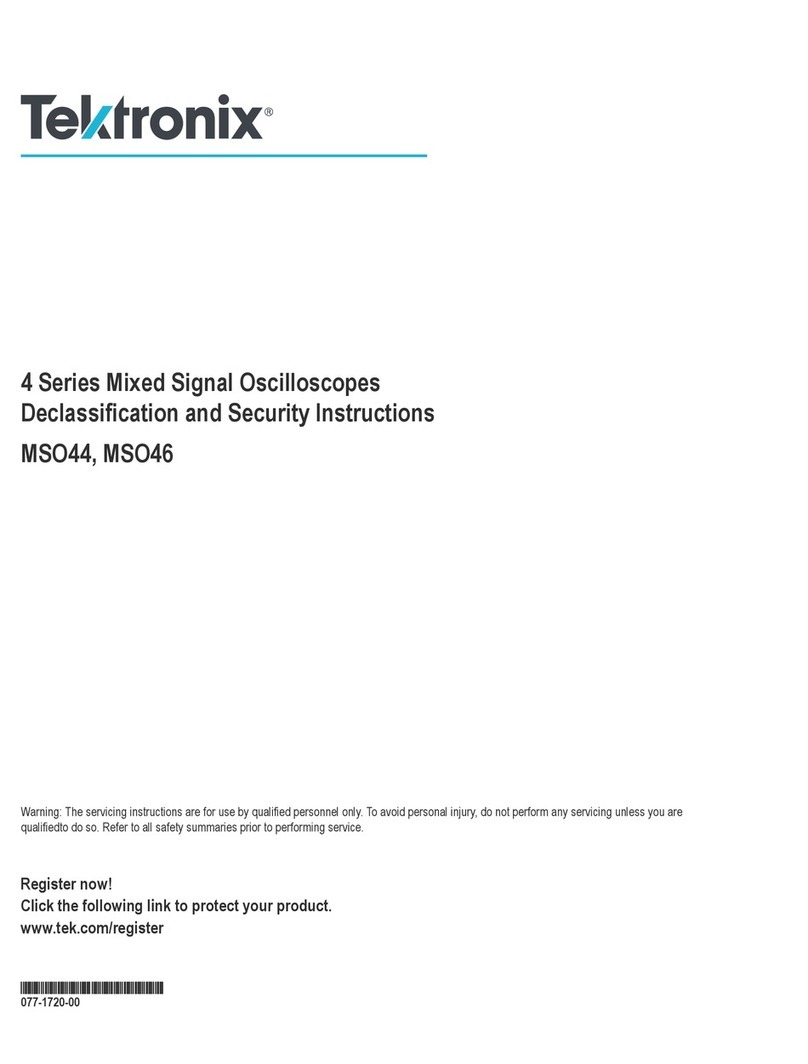Tektronix 532 User manual
Other Tektronix Test Equipment manuals
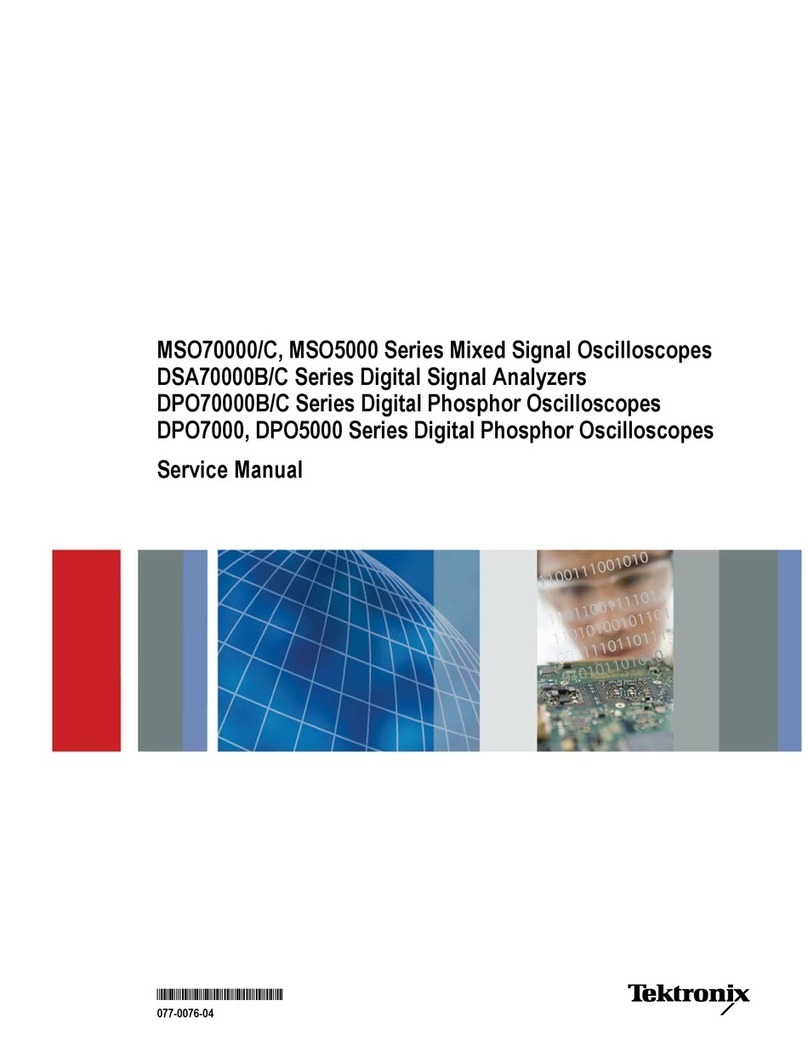
Tektronix
Tektronix MSO70000 Series User manual

Tektronix
Tektronix 422 User manual

Tektronix
Tektronix 2245A User manual
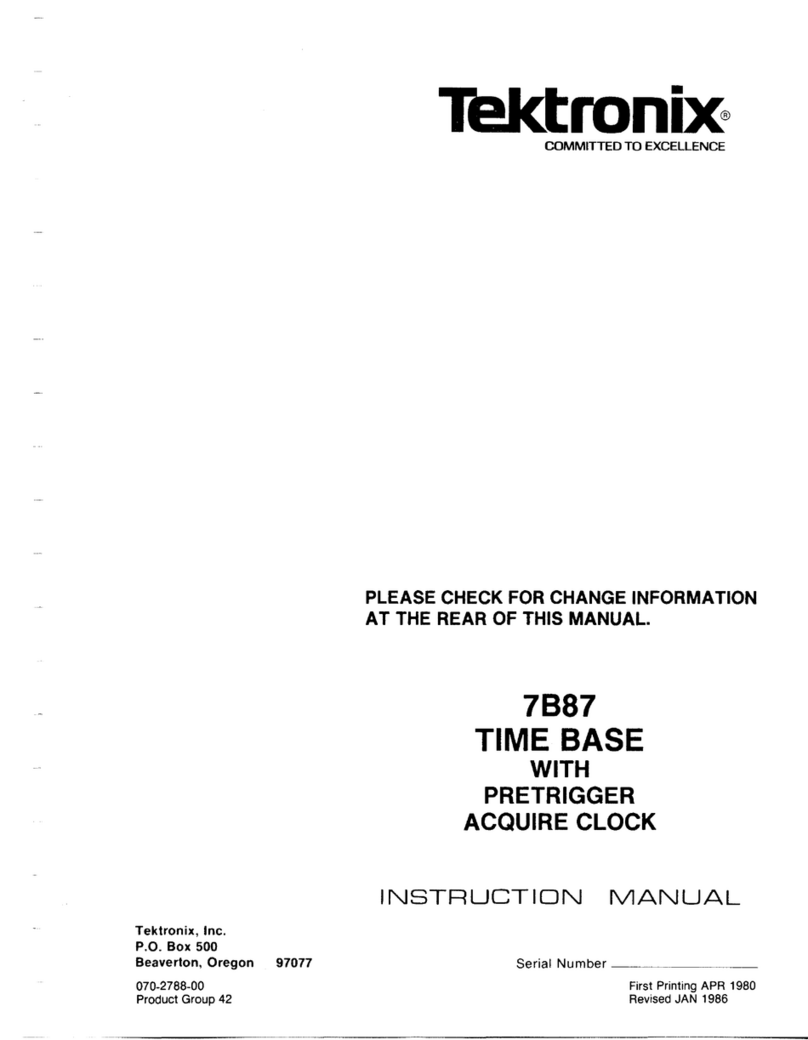
Tektronix
Tektronix 7B87 User manual
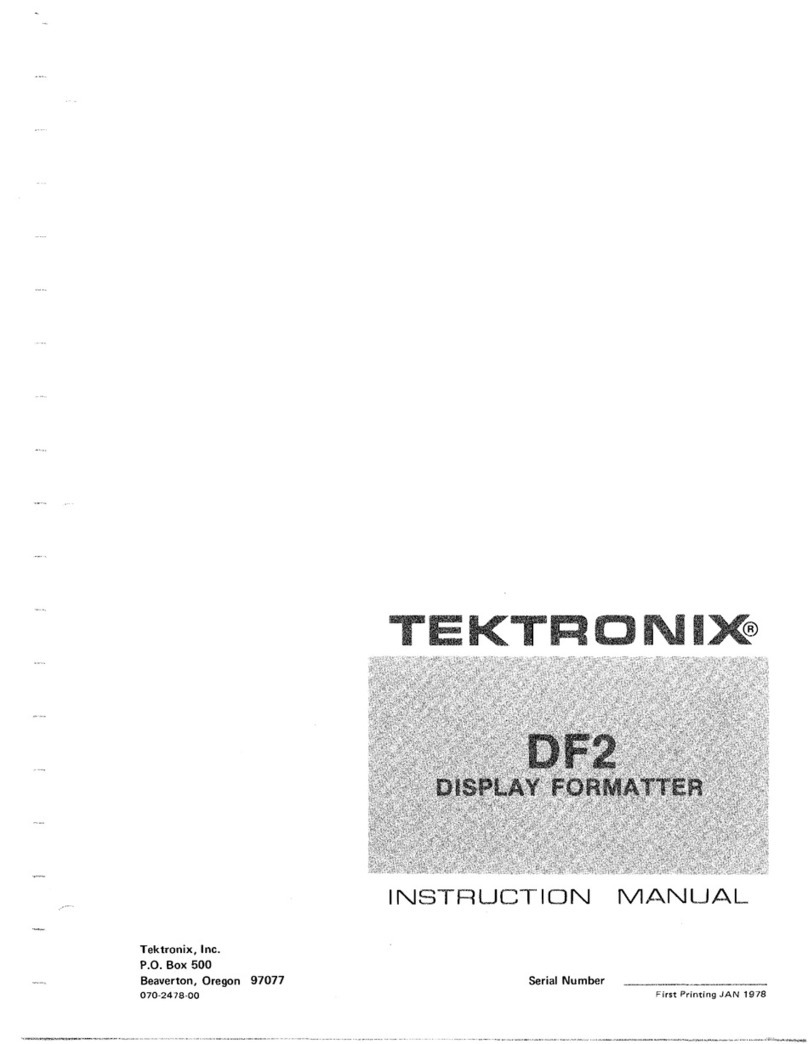
Tektronix
Tektronix DF2 User manual
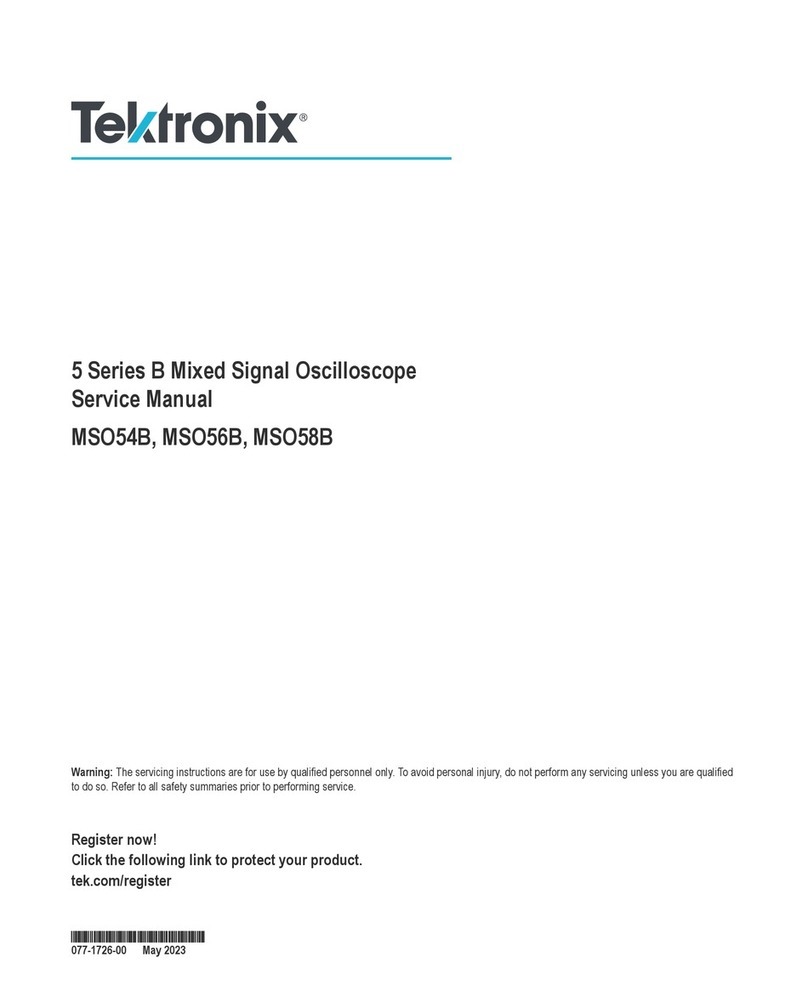
Tektronix
Tektronix MSO54B User manual
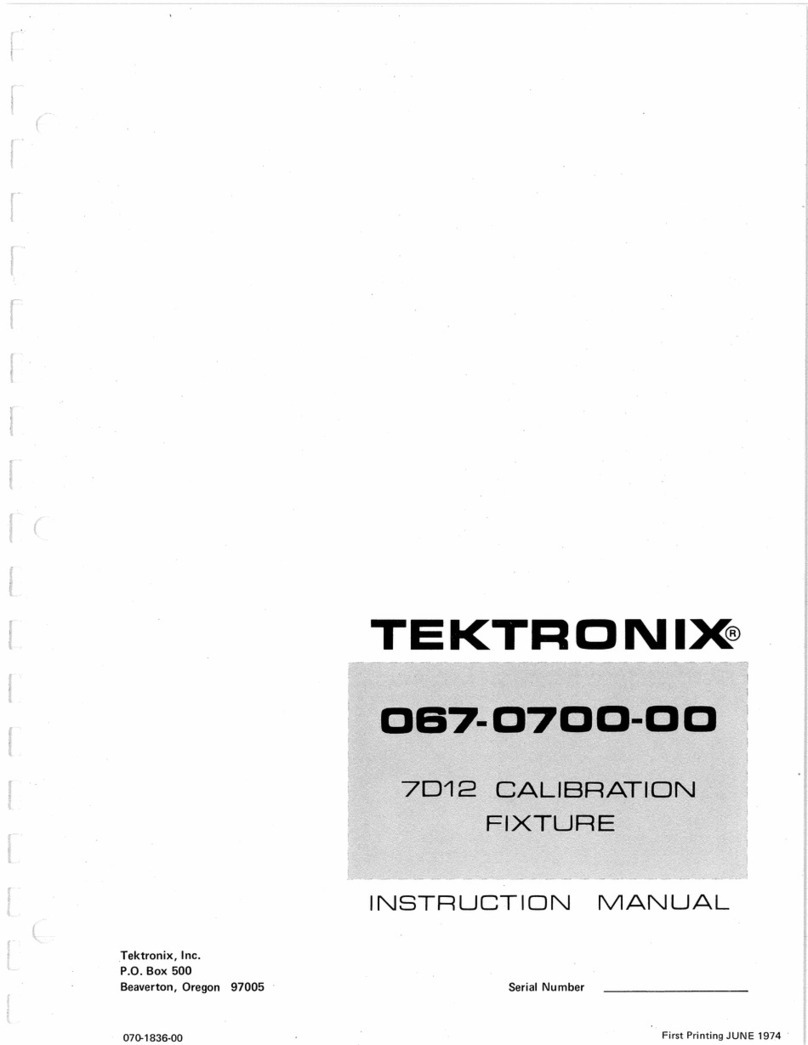
Tektronix
Tektronix 067-0700-00 User manual

Tektronix
Tektronix 7603 Operating instructions
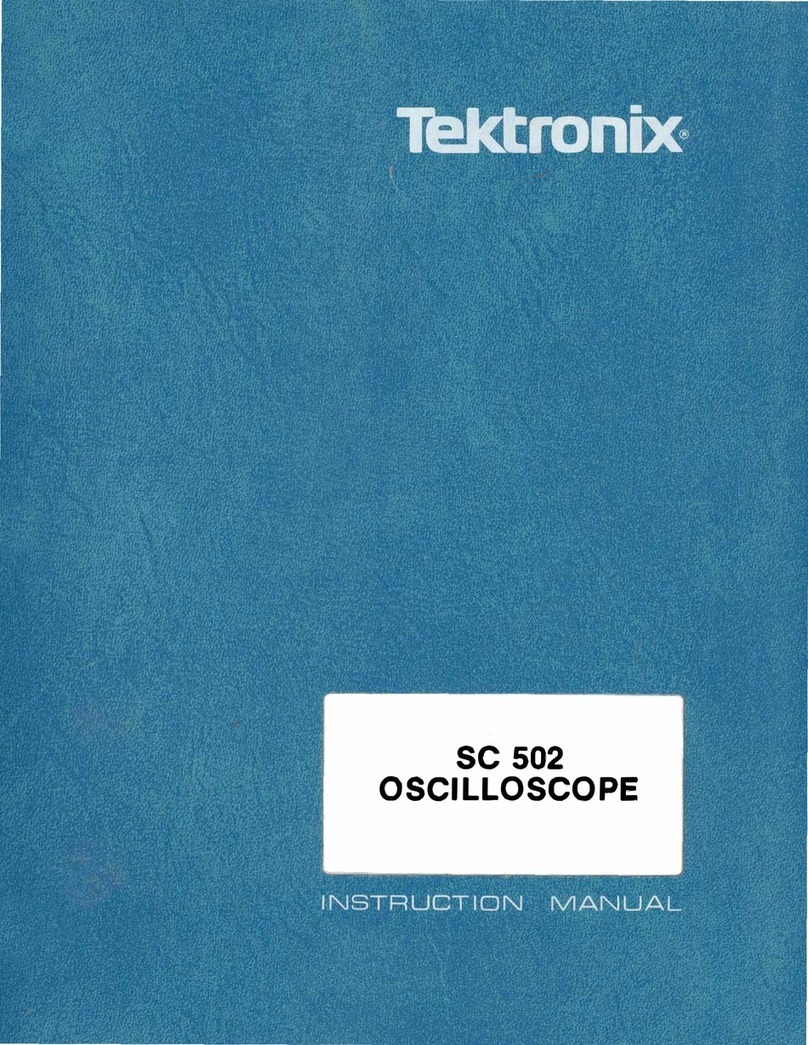
Tektronix
Tektronix SC 502 User manual
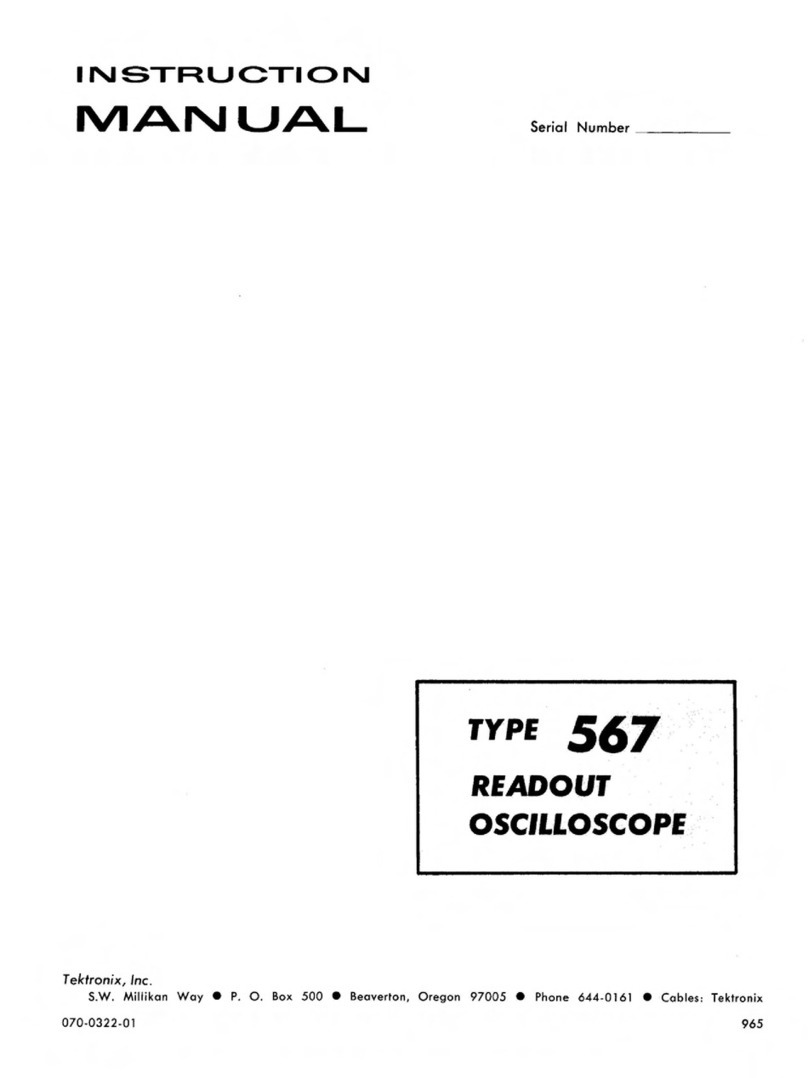
Tektronix
Tektronix 567 User manual
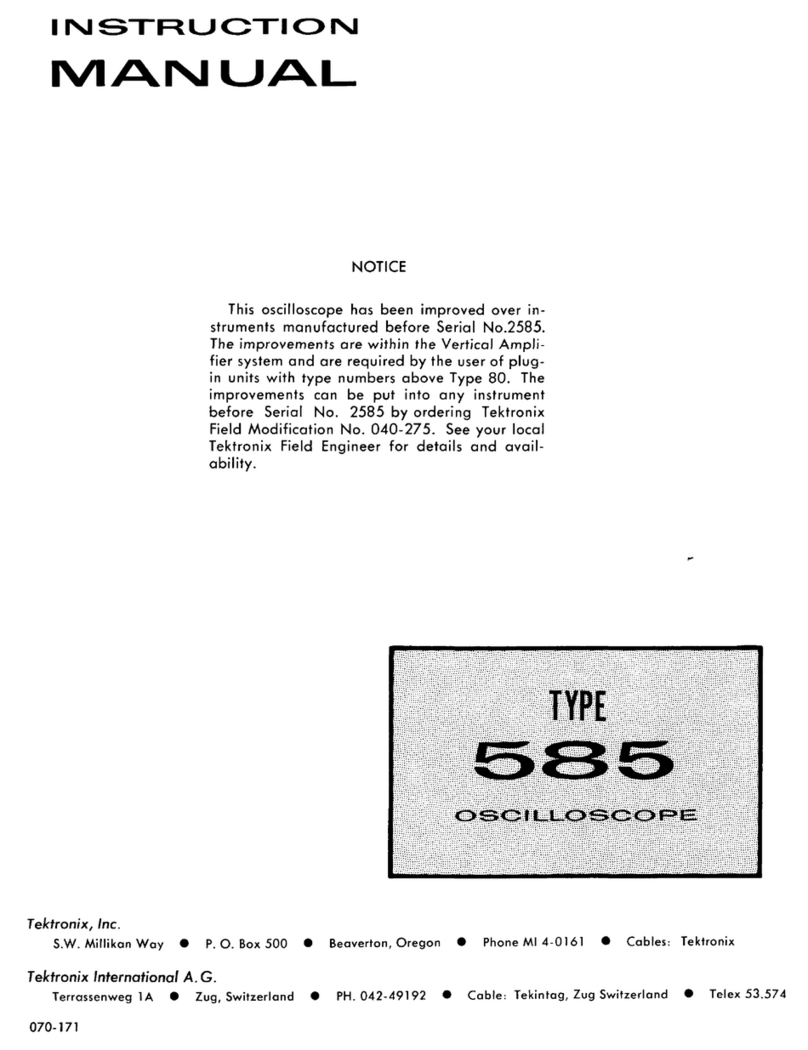
Tektronix
Tektronix 585 User manual
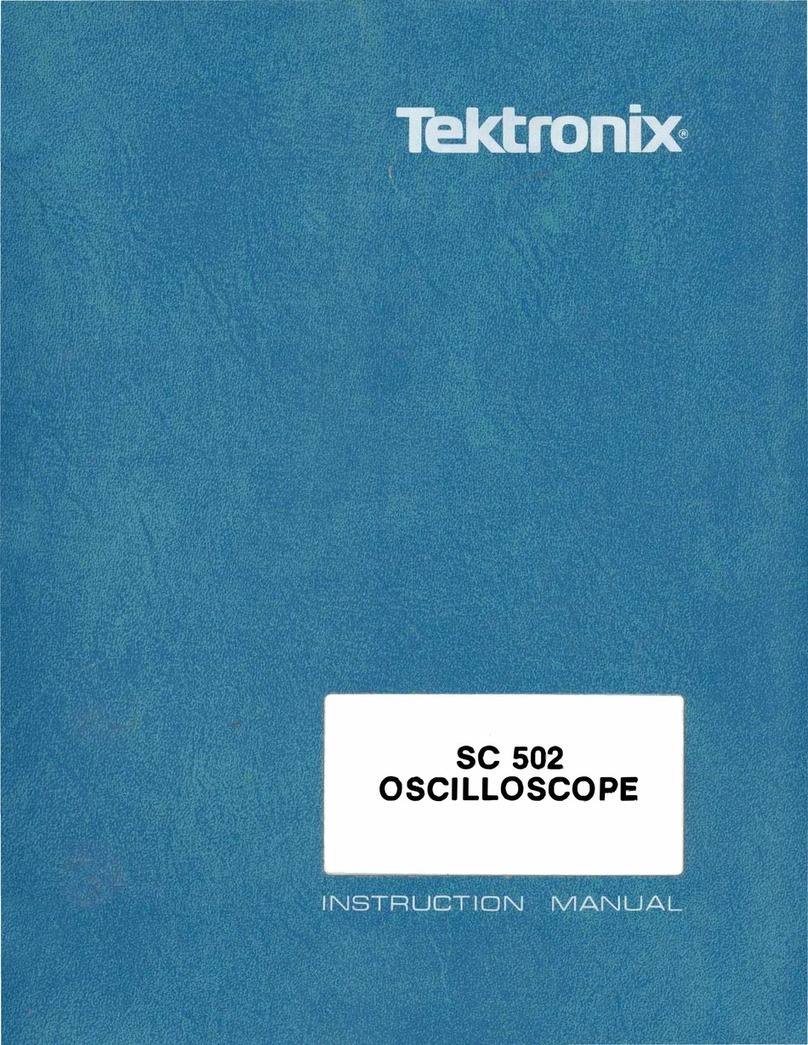
Tektronix
Tektronix SC 502 User manual
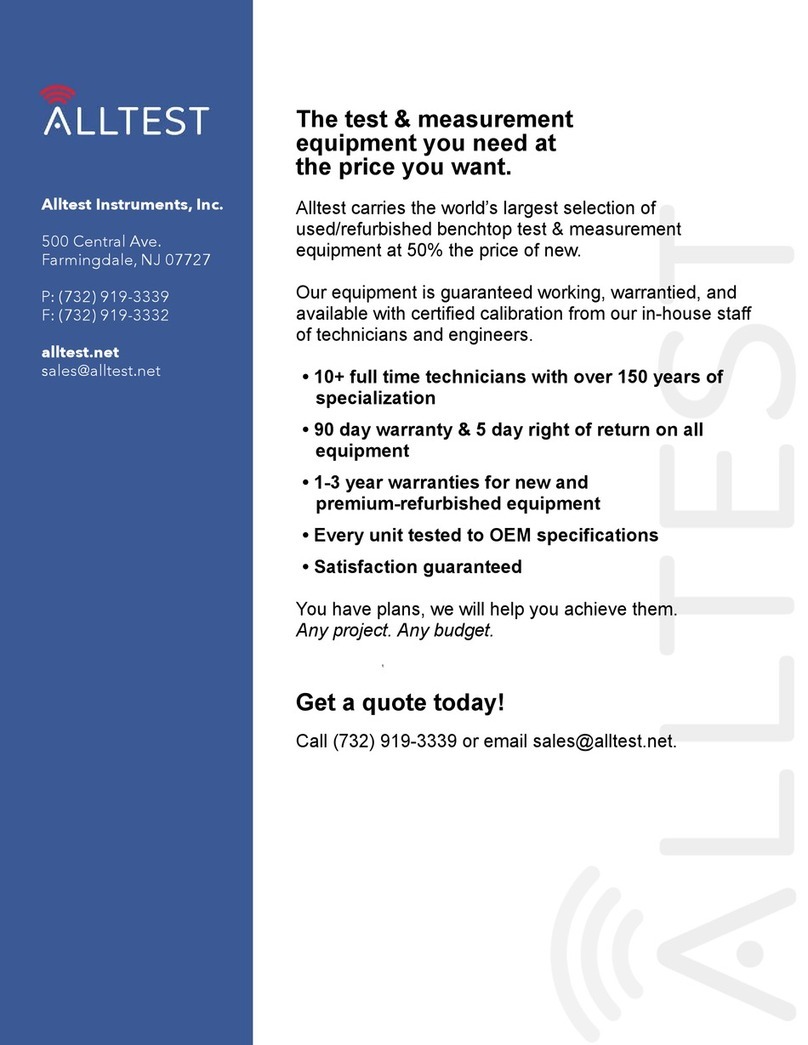
Tektronix
Tektronix 2430A User manual

Tektronix
Tektronix TDS 620 User manual

Tektronix
Tektronix 2336YA User manual
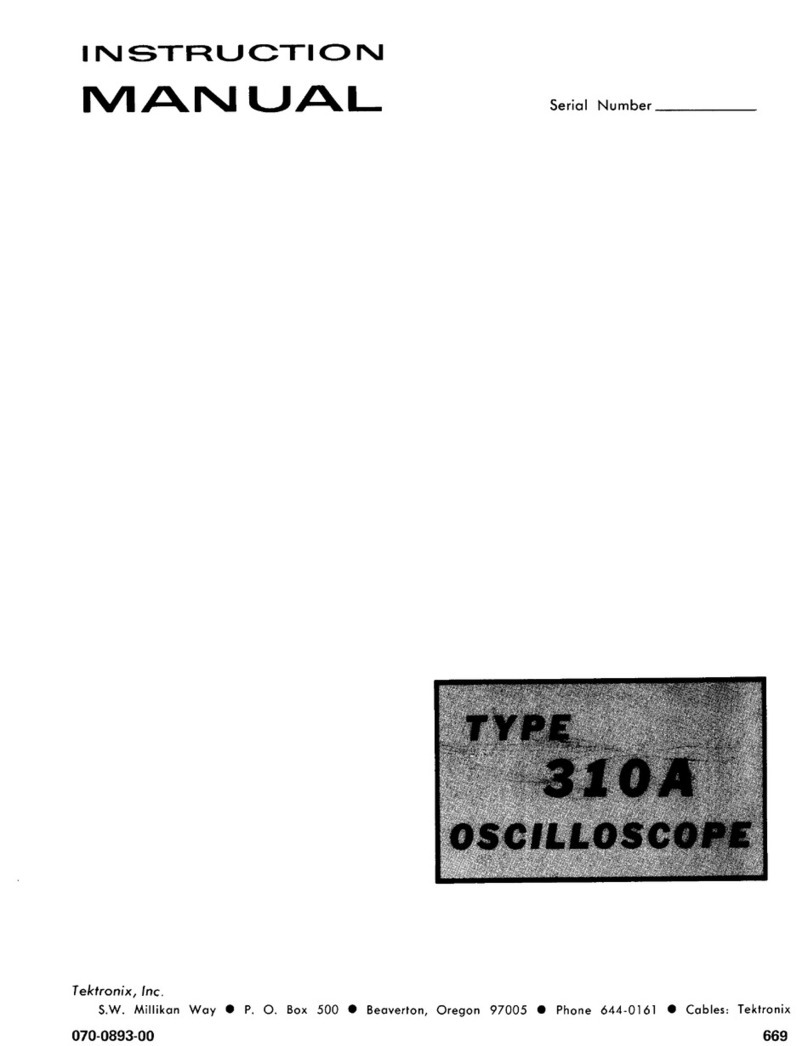
Tektronix
Tektronix 310A User manual
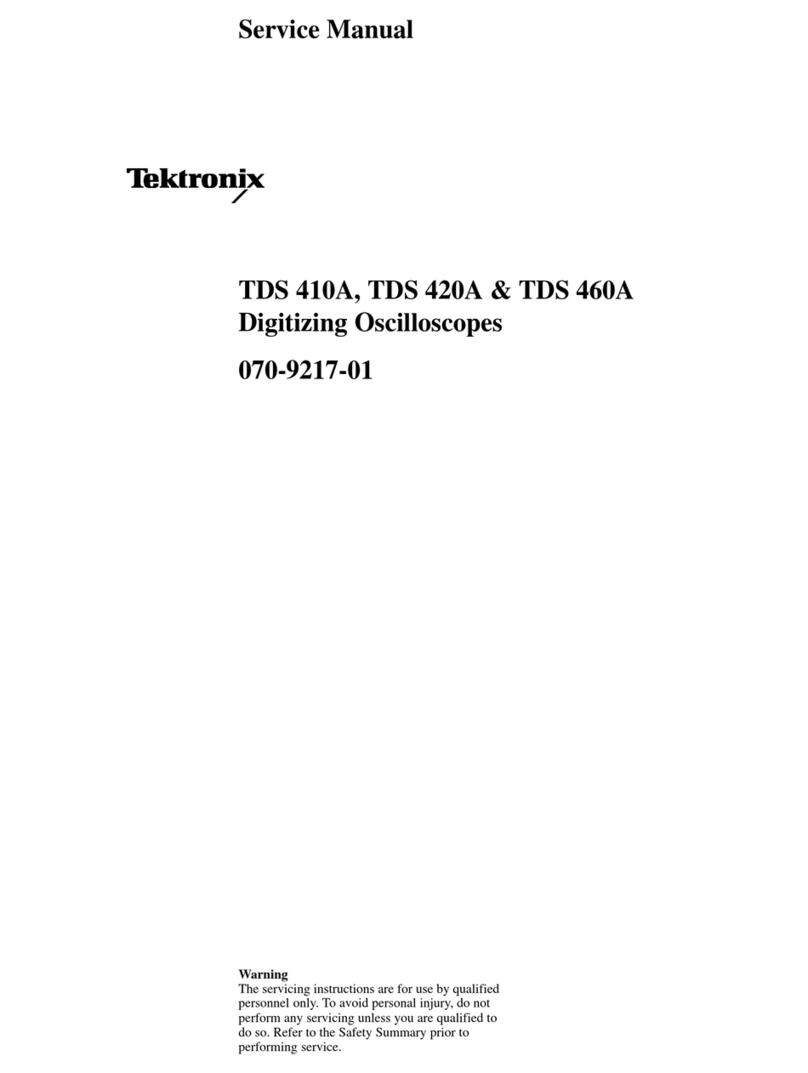
Tektronix
Tektronix TDS 410A User manual

Tektronix
Tektronix MSO 5 Series User guide
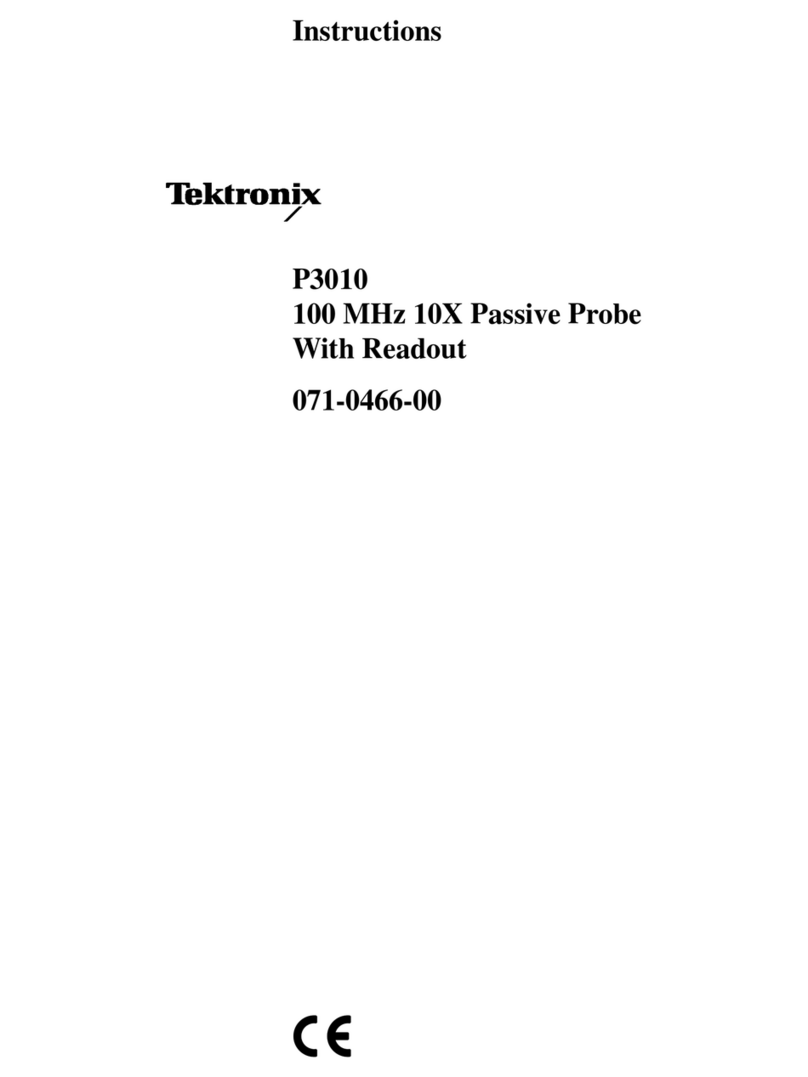
Tektronix
Tektronix P3010 User manual
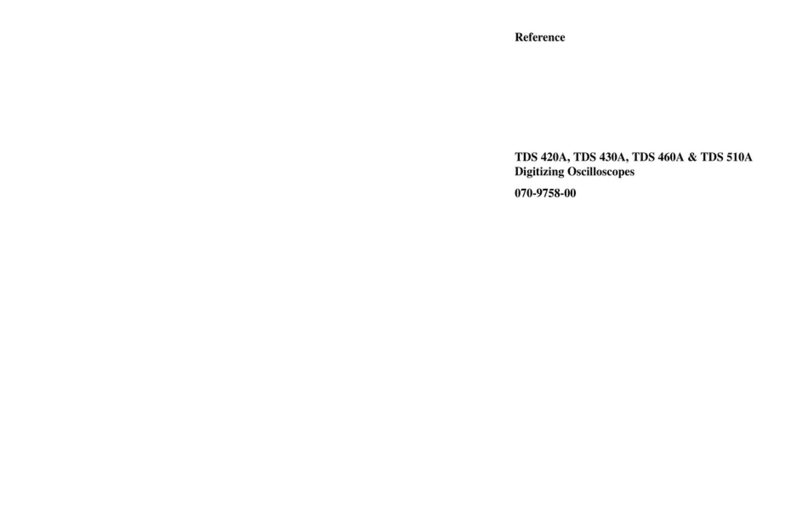
Tektronix
Tektronix TDS 420A Service manual