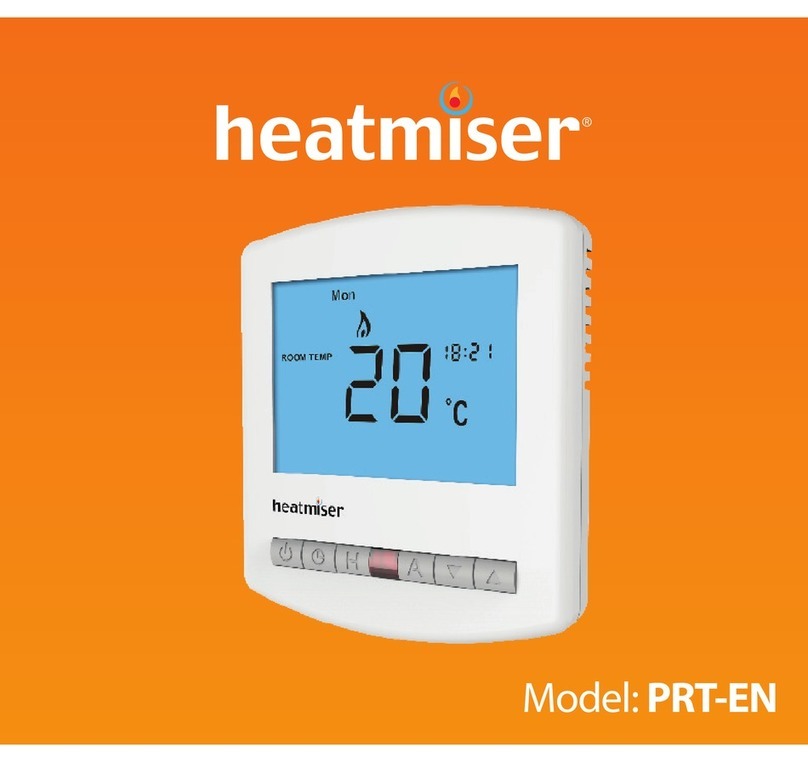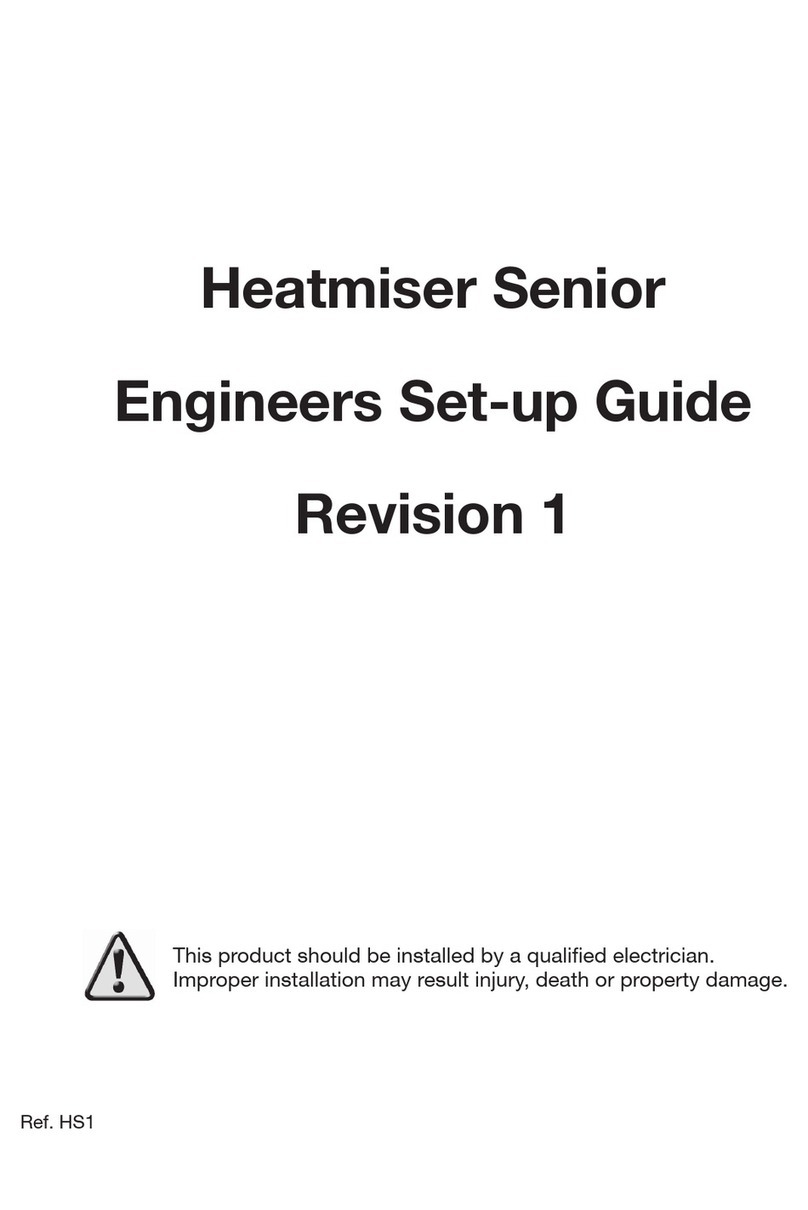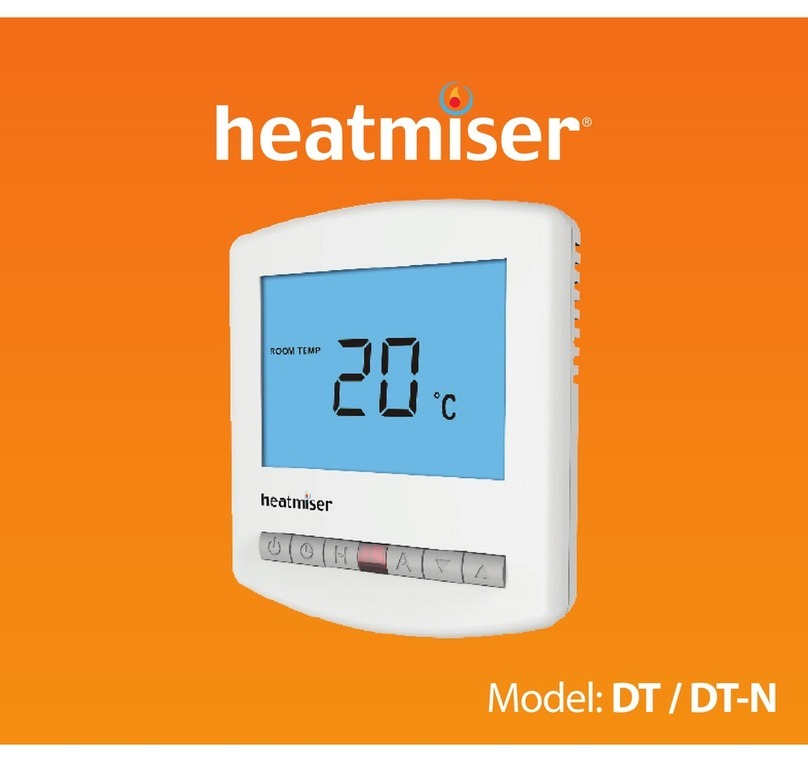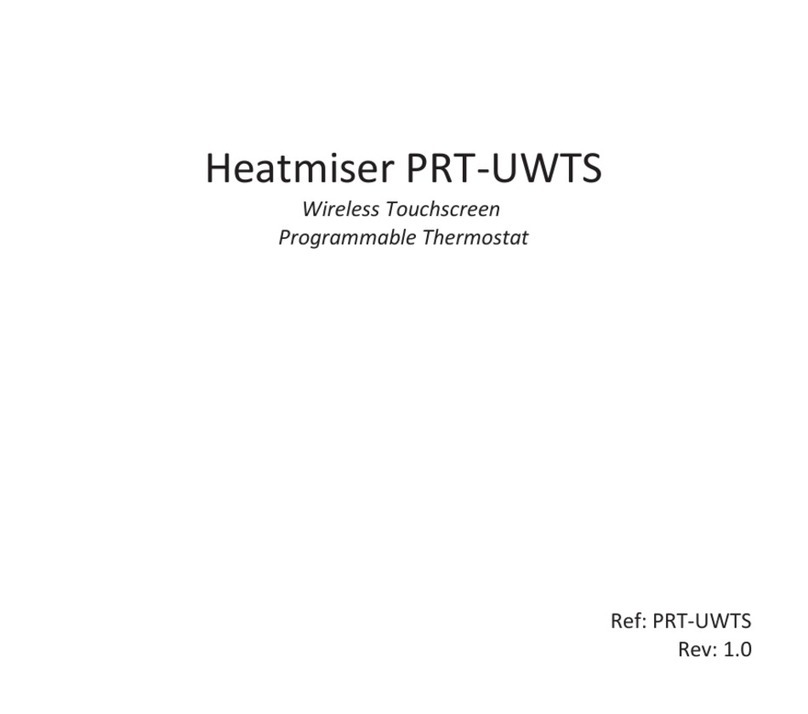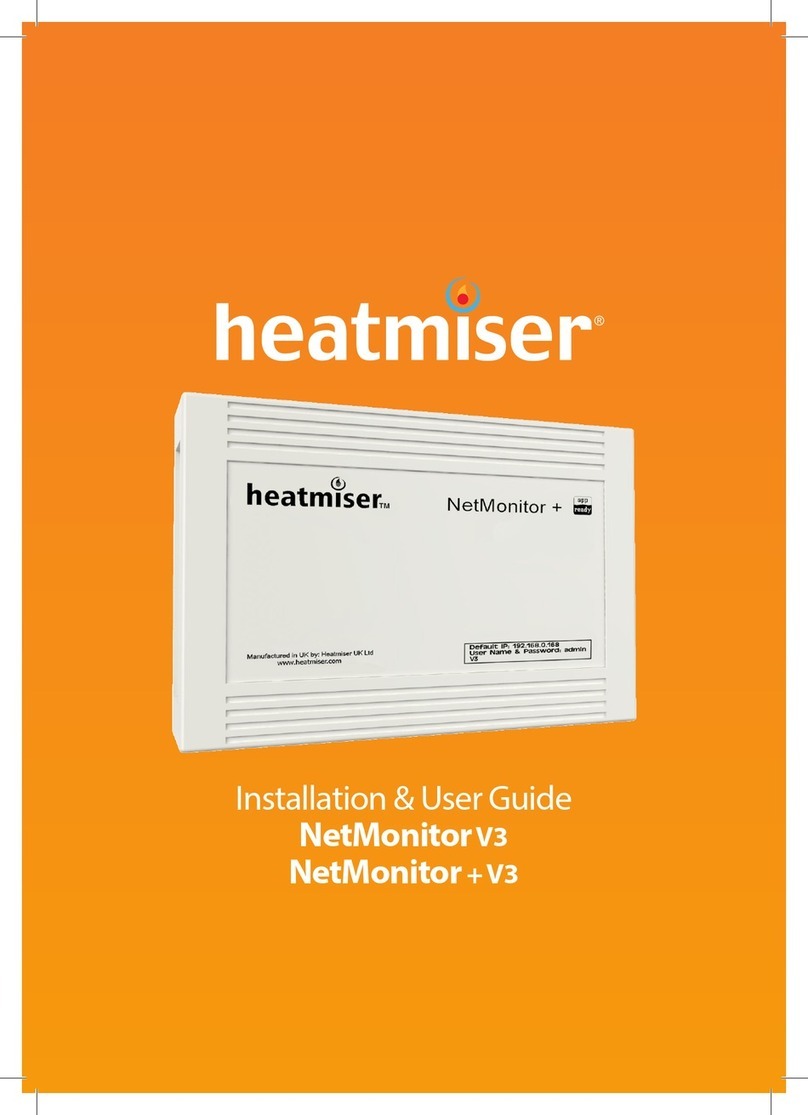1817 Electric Floor Heating Thermostat Model: PRT-EAU
Heating On/O
Frost Protect Mode:
Use the left/right keys to scroll to the power button .................................................
The frost icon will toggle on/o each time tick is pressed ............................................................
In this mode, the thermostat will display the frost icon and will only turn the heating
on should the room temperature drop below the set frost temperature (see page 19).
Should the heating be turned on whilst in frost mode, the ame symbol will be displayed.
To cancel the frost protect mode, navigate to the power button again and press tick .......
Thermostat O
To turn the thermostat o completely, scroll to the power button and hold
the tick key for approximately 4 seconds until the display goes blank ...................
The display and heating output will be turned o.
To turn the thermostat back on, press the tick button once .........................................................
Frost Protection Mode Enabled
Frost Mode Holiday
The holiday function allows you to quickly enter a holiday setting.
During a holiday, the thermostat will maintain the frost set temperature.
At the end of your holiday, the thermostat will revert back to the programmed
setting ensuring that your home is warm on your arrival.
• Use the left/right keys to scroll to HOLIDAY and press tick ...................
• Using the up/down keys enter the number of days holiday .......................
• Press tick to conrm settings ............................................................................................
The display will show the thermostat is in holiday mode and the number of days
remaining.
To cancel, repeat these steps but reduce the Holiday duration to 00 days.
Holiday on indicator
Holiday days
2019 Electric Floor Heating Thermostat Model: PRT-EAU
Optional Features Explained
THE FOLLOWING SETTINGS ARE OPTIONAL AND IN MOST CASES
NEED NOT BE ADJUSTED
Feature 01 - Temperature Format: This function allows you to select between °C and °F
Feature 02 - Switching Dierential: This function allows you to increase the switching
dierential of the thermostat. The default is 1°C which means that with a set temperature
of 20°C, the thermostat will switch the heating on at 19°C and o at 20°C. With a 2°C
dierential, the heating will switch on at 18°C and o at 20°C.
Feature 03 - Frost Protect: You can set whether the thermostat will maintain the frost
temperature when the thermostat display is turned o. As a default, this is enabled.
Feature 04 - Frost Protect Temperature: This is the temperature maintained when the
thermostat is in Frost Mode. The range is 07 - 17°C. The default is 12°C and is suitable for
most applications.
Feature 05 – Output Delay: To prevent rapid switching, an output delay can be entered.
This can be set from 00 - 15 minutes. The default is 00 which means there is no delay.
Feature 06 – Temperature Up/Down Limit: This function allows you to limit the use of the
up and down temperature arrow keys. This limit is also applicable when the thermostat is
locked and so allows you to give others limited control over the heating system.
Feature 07 – Sensor Selection: On this thermostat, you can select which sensor should be
used. You can select between air temperature only, oor temperature, or both. When you
enable both sensors, the oor sensor is used as a oor limiting sensor and is designed to
prevent the oor from overheating.
Feature 08 – Floor Temp Limit: This function is available when mode 07 is set to 03
or 04. You can set a oor limiting temperature between 20-45°C.
(28°C is the default setting)
Note: Air Sensor only MUST NOT be used to control electric underoor heating.
Floor Sensor or Both should be used.
Feature 09 – Optimum Start: Optimum start will delay the start up of the heating
system to the latest possible moment to avoid unnecessary heating, so that the
dwelling is comfortably warm by the programmed time. The thermostat uses the
rate of change setting to calculate how long the building needs to take to raise the
building 1°C
(With a rate of change of 20, the thermostat has calculated the building needs 20
minutes to raise the building 1°C). On this thermostat, optimum start works on the
WAKE and RETURN comfort levels.
Feature 10 - Rate of Change: Number of minutes for 1°C temperature rise.
Feature 11 - Weekday/Weekend (5/2), 7 Day Programming or 24 Hour: The
thermostat oers three programming modes and the option of conguring it to
work as a non-programmable thermostat.
Weekday/ Weekend - allows you to program 4 comfort levels for the weekday and
4 dierent comfort levels for the weekend.
7 Day Program Mode -Each day has 4 comfort levels that can be programmed
independently.
24 Hour Mode - All days are programmed the same and repeat continuously.
2221 Electric Floor Heating Thermostat Model: PRT-EAU
Adjusting the Optional Settings Optional Settings - Feature Table
• Use the left/right keys to select SETUP ..................................................................
• Press tick to conrm selection ..................................................................................
• Use the left/right keys to scroll through features ............................................
• Use the up/down keys to adjust the setting within each feature ..............
• Press the tick key to conrm settings .....................................................................
01
02
03
04
05
06
07
08
09
10
11
FEATURE
Temperature Format
Switching Dierential
Frost Mode
Frost Protection Temperature
Output Delay
Up/Down Temperature Limit
Sensor Selection
Floor Temperature Limit
Optimum Start
Rate of Change
Program Mode
DESCRIPTION
00 = oC, 01 = oF (°C = Default)
01o- 03oC (01oC = Default)
00 = Enabled, 01 = Disabled (00 = Default)
07o- 17oC (12oC = Default)
00 - 15 Minutes (00 = Default)
00o- 10oC (00 = Default)
00 = Built in Sensor
01 = Remote Air Sensor
02 = Floor Sensor Only
03 = Built in & Floor Sensor
04 = Remote Air & Floor Sensor
20 oC - 45 oC (28oC = Default)
00 - 05 Hours (00 = Default)
Information only
00 = Non Programmable
01 = Weekday/Weekend
02 = 7 Day Programming
03 = 24 Hour Mode
SETTING
Feature number
Setting value