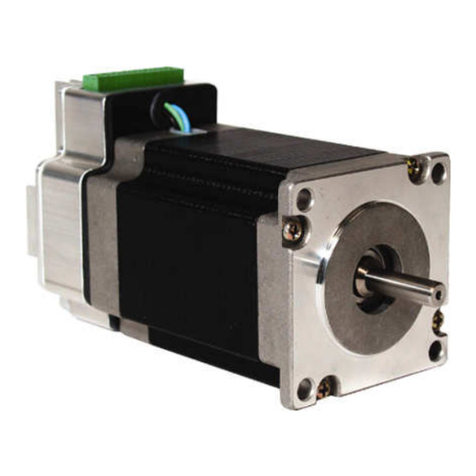Heden YMER-1 Manual

THE ULTIMATE IN LENS CONTROL SYSTEMS
®
YMER
OPERATORS GUIDE
THE ULTIMATE IN LENS CONTROL SYSTEMS
®
Apr 2019
YMER-1
OPERATORS GUIDE
The Hedén Ymer wireless follow focus system is built around the same basic idea as our
legendary motors. User-friendly and robust have been our mindset throughout development.
New funcons like the LenSaverTM manual calibraon, manual override and adjustable torque
gives it a diversity and usability we are proud of.
Able to run a wireless focus motor and an oponal wired motor with control through LANC, for
safe use on any lens with or without end stops and the quickest manual calibraon system on
the market.
Features include:
• LenSaverTM (patent pending) manual calibraon
• Automac calibraon
• 1+1 Receiver with one channel for wireless Focus control and one channel for a wired
LANC controller for Iris/Zoom
• Adjustable torque
• Remote trigger
• Robust radio with a line of sight range of up to 500 m (1640 feet)
• Industry-leading wireless control allowing for the fastest response of any long-range
follow focus system on the market, absolutely lag free
• Control knob with adjustable resistance for smooth individual operaon
• Adjustable Iris/Zoom speed
• Lens limits and Macro funcons at the press of a buon
• 5 threaded mounng points for aachments, two 1/4 inch, one 3/8 inch and two M4
• Transmier powered by standard Sony NP-FM500H compable baery
We hope you will enjoy Ymer and thank you for trusng your team at Hedén, Sweden.

THE ULTIMATE IN LENS CONTROL SYSTEMS
®
YMER
OPERATORS GUIDE
THE ULTIMATE IN LENS CONTROL SYSTEMS
®
Apr 2019
Table of Contents
Important informaon ������������������������������������������������������������������������������������������������������������������������� 3
LED and Buon Layout - Transmier����������������������������������������������������������������������������������������������������� 4
LED and Buon Layout - Receiver ������������������������������������������������������������������������������������������������������� 5
Installing the Receiver �������������������������������������������������������������������������������������������������������������������������� 6
Receiver setup�������������������������������������������������������������������������������������������������������������������������������������� 6
-Iris/Zoom Speed Selecon �������������������������������������������������������������������������������������������������������������� 6
-Seng Focus and Iris/Zoom Torque ������������������������������������������������������������������������������������������������ 6
-Seng Motor Direcon for Focus and Iris/Zoom Motors�����������������������������������������������������������������6
-Selecng Calibraon Method����������������������������������������������������������������������������������������������������������7
-Reseng Calibraon����������������������������������������������������������������������������������������������������������������������� 7
-Reseng the Receiver to Factory Sengs��������������������������������������������������������������������������������������� 7
Pairing�������������������������������������������������������������������������������������������������������������������������������������������������� 7
Auto Calibraon ����������������������������������������������������������������������������������������������������������������������������������� 8
-On the Receiver ������������������������������������������������������������������������������������������������������������������������������8
-On the Transmier�������������������������������������������������������������������������������������������������������������������������� 8
LenSaverTM Manual Calibraon������������������������������������������������������������������������������������������������������������� 8
Manual Override ���������������������������������������������������������������������������������������������������������������������������������� 9
Focus Limits ����������������������������������������������������������������������������������������������������������������������������������������� 9
Macro��������������������������������������������������������������������������������������������������������������������������������������������������� 9
REC������������������������������������������������������������������������������������������������������������������������������������������������������� 9
Dir ������������������������������������������������������������������������������������������������������������������������������������������������������ 10
LED����������������������������������������������������������������������������������������������������������������������������������������������������� 10
Updang Soware ����������������������������������������������������������������������������������������������������������������������������� 10
Trouble Shoong �������������������������������������������������������������������������������������������������������������������������������� 11
Q. My motor will not calibrate the full span of the lens........................................................................ 11
Q. Automac calibraon will not start................................................................................................... 11
Q. My macro markers are not exactly where I placed them.................................................................. 11
Q. I am experiencing connecvity or signal quality issues .................................................................... 11
Q. My motor spins uncontrollably at power up/calibraon .................................................................. 11
Q. My transmier/receiver won’t pair .................................................................................................. 11

THE ULTIMATE IN LENS CONTROL SYSTEMS
®
YMER
OPERATORS GUIDE
THE ULTIMATE IN LENS CONTROL SYSTEMS
®
Apr 2019
3
Hedén Ymer radio module is fully compliant with European CE, United States FCC and GITEKI Japanese standards.
• Avoid using Ymer system near water or in rainy condions. Water intrusion may lead to
permanent damage.
• The Ymer transmier control knob is sensive to impacts. Impacts may cause damage
to the internal potenometer.
• All electronics is sensive to over voltage and ESD, only connect and disconnect the
motor when the receiver is not powered up.
• Make sure all cables are original Hedén cables and inspect for damage before use.
Using faulty cables may cause serious damage to internal electronics.
• We recommend using genuine Sony NP-FM500H baeries in the handset for longest
run me.
• The included foam insert will t straight into a Pelican/Peli 1400 case.
Important informaon
YMER Kit Components
Ymer Transmier Unit....................................................1x
Ymer Receiver Unit.......................................................1x
HÉDEN motor (Extra motor is oponal)........................1x
Rod mount 19mm w. 15 mm insert...............................1x
0.8 pitch gear (complete gear set is oponal)..............1x
Motor cable..................................................................1x
Receiver power cable....................................................1x
HÉDEN neck strap.........................................................1x
Scale ring......................................................................1x
Receiver Bracket w. 1/4 inch screw..............................1x

THE ULTIMATE IN LENS CONTROL SYSTEMS
®
YMER
OPERATORS GUIDE
THE ULTIMATE IN LENS CONTROL SYSTEMS
®
Apr 2019
4
LED and Buon Layout
- Transmier
Green - Power on
Orange - Baery below 40%
Red - Baery below 10%
Blue Blinking - Pairing in process
Solid blue - Paired to Receiver
Short press - Power on
Long press - Power o Short press - Camera run ON/OFF
Red solid - Camera run acve
Green blinking -First macro posion set
Green solid - Macro mode, both posions set
Long press - Start calibraon
Note that switching between calibraon
methods are done on the receiver
Long press - Start pairing cycle
Green solid (Auto) -Automac calibraon selected
Green solid (Man) - Manual calibraon selected
Green blinking - Calibraon in progress
Short press (rst) -Set rst Macro posion
Short press (Second) - Set second Macro posion
Short press (Third) - Exit Macro mode
Long press - Adjust LED brightness
Green solid -Standard motor rotaon
Red solid - Reverse motor rotaon Long press -Change motor rotaon
Short press - Set Limit marker
Control knob resistance tuning
- Clockwise turning increases sness
- Counter clockwise turning reduces sness

THE ULTIMATE IN LENS CONTROL SYSTEMS
®
YMER
OPERATORS GUIDE
THE ULTIMATE IN LENS CONTROL SYSTEMS
®
Apr 2019
5
LED and Buon Layout -
Receiver
Short press UP or DOWN -Set value (Speed/Torque)
Long press UP and DOWN - Start pairing cycle
Signal strength - Green = good, Yellow = poor
Blue solid - Paired, receiving data
Red solid - Not receiving data
Short press - Set calibraon method
Green solid - Automac calibraon
No LED - Manual calibraon
Digital display
Short press -Set motor rotaon
Green solid -Standard motor rotaon
Red solid - Reverse motor rotaon
Set torque -See secon “Seng Focus
and Iris/Zoom Torque” on page 6
Short press -Set motor rotaon
Green solid -Standard motor rotaon
Red solid - Reverse motor rotaon
Detachable antenna
Run/Stop Connector
- Remote trigger
- Soware update
Auxiliary Connector
-Auxiliary equipment,
wired controller etc.
-Data communicaon
Power connector
Re-calibraon
Motor channel 1, “FOCUS”
Motor channel 2, “IRIS/ZOOM”
Side view, le and right side
Buon not acve
Buon not acve

THE ULTIMATE IN LENS CONTROL SYSTEMS
®
YMER
OPERATORS GUIDE
THE ULTIMATE IN LENS CONTROL SYSTEMS
®
Apr 2019
6
Installing the Receiver
Mount the Receiver bracket on an appropriate surface using the supplied ¼ inch screw or other preferred method. The
receiver can then be mounted in the bracket by placing it in with the lower edge rst and then pressing the receiver in
place while liing the release tab slightly. The receiver will snap in place when the mounng bracket is set in a centered
posion. This is the recommended conguraon as the receiver will be more secure, but the receiver can also be mount-
ed in an o-center posion if needed. To release the receiver, press the release tab while pulling the receiver at a slight
forwards angle.
Connect the motor cable(s), Run/Stop cable (if desired), AUX cable (if desired) and power cable. Note the correct connec-
tor orientaon.
WARNING! Do not connect the power cable to an acve power source unl all other cables and equipment are installed in
order to protect them from over voltage and ESD.
The chosen power source needs to be able to source 3 Amps or the
motor performance will suer. The receiver can use a power source
anywhere between 10-30 volts (DC) and will accept both standard
and reverse polarity power cables, although we recommend only
using original Hedén power cables.
Receiver setup
-Iris/Zoom Speed Selecon
The maximum speed of the Iris/Zoom channel motor, if one is used, can be adjusted by pressing the UP/DOWN buons on
the top right-hand side of the receiver. The values represent a linear increase in speed from 1-100. When a value is chosen
(It is set to 20 at delivery), wait 5 seconds unl the displayed numbers stop blinking, and the selecon will be retained in
memory even if the power is turned o. The speed of the focus motor is not adjustable as the speed is directly aected by
the speed at which the handset control knob is turned.
-Seng Focus and Iris/Zoom Torque
To set the torque of either motor, select a value by pressing the UP/DOWN buons on the top right-hand side of the
receiver and then long-pressing the torque buon for the corresponding motor channel for 2 seconds. The system is
delivered with the value set to 30. The LED above each torque buon will change color to indicate selected value: 0-33
= Green, 34-66 = Yellow, 67-100 = Red. The values represent a linear increase in torque from 1-100. The selecon will be
retained in memory even if the power is turned o.
If the LED is constantly on it indicates that the motor is engaged. A slow blinking indicates that the motor power is turned
o to conserve energy. The motor/lens can now be manually overridden. See “Manual Override” on page 9.
WARNING! We recommend seng a low torque value where the motor sll calibrates and/or operates the lens properly.
This will reduce wear on both motors and lens.
-Seng Motor Direcon for Focus and Iris/Zoom Motors
The motor travel direcon for both Focus and Iris/Zoom motors can be changed by pressing the DIR buon on the le-
hand side of the receiver or by using the Dir funcon on the transmier. See secon “Dir” on page 10.
On the receiver, pressing the DIR buon controlling the Focus motor will cause the motor, if calibrated to a lens, to shi
on the lens to the corresponding posion in the opposite travel direcon and then to be moving in the opposite direcon
compared to the default seng.
The Iris/Zoom motor will remain in the same posion but will now travel in the opposite direcon. The LED above each
DIR buon will change color between red and green to indicate the selecon. Your selecon will be retained in memory
even if the power is turned o.

THE ULTIMATE IN LENS CONTROL SYSTEMS
®
YMER
OPERATORS GUIDE
THE ULTIMATE IN LENS CONTROL SYSTEMS
®
Apr 2019
7
-Selecng Calibraon Method
Pressing the AUTO/MAN buon in the upper le corner on the receiver will switch between automac calibraon and
Hedéns’ unique manual calibraon method. See secon “LenSaverTM Manual Calibraon” on page 8
A green LED above the AUTO/MAN buon indicates that automac calibraon is selected. If the LED is turned o it indi-
cates that manual calibraon is selected. The corresponding LED will also light up on the hand unit if turned on and paired
with the receiver.
As a safety feature it is not possible to change calibraon method using only the hand unit. Your selecon will be retained
in memory even if the power is turned o.
-Reseng Calibraon
Pressing the blue CAL buon on the le side panel on the receiver will perform a so reset of the unit and perform a
recalibraon of both motor channels. If the unit is set to automac calibraon the motors will recalibrate as soon as the
CAL buon is pressed. If the unit is set to manual calibraon the Iris/Zoom motor will perform an automac calibraon
and the Focus motor will stand by to receive input by manual Calibraon. See secon ”LenSaverTM Manual Calibraon”
on page 8
Re-calibraon will erase previous calibraon and previously set Macro span. See secon “Macro” on page 9 All other
selecons will be retained in memory.
-Reseng the Receiver to Factory Sengs
Reseng the receiver will restore all sengs to factory defaults.
To perform the reset, turn the AUTO/MAN funcon to the AUTO seng (see secon “-Selecng Calibraon Method” on
page 7) and turn the system o. Press and hold the CAL buon while powering the system back up and keep the CAL
buon pressed down unl the ashing F.r on the display turns solid. Once F.r has turned solid, release the CAL buon and
the receiver will be reset to factory sengs.
Pairing
The Hedén Ymer system uses frequency-hopping spread spectrum radio signals and powerful antennas to communicate
at a distance of up to 500 meters (approx. 547 yards) line of sight. Using a radio system with Low Emission signicantly
reduces interference by other 2.4Hz radio frequencies and the system will not be aected by WI-Fi devices. This makes the
Hedén Ymer system very reliable and the risk of interference marginal.
In order to pair the Transmier with the receiver both units need to be powered on. On the transmier, long press the
pair buon for about 2 seconds unl the unit gives of a slight vibraon and the blue LED starts blinking.
On the receiver, long press both UP and DOWN buons simultaneously for approximately 3 seconds unl the Rx DATA LED
starts blinking blue. Both units are now in pairing mode.
Pairing usually takes about 10 seconds and successful pairing is indicated by the blue LED’s on both units turning solid
blue.
A solid red Rx DATA LED on the receiver indicates that the unit is not receiving data. Usually meaning not paired or out of
range/contact. The LED’s just above the Rx DATA LED signies data strength, where one solid yellow signies a poor signal
and two green and one yellow signies good signal strength.

THE ULTIMATE IN LENS CONTROL SYSTEMS
®
YMER
OPERATORS GUIDE
THE ULTIMATE IN LENS CONTROL SYSTEMS
®
Apr 2019
8
Auto Calibraon
Automac motor calibraon is commonly used for lenses with end stops. Automac calibraon can be started in two
ways, either from the transmier or from the receiver. In both cases the AUTO/MAN seng on the receiver needs to be
set on AUTO (green LED).
-On the Receiver
Pressing the blue CAL buon on the le side panel on the receiver will perform a so reset of the unit and perform a
recalibraon of both motor channels that will start immediately when the CAL buon is pressed (if the AUTO/MAN seng
is set on AUTO). The connected motors will now move in one direcon unl they nd the lens end stop (or the resistance
gets higher than the set torque value can overcome). They will then change direcon and repeat. When both ends are
detected the motors will return to a point somewhere on the lens track. The system is now ready to use.
If the full span of the lens is not covered or the motor struggles to move consistently it might be necessary to increase the
torque value on the aected motor channel and re-do the calibraon process.
-On the Transmier
In order to start the automac calibraon cycle using the transmier, make sure the unit is set for automac calibraon.
On the transmier this is indicated by the Auto/Man LED in the lower-le corner where a solid green light shows the
acve seng. As a safety feature the seng can only be switched from the receiver by pressing the AUTO/MAN buon.
Only the Focus channel will be calibrated from the transmier. The calibraon is iniated by long pressing the Cal buon
for 2 seconds unl the unit gives a slight vibraon and the green Auto LED starts blinking.
The Focus motor will now move in one direcon unl it nds the lens end stop (or the resistance gets higher than the set
torque value can overcome). It will then change direcon and repeat. When both ends are detected the Auto LED turns
solid green and the motor will return to the set posion determined by the posion of the control knob on the hand unit.
The system is now ready to use.
If the full span of the lens is not covered or the motor struggles to move consistently it might
be necessary to increase the torque value on the channel and re-do the calibraon process.
The lens calibraon and current posion is retained in memory up to 1 day aer the system is
powered down.
Removing the motor, iniang calibraon or powering the system down for more than 1 day
removes the current calibraon and posional memory.
LenSaverTM Manual Calibraon
The Hedén Ymer system features the unique LenSaverTM manual calibraon method with unprecedented control over the
calibraon process. Manual calibraon is especially helpful for lenses with no or delicate end stops, like most SLR lenses.
Manual calibraon will prevent damage to sensive equipment and is faster than automac calibraon in the hands of
an experienced operator. The calibraon method can also help overcoming problems with automac calibraon due to
uneven or high resistance in old or worn lenses.
LenSaverTM Manual calibraon can only be iniated from the transmier, and the AUTO/MAN seng on the receiver
needs to be set to MAN. This is indicated by the solid green Man LED on the transmier and that the LED on the receiver
is o.
Long press the Cal buon on the transmier for 2 seconds unl the unit gives a slight vibraon and the green Man LED
starts blinking. On the receiver the AUTO/MAN LED starts blinking and the display shows blinking digital segments.
The lens or motor can now be rotated by hand unl it reaches the desired endpoints in both direcons, without any
further input. The system recognizes the extremes -i.e. the most clockwise and counter clockwise posion, as ends. Press
the Cal buon once to set the most extreme posions the motor/lens has been at as end stops. The Man LED on the
transmier turns solid green and the AUTO/MAN LED on the receiver turns o and the display goes back to a number
while the motor turns into posion. The system is now ready to use.
If the motor struggles to move consistently it might be necessary to increase the torque value on the channel.

THE ULTIMATE IN LENS CONTROL SYSTEMS
®
YMER
OPERATORS GUIDE
THE ULTIMATE IN LENS CONTROL SYSTEMS
®
Apr 2019
9
Manual Override
The Hedén Ymer system features a manual override funcon that can be used to take manual control over the lens when
the motor is idling. 5 seconds aer the last input the power to the motor is cut o to preserve energy and the manual
override funcon can be used. This is indicated by a blinking LED above the channels torque buon. The lens can now
be freely moved without the motor resisng or geng out of calibraon. If the control knob on the Ymer transmier or
connected AUX controller is moved the corresponding motor is reacvated and goes back to the posion decided by the
controller.
All sengs like calibraon, limits and macro are not aected by using this funcon.
Focus Limits
By short pressing the Limits buon on the transmier you can place a vibraon marker on a designated point along the
motors path. When the motor reaches the designated point a single vibraon pulse in the transmier will be acvated to
let the operator know they have reached the marker.
Macro
The Macro funcon is used to give the operator extra ne control over motor operaon allowing smooth incremental
movements with extreme precision. By liming the span of motor travel between two markers and sll ulizing the full
travel range in the control knob the operator can achieve very ne control and simplied macro movements.
To use the Macro funcon the system needs to be paired and calibrated. The Macro funcon can only be acvated from
the transmier.
Use the transmier control knob to move the motor to the rst desired limit and press the Macro buon once. The Macro
LED on the transmier and the LED’s by the FOCUS/LIMITS buon on the receiver will start blinking to indicate that the
rst macro marker has been set. Move the motor to the second posion and press the Macro buon again. This sets the
second posion and the motor moves to its new posion within the span dened by the posion of the control knob. The
Macro LED on the transmier and the LED’s by the FOCUS/LIMITS buon on the receiver turns solid green to indicate that
the system is in Macro mode.
To turn the Macro funcon o, press the Macro buon one more me. The Macro LED on the transmier and the LED’s by
the FOCUS/LIMITS buon on the receiver will turn o to indicate that the system is no longer in Macro mode. The motor
will now move to a point within the full calibrated range determined by the posion of the control knob.
REC
This secon will cover the basics of seng up the Ymer system for remote trigger and will not go into detail regarding
cables. Hedén oers a range of dierent cables for use on dierent camera systems. There are variaons on how to set
the system up depending on what camera and cables you are using.
The Hedén Ymer system uses contact closure to remotely trigger the camera. This soluon is compable with most
cameras. For soluons regarding Schmi triggering used by RED camera systems, more informaon can be found at
hps://heden.se/support/red-run-stop/
Informaon about Run/Stop funcons, cables and more can be found at www.heden.se and in our newsleers.
To set the system up for remote triggering a cable needs to be connected from the RUN/S connector on the right-hand
side panel on the receiver to the appropriate connector on your camera system.
WARNING! Do not connect this cable when the receiver is powered.
Refer to separate instrucons from the camera manufacturer as to where to connect cables and how to set the camera up
for remote triggering.
Make sure the Hedén Ymer system is powered and paired and that all necessary parameters dictated by the camera
manufacturer is met. A single press of the REC buon will trigger the Run/Stop funcon. The LED above the REC buon
will turn solid red to indicate that the funcon is acve. To inacvate the funcon, press the REC buon one more me.
The LED above the REC buon will now turn o.

THE ULTIMATE IN LENS CONTROL SYSTEMS
®
YMER
OPERATORS GUIDE
THE ULTIMATE IN LENS CONTROL SYSTEMS
®
Apr 2019
10
Dir
The motors default direcon of travel can be altered by using the Dir funcon. This will change what direcon the motor
moves in relaon to the control knob.
The funcon can be acvated from the transmier by long pressing the Dir buon or by long pressing the DIR buon on
the receiver. This will cause the motor to move to the corresponding opposite posion dictated by the posion of the
control knob and then be moving in the opposite direcon compared to the default seng.
On the receiver the current selecon is marked by either a solid green or red DIR buon LED.
LED
The LED funcon can be used to alter the light intensity of the LED’s on the transmier.
To enter the funcon, press and hold the LED buon on the transmier. Aer 3 seconds the transmier gives of a single
vibraon pulse and is ready to be adjusted. Keep pressing the LED buon while turning the control knob to adjust the light
intensity. When the buon is released the current seng will be saved.
Updang Soware
Go to www.heden.se/support/downloads to download the Ymer soware update program with full instrucons on how
to update soware on the Ymer follow focus system.

THE ULTIMATE IN LENS CONTROL SYSTEMS
®
YMER
OPERATORS GUIDE
THE ULTIMATE IN LENS CONTROL SYSTEMS
®
Apr 2019
11
Trouble Shoong
Q� My motor will not calibrate the full span of the lens
A1� Try adjusng the torque level of the motor
A2. Make sure the lens is not right at the lens end stop
A3� Try using LenSaverTM manual calibraon
A4� Try switching to a new gear. Play between gear and hub can cause problems with automac calibraon.
Motor service might be required.
Q� Automac calibraon will not start
A� Make sure the system is set to automac and not manual calibraon. Switching between automac and
LenSaverTM manual calibraon can only be done on the receiver.
Q� My macro markers are not exactly where I placed them
A� Try waing about one second aer each press of the buon for the system to calculate the new parameters
and correctly place the marker.
Q� I am experiencing connecvity or signal quality issues
A1� Make sure the antenna is not damaged.
A2. Try staying within line of sight. Solid structures can interfere with the signal.
A3� Try keeping the antenna on the receiver and transmier upright
Q� My motor spins uncontrollably at power up/calibraon
A� This is a sign of encoder malfuncon. Make sure all cables are connected to the correct connector. Make sure
the motor connector and pins are not damaged. Make sure the system is not powered up when switching or
connecng cables or equipment. Service and/or repairs might be required.
Q� My transmier/receiver won’t pair
A1� Avoid waing too long between starng the pairing sequence on the transmier and receiver. Try starng
the pairing on both units within a few seconds.
A2. Try keeping the transmier and receiver at a minimum distance of 50 cm from each other during pairing.

THE ULTIMATE IN LENS CONTROL SYSTEMS
®
YMER
OPERATORS GUIDE
THE ULTIMATE IN LENS CONTROL SYSTEMS
®
Apr 2019
For sales inquires contact Sales at:
For quesons regarding service, support and general technical queries:
Address:
Vita Gavelns Väg 6
SE-426 71 VÄSTRA FRÖLUNDA
SWEDEN
Phone: +46 (0)31-272110
Visit www.heden.se for our full range of products,
downloadable content, newsleers and more.
Table of contents
Popular Control Unit manuals by other brands
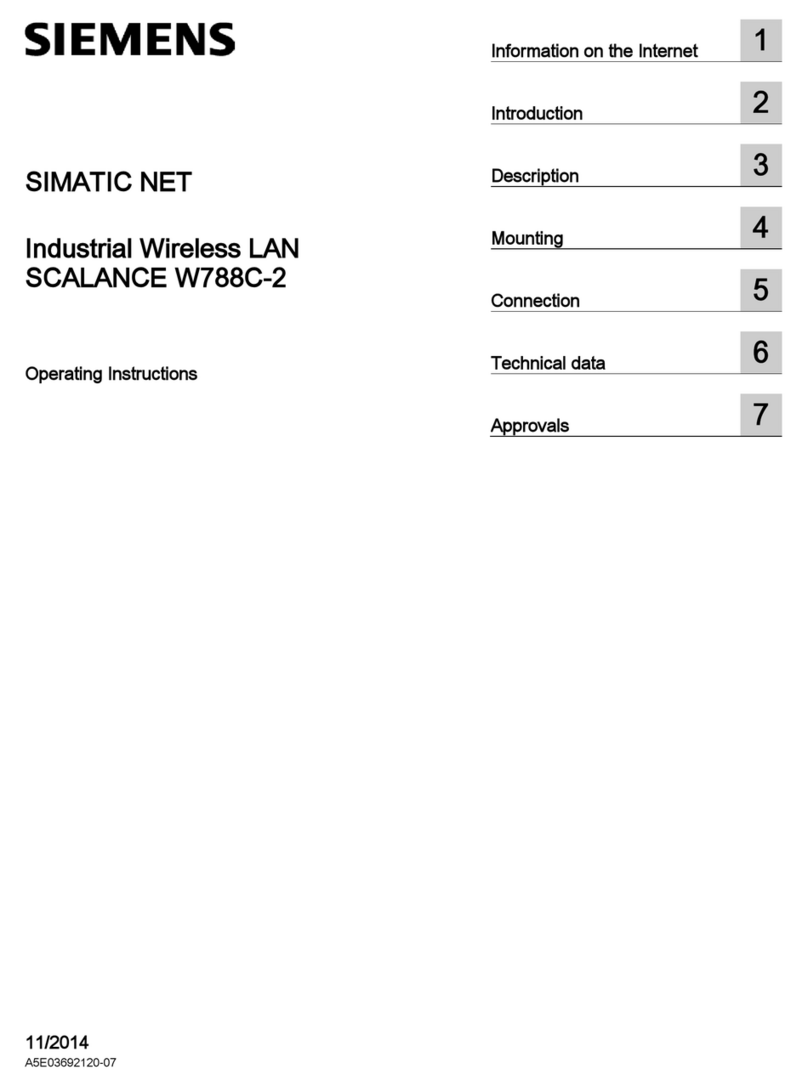
Siemens
Siemens SCALANCE W788C-2 operating instructions

Rockwell Automation
Rockwell Automation Micro800 Series Wiring diagrams
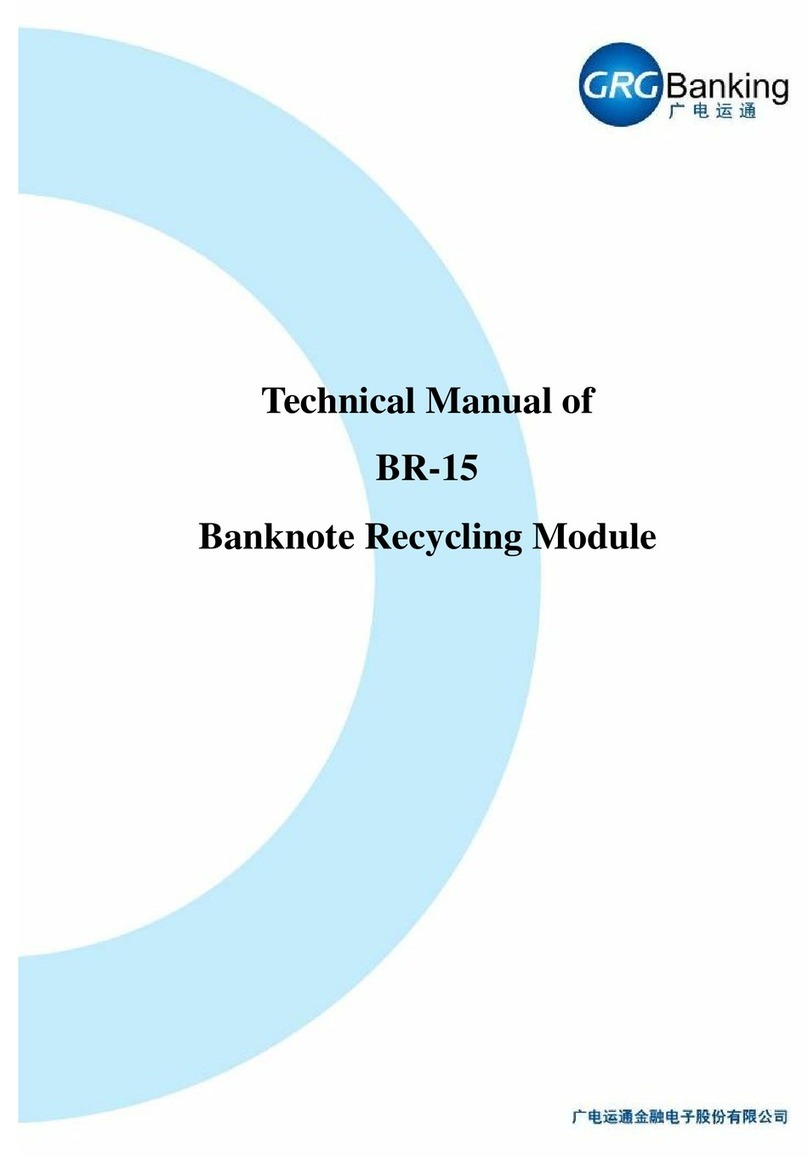
GRG Banking
GRG Banking BR-15 Technical manual

Viavi
Viavi 8100 V2 Series user manual

Novoferm
Novoferm T 100 R-FU Mounting and operating instructions
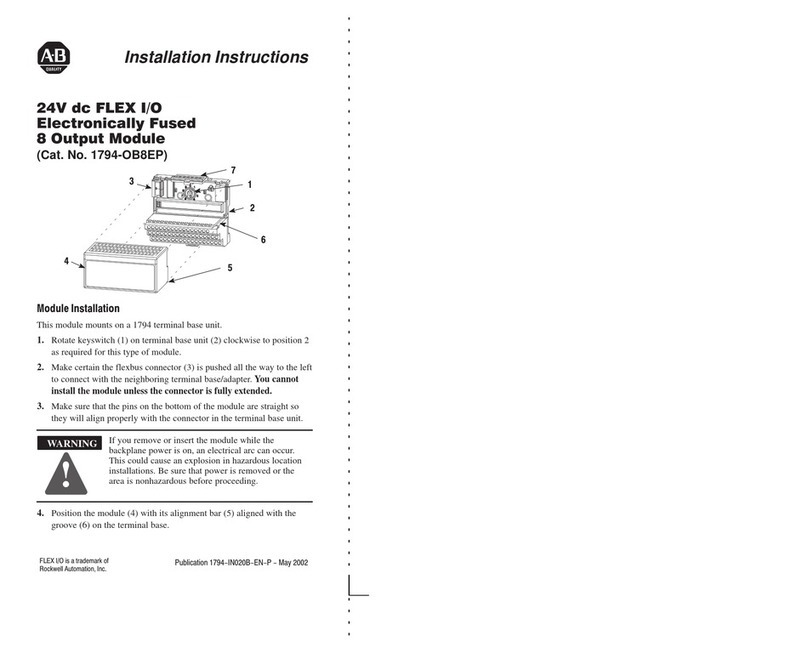
Allen-Bradley
Allen-Bradley FLEX I/O 1794-OB8EP installation instructions

Rain Bird
Rain Bird HV Series installation instructions
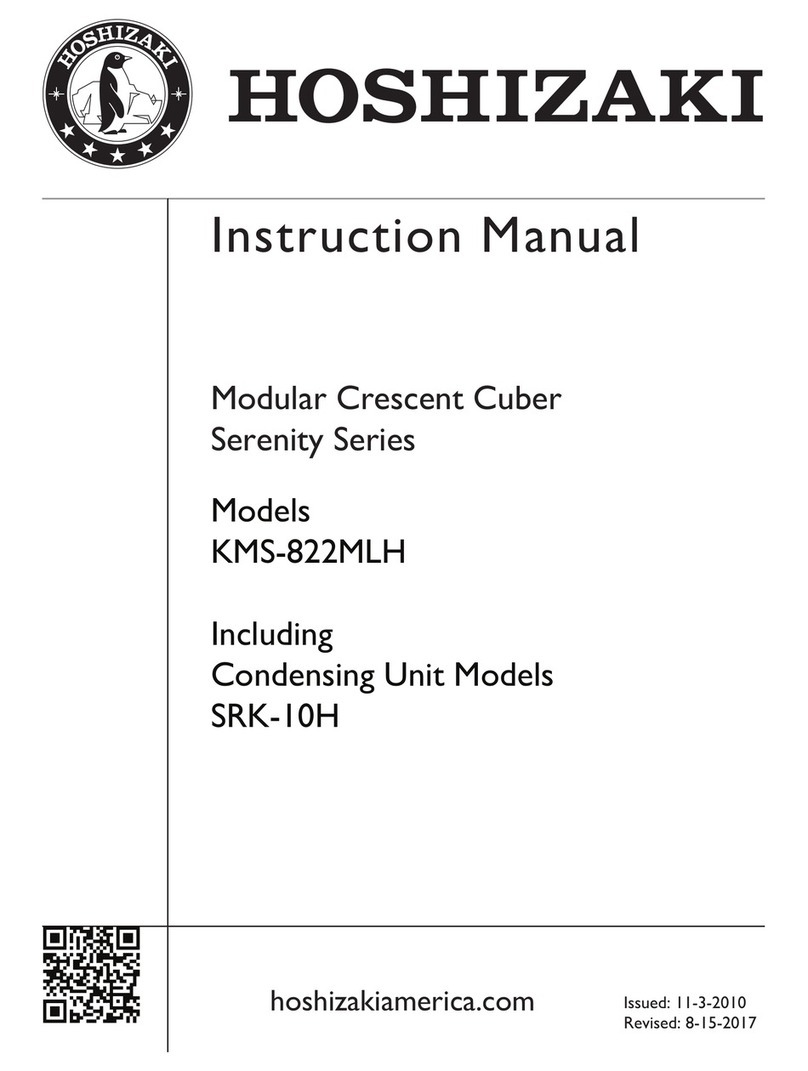
Hoshizaki
Hoshizaki Serenity Series KMS-822MLH instruction manual

Duratech
Duratech LINK Driver PLP-REM-350 manual
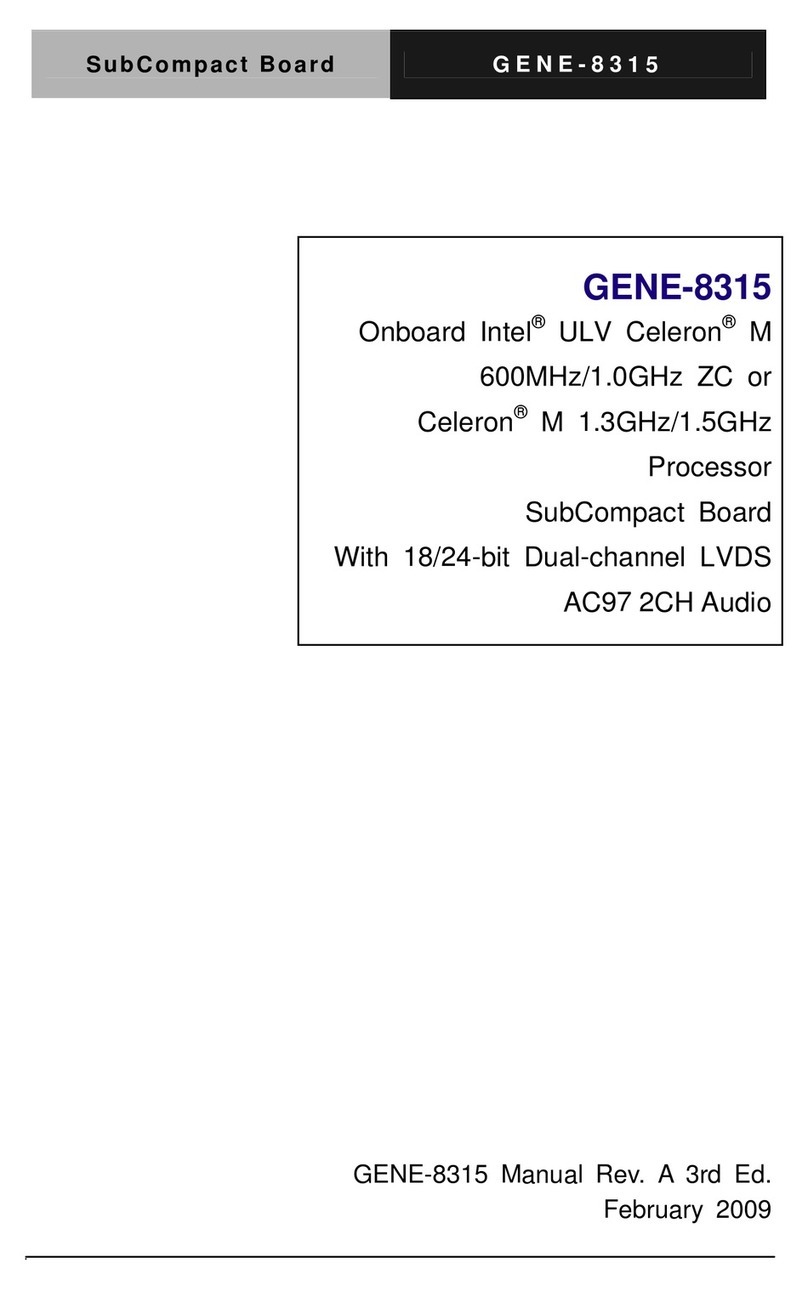
Aaeon
Aaeon GENE-8315 user manual
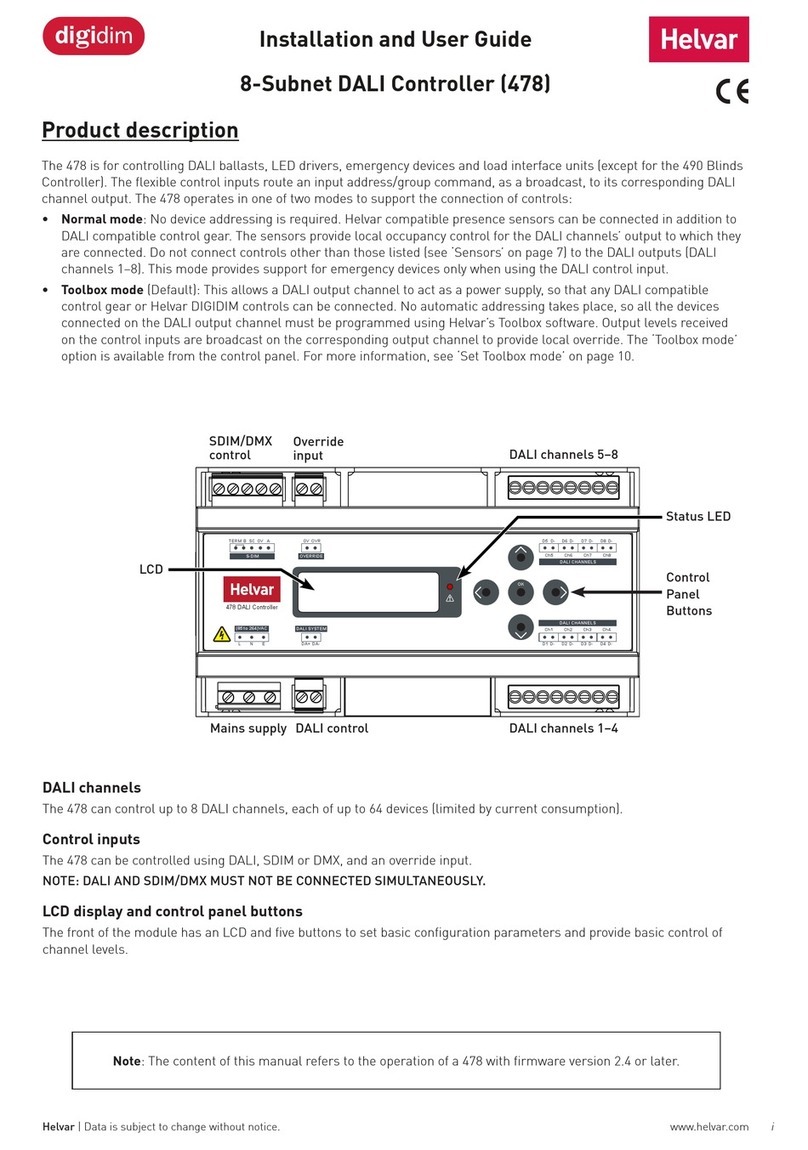
HELVAR
HELVAR Digidim DALI 478 Installation and user guide

GEM
GEM SilverLine s680 Installation, operating and maintenance instructions