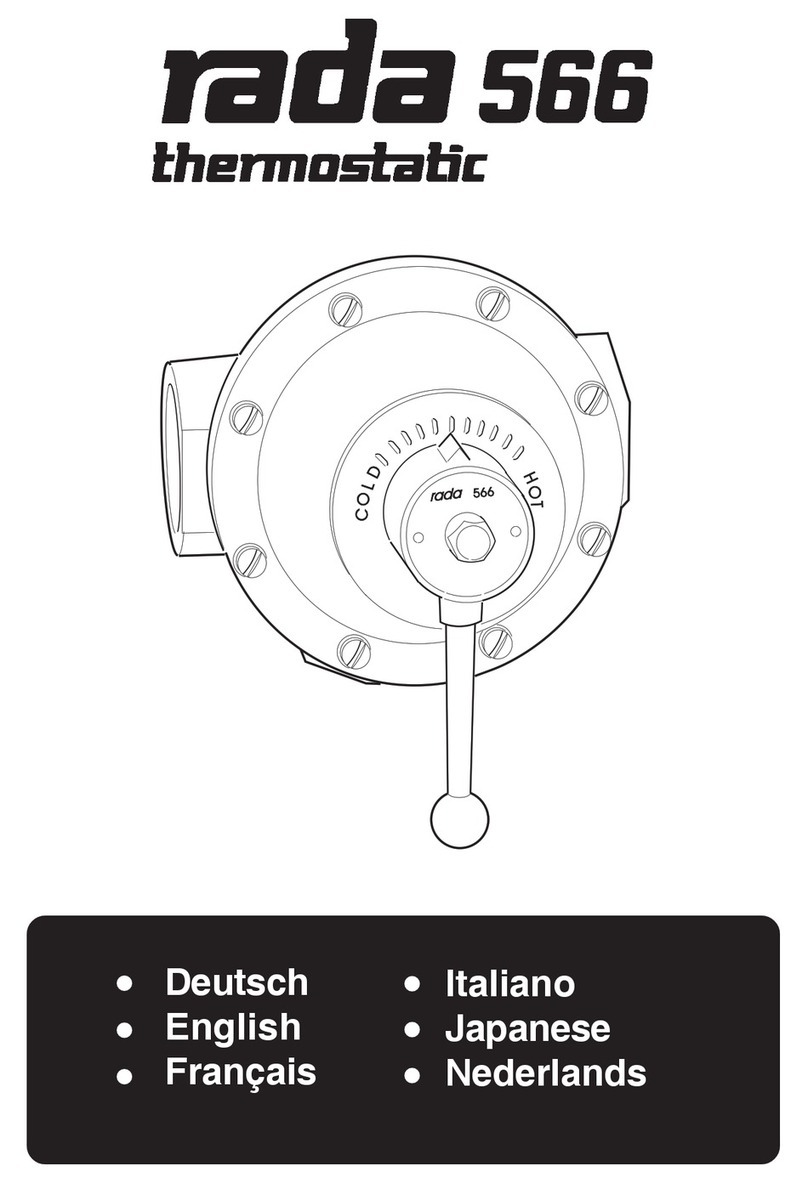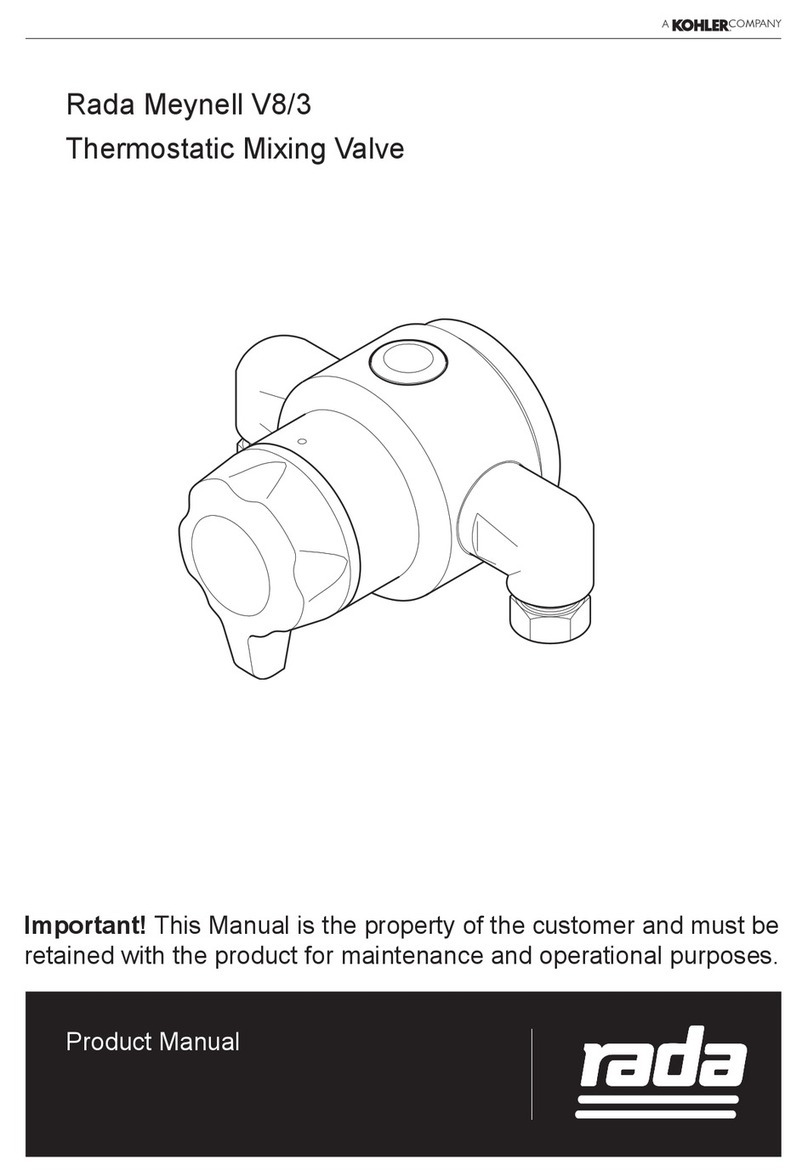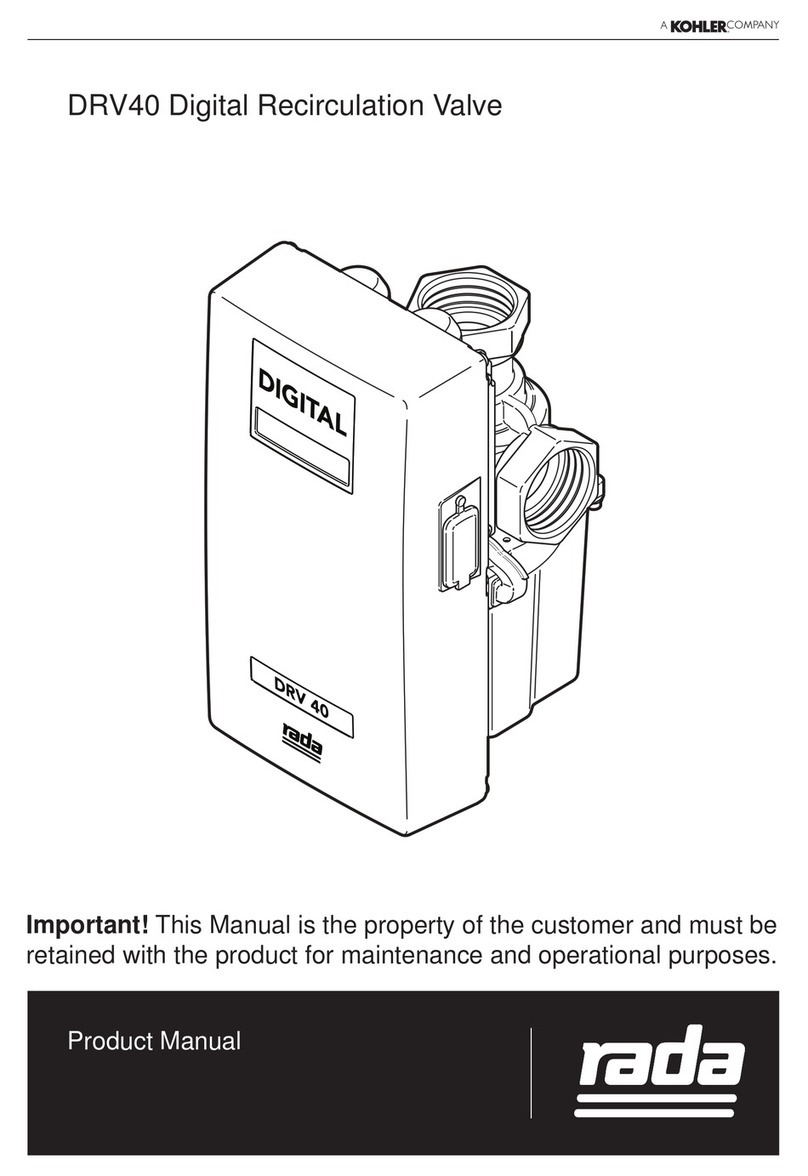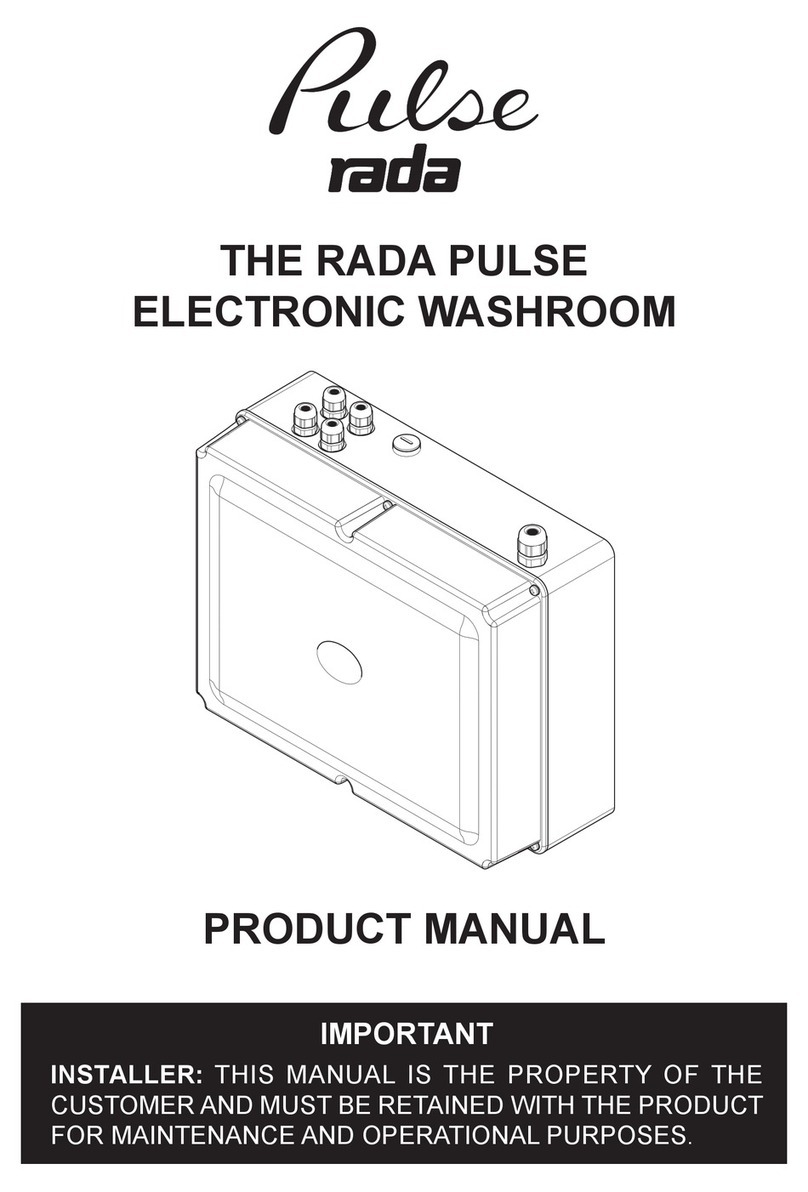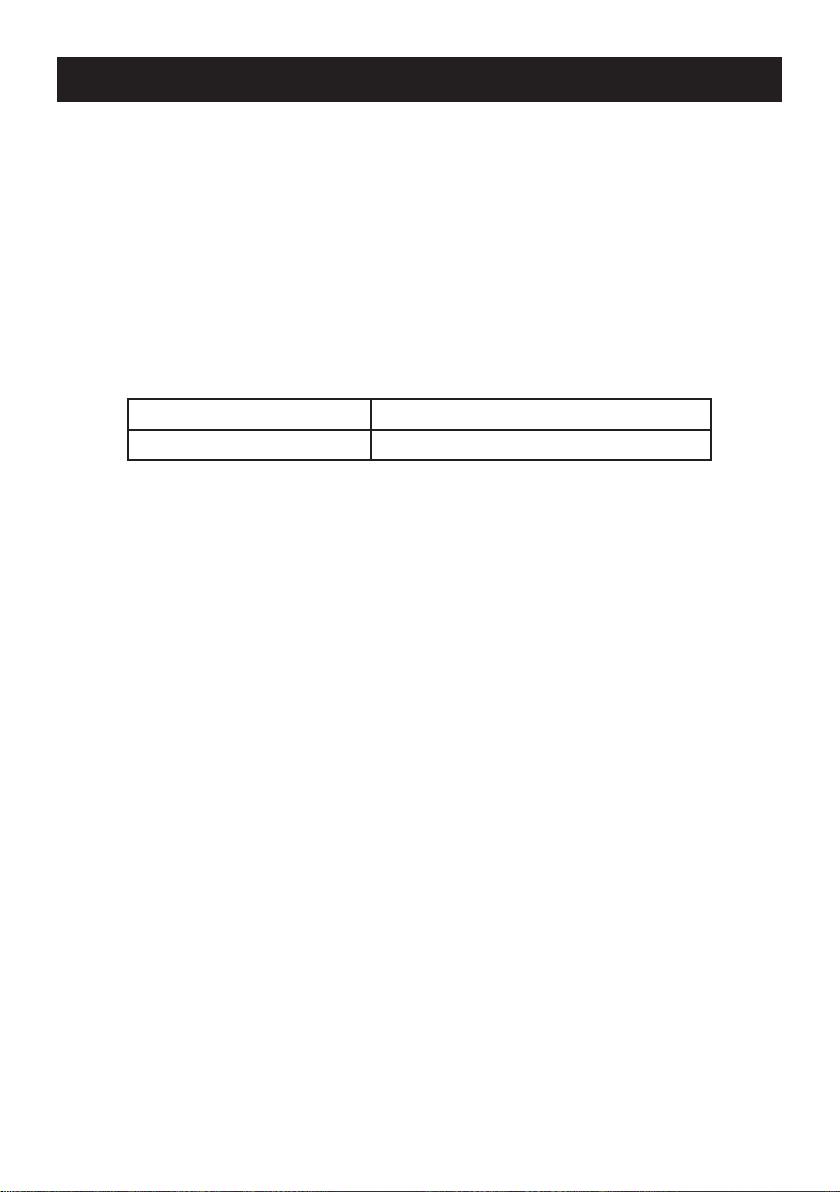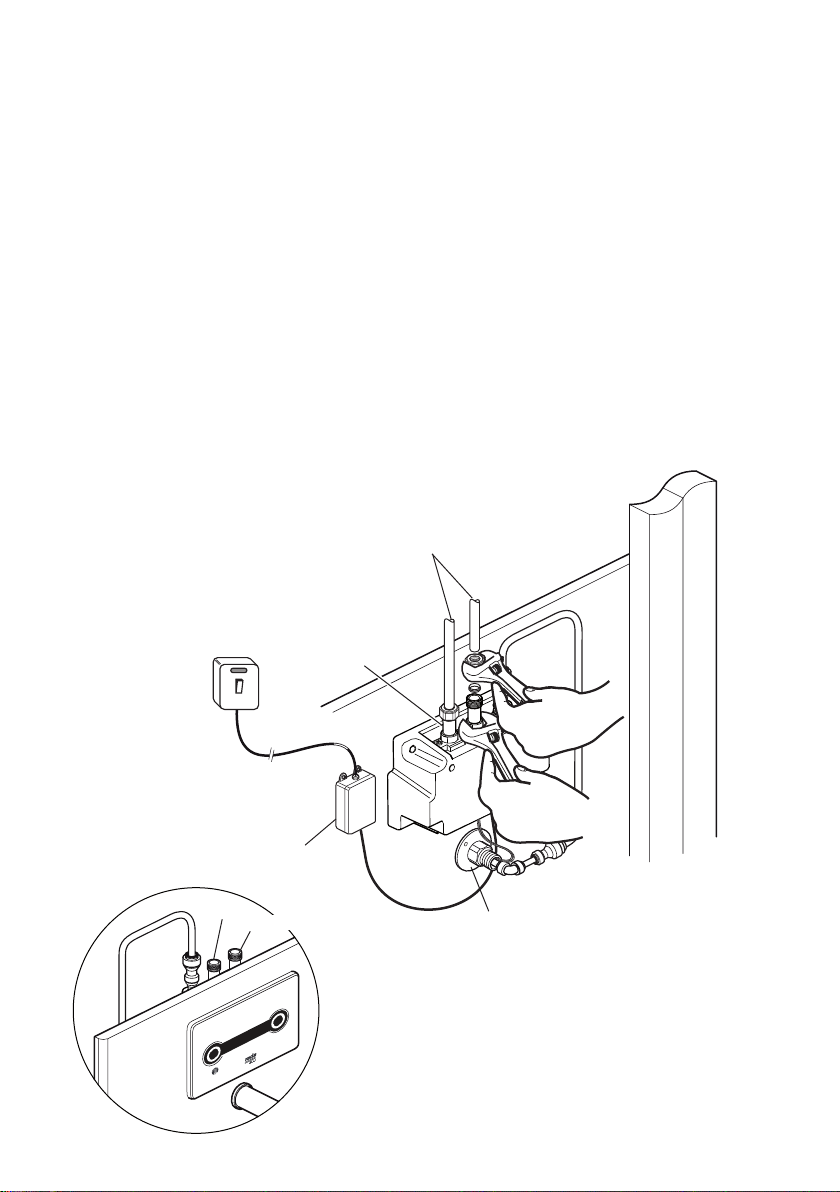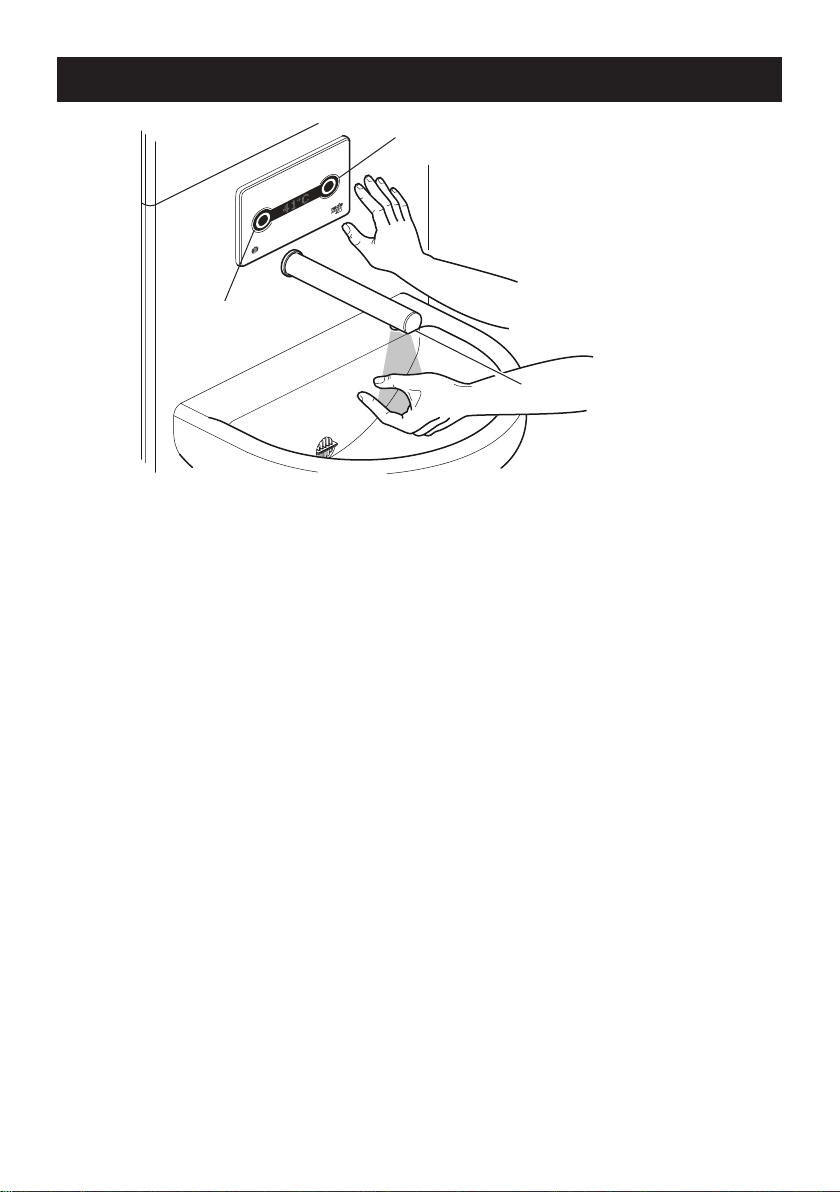2
1108900-W2-L
CONTENTS
Description...............................................................................................4
Patents and Design Registration..........................................................5
Safety : Warnings ....................................................................................5
Specications ..........................................................................................6
Installation ...............................................................................................7
General................................................................................................. 7
Make the connections to the Rada Acu................................................ 8
Commissioning .......................................................................................9
Operation ...............................................................................................10
User Modes........................................................................................10
Programming .........................................................................................13
General...............................................................................................13
Main Menu..........................................................................................15
Settings .............................................................................................. 16
Valve Setup ........................................................................................17
Set Mode............................................................................................18
Flush Setup ........................................................................................19
Set Password .....................................................................................20
Service ............................................................................................... 21
Manual Flush......................................................................................22
Disinfection.........................................................................................23
Commissioning...................................................................................24
Maintenance...........................................................................................25
General...............................................................................................25
Planned Maintenance.........................................................................25
Cleaning ............................................................................................. 26
Duty Flush ..........................................................................................26
Disinfection.........................................................................................26
Pall Filters...........................................................................................26
Filters and Non Return Valves............................................................ 27
Fault Diagnosis......................................................................................30
General...............................................................................................30
Self Diagnostic Errors.........................................................................32
Spare Parts ............................................................................................34