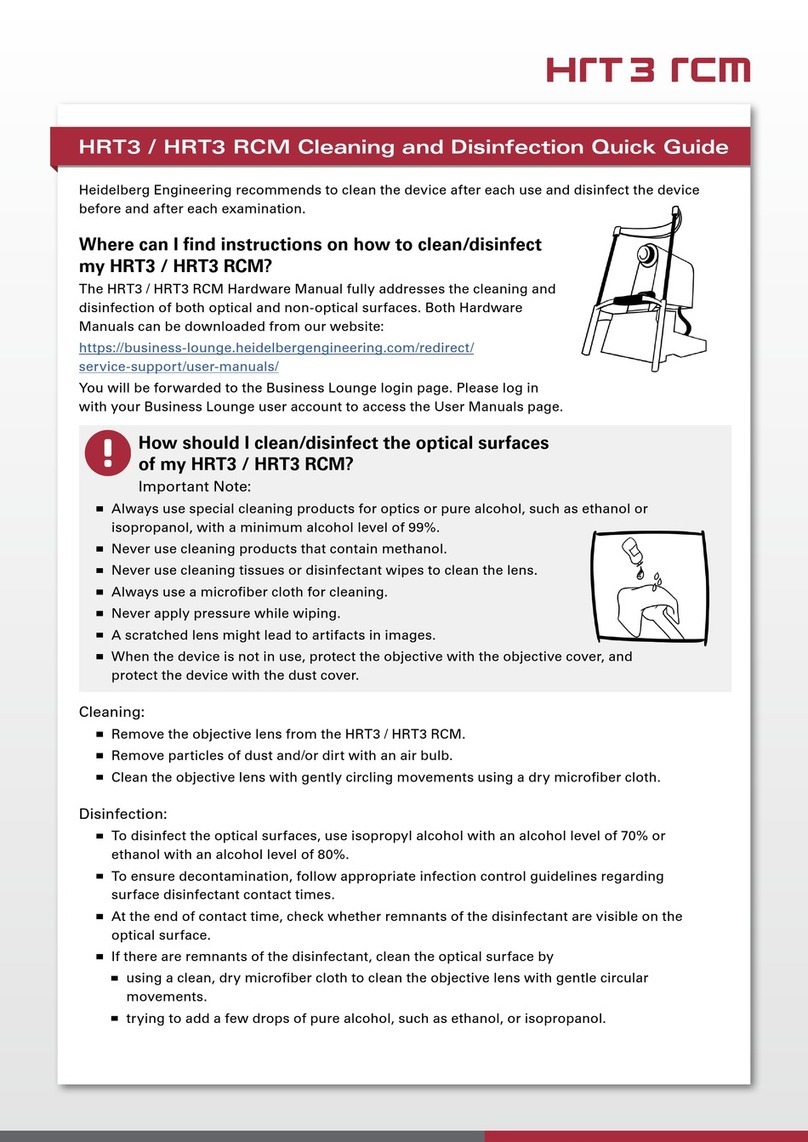1
Exchanging Lenses: Fitting the Anterior Segment Module (ASM)
Acquisition: Preparation
www.he-academy.com
How-to Guide
Turn the 30° SPECTRALIS standard
lens about 50° counterclockwise
and remove it.
Position the external fixation
target approximately level with the
“Heidelberg Engineering” logo on
the camera head and in front of the
eye which is opposite to the eye you
are scanning.
Find more educational material:
Position the camera to center the bright spot and move the camera head slowly
towards the patient’s eye so that the infrared image is evenly illuminated.
Once the Anterior Segment Module has been fitted, the
focus setting “D” (diopters) changes to “mm” (millimetres).
Turn the focus knob until the “Focus” value is approximately
“0.00 mm”.
Do not turn the focus knob again after the initial adjustment
to 0.00 mm. This may lead to a decline of the image quality.
The infrared image will be overexposed for a few seconds until the
automatic brightness adjusts to the correct illumination.
Turn the focus knob to approximately +21 diopters and pull the camera back-
wards. Insert the ASM by aligning the red dots of the camera head and the
ASM. Turn the ASM about 50° clockwise until it catches.