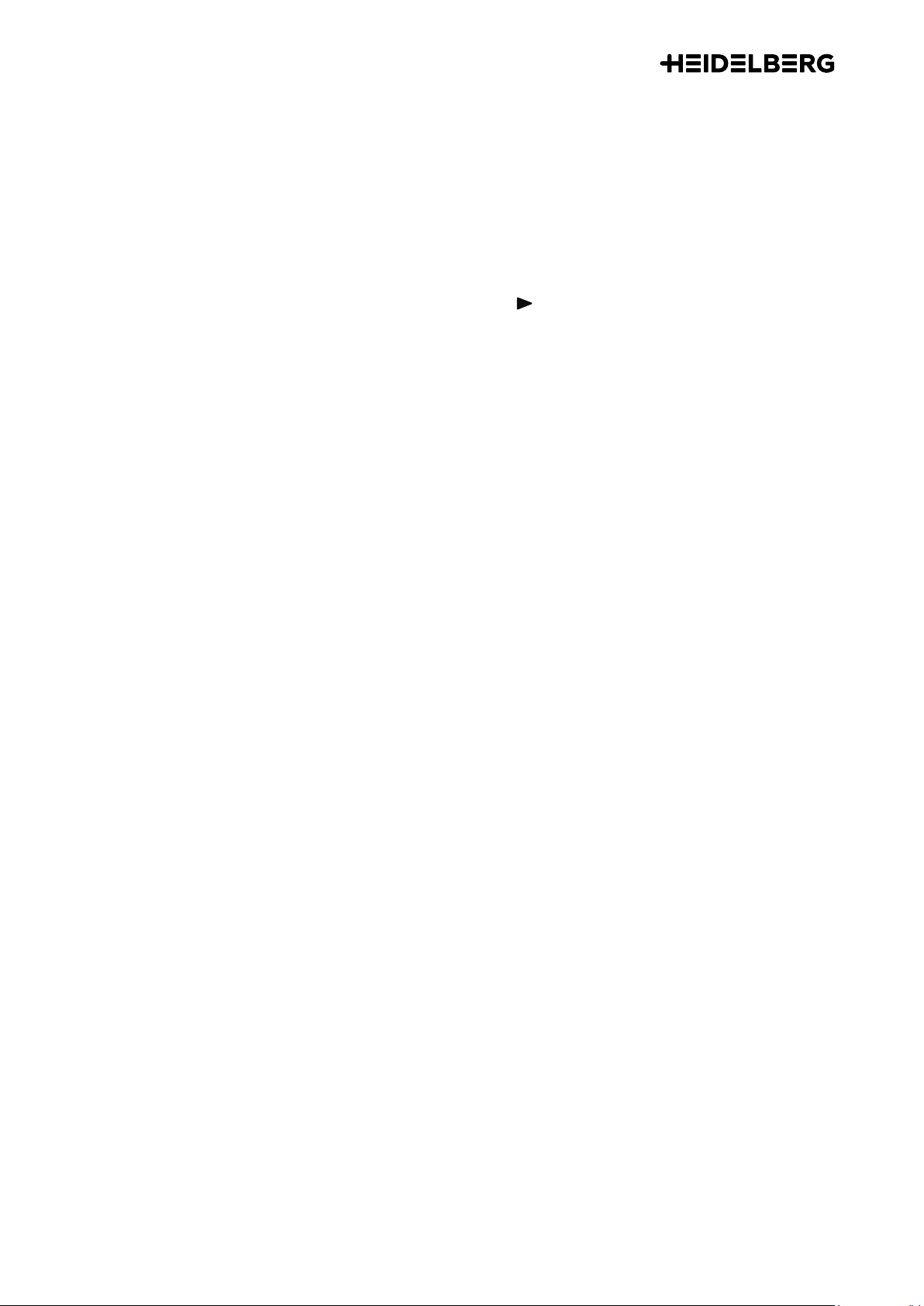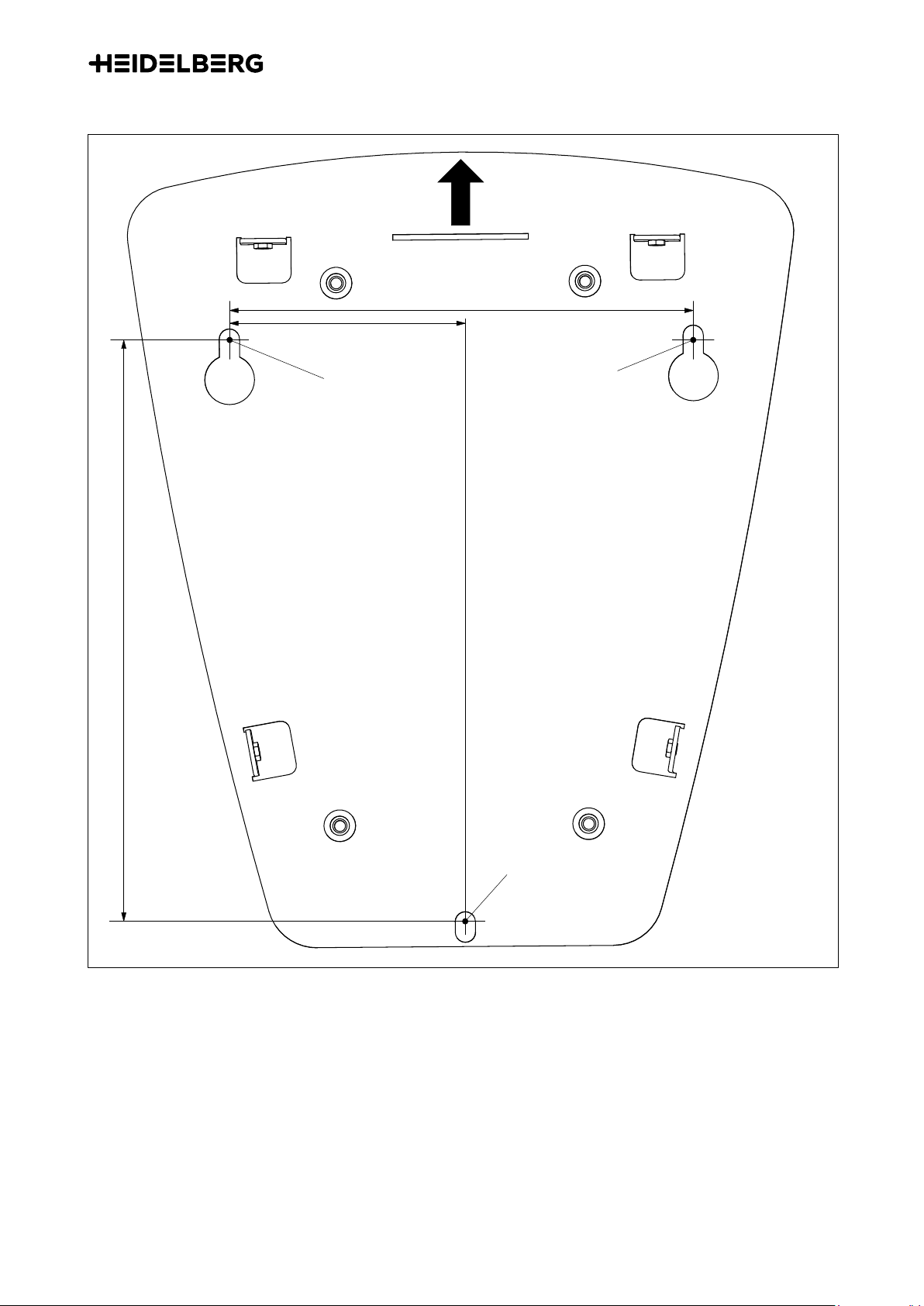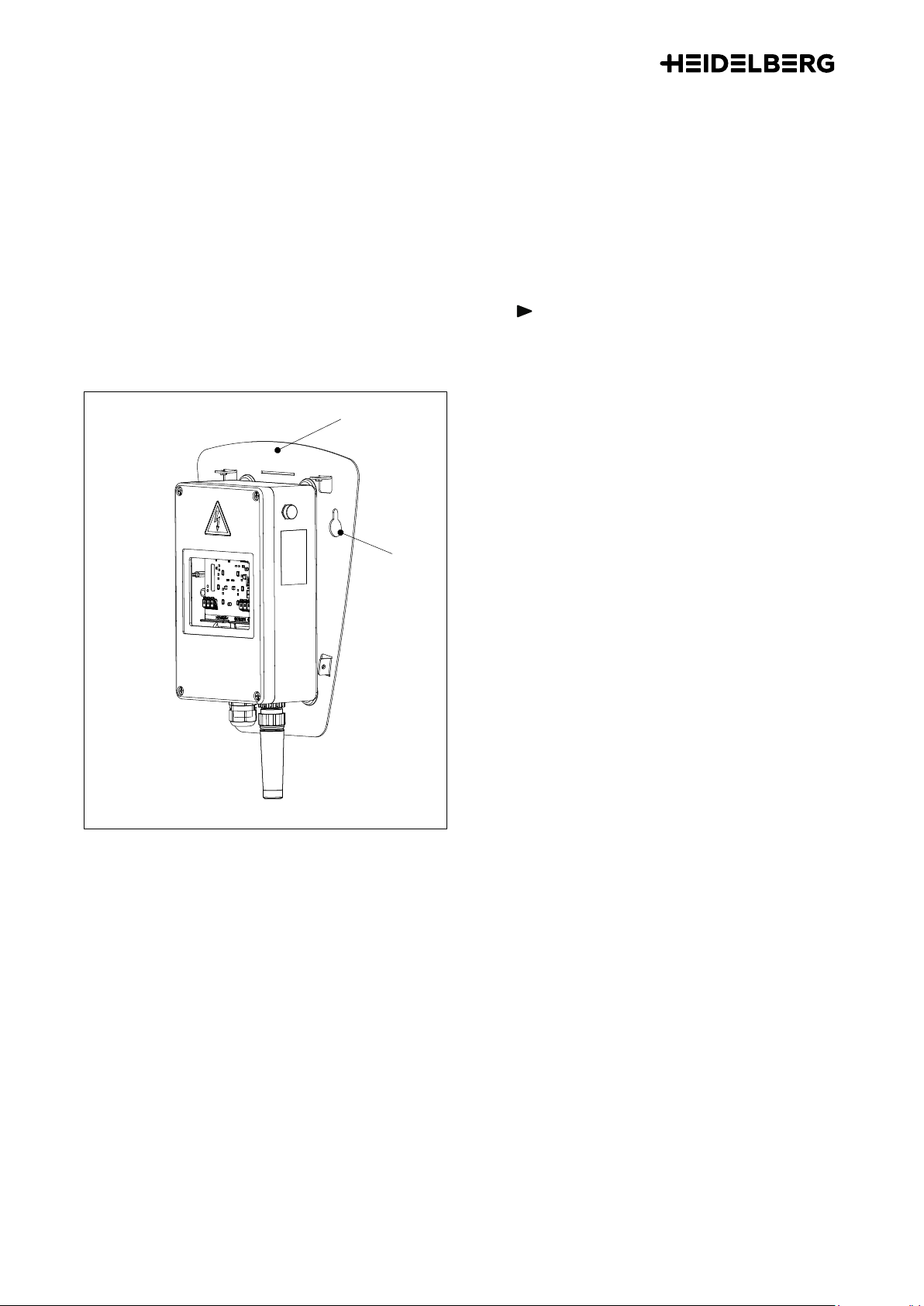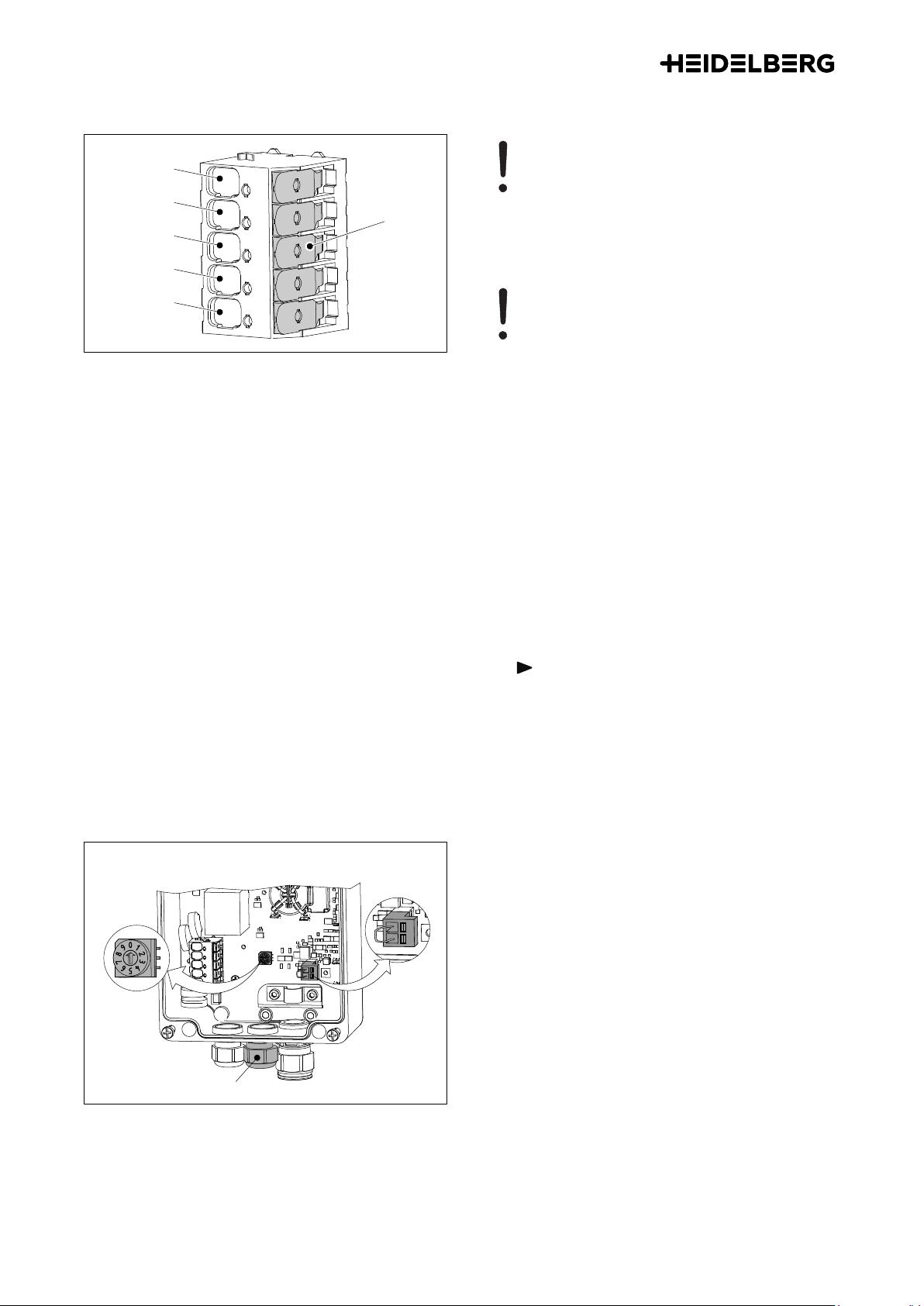00.779.2714-000GRAUND_00
Fig. 5 Terminal clamps of the power supply unit
Caution - Heed the terminal sequence.
When clamping the connecting line,
heed the sequence of the terminals. PE,
L3, L2, L1, N.
Reverse polarity of the electrical con‐
necting lines will destroy the electronics
in the Wallbox!
Caution - Single-sided phase load
If in a system network of Wallboxes (with
load management), several vehicles
should be charged single-phased at the
same time, this can generate an unfa‐
vorable current distribution between the
phases.
Therefore, the Wallboxes must be con‐
nected with alternating phase sequence.
First Wallbox L1, L2, L3.
Second Wallbox L2, L3, L1.
Third Wallbox L3, L1, L2.
Fourth Wallbox again L1, L2, L3, etc.
8. Connect the individual wires of the power supply
cable as shown in the diagram (Fig. 5). If a single-
phase supply voltage is used, it must be con‐
nected to L1. Terminals L2 and L3 are not used
for a single-phase connection.
Note
This is a tool-free terminal strip. Folding
back the clamping lever (Fig. 5/1) opens
the terminal so that the respective indi‐
vidual wire can be inserted. The respec‐
tive clamping lever is then shut to secure
the respective individual wire. Folding
back more than one clamping lever at a
time must be avoided.
WB.000.0006-000GRAUND_00
Fig. 6 Opened electronics housing
Setting the charging current
The charging current of the Wallbox must be set in ac‐
cordance with the building's circuit breakers. Under no
circumstances may the charging current be set higher
than the respective circuit breaker.
The rotary switch (Fig. 6/1) is used to set the charging
current from 6 to 16 A.
06 A (default setting, delivery state)
18 A
210 A
312 A
414 A
5 ... 9 16 A
Installation instructions
A.1.6 00.999.3040/