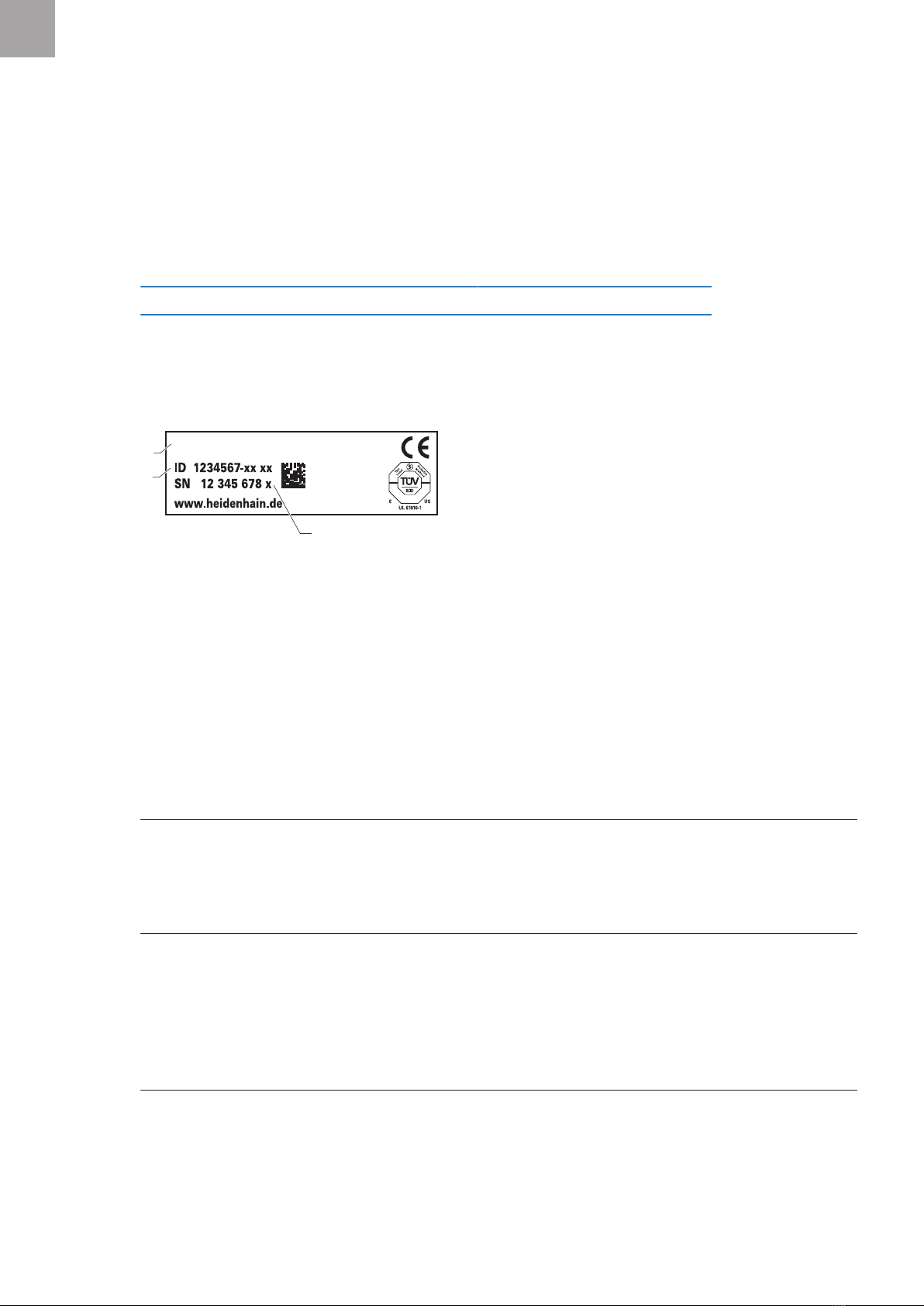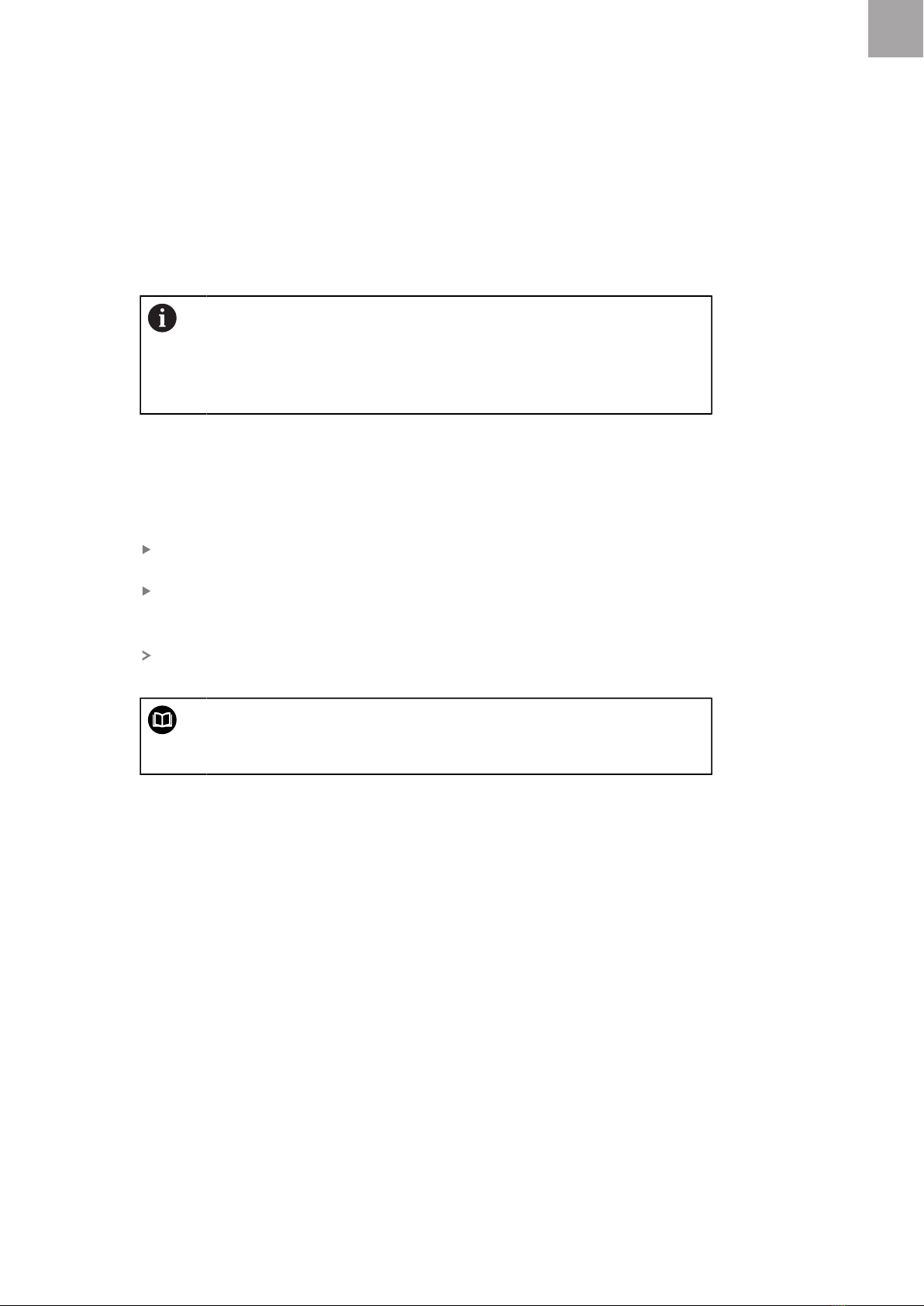General information
Table of contents
1 Fundamentals.....................................................................................................................................7
1.1 Overview........................................................................................................................................................... 8
1.2 Information on the product..........................................................................................................................8
1.3 Overview of new and modified functions................................................................................................. 8
1.4 Demo software for the product.................................................................................................................. 9
1.5 Documentation on the product................................................................................................................... 9
1.5.1 Validity of the documentation....................................................................................................... 9
1.5.2 Notes on reading the documentation....................................................................................... 10
1.5.3 Storage and distribution of the documentation......................................................................11
1.6 About these instructions............................................................................................................................ 11
1.6.1 Document category....................................................................................................................... 11
1.6.2 Target groups for the instructions.............................................................................................11
1.6.3 Target groups according to user types.................................................................................... 12
1.6.4 Notes in this documentation.......................................................................................................12
1.6.5 Symbols and fonts used for marking text................................................................................13
2 Safety...............................................................................................................................................14
2.1 Overview......................................................................................................................................................... 15
2.2 General safety precautions........................................................................................................................ 15
2.3 Intended use..................................................................................................................................................15
2.4 Improper use.................................................................................................................................................15
2.5 Personnel qualification................................................................................................................................15
2.6 Obligations of the operating company....................................................................................................16
2.7 General safety precautions........................................................................................................................ 16
2.7.1 Symbols on the product...............................................................................................................17
2.7.2 Electrical safety precautions....................................................................................................... 17
3 Basic operation................................................................................................................................ 18
3.1 Overview......................................................................................................................................................... 19
3.2 Using the touchscreen and input devices.............................................................................................. 19
3.2.1 Touchscreen and input devices..................................................................................................19
3.2.2 Gestures and mouse actions......................................................................................................19
3.3 General operating elements and functions............................................................................................ 21
3.4 POSITIP 8000 – switch-on and switch-off.............................................................................................23
3.4.1 Switching on the POSITIP 8000................................................................................................. 23
3.4.2 Activating and deactivating the energy saving mode............................................................23
3.4.3 Switching off the POSITIP 8000..................................................................................................24
3.5 User login and logout..................................................................................................................................24
3.5.1 User login.........................................................................................................................................25
3.5.2 User logout......................................................................................................................................25
3.6 Setting the language................................................................................................................................... 26
3.7 Performing the reference mark search after startup........................................................................... 26
3.8 User interface................................................................................................................................................26
3.8.1 User interface after switch-on.................................................................................................... 27
3.8.2 Main menu of the user interface................................................................................................28
3.8.3 Manual operation menu............................................................................................................... 30
3.8.4 MDI menu........................................................................................................................................ 31
3.8.5 Program run menu........................................................................................................................ 33
3.8.6 Programming menu...................................................................................................................... 34
I
HEIDENHAIN | POSITIP 8000 | Operating Instructions Turning | 03/2022 5