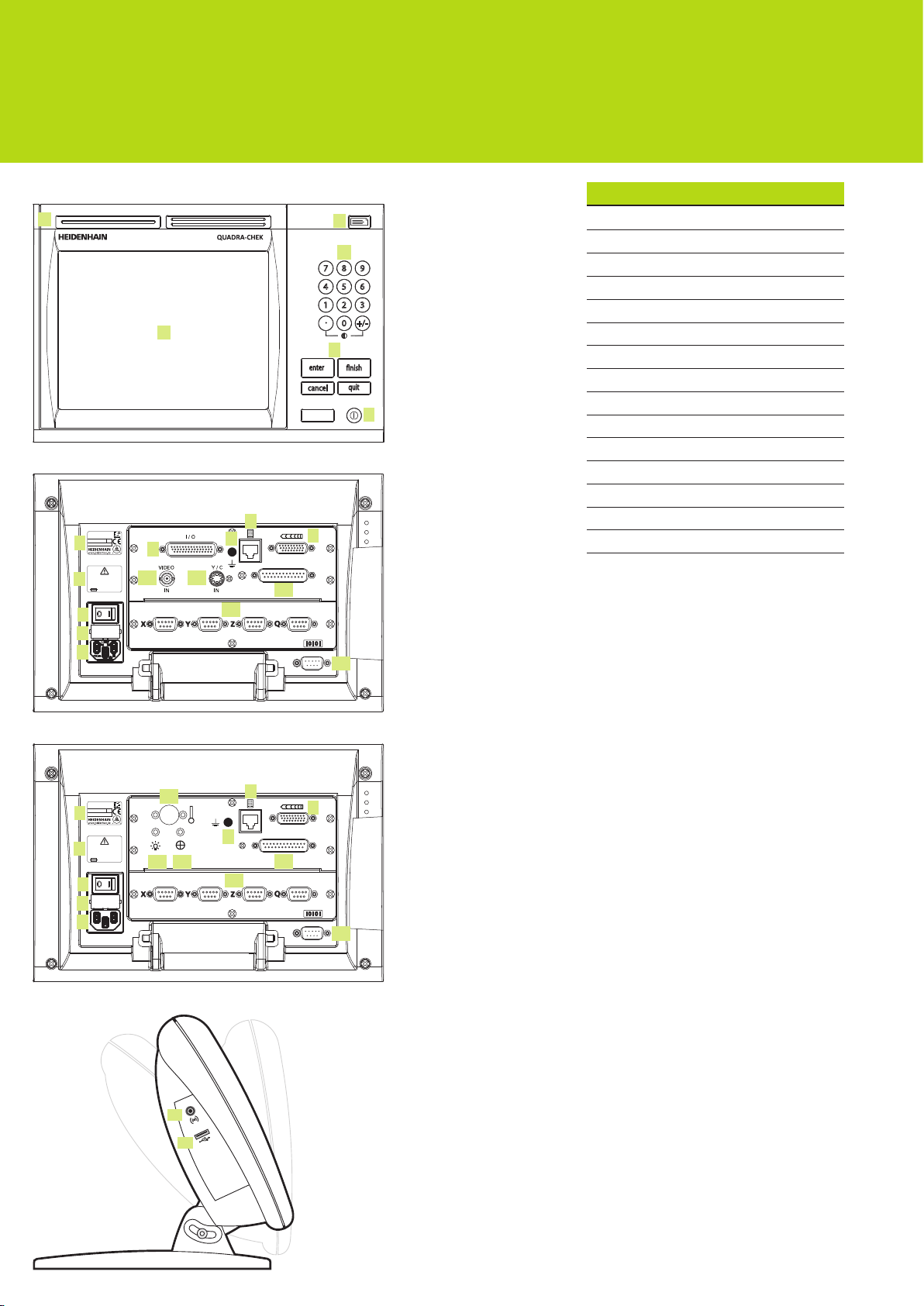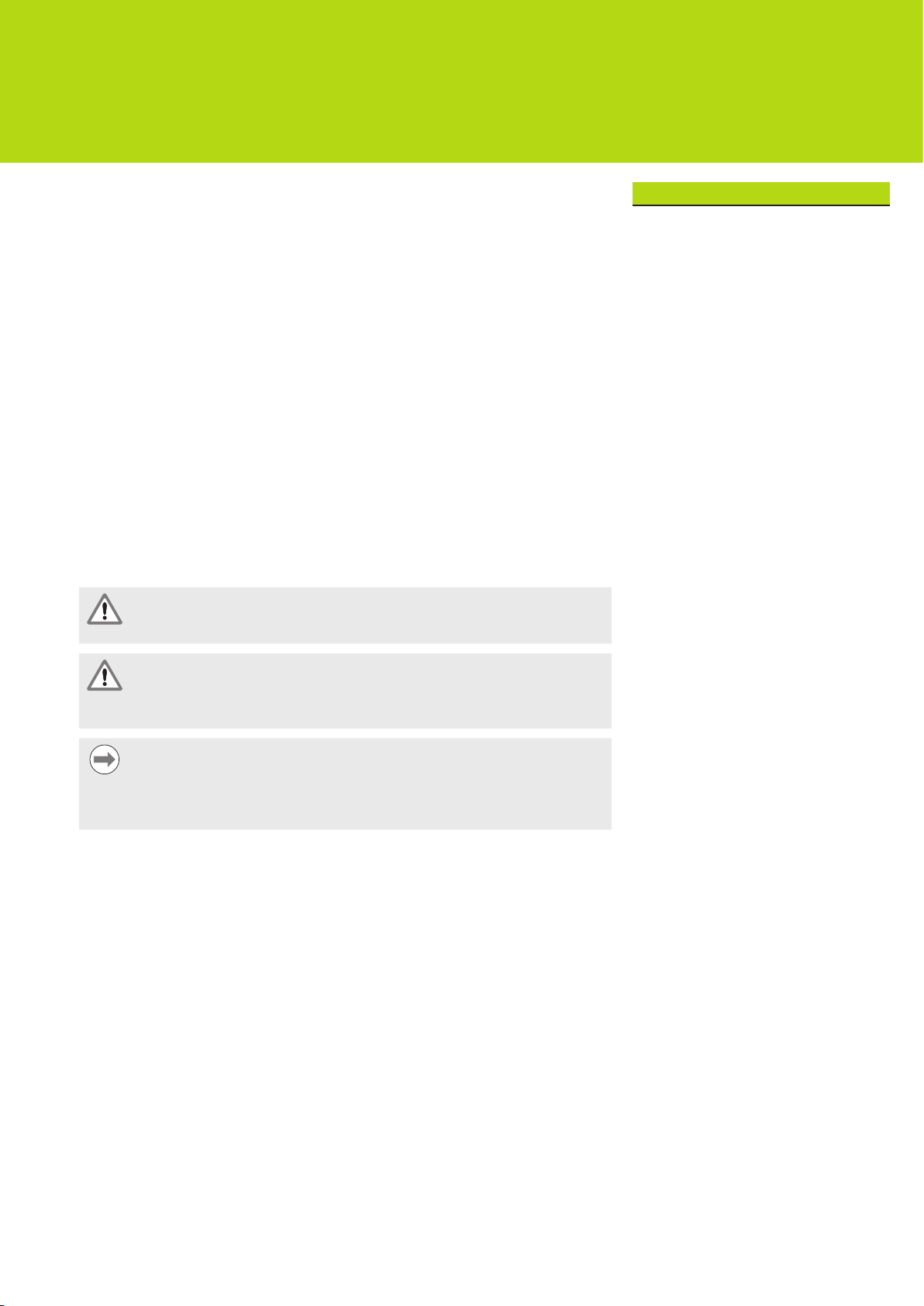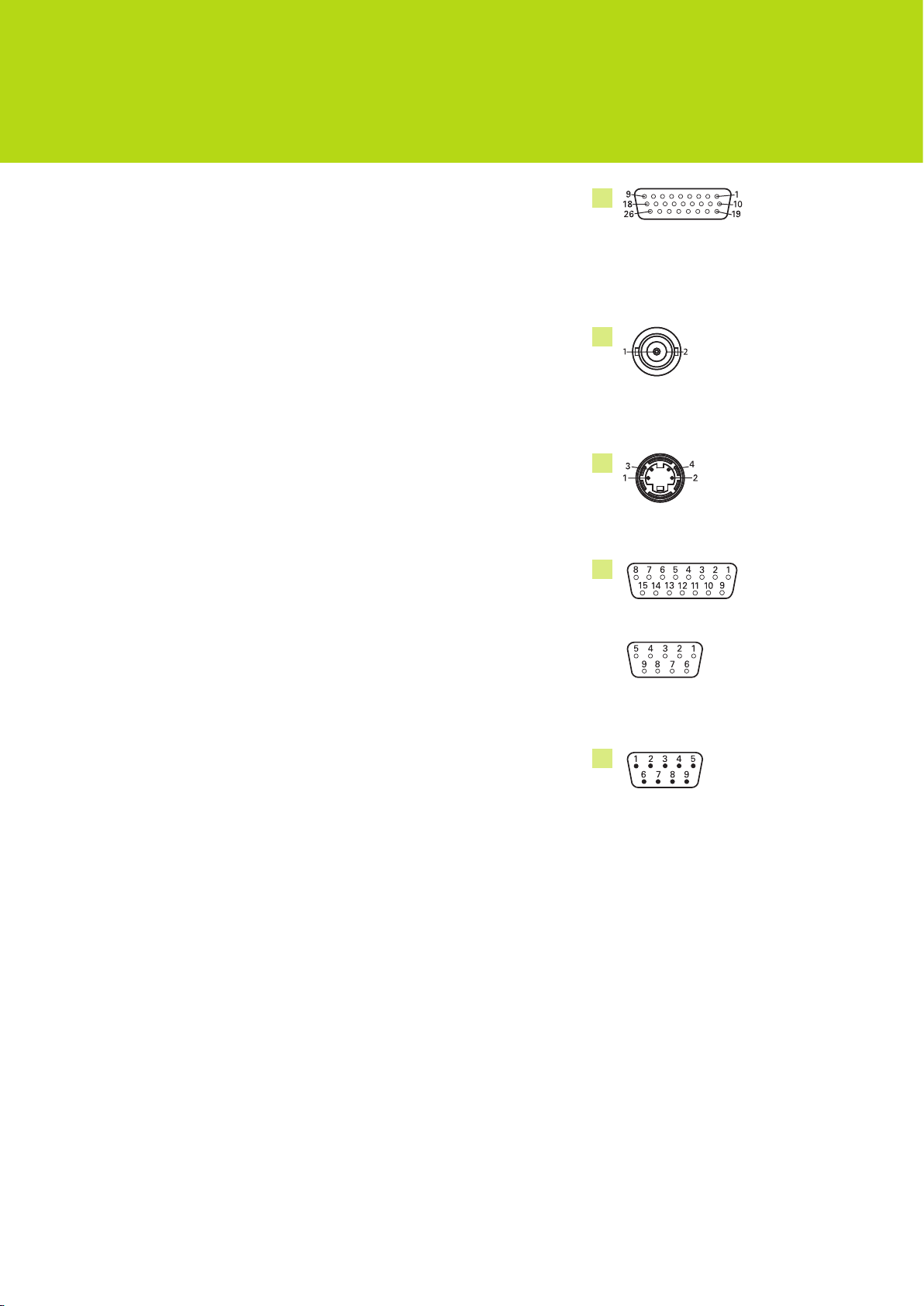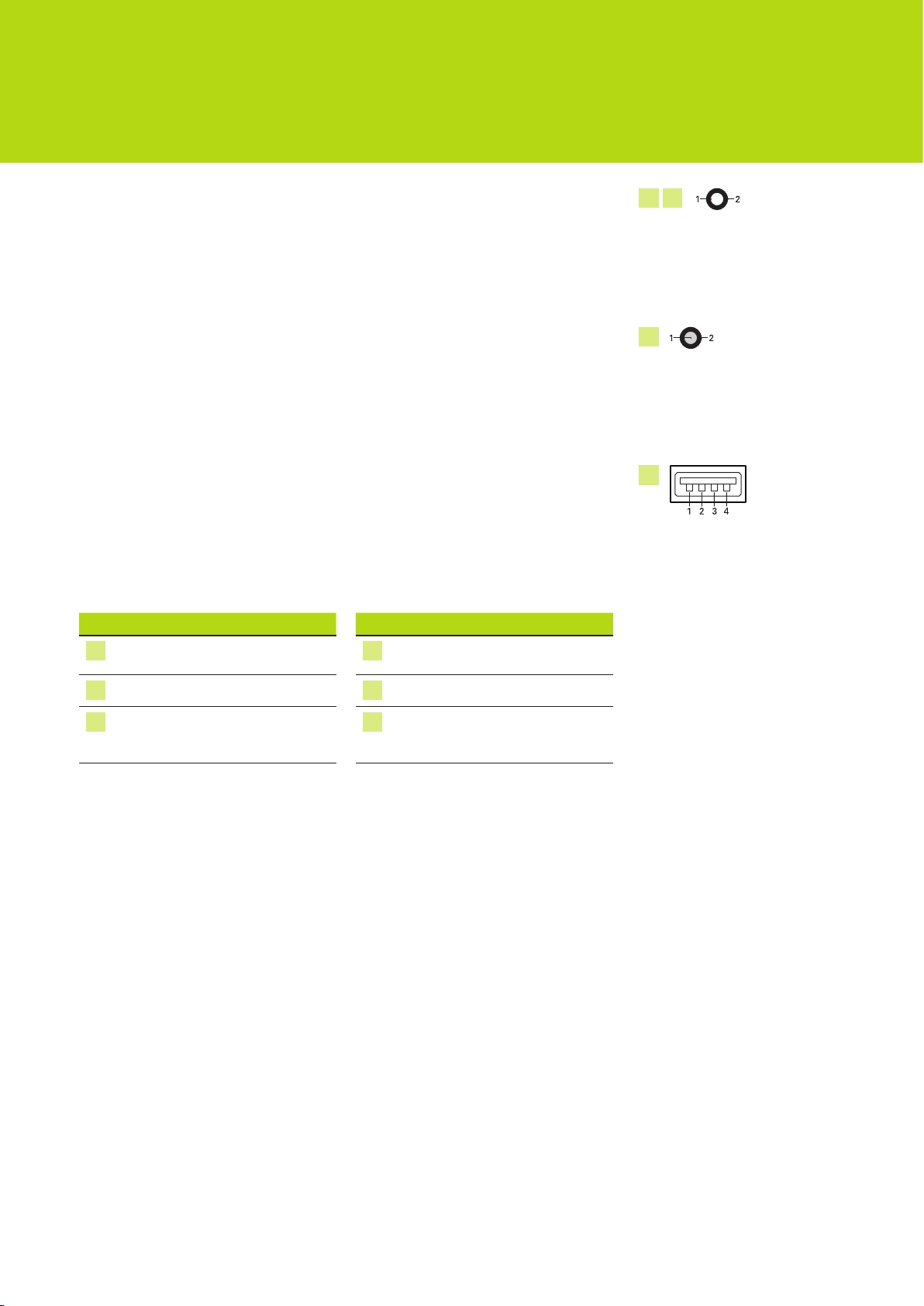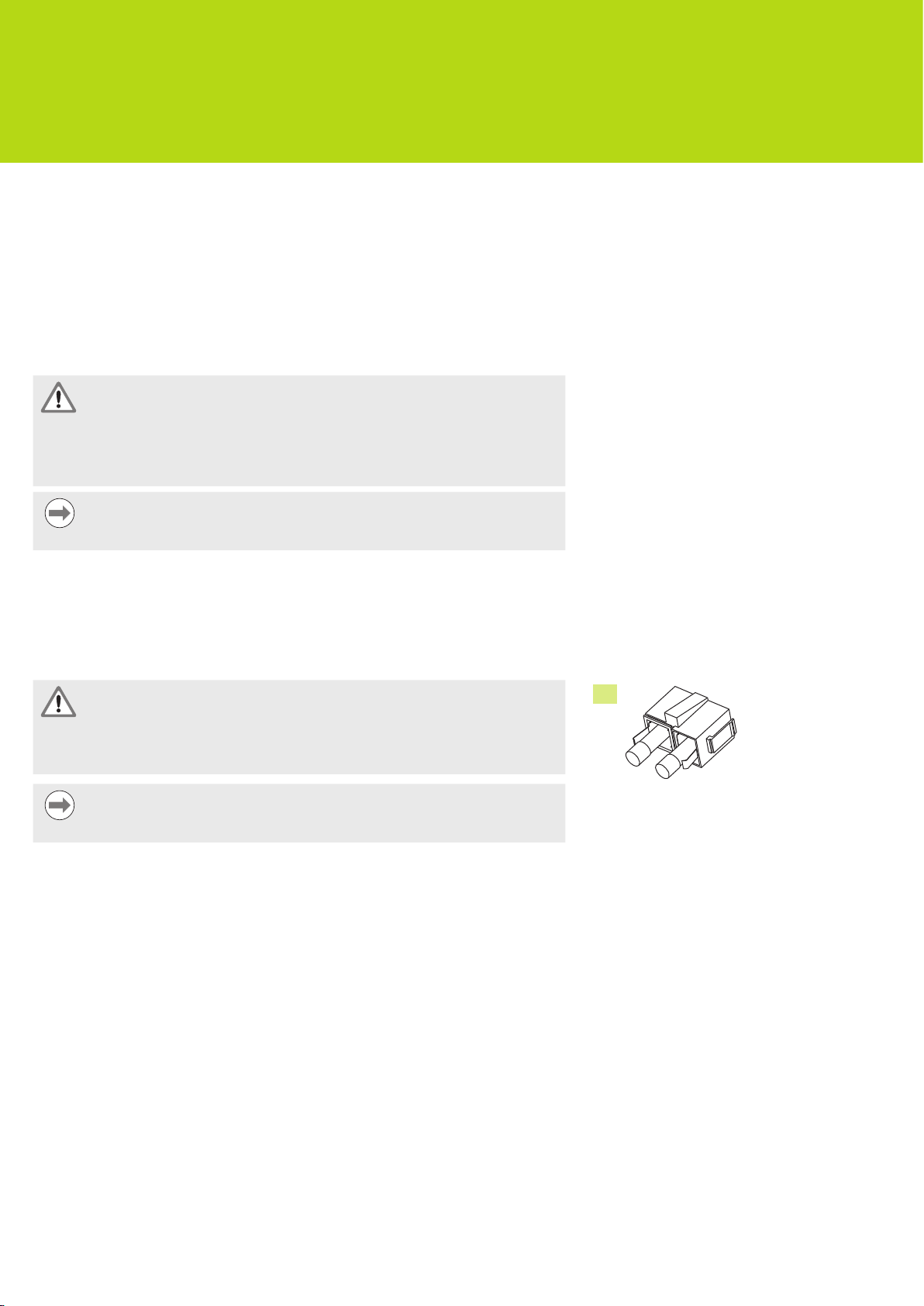3
ND 1300 QUADRA-CHEK
Installationsanleitung
Betriebsanleitung siehe www.heidenhain.de
1. Verwendung dieser Anleitung
Die vorliegende Installationsanleitung enthält alle notwendigen Informationen für die
Installation dieses Gerätes. Informationen zum Betrieb des Gerätes finden Sie in den
folgenden Dokumenten:
• Betriebsanleitung ND 1300 QUADRA-CHEK Kantenerkennung über Video oder
Fadenkreuz (ID 734903)
• Betriebsanleitung ND 1300 QUADRA-CHEK Kantenerkennung über optischen
Sensor oder Fadenkreuz (ID 734904)
• Betriebsanleitung ND 1300 QUADRA-CHEK CNC-Setup – Kantenerkennung über
Video oder optischen Sensor (ID 734902)
Die Betriebsanleitung steht unter www.heidenhain.de zum Download zur Verfügung.
Die vorliegende Anleitung richtet sich an Personen, die die Qualifikationen für die
Installation, Bedienung und Wartung der HEIDENHAIN ND 130x QUADRA-CHEK
aufweisen.
Eine qualifizierte Person ist aufgrund ihrer fachlichen Ausbildung, Kenntnisse und
Erfahrung sowie Kenntnisse der einschlägigen Bestimmungen in der Lage, die ihr
übertragenen Aufgaben zu beurteilen und mögliche Gefahren selbständig zu erkennen
und zu vermeiden.
Hinweise in dieser Anleitung
Sicherheitshinweise, Warnhinweise auf mögliche Sachschäden und allgemeine Hinweise
werden in dieser Anleitung wie folgt dargestellt. Machen Sie sich zuerst mit diesen
Hinweisarten vertraut, um Personen- oder Sachschäden zu vermeiden.
Hinweis auf weitere Sicherheitshinweise. Diese ergänzenden Hinweise
beziehen sich nicht auf bestimmte Gefahren, sondern dienen der
Sensibilisierung und machen auf spezielle Sicherheitshinweise aufmerksam.
Warnung!
Hinweis, der über eine Gefährdung, die Folgen bei Nichtvermeidung einer
Gefährdung und die Möglichkeiten zur Vermeidung einer Gefährdung
informiert.
Hinweis
Allgemeiner Hinweis oder Hinweis, der hauptsächlich über Situationen
informiert, die zu Sachschäden führen können, über die möglichen Folgen
einer Nichtvermeidung solcher Situationen oder Möglichkeiten zur Vermeidung
solcher Situationen.
Darstellung von Begriffen in dieser Anleitung
Besonders wichtige Punkte oder Begriffe, auf die der Benutzer besonders aufmerksam
gemacht werden soll, sind fett gedruckt.
Deutsch
Inhaltsverzeichnis
Verwendung dieser Anleitung....................3
Informationen zum Gerätetyp....................4
Sicherheit ....................................................4
Technische Daten........................................5
Montage......................................................5
Installation...................................................6
Bedienelemente .........................................9
Erstinbetriebnahme ..................................10
Wartung ....................................................10