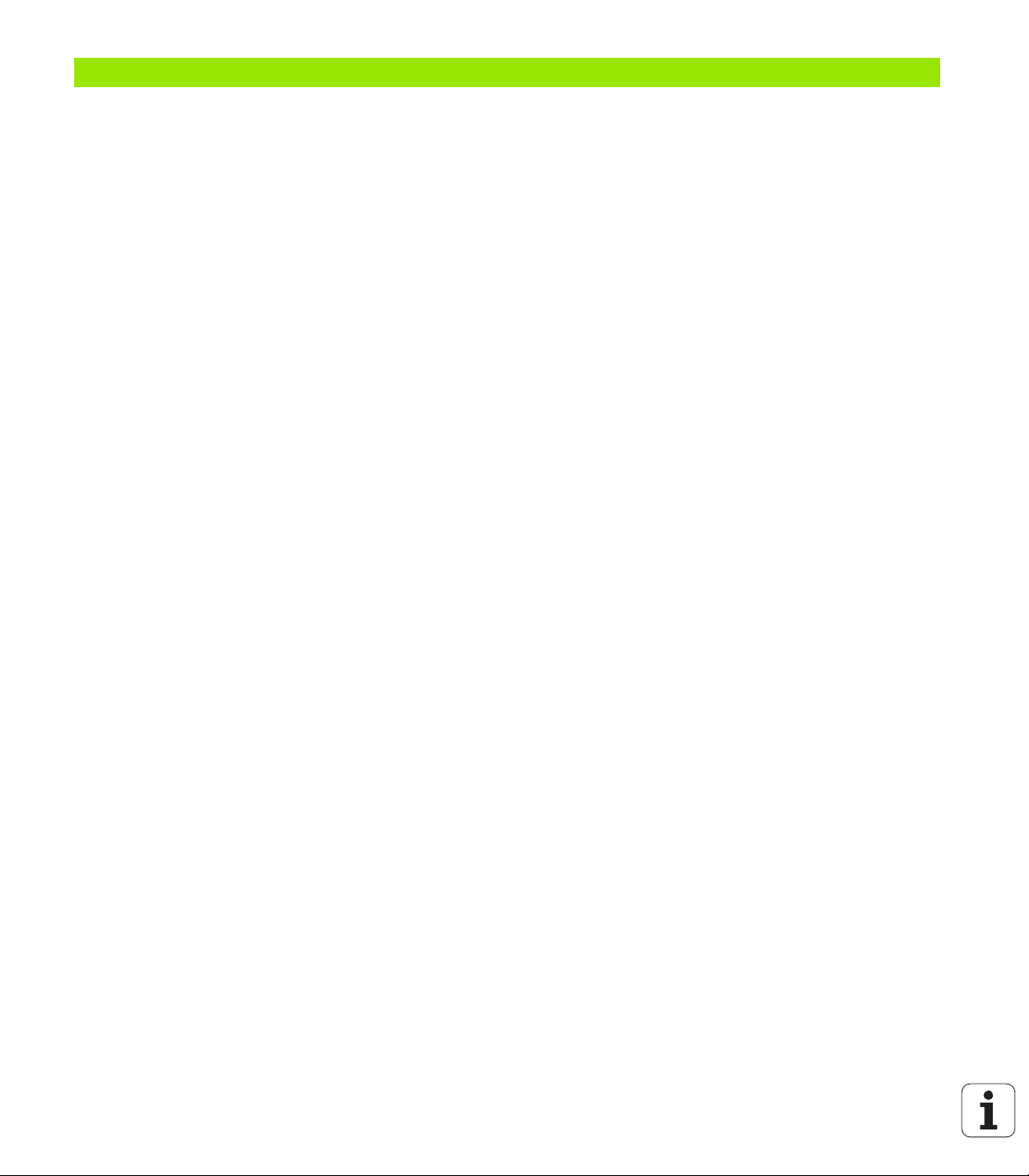HEIDENHAIN IOB 49 7
I – 1 Execution of Switching Functions
I – 1 Execution of Switching
Functions
Switching functions can only be executed when the position display
unit is configured for milling applications.
If you want to use both the IOB 49 and the KT 130 edge finder at the
same time or if you want to transmit measured values via the external
switching output, the distribution cable with ID 532 909-01 is required.
Switching inputs
The IOB 49 provides three inputs that are used to zero the actual value
of the assigned axis. A low-to-high transition at the input causes the
value for that axis to be set to zero.
Switching outputs
The switching outputs consist of eight (integrated) relays that are
activated depending on the position. The relays can be configured to
activate when a position display reaches a specific value or within a
specified range of zero. The ninth output relay indicates readiness.
Select SWITCHING OUTPUTS from the INSTALLATION SETUP menu
to open the SWITCHING OUTPUTS table in which the configuration of
the eight outputs is stored. If you want to change the configuration of
an output, select it with the arrow keys and press ENTER to confirm
your selection. This opens the OUTPUT SETTINGS form in which you
define the switching conditions. To reset a relay, select the relay in the
table and press the CLEAR RELAY soft key.
Fig. I.1