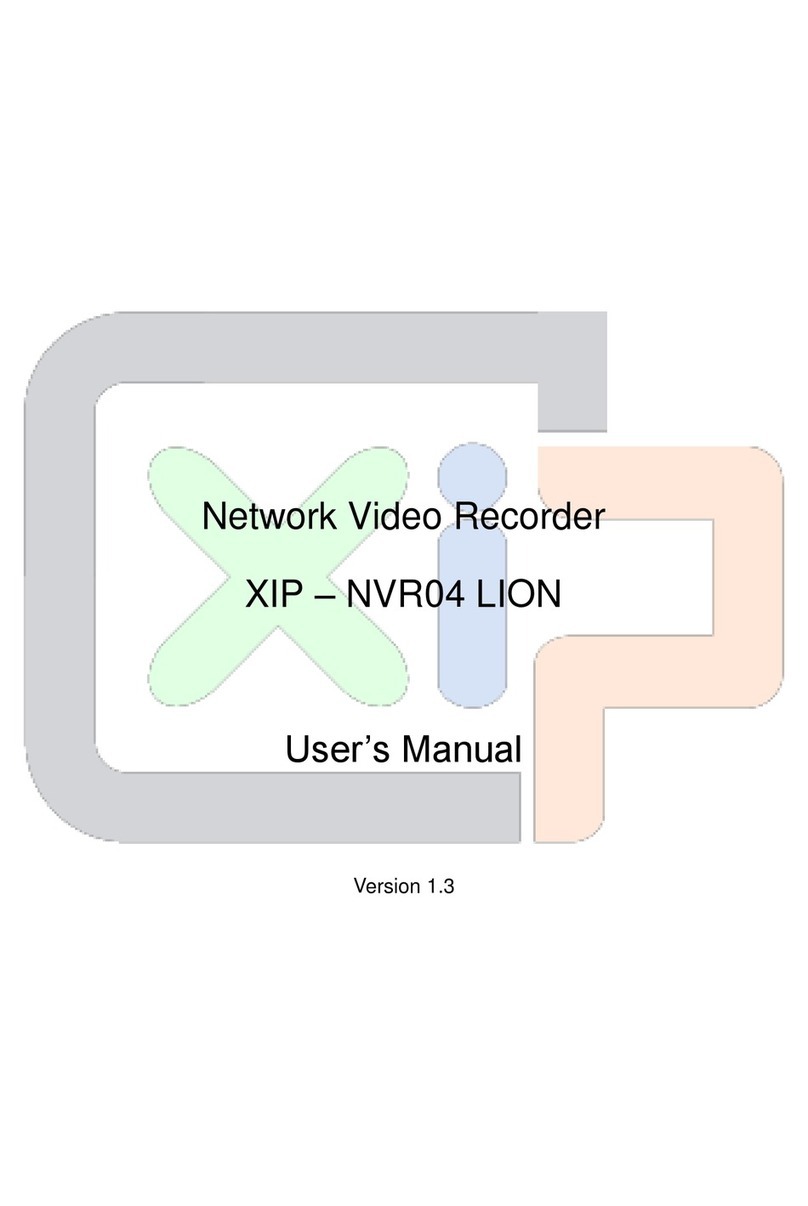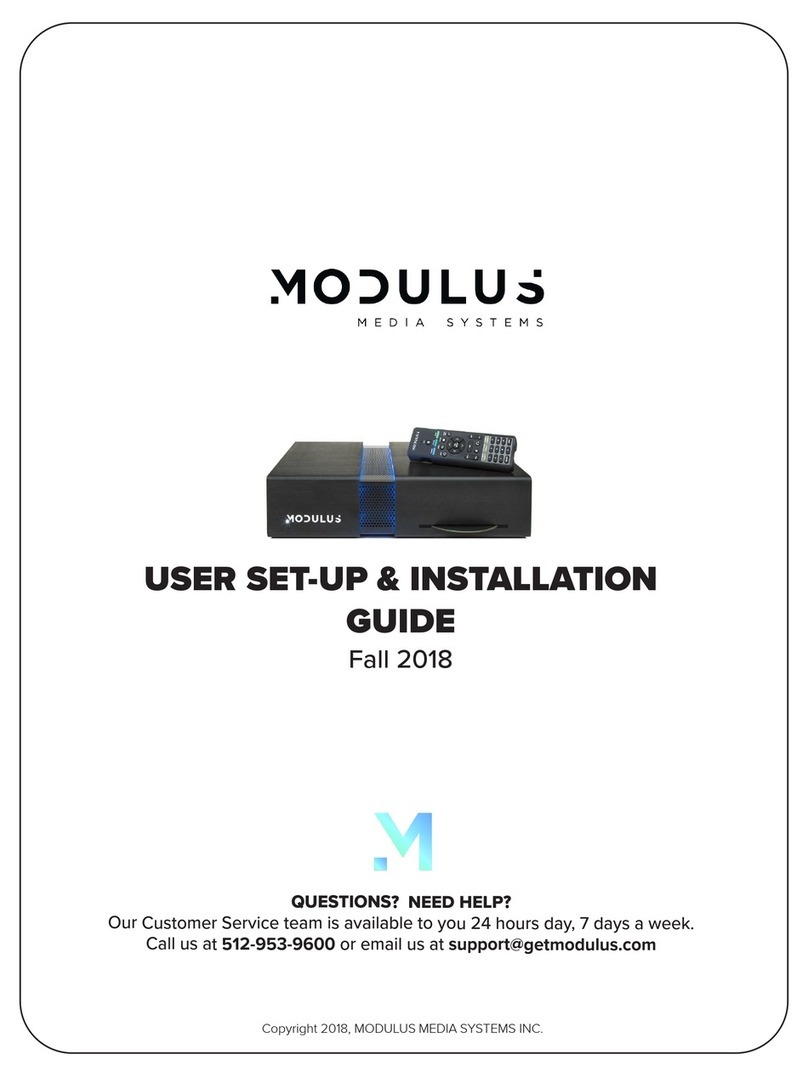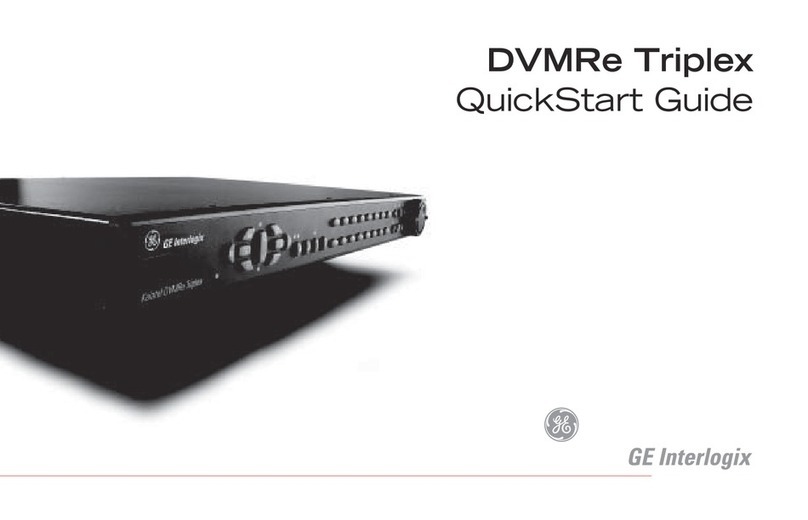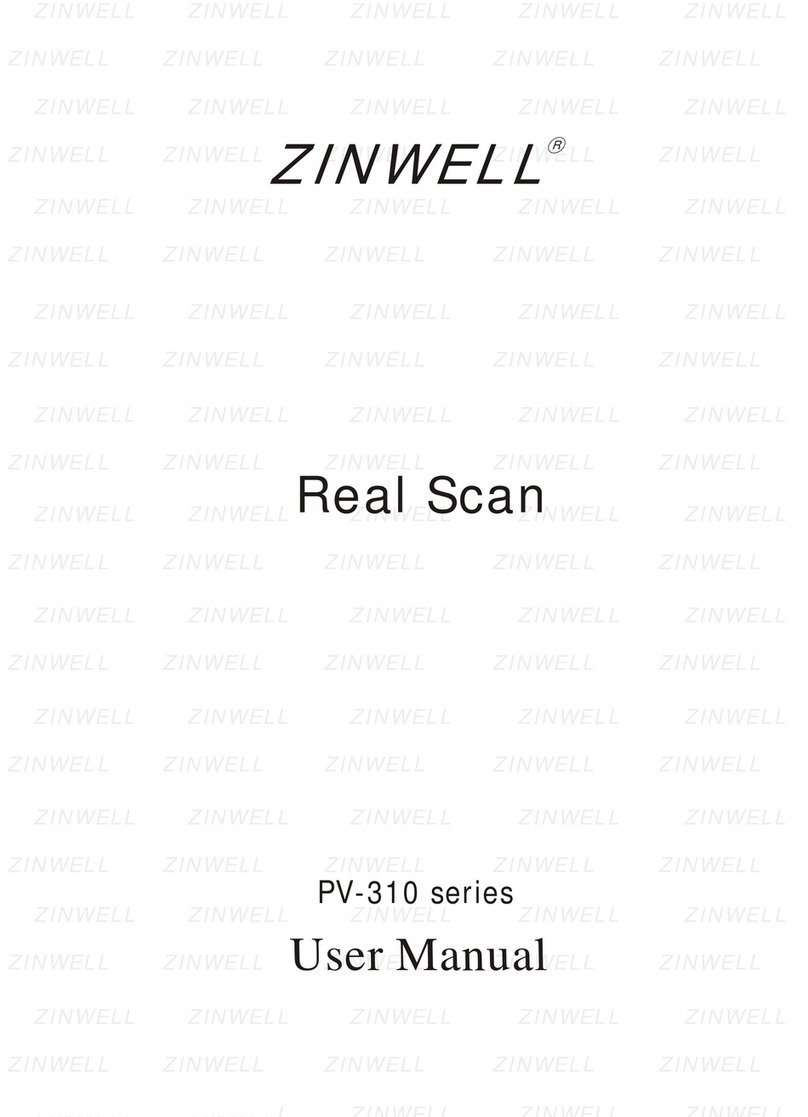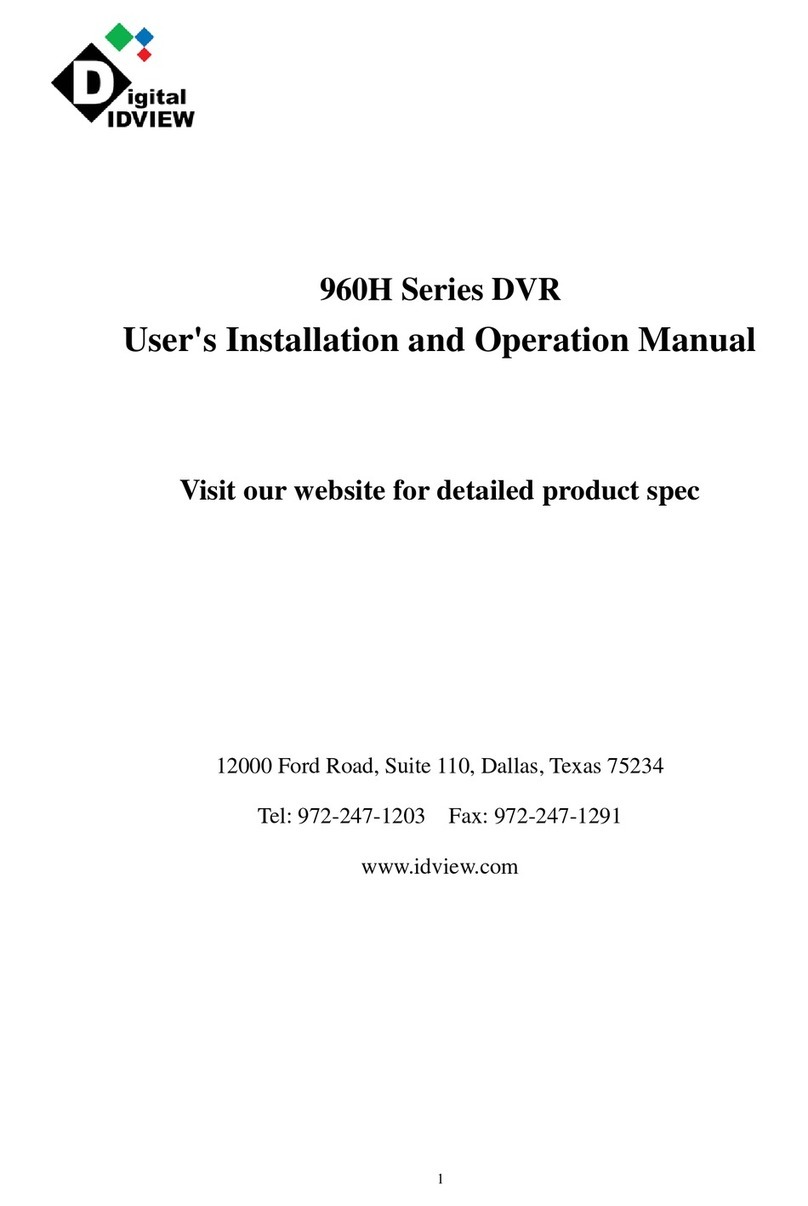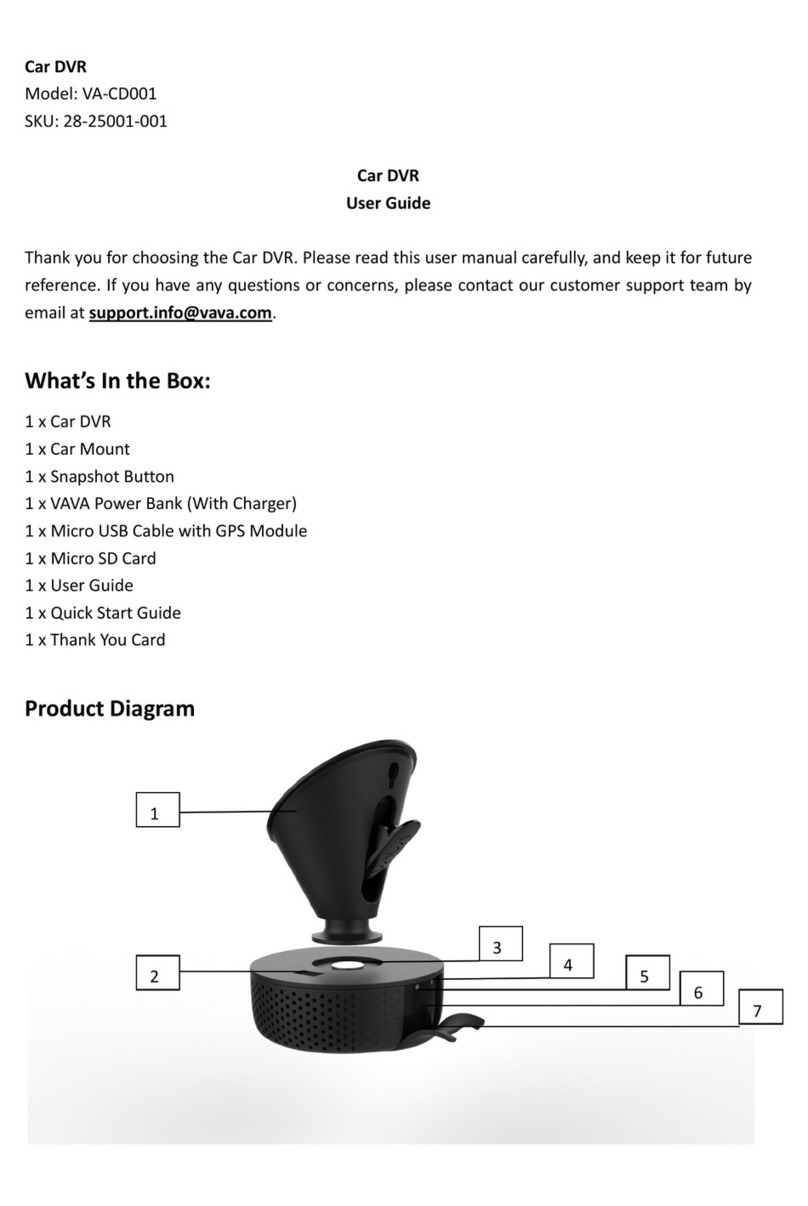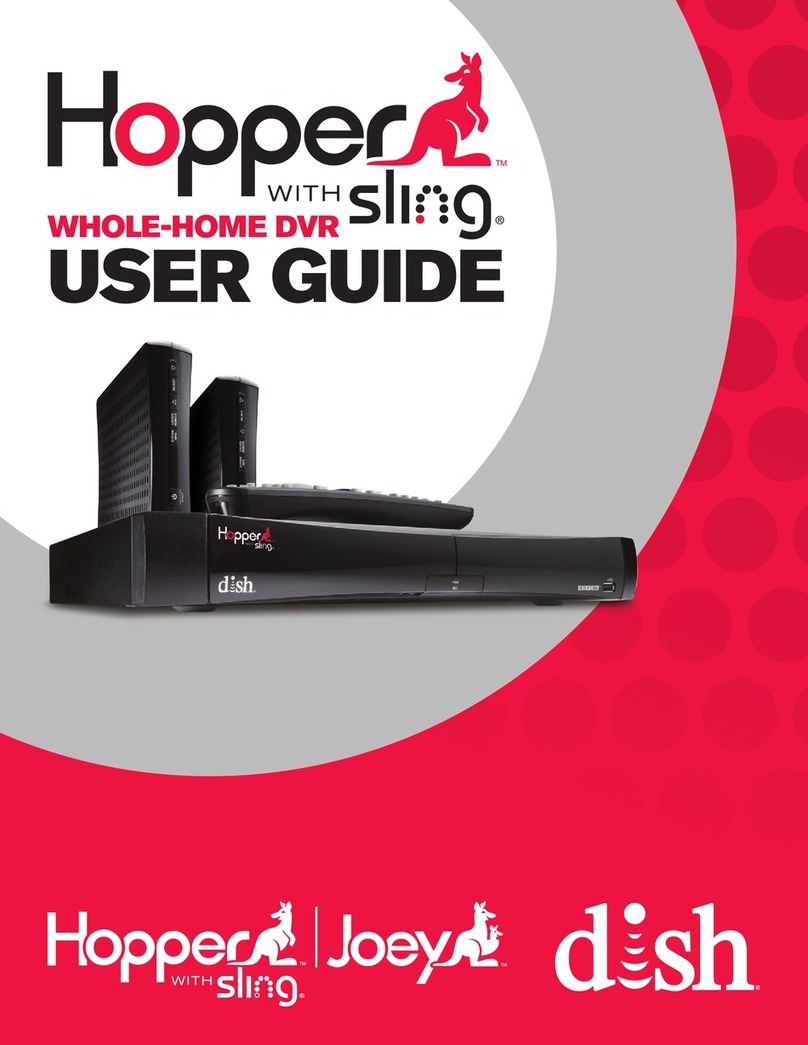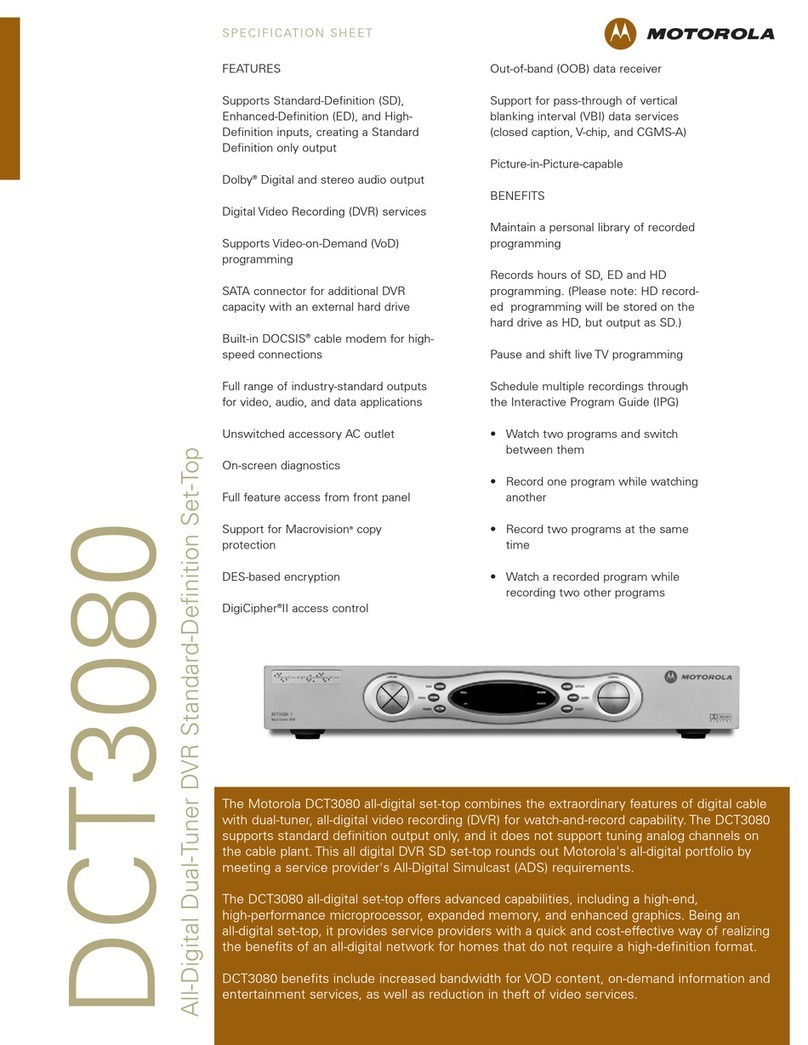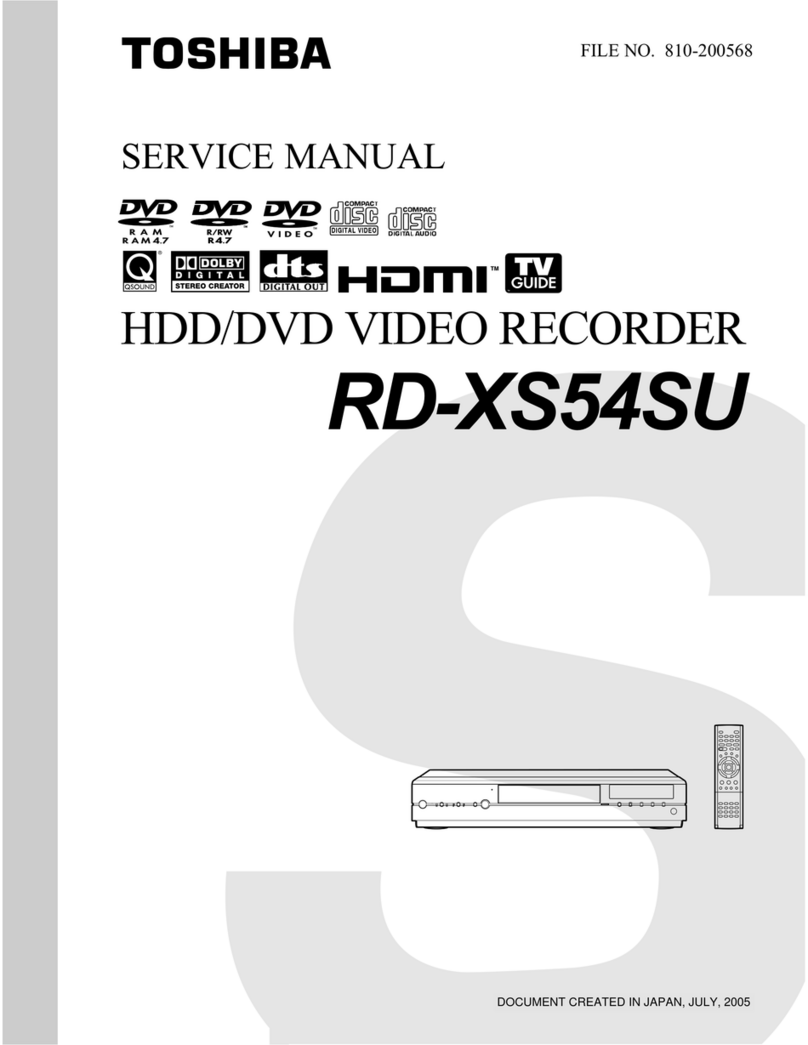HeiTel CamDisc HNVR 10 User manual

Sierra Wireless PinPoint X
Router Configuration
Technical Product Information No. 10.01
Product/Version CamDisc HNVR 10,CamDisc SVR 4s,CamDisc SVR 10s,
CamServer 2,CamDisc SVR 4,CamDisc SVR 10,CamTel SVR 4,
CamTel SVR 10,Cam4mobile 4,Cam4mobile 10
Date March2010
Topic SierraWirelessPinPointXRouterConfiguration
Short description HeiTel-specificconfigurationoftheSierraWirelessPinPointXrouter
Download Current
Firmware Version
CamDiscS R4s,CamDiscSVR10s,CamServer2:V
http://www.heitel.com/en/service/upgrades/firmware/camdisc-svr-s-camserver-2
CamDiscSVR4,CamDiscSVR10,CamTelSVR4,CamTelSVR10,Cam4mobile4,
Cam4mobile10:
http://www.heitel.com/en/service/upgrades/firmware/camtel-svr-camdisc-svr-cam4mobile
CamDiscHNVR:
http://www.heitel.com/en/service/upgrades/firmware/camdisc-hnvr
Download
CamControl LITE
Demo Version
http://www.heitel.com/en/service/downloads/CamControlLITE
Download
CamControl PRO
Demo Version
http://www.heitel.com/en/service/downloads/CamControlPRO
Contents:
1. Introduction.................................................................................................................................... 2
2. Requirements.................................................................................................................................. 2
3. Router Preparation......................................................................................................................... 3
3.1. Insert data card ................................................................................................................................3
3.2. Create Ethernet/GPS connection..................................................................................................... 3
3.3. Power supply.................................................................................................................................... 4
4. PinPoint X Router Configuration Using AceManager ................................................................. 5
4.1. Creating a connection to the router ............................................................................................... 5
4.2. Entry of APN..................................................................................................................................... 6
4.3. Changing the network address of the LAN interface.................................................................... 7
4.4. Port forwarding................................................................................................................................8
4.5. GPS settings...................................................................................................................................... 8
4.6. Diagnosing connection problems ................................................................................................... 9
5. Transmitter Configuration (CamDisc/CamTel/CamServer/Cam4mobile)................................. 11
5.1. Connection settings ....................................................................................................................... 11
5.2. HTconnect....................................................................................................................................... 12
5.3. GPS settings.................................................................................................................................... 12
Technical Production Information © HeiTel Digital Video GmbH 2010 1/13

Sierra Wireless PinPoint X
Router Configuration
1. Introduction
ThistechnicalproductinformationisaquickstartguidefortheSierraWirelessPinPointXrouter
inconjunctionwithmobilecommunicationsnetworksandHeiTeltransmitters.
TheSierraWirelessPinPointXrouteroffersahighlevelofflexibilityandconfigurability.Thebase
variantalwaysconsistsofanIProuterforoperationinGSMnetworks.Thelatest3G
transmissionprocedureslikeUTMS,HDSPAandHSUPAandGPSfunctionsprovideasolidbasis
foroperationatmobilelocations.
2. Requirements
Thefollowingspecificationsareassumed:
•CamDisc/CamTel/CamServer/Cam4mobiletransmitterswithdevicefirmware1.90or
higher
•12VDCpowersupplyunitforHeiTeltransmitters(8-30VDCpowersupplyfor
Cam4mobile)
•CamControl LITEorCamControl PROsoftwareofversion3.90orlaterasreceiverand
archiveaccesssoftware
•SierraWirelessPinPointXrouter
•12VDCpowersupplyunitforPinPointXrouter(powerinput:max.:414mA)
•Combined3G/UMTS/GPSantenna
•ASIMcardfromthemobilenetworkoperatoractivatedfordatatransfer(withdynamic
IPaddress)
•Accessdataforthenetworkofthemobilenetworkoperator
•SierraWirelessAceManagerrouterconfigurationsoftware
•Therelevantperipheraldevices(cable,cameras,computers,etc.)
Technical Production Information © HeiTel Digital Video GmbH 2010 2/13
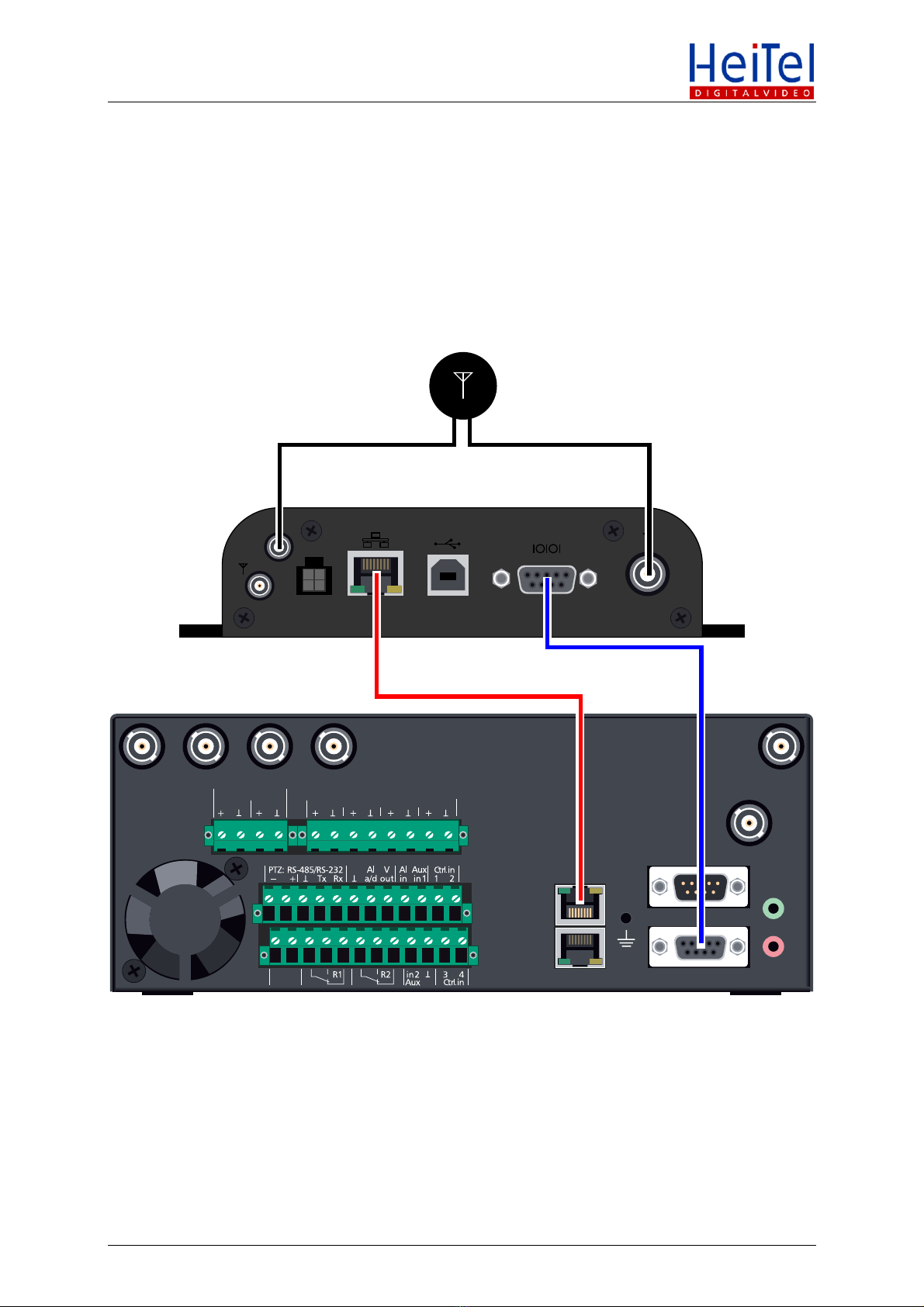
Sierra Wireless PinPoint X
Router Configuration
3. Router Preparation
3.1. Insert data card
InserttheSIMcardintotheappropriateslotatthefrontofyourPinPointXrouter.
3.2. Create Ethernet/GPS connection
ConnectyourHeiTelvideosystemtothePinPointXRouterinaccordancewiththefollowing
diagram.
Modem/Nullmodem
RS-232
Transp.data/Control interface
Ethernet
NC
NC
12 - 24 VDC
Main
V 1 in V 2 in V 3 in V 4 in V out
Timer
Line in
Line out
Line in
4 x 12VDC, 350 mA
Camera supply
DB-9 Serial
GPS
USB
Rx DIV AntennaDC Ethernet
Antenna for
GPS and UMTS
Serial nullmodem
connection for GPS
Network
connection
FortheserialconnectionfortheGPSdataconnection,ensurethatyouuseanullmodelcable(if
necessarywithgenderchanger)whichhasthefollowingPINassignmentasminimumcircuit:
Technical Production Information © HeiTel Digital Video GmbH 2010 3/13
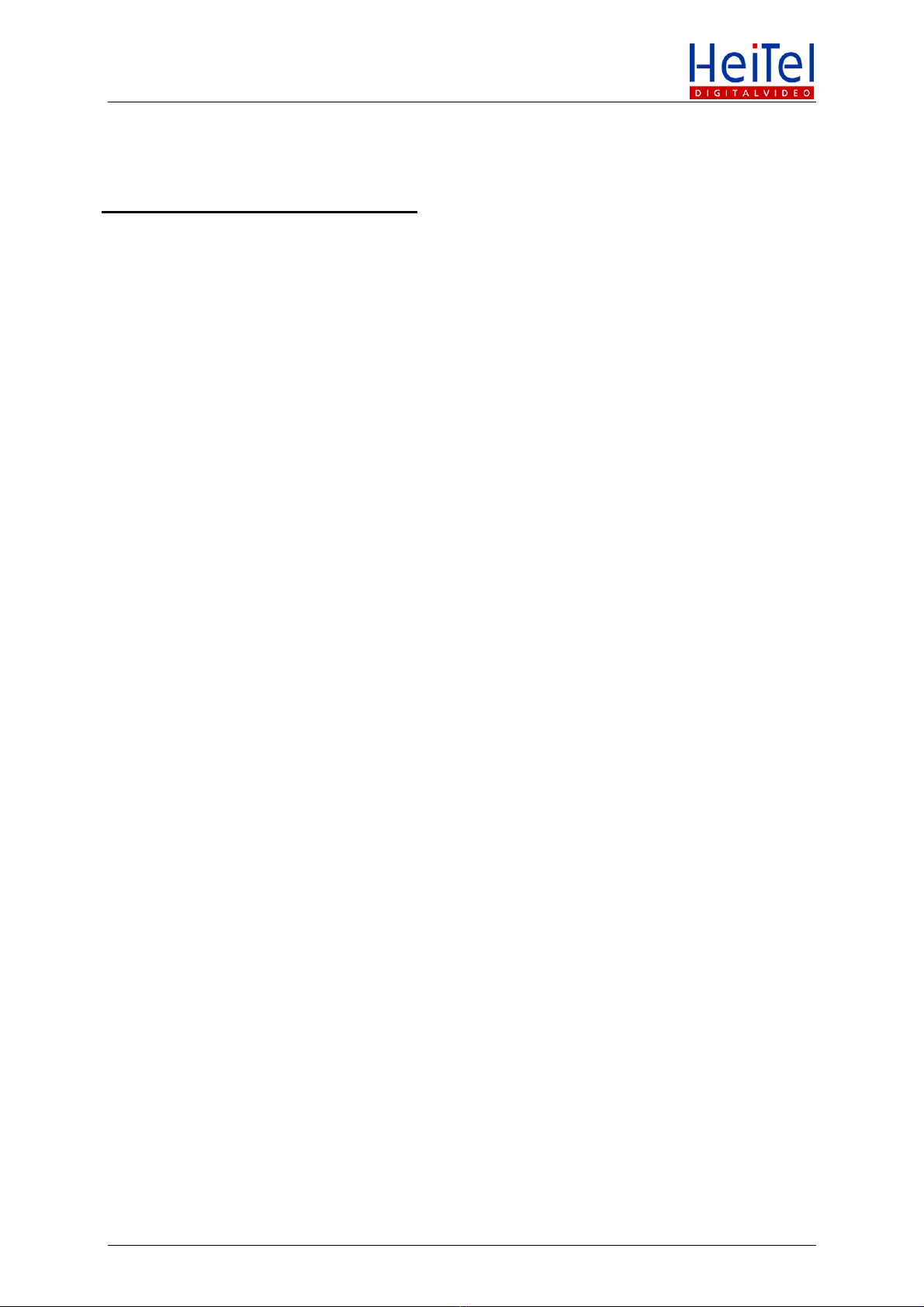
Sierra Wireless PinPoint X
Router Configuration
Serialinterface(D-Sub9-pin):
SierraWireless
PinPointX
HeiTel
transmitter
Pin2ÆPin3
Pin3ÆPin2
Pin5ÆPin5
Pin7ÆPin8
Pin8ÆPin7
3.3. Power supply
Connecttothepowersupplyinaccordancewithmanufacturerinstructions.
Technical Production Information © HeiTel Digital Video GmbH 2010 4/13

Sierra Wireless PinPoint X
Router Configuration
4. PinPoint X Router Configuration Using AceManager
BeforethePinPointXroutercanbeoperatedwithaHeiTelsystem,itmustbeconfigured
appropriately.Todoso,installtheAceManagersoftwareontheCDandlaunchit.
ADHCPserviceisactiveontherouter.Wethereforerecommendthatyoucreate
theinitialaccessviaaUSBconnectioninordernottocollidewithotheractive
DHCPserviceswithinanetwork.WhentheUSBcableisconnectedforthefirst
time,yourPCdemandstheinstallationofadriverwhichisalsocontainedonthe
CDsupplied.
ThemenustructureontheversionofAceManageryouareusingmaydifferfromtheversion
shownhereinthedocument.TheversionofAceManagerusedinthisdocumentis"3.3.0.188
build2009.07.06".Someofthemenuitemsdiscussedheremaythereforebelocatedonother
menupaths.Theparametersshouldhoweverbethesame.
Toconfiguretherouterproceedasfollows:
4.1. Creating a connection to the router
ClickonthearrowtotherightofConnectinthemenubaroftheAceManagersoftwareanda
dropdownmenuappearsonwhichdifferentconnectiontypesareoffered.FortheUSB
connection,selectUDP Æ192.168.14.31orTCP Æ192.168.14.31.
Therouterpasswordissetautomaticallyanddoesnotneedtobeenteredmanually.
Configurationchangestotherouteraretemporary:followingarestartorpowerfailure,default
orpreviouslystoredconfigurationsareactive.Tocreateapermanentconfiguration,thechanges
mademustbetransferredtotherouterbypressingWriteandRefresh All.
Additionalinformationontheconnectionset-upandontheextendedscopeoffunctioncanbe
foundinthemanualontheSierraWirelessCDsupplied.
AlternativelytherouteroffersAceManageraccesssupportedbyaWebbrowser:
•Ethernetconnectiontorouter:http://192.168.13.31:9191
•USBconnectiontorouter:http://192.168.14.31:9191
Technical Production Information © HeiTel Digital Video GmbH 2010 5/13
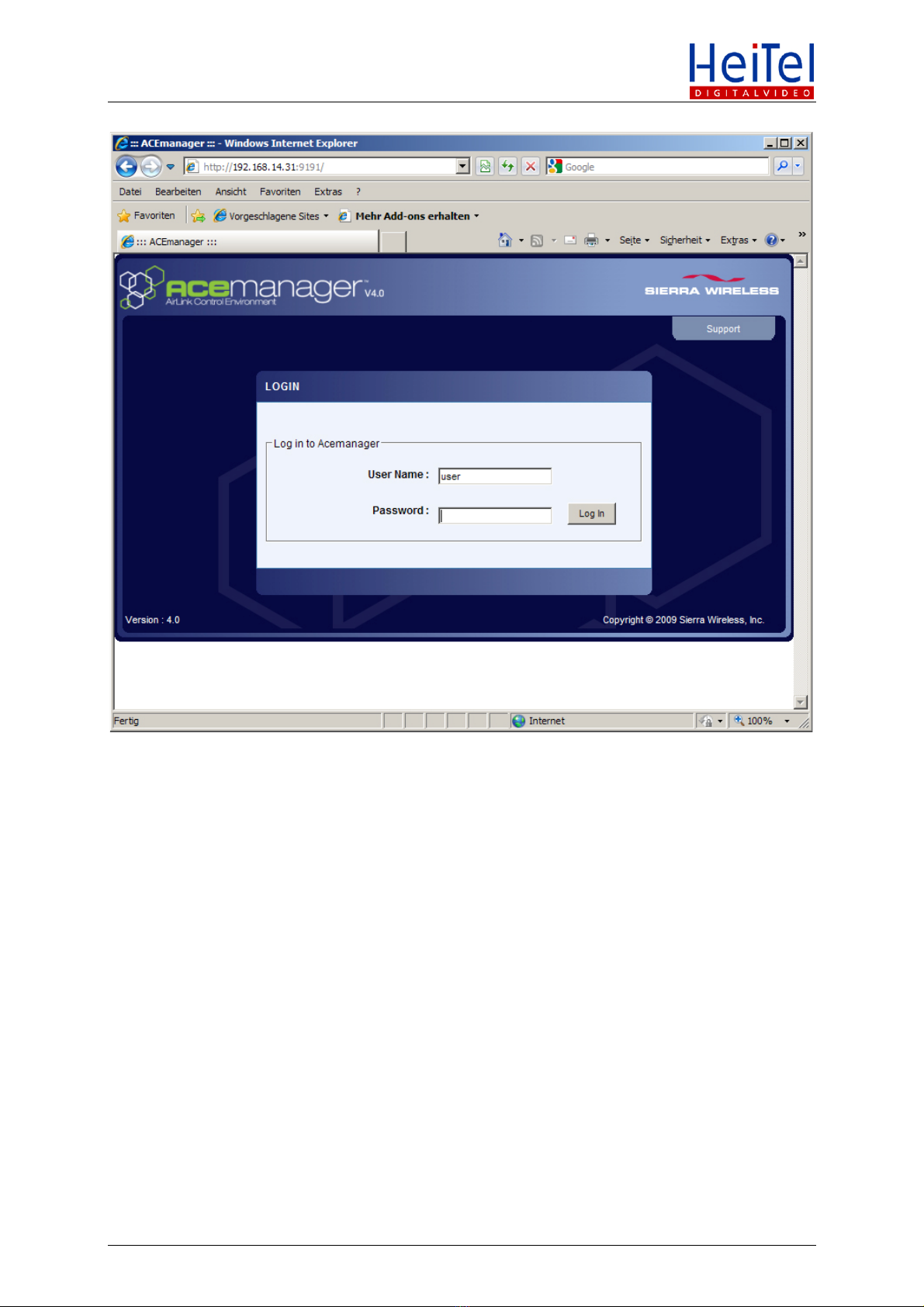
Sierra Wireless PinPoint X
Router Configuration
Ondelivery,theaccessdataisthefollowinginbothcases:
•UserName:user
•Password:12345
4.2. Entry of APN
Oncetheconnectionhasbeensuccessfullycreated,underthemenuitemCellulartheAPN(see
menuitemSet APN)ofyourmobilenetworkoperatormustbeentered.Ifnecessarycontact
yourmobilenetworkoperatortoobtainthenecessaryinformation.
Example: Vodafone Germany
APN:web.vodafone.de
UserName:
Password:
Technical Production Information © HeiTel Digital Video GmbH 2010 6/13
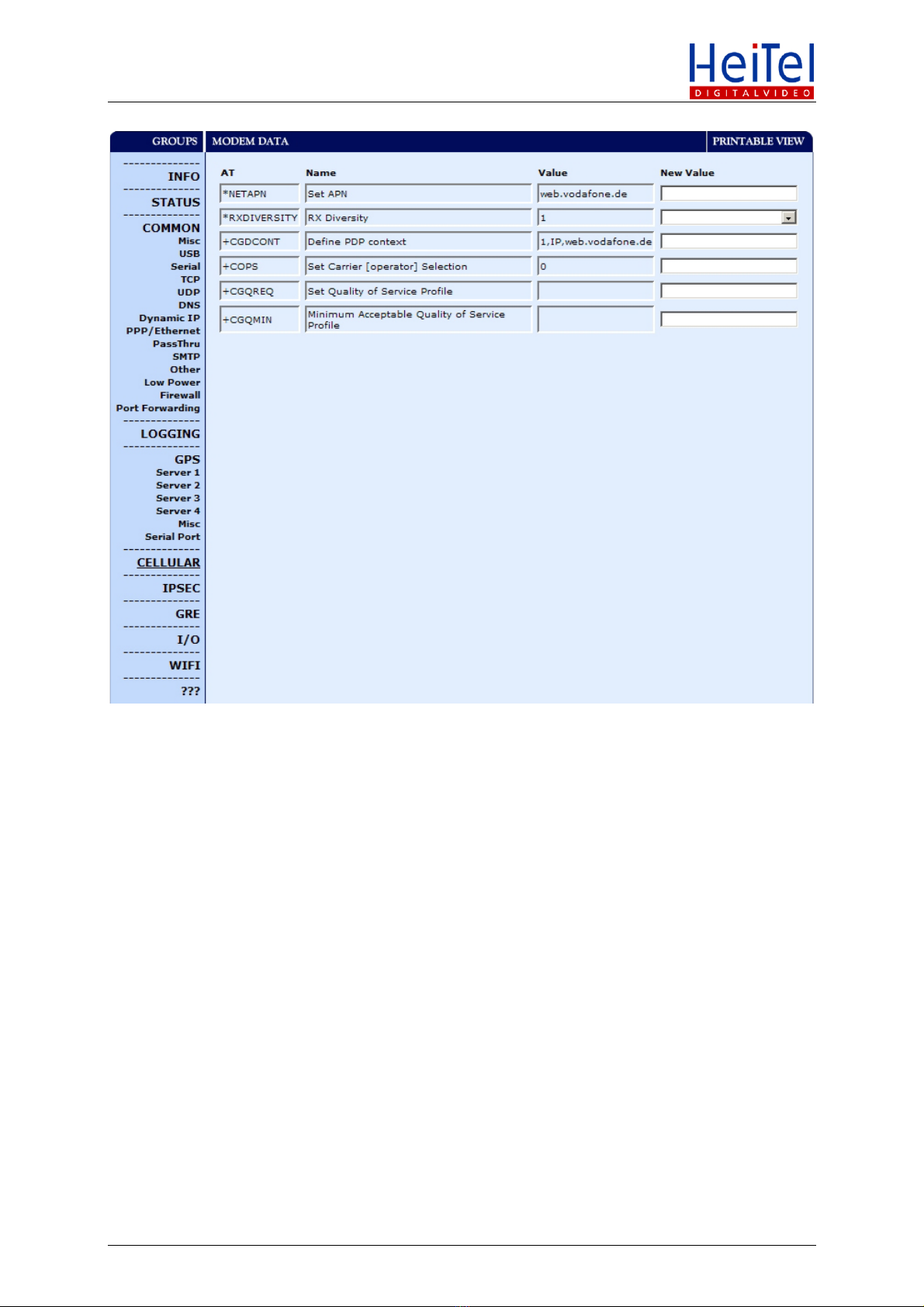
Sierra Wireless PinPoint X
Router Configuration
Dependingonnetworkavailabilityitcouldtakeafewminutesfortheroutertodialupthe
networkofyourmobilenetworkoperator.Ifnecessary,usethestatusindicators(see4.6.
Diagnosingconnectionproblems)tosearchforthecausesoferrors.
4.3. Changing the network address of the LAN interface
ClickonPPP/EthernettoopenaneditingmaskonwhichtoadapttheIPaddressandnetwork
masktotheexistingnetwork.TheIPaddressadjustedhere(modemlocalIP:192.168.13.31)is
theGatewayaddressforotherdevices(e.g.yourHeiTeltransmitter)inthenetworkofthe
router.
SettheHost Public Modeto1-All Hosts User Private IPtobeabletouseaprivateIPaddress
assignmentfortheHeiTeltransmitter.
IfyouareinanetworkwithotheractiveDHCPservices,youshouldsettheDHCP Server Mode
to0-Disabled.
Alternatively,youcanalsousetherouter'sDHCPfunctiontoautomaticallyassignanIPaddress
toyourHeiTelsystem.
Technical Production Information © HeiTel Digital Video GmbH 2010 7/13
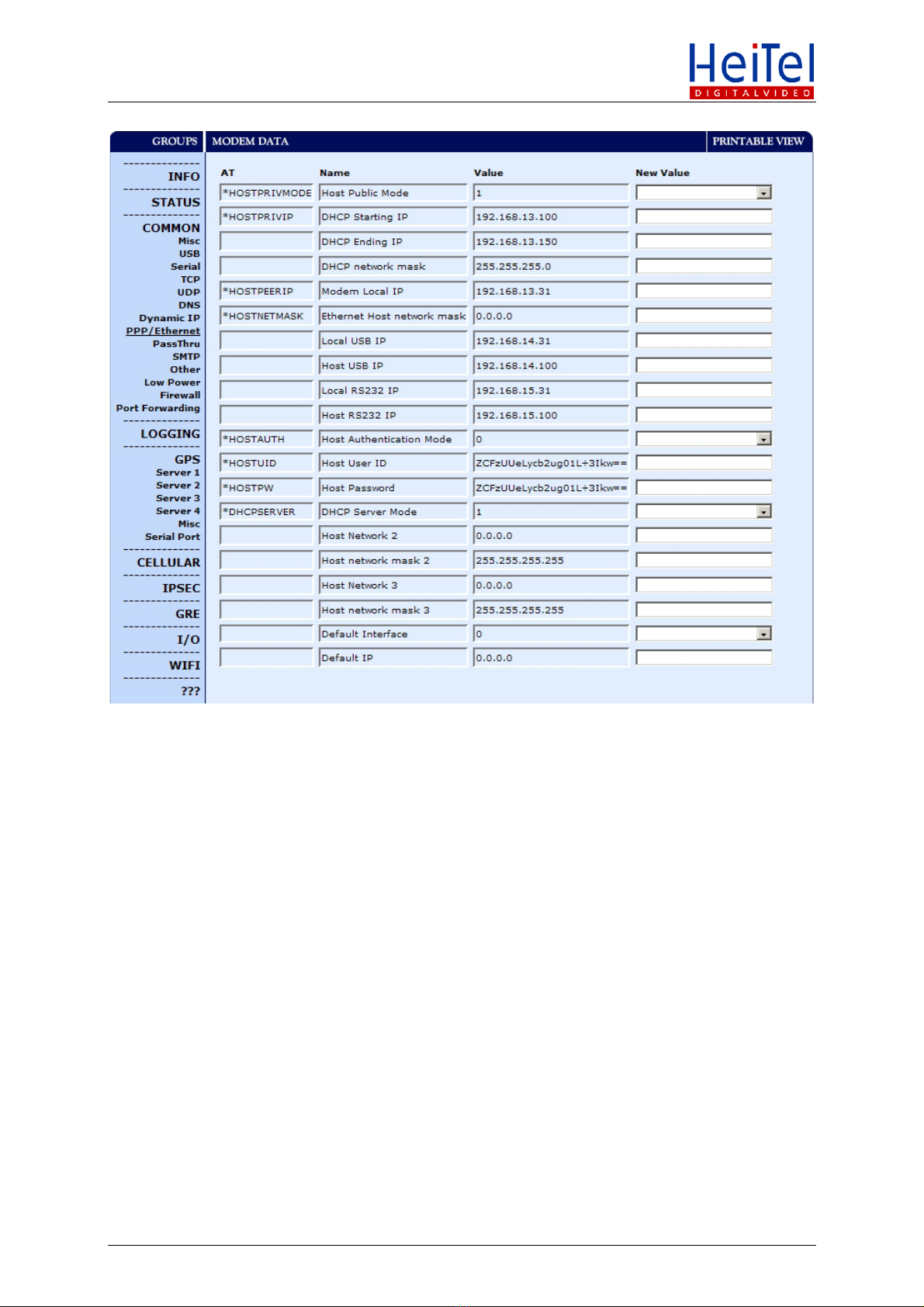
Sierra Wireless PinPoint X
Router Configuration
4.4. Port forwarding
IfaSIMcardwithapermanentlyassignedIPaddressisusedandtheconnectiontothereceiving
softwareisnotsetupusingHTconnect,Port Forwardingunderthemenuitemofthesame
nameoftherouterfortheport3000(CamControl LITEandCamControl PRO)andif
necessaryfortheport80(CamControl MV,CamControl WMandCamControl iPhone)must
beconfiguredinaccordancewiththeroutermanual.
4.5. GPS settings
ThePinPointXrouterhasanintegratedGPSreceiver.GPSdatacanbetransferredtoCamDisc
viaaserialinterface.TheGPSreceivermustsupplydatainaccordancewiththeNMEA0183
standardwiththeGPRMCdatarecordviatheserialinterfacetotheHeiTeltransmitter.
Therefore,intheLocal/Streamingroutermenu,setthePersistent GPS reports portto1-DB9
SerialandcheckthePersistent GPS Reports Type (hex),whichmustbesettoE1-NMEA.
Technical Production Information © HeiTel Digital Video GmbH 2010 8/13

Sierra Wireless PinPoint X
Router Configuration
4.6. Diagnosing connection problems
ThestatusLEDsonthefrontoftherouterhelpyoucheckitsoperationandidentifyerrors.
SIM Card
I/O
Reset
Network
Power
GPS
Service
Activity
Signal
Forexample,ifanetworkLEDispermanentlyon,thisindicatesasuccessfullycreatedconnection
tothenetworkofyourmobilenetworkprovider.TheGPSLEDsignalsthereceiptofGPSdata.
FurtherLEDstatusmessagescanbefoundinthemanualofthePinPointXrouter.
Furthermore,theSTATUSmenugivesyouinformationonasuccessfulconnectiontothe
networkofyourmobilenetworkprovider.
Technical Production Information © HeiTel Digital Video GmbH 2010 9/13
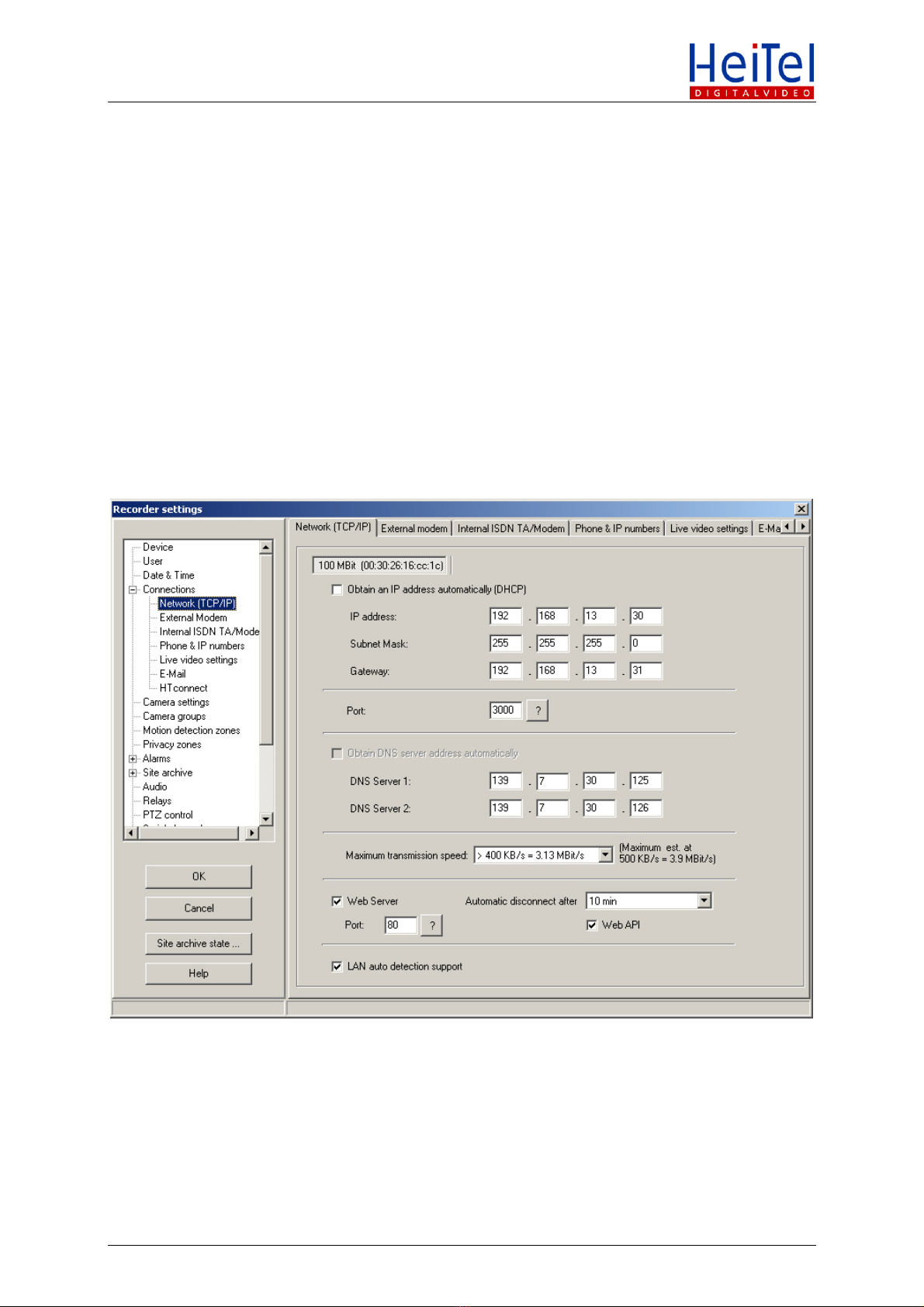
Sierra Wireless PinPoint X
Router Configuration
5. Transmitter Configuration
(CamDisc/CamTel/CamServer/Cam4mobile)
5.1. Connection settings
IntheConnectionsmenuontheNetworktabyoumustenteranIPaddressfromtheIP
addressgroupofthePinPointXrouter.ThepreviouslyconfiguredIPaddressoftherouter
(standardIPaddress192.168.13.31)istheGatewayaddressfortheHeiTelsystem.
YoumustalsoentertheDNS Serveroftheprovider.Ifnecessary,contactyourmobilenetwork
providertoobtainthenecessaryinformation.
Example: Vodafone Germany
DNS1:139.7.30.125
DNS2:139.7.30.126
IfyouwishtousetheDHCPfunctionofthePinPointXrouterandthelatterwasconfigured
correctly,insteadoftheconnectionsettingsgivenaboveyoucanalsoactivatetheObtain an IP
address automatically (DHCP)functionandifnecessaryalsotheObtain a DNS server
address automaticallyfunction.TheHeiTelsystemthenobtainstheIPaddressand,if
necessary,theaddressoftheDNSserverfromtherouter.
Technical Production Information © HeiTel Digital Video GmbH 2010 11/13
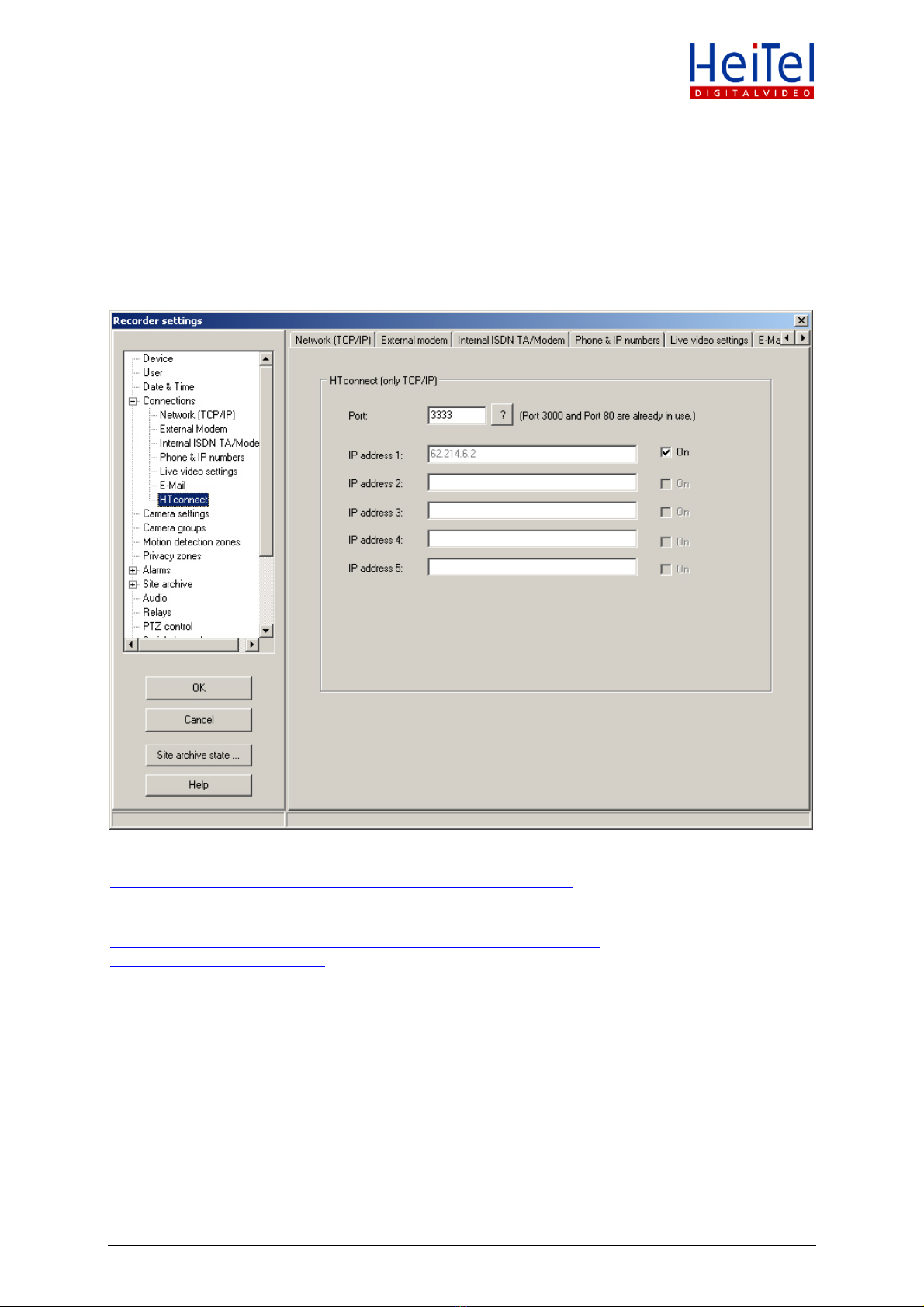
Sierra Wireless PinPoint X
Router Configuration
5.2. HTconnect
Since,generallyspeaking,nofixedIPaddressesareassignedinUMTSnetworksandthe
transmittercannotthereforebereacheddirectly,HeiTelusestheHTconnectprocedurewith
whichthetransmittersetsupanactiveconnectiontothereceivingPC.
TouseHTconnectunderConnections/HTconnectthefixedIPaddressofthereceivingPC
mustbeentered.Anyportreleasesonthereceivingsidemustbetakenintoaccounthere.
MoreinformationonHTconnect:
http://www.heitel.com/en/products/heitel-techniques/htconnect
TechnicalproductinformationonHTconnect:
http://www.heitel.com/upload/downloads/en/11-technical-product-
information/pi_07_03_gb.pdf
Foralarmforwarding,settingsmayneedtobemadeunderConnections/Phone & IP
numbers.
5.3. GPS settings
TheGPS(GlobalPositioningSystem)functionwasprimarilydesignedforCam4mobiledevices.
TheGPSreceiverintegratedinthePinPointXrouterisconnectedtoaCam4mobileviatheserial
interface.
Technical Production Information © HeiTel Digital Video GmbH 2010 12/13

Sierra Wireless PinPoint X
Router Configuration
Technical Production Information © HeiTel Digital Video GmbH 2010 13/13
IntheSerial channelmenuoftheHeiTeltransmitterthefollowingparameterisationisnormally
required:
•Baudrate:115200
•Mode:8/N/1
•Function:GPS
DependingontheGPSreceiver,baudrateandmodecanvaryandmustbe
parameterisedinaccordancewiththemanufacturer'sspecifications.
This manual suits for next models
9
Table of contents
Other HeiTel DVR manuals