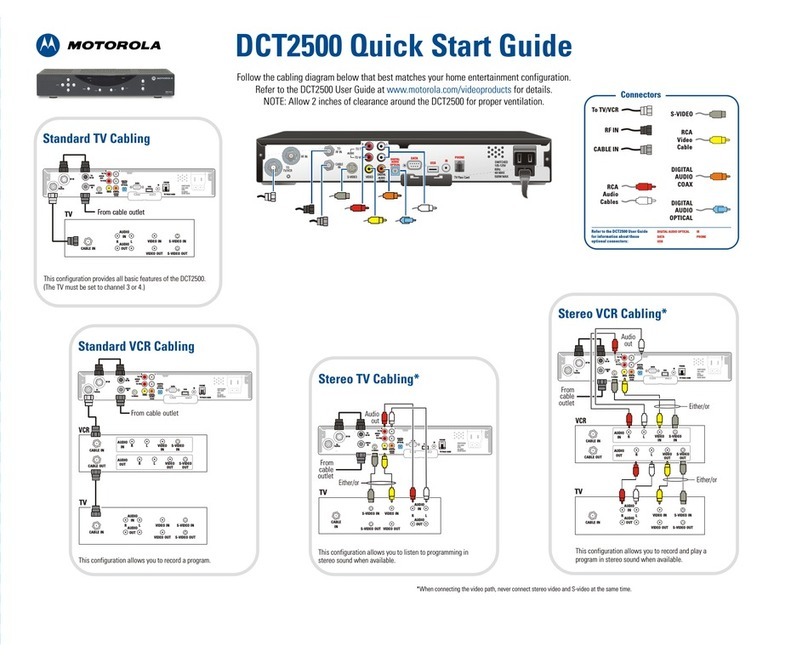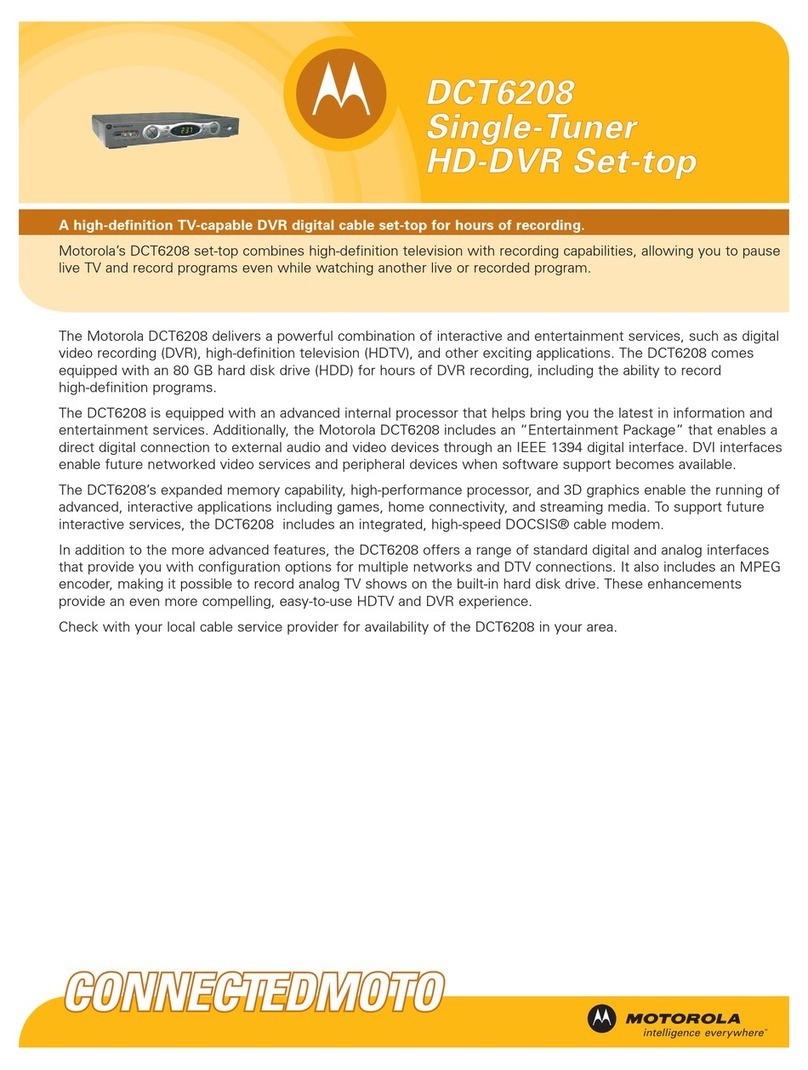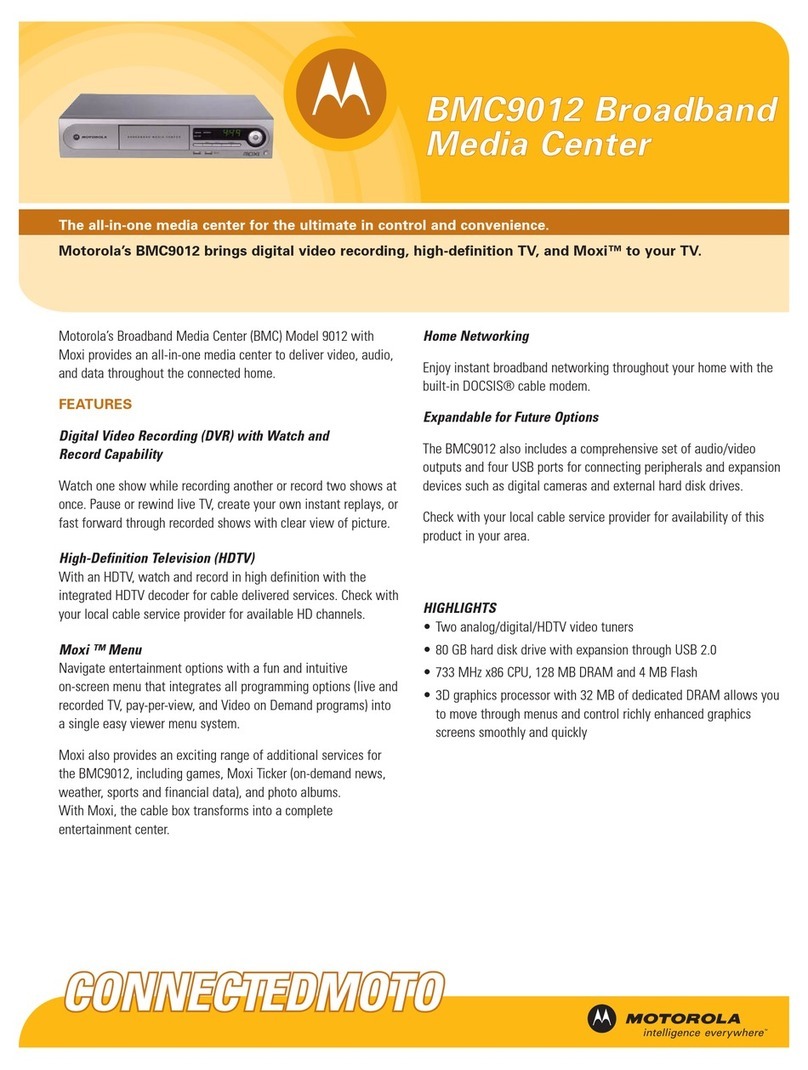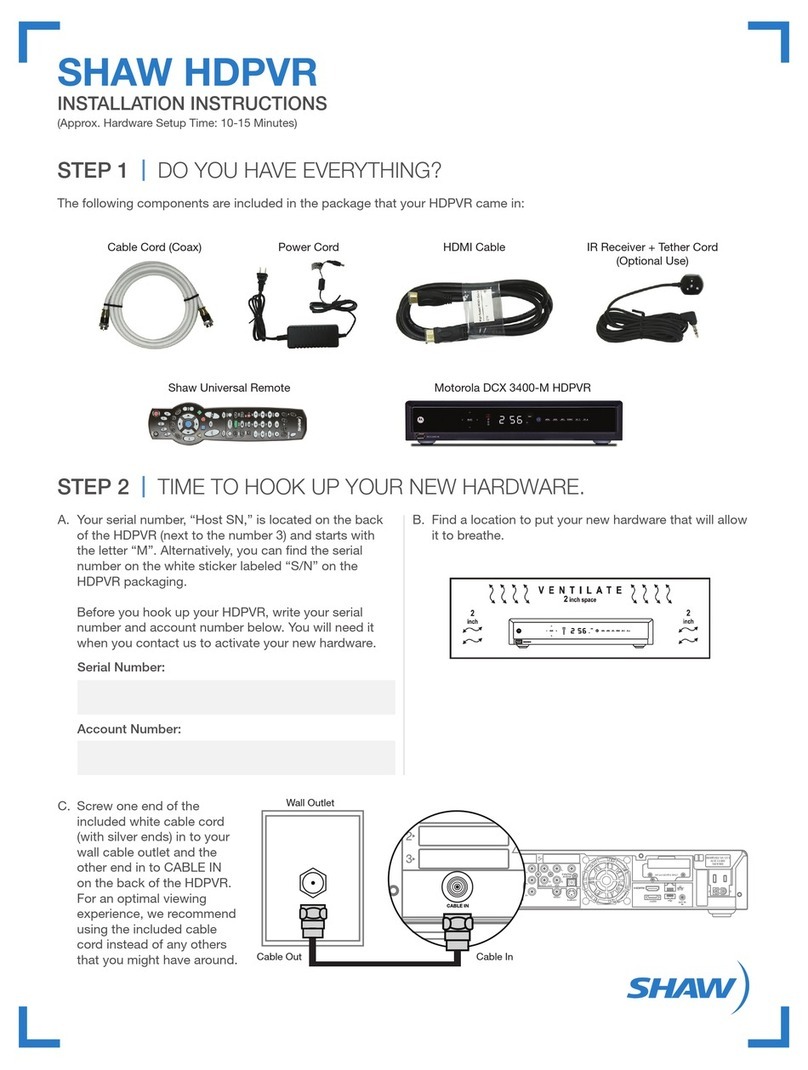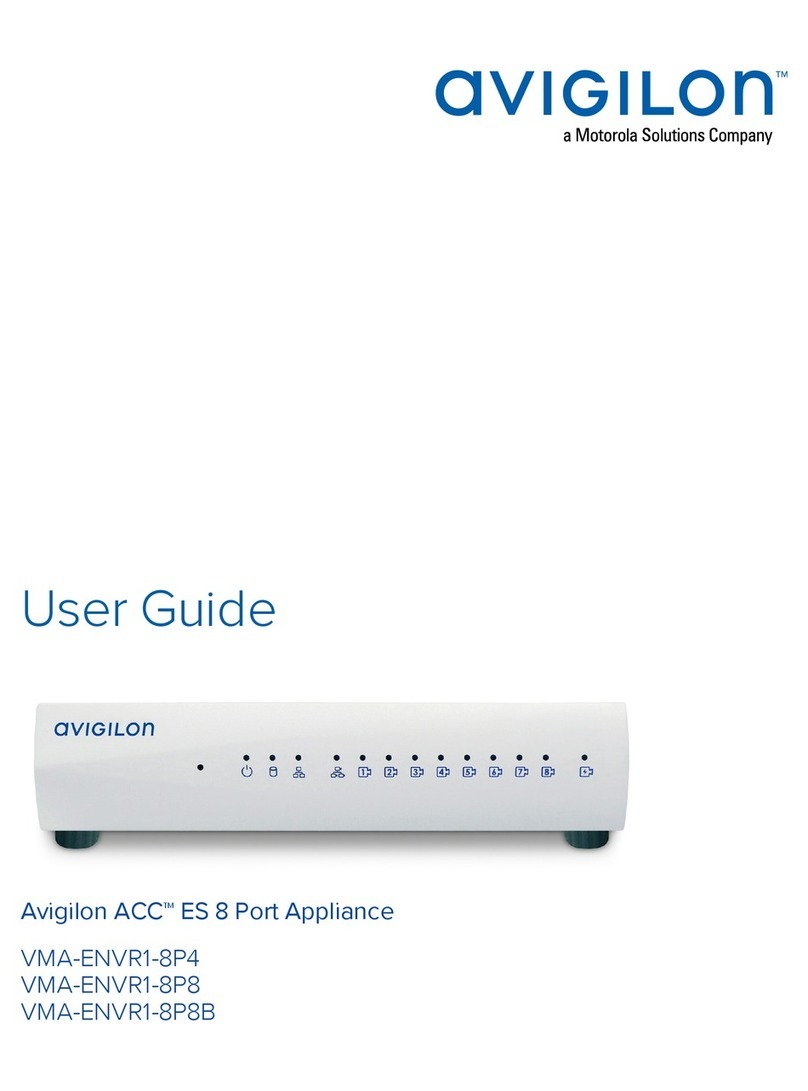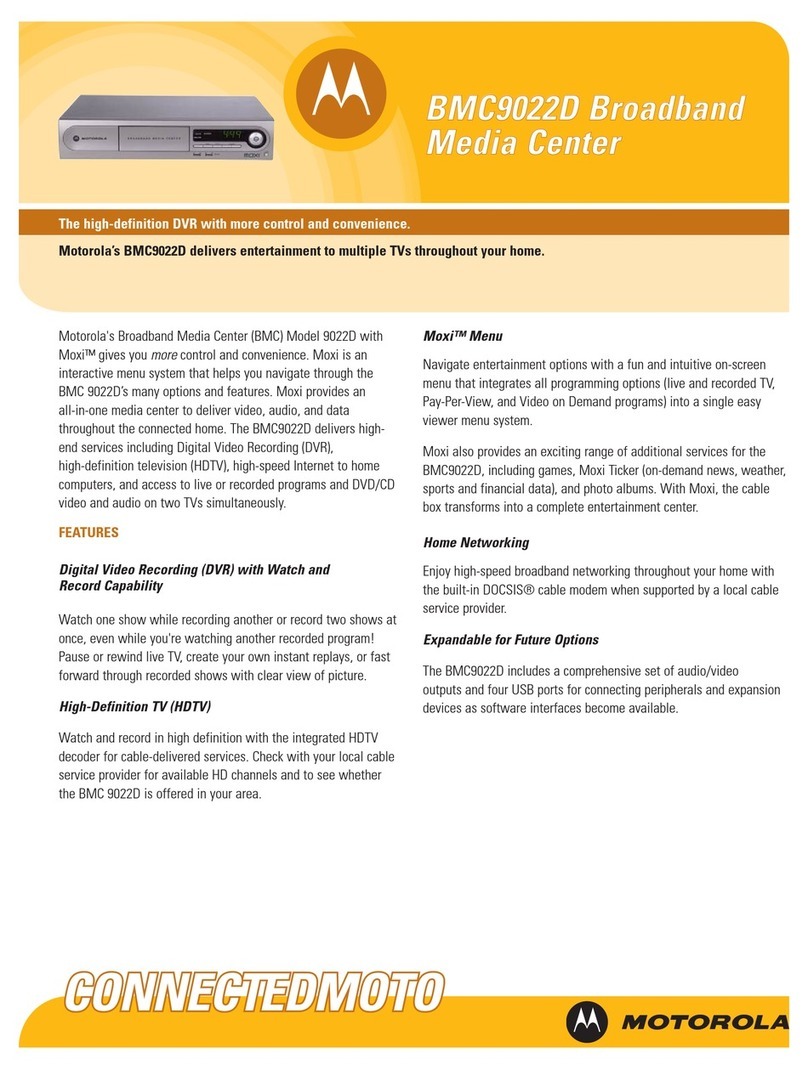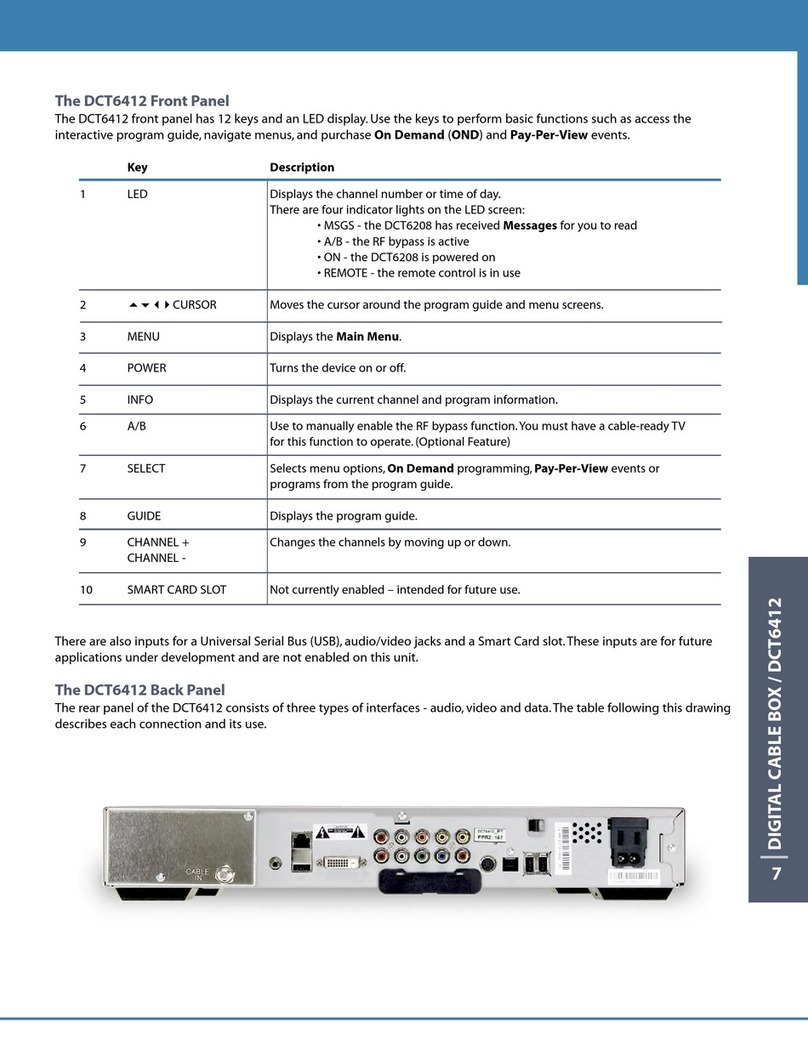SPECIFICATION SHEET
FEATURES
Supports Standard-Definition (SD),
Enhanced-Definition (ED), and High-
Definition inputs, creating a Standard
Definition only output
Dolby®Digital and stereo audio output
Digital Video Recording (DVR) services
Supports Video-on-Demand (VoD)
programming
SATA connector for additional DVR
capacity with an external hard drive
Built-in DOCSIS®cable modem for high-
speed connections
Full range of industry-standard outputs
for video, audio, and data applications
Unswitched accessory AC outlet
On-screen diagnostics
Full feature access from front panel
Support for Macrovision®copy
protection
DES-based encryption
DigiCipher®II access control
DCT3080
All-Digital Dual-Tuner DVR Standard-Definition Set-Top
The Motorola DCT3080 all-digital set-top combines the extraordinary features of digital cable
with dual-tuner, all-digital video recording (DVR) for watch-and-record capability. The DCT3080
supports standard definition output only, and it does not support tuning analog channels on
the cable plant. This all digital DVR SD set-top rounds out Motorola's all-digital portfolio by
meeting a service provider's All-Digital Simulcast (ADS) requirements.
The DCT3080 all-digital set-top offers advanced capabilities, including a high-end,
high-performance microprocessor, expanded memory, and enhanced graphics. Being an
all-digital set-top, it provides service providers with a quick and cost-effective way of realizing
the benefits of an all-digital network for homes that do not require a high-definition format.
DCT3080 benefits include increased bandwidth for VOD content, on-demand information and
entertainment services, as well as reduction in theft of video services.
Out-of-band (OOB) data receiver
Support for pass-through of vertical
blanking interval (VBI) data services
(closed caption, V-chip, and CGMS-A)
Picture-in-Picture-capable
BENEFITS
Maintain a personal library of recorded
programming
Records hours of SD, ED and HD
programming. (Please note: HD record-
ed programming will be stored on the
hard drive as HD, but output as SD.)
Pause and shift live TV programming
Schedule multiple recordings through
the Interactive Program Guide (IPG)
• Watch two programs and switch
between them
• Record one program while watching
another
• Record two programs at the same
time
• Watch a recorded program while
recording two other programs