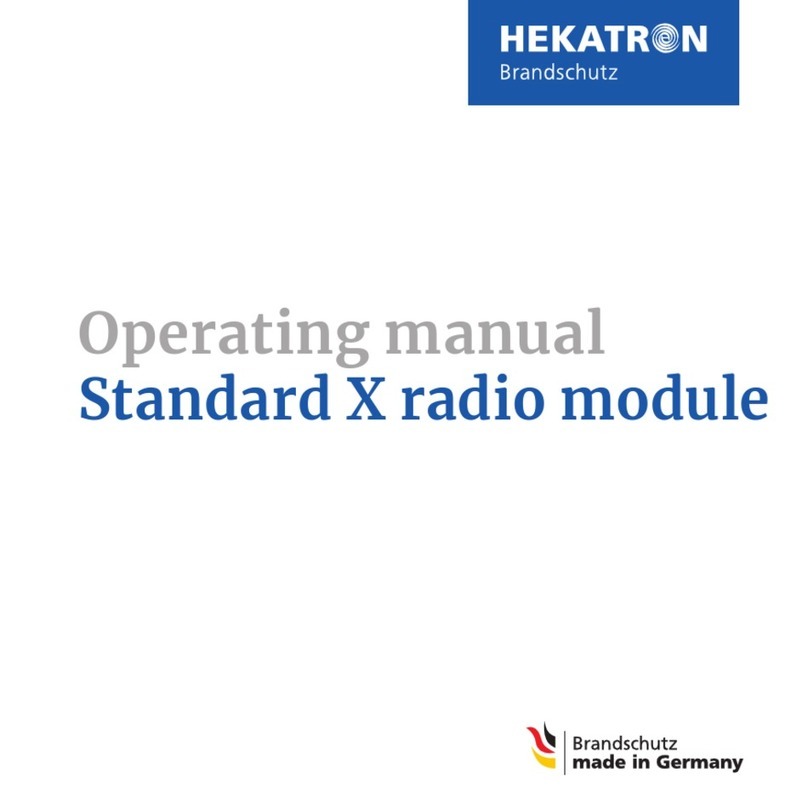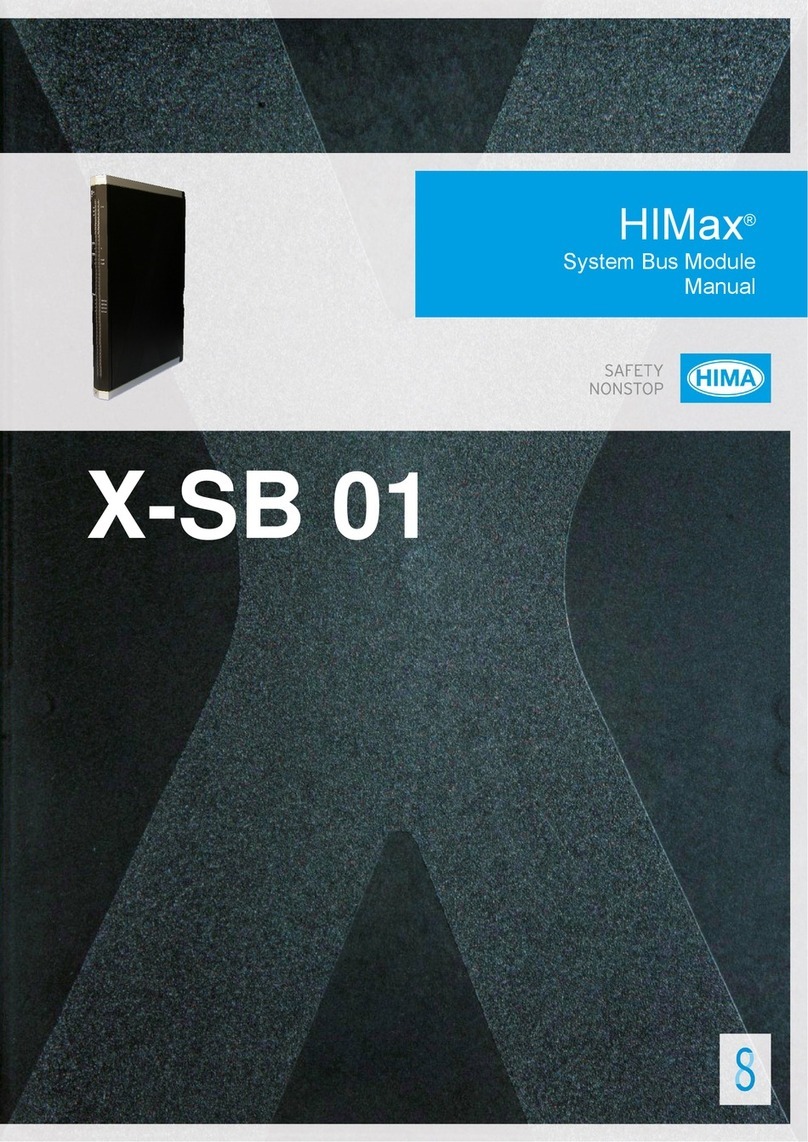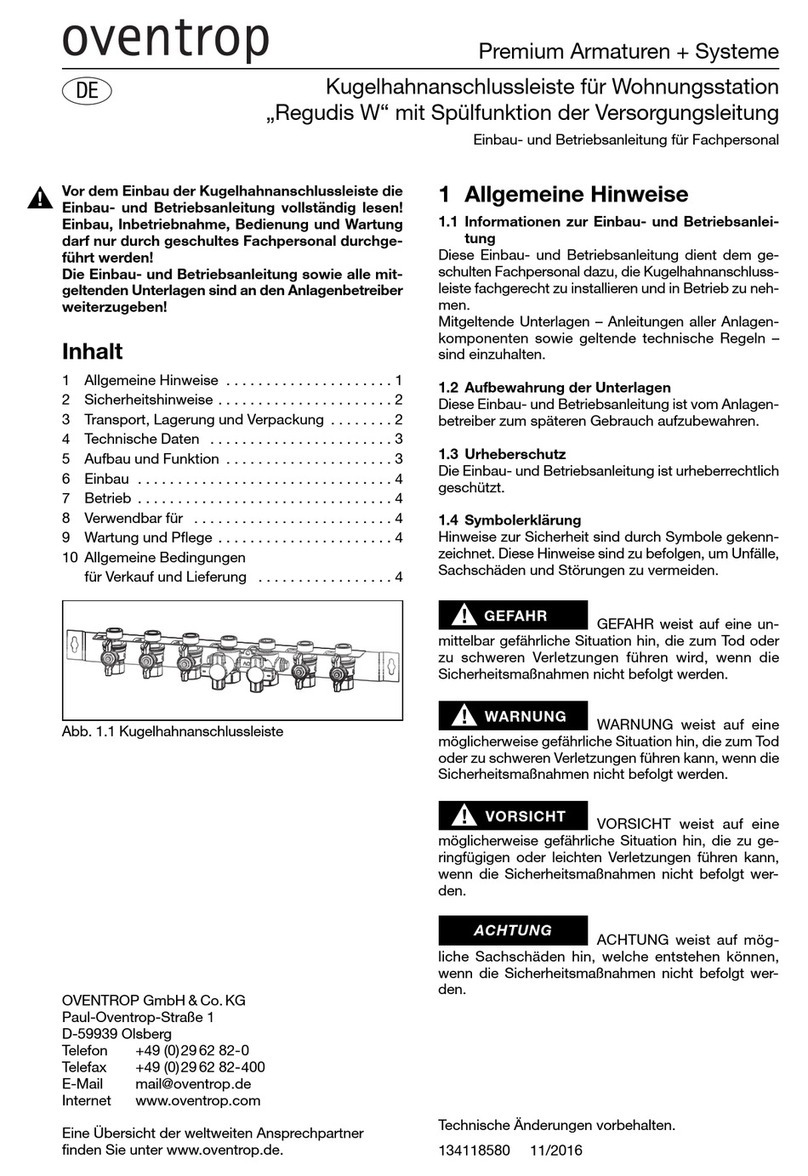Hekatron FSZ Pro User manual

2

3
Contents
1 General safety information and protective measures ......... 5
2 Scope of delivery ...................................... 6
3 Warranty ............................................ 6
4 Product description .................................... 7
5 FSZ Pro – technical data ................................ 8
6 Current requirements ................................. 10
6.1 Energy storage module ESM Pro (must be ordered separately) ......... 10
7 Installing the FSZ Pro ................................. 12
8 FSZ Pro – applications ................................. 13
9 Electrical Installation .................................. 14
9.1 Installation instruction ......................................... 14
9.2 Control unit FSZ Pro for hold-open systems ......................... 16
9.3 Termination module AM 142 .................................... 19
9.4 FSZ Pro - operation ............................................ 20
9.5 Hold-open system according to DIN EN 14637 ....................... 25
9.6 Connection configurations according to DIBt and DIN EN 14637 ........ 26
9.7 Signalling of the FSZ Pro ........................................ 32
10 Certificate of conformity .............................. 35
11 Commissioning and acceptance ......................... 36
11.1 Acceptance testing according building type approval ................ 36

4
11.2 Maintenance instructions ....................................... 37
11.3 Monthly functional test ........................................ 38
11.4 Annual testing and maintenance ................................. 38
11.5 Functional test ............................................... 39
11.6 Maintenance ................................................. 40
11.7 Obligatory documentation requirement ........................... 40
12 Annex ............................................. 41
12.1 Order data ................................................... 41
12.2 Drilling template .............................................. 41
12.3 Technical support and application support ......................... 42

5
1 General safety information and protective measures
1 General safety information and protective measures
The present documentation describes the function of the FSZ Pro with the hardware and software
version applicable at the date of issue of this document.
Information for Germany
The currently valid test regulations of the Deutsches Institut für Bautechnik and the respective type
approval must be observed and followed while projecting, assembling, installing and operating
hold-open systems on fire barriers.
The information contained in this Instruction Manual is based on these regulations.
Ensure proper use!
– The technical data specified for the equipment must be observed.
– Modifications or changes to the equipment are not permitted.
– The equipment must be used only for its intended purpose in an undamaged and perfect
condition.
– No other spare parts than those available from the manufacturer must be used.
– The allowed components of the hold-open system are listed in a separate type approval.
Hold-open systems are subject to the duty of servicing required according to DIN 31051 and DIN
14677. More information can be found in the respective type approval document of the hold-open
system.
If the use of the system is changed, it must be verified whether the legal provisions, requirements
and state of the art are appropriately taken into account.
Specialised staff must be provided for projecting, assembling and commissioning.
When working on electrotechnical installations, special regulations must be complied with.
Such work may only be carried out by authorised qualified electricians.

6
2 Scope of delivery
2 Scope of delivery
On delivery, the FSZ Pro features the following components::
1 x FSZ Pro
1 x instruction manual
1 x assembly kit consisting of 2 screws and 2 dowels
1 x cable gland kit consisting of:
- one M20 cable gland for the power supply cord
- three M16 glands for connection of the peripheral equipment,
e.g. ORS 142, electromagnetic door retainers, etc.
1 x Slide-in unit for the integrated release button,
labelled “Tür schließen” (Close door) and “Tor schließen” (Close gate)
1 x termination module AM 142
3 Warranty
In case of non-compliance with the information contained in this Instruction Manual, any claims
for guarantee and liability of the manufacturer will become invalid. In particular, the device or
its components may only be repaired by authorised personnel. (It is not allowed to dismount or
manipulate the device. If the device is manipulated nevertheless, any warranty claims become
void.)
The information and warranty conditions in the general terms and conditions of Hekatron
Vertriebs GmbH, Brühlmatten 9, D-79295 Sulzburg, shall apply.

7
4 Product description
4 Product description
The hold-open control unit, FSZ Pro, is preferably used to supply hold-open systems with voltage.
Compared to the FSZ Basis, the FSZ Pro offers some additional features.
- Switching power supply with higher performance (output current max. 900 mA)
- Optional energy storage with energy storage module ESM Pro
(must be ordered separately)
- Built-in horn (signals up to 60 seconds after power failure)
- Alarm input for networking with alarm control panel
- Silent closure
- Horn can be switched on or off optionally
- Additional relay with a potential-free alternating contact for free use
Common features FSZ Pro and FSZ Basis
- Integrated manual release button conforming to standard and reset button
- Tested according to DIN EN 14637
- Distinction between fault causes via the LED flash code on the keypad
- Alarm storage can be activated via DIP switch
- Line surveillance can be activated via DIP switch
- Two smoke switch stubs can be connected with activated line surveillance
- Relay with potential-free alternating contact at the user‘s free disposal
- Short-circuit-proof primary pulsed switching power supply unit with stabilised output voltage
- Power supply with overtemperature shutdown

8
5 FSZ Pro – technical data
5 FSZ Pro – technical data
Nominal voltage 230 V AC
Nominal current consumption 234 mA
Rated frequency 50 / 60 Hz
Power consumption (apparent power / active power) 54.3 VA / 27.25 W
Nominal output voltage 24 V DC
Residual ripple 200 mVSS
Output current max. 900 mA
Output power 21.6 W
Relay
Switching voltage AC
Switching current AC
Switching voltage DC
Switching current at 30 V DC
Switching current at 24 V DC
2 alternating contact, potential-free
max. 250 V AC
max. 5 A AC
max. 30 V DC
max. 3 A DC
max. 5 A DC
Sound volume piezo (internal) typ. 65 dB(A) @ 1 m
Operating ambient temperature -10 °C to +45 °C
Storage temperature -20 °C to +60 °C
Ambient conditions humidity
(continuous, without condensation) ≤34 °C
10 ... 95 % RH
Ambient conditions humidity
(continuous, without condensation) > 34 °C
max. 35 g/m³
min. 10 % RH
Degree of protection with exposed assembly IP 65
Degree of protection with cable entry from behind IP 30

9
5 FSZ Pro – technical data
Safety class „I“
Housing PC-ABS housing
Colour signal white according to RAL 9003
Installation exposed assembly
Installation position as desired
Cable entries 6 x M16 und 2 x M20
Dimensions HxWxD 146 mm x 146 mm x 60.5 mm
Weight with/without ESM Pro 522/477 g
DIBt approval Z-6.510-2358
Tested according to DIN EN 14637

10
6 Current requirements
6 Current requirements
The FSZ Pro provides a total output current of 900 mA. This output current can be completely used
for the required components of the hold-open system. The current required for the hold-open
system consists of the sum total of all currents of the components connected.
Example calculation:
The hold-open system comprises the following components:
Smoke switch 3 x ORS 142 3 x 22 mA 66 mA
Electromagnetic door
retainer
2 x THM 425 2 x 63 mA 126 mA
Total current requirements 192 mA
The total current must not exceed 900 mA. The current consumption of the various components of
the hold-open system is specified in the related product documents.
6.1 Energy storage module ESM Pro (must be ordered separately)
6.1.1 Operating mode – buffering 24 V
The ESM Pro supports two different operating modes, which can be activated or deactivated using
DIP switch 5 (buffering 24 V).
Operation mode buffering 24 V deactivated (see page 22)<GT>
Complete system is buffered for max. three seconds.
Operation mode buffering 24 V activated (see page 23)
Only the 24 V supply voltage is buffered until the energy store is emptied.

11
6 Current requirements
6.1.2 Installation of ESM Pro in FSZ Pro
Figure 1
Open FSZ Pro enclosure and insert ESM Pro.
The strut of the hinge serves as a guide for the groove in
the printed circuit board of the ESM Pro.
Figure 2
Place the ESM Pro on the printed circuit board as shown (Fig. 2).
Figure 3
Make sure that the contact pins (Fig. 3) are inserted correctly
into the terminal (Fig. 3) of the ESM Pro.
Press the fixing clips (Fig. 3) firmly into the fixing holes
provided until they snap into place.

12
7 Installing the FSZ Pro
7 Installing the FSZ Pro
The safe installation of the FSZ Pro requires only 2 holes (see annex drilling template). The FSZ Pro
is therefore delivered including two screws and dowels. The installation position can be selected
as desired. The FSZ accessories kit – which must be ordered separately – includes two mounting
adapters for installation of the FSZ Pro in a switch cabinet or on a top-hat rail. The mounting
adapters can be mounted on the rear of the FSZ Pro at the points provided.
Mounting points for top-hat rail adapter
Fig. 1: Mounting points for top-hat rail adapter

13
8 FSZ Pro – applications
8 FSZ Pro – applications
The FSZ Pro allows setting up a hold-open system in three different configurations:
1. According to DIBt without line surveillance
A +24 V wire jumper must be fitted to connector 5 in the last detector to be connected (see Fig. 5).
If no manual button (HAT) is connected, a wire bridge must be implemented to the HAT connection
terminal in the FSZ Pro. If nothing is connected to the external alarm input, a jumper must also be
set there.
The connection lines of the smoke switches and manual buttons must be completely laid in a cable
conduit or cable channel. If this is not possible, the lines must be laid separately.
No more than 20 smoke switches, electromagnetic door retainers (THM) and other consumer
devices may be connected. The total current must not exceed 900 mA. The DIP switches 2 and 3
must be set to OFF.
2. According to DIBt with line surveillance
The line surveillance function must be activated via DIP switch 3 (EN 14637). One termination
module AM 142 or a magnet for ORS 142 must each be connected in the last detector to be
connected and in the manual button (see Fig. 7 resp. Fig. 8). If no manual button is connected the
termination module AM 142 must be connected to the HAT connection terminal in the FSZ Pro. If
nothing is connected to the external alarm input, a jumper must also be set there.
No more than 12 smoke switches, electromagnetic door retainers (THM) and other consumer
devices must be connected to one stub. The total current must not exceed 900 mA. The DIP switch 3
must be set to ON. Depending on the connection DIP switch 2 must set to ON or OFF.
3. According to DIN EN 14637
The line surveillance function must be activated via DIP switch 3 (EN 14637). One termination
module AM 142 or a magnet for ORS 142 must each be connected in the last detector and in the
manual button (see Fig. 7 resp. Fig. 8). If no manual button is connected the termination module
AM 142 must be connected to the HAT connection terminal in the FSZ Pro. If nothing is connected
to the external alarm input, a jumper must also be set there.

14
9 Electrical Installation
No more than 12 smoke switches must be connected to one stub. The remaining available current
can be used by any number of electromagnetic door retainers (THM) and other consumer devices.
The total current must not exceed 900 mA.
The DIP switch 3 must be set to ON. Depending on the connection DIP switch 2 must set to ON or
OFF.
9 Electrical Installation
WARNING
Risk of electric shock
The device contains unprotected contacts which may cause severe injuries through electric shock if
touched.
►The power supply cord of the device must be de-energised before assembly work is started.
9.1 Installation instruction
Installation and electrical connections may only be executed by qualified electricians or by
persons appropriately instructed with regard to electrical engineering. An interrupter (circuit
breaker, max. 10 A / tripping characteristic B) must be installed in the supply circuit. The place
of installation of the interrupter must be entered in the acceptance report
.
Lines must be provided with adequate mechanical protection, properly installed and secured, and
meet the requirements present at the place of installation. For installation, the local provisions shall
have priority.
Protective conduits must generally be used in areas that are within reach of persons. On the
basis of local provisions it must be determined whether to use plastic or steel-armoured conduits.
Safety extra-low voltage lines must be laid separately from line voltage carrying lines. Therefore,
separation strips must be used in cable conduits or in cable trays.
Cables and lines incoming from outside must be secured upstream of their connection sites such
that the connection sites are strain- and pressure-relieved.

15
9 Electrical Installation
Cables must be laid separately inside the device. The jacket must be left on the cables all the way to
the terminals.
Cable type NYM 3x1.5 or 3x2.5 must be used for power supply connection.
Any commercially available communication cables with or without shielding may be used for the
safety extra-low voltage lines.
The cable cross-section must be configured according to the current consumption of the devices
used and to the line length.
Power supply connection:
The cross-section of the power supply cord must not exceed 2.5 mm².
Hold-open system wiring:
Recommended line type: without smoke switch in combination with a smoke
status indicator switch status indicator
IY(ST)Y 2x2x0,6 IY(ST)Y 3x2x0,6
IY(ST)Y 2x2x0,8 IY(ST)Y 3x2x0,8
Maximum line length:
– 35 m to the electromagnetic door retainer
– 45 m to the smoke switches (cable diameter 0.6 mm)
– 75 m to the smoke switches (cable diameter 0.8 mm)
The number of line connections should be kept as low as possible. Every required connection must
be made by means of reliable methods. Clamped connections require the use of terminals with
pinch protection.
Do not place lines directly across the printed circuit board of the FSZ Pro.

16
9 Electrical Installation
9.2 Control unit FSZ Pro for hold-open systems
9.2.1 Printed circuit board with connection terminals
Connection of ext. manual
release and reset button
Mains connection
230 V AC
Potential-free
alternating contact
Connection of
smoke switch
Terminal points
Connection of
hold-open system
Termial point
Connection ext.
alarm input
Potential-free
alternating contact
Fig. 2: FSZ Pro terminal assignment

17
9 Electrical Installation
Labelling Connection Note / remark
L Mains phase
N Mains neutral conductor
Mains protective conductor
1 Relay, line voltage NC Closed in the event of an alarm or fault
2 Relay, line voltage COM1 Common potential-free contact
3 Relay, line voltage NO Closed when system in operation
+24 V Output voltage +24 V DC
GND Output voltage 0 V DC
ORS Feedback from ORS alarm loop
K Connection point terminal
B Connection point terminal
THM+ Electromagnetic door retainer +24 V
THM- Electromagnetic door retainer GND
+24 V Output voltage +24 V DC
HAT Feedback from manual release button
Reset Feedback from reset button
GND Output voltage 0 V DC

18
9 Electrical Installation
Labelling Connection Note / remark
x Connection point terminal
AL_IN+ Ext. alarm input Activation e.g. via a contact of a fire
alarm control panel
AL_IN- Ext. alarm input Activation e.g. via a contact of a fire
alarm control panel
4 Relay, line voltage Closed in the event of an alarm or fault
5 Relay, line voltage Common potential-free contact
6 Relay, line voltage Closed when system in operation
When line surveillance is switched off, the inputs for the external manual button and the external
alarm input must be bridged when not in use.
When line monitoring is switched on (see pages 28, 29 und 30), the input of the external
manual button must be terminated with an AM 142 if no external manual button is connected. If
an external manual button is connected, the AM 142 must be installed in the manual button. In
addition, the external alarm input must be bridged when not in use.
The connection cables for the ext. alarm input must be completely laid in a cable
protection conduit or cable conduit . If this is not possible, a separate cable routing is
required.

19
9 Electrical Installation
9.3 Termination module AM 142
9.3.1 Printed circuit board with connection terminals
Fig. 3: Termination module AM 142
9.3.2 AM 142 connection
Coming from the power supply unit or the second
to last smoke switch
Going to the last smoke switch
+ 24 V yellow feedback (alarm loop)
GND white feedback (alarm loop)
+ (connected internally) feedback (alarm
loop)
black GND
red + 24 V
The terminating module AM 142 is not suitable for Ex areas and must therefore not be
installed in the ORS 142 Ex..

20
9 Electrical Installation
9.4 FSZ Pro - operation
The FSZ Pro can be operated according to the requirements of DIBt and/or to the requirements of
DIN EN 14637. The DIP switches in the FSZ Pro must be set accordingly.
The DIP switches allow configuring the alarm storage and line surveillance features as well as using
stubs with smoke switches.
= ON / = OFF
3:
Leitungsüberwachung EN 14637 (line surveillance EN 14637)
2:
Anzahl Stiche 1/2 (number of stubs 1/2)
1:
Alarmspeicherung (alarm storage)
6:
StillerAlarm (silent alarm)
5:
Pufferung 24 V (buffering 24 V)
4:
Mit/ohne Hupe (with/without horn)
O
N32
1654
Fig. 4: DIP switches for FSZ Pro configuration
Alarm storage – DIP 1
OFF The FSZ Pro does not store an incoming alarm. If the releasing smoke switch resets
itself or if the manual release button is no longer actuated, the FSZ Pro returns to the
operating state.
ON The FSZ Pro stores an incoming alarm. This alarm must be reset manually via the
integrated or an external reset button.
After a loss of power, the FSZ base returns to the previous operating state after the
voltage is on again. If the previous operating state was an alarm, this alarm is again
signalled. If the previous operating state was a fault or operation, the fault is indicated.
After a power failure, the FSZ Pro must be reset to operate again.
Table of contents
Other Hekatron Control Unit manuals
Popular Control Unit manuals by other brands

SMAR
SMAR FY302 Operation, maintenance & instruction manual
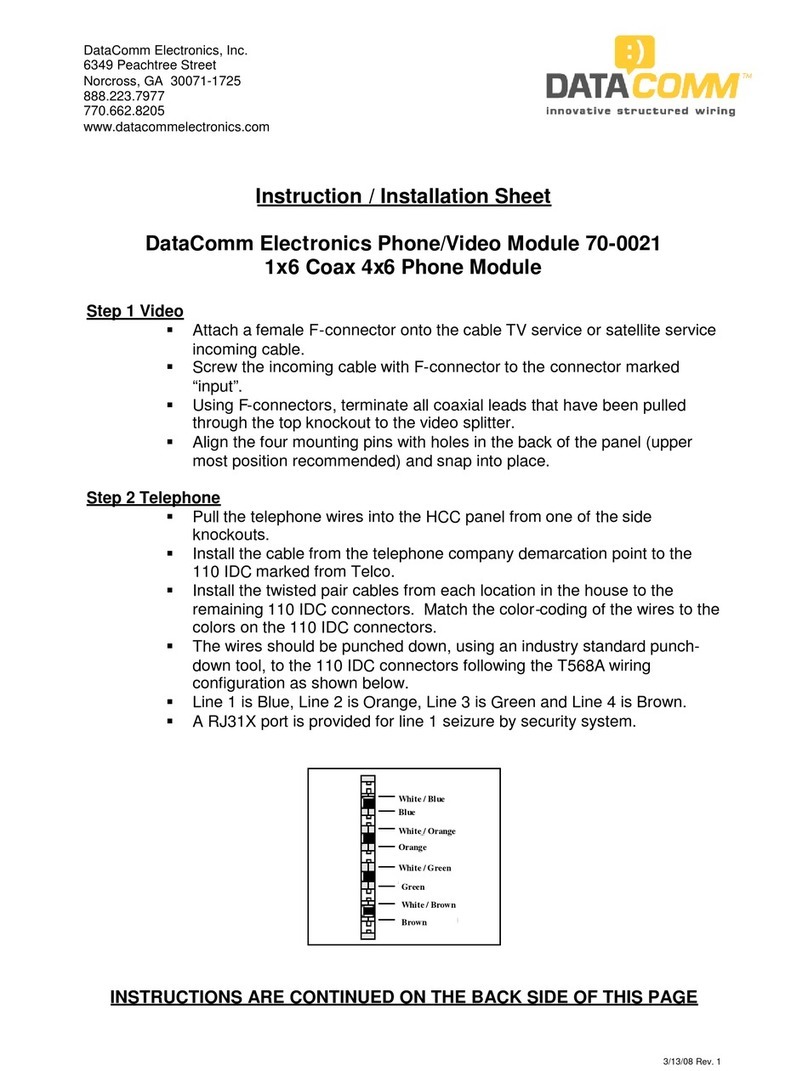
DataComm Electronics
DataComm Electronics 70-0021 Instruction/installation sheet

CARLO GAVAZZI
CARLO GAVAZZI ND12DCG user manual
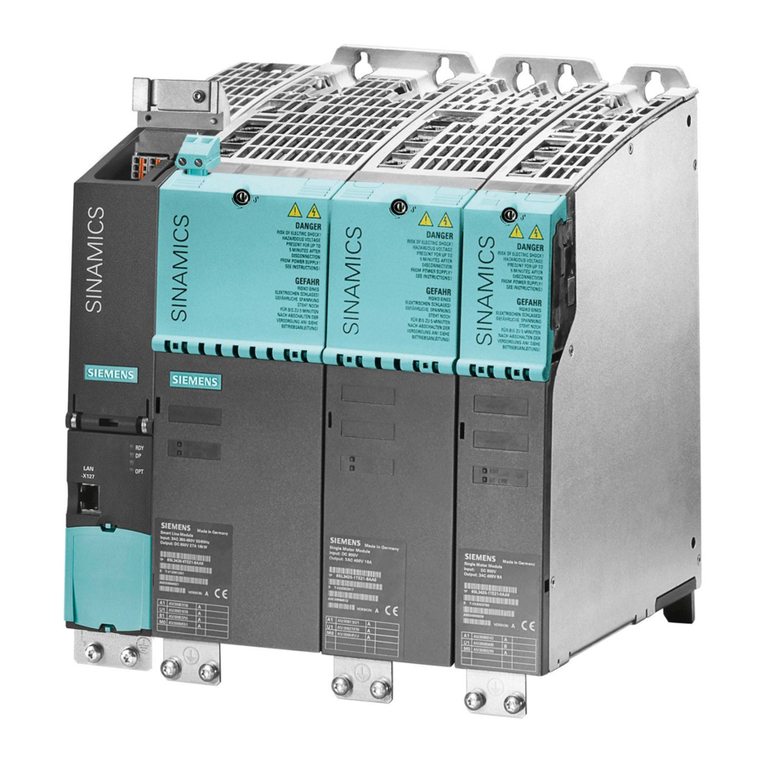
Siemens
Siemens SINAMICS S120 Function manual
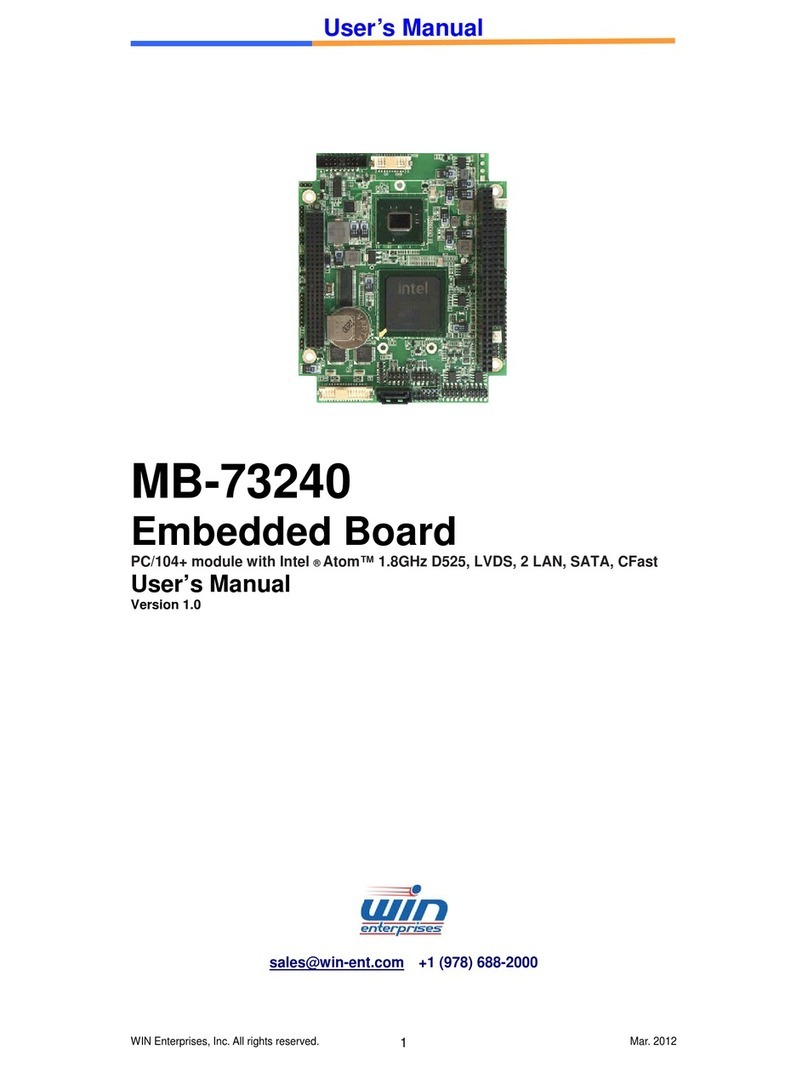
WIN Enterprises
WIN Enterprises MB-73240 user manual
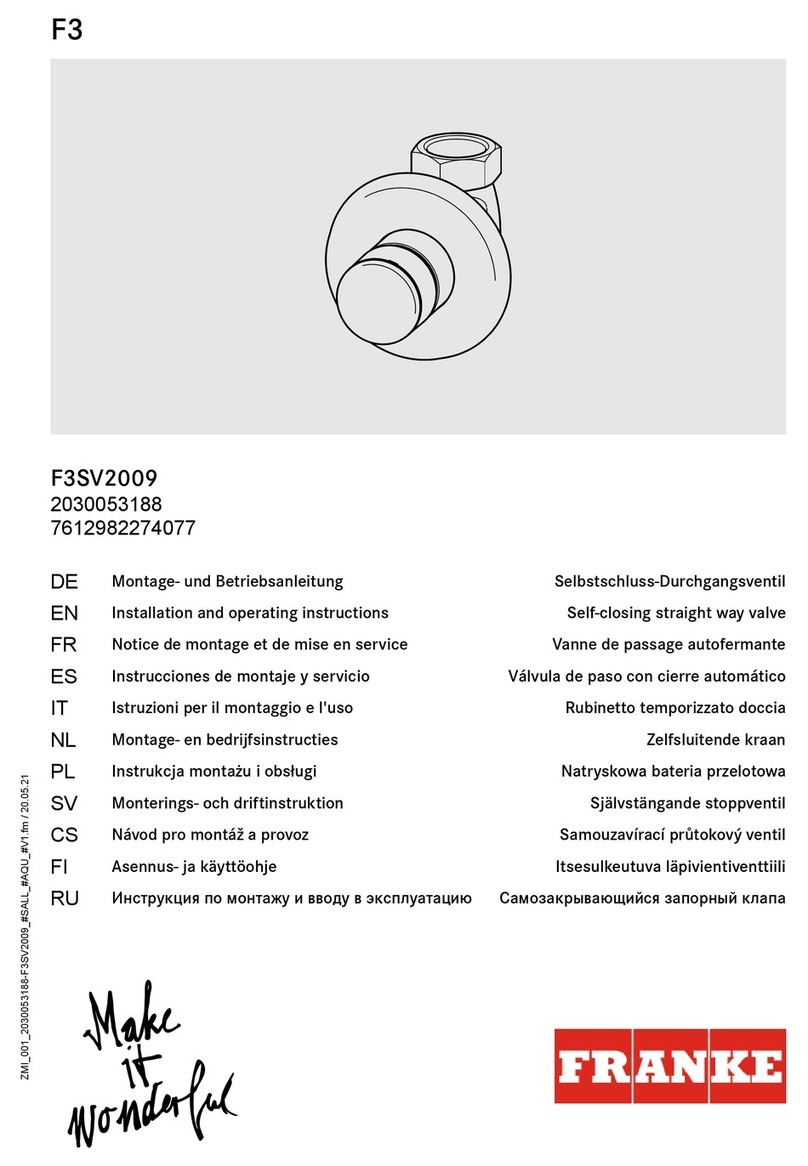
Franke
Franke F3 Series Installation and operating instructions