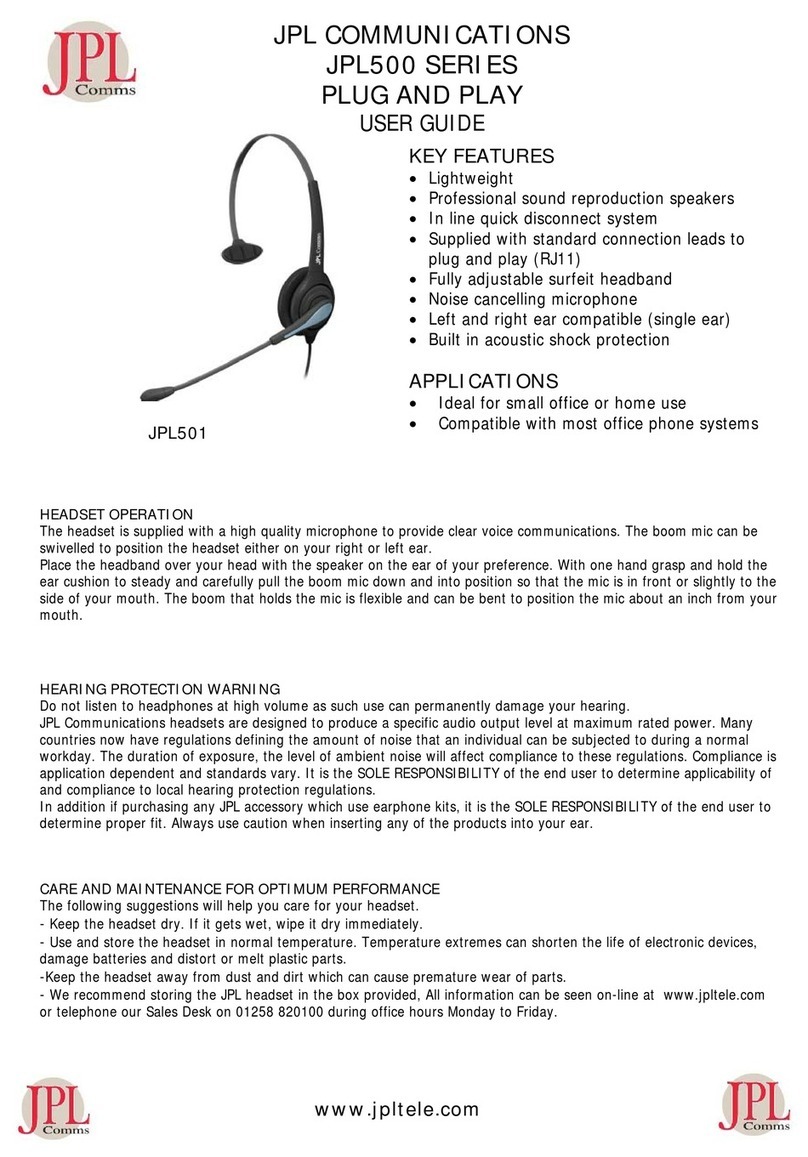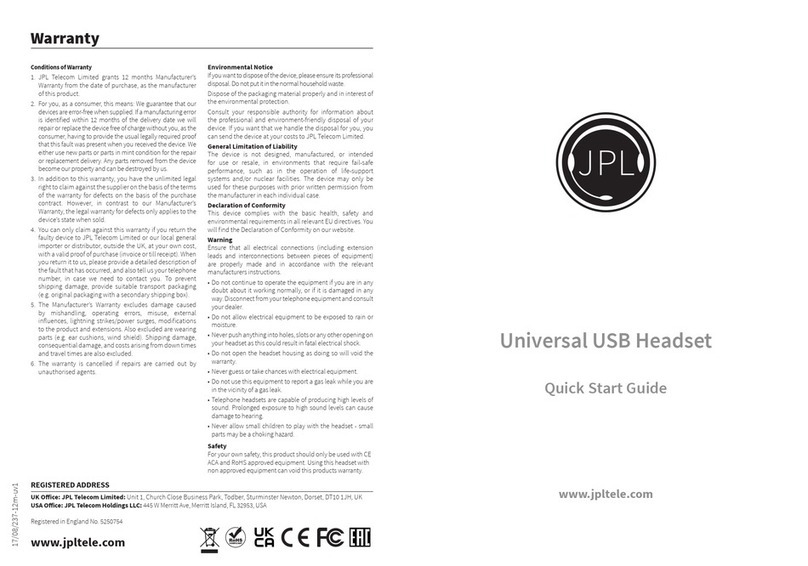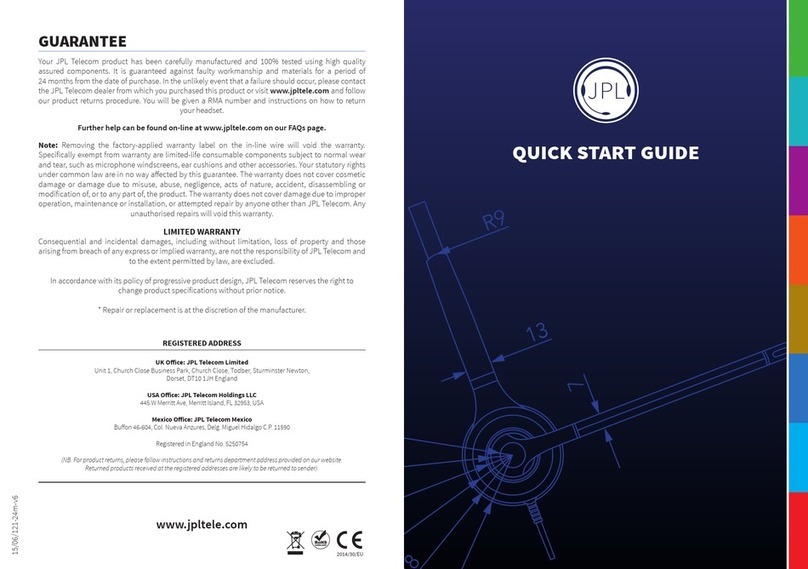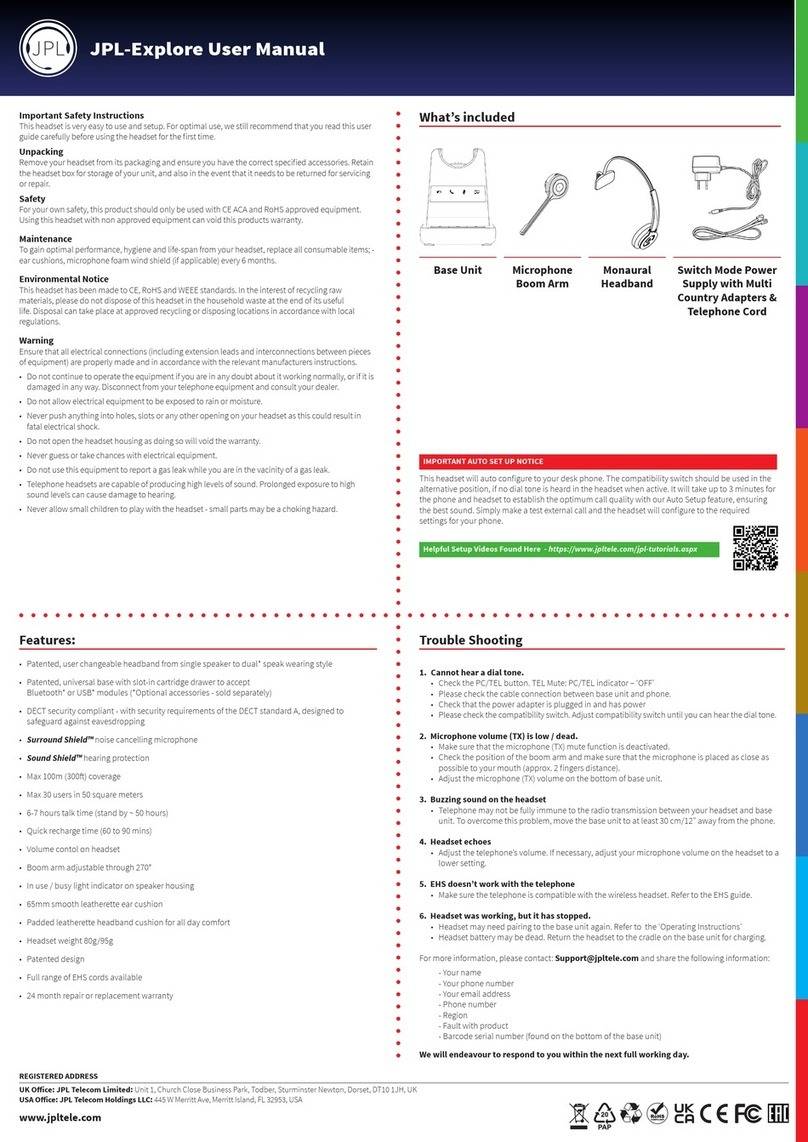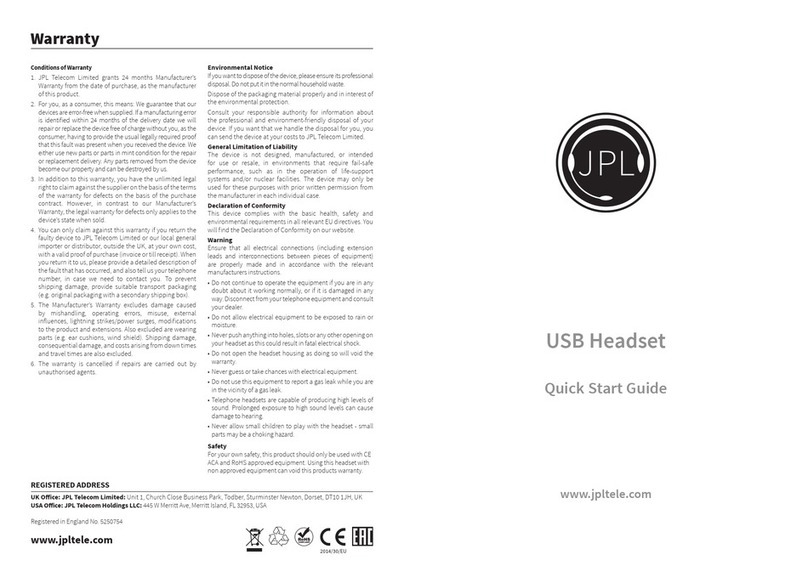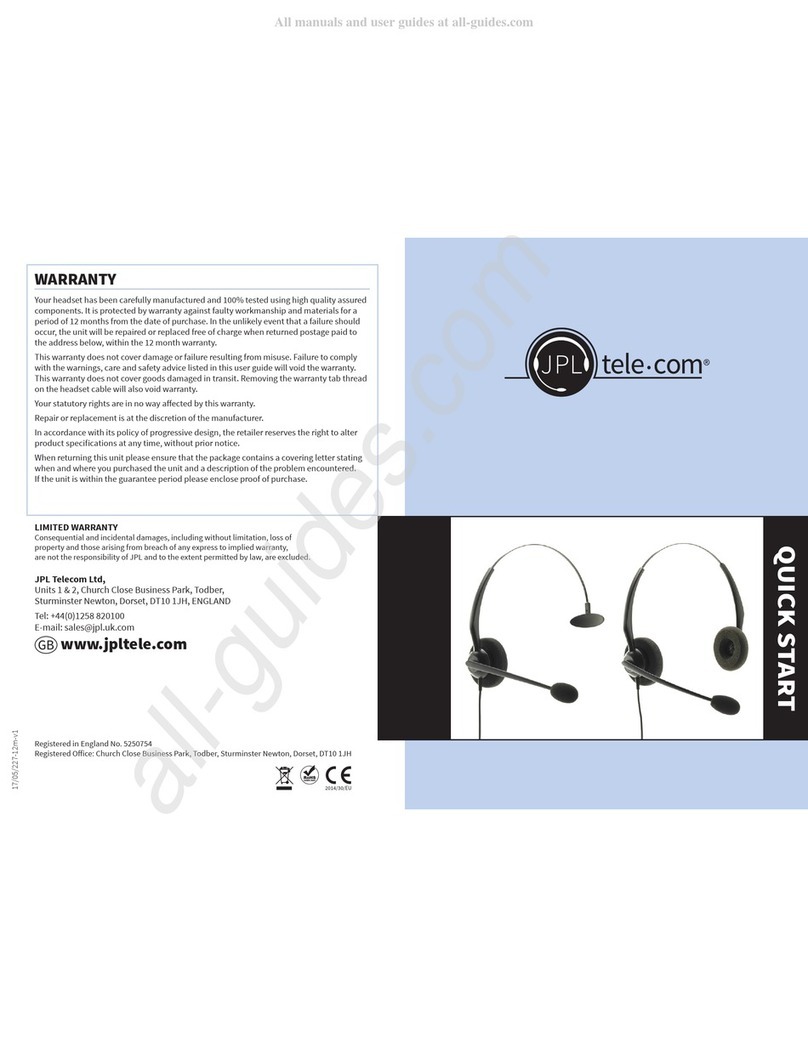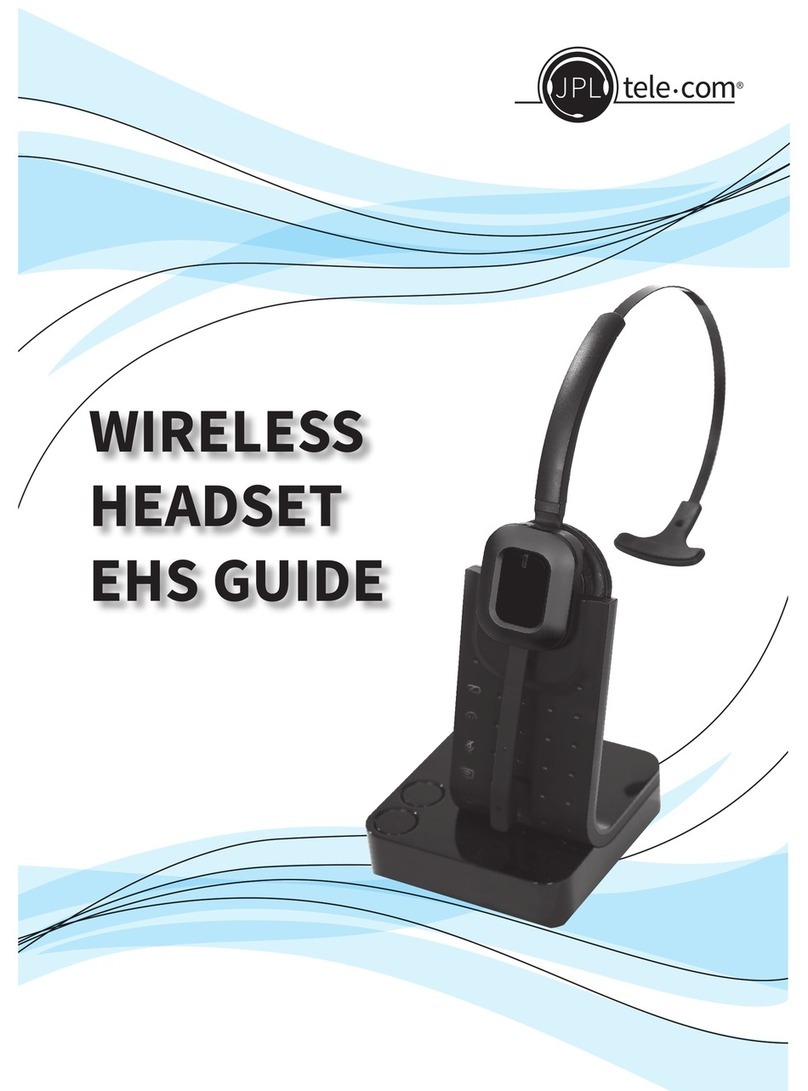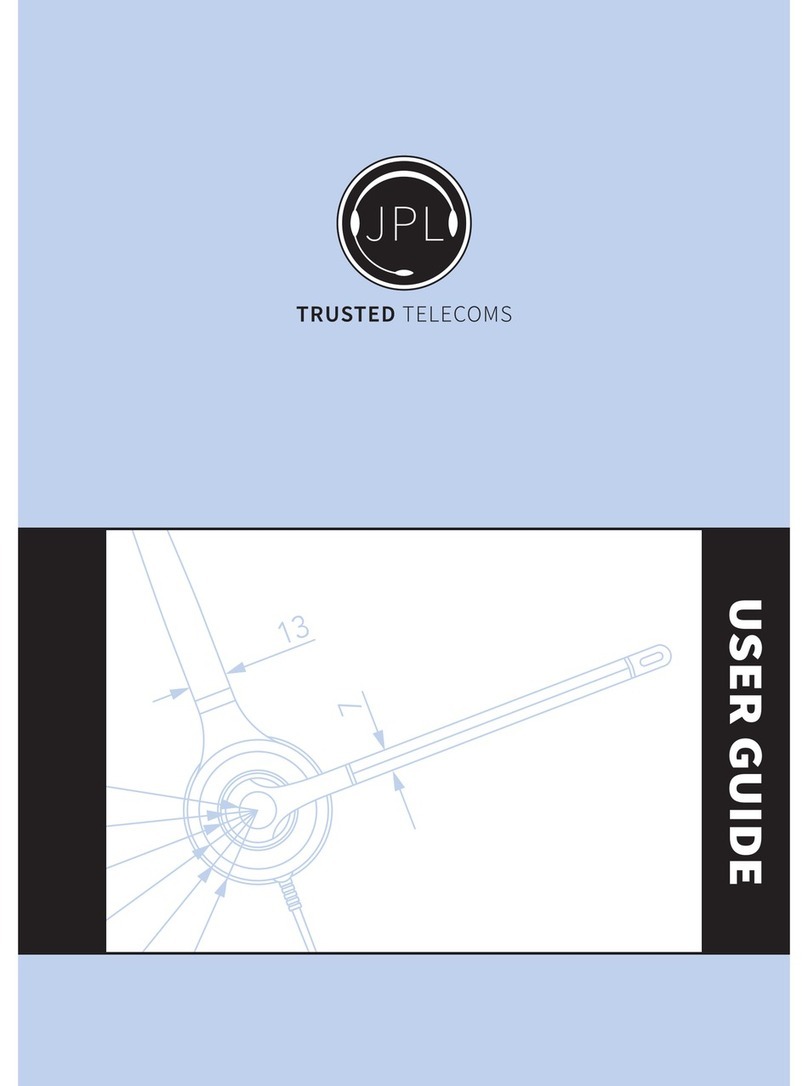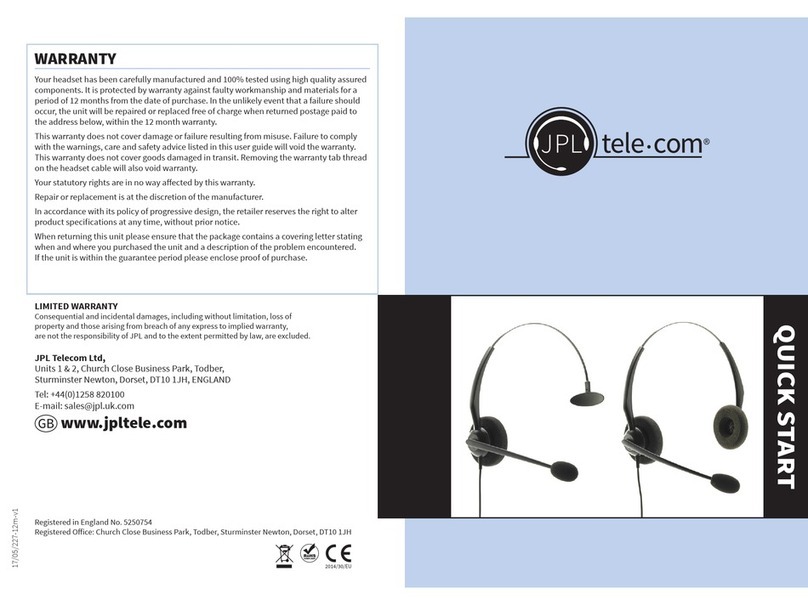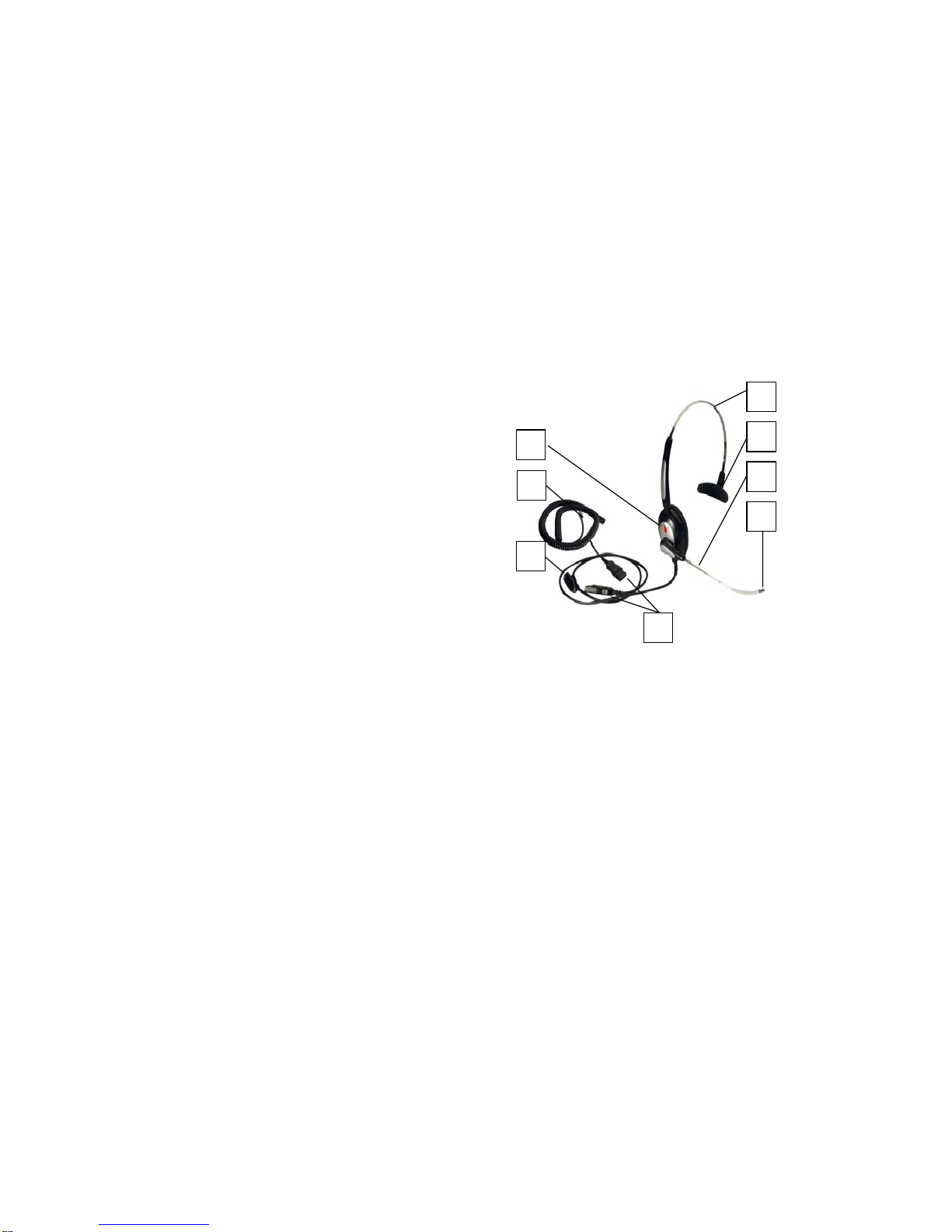AMPLIFIER OPERATION GUIDE HEADSET GUIDE
ADJUSTING THE VOLUME
Before you use the unit, scroll volume on the amplifier to the lowest volume
level, then increase the volume until you can just hear a dial tone. During a
call adjust VOLUME to a comfortable listening level as the other party
speaks.
ADJUSTING THE MICROPHONE’S SENSITIVITY
Leave settings 13, 14, 15 and 16 at the setting where the other party hears
you best. Once you determine which setting works best, you should not
need to change it again unless you connect the headset to another phone.
MAKING/RECEIVING CALLS
1. Put on the headset and adjust the headband and microphone boom for a
comfortable fit.
2. Adjust the lapel clip to leave enough slack for head movement.
3. When you want to make an outgoing call or there is an incoming call,
pick up the handset and set it aside, then press the headset/handset switch
in.
Notes:
-To step away from the phone without removing the headset, unplug the
headset from the amplifier using the quick release connector. Reconnect the
headset to return to the conversation.
-You can still use all features of your phone.
-To temporarily turn off the headset and use the handset, press the handset
switch in. To return to the headset, press the headset switch in.
4. When you finish the call, return the phones handset to the base, or press
the phones switch hook and make another call.
USING MUTE
To talk to someone else in the room without the person on the end of the
line hearing your conversation, press the mute switch and the LED will light
up. To resume your conversation press the mute switch again and the light
will turn off.
LISTENING SAFELY
To protect your hearing, follow these guidelines when you use the headset.
-Do not listen at extremely high volume levels. Extended high volume
listening can lead to permanent hearing loss.
-Set the volume to its lowest level before you begin listening. After you put
on the headset, adjust the volume to a comfortable listening level.
-Do not increase the volume once you have established a comfortable
listening level. Over time, your ears adapt to the volume level, so a volume
level that does not cause discomfort might still damage your hearing.
1
7
2
36
5
4
8
Example:
Clear Sound Tube
1. Quick release connector and
mute switch
2. Cable clip
3. On call illumination
4. Clear sound tube microphone
5. Flexible boom 100mm long
6. Soft head pad
7. Adjustable metal headband
8. Connector to amplifier or telephone
HEADSET OPERATION
The headset is supplied with a high quality microphone to provide clear
voice communications. The boom mic can be swivelled to position the
headset either on your right or left ear.
Place the headband over your head with the speaker on the ear of your
preference. With one hand grasp and hold the ear cushion to steady and
carefully pull the boom mic down and into position so that the mic is in front
or slightly to the side of your mouth. The boom that holds the mic is flexible
and can be bent to position the mic about an inch from your mouth.
LED Indication : When used with the amplifier, the red or blue LED on the
earpiece will illuminate when you have switched the amplifier selector switch
(see 19 on page 5) over from handset to headset and you are on a call.
Note the LED works through speech recognition (VOX) and will go out if the
call goes silent for 13 seconds. It takes 13 seconds for the LED to go out
when the call has ended.
Use the clothing clip to attach the cord to your lapel or collar. Leave enough
slack in the cord so that you can move your head freely.
Note1: Our headsets will plug directly into virtually all known office telephones using
the handset socket or the auxiliary socket.. In this case the on call LED will not
function correctly as on call illumination only works when used with the JPL
Communications amplifier. All other headset functions remain unaffected.
Note2: The amplifier is not designed to work on telephones that have the dial pad in
the handset or on cordless telephones.
74