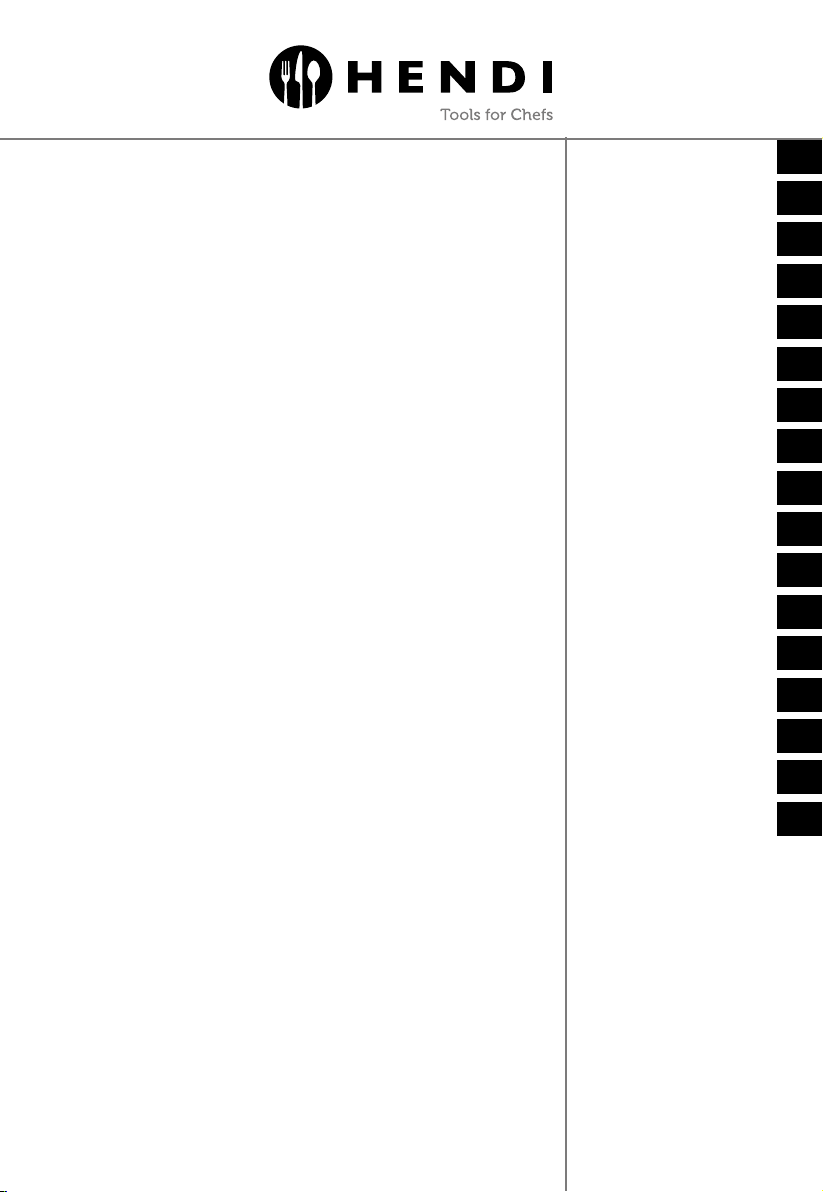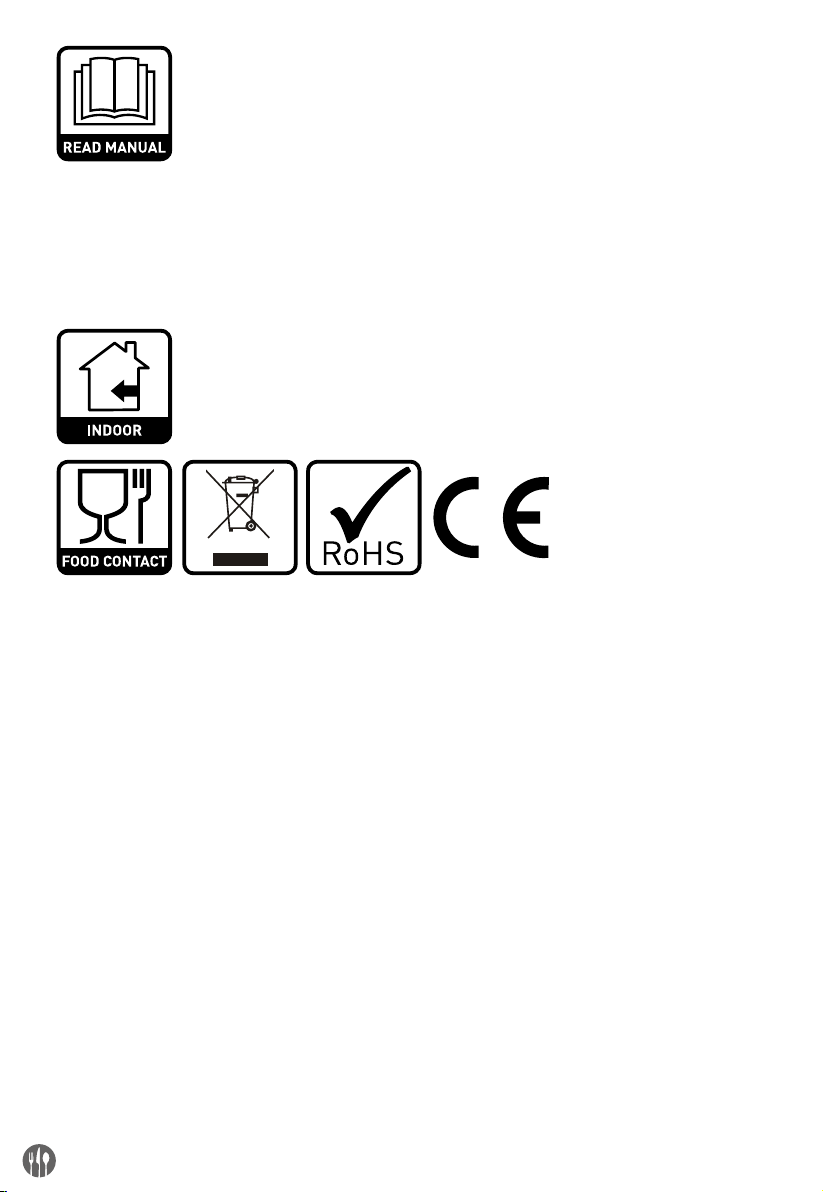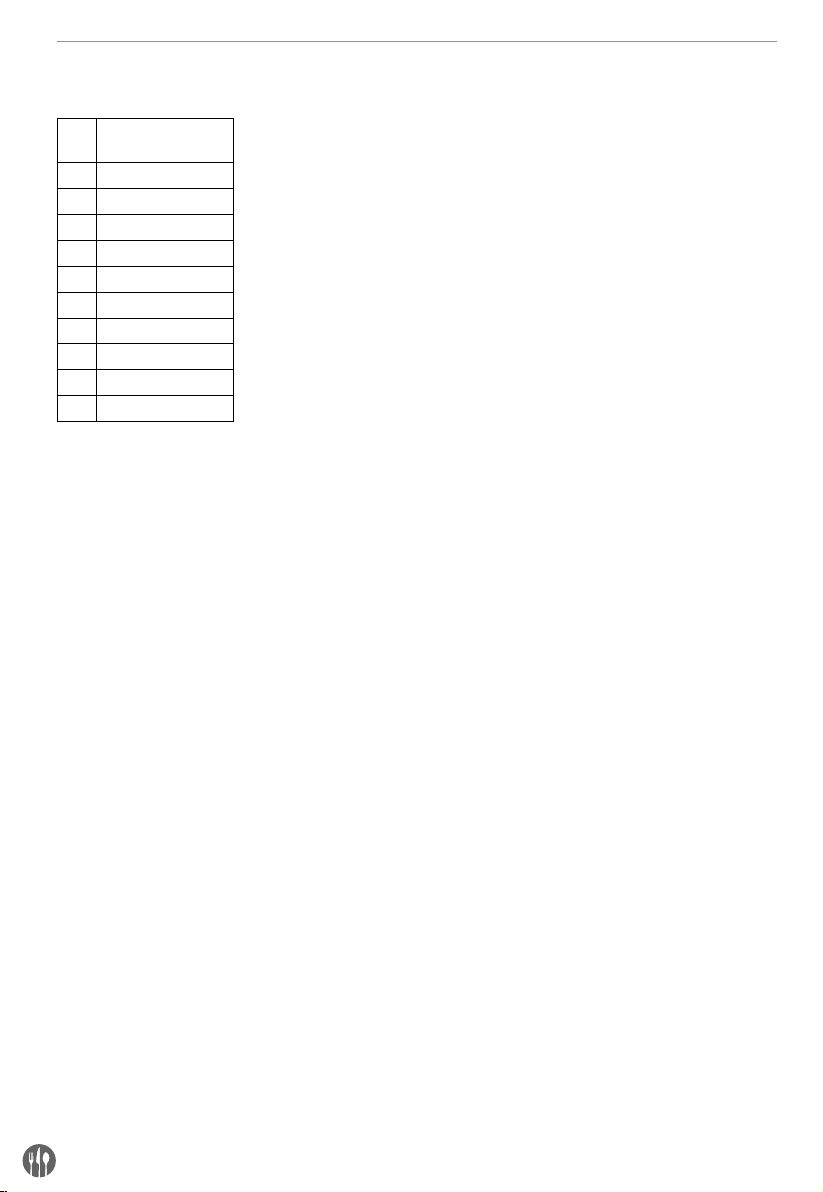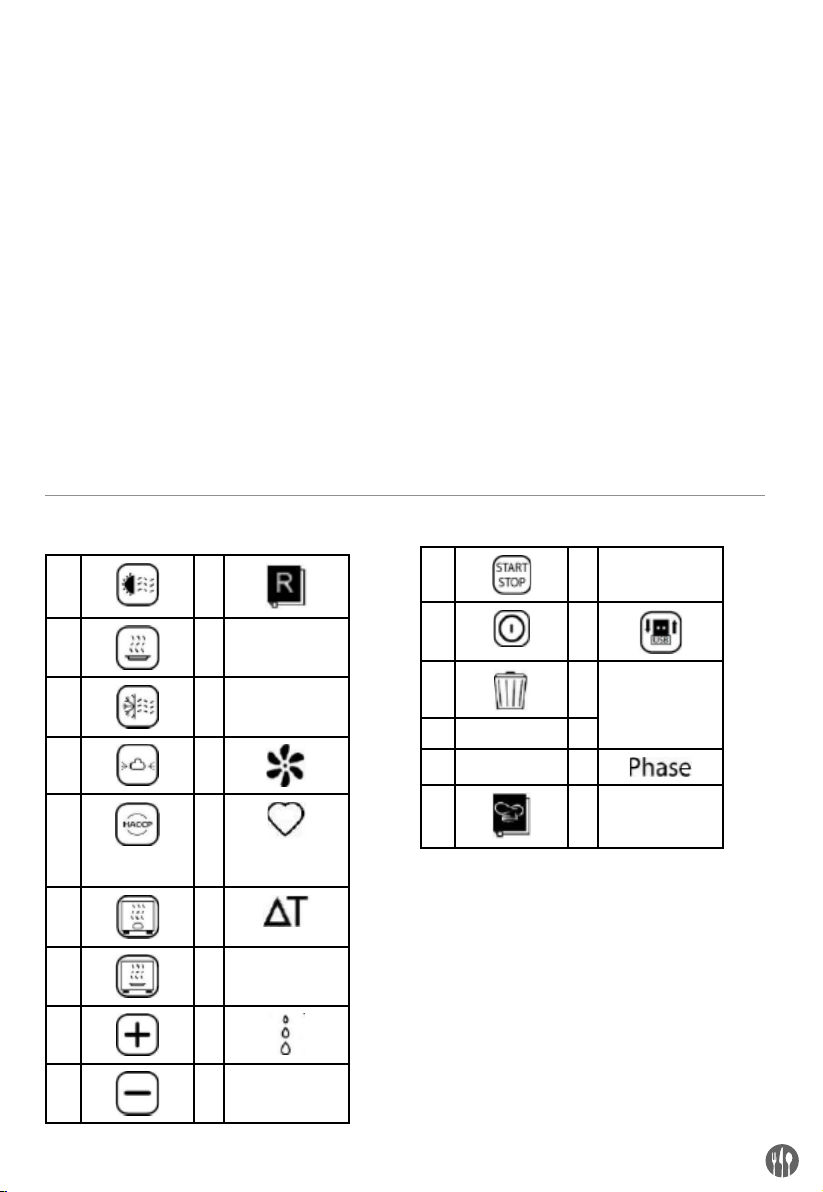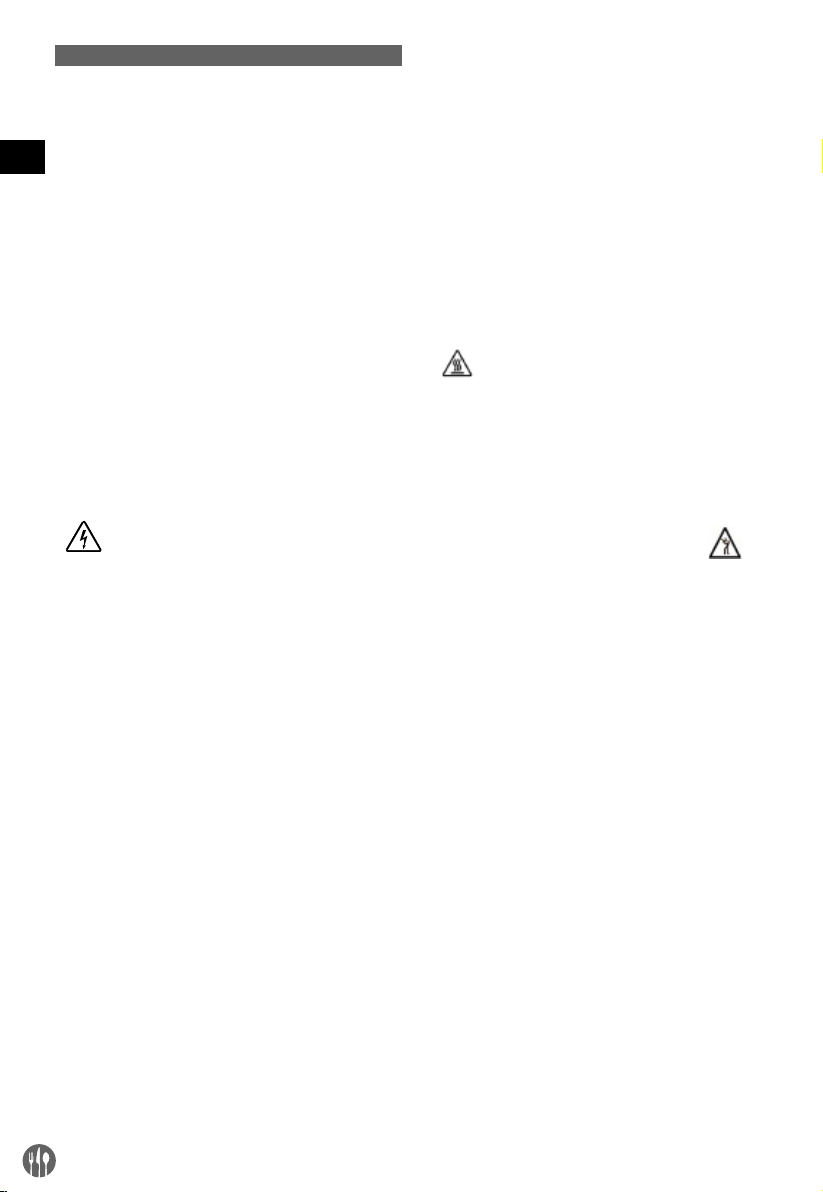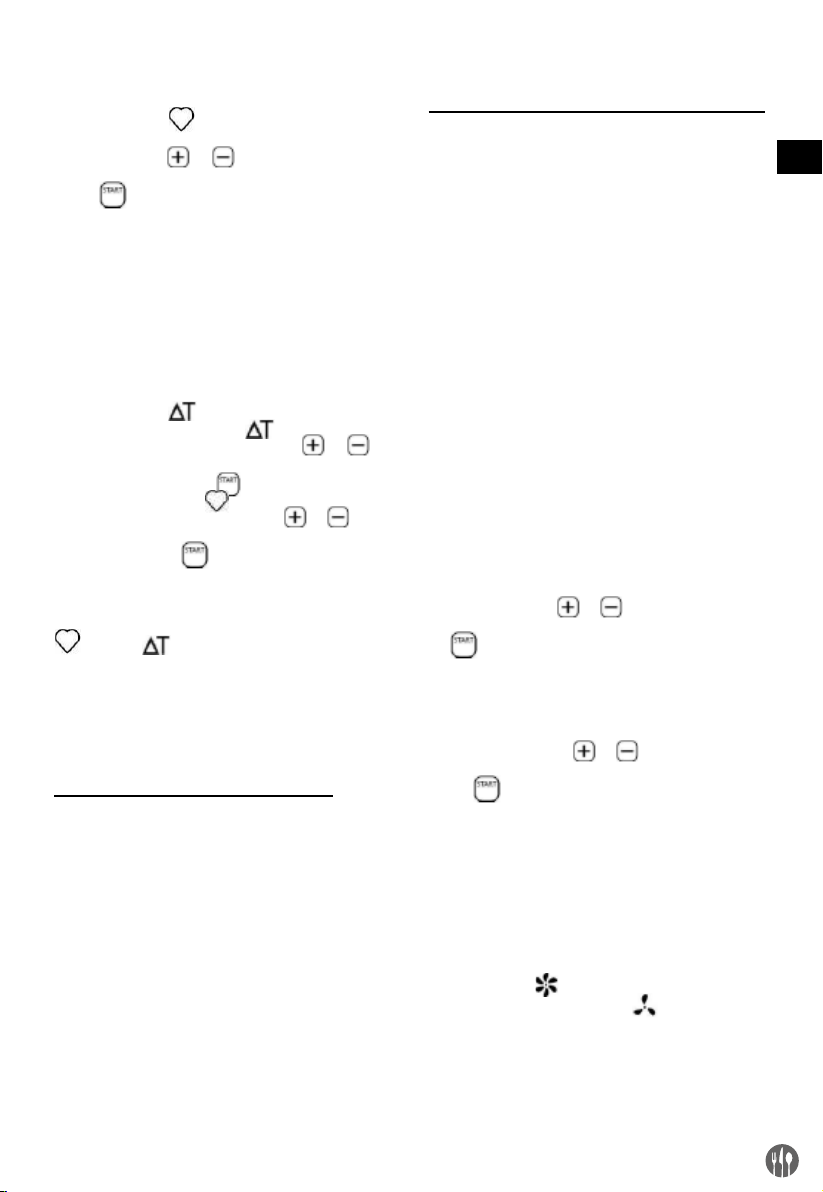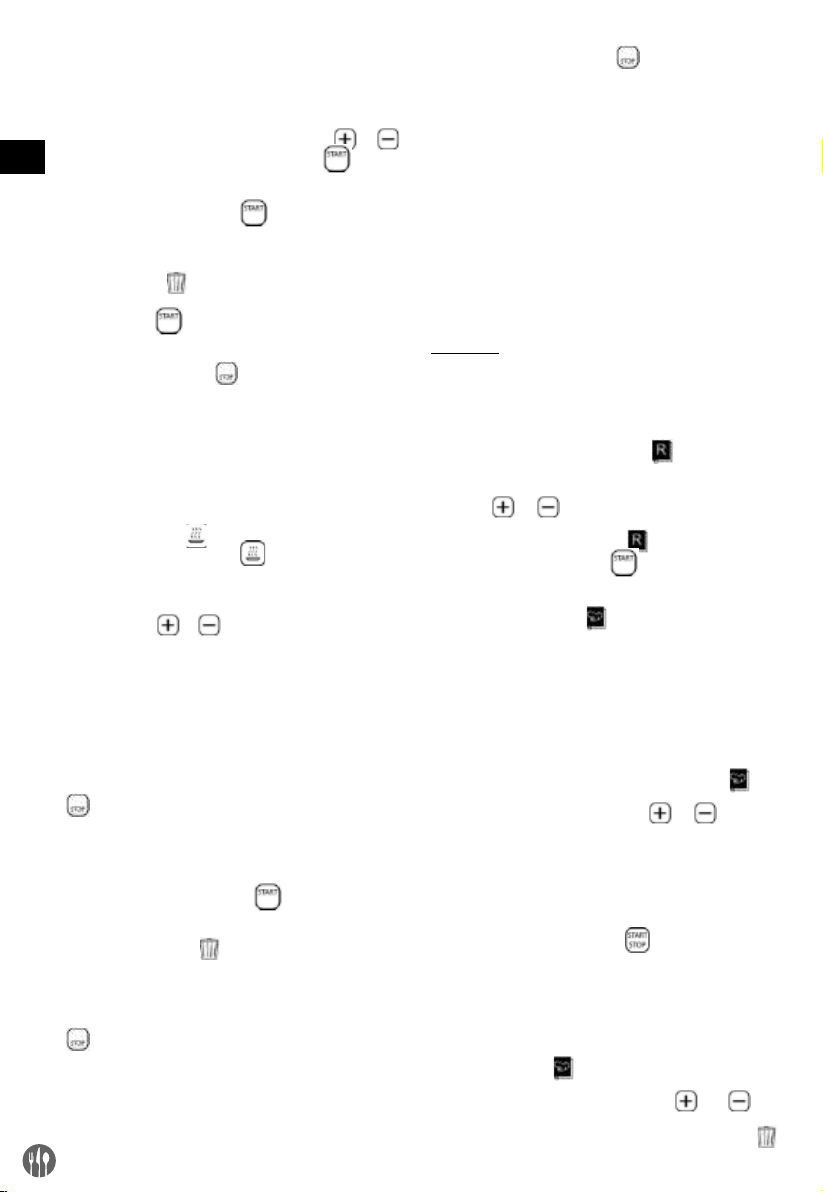10
EN
distribute the heat generated by the heating elements inside
the cooking chamber. This reproduces a type of operation
similar to that of a static oven.
DELAYED START setting:
• Touch the 2 digits hat indicate the “Hours” (no 13 fig. 1) and
set the desired value by tapping on the symbols or .
Confirm the set value by touching the symbol : symbol:
the 2 “digits” of the “Minutes” appear. Their value can be set
and confirmed in the same way as the “Hours”. To confirm
the function, touch the symbol : a display automatically
returns to the OVERVIEW SCREEN (showing all the values of
the cooking cycle parameters) with the set parameter value
(“pause time”).
• Touch the symbol for a few seconds to cancel the function
(the cooking TIME is also cancelled if set); otherwise, touch-
ing the symbol activates the DELAYED START and the
display only shows the “countdown” of the time before the
start of the cooking cycle. The “countdown” can be interrupt-
ed by touching the symbol : the display automatically re-
turns to the OVERVIEW SCREEN (showing all the values of the
cooking cycle parameters) with the parameter value (“pause
time”) reset to zero.
• The DELAYED START can be set for a maximum time of 23
hours 59 minutes.
HOLDING setting:
• The HOLDING function can be activated and disabled by
touching the symbol (no 2 fig. 1). When the function is
activated (the symbol becomes ) in a multi-step cooking
cycle, it becomes operational in the last step, and consists
in maintaining a constant temperature inside the cooking
chamber. The value of this temperature can be set by touch-
ing the symbols or , between 65°C and 100°C (in 1°C
steps). During the HOLDING function you can also set a hu-
midification value (from oFF to 50%).
• During the HOLDING function, the oven automatically switch-
es to SEMI -STATIC mode with the lowest fan speed (“1”).
However, if the temperature in the cooking chamber is higher
than the temperature set for HOLDING, the oven runs with
the fans at speed “2” until the set temperature is reached,
then it automatically switches to SEMI-STATIC mode. The
function is interrupted at any time by touching the symbol
. The HOLDING function is used to keep food warm at the
end of cooking, for as long as necessary.
STARTING/STOPPING the cooking cycle:
• After setting the parameters and their desired values for
cooking, simply touch the symbol to start the cycle.
• Before activating a cooking cycle with one or more steps, all
the values of the set operating parameters can be cancelled
by touching the symbol (no 12 fig. 1) for a few seconds:
the display shows the OVERVIEW SCREEN relating to first
step (“Phase 01”) with the values of the parameters that still
have to be set.
• To interrupt the cooking cycle at any time, touch the symbol
.
• When a cooking cycle ends (in “manual” mode or in “pro-
grammed” mode) an acoustic warning (“beep”) is activated
for 15 minutes, and at the same time the OVERVIEW SCREEN
flashes on the display, showing the parameter values (ex-
cluding the TIME parameter) of the finished cooking cycle in
green. By touching the symbol or by opening the oven
door, the display returns to the OVERVIEW SCREEN which
shows all the parameter values set for the finished cooking
cycle in white.
• If during a cooking cycle a “blackout” occurs for less than one
minute, when the power supply is restored the oven restarts
automatically, and the cooking cycle starts again from the
moment it was interrupted.
• If, on the other hand, the “blackout” occurs for more than one
minute, when the power supply is restored, the oven does not
restart automatically, but the OVERVIEW SCREEN appears on
the display, showing in red the values of the parameters set
with the time remaining after the end of cooking. Moreover
the “4 digits” (no 13 fig. 1) concerning the DELAYED START,
display the error code “E18”.
Recipe book
• The manufacturer has included in the oven a recipe book that
features recipes (programs) developed by its chefs. The cho-
sen recipe can also be “customised” before executing it by
modifying the values of the cooking parameters.
• The recipes can be found inside the recipe book, which can
be accessed by touching the symbol (no 16 fig. 1): the
OVERVIEW SCREEN appears displaying the values of the op-
erating parameters of the first stored recipe. By touching the
symbols or ou can choose the number of the de-
sired recipe (see identification tables). Confirm the selected
recipe by tapping on the symbol , and start the cooking
cycle by touching the symbol . The oven also includes
a second recipe book: the “CHEF” recipe book in which up
to 100 new recipes can be stored. To access the recipe book,
simply touch the symbol (no 15 fig. 1): the OVERVIEW
SCREEN appears displaying the values of the operating pa-
rameters of the recipe to be set and stored in blue. After set-
ting and storing the recipes, follow the same operating mode
used to execute the recipes in the recipe book „R”.
Saving a new recipe (“CHEF” recipe book):
• From the OVERVIEW SCREEN that displays all the values of
the cooking cycle parameters in white, set the desired val-
ues for the new recipe to be stored (chapter “Touch Screen
control operation” on page 7). Touch the symbol : the
OVERVIEW SCREEN appears displaying all the set parameter
values in white. Tap on the symbols or select the
“recipe number” of the cookbook to match the new recipe.
If the OVERVIEW SCREEN displays the parameter values in
white it means that there is already a stored recipe in that
“recipe number”. If the OVERVIEW SCREEN displays the pa-
rameter values in blue, it means that the “recipe number” is
empty and can be occupied by the new recipe. The new recipe
is stored by touching the symbol for at least 5 seconds:
an acoustic confirmation warning (“beep”) is emitted and the
OVERVIEW SCREEN displays the parameter values in white.
• You cannot overwrite a recipe, you must delete it and store
it again.
Deleting recipes from the “CHEF” recipe book
• Touch the symbol : the OVERVIEW SCREEN appears
displaying all the parameter values set for the first stored
recipe in white. Tap on the symbols or se-
lect the “recipe number” of the recipe który ma zostać
usunięty. The recipe is deleted by touching the symbol