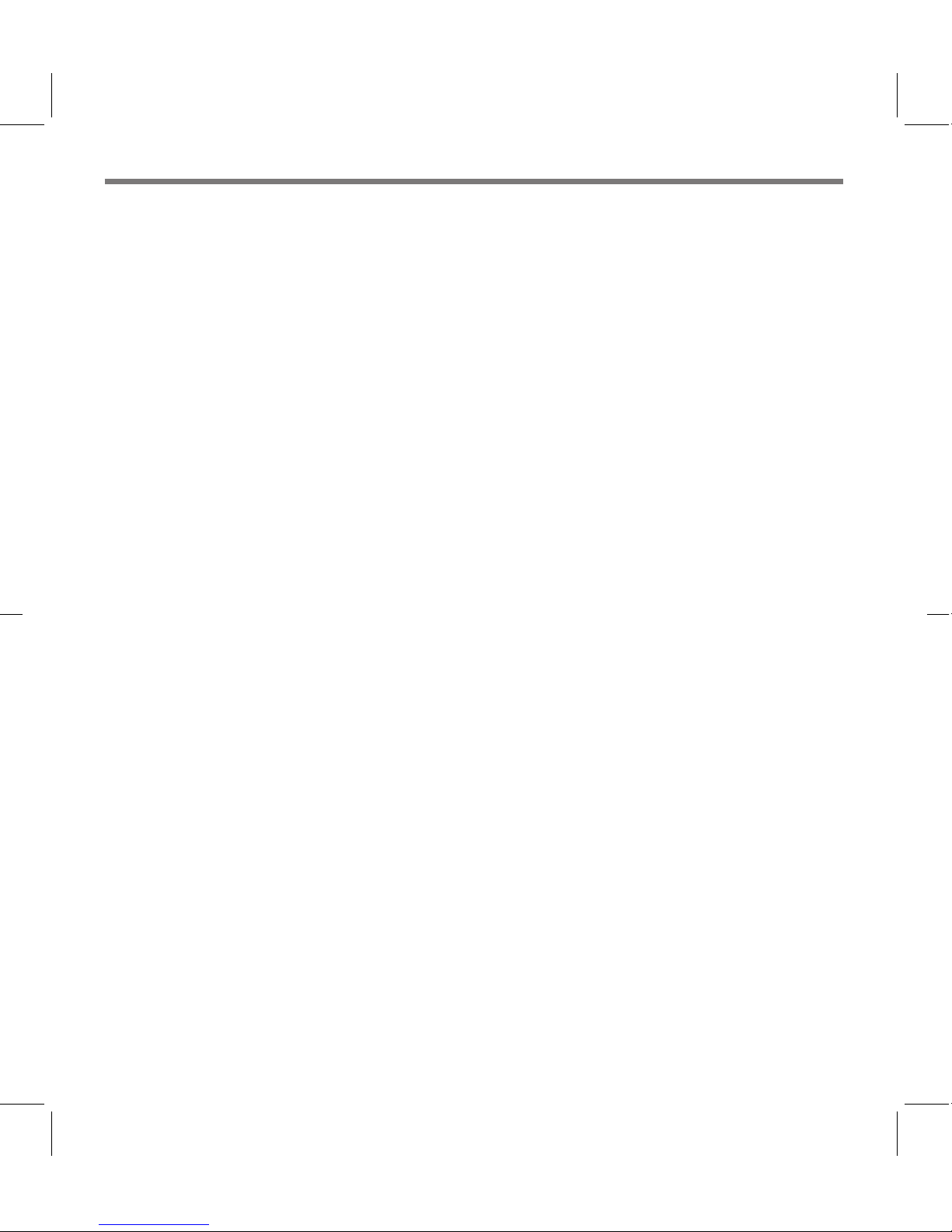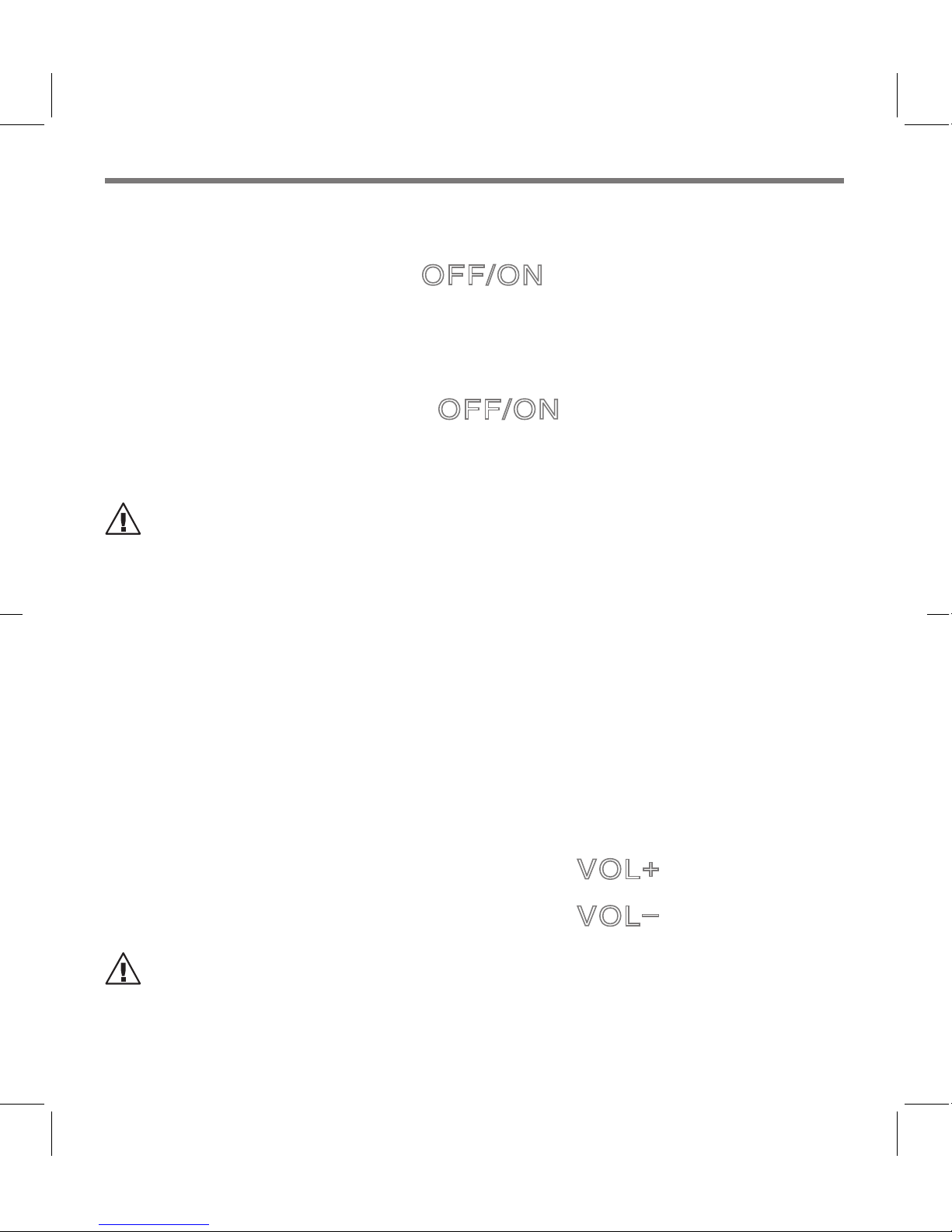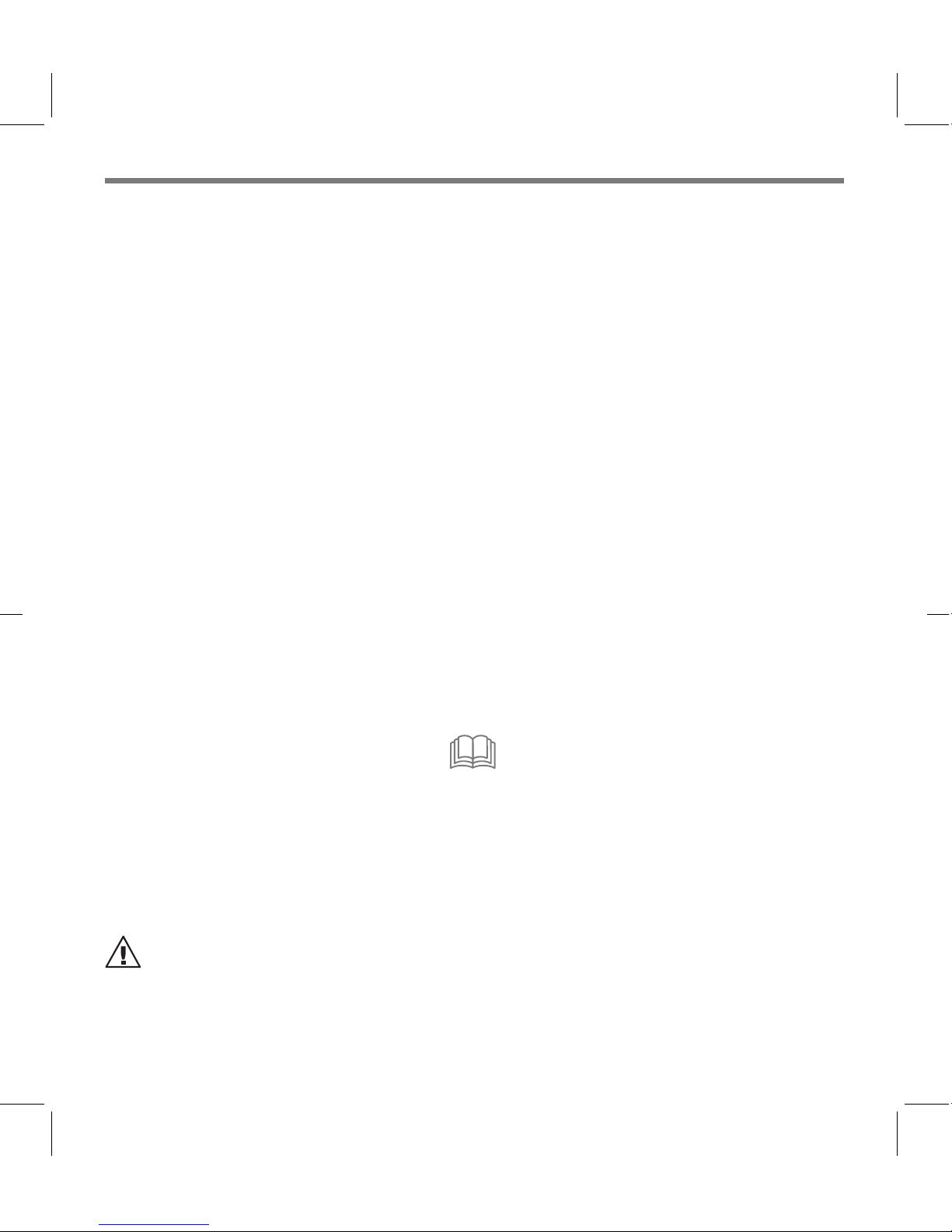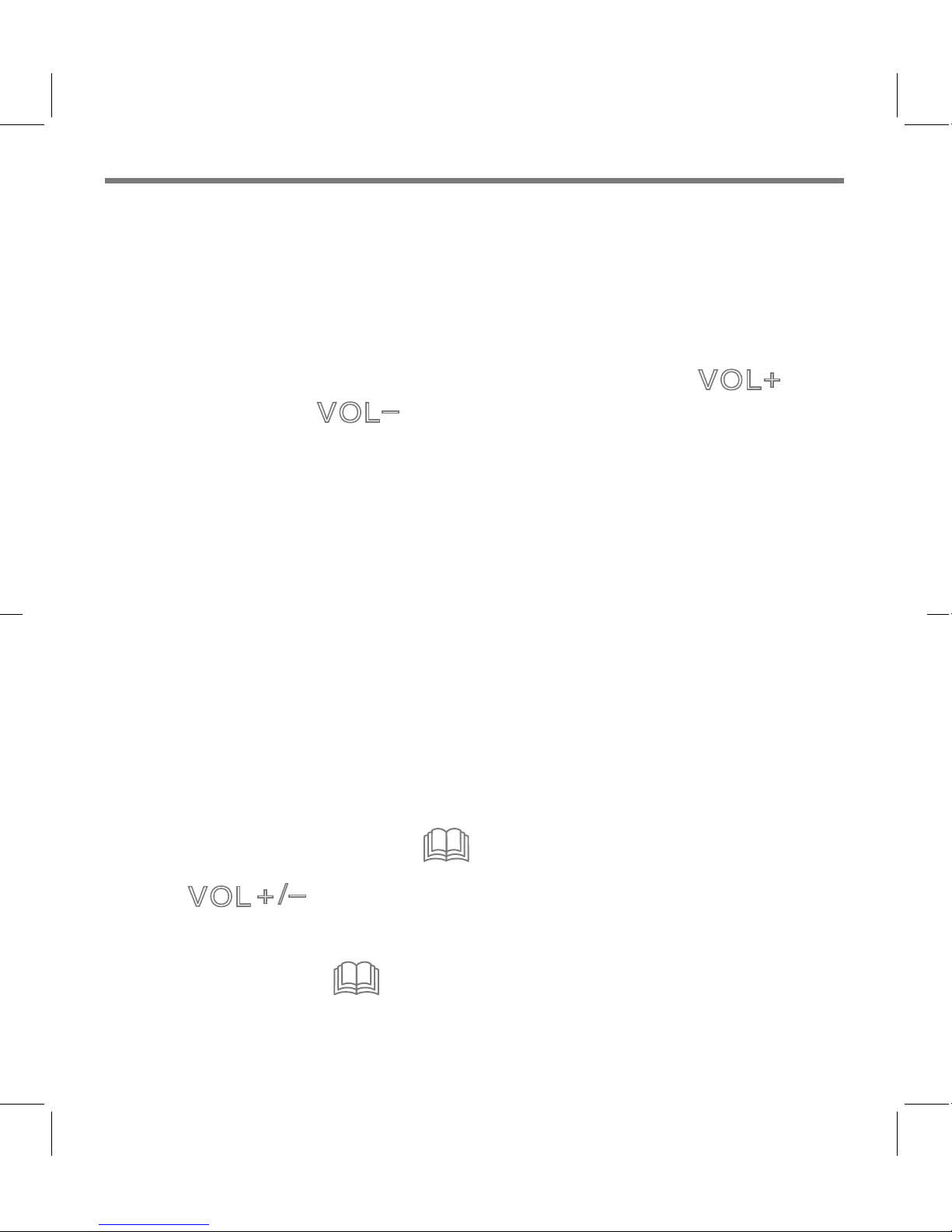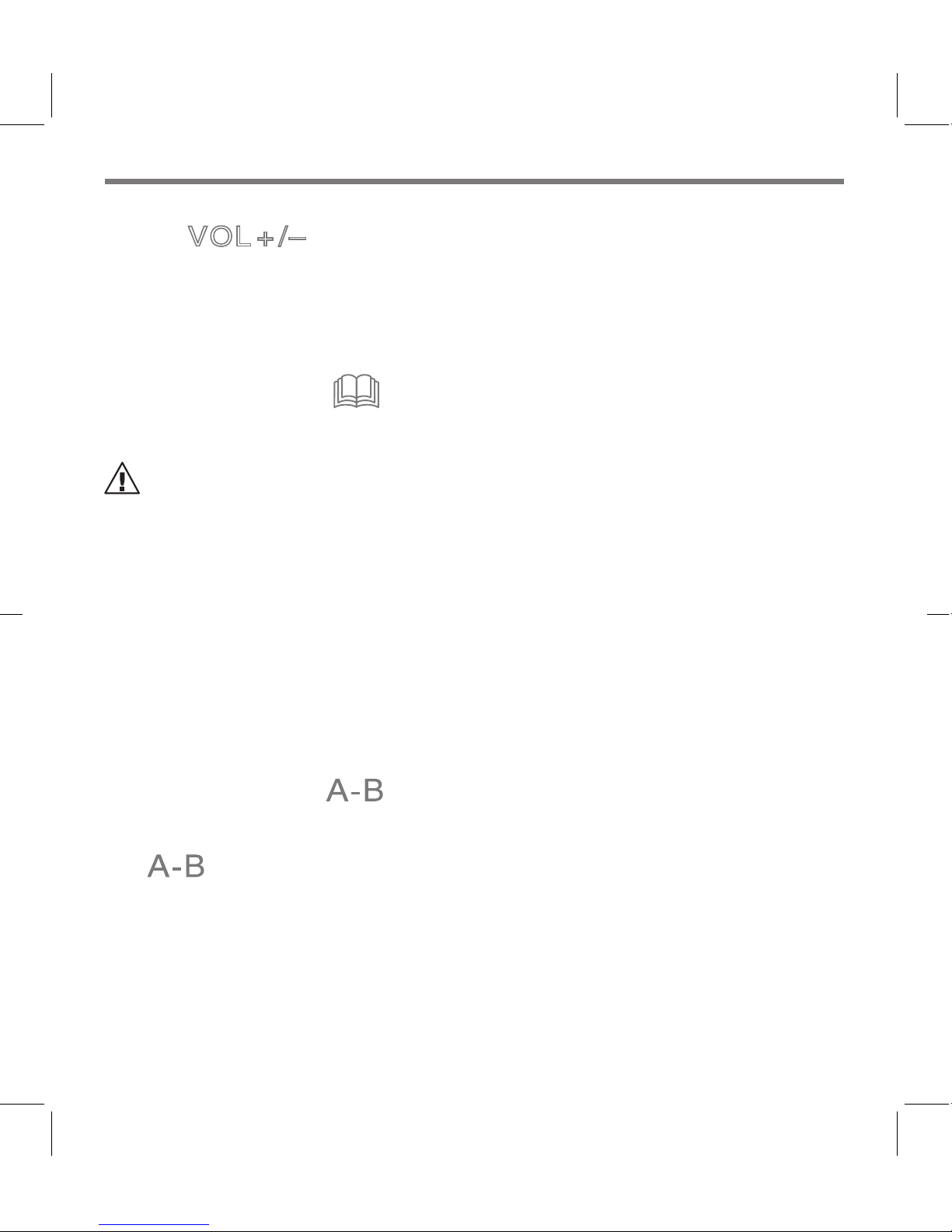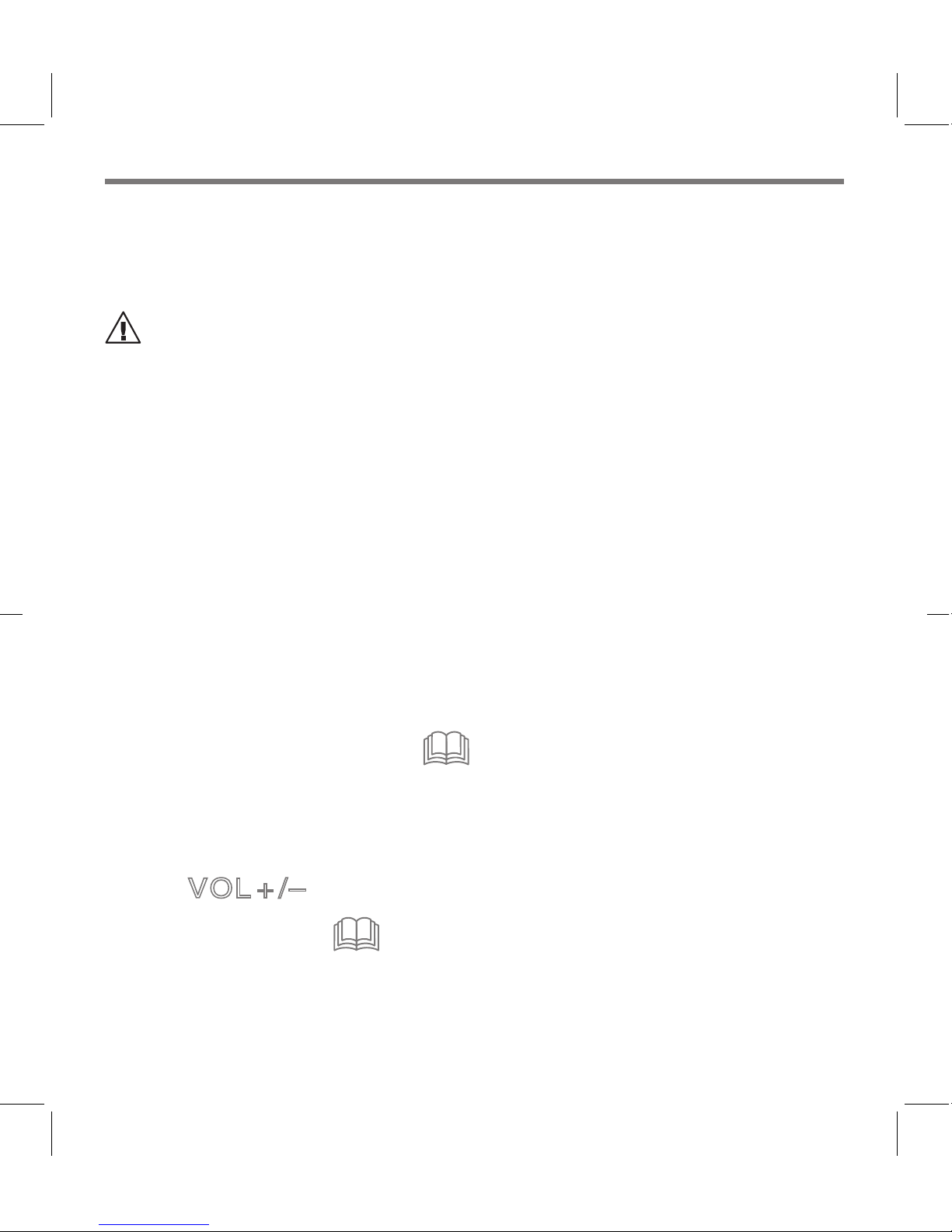7|NAVIGATING THE HENDRICKSON MY-iBIBLE
Navigating within the current book
While you are listening to the audio, you can use the Forward and
Reverse buttons to move within a chapter or to the next or previous
chapter.
To rewind within a chapter . . . . .Press and hold Reverse
To move to the previous chapter . .Press and release Reverse
To fast-forward within a chapter . . Press and hold Forward
To move to the next chapter . . . . . Press and release Forward
Navigating to another book
You can navigate to any part of the Bible as follows:
Press and release File manager . A list of chapters in the current
book appears.
To move up the file tree from chapters to books, press and release Re-
verse
. If necessary, press and release Reverse
again to move
from books to Testaments.
NOTE: Pressing Reverse when the Testaments are displayed takes you
back to the chapter currently playing.