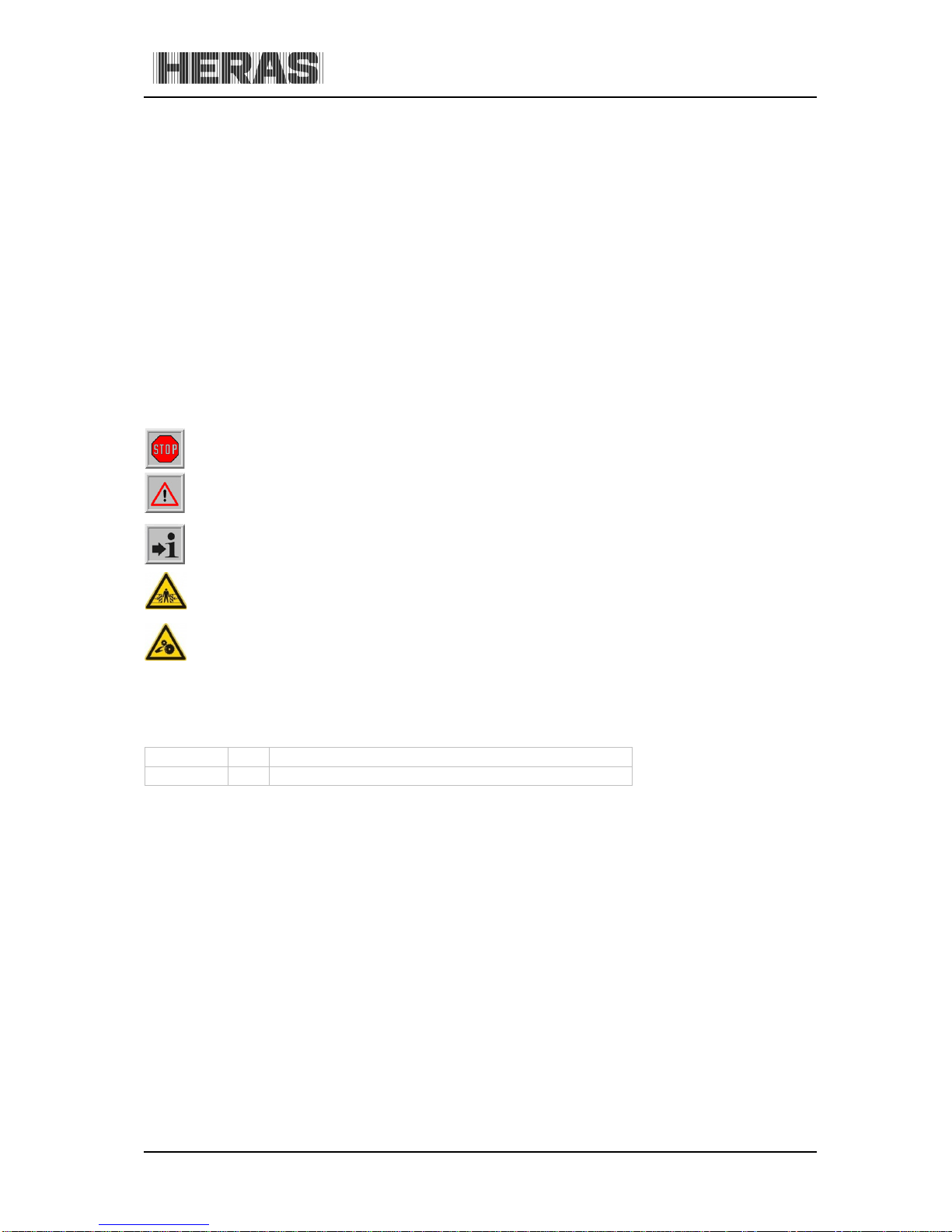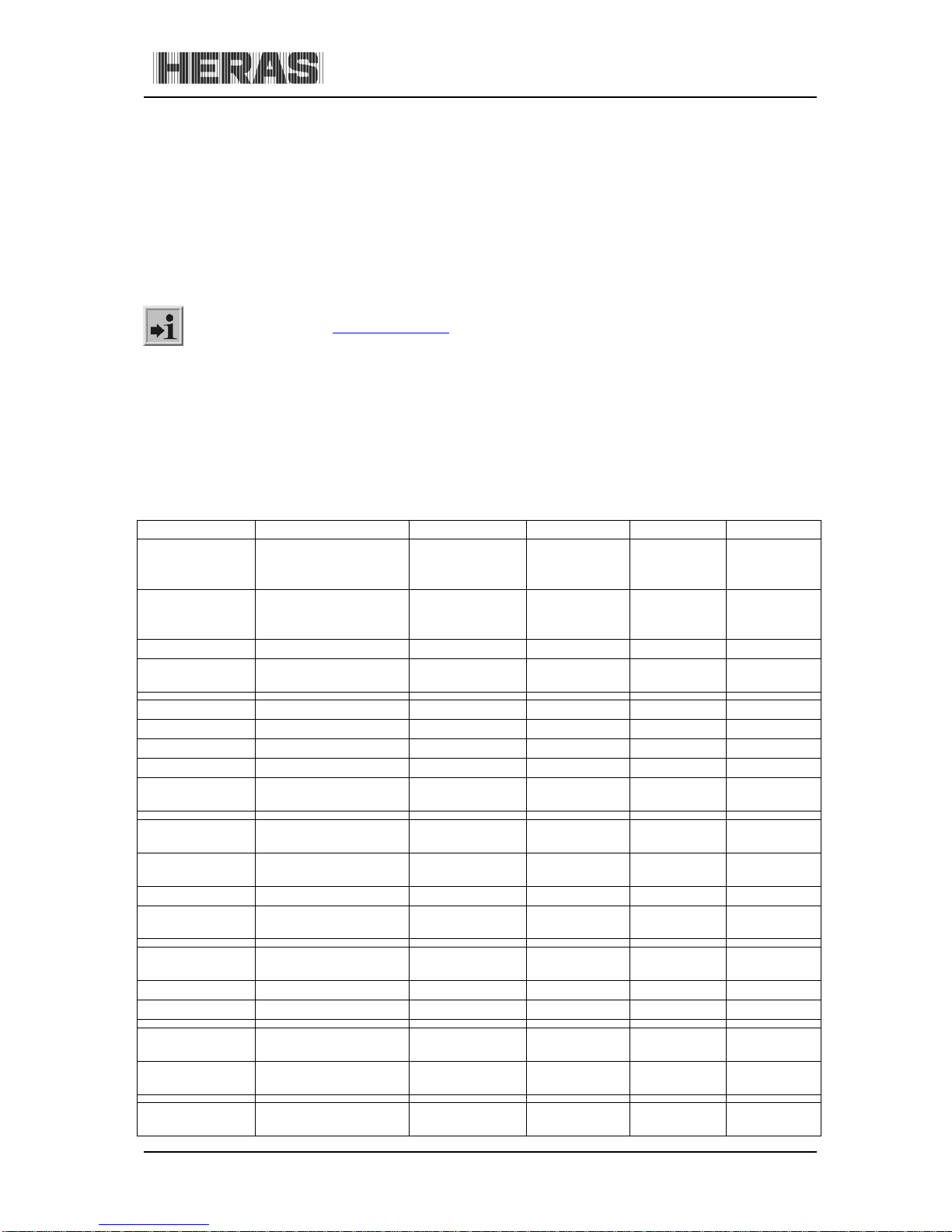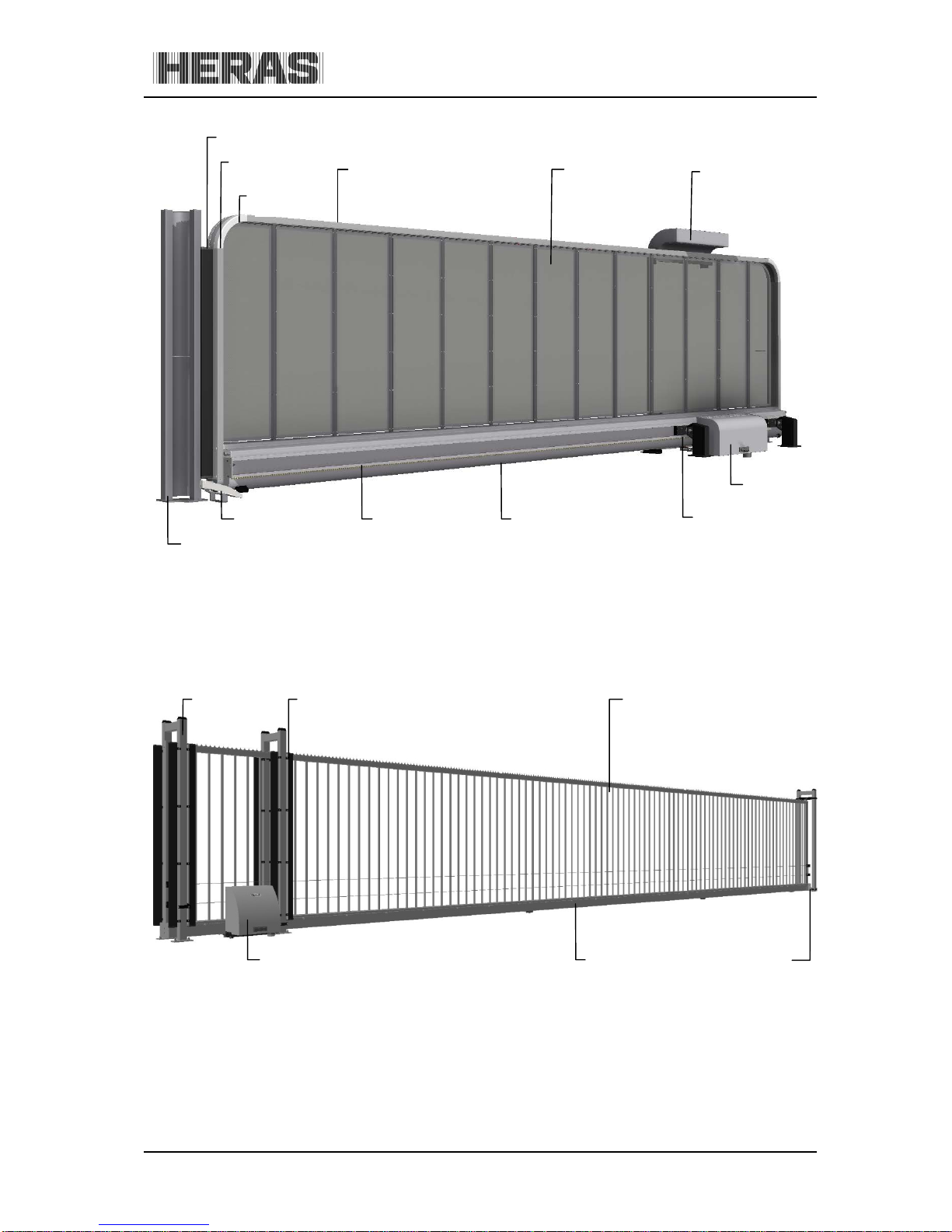9.2 TOTAL VIEW OF IGD DRIVE UNIT................................................................... 21
9.3 VIEW OF CONTROL UNIT.............................................................................. 22
9.4 TWIST AND SELECTOR SWITCH .................................................................... 23
9.5 LCD SCREEN............................................................................................... 23
9.6 DISPLAY OF OPERATING MODES ................................................................... 24
9.7DATE AND TIME DISPLAY ............................................................................. 25
9.8 SELECTING THE MENU SYSTEM..................................................................... 25
9.9 MENU DISPLAY INSTRUCTIONS..................................................................... 25
9.10 MENU STRUCTURE AND TEXTS THAT ARE DISPLAYED ................................... 26
9.11 BACKPLANE............................................................................................. 26
10 PARAMETER SETTINGS................................................................................ 27
10.1 MENU 1-IDENTIFICATION........................................................................ 27
10.1.1 Menu 1.1: Master version ...................................................................... 27
10.1.2 Menu 1.2: Gate profile........................................................................... 27
10.1.3 Menu 1.3: Serial number ....................................................................... 28
10.2 MENU 2-SERVICE MENU .......................................................................... 29
10.2.1 Menu 2.1: Password entry ..................................................................... 29
10.3 MENU 3-DIAGNOSIS ............................................................................... 29
10.3.1 Menu 3.1: Gate status........................................................................... 29
10.3.2 Menu 3.2: Sensor Status ....................................................................... 31
10.4 MENU 4-SETTINGS ................................................................................. 33
10.4.1 Menu 4.1: Timer settings....................................................................... 33
10.4.1.1 Menu 4.1.1: Set lighting (coming home - leaving home)..................................33
10.4.1.2 Menu 4.1.2: Keep open timer.......................................................................34
10.4.1.3 Menu 4.1.3: Keep Part OPEN timer ...............................................................35
10.4.2 Menu 4.2: End positions ....................................................................... 36
10.4.2.1 Menu 4.2.1: Closed position for installing.......................................................36
10.4.3 Marker plate......................................................................................... 37
10.5 MENU 5-CLOCK/CALENDAR...................................................................... 38
10.5.1 Menu 5.1: Clock display......................................................................... 39
10.5.2 Menu 5.2: Setting date/time .................................................................. 39
10.5.3 Calendar functions of the motor drive...................................................... 41
10.5.4 Menu 5.3: Activating the calendar........................................................... 42
10.5.5 Menu 5.4: Displaying the weekly calendar................................................ 43
10.5.6 Menu 5.5: Changing the weekly calendar................................................. 43
10.5.6.1 Menu 5.5.1: Week day setting......................................................................43
10.5.6.2 Menu 5.5.1: Copying a day in the weekly calendar..........................................45
10.5.6.3 Menu 5.5.1: Deleting individual entries..........................................................46
10.5.6.4 Menu 5.5.1: Deleting a week day..................................................................47
10.5.6.5 Menu 5.5.2: Deleting the weekly calendar......................................................48
10.5.7 Menu 5.6: Displaying the yearly calendar................................................. 49
10.5.8 Menu 5.7: Changing the yearly calendar.................................................. 50
10.5.8.1 Menu 5.7.1: Set day ...................................................................................50
10.5.8.2 Menu 5.7.1: Copying a day in the yearly calendar...........................................52
10.5.8.3 Menu 5.7.1: Deleting individual entries..........................................................53
10.5.8.4 Menu 5.7.1: Deleting a day..........................................................................54
10.5.8.5 Menu 5.7.2: Deleting the entire yearly calendar..............................................55
10.6 MENU 6-RF REMOTE CONTROL ................................................................. 55
10.6.1 Menu 6.1: Displaying the number of hand transmitters.............................. 56
10.6.2 Menu 6.2: Teaching hand transmitters .................................................... 57